Creating a great user experience on your WordPress website is essential to engaging your visitors and keeping them coming back. Popups can be an effective way to deliver important messages and draw attention to specific features of your site. However, it is essential to ensure that visitors can easily close these popups when they are no longer needed.
To check the complete feature overview documentation of the Nexter Blocks Popup Builder block, click here.
Requirement – This block is a part of the Nexter Blocks, make sure its installed & activated to enjoy all its powers.
Our Popup Builder has multiple options that you can offer to your users to easily close the popup.
Users can use the Esc button to close the popup, for this, add the block on the page, after choosing the appropriate popup type and adding the content go to Extra Options > Esc Button Close Content and turn on the toggle.
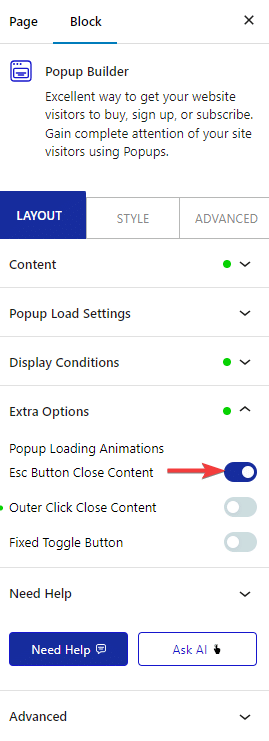
You can also allow users to close the popup by clicking outside the popup for this go to Extra Options > Outer Click Close Content and turn on the toggle.
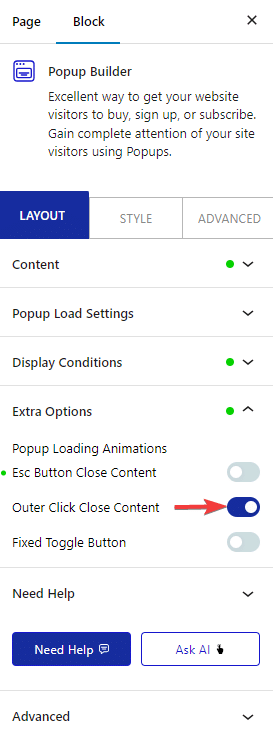
Now depending on your requirements you can turn on both options or any one of them.
Also learn how to limit popup by user sessions in WordPress.






