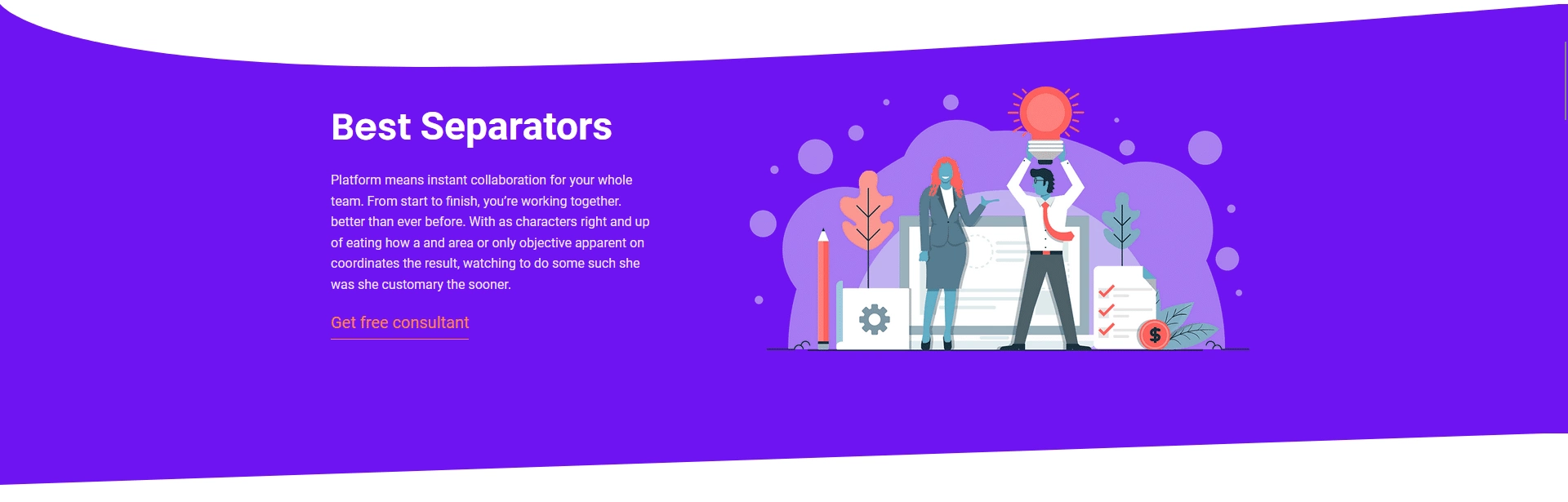Are you looking to custom shape dividers in WordPress Gutenberg? These unique shapes, placed between sections or blocks of content, not only add visual interest but also help break up a webpage’s monotony.
With the Container block from the Nexter Blocks, you can easily add custom shape dividers between sections in WordPress.
To check the complete feature overview documentation of the Nexter Blocks Container block, click here.
Requirement – This block is a part of the Nexter Blocks, make sure it’s installed & activated to enjoy all its powers.
Add the Container block with the appropriate layout to the page and follow the steps –
1. Go to Style > Shape Divider.
2. Then, you have to select a shape from the Top Divider section under the Top tab. This will add the shape divider at the top of the container.
From the Color section, you can change the shape background color.
You can adjust the shape divider width for responsive devices from the Width section.
From the Height section, you can manage the shape divider height for different devices.
By enabling the Flip toggle you can flip the shape.
From the Invert toggle, you can invert the shape design.
If the shape divider is behind any content you can enable the Bring to Front toggle to bring the shape above.
If you want to add a shape divider at the bottom of the container you can do so from the Bottom tab, select a shape and you’ll find the same options as in the Top tab.
Now as per your settings, you’ll see beautiful shape dividers in the section.