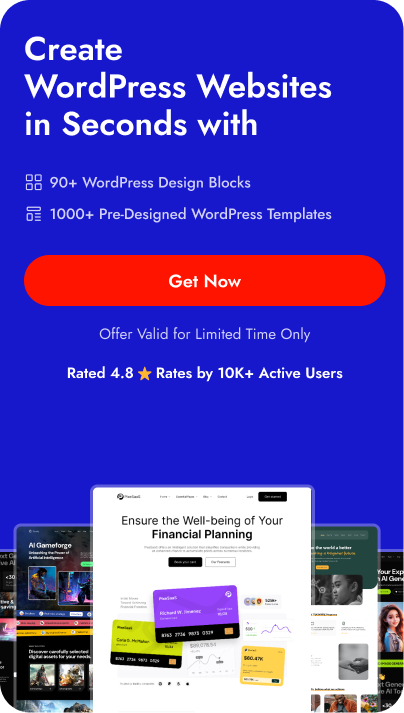Are you tired of those long-duration phone calls for scheduling and managing appointments?
What if you can provide a way for your customer to book an appointment or schedule a meeting directly from a website?
You can do it easily with the help of WordPress Booking Plugins which allows your customers to schedule a meeting or appointment from your website.
In this article, we’ll look at some of the best WordPress booking plugins and help you choose the perfect booking plugin for your site.
Why Should You Prefer Online Booking?
Online booking simplifies the process of scheduling appointments or making reservations.
Instead of calling or visiting in person, customers can book services or appointments through a website or app at any time.
This saves time, offers convenience, and reduces the chance of missed appointments with automated reminders.
Here are some of the factors where online booking helps:
- Convenience for Customers: Online booking offers customers the convenience of scheduling appointments or making reservations at any time, from anywhere with internet access.
- Reduced Administrative Burden: By automating the booking process, online booking systems reduce the need for manual scheduling and administrative tasks, freeing up time for other business activities.
- Improved Customer Experience: Offering online booking enhances the overall customer experience by providing a seamless and hassle-free way to schedule appointments, leading to increased satisfaction and loyalty.
- 24/7 Availability: With online booking, your business is accessible 24/7, allowing customers to book appointments outside of regular business hours, different schedules, and time zones.
- Reduced No-Shows: Many online booking systems offer automated reminders and confirmations, reducing the likelihood of no-shows and last-minute cancellations, thereby optimizing appointment scheduling and resource utilization.
What are WordPress Booking Plugins?
WordPress booking plugins are tools that you can add to your WordPress website to allow customers to schedule appointments, book services, or make reservations online.
![5 Best WordPress Booking Plugins [Appointment Schedulers] 1 WordPress Booking Plugins](https://nexterwp.com/wp-content/uploads/2024/05/WordPress-Booking-Plugins.webp)
These plugins can be used for various businesses, such as hotels, spas, salons, medical practices, and more.
These advanced booking plugins typically provide features like customizable booking forms, calendar displays, automated reminders, etc to make the booking process easy for both businesses and customers.
There are numerous booking plugins available in the market, But next, we’ll look at some of the top WordPress booking plugins that you may consider using.
Best WordPress Booking Plugins Compared
| Sl. No. | Booking Plugins | Price (Starting From) |
|---|---|---|
| 1 | Meeting Scheduler by The Plus Addons for Elementor | Free + $39/yr |
| 2 | Amelia | Free + $304/yr |
| 3 | Salon Booking System | Free + $49/yr |
| 4 | Simply Schedule Appointments | Free + $99/yr |
| 5 | Bookly | Free + $89/yr |
1. Meeting Scheduler by The Plus Addons for Elementor
![5 Best WordPress Booking Plugins [Appointment Schedulers] 2 Meeting Scheduler by The Plus Addons for Elementor](https://nexterwp.com/wp-content/uploads/2024/05/Meeting-Scheduler-by-The-Plus-Addons-for-Elementor.png)
The Meeting Scheduler widget by The Plus Addons for Elementor is the best and worth considering for booking appointments and meetings.
If you are a Doctor, Consultant, Beautician, Psychiatrist, or any other business where booking an appointment or scheduling a meeting is important then this widget is for you.
This widget integrates with popular meeting scheduling apps such as Calendly, Freebusy, Vyte, and MeetingBird.
With the help of APIs or Iframe of any particular meeting scheduling app, you can easily add meeting functionality to your website without any coding skills.
To get the API or iFrame of the scheduling app you are using you need to sign up on the website of the particular meeting app.
Furthermore, easily embed maps of your business location to provide directions directly from your booking calendar.
![5 Best WordPress Booking Plugins [Appointment Schedulers] 3 maps](https://nexterwp.com/wp-content/uploads/2023/09/maps.webp)
The calendar you will create is highly customizable, which means you can customize every part of the calendar that match your brand color.
You can change the text color, background of a calendar, etc, and all the Plus Extra options in the Advanced tab.
If you want to customize your calendar more then you can customize it on the scheduling app which you are using.
Key Features of Meeting Scheduler
- Highly Customizable: You can change the look and feel of your calendar in a way that suits your brand identity.
- Easy to set up: With Meeting Scheduler, you can set up your appointment scheduling calendars in just a few minutes. The plugin provides you with a user-friendly interface that allows you to customize your booking forms and settings without any coding skills.
- Multiple meeting scheduler: This widget integrates popular meeting apps like Calendly, Freebusy, MeetingBird, and Vyte to add meeting calendars to your website easily.
- Email Notifications: The Meeting Scheduler can send email notifications to both you and your attendees, reminding them of upcoming meetings and providing them with all the necessary details.
- Responsive Design: The Meeting Scheduler is fully responsive, ensuring that it looks great and functions smoothly on all devices, including desktops, tablets, and smartphones.
Pricing of Meeting Scheduler
The Meeting Scheduler is a widget offered by The Plus Addons for Elementor and you can download it for free from the WordPress repository. For more advanced functionalities there are paid plans too. The price of the paid plan starts from $39/yr. It also has lifetime plans where you have to just pay once.
2. Amelia
![5 Best WordPress Booking Plugins [Appointment Schedulers] 4 Amelia](https://nexterwp.com/wp-content/uploads/2024/05/Amelia.png)
Amelia is a great WordPress appointment booking plugin to consider. This plugin helps you to automate appointment and event booking easily.
Whether you are a small or a large business owner, this booking plugin for WordPress helps you schedule meetings, appointments scheduling, provides service catalogs, and many other tools.
Also, it has great built-in features like automated notification reminders where your customers can stay updated about any meeting rescheduling, canceled appointments, etc in real-time.
Amelia also integrates tools like Google Calendar, Google Meet, and various popular payment gateways like Stripe, Razorpay, Paypal, etc. which provide an easy and smooth booking experience to your customers.
Key Features of Amelia
- Modern User Interface: Amelia’s booking plugin features a new modern, smooth, and fast appointment booking form optimized for conversion and ready in a minute. The interface is user-friendly and visually appealing, making it easy for customers to navigate and book appointments quickly.
- Customizable Booking Form: This plugin offers a highly customizable form allowing businesses to create the form to their specific needs. You can add custom fields to the booking form, such as dropdowns, checkboxes, text fields, etc.
- Recurring Bookings: With the help of this plugin, your customers can schedule recurring meetings, appointments, etc. Also, they can choose the recurrence of meetings like Weekly, Monthly, Weekly, or Yearly.
- Multiple Business Locations: Manage bookings for multiple business locations efficiently which is perfect for businesses with multiple branches or franchise owners
Pricing of Amelia
The price of the paid plan starts from $49/yr and goes up to $304/yr.
Suggested Reading: 5 Best WordPress Events Plugins
3. Salon Booking System
![5 Best WordPress Booking Plugins [Appointment Schedulers] 5 Salon Booking System 1](https://nexterwp.com/wp-content/uploads/2024/05/Salon-Booking-System-1.webp)
Salon Booking System is a reliable and easy-to-use WordPress booking plugin. This plugin is great for salon owners, consultants, trainers, Doctors, and similar businesses where appointment and meeting scheduling is crucial.
With the help of this plugin, you can create highly attractive forms for your website that suit your website brand color. Also, these forms are responsive which looks great on all devices.
This plugin also offers a dedicated web app for all your staff members where they can check their next appointments and reservations easily.
With the integration of popular payment gateways like Stripe, Paypal, etc you can accept online payment easily. You can also reward your trusted and regular clients with its advanced discounts and coupon system.
Key Features of Salon Booking System
- Highly Customizable Forms: Create booking forms to suit your salon’s unique requirements, ensuring a smooth and personalized booking experience for clients.
- Email and SMS Notifications: You can keep your clients informed and engaged with automatic email and SMS notifications for booking confirmations, reminders, and updates.
- Manage Client Records: Maintain comprehensive records of client appointments, preferences, and history, enabling personalized service and efficient client management.
- Customer Personal Account: This plugin provides a customer account page so that they can manage reservations and personal data.
Pricing of Salon Booking System
Salon Booking System has both free and paid plans. The price of the paid plan starts from $49/yr for 1 website and goes up to $399/yr for unlimited websites.
Read Further: 5 Best WordPress Contact Form Plugins [with Free Stylers]
4. Simply Schedule Appointments
![5 Best WordPress Booking Plugins [Appointment Schedulers] 6 Simply Schedule Appointments](https://nexterwp.com/wp-content/uploads/2024/05/Simply-Schedule-Appointments.webp)
Simply Schedule Appointments is a simple and easy-to-use WordPress appointment booking plugin. This plugin allows you to accept online bookings for a variety of activities, from medical consultations to transportation.
This plugin is very easy to set up you don’t need any coding skills. There are multiple meeting types one-on-one, group meetings, team meetings, etc where you can allow them to book appointments from your available time slots.
Also, if you are running a business where you provide items on rent then with the help of this plugin you can limit the time slots by the availability of the product.
With Google synchronization, you can manage your personal and business appointments, and you can directly take payments on the form with the integration of payment gateways like Stripe and Paypal.
Key Features of Simply Schedule Appointments
- Customizable Forms: You can create a booking form that suits your business needs. You can add custom fields, set the booking duration, and choose the date and time format. You can also set the maximum number of bookings per slot and add custom messages for confirmation and cancellations.
- Book Unlimited Appointments: Users can schedule an unlimited number of appointments without any restrictions. This flexibility allows businesses to efficiently manage their booking schedules, accommodating a high volume of appointments while ensuring convenience for both clients and staff.
- Email Notifications: Appointment Booking Calendar sends email notifications to both you and your customers. You can customize the email templates and choose which notifications to send. You can also set reminders for appointments and send follow-up emails after the appointment.
- Customer Support: This plugin has a great support team that is always there to help you, they even solve your problems via live Zoom calls and help you troubleshoot your problems.
Pricing of Simply Schedule Appointments
The price of the paid plan starts from $99/yr and goes up to $399/yr.
5. Bookly
![5 Best WordPress Booking Plugins [Appointment Schedulers] 7 Bookly 1](https://nexterwp.com/wp-content/uploads/2024/05/Bookly-1.webp)
Bookly is considered as a great WordPress booking plugin. This powerful booking plugin allows you to schedule meetings and appointments easily.
You can create and customize the look and feel of the booking forms that match your brand identity. Along with that, you can create as many booking forms on your website as you want.
Also, you can display all your scheduled meetings and appointments in a different calendar mode like daily, weekly, and monthly modes.
With the integration of WPML, your customers can book appointments and meetings in their native language.
You can also give real-time notifications to your customers using email and SMS, even you can write a personalized email and text message for each customer in the Bookly backend.
Key Features of Bookly
- Mobile-Friendly Forms: Conveniently book appointments anytime, anywhere, using your smartphone or tablet.
- User-Friendly Admin Panel: Effortlessly manage appointments, schedules, and client details with a straightforward administrative interface.
- Multi-Language Support: Serve a diverse clientele by offering booking options in multiple languages, ensuring inclusivity and accessibility.
- Searchable Booking List: Easily locate and organize appointments using the search function, streamlining administrative tasks and enhancing efficiency.
Pricing of Bookly
Bookly is a free as well as a premium WordPress booking plugin. The price of the paid plan is $89 and it is a one-time payment.
Want to enhance your online presence and build trust with customers? Check out the 5 Best WordPress Google Business Reviews Plugins and establish a strong online presence.
Stay updated with Helpful WordPress Tips, Insider Insights, and Exclusive Updates – Subscribe now to keep up with Everything Happening on WordPress!
Which WordPress Booking Plugin Should You Choose?
When there are a lot of options available in the market, choosing the right booking plugin for your WordPress site can be a daunting task.
Every booking plugin offers different features and functionalities from one another and each of them is unique.
Still, there are some basic factors that you can consider while choosing the right WordPress booking plugin for your site.
Firstly, it should be Easy to set up, while setting up the plugin there should not be any requirement for any coding or other technical skills.
Then it should be Highly Customizable, you should be able to customize every corner of your appointment plugin so that it can dissolve with your website colors.
Also, the plugin you are going to choose over others must have some unique features like, it should have multiple integration options, Responsive and Attractive designs, etc.
And lastly, it should be Budget-Friendly.
We hope that this will help you find the perfect booking plugin for your WordPress site, after all, it depends on your specific needs and personal preference.
But still, if you are confused about choosing the booking plugin, We recommend you to use the Meeting Scheduler by The Plus Addons for Elementor as it fulfills all the factors mentioned above.
One of the unique features of this plugin is it integrates popular calendar apps like MeetingBird, Vyte, Calendly, and Freebusy.
Moreover, if you are a Gutenberg user and want to make your simple Gutenberg website more attractive and captivating then the only way to do so is by using the Nexter Blocks.
This plugin offers more than 90 highly customizable Gutenberg blocks which allow you to create an interactive website without writing a single line of code.
![5 Best WordPress Booking Plugins [Appointment Schedulers] 8 The Plus Blocks for Gutenberg 2](https://nexterwp.com/wp-content/uploads/2023/08/The-Plus-Blocks-for-Gutenberg-2.webp)
Check out the complete collection of 90+ Gutenberg Blocks here. Start building websites that your visitors love.
FAQs on WordPress Booking Plugins
Does WordPress have an inbuilt booking system?
No, WordPress does not have an inbuilt booking system. However, you can easily add booking functionality to your WordPress website using plugins specifically designed for this purpose. These plugins offer various features to facilitate appointment scheduling, reservations, and event bookings.
How to create a Booking Widget?
To create a booking widget, first, select a booking plugin compatible with your website platform. Install and activate the plugin, then navigate to the plugin settings to customize your booking widget. Configure options such as appointment types, availability, and design to match your website’s branding and requirements.
Does Microsoft Booking integrate with WordPress?
No, Microsoft Booking does not directly integrate with WordPress. However, there are third-party solutions and plugins available that may allow for integration between Microsoft Booking and WordPress, depending on specific needs and requirements.
How to add a Booking form to a website without a plugin?
To add a booking form to a website without a plugin, you can create a custom form using HTML and CSS or use a form builder tool like Google Forms or Typeform. Then, integrate the form into your website’s code manually or through your CMS like.
How to sync appointments from a WordPress booking plugin with Google Calendar?
To sync appointments from a WordPress booking plugin with Google Calendar, you can usually enable a sync feature within the plugin settings. This will automatically transfer booked appointments to your Google Calendar.