Are you planning to build an online store using WooCommerce? This detailed overview of WooCommerce advantages and disadvantages is just for you.
WooCommerce is synonymous with e-commerce on WordPress. At present, WooCommerce powers online stores on over 5 million live websites.
This WordPress e-commerce plugin is famous for its versatility and ease of use.
It is particularly preferred among beginners, aspiring entrepreneurs, and small business owners planning to start an online shop.
But will WooCommerce be the right choice for your online business idea? What are its strengths, and where does it lack?
Here, we discuss key WooCommerce pros and cons in detail so you can make an informed decision.
What is WooCommerce?
WooCommerce is a free and open-source e-commerce plugin for WordPress. It turns a regular WordPress site into a full-fledged online shop, enabling all essential e-commerce functionalities like product listings, carts, payment processing, and more.
Moreover, WooCommerce is fully compatible with other WordPress themes, plugins, and addons.
Therefore, you don’t need to manually code any e-commerce features from scratch.
Instead, you can use WordPress drag-and-drop page builder to design your shop using widgets and templates.
WooCommerce also has a built-in visual interface to add inventory, product descriptions, categories, etc., to your store.
Are you Still Confused Between WordPress and WooCommerce? Here are 6 key differences between WooCommerce vs WordPress.
Core Features of WooCommerce
- Unlimited Customizations: Thanks to themes, widgets, and templates within WordPress, you can create unique designs for your WooCommerce store. You can create stunning layouts, product galleries, intuitive navigation, etc., and tweak settings like typography, colors, borders, backgrounds, and more for each element.
- Support for Various Products and Services: With WooCommerce, you can sell any product, be it a virtual or physical product or a downloadable product. You can also offer subscriptions and memberships and take bookings using this plugin.
- Inventory Management: You can track your inventory levels in real-time, get notified when stock is low or a product goes out of stock, and hide out-of-stock items.
- Order Management: Using WooCommerce, you can add customer notes while ordering, track shipped items, track refunds, and manage the order fulfilment process.
- Dashboard and Reporting: You can add dashboards to get a quick report on the performance of your WooCommerce operation, including sales, orders, refunds, coupon usage, etc.
WooCommerce Advantages and Disadvantages
Now, let’s explore WooCommerce’s pros and cons, which you must consider before setting up an online business.
Advantages of Using WooCommerce
Here are eight WooCommerce benefits that make it the go-to e-commerce platform for many:
1. Easy to Setup
Once your WordPress site is up and running, setting up WooCommerce is a breeze. Just go to the WordPress plugin repository and install the WooCommerce plugin.
After installation, you can use the setup wizard to launch your store by filling out store details, selecting industry and product types, enabling essential business features, and choosing a theme for design.
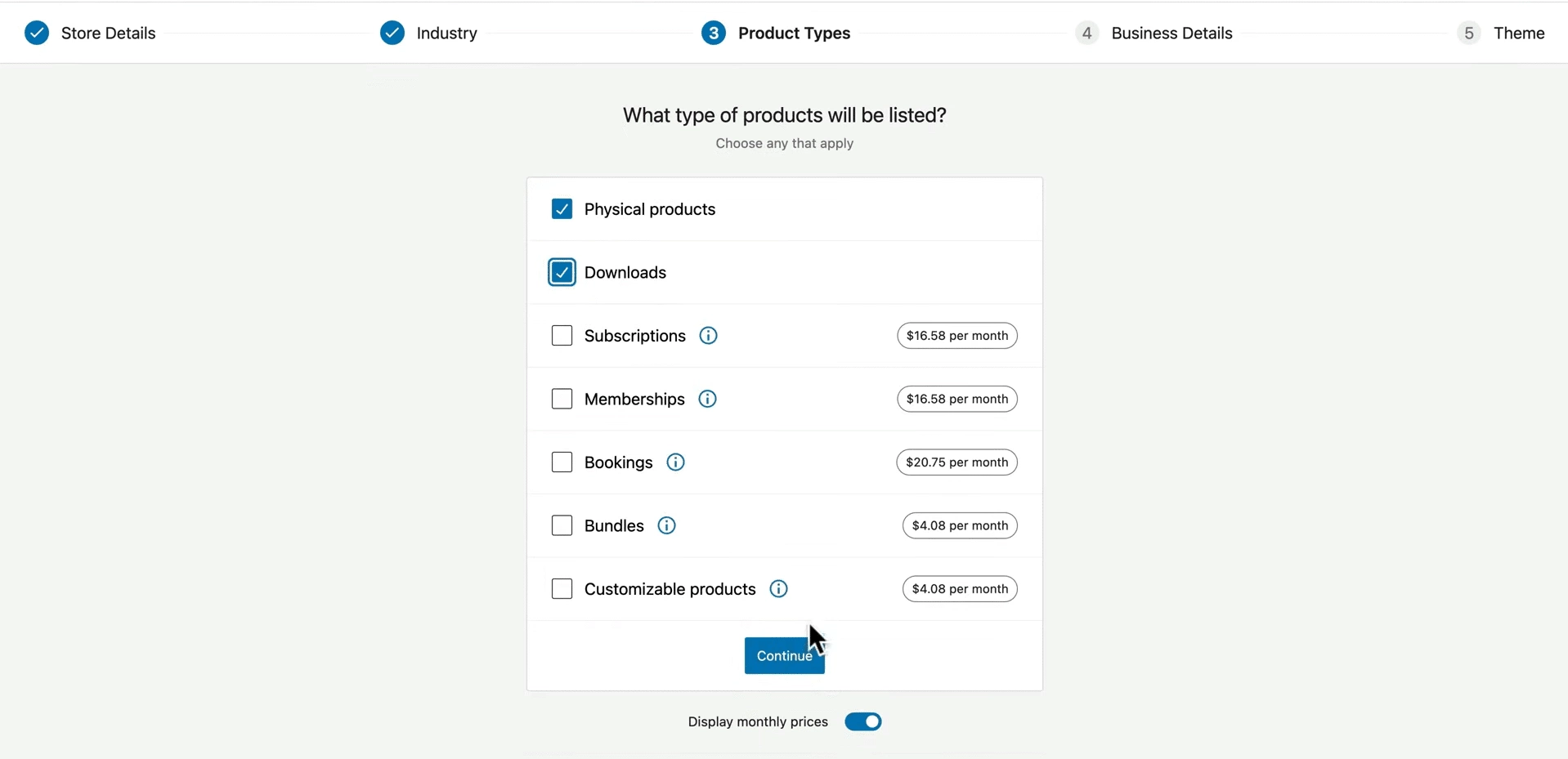
2. Quick Design and Simple Customizations
WooCommerce’s ease of use extends to the design process as well. Since the platform is fully integrated into WordPress, you can use prebuilt layouts, themes, and templates to design your online shop on the go.
Not only that, you can customize your designs using the drag-and-drop interface of Gutenberg block editor, WordPress’s default page builder.
This ensures you can take your online store live without any delay.
To design a WooCommerce site without coding, you’ll need to use the Gutenberg editor. Here are two ways you can add Gutenberg to WooCommerce.
3. One Platform for All E-Commerce Functions
WooCommerce is the one-stop solution for your e-commerce needs.
Whether you need to manage inventory, track orders, accept refunds, manage customer accounts and reviews, enable guest checkouts, or process payments, all these functionalities are built right into the platform.
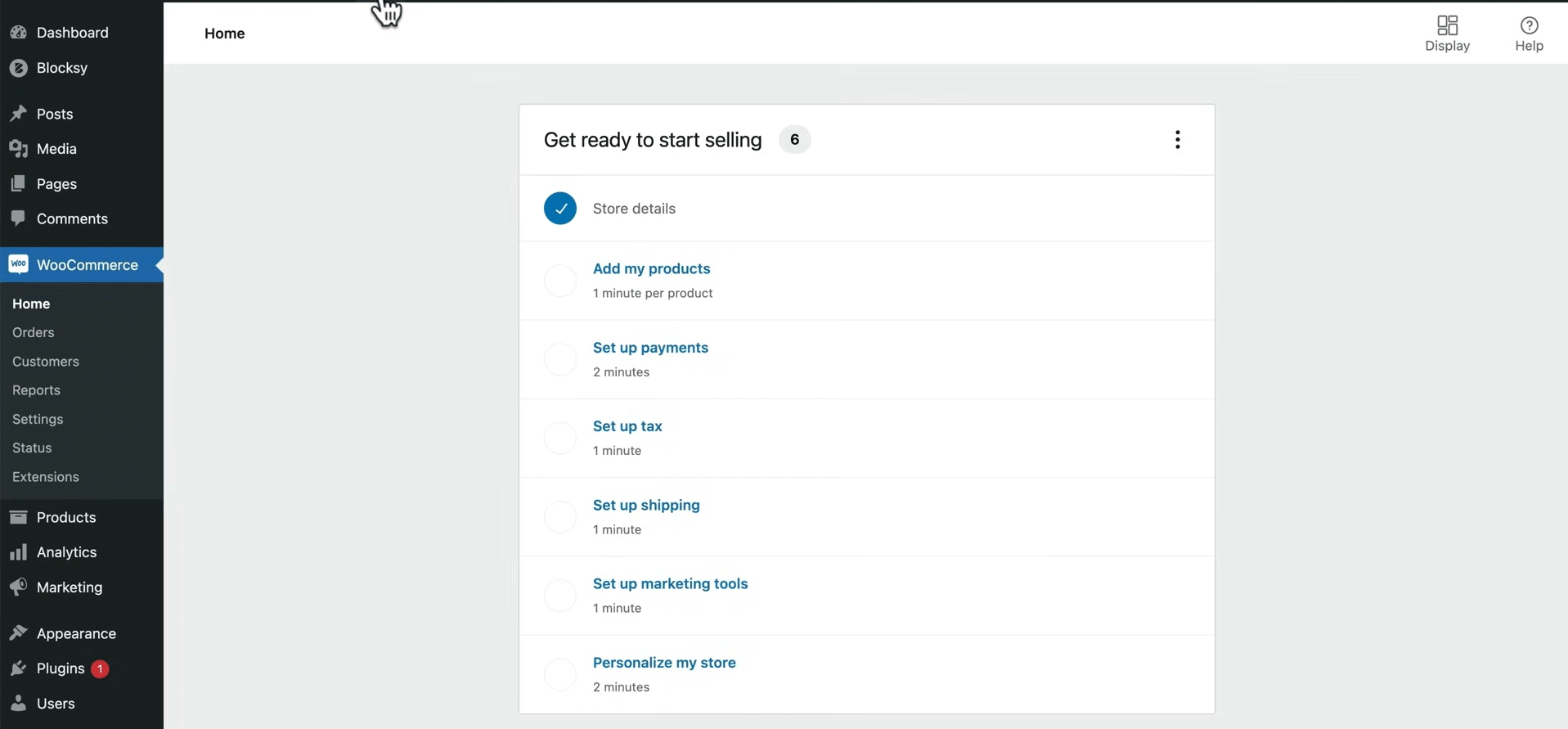
4. Sell All Types of Products
Another key benefit of WooCommerce is its flexibility in supporting various business models and product types.
You can create a shop to sell physical products, such as clothing, electronics, food, decor items, etc.
If you want to sell virtual or downloadable products like digital art or online courses, you can do that as well.
Not only that, you can also offer subscription-based services, sell memberships, and take bookings for events through your WooCommerce site.
WooCommerce also makes transactions easy by supporting various payment options through WooCommerce Payments, allowing you to accept credit cards, digital wallets, and other popular payment methods right from your store.
5. Promote Your Products and Business
With WooCommerce, you not only sell your products but also get tools to market them.
As you already know, WordPress is a content management system; therefore, you can leverage it for content marketing efforts.
You can use WordPress to create a blog and publish content to promote your business and products.
You can also design landing pages to showcase your products, build subscriber lists for email marketing, or inform the audience about upcoming events and new releases.
WooCommerce also allows you to run promotional campaigns to boost sales.
You can use the built-in coupon functionality to offer limited-time discounts to your new and existing customers.
6. Support for Plugins and Extensions
In case WooCommerce’s built-in functionalities can’t fulfill your requirements, the platform has a massive library of plugins and extensions to help you out.
You can choose from hundreds of free and premium extensions from the WooCommerce Marketplace to enable extra functionalities, including themes, new payment methods, integration with CRMs, email automation platforms, analytics tools, and so on.
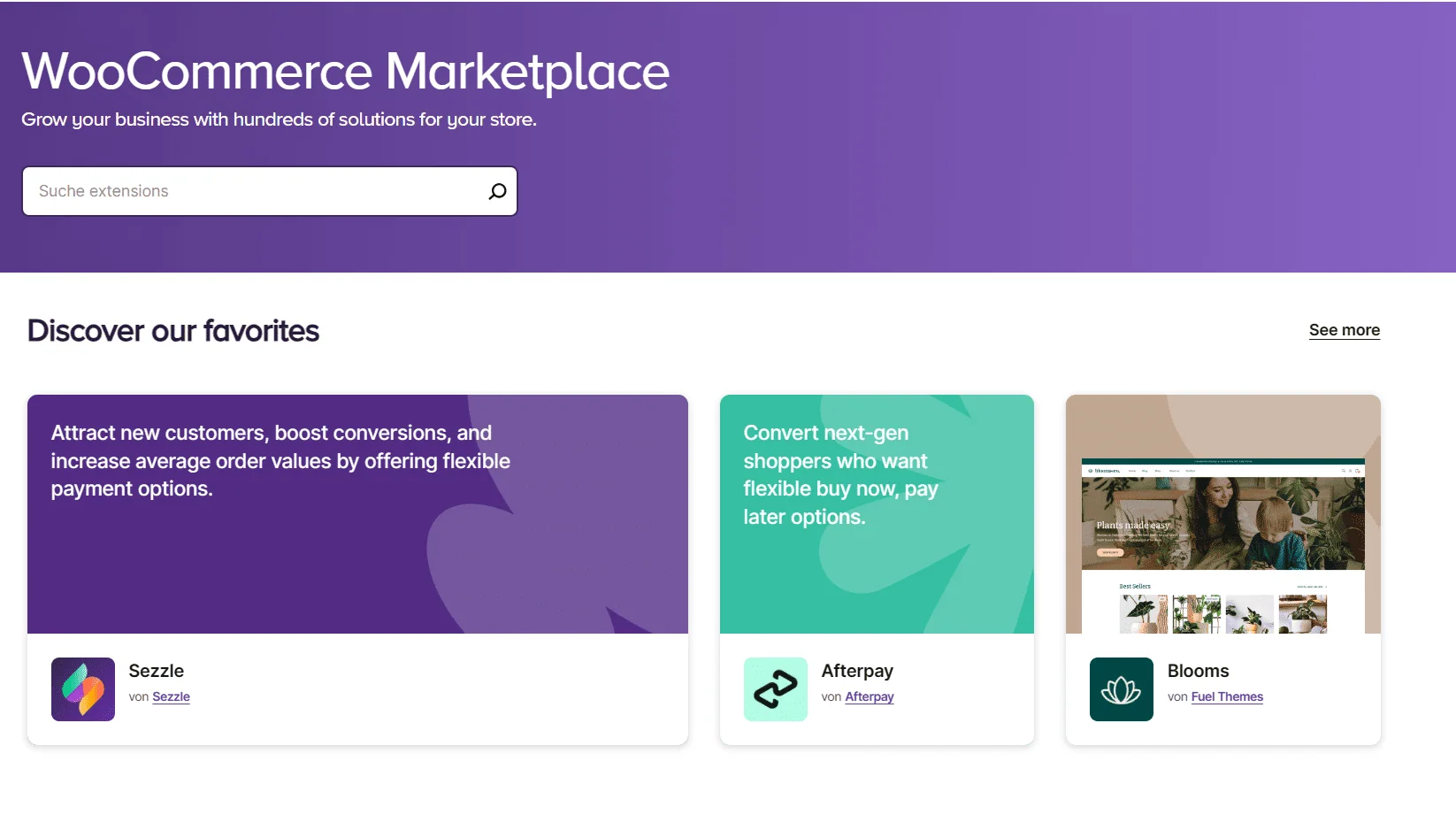
7. SEO Friendly
Similar to WordPress, WooCommerce has been designed to be SEO-friendly. It offers cleaner code and structures that web crawlers can easily index.
Moreover, you can write optimized titles, product descriptions, categories, meta tags, meta descriptions, etc., based on your keyword research to boost your products’ visibility on SERP results.
8. E-Commerce Analytics
With WooCommerce, you always remain in the loop about your store’s performance. It offers built-in reporting that lets you keep track of sales, orders, refunds, coupon usage, etc.
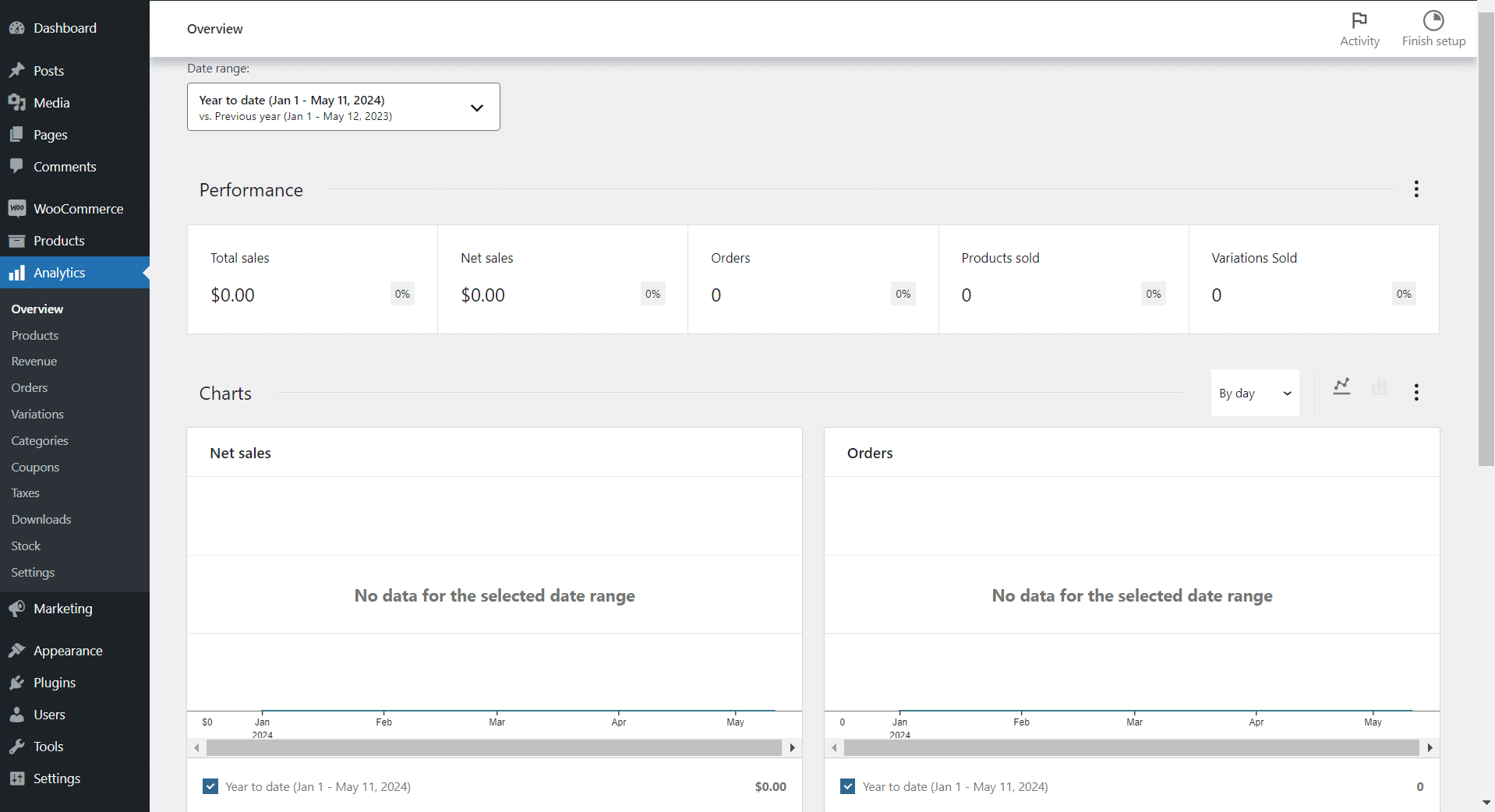
Snapshot of WooCommerce Analytics Demo
You can also identify your top-selling products and popular categories and use these insights to guide your marketing campaigns and sales strategy.
Disadvantages of Using WooCommerce
Beware of these WooCommerce cons when using it to build your e-commerce website:
1. Exclusive to WordPress
If you plan to use WooCommerce with a CMS or blogging platform other than WordPress, you’re out of luck. It is a plugin exclusively available to sites running WordPress.
2. Requires Hosting
WooCommerce doesn’t host your online store on its servers like e-commerce platforms such as Amazon.
It only allows you to design and enable e-commerce functionalities on an existing WordPress site. So, before using this plugin, make sure you already have a registered domain and active hosting service.
3. Several Hidden Costs for Owners
Despite being a free and open-source platform, running a fully operational WooCommerce online store often involves various hidden costs that can snowball quickly.
The biggest chunk of these expenses comes from premium themes, plugins, and extensions.
Moreover, you also have to pay transaction fees, depending on the payment gateway (e.g., PayPal, Stripe). These fees typically consist of a percentage of the transaction plus a fixed amount.
4. Performance Issues
As you install more plugins and themes, expand your product catalog, and publish more content, your WooCommerce store may clog your server resources.
Your site may run into several performance issues, including slower loading times for customers. This makes WooCommerce unsuitable for large businesses that want to expand rapidly.
5. Broken Features
Although WooCommerce integrates seamlessly with plugins and extensions, updates and version mismatches can often cause certain features to break.
This means you’ve to be hands-on with site management.
To prevent downtimes and loss of service, you’ll have to regularly create backups and test your site after updating a component.
Looking to protect your site’s data? You must check out these 5 WordPress backup plugins.
WooCommerce Pricing
WooCommerce is a free plugin you can download and install on your WordPress site without spending a penny.
However, when using WooCommerce to run an online store, you may incur additional costs, depending on your hosting provider’s pricing plan and the plugins and extensions you use.
Also, the platform charges a fee of 2.9% + $0.30 for each US-issued credit/debit card payment.
WooCommerce Alternatives
If you’re looking for other ways to take your business online, here are some popular WooCommerce alternatives for you to explore:
1. Shopify
Shopify is a well-known platform that offers a hosted e-commerce solution for users to create online stores. With Shopify, you don’t need to host your site separately.
Instead, the platform stores your site on its servers. Besides, it offers all the vital functionalities. It even offers themes and customization options to help beginners design unique e-commerce stores.
2. Wix
Wix is similar to the hosted version of WordPress. The platform is designed specifically for beginners and comes with a drag-and-drop editor and customizable templates.
You can also use it to set up your online shop, with all essential features, including order tracking, inventory management, payment processing, coupon creation, etc.
3. BigCommerce
BigCommerce is another popular e-commerce platform you can use to create fully functional online stores.
You can use this platform to manage catalogs, shipping, taxes, customers, refunds, etc. However, it lacks customization options offered by the likes of WooCommerce or Wix.
There’s also a BigCommerce plugin for WordPress that integrates the platform’s functionalities with the CMS.
This plugin can be handy if you prefer working with WordPress but don’t want to use WooCommerce.
4. Magento
Magento is unlike any of the three WooCommerce alternatives we mentioned so far.
First, it is specifically designed for large-scale operations. Second, it requires serious coding and web development skills.
While this may seem like a downside from a beginner’s perspective, it actually makes Magento perfect for those who want complete control over every aspect of their online store, from design to functionalities.
Stay updated with Helpful WordPress Tips, Insider Insights, and Exclusive Updates – Subscribe now to keep up with Everything Happening on WordPress!
Wrapping Up
WooCommerce has democratized access to e-commerce for beginners and budding entrepreneurs. The platform has found many admirers because it doesn’t require people to have coding skills or make huge upfront monetary investments into the development of their site.
However, what makes WooCommerce popular is its integration with WordPress.
You can use drag-and-drop builder, templates, themes, and widgets to build a complete and unique online store without any hassle.
You can also extend the functionality of your WooCommerce site with extensions and addons. We especially recommend using the Nexter Blocks to take your WooCommerce experience to a whole new level.
Nexter Blocks comes with over 90+ Gutenberg blocks that you can use to design your e-commerce site like a pro.
It even comes with a header and footer builder, a mega menu builder, and tons of UI blocks, including image galleries, social feeds, pop-ups, CTA banners, and more.

Check out the 90+ Blocks Library from Nexter Blocks
FAQs on WooCommerce Advantages and Disadvantages
Can WooCommerce handle high traffic?
Yes, WooCommerce can easily handle high traffic without affecting customer satisfaction, even on sites with lots of products. However, you must follow all the best practices when designing your store and ensure your server has ample computing resources to cater to incoming traffic.
Is coding knowledge required for using WooCommerce?
No, coding knowledge isn’t required to use WooCommerce. You can use themes, prebuilt templates, and widgets to design your WooCommerce site using WordPress.
Does WooCommerce take a cut of sales?
Yes, WooCommerce takes a cut of each sale you make on the platform. The transaction fee is usually 2.9% + $0.30 for each US-issued credit/debit card payment.
Does WooCommerce handle taxes?
Yes, WooCommerce relies on its free extension, WooCommerce Tax, to handle taxes during transactions. You can use this extension to automate the calculation of sales tax at checkout based on your business’s location.
Do I need hosting for WooCommerce?
Yes, you do need hosting for WooCommerce, as it doesn’t offer any solution for hosting your site. Once you have an active hosting plan, you’ll also need to install WordPress on your server to install WooCommerce.
Does WooCommerce slow down your website?
WooCommerce alone isn’t likely to slow down your website. However, using unoptimized media, cluttered layouts, and unnecessary plugins and extensions alongside WooCommerce can affect your site’s performance.










