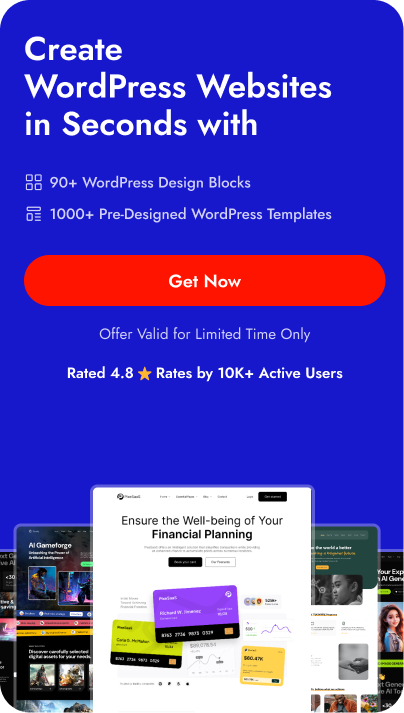Looking for the best Maintenance and Coming Soon Mode plugins for your WordPress site?
They can be vital for keeping control of your website. Not only can these pages maintain the integrity of your website while it is changing, but they can also help you build excitement for a new feature or product launch.
Maintenance and coming soon pages are an easy way to keep visitors updated on your website’s progress and can even be used as a marketing tool.
In this blog post, we’ll explore the five best maintenance and coming soon mode plugins for WordPress. Review their features and setup processes and discuss why each is a great option for managing your website’s maintenance needs.
By the end of this post, you can decide which plugin is the best fit for your WordPress maintenance.
What is a Maintenance or Under Construction Page?
A maintenance or under-construction page is a temporary page that displays on a website when it is undergoing updates, maintenance, or is being built.
The purpose of this page is to inform visitors that the website is temporarily unavailable and to provide an estimated time for when it will be back up and running.
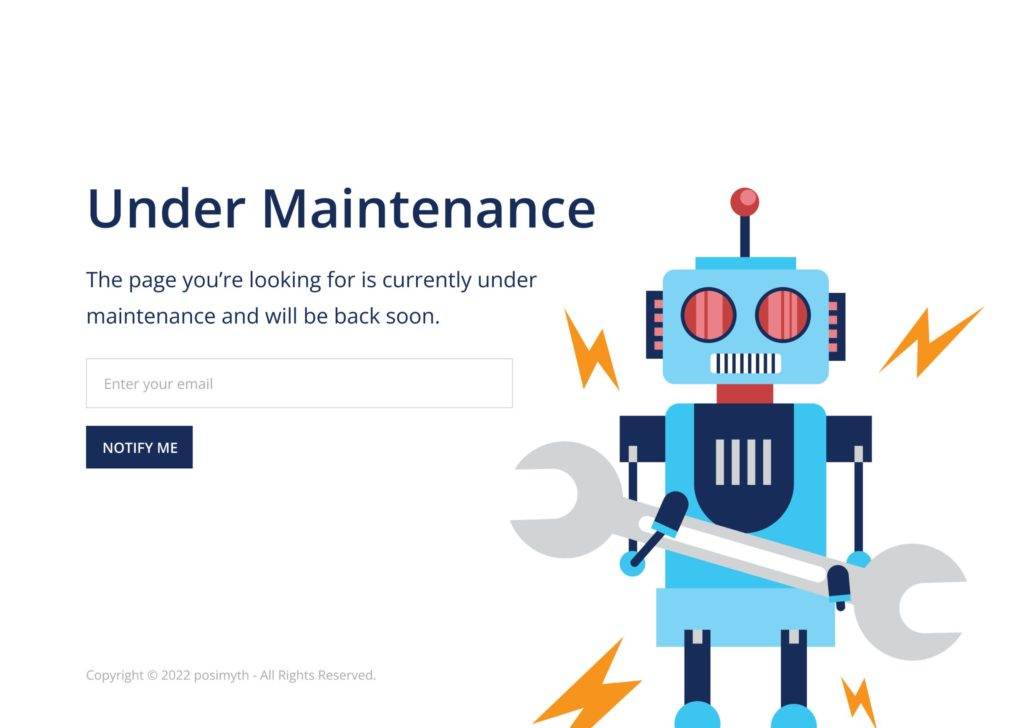
They are used to inform visitors that the website isn’t available and give them a basic idea of when it might be available again.
Maintenance or under-construction pages are usually minimalistic, containing a simple message like “We’re sorry, this website is currently undergoing maintenance and will be available shortly.”
Additionally, they may include a brief explanation of why the website is being updated or a progress bar indicating when it will be available again.
When do you need Maintenance or Under Construction Mode?
A maintenance or under-construction page is needed when a website is updated or temporarily down for repairs. This page informs visitors that the site is unavailable and provides an estimated time of when it will be back up.
It helps maintain credibility and professionalism for the website.
Additionally, it may provide information about the expected duration of the maintenance period or offer an alternative means of contacting the site owners or support team.
It is also important to provide a way for visitors to stay informed with updates, such as through a blog or mailing list.
This ensures visitors are not frustrated by unexpected downtime or changes and understand that the website is being actively improved.
What is the Coming Soon Page?
The Coming Soon page is an important marketing tool to generate interest and excitement around a company’s upcoming products, services, or events.
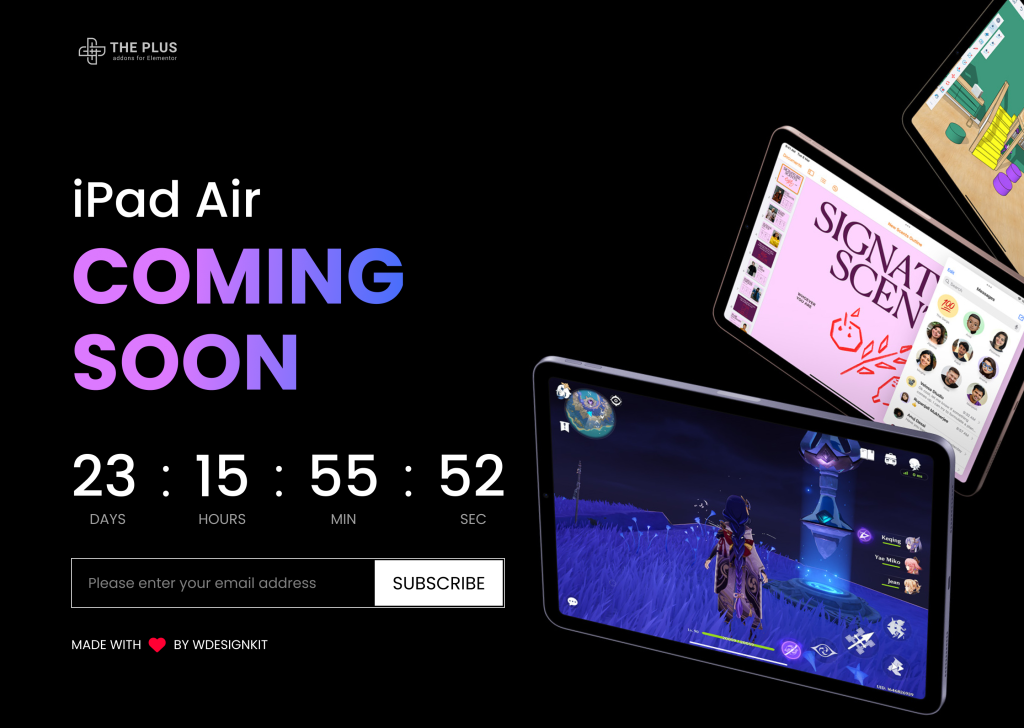
It serves as a teaser page to give visitors a glimpse of what will come and capture potential customers’ leads.
Companies can use the Coming Soon page to inform visitors of new products and services, upcoming events, or other announcements.
The page can feature images, videos, and other media to create an engaging visitor experience. It also allows companies to collect email addresses for their mailing list and provide visitors with an opportunity to sign up for updates or reminders.
Ultimately, activating coming soon page WordPress is an effective way to generate buzz and capture leads before launch.
When it comes to search engines, a well-designed coming soon page can help maintain the search engine optimization (SEO) of a website by providing a clear and concise message to visitors and search engines.
This can help ensure that the website will retain its ranking in search results until the full site is launched.
When do you need a Coming Soon Page?
A Coming Soon page is typically needed before the launch of a website. It is a placeholder page set as the default landing page for all visitors to the site.
The purpose of this page is to build excitement and generate interest in the site before it is officially launched.
This can help to create a positive first impression and generate anticipation among potential visitors and users.
What is the Difference between Coming Soon and Maintenance Page in WordPress?
| Feature | Coming Soon Pages | Maintenance Pages |
|---|---|---|
| Purpose | Build excitement and generate interest before the site launch | Inform visitors that the site is temporarily unavailable due to updates or repairs |
| Audience | Potential visitors and users | Current visitors |
| Content | Information about the upcoming launch, countdown timer, sign-up form | Information about the site being down, estimated time for its return |
| Timing | Before site launch | When the site is undergoing updates or repairs |
| User Experience | Create a positive and exciting first impression | Minimize frustration and provide helpful information. |
| Visibility | Default landing page for all visitors until launch | Triggered by setting or plugin, only visible during maintenance |
Best Coming Soon & Maintenance Mode Plugins Compared
Let’s peek at solutions that’ll help you jazz up that coming soon or maintenance plugin.
| Sr. No. | Plugins | Cost (Starting from) |
|---|---|---|
| 1 | Nexter Theme – Inbuilt Maintenance Mode Feature | Free |
| 2 | Coming Soon & Maintenance Mode | $79/year |
| 3 | Maintenance | $59/year |
| 4 | LightStart | Free |
| 5 | CMP | Free |
This comparison list is not legally binding. If you find any discrepancy, please feel free to notify us.
1. Nexter Theme – Inbuilt Maintenance Mode Feature
Nexter is a WordPress Theme with various features, including built-in Maintenance Mode settings.
In the Customize Theme settings, you can find the enable and disable modes and assign a template to the coming soon page.
The Template mode allows you to create any design on the maintenance/coming soon page. You have various options, including the default Block editor or Elementor Page Builder.
For a high-quality design, consider using The Plus Blocks for Gutenberg or The Plus Addons for Elementor widgets to get an eye-catching countdown, form stylers, and more.
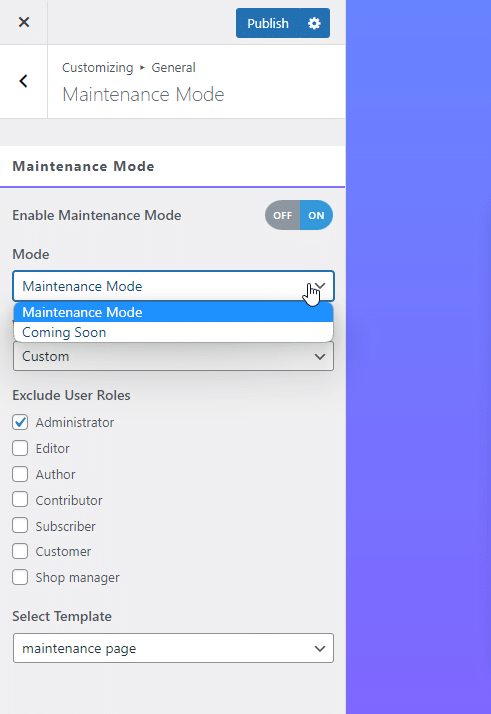
Features of Nexter Maintenance Mode
- Template mode allows you to create any design using Page Builders.
- Control who will see the coming page based on user roles
- Combine with The Plus Addons for Elementor or The Plus Blocks for Gutenberg for the advanced countdown, forms like Mailchimp Email Form designs
- Mobile responsive design
- Works without installing any 3rd party plugins as it has an inbuilt feature for this.
Check this video to learn how to set up the Maintenance page using Nexter Theme:
Cost of Nexter Maintenance Mode
The coming soon & maintenance mode features are Free in Nexter Theme.
It also comes with a Pro plan starting at $29, which gives you many more features for your WordPress site, like content protection, Google reCAPTCHA, Code Snippets, Theme Builder, 2-factor Authentication, and more.
2. Coming Soon & Maintenance Mode
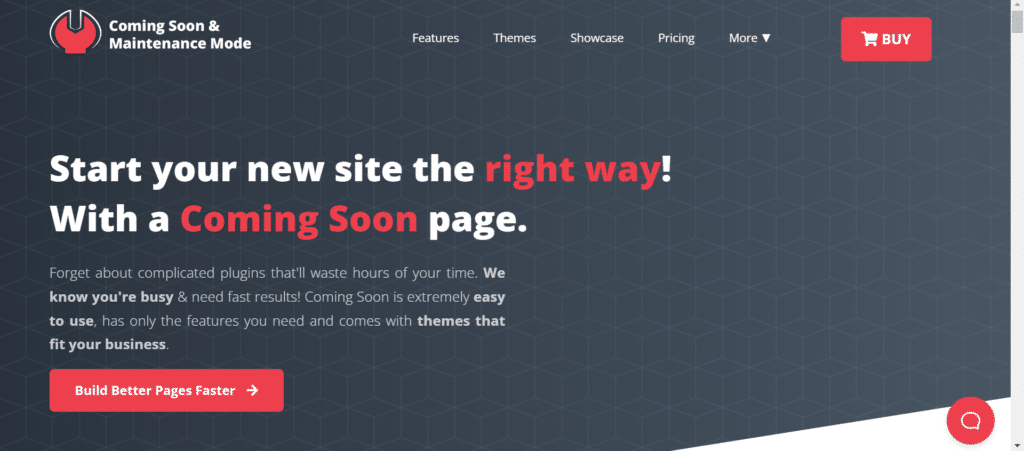
Coming Soon & Maintenance Mode plugin is used to put a website into coming soon or maintenance mode, allowing website owners to work on the site without it being accessible to the public.
This plugin provides a simple interface for creating a custom landing page with a coming soon or under construction message and setting the website offline for a specified period.
The plugin also provides options for customizing the page’s look and feel, including adding a logo, background image, and custom CSS.
Features of Coming Soon & Maintenance Mode
- 2 Million+ Free Images to add on the coming soon page.
- 170+ prebuilt designed templates for the modes.
- Easy Access for Clients using a secret link.
- Prepare an email list to announce the live website.
Price of Coming Soon & Maintenance Mode
The Free Plan has limited functionality, and you will need to upgrade to the pay plan beginning at $79/year for full access to all features.
3. Maintenance
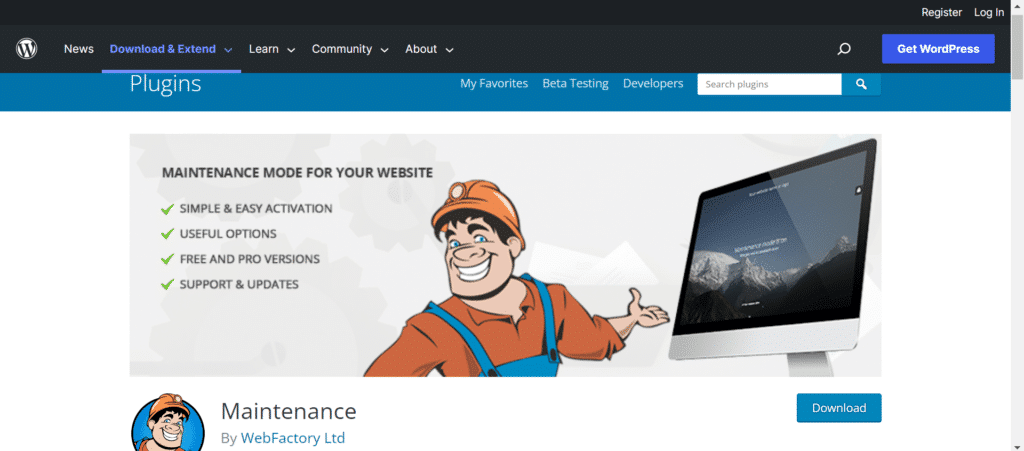
The Maintenance plugin is one of the best WordPress maintenance mode plugins, allowing the WordPress site administrator to easily and quickly close the website for maintenance, enabling the “503 Service Temporarily Unavailable” maintenance mode message for visitors.
This plugin also allows setting up a temporary page with authorization, which can be edited via the plugin settings.
Furthermore, the plugin allows for easy customization of the look and feel of the page, which will look great on all devices. Users can add their logo and background image, set the desired color, and add text.
The plugin also utilizes Bunny Fonts to comply with EU GDPR regulations, ensuring that your site complies with the latest regulations.
Features of Maintenance
- A retina-ready HTML/CSS layout optimized for high-resolution displays and custom background color.
- A full-screen background option using the Backstretch library.
- The option to enable or disable a 503 error page, which displays when the site is undergoing maintenance.
- User login functionality on the front end allows users to access exclusive content.
Cost of Maintenance
The full range of features is only accessible on the paid plan, starting at $59/year, as the free plan has limited functionality.
4. LightStart – Maintenance Mode, Coming Soon and Landing Page Builder
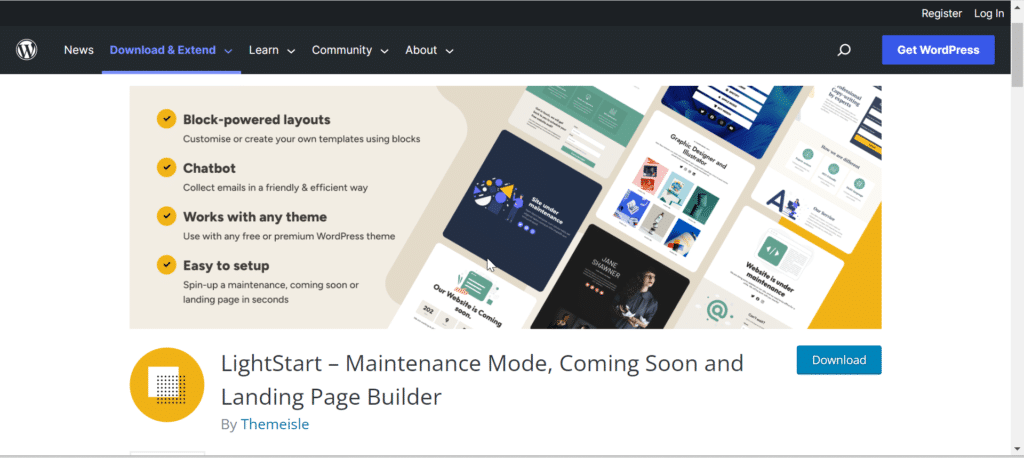
The LightStart plugin allows adding a maintenance page to a blog, letting visitors know the site is temporarily unavailable.
It can also be used to create a coming soon page for a new website or a landing page for an existing site. Admins have full access to the blog, including the front end.
Activating the plugin puts the blog in maintenance mode, with only registered users with sufficient rights to access the front end. The plugin includes a countdown timer with a specified date or a value with the unit for visitor information.
It is also compatible with WordPress Multisite installations, allowing each blog within the network to have its unique maintenance settings.
Features of LightStart
- The plugin is GDPR compliant, ensuring data protection and privacy for users.
- It is fully customizable, allowing for changes to be made to the colors, texts, and backgrounds of the pages.
- It includes a subscription form that can export emails to a .csv file.
- A countdown timer is also included, displaying the remaining time until an event or launch.
- The contact form allows visitors to send emails to the site’s administrator.
- It provides the option to create a coming soon page, giving visitors an idea of what will come.
- Various landing page templates are available, providing a starting point for customization.
Cost of LightStart
All of the plugin’s features are available at no cost. It is completely free, making it the best free coming soon plugin WordPress.
5. CMP – Coming Soon & Maintenance Plugin by NiteoThemes
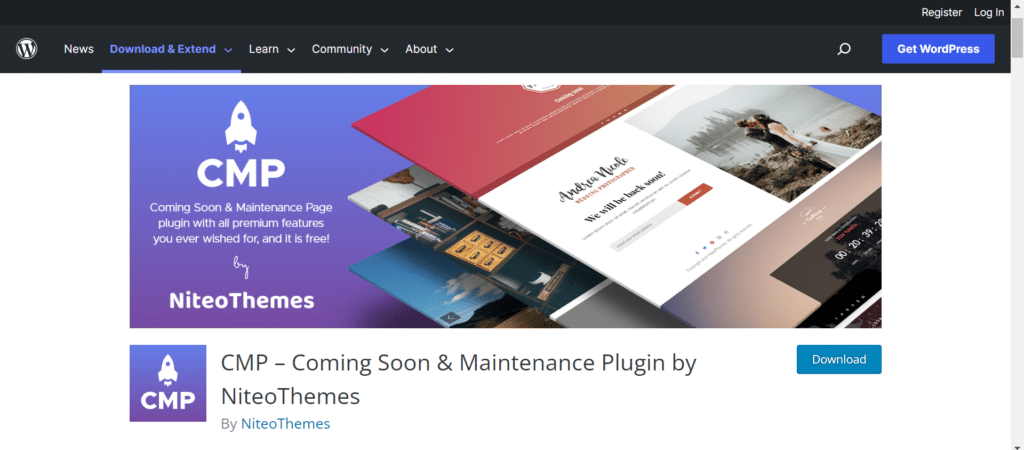
CMP – Coming Soon & Maintenance plugin offers a wide range of free premium features. It is fast, user-friendly, and allows easy maintenance activation, coming soon, or landing pages with just a single click.
Customization options are abundant, including predefined themes, custom logos, background graphics, text and graphic content, subscribe forms, social media icons, and customization of typography, colors, and SEO.
It also has several functions, such as Whitelist/Blacklist for selective activation on specific pages, User Roles Management, custom URL bypass, Translation strings, and a custom subscribers option, making it an incredibly versatile plugin.
Features of CMP – Coming Soon & Maintenance
- Preview a website with a Bypass URL.
- Choose from 3 free and 20+ paid themes, with new releases monthly.
- Works with any WP theme and all devices, fully responsive.
- Collect emails with a custom Subscribe Form (Local database, MailChimp, MailPoet, Mailster).
- Set full-screen background media: Videos, Images, Image Slider, Patterns, Color Gradients, or Solid Colors.
- Search over 1 million free professional photos with built-in Unsplash search API.
Cost of CMP – Coming Soon & Maintenance
The plugin is available at no charge; it’s completely free.
Stay updated with Helpful WordPress Tips, Insider Insights, and Exclusive Updates – Subscribe now to keep up with Everything Happening on WordPress!
Which Maintenance or Coming Soon Mode Plugin should you use?
When looking for a Maintenance or Coming Soon mode plugin for your WordPress website, you should consider using Nexter as your solution.
This theme comes with an in-built Coming Soon mode, allowing you to activate it without installing an additional plugin.
With Nexter, you have no limits to the design of your Coming Soon page, as it pulls content from page templates designed by your favorite page builder. Nexter comes with many more features which replace the needs for many other plugins.
Check this video for more:
This gives you unlimited creative freedom and the ability to create a page that reflects your brand.
Additionally, using a theme with a Coming Soon mode built-in can help streamline your site’s maintenance process, ensuring that your website is always ready to meet the needs of your visitors.
If you do not plan to change your theme, you can look for other solutions suggested in our blog. I hope you found this helpful.
FAQs on Maintenance & Coming Soon Mode Plugins
1. What are the must have features in Coming Soon Mode WordPress Plugins?
Essential features in a Coming Soon Mode WordPress plugin typically include customization options, a countdown timer, a contact form, a subscription form, and integration with email marketing services and login access to bypass the Coming Soon page.
2. Does the Coming Soon Plugin Affect my Website SEO?
A coming soon mode on a website may affect its SEO temporarily, as search engines may not crawl the site until it is fully launched. However, some coming soon plugins offer search engine optimization options to minimize this impact.
3. How to Turn off Coming Soon Mode in WordPress?
To turn off the coming soon mode in WordPress, you need to access the plugin settings and deactivate or remove the plugin. The exact steps will depend on the specific plugin you are using.
4. Why do I still see my Website Landing page after activating Coming Soon mode?
If you are still able to see the landing page after activating the coming soon mode, it could be due to one of several reasons, including not properly activating the plugin, incorrect user role settings, or being on the Whitelist of users who can view the site or Cache conflicts, make sure to clear your global website cache after activating this. You may need to check the plugin settings or consult the plugin documentation for more information.