We’ve got some exciting updates to share with you in Nexter Blocks, and trust us, you’re going to love them.
We’ve been fine-tuning things to make your website-building journey smoother, faster, and a whole lot more intuitive.
From streamlining your setup to boosting your workflow, these improvements are all about giving you more control, more flexibility, and zero code headaches.
In this blog, we’ll take you through all the new updates and enhancements that make creating with Nexter Blocks easier and more powerful.
So, are you ready to explore what’s new? Let’s dive in!
Update 1: Added an Onboarding Process to the Nexter Blocks Dashboard
We get it, activating a plugin, tweaking settings, figuring out what goes where… it can all feel a bit overwhelming at first.
That’s exactly why we’ve introduced a brand-new onboarding experience right inside your Nexter Blocks dashboard to make the process smoother, faster, and a whole lot more beginner-friendly.
Here’s what happens when you click on Dashboard:
Select Mode: Choose How You Would Like to Start!
You’ll get two simple options:
- Import Ready-Made Website
- Use WordPress Blocks
Depending on your selection, the onboarding journey will continue.
Option 1: Import Ready-Made Website
Once you choose this option, you need to install WDesignKit (don’t worry, it’s super lightweight and performance-friendly).
With WDesignKit, you get instant access to 1000+ beautiful, professionally designed templates, whether you’re a free or Pro user (Pro templates, of course, come with the Pro plan).
Pick a template, import it with a click, and boom, you’re building a gorgeous site without breaking a sweat.
Once the WDesignKit is installed and activated, its wizard kicks in to guide you through the next steps.
Here’s where the real magic begins.
You’ll be asked whether you want to import page builder templates or focus on building widgets.
Once that’s done, you can effortlessly import ready-made website Gutenberg templates that are fully compatible with your selected builder.
It’s quick, seamless, and helps you get a beautiful website up and running in no time.
Option 2: Use WordPress Blocks
Prefer website building with total flexibility? Go with this route. You’ll unlock full access to Nexter Blocks, a collection of powerful, performance-optimized blocks.
Once you click on Continue, you’ll be prompted to the following steps:
Step 1: Select Blocks
Prefer building from scratch with total flexibility? Go with this route. You’ll unlock full access to Nexter Blocks, a collection of powerful, performance-optimized blocks.
Here, you can enable or disable the blocks you want:
- Activate or deactivate the entire set of blocks
- Or just toggle on the blocks individually that you need
By clicking on the chosen block, you’ll be taken to the Block page, where you can find full information about that block.
This way you’ll know what blocks you’re using on your site.
Step 2: Enable Templates
Next up, you’ll see an option to enable templates for future use, and trust us, it’s worth it.
Once you click “Enable Templates,” the WDesignKit plugin will be installed. This gives you the ability to access stunning templates later, right from the editor.
So when you’re building your website and need a quick layout boost, just hit the WDesignKit button.
Browse the templates library, and instantly import the template that fits your vision.
It’s like having a designer on standby, ready when you are.
- Free users get access to a wide range of free templates
- Pro users unlock even more premium, professionally crafted designs
And the best part? You’re never locked into your original setup.
You’ve got full creative freedom, always.
Step 3: Install Nexter Extension – Free Theme Builder (Highly Recommended)

Now this is where things get interesting.
You’ll be asked if you want to install the Nexter Extension – Theme Builder.
Can you skip it? Sure.
But honestly, we don’t recommend it. And here’s why:
- You can visually design your header and footer, no more getting stuck with rigid theme layouts
- You gain layout control over every page, section, and block on your site
- Customize dynamic areas like blog posts, archive pages, and more
- And yes, it’s completely free!
Most WordPress themes box you in with predefined structures. But Nexter Extension breaks those walls down and hands you the keys to full creative freedom without writing a single line of code.
Even better? You can add elements like social icons, menus, buttons, and more, just like you would in a page builder like Elementor, but all through lightweight Nexter blocks.
Whether you’re creating a personal blog, a business site, or an eCommerce store, the possibilities are practically endless. And the performance? Top-notch.
So if you want full design freedom, advanced customization, and a genuinely powerful setup, go ahead and install the Nexter Theme Builder. You won’t regret it.
Step 4: Stay Updated
We’ll gently ask for your email address. Why?

So we can keep you in the loop with product updates, improvements, tips, and tutorials. No spam ever. Just the important information.
And, yes, you can unsubscribe anytime.
Step 5: Confirmation
And that’s it! Once you hit continue, you’re all set up and ready to start building.
And if you love Nexter Blocks (we think you will), share the love on X using Nexter Blocks!

Update 2. Revamped Global Styles Manager
We have revamped the Global Styles Manager. Now the interface is much more intuitive, neat, and clean.
With our new Global Styles Manager, you can now easily use your global brand color, global typography, or global spacing across the entire heading, paragraph without being dependent on blocks.
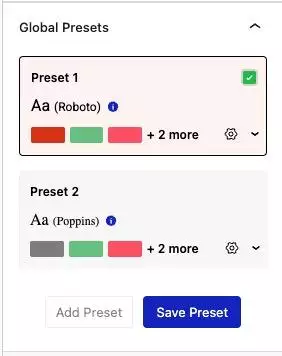
Remember, don’t confuse Global Styles Manager with Global block Styles. Read this blog to be clear – Say Hello to Global Block Styles & Form Block – Two Power-Packed Features in Nexter Blocks!
Update 3. Row & Column Gap Added in Nexter Form Block
This one’s small but mighty.
You now have the option to customize row and column gaps directly, meaning better spacing, cleaner layouts, and more design flexibility right at your fingertips.

No more fighting with padding hacks. Just pure control.
And here are a more fixes done in this release
- Fix : Resolved issue with CSS not loading on the default shop page.
- Fix : Tab Tours : issue with the default active tab not appearing correctly in the editor.
- Fix : Post Meta : Fixed bug where the category was not displayed on archive pages.
- Fix : Form Block : Fixed bug with the submit button width.
Wrapping Up
Our latest updates are more than just features, it’s a step toward making Nexter Blocks one of the smartest, most flexible, and speed-optimized WordPress plugins out there.
We’ve worked hard to make this onboarding experience feel less like a checklist and more like a smooth ride, whether you’re importing a ready-made design or starting with blocks from scratch.
And honestly? We’re really excited to see what you’ll create with the Nexter Extension Theme Builder. It’s one of those tools that once you try it, you’ll wonder how you ever built without it.
So go ahead and build bold, get creative, and make it yours.
And if you’re loving the new Nexter experience, share your thoughts on X.
We’re always listening and cheering you on from behind the screen.










