Are you ready to dive into the exciting world of blogging?
Whether you’re looking to share your passions, connect with like-minded individuals, or even build a brand, starting a blog can be one of the most rewarding adventures on which you embark. But with the ever-evolving digital landscape, you might be wondering: Where do I even begin?
Fear not! In this guide, we’ll walk you through everything you need to know How to Start a WordPress Blog successfully this year. From choosing the right platform to crafting compelling content and attracting readers, we’ve got you covered.
Let’s get started!
How to Start a WordPress Blog
You can easily create a successful WordPress blog by following these steps:
Step 1: Identify Your Niche and Audience
Choosing a niche is the first and most crucial step toward building a successful blog. A well-defined niche helps you stay focused, attract the right audience, and position yourself as an expert in your field.
Start by choosing a topic you’re passionate about and have enough knowledge or interest in to write about consistently. Here’s how to narrow it down effectively:
Research Popular Topics:
Use tools like Google Trends, Ubersuggest, or AnswerThePublic to explore what people are searching for in your areas of interest. This will help you identify which topics have growing interest or steady demand.
Define Your Audience:
Understand who you’re writing for. Create reader personas that include:
- Age group, gender, and location
- Their goals and challenges
- The type of content they consume (tutorials, stories, tips, etc.)
- Where they hang out online (forums, social media platforms, etc.)
When you know your audience, you can create content that truly resonates with them and keeps them coming back.
Analyze Your Competitors:
Study successful blogs within your potential niche. Look at:
- What type of content they publish
- How they engage with their readers
- Gaps or underserved topics you can focus on
- Their tone and visual branding
This gives you inspiration and also helps you find ways to differentiate your blog.
Evaluate Your Expertise and Long-Term Interest
Ask yourself:
- Can I consistently provide value in this niche?
- Will I still enjoy writing about this topic a year from now?
- Do I have a unique angle, personal experience, or skill to offer?
Your passion, combined with your expertise, is what will keep your blog authentic and sustainable.
Validate with a Small Audience or Content Test:
Before fully committing, create a few sample blog posts or social media content in your chosen niche. Share them to gauge interest and engagement. Feedback at this stage can help you refine your direction before launching the full blog.
Want to learn how to make a website on WordPress? Check out this blog: How to Make a WordPress Website for Free [6 Easy Steps]
Step 2: Domain Selection and Registration
Your domain name is the address of your blog on the internet. It should be memorable and reflect your blog topic. Aim for a name that is short, simple, and easy to spell.
When you have some ideas, check their availability through domain registration sites like GoDaddy or Namecheap. If the name you want is taken, consider variations or alternative domain extensions like .net or .blog. Once you find an available name, register it quickly to secure it.
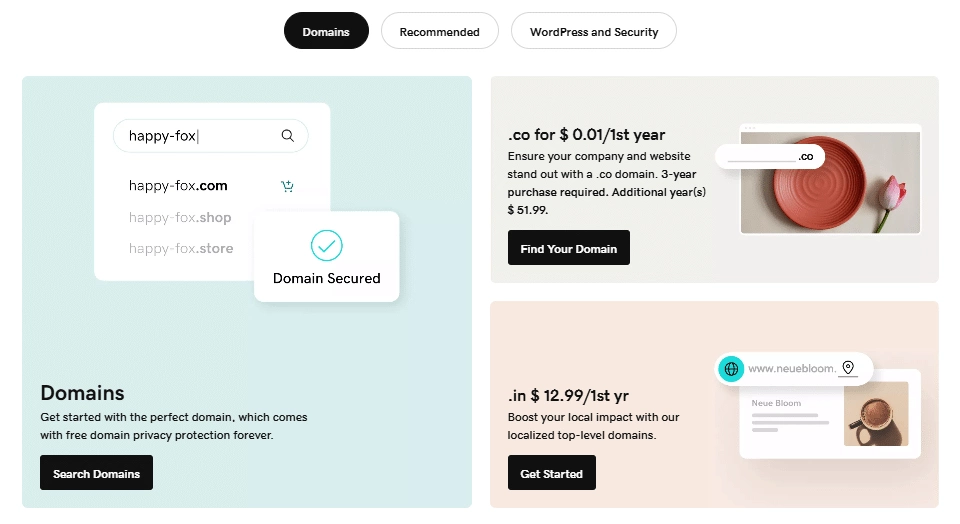
Keep your domain registration details updated to avoid losing it later. Most registrars offer options to auto-renew, which can prevent unintended lapses.
Step 3: Select a Hosting Service
Before launching your blog, you’ll need a web hosting service—this is where all your website’s files live and how your blog becomes accessible online. Think of it as renting space on the internet for your content.
Choosing the right host is crucial. It impacts your site’s loading speed, security, and overall reliability. Look for a provider that offers fast performance, strong uptime (ideally 99.9%), and responsive customer support.
If you’re just starting out, Hostinger is a solid choice. It offers beginner-friendly plans, excellent speed, and dependable support, making it a great fit for bloggers who want reliable hosting without breaking the bank.
Want to know more hosting service providers for WordPress-based websites? Learn here – 6 Best WordPress Hosting Providers [Compared]
Step 4: Install WordPress
Now that you’ve got your domain and hosting in place, the next step is installing WordPress, the platform that will power your blog. The good news? Most hosting providers make this super easy with a one-click installation feature, so you don’t need to be tech-savvy to get started.
To begin, log into your hosting account and access the control panel (often called cPanel). From there, look for the WordPress installer; hosts like Bluehost, SiteGround, and HostGator usually have this clearly labeled.
Once you click on it, you’ll be guided through a simple setup process where you’ll need to enter a few basic details like your blog’s name, the admin username, and a strong password. This is also a good time to set your admin email address, which WordPress will use for important notifications.
The entire installation typically takes just a few minutes. Once it’s done, you’ll receive a link to log into your WordPress dashboard—this is your main control center, where you can manage everything from blog posts to plugins and design. After logging in, you can start exploring different themes, tweaking your site’s appearance, and installing essential plugins to enhance your blog’s functionality.
It’s a quick and beginner-friendly process, and once it’s complete, you’re officially ready to start building and publishing content on your brand-new WordPress blog!
Recommended Read: 12 Best AI WordPress Plugins + Free Tools
Step 5: Design the Website
An attractive website design helps keep visitors engaged. Choose a clean layout that’s easy to navigate, along with colors and fonts that match your blog’s vibe. Make sure your design is responsive so it looks great on both desktops and mobile devices.
You can start with built-in WordPress templates or create a custom layout for a more personalized look. If you’re looking for a lightweight and flexible option, the Nexter theme is a great choice.
It’s beginner-friendly, performance-focused, and built specifically for bloggers who want speed, control, and customization without the bloat.
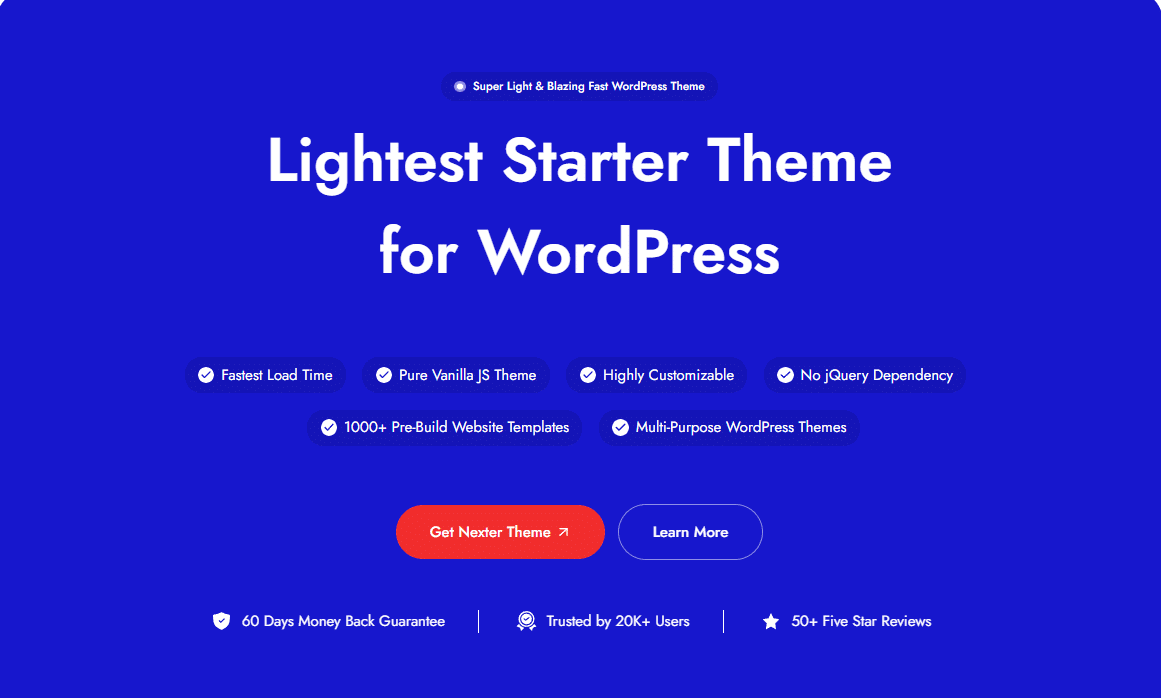
Focus on user experience by organizing content into clear categories, using intuitive headings, and breaking up text with visuals like images, videos, and bullet points. And don’t forget—fast loading times matter. Optimize your images and limit unnecessary plugins to keep things running smoothly.
Step 6: Download Essential Plugins
Once your WordPress blog is up and running, the next step is to enhance its functionality with plugins. Plugins are like apps for your website, they help you add features and improve your blog without needing to touch any code. There are thousands of plugins available, but as a beginner, it’s best to start with a few essentials that cover the basics.
- Yoast SEO – Helps optimize your blog posts with SEO-friendly titles, meta descriptions, and keyword insights.
- Elementor – A popular drag-and-drop page builder that makes it easy to create beautiful landing pages and custom layouts without any coding.
- Nexter WP – A lightweight, performance-focused WordPress theme that works seamlessly with Elementor.
- The Plus Addons for Elementor – Extends Elementor with powerful design and functional widgets to enhance your blog’s appearance and features.
- Akismet – Automatically filters out spam comments to keep your blog clean and secure.
- UpdraftPlus – A dependable backup plugin to regularly save and restore your blog’s content.
Step 7: Create Quality Content
Once your WordPress site is set up and customized, it’s time for the exciting part—writing your first blog post. This is your chance to start sharing your ideas, expertise, or stories with the world.
To get started, log in to your WordPress dashboard. From the left-hand menu, click “Posts,” then select “Add New Post.”
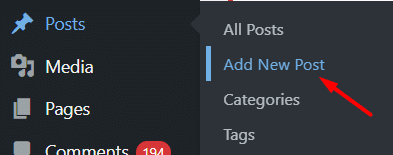
This will open the WordPress editor, where you can begin writing and formatting your content. Start with a compelling title that clearly tells readers what your post is about.
Then, use the block editor (Gutenberg) to structure your post with text, images, headings, lists, and even videos.
If you want more flexibility and creative freedom while building your blog posts, Nexter Blocks is a great companion. Specially made to work with Gutenberg Block Editor, these blocks give you advanced design and layout options without needing extra plugins.
Nexter Blocks’ Blog & Post Builder for WordPress will help you create beautiful blog posts that will give you an edge in your blogging journey.
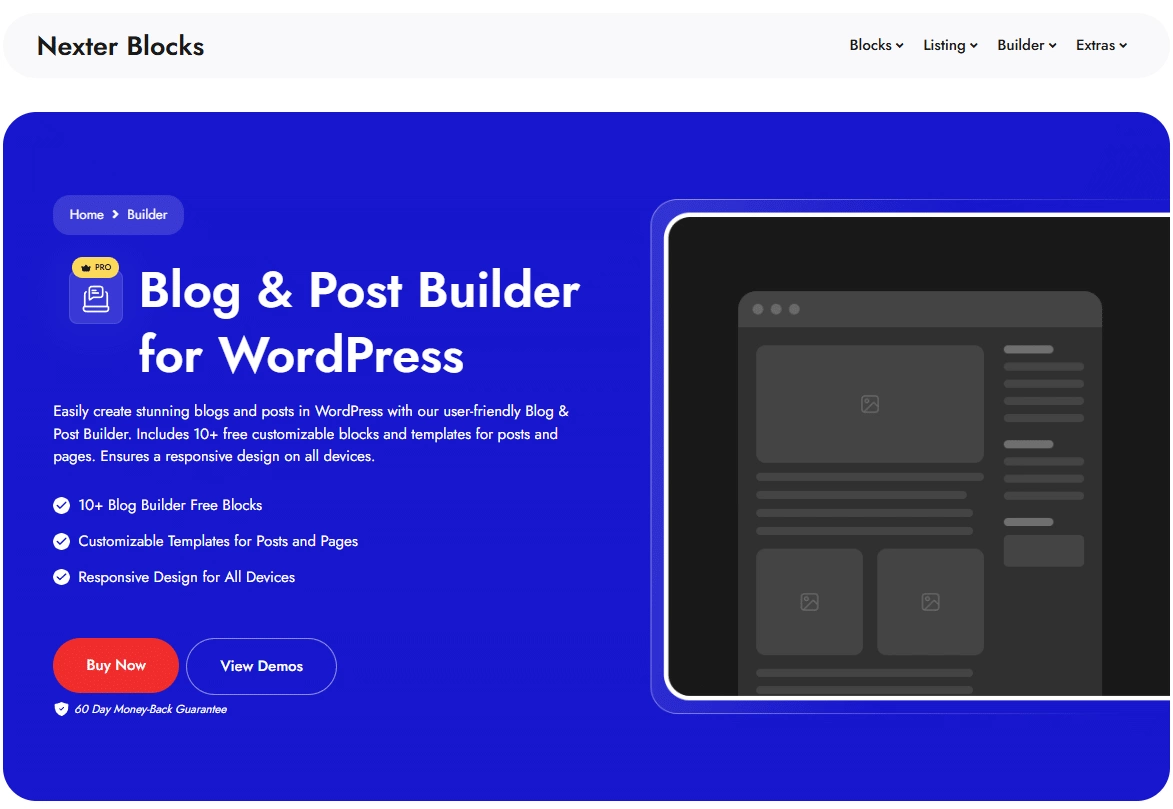
Whether you’re adding styled sections, callouts, or interactive elements, Nexter Blocks helps you create beautifully structured content that looks polished and professional.
Once you’re happy with your post, hit “Publish,” and your content is live!
Step 8: Optimize for Search Engines and Readers
Getting your blog in front of the right audience means making it easy for both people and search engines to find and understand your content. That’s where search engine optimization (SEO) comes in; it helps improve your blog’s visibility in search results, bringing in more organic traffic over time.
Start by doing some basic keyword research. Tools like Google Keyword Planner, Ubersuggest, or even just Google’s autocomplete can help you discover what your target audience is searching for.
Once you’ve found relevant keywords, use them naturally in your blog title, headings, URL, and throughout the content. The key here is balance. Avoid keyword stuffing, which can make your writing feel awkward and actually harm your SEO.
Another important step is writing clear and engaging meta descriptions. These are short summaries of your blog posts that show up in search engine results—think of them as a quick pitch to convince someone to click. Keep them concise, include your main keyword, and make them appealing to readers.
To make all of this easier, consider installing a good SEO plugin like Yoast SEO or Rank Math. These tools guide you step by step, helping you optimize every post by analyzing your content, suggesting improvements, and even generating SEO-friendly meta tags. They’re especially helpful if you’re new to blogging, as they take the guesswork out of on-page SEO.
Suggested Read: 7 Best WordPress SEO-Friendly Themes
Step 9: Promote Your Blog
Promoting your blog is crucial for attracting readers and growing your audience. You can effectively use social media, build connections with other bloggers, and utilize email marketing to reach more people.
Leveraging Social Media
Social media platforms are powerful tools for promoting your blog. Start by choosing platforms that fit your target audience, such as Instagram, Twitter, or Facebook. Create appealing posts that highlight your blog content. Use eye-catching images and engaging captions to draw attention.
Joining relevant groups or communities can also expand your reach. Share your posts in these groups and interact with members by commenting and liking their content. Regularly track your progress using analytics tools to see which platforms and types of posts work best.
Network with Other Bloggers
Networking is key to growing your blog. Connect with other bloggers in your niche by commenting on their posts and sharing their content. Building these relationships can lead to guest posting opportunities, which introduce your blog to new audiences.
Attend blogging conferences or local meet-ups to meet other bloggers face-to-face. Collaborating on projects can be mutually beneficial. Remember to maintain authenticity; support other bloggers genuinely for long-term relationships.
Use Email Marketing
Email marketing allows you to reach interested readers. Start by creating an email list through your blog. Offer incentives, like a free e-book or exclusive content, to encourage sign-ups.
Send regular newsletters with updates about your blog, including new posts and helpful tips. Use clear subject lines and a friendly tone to keep your subscribers engaged. Segment your list based on interests to tailor your messages and increase open rates.
Discover the Best SMTP Plugins here.
Step 10: Monetize Your Blog
Making money from your blog can be achieved through various methods. Focusing on different revenue streams allows you to maximize earnings and create a sustainable income. Here are some effective ways to monetize your blog.
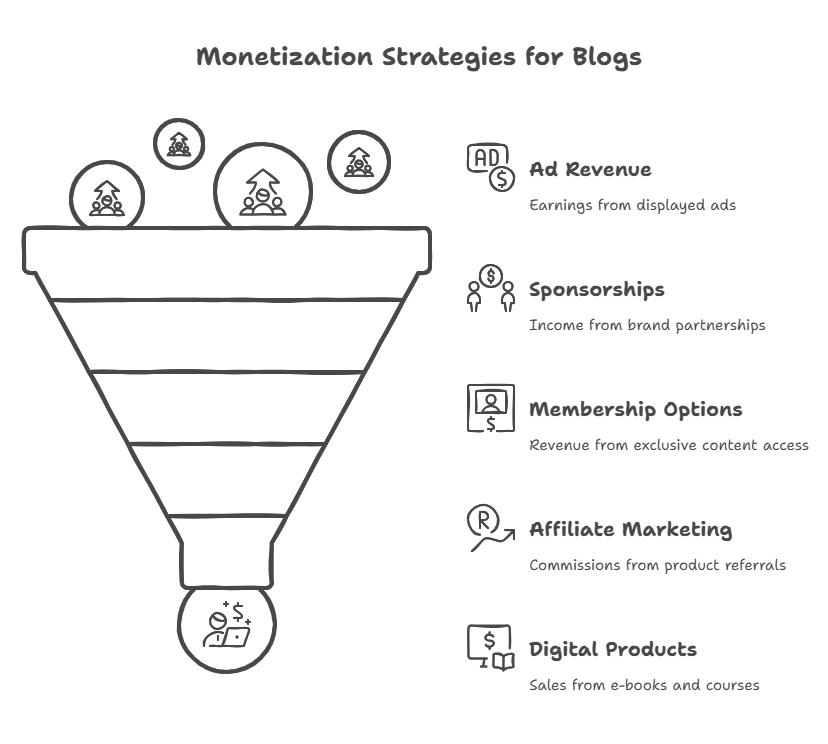
There are multiple ways to earn from your blog. Exploring different income streams helps you build a more sustainable and scalable revenue model. Here are some common monetization options:
- Ad Revenue – Use platforms like Google AdSense to display ads on your blog. The more traffic you get, the more you can earn.
- Sponsored Content – Collaborate with brands to write sponsored posts, reviews, or product features.
- Affiliate Marketing – Promote products or services relevant to your niche and earn a commission on each sale made through your referral links.
Learn here – How to Make Affiliate Marketing Website in WordPress
- Memberships – Offer premium content or resources to paying subscribers for a recurring income stream.
- Digital Products – Sell items like e-books, online courses, templates, or printables to generate passive income and showcase your expertise.
Choosing the right mix depends on your niche, audience, and long-term goals. Start with one or two methods, then expand as your blog grows.
Do you want to know in-depth how to turn your blog into a source of income? You can check this blog: How to Monetize WordPress Blog [4 Easy Methods]
Stay updated with Helpful WordPress Tips, Insider Insights, and Exclusive Updates – Subscribe now to keep up with Everything Happening on WordPress!
Wrapping Up
Starting a blog might feel overwhelming, but with the right approach and tools, you can build a platform that grows steadily and attracts the right audience. From choosing your niche and creating valuable content to promoting and monetizing your blog, we’ve covered the key steps for “how to start a WordPress blog.”
If you’re serious about blogging and want complete control over your site, WordPress.org remains the top choice. It offers full ownership, flexibility, and room to scale—unlike free platforms that come with limitations.
To streamline your blogging journey, having a reliable and versatile toolkit makes a big difference. That’s where Nexter comes in. With its lightweight theme, customizable blocks, and powerful extensions, Nexter brings everything you need into one place—without the clutter of multiple plugins.
It’s built for performance, flexibility, and ease of use, helping you create a standout blog that reflects your style and vision.
Check out Nexter’s pricing.
FAQs on How to Start a WordPress Blog
What are the best platforms for starting a blog with no initial investment?
Some of the best platforms for beginners include WordPress.com, Blogger, and Medium. These options allow you to start a blog for free, making it easier to focus on your content.
What steps should beginners follow to create a successful blog?
First, choose a niche that interests you. Next, select a name for your blog and pick a platform to host it. Then, create engaging content and promote it on social media to attract readers.
What are the most effective strategies for monetizing a new blog?
You can earn money through affiliate marketing, sponsored posts, and selling digital products. Focus on providing value to your audience to increase trust and engagement.
How can bloggers consistently create content that resonates with their audience?
Understand your audience’s needs and interests. Plan your content around common questions and problems they face. Regularly ask for feedback to ensure your posts remain relevant and helpful.
What are the key metrics to track for a growing blog?
Important metrics include page views, unique visitors, and engagement rates. Monitor your traffic sources to see where your readers come from and adjust your strategies accordingly.
How long does it typically take for a blog to start generating significant income?
It can take several months to a few years to see substantial income. Consistency in posting, along with effective marketing, plays a major role in how quickly your blog can become profitable.










