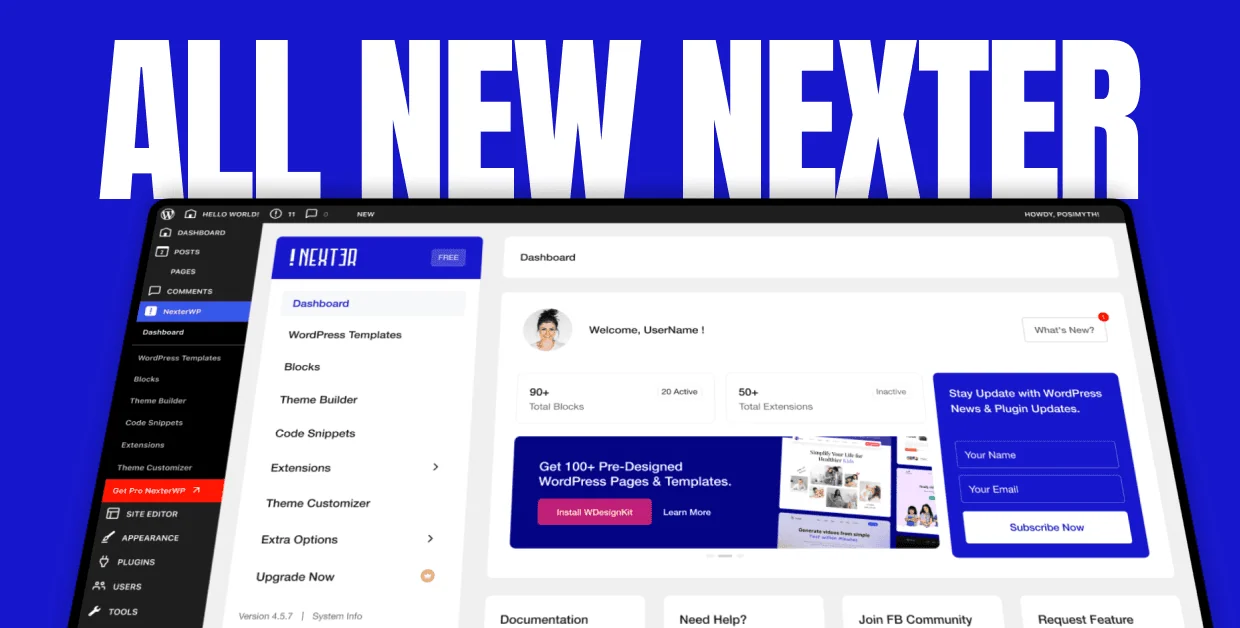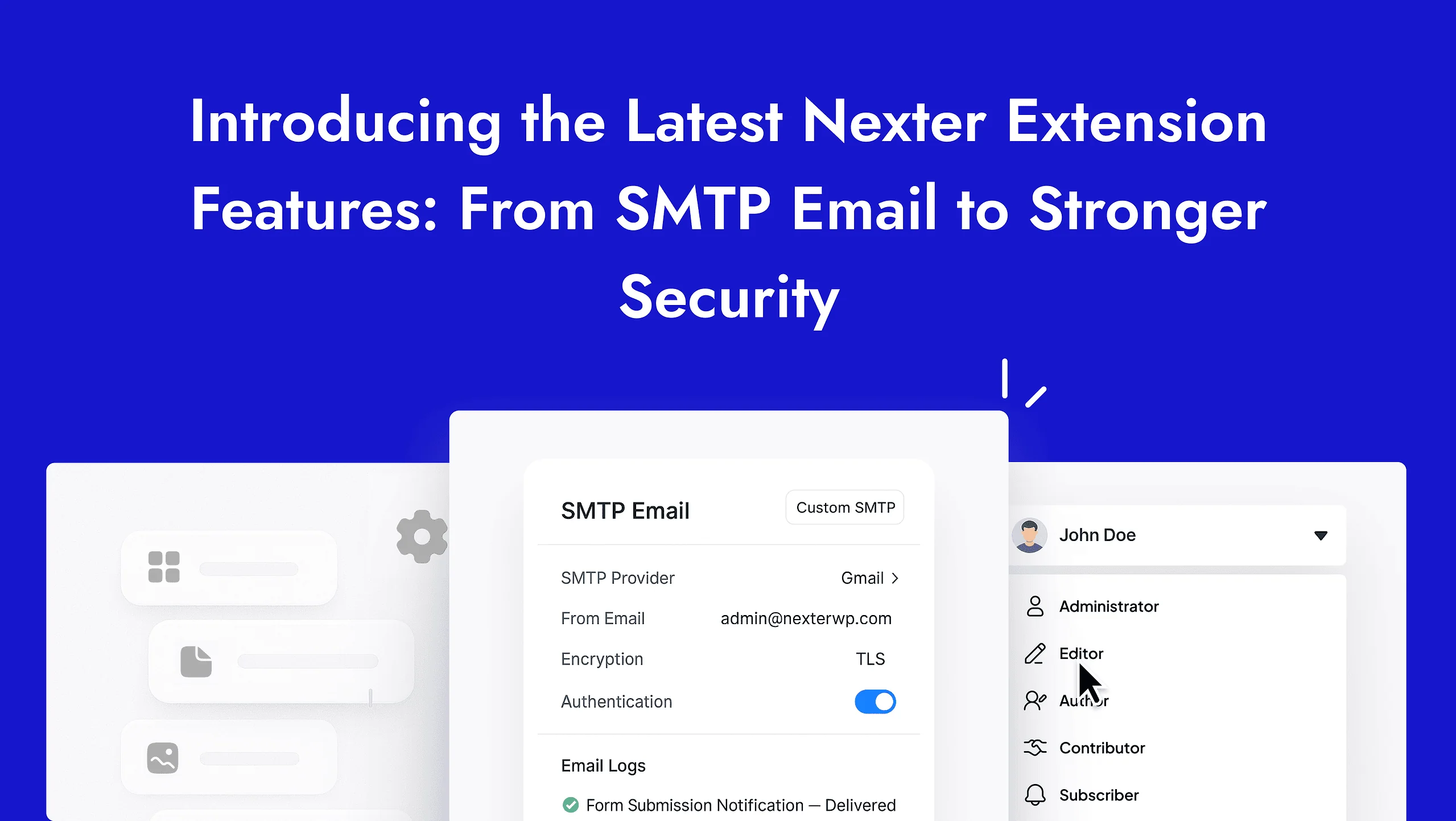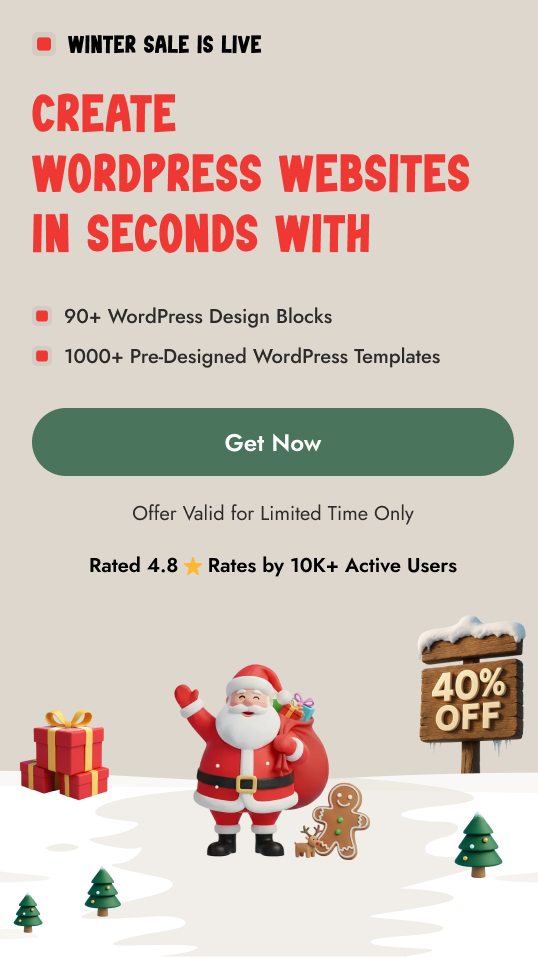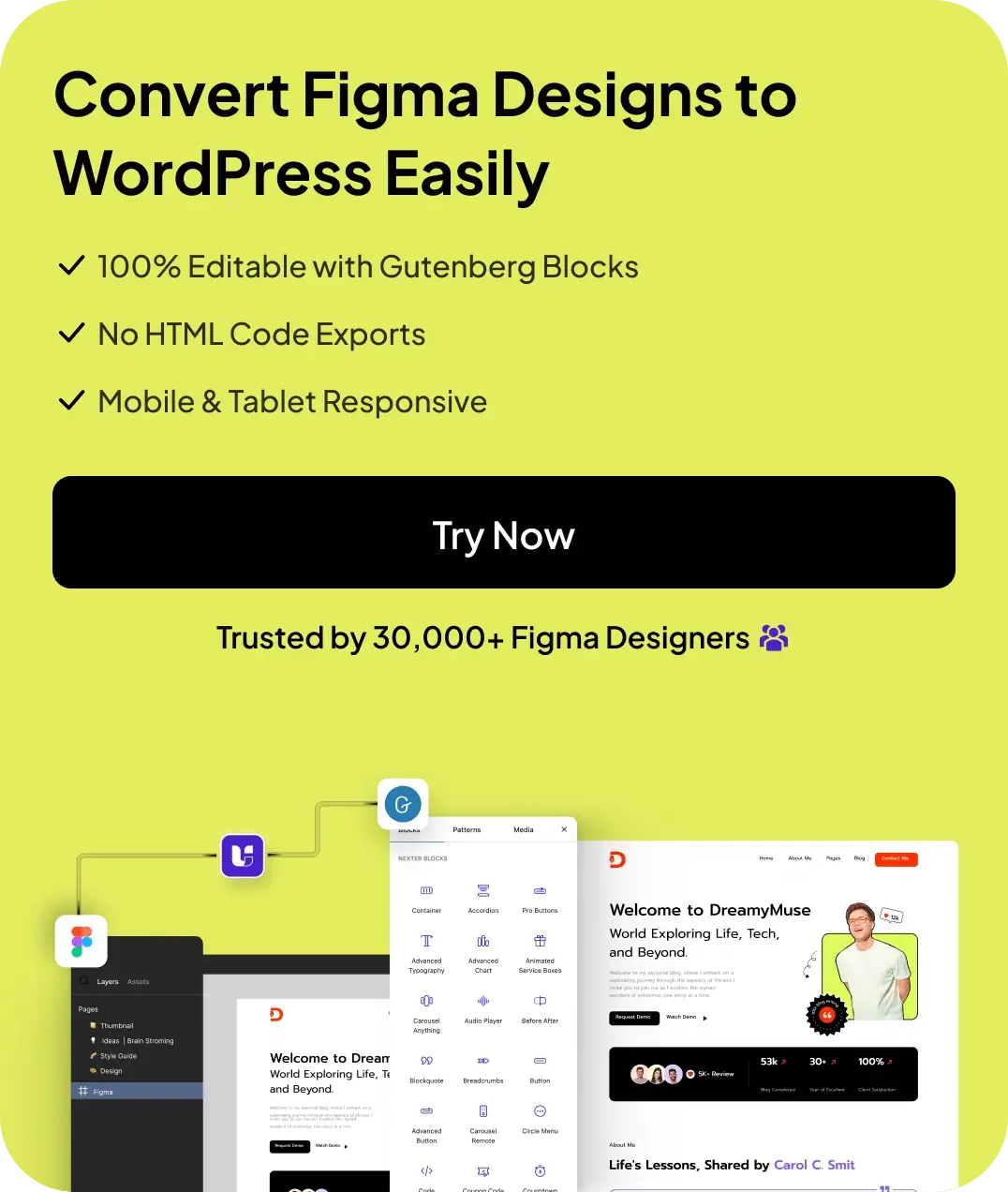Tired of seeing frequent 408 request timeout errors? This comprehensive guide will explain how to fix 408 request timeouts to keep your website running smoothly.
408 request timeout errors are HTTP status codes that indicate the server did not receive a complete request from the client within the allotted time.
It can be frustrating to have your website bogged down by time errors on WordPress. In the long run, 408 errors can lead to poor user experience, lost traffic, and lower SEO rankings.
The 408 request error occurs on the client side and may be caused due to slow internet connections, server overloads, or heavy website content. To solve this, you can use fixes that address both client and server-side issues.
Let’s understand what this WordPress error is and explore ways you can fix the 408 timeout request error from the client and server side.
What is 408 Request Timeout Error?
The 408 Request Timeout Error is an HTTP status code indicating that the server did not receive a complete request from the client within the allotted time.
A 408 request timeout error means that the client took too long to send a request to the server. Every website’s server has a time limit for how long it will wait for a complete request.
If the client is unable to complete the request within this time limit, the server stops waiting and sends back a 408 request timeout error message.
A 408 WordPress error may happen when there are network issues. The client’s internet connection may be slow, unstable, or experiencing interruptions.
The 408 error can also be caused by the server. If the server is overloaded or experiencing high traffic, it may not be able to process requests promptly.
In some cases, website-related issues like using too many heavy and poorly optimized plugins and large files can slow down the request processing, resulting in a 408 error.
Ensuring both the client and server sides are optimized can help reduce the occurrence of this error, improving the overall user experience and website performance.
What Are the Reasons for the 408 Timeout Error?
The 408 request timeout error can occur due to various client-side and server-side issues. To find the right 408 request timeout fix, you have to first understand the root causes of the issue. These include:
Client Side Issues
- Slow Internet Connection: A slow internet connection on the client’s side can delay the time it takes for a request to reach your server. This means the server may not receive the request within the pre-defined timeout period. The server then terminates the connection and returns a 408 error.
- Network Interference: Network connection issues, such as weak Wi-Fi signals or interference from other devices, can interrupt the data transmission process. This interference can cause partial or delayed incoming requests to the server.
- Large File Uploads: Uploading large files can consume significant bandwidth and take an extended time to transfer. If the server’s timeout setting is not long enough to accommodate this transfer time, a 408 error will occur.
- Browser Problems: Outdated browsers or those with corrupted caches can slow down request processing. The delay occurs because the browser may take longer to render the page or send the request.
- Firewall and Security Software: Firewalls and security software can sometimes block or throttle outgoing requests. If the security settings on the client side are too strict, they may prevent requests from reaching the server software in time.
Server Side Issues
- Server Overload: When a server is overwhelmed with too many requests at once, it can struggle to process them within the timeout period. An overload can delay request processing and cause a 408 error.
- Poor Server Configuration: Servers have settings that define how long they wait for a complete request. If these timeout settings are too short, even minor delays can trigger a 408 error.
- Heavy Plugins and Large Files: On WordPress sites, using numerous or poorly optimized plugins can slow down server response times. Similarly, large files can take longer to process and serve.
- Insufficient Resources: Servers need adequate CPU, memory, and bandwidth to process requests efficiently. If the server lacks these resources, it can become sluggish. A sluggish server will not be able to process requests in time and will cause 408 WordPress errors.
Experiencing a 400 error on your WordPress site? Here’s How to Fix 400 Bad Request Errors using 7 proven methods.
Why It’s Important to Fix the 408 Request Timeout Error?
Frequent timeout errors can be detrimental to user experience and your website’s performance. Addressing these errors promptly helps you maintain a reliable online presence.
Here’s why you should learn how to fix request timeout errors:
- Improve User Experience: Frequent 408 errors can be frustrating to users as they encounter delays and failed connections while trying to access your site. This negative experience can drive them away and lead to reduced engagement. By fixing this error, you ensure that your users have a smooth experience navigating your site.
- Reduce Bounce Rates: High bounce rates occur when users leave your site shortly after arriving, often due to poor performance or errors like the 408 timeout. When users encounter these errors, they are likely to abandon the site in search of more reliable alternatives. Resolving 408 errors can help keep users on your site for longer and reduce bounce rates.
- Improve SEO Rankings: Search engines prioritize websites that offer a good user experience and reliable performance. Frequent 408 errors signal to search engines that your site may have performance issues and could lower your rankings. Fixing these errors ensures that search engine crawlers can access your content and you can maintain your SEO rankings and visibility.
- Increase Conversion Rates: For e-commerce sites, frequent 408 errors can lead to abandoned shopping carts and lost sales. Users who encounter timeouts during the checkout process are less likely to complete their purchases. By resolving these errors, you can provide a smoother shopping experience.
- Maintain Website Reputation: A site plagued by frequent errors can develop a reputation for being unreliable. This perception can deter users from returning and damage your brand’s credibility. Ensuring your website runs smoothly without frequent 408 errors helps maintain a positive reputation.
How to Fix 408 Request Timeout Error?
To fix a 408 request timeout error you have to address issues on both the client and server sides. Let’s take a look at some potential solutions for client and server side issues to help you resolve 408 timeout request errors.
Addressing the Issue on the Client Side
1. Review Recent Database Changes
Reviewing recent database changes can help identify any modifications that might be causing delays in request processing. Changes such as new tables, complex queries, or data imports can increase the load on the server.
To address database issues, access your database management tool like phpMyAdmin. Review the recent changes or updates made to the database and identify any large or complex queries that might be slowing down processing. Optimize these queries or revert them to their original state.
![How to Fix 408 Request Timeout Error [Solved] 5 Review Recent Database Changes](https://nexterwp.com/wp-content/uploads/2024/09/Review-Recent-Database-Changes.webp)
After making these changes, test your website to see if the 408 – request timeout has been resolved.
2. Uninstall Extensions and Plugins
Extensions and plugins can add functionality to your website, but they can also slow it down if not properly optimized. Uninstalling unnecessary or problematic plugins can help improve your site’s performance and reduce the likelihood of 408 errors.
![How to Fix 408 Request Timeout Error [Solved] 6 Uninstall Extensions and Plugins](https://nexterwp.com/wp-content/uploads/2024/09/Uninstall-Extensions-and-Plugins.webp)
To do this log in to your WordPress dashboard and navigate to the Plugins section. Deactivate all plugins to see if the 408 error resolves. Reactivate each plugin one by one. Test your site after each activation to identify problematic plugins.
3. Undo Recent Changes
If you’ve recently made changes to your website, such as theme updates, custom code additions, or new features, these could be causing the 408 errors. Reverting these changes can help identify the source of the problem.
4. Check the URL
Sometimes, a simple error in the URL can cause a 408 timeout. Ensuring that the URL is correct and properly formatted can prevent unnecessary errors. Verify that the URL entered is correct and does not contain any typos.
Identify any recent changes made to your website. Roll back these changes one by one, testing your site after each rollback to determine if the error resolves.
You can also use a backup plugin or your hosting provider’s backup service to restore an older version of your site.
Addressing the Issue on the Server Side
1. Check Server Config Files
Server configuration files play a significant role in how your server handles requests. Misconfigurations or overly strict timeout settings can lead to 408 errors. Here’s how to check and adjust these settings.
Access your server configuration files. For Apache servers, this is typically the httpd.conf or .htaccess file. Look for timeout settings. These settings include Timeout, KeepAliveTimeout, and ProxyTimeout.
Increase the timeout values slightly to allow more time for requests to complete. For example, you might set ‘Timeout 600’. Save the changes and restart the server to apply the new settings.
2. Review Application Logs
Application logs provide valuable insights into server performance and potential issues causing 408 errors. Here’s how to effectively review and utilize these logs.
Access your server-side logs. These are usually found in the /var/log directory. Key logs include error.log and access.log.
Look for recurring patterns or errors around the times you experienced 408 errors. Pay attention to any warnings or errors that might indicate server stress or misconfigurations. Identify specific requests that timed out and see if there are any commonalities, such as specific pages, scripts, or user actions.
Make the necessary adjustments based on your server-side logs findings and test your website to see if the issue has been resolved.
3. Debug Apps or Script
Inefficient scripts or applications can slow down your server, leading to 408 errors. Debugging these scripts can help optimize performance. You can do this by using dedicated WordPress plugins. Here we discuss how to debug your apps and script using Query Monitor.
![How to Fix 408 Request Timeout Error [Solved] 7 Debug Apps or Script](https://nexterwp.com/wp-content/uploads/2024/09/Debug-Apps-or-Script.webp)
Install and activate the Query Monitor plugin from your WordPress dashboard. Once activated, navigate to your WordPress admin bar and click on the Query Monitor menu item.
Use Query Monitor to identify slow queries, errors, and performance issues. It provides detailed information about database queries, hooks, HTTP requests, and more. Focus on the slowest queries or scripts identified by Query Monitor. These are likely contributing to your 408 errors.
Optimize these queries or scripts. This might involve simplifying database queries, reducing the number of calls, or improving code efficiency. Test your website after making these changes to ensure the 408 errors are resolved.
Important Note:
Before making any changes to your server configuration or scripts, you must back up your site to avoid losing it.
To perform a backup, you can use a plugin, your hosting provider’s backup service, or manual methods. Let’s see how to use a plugin to backup your site.
Install the backup plugin from your WordPress dashboard and configure the settings. Choose the files and databases to include in the backup. Initiate and complete the backup processes by following the plugin instructions.
Once the backup is complete, verify that it includes all necessary files and databases. Save the backup file in a secure location, such as an external drive or a cloud storage service.
After completing your backup , you can make changes to your website to resolve the 408 timeout request error knowing that your website is safe and secure.
Looking for the right plugin to perform a backup? Here are our picks for the 5 Best WordPress Backup Plugins.
Stay updated with Helpful WordPress Tips, Insider Insights, and Exclusive Updates – Subscribe now to keep up with Everything Happening on WordPress!
Wrapping Up
The 408 request timeout error is a common issue caused by both client-side and server-side problems. Client-side solutions, such as reviewing recent database changes, uninstalling extensions and plugins, undoing recent changes, and checking URLs can help resolve it. You can also use server-side fixes, including checking server config files, reviewing application logs, and debugging apps or scripts. By addressing these areas, you can reduce the occurrence of 408 errors and ensure a smoother user experience.
If you’re looking for a reliable solution to enhance your WordPress site without causing performance issues, consider Nexter Blocks. This plugin offers over 90 Gutenberg blocks to enhance the functionality of your Gutenberg editor. Nexter Blocks is optimized for performance and fully compatible with the latest version of WordPress. It won’t bog down your website, ensuring you avoid 408 errors while enjoying enhanced features and customization options.
Try Nexter Blocks today to boost your site’s performance and functionality!
Struggling to access your website due to database errors? Learn how to Fix “Error Establishing a Database Connection” issue.
FAQs on 408 Request Timeout Error
What is the difference between 408 and 504 status code?
A 408 timeout error is a client-side issue and means that the client took too much time to send a request to the server. On the other hand the 504 status code is a server-side issue and indicates a gateway timeout. This means that the server did not receive a timely response from the upstream server.
Is it important to fix the 408 request timeout error?
Yes, it is important to fix the 408 error to ensure your website’s visitors have a pleasant experience. When users encounter this error, they may perceive your site as slow or unreliable which could lead to frustration. You can maintain your website’s performance and reliability by fixing the 408 timeout error.
Does 408 request timeout error affect SEO?
A 408 request timeout error can affect your website’s SEO if the issue occurs frequently. Search engines may struggle to crawl and index your site if they encounter timeout errors repeatedly. This can lead to lower rankings in search results as search engines prioritize sites that load promptly and reliably.
Is the timeout exception checked or unchecked?
The Timeout Exception is a checked exception. This means you must handle it in your code. You can do this by using a try-catch block to catch the exception or by declaring it with the throws keyword in your method. With this exception, your program can manage various timeout scenarios.
Is a 408 request timeout error a server-related issue?
A 408 request timeout error is generally not a server-related issue but rather a client-side problem. It indicates that the client’s request was not completed within the server’s allowed time frame due to slow internet connections or long processing times. However, server configuration settings like short timeout thresholds can also cause issues.