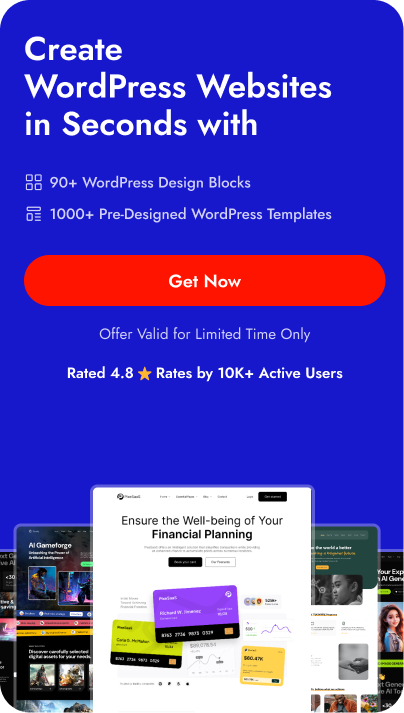With more than 10,000+ WordPress themes to choose from (including free or premium variants), selecting which WordPress theme to use can be a pretty daunting task.
Design is generally subjective, and most themes can be customized in many ways, with the best themes giving you considerable freedom over how you set them up.
As you can imagine, not all WordPress themes are equal. When it comes to choosing the perfect WordPress theme, there are some important things to take into account.
Here’s our full guide to selecting the perfect WordPress theme.
1. Choose a Lightweight Theme
One of the most important factors that you need to consider is just how bloated the theme is. Ideally, you’d want to choose a lightweight theme with a clean codebase to ensure your site loads quickly.
Removing unnecessary elements is important as they may increase page load times, ultimately impacting your site’s SEO performance or conversion rates.
If you’re looking for a lightweight theme, a significant number of web developers are now moving to Nexter. It is an incredibly lightweight WordPress theme you can customize according to your preferences.
There’s a free version available too, and a premium variant that offers extended support and more site licenses.
![How To Choose A WordPress Theme [10 Key Factors] 1 nexter wordpres theme homepage 1](https://nexterwp.com/wp-content/uploads/2023/09/nexter-wordpres-theme-homepage-1.png)
2. Choose a Customizable Theme
While some themes look great right out of the box, you’d probably want to customize certain elements and get them right. Most good themes give you considerable freedom to make the theme your own with the Customizer.
The WordPress Customizer is an excellent tool that makes it easy for you to optimize your theme, including key elements such as:
- Header or footer
- Colors
- Layouts
- Logo placement
- Typography
Certain themes give you more freedom to customize than others, so customization options are something that you’ll really want to look into.
3. Check the Price
Most popular WordPress themes follow the “freemium” model, where you can use the base theme for free, but you have to pay to access certain additional features or to get multiple site licenses.
If you’re starting online, the free route makes great sense. However, as your website grows, you’ll eventually want to consider upgrading to the full version.
There are certain free themes with very few downloads, and while they might sound tempting, it’s important to steer clear of them.
Some of these may contain malware, while others may feature badly written code.
Always go with a reputable, high-quality theme, and go through reviews first before you make a decision.
Wondering if you should use a free plan or upgrade to a paid one? Here are 7 Reasons Why You Should Invest in Premium WordPress Themes.
4. Compatibility
When selecting a theme, you must evaluate just how compatible it is with other plugins. Remember, you’ll need to add plugins to your site in order to improve their functionality.
Creating a balance between form and function is important, which is why you need a theme that’s compatible with other plugins.
There are a few themes that offer some extended functionality, but they aren’t generally preferred.
Adding too many plugins, however, is counterproductive, as it may slow your website down.
Nexter doesn’t require a whole bunch of extra plugins (though it offers a ton of integrations), making it an excellent choice if you want a strong balance between performance and functionality.
A theme with great design choices and excellent plugin compatibility can be a great choice, as you can customize it however you want. It’s also important that you choose a theme that offers cross-browser compatibility.
For instance, Nexter is compatible with The Plus Addons for Elementor and The Plus Addons for Gutenberg, and it also works great with other third-party plugins.
5. Check Responsiveness
Here’s an interesting stat: mobile users were responsible for more than 58.99% of global internet traffic in 2022. That number is only expected to grow over time, so responsiveness is now an essential requirement.
If your website isn’t responsive, you’ll lose both traffic and rankings. Most themes market themselves as being responsive but keep in mind that many don’t execute it all that well.
The best way to check if a WordPress theme is responsive or not is to open a demo site on your smartphone or tablet. Scroll through the site, test its navigation, and see how different posts or pages appear.
Another way to do that is to use the “Inspect” tool from your browser. Click “Ctrl + U” on a page or right-click and select “Inspect”. Then, click on the small icon in the top left to view pages in different dimensions.
![How To Choose A WordPress Theme [10 Key Factors] 2 responsive options in inspect element filter by devices](https://nexterwp.com/wp-content/uploads/2023/09/responsive-options-in-inspect-element-filter-by-devices.webp)
You can also use a third-party tool such as Responsive Checker to see how your website appears on different screen sizes.
6. Support
There might be a time when you may need to contact support if something goes wrong. Checking the theme’s support policy is an important part of the vetting process.
Most themes generally offer anywhere between 6 to 12 months of support from the time of purchase. Others may require you to pay a slightly higher fee to unlock support.
Generally, you’ll want to consider the support options available (live chat or ticketing) and see if there’s a way to extend the support plan.
Some developers also manage dedicated community forums where you can seek support.
You can check out the Nexter WP community on Facebook to gain more insights about the platform. The team at Nexter believes that textual queries aren’t always the best way to solve technical problems.
That’s why the team at POSIMYTH offers a free screen recording tool that you can use to record your issues and then share them with the team for a quick resolution.
7. Updates
![How To Choose A WordPress Theme [10 Key Factors] 3 nexter updates log](https://nexterwp.com/wp-content/uploads/2023/09/nexter-updates-log.webp)
New features, security updates, patches, or improvements are all part of an update cycle. You must choose a theme with decent developer support, as that will ensure that the theme is regularly updated.
For instance, if you take a look at the screenshot above, you can see when Nexter was last updated and the WordPress and PHP versions that it’s compatible with. This information is available on the official Nexter WP roadmap.
Free themes with little to no support aren’t updated consistently, so there’s always the risk of them being exposed to malware or security issues over time.
When buying a theme, it’s always important to get one with a promising roadmap and a fairly active changelog. You can check the Nexter Roadmap to determine planned changes and even go through their Changelog to see what each update brought in.
Wondering if updates are important? Check this guide on Why You Should Update WordPress Core, Themes, and Plugins to the Latest Version.
8. Reviews
Perhaps the most obvious indicator of a theme’s popularity is what the audience says about it. You can check reviews on the WordPress Themes platform or check independent forums for reviews.
This will give you a better understanding of whether a theme is actually as good as the developers claim it to be.
Independent reviews will give you a better understanding of any major problems that users may have encountered with the theme.
For instance, here’s a review that a user left for Nexter WP:
![How To Choose A WordPress Theme [10 Key Factors] 4 nexter review](https://nexterwp.com/wp-content/uploads/2023/09/nexter-review-.webp)
If you’re on the fence, you can check other reviews in the WordPress Themes for Nexter WP.
9. Test the Theme
It’s also important that you check the theme you choose before going with the full version.
The Theme Check plugin is actually a great option, as it checks whether the theme you’ve selected is compatible with the current WordPress version.
10. Choose an SEO-Friendly Theme
This one’s a no-brainer: you should always choose an SEO-friendly theme with clean, lightweight code that search engine bots can crawl easily.
If the code isn’t up to par, it’ll send the wrong signal to the crawlers, which will impact your site’s performance.
If you want to check whether the theme is good enough, you may want to use the W3C Markup Validator, which tests the quality of a theme’s code.
For instance, Nexter also comes with a breadcrumb creator, which is included in the Nexter Theme Builder, which can help in optimizing the page structure of your site.
Stay updated with Helpful WordPress Tips, Insider Insights, and Exclusive Updates – Subscribe now to keep up with Everything Happening on WordPress!
Wrapping Up
Choosing a WordPress theme may seem daunting initially, but it isn’t as difficult as you think. Do your research carefully and make sure you choose a theme that ticks all the right boxes.
If you want to choose a reliable, high-quality WordPress theme with excellent compatibility and support, Nexter is a fantastic choice.
It’s built on incredibly light architecture, with the full installation coming in at less than 20 KB. It supports important security features like Google reCAPTCHA and content protection and is fully customizable!
Further Read: Tempted to use premium themes for free? Here are 7 Reasons Why You Should Avoid Nulled WordPress Plugins & Themes.