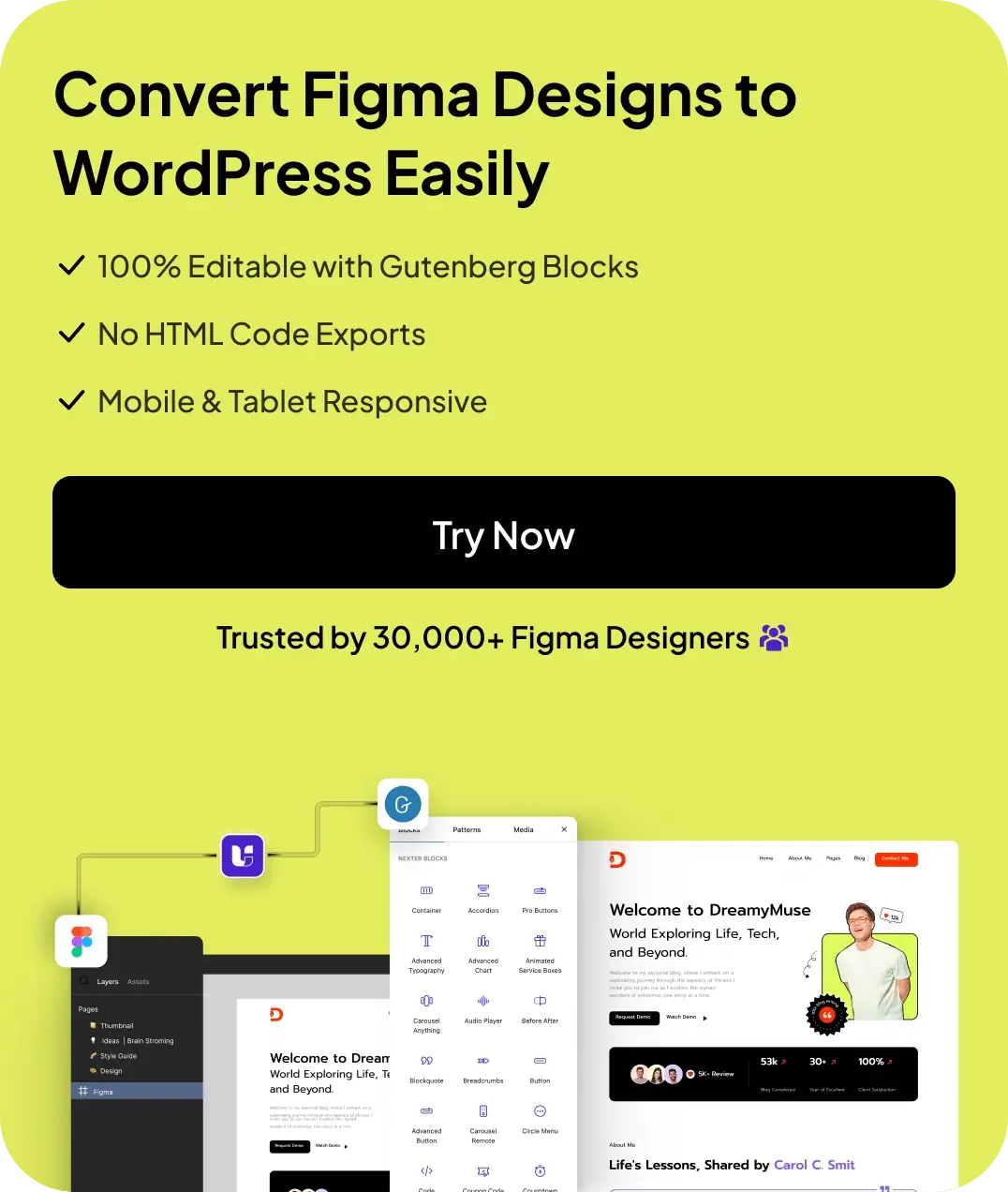Looking for the best GeneratePress alternatives?
GeneratePress is one of the most popular WordPress themes you can use to build your site. It loads quickly, offers a whole lot of customization options, and the support is great.
GeneratePress offers both a paid and a free version, which further improves its appeal.
However, if you prefer not to use GeneratePress, the WordPress ecosystem still has plenty of options for you to consider.
In this article, we are going to discuss eight of the best GeneratePress alternatives that you may want to consider for your next site.
Best GeneratePress Alternatives Compared
| Sr. No. | Themes | Cost (Starting from) |
|---|---|---|
| 1 | Nexter | Free +$29/year |
| 2 | Astra | $59/year |
| 3 | Blocksy | $49/year |
| 4 | Kadence | $149/year |
| 5 | GroundWP | Free |
| 6 | Divi | $89/year |
| 7 | OceanWP | $54/year |
| 8 | Neve | $99/year |
| 9 | Sydney | $69/year |
This comparison list is not legally binding. If you find any discrepancy, please feel free to notify us.
1. Nexter
![9 Best GeneratePress Alternatives [Build Stunning Sites] 1 nexter wordpres theme homepage](https://nexterwp.com/wp-content/uploads/2023/09/nexter-wordpres-theme-homepage.png)
Nexter is a lightweight, high-performance theme from POSIMYTH, the team behind The Plus Addons for Elementor and Nexter Blocks.
Nexter offers everything that you’d want from a top-of-the-line WordPress theme, including a header and footer builder, custom post types, an archive builder, multi-language support, and a lot more.
There are hundreds of pre-designed templates that you can choose from to build and launch your site easily. When it comes to performance, Nexter is incredibly fast.
The theme’s core files are less than 20 KB, allowing load times less than 0.5 seconds.
It also offers a host of security options, including content protection, Google reCAPTCHA, and options to disable XML-RPC or even hide your WordPress version.
Nexter is compatible with all major page builders, including Gutenberg, Elementor, Beaver Builder, and Brizy.
Key Features of Nexter:
- Header and footer builder
- Excellent security features
- 100+ templates
- Excellent support options
- Global styles
- Google Fonts, Adobe Fonts — self-hosting options
- Multi-language support
- Code snippets
- Custom hooks
- Content protection
- Ability to change wp-admin path
- Dynamic content
- WooCommerce builder
- Inbuilt security like disabling Rest API, XML-RPC, Global Fonts & Colours
- Multi-language support
2. Astra
![9 Best GeneratePress Alternatives [Build Stunning Sites] 2 astra wordpress theme homepage](https://nexterwp.com/wp-content/uploads/2023/09/astra-wordpress-theme-homepage.png)
Astra is an incredibly popular WordPress theme used by more than 1.6 million website owners. It’s a no-code theme that you can alter using the WordPress Customizer, so you don’t need any technical prowess to adapt it to your needs.
Astra also works with all popular page builders, and it’s also quite lightweight, so you won’t have to worry about page load times. Astra uses vanilla JavaScript instead of jQuery, which further improves performance.
The theme itself is a mere 50 KB and comes with all the bells and whistles that you’d expect from a top WordPress theme, including a header and footer builder, extensive customization options, and integration for WooCommerce.
Key Features of Astra:
- Free and paid versions are available
- Incredibly versatile, it comes with plenty of pre-designed templates
- Vibrant, active community
- Optimized codebase
Want to learn more about Astra? Check this detailed Astra Theme Review with pros and cons.
3. Blocksy
![9 Best GeneratePress Alternatives [Build Stunning Sites] 3 blocksy wordpress theme homepage 1](https://nexterwp.com/wp-content/uploads/2023/09/blocksy-wordpress-theme-homepage-1.webp)
Blocksy is another popular GeneratePress alternative. It’s fast, Gutenberg-ready, compatible with WooCommerce, and fully customizable, just like GeneratePress.
Blocky is fully responsive, as you’d expect, and works with the WordPress Customizer, so you can make as many changes as you want without writing a single line of code.
It works with all popular page builders, including Gutenberg, Brizy, and Elementor, letting you customize almost every element you want.
Blocksy offers extensive freedom to customize the header and footer and even lets you add a dark mode to your site by default.
There are nine header elements, and it gives you plenty of typography options, including Google Fonts – as well as a choice of using custom Typekit fonts.
Astra and Blocksy are often competitive; here’s what you need to know about Astra vs Blocksy.
Key Features of Blocksy:
- A range of contemporary archive layouts
- SEO optimized
- GDPR compliant
- Built-in lazy loading
- Child theme available to let users easily edit files without worrying about altering the parent theme.
Want to learn more about Blocksy? Check this detailed Blocksy Theme Review with pros and cons.
4. Kadence
![9 Best GeneratePress Alternatives [Build Stunning Sites] 4 kadence wordpress theme homepage 1](https://nexterwp.com/wp-content/uploads/2023/09/kadence-wordpress-theme-homepage-1.webp)
Kadence is a popular WordPress theme that many consider a viable GeneratePress alternative. The basic theme is free and comes with Kadence Blocks, giving you greater customization options.
Kadence WP is a renowned name in the industry, so you can expect excellent support from the team if needed. The theme is relatively bloat-free and designed with performance in mind.
It comes with hundreds of starter templates, so you can easily pick one and customize it to your needs.
Having been around for a while, Kadence integrates seamlessly with all popular plugins and works well with other page builders.
Using the WordPress Customizer, you can easily drag and drop elements and build your site with Kadence. From global typography to custom layouts, Kadence has almost everything GeneratePress offers.
However, GeneratePress does come with pre-made templates that you can use to design specific elements, like page hero folds, content templates, and custom footers.
Key Features of Kadence:
- Global color palette
- Header and footer builder
- Global button settings
- Custom layouts
- CSS pre-loading
- SEO optimized theme
Want to learn more about Kadence? Check this detailed Kadence Theme Review with pros and cons.
5. GroundWP
![9 Best GeneratePress Alternatives [Build Stunning Sites] 5 GroundWP 1](https://nexterwp.com/wp-content/uploads/2023/09/GroundWP-1.png)
GroundWP is a black-based WordPress theme that is very lightweight and minimal. With full-site editing support, it lets you design every aspect of your WordPress site using the block editor.
From the footer to the header, you can customize almost everything you want.
It also comes with a collection of beautiful patterns. These patterns are fully customizable, so you can change them according to your needs. You can also use them for different sections of your site.
In terms of design, GroundWP is minimal and clean, with a focus on typography and white space.
This makes it an excellent choice for bloggers, creatives, and businesses who want a modern and professional-looking website without too much clutter. The theme is fully responsive, so it looks great on all devices.
Key Features GroundWP:
- Full-Site editing
- Beautiful patterns
- Minimalistic design
- Lightweight and responsive
- Highly customizable
6. Divi
![9 Best GeneratePress Alternatives [Build Stunning Sites] 6 divi wordpress theme homepage](https://nexterwp.com/wp-content/uploads/2023/09/divi-wordpress-theme-homepage.webp)
Divi is a household name in the WordPress eco-space. It originally launched as a WYSIWYG theme, but the developers expanded its functionality to create the Divi builder, too.
The Divi theme works flawlessly with the Divi builder, but you can customize it with other page builders.
It offers an array of excellent features, including drag-and-drop site building, custom CSS control, and responsive editing features, and it works seamlessly with the WordPress Customizer.
Because it’s been around for so long, support for Divi is excellent. Apart from that, the theme contains 200+ website packs and more than 2,000 pre-made designs that you can use to launch your new site.
Key Features Divi:
- Tons of filters and effects
- Text shadowing
- Lots of animations
- Fully responsive theme
- Advanced display conditions
- Fast page load times with no bloatware to worry about
7. OceanWP
![9 Best GeneratePress Alternatives [Build Stunning Sites] 7 oceanwp wordpress theme homepage](https://nexterwp.com/wp-content/uploads/2023/09/oceanwp-wordpress-theme-homepage.webp)
OceanWP has been downloaded more than 5 million times, which is a testament to just how popular the theme is.
It works seamlessly with either Gutenberg or Elementor, and it gives you an array of options to change the layout as you please.
The theme is SEO-friendly and offers schema markups. It’s also quite lightweight, so page load times are significantly lower.
When you download OceanWP, you can also choose from more than 220 Gutenberg or Elementor full-website templates.
You can add custom headers, footers, or sections to really change the look and feel of the theme as you want. The best part is that you don’t need coding skills to change things around – it’s all drag and drop.
Right out of the box, you get three mobile menu styles and seven customizable header styles, which makes it easy to customize the site easily.
It integrates with WooCommerce and offers different features, such as designing multi-step checkouts or creating custom product pages.
Key Features of OceanWP:
- Cookie notice to comply with GDPR regulations
- Lots of pre-designed templates to choose from
- Global fonts and typography
- Custom page layouts
- Compatible with popular page builders
- Translation ready theme
Want to learn more about OceanWP? Check this detailed OceanWP Theme Review with pros and cons.
8. Neve
![9 Best GeneratePress Alternatives [Build Stunning Sites] 8 neve by themeisle wordpress theme homepage 1](https://nexterwp.com/wp-content/uploads/2023/09/neve-by-themeisle-wordpress-theme-homepage-1.webp)
Neve is a decent GeneratePress alternative that ticks all the right boxes. It takes a mobile-first approach, so all the pages are fully responsive.
Neve itself is quite flexible and easy to use and is versatile enough for you to be able to customize it for any website.
The default WordPress install size is 28 KB, so loading times aren’t a problem. And, like others on the list, Neve lets you control the website layout.
You can also create a custom header and footer, which works seamlessly with mainstream page builders like Brizy, Beaver Builder, SiteOrigin, and Elementor.
Neve comes with 100+ templates. These are essentially ready-made templates that you can choose from to build your own easily.
There’s even an Elementor Booster, which adds seven additional premium widgets and animations that offer greater customization when designing your site.
Key Features of Neve:
- Custom layouts
- 100+ ready-made templates
- Lightweight theme that loads in under a second
- Mega menus
- Custom backgrounds (don’t require additional plugins)
- Support for Google Fonts or Adobe Typekit fonts
9. Sydney
![9 Best GeneratePress Alternatives [Build Stunning Sites] 9 sydney by athemes wordpress theme homepage](https://theplusblocks.com/wp-content/uploads/2023/09/sydney-by-athemes-wordpress-theme-homepage.png)
Sydney is another freemium theme that you can use instead of GeneratePress. You can create static, video, or slider headers for your site, and it also supports various menu layouts to customize your site further.
You can add handy navigation buttons such as scroll-to-top and even parallax scrolling. It also offers a host of starter site templates you can customize and make your own.
If you’re building a blog, Sydney offers an array of blog archive layouts (only with the Pro version), which lets you add more features like an author box, post tags, and more.
On top of that, you also get a range of Elementor widgets from aThemes, which you can use to customize your site further and give it a unique identity.
You can also use popular page builders like Elementor and Gutenberg to build your site just how you want.
Key Features Sydney:
- Translation ready
- Fully responsive theme
- Blog layouts and modules to choose from
- Custom header and footer builder
- Extra widgets for Elementor
Stay updated with Helpful WordPress Tips, Insider Insights, and Exclusive Updates – Subscribe now to keep up with Everything Happening on WordPress!
Which is the Best GeneratePress Alternative?
If you’re looking for a highly customizable, lightweight theme packed with modern features, you can’t go wrong with Nexter Theme. Nexter has everything that you’d want to build a stylish, good-looking site without having to compromise on performance.
Nexter’s default WordPress install is around 20 KB, and if you pair it up with The Plus Addons for Elementor and Nexter Blocks, you get a host of additional features and functionality to deck out your site however you want.
Nexter’s free version is great for users who are just getting started and need to build a flexible site.
As your site grows, you can then switch to the Pro version, which offers a lot more value, greater flexibility, and advanced customization options.
Further Read: Selecting the best theme for your site can be tricky! Here’s a step-by-step guide on How To Choose A Perfect WordPress Theme.