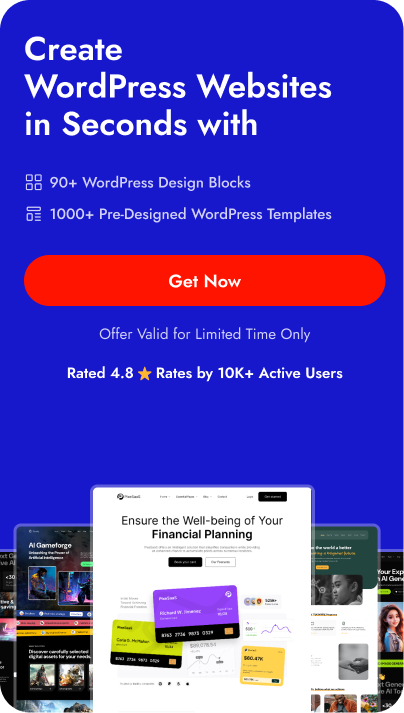Are you wondering whether to design your website using Dreamweaver or WordPress? Only pick a side after reading this Dreamweaver vs WordPress comparison.
WordPress and Dreamweaver are popular web design solutions that let users create fully functional websites from scratch.
Both platforms offer loads of customizations and features, making them ideal for those looking to design professional and unique websites.
However, the two platforms target users with completely distinct needs and skill levels. They are also different in their approaches to website design.
Therefore, you must carefully consider the differences between these two platforms before picking one for your website.
So, join us as we compare Dreamweaver and WordPress in this post and help you decide which one is perfect for your website.
What is WordPress?
WordPress is a self-hosted content management system (CMS) developed by Automatic. It allows you to design web pages and manage your website.
Although it started as a blogging platform, over the years, WordPress has grown to become a full-fledged web CMS solution.
Today, four out of ten sites on the Internet are built using WordPress. It is particularly popular among designers because of the Gutenberg block editor and its use of widgets or blocks.
Gutenberg is a drag-and-drop page builder built into WordPress, which facilitates a no-code web design process.
Besides being beginner-friendly, WordPress is a free and open-source platform. As a result, your site has a vast ecosystem of third-party plugins, themes, and addons that enable unique functions and customizations.
![Dreamweaver vs WordPress [8 Key Differences] 1 What is WordPress](https://nexterwp.com/wp-content/uploads/2024/05/What-is-WordPress.png)
Pros of WordPress
- Drag-and-Drop Page Builder- Thanks to its drag-and-drop page builder, WordPress allows you to design web pages without coding. With its live editing interface, you know precisely what your final website will look like.
- Extensive Theme and Plugin Repository- With a massive repository of themes and plugins, WordPress allows you to extend the functionality of your sites. For instance, you can add live social media feeds, create complex e-commerce platforms, embed forms, and more.
- Cost-Effective Website Development- You can download and install WordPress on your server for free. Thus, you only need to pay for hosting, domain name, or any other premium plugin you use.
Cons of WordPress
- Site Performance Impact– Installing multiple plugins and using custom themes can result in bloated site code. This can hinder the performance of your WordPress site and ultimately affect user experience.
- Update Management– WordPress CMS, themes, and plugins require regular updates for security and new features. However, if not properly managed, these updates can often break certain features.
- Security Vulnerabilities– Due to its popularity, WordPress is a frequent target for hackers. While developers push regular security updates, the sites remain at risk if admins do not employ additional security measures.
Also Read: You must be aware that WordPress has two versions. So, which one should you use? Check out our comparison of WordPress.org and WordPress.com.
What is Dreamweaver?
Dreamweaver is a website design tool that is part of Adobe’s Creative Cloud Suite. The software comes with a powerful code editor and a visual editor for designing web pages.
You can also choose to build sites from scratch or pick templates to get a head start.
But unlike WordPress, you can’t solely rely on Dreamweaver’s visual editor for designing.
It would help if you were well-versed in programming languages like HTML, CSS, and JavaScript, which are essential in creating complete and responsive designs using Dreamweaver.
![Dreamweaver vs WordPress [8 Key Differences] 2 What is Dreamweaver](https://nexterwp.com/wp-content/uploads/2024/05/What-is-Dreamweaver.jpg)
Pros of Dreamweaver
- Code-Oriented Web Design- Dreamweaver is a more code-oriented web design solution. Thus, you have complete control over your site’s visuals as well as its code.
- Integration with Adobe Creative Cloud- Being a part of Adobe Creative Cloud Suite, Dreamweaver works seamlessly with other Adobe apps, such as Adobe Express, Photoshop, etc.
- Code Suggestions and Automation- Dreamweaver also automatically generates code suggestions based on the items added to a page. This can be handy for users who lack the required level of expertise in website development.
Cons of Dreamweaver
- Steep Learning Curve- Due to its heavy reliance on coding, Dreamweaver’s learning curve is steeper for beginners and designers with non-code backgrounds.
- Adobe Creative Cloud Subscription- To use Dreamweaver, you must subscribe to Adobe Creative Cloud monthly plan.
- Browser Compatibility Challenges- Dreamweaver isn’t a browser-based app but software you install on your computer. So, your code and designs may not always work as intended on browsers.
Dreamweaver vs WordPress [Key Differences]
Dreamweaver is web design software geared toward professionals, given that it features an intuitive code editor.
WordPress, however, is for everyone, be it beginners or expert designers who want to design a website quickly.
Let’s explore in detail some more key differences between the two site development tools.
| Feature | Dreamweaver | WordPress |
|---|---|---|
| Type of Software | Standalone web development tool | No-code web development and content management system |
| Designing Interface | Requires users to utilize both graphical and coding interfaces to design web pages. | Users can build websites from scratch using the visual drag-and-drop page builder. |
| Ease of Use | It’s a complex tool that requires users to possess coding skills. | It’s a beginner-friendly platform. Knowledge of coding isn’t mandatory. |
| Customizations | Offers customizations through templates and custom code. | Provides customizable templates, UI blocks, and themes for website design. |
| Plugin and Addons Support | No plugins or addons are supported. | Plugins and addons can be downloaded from the WordPress repository. |
| Community and Support | Decent support through Adobe Help Center and Adobe Forums. | Excellent support through WordPress website, forums, and online communities. |
| SEO Capabilities | Optimizations need to be implemented manually with the code. | Comes with built-in site optimizations, which can be enhanced further with SEO plugins. |
| e-Commerce Support | Lacks E-Commerce capabilities. | Comes with built-in WooCommerce integration that allows users to create fully-functional e-Commerce sites. |
| Pricing | $22.99/month | Free |
1. Dreamweaver vs WordPress: Design
WordPress is a browser-based CMS that acts like a centralized dashboard for managing your website.
Once you log into your WordPress admin account, you get all the necessary options like adding new posts and pages, accessing comments, viewing site analytics, managing site settings, etc.
As for designing websites, WordPress offers a visual editor called Gutenberg, which features a drag-and-drop interface.
You can use premade templates, widgets, and UI blocks to create web pages. You can further customize these elements within the Gutenberg editor using its settings menu.
![Dreamweaver vs WordPress [8 Key Differences] 3 WordPress Dashboard](https://nexterwp.com/wp-content/uploads/2024/02/WordPress-Dashboard.webp)
Dreamweaver is purely web design software, so it lacks the proper website management functionalities offered by WordPress. It features three interfaces: code, split (code and visual), or a visual interface.
In the code interface, you can create code for different elements used in the page. The visual interface comes with a drag-and-drop editor, which you can use to design your web page.
You’ll have to constantly switch between these tabs as you design different elements, which can be cumbersome if you’re new to web design.
![Dreamweaver vs WordPress [8 Key Differences] 4 Dreamweaver Dashboard](https://nexterwp.com/wp-content/uploads/2024/05/Dreamweaver-Dashboard.webp)
2. Dreamweaver vs WordPress: Features
WordPress has many essential features for creating intuitive and professional-looking websites.
It features web design tools for creating web pages, publishing tools to create and manage your site’s content, media management to store images and videos, and built-in comments to engage with your audience.
With WordPress, you can also install third-party plugins, custom templates, and themes, allowing you to create tailored online experiences. Moreover, you can create your own themes and enable features like translations, user management, URL routing, etc.
Dreamweaver is software designed for professionals who most likely utilize custom code to create websites. To ensure they can do so effectively, Dreamweaver suggests codes they can use, highlights errors, and checks the codes’ validity.
It also comes with a file manager that you can use to access your site assets quickly. You can also link the file manager to your server to access your files remotely. The properties bar also comes in handy when making tweaks to your design.
3. Dreamweaver vs WordPress: Ease of Use
WordPress is the clear winner when it comes to ease of use. The platform comes across like any other software.
You can quickly get used to its intuitive interface, menus, and centralized dashboard. All your posts, pages, plugins, and site settings are just a few clicks away.
The built-in drag-and-drop page builder is also intuitive and easy to use.
You simply drag and drop widgets and UI elements to a web page and customize its look and feel with a mouse click. Moreover, you don’t need to design web pages from scratch.
Instead, you can pick a readymade template and customize it to match your site’s design.
![Dreamweaver vs WordPress [8 Key Differences] 5 WordPress Block Editor](https://nexterwp.com/wp-content/uploads/2024/05/WordPress-Block-Editor.png)
Dreamweaver has a complex layout, which can take time to grow with new users. You must go through an extensive learning curve to use this tool.
Also, designing web pages with Dreamweaver can be a hassle. You must simultaneously switch between visual and advanced coding interfaces to add design elements and customize them.
While templates can help you get started, you must be well-versed in coding to customize your designs.
You’ll have to code the images, text, and any other elements in your template manually.
![Dreamweaver vs WordPress [8 Key Differences] 6 Dreamweaver Editing Layout](https://nexterwp.com/wp-content/uploads/2024/05/Dreamweaver-Editing-Layout.gif)
4. Dreamweaver vs WordPress: E-Commerce
WordPress again takes the cake when it comes to enabling e-commerce functionalities on your site. Thanks to its WooCommerce integration, you can create a full-fledged online store using WordPress. Whether you’ve got to design product pages, add cart functionality, or integrate payment gateways, WordPress has you covered.
![Dreamweaver vs WordPress [8 Key Differences] 7 WordPress WooCommerce](https://nexterwp.com/wp-content/uploads/2024/05/WordPress-WooCommerce.png)
Dreamweaver is miles behind WordPress in terms of e-commerce support. The platform is only good enough for designing product pages and other content for your e-commerce site.
Other than that you’ll need a professional to code all other vital functionalities on an online shop.
WooCommerce editor uses a classic WordPress editor, which can be tricky if you’ve been using the Gutenberg editor. Here’s how you can add Gutenberg to WooCommerce.
5. Dreamweaver vs WordPress: SEO & Visibility
WordPress actively helps designers with search engine optimization (SEO) through its wide range of built-in optimizations.
First of all, when you add a template or widget to a page, WordPress generates a clean code for those elements.
Moreover, you can also add tags and categories and create interlinks as you add new pages to your site.
When adding images and videos to your web pages, you can also optimize them with alt text, captions, descriptions, etc.
Furthermore, you can install SEO plugins to actively monitor your site’s performance and identify any optimization issues with your WordPress site.
![Dreamweaver vs WordPress [8 Key Differences] 8 WordPress Builtin optimization plugins](https://nexterwp.com/wp-content/uploads/2024/05/WordPress-Builtin-optimization-plugins.png)
When using Dreamweaver to design websites, you have to manually optimize your site. Cleanliness of your code depends entirely on your ability to write optimized and valid code.
Furthermore, you’ll need to implement a custom solution to monitor SEO efforts due to the lack of any third-party plugins.
Also Read: 5 Best WordPress SEO Plugins Using AI
6. Dreamweaver vs WordPress: Hosting
Whether you choose WordPress or Dreamweaver, you’ll need to get a hosting service separately. WordPress, being a more popular platform, is supported by virtually every popular hosting provider.
They offer one-click installation processes, making it easy for users to set up WordPress even if they have minimal technical skills.
Dreamweaver is primarily a website design tool that doesn’t tie you to a specific type of hosting service. You can create your site with it and upload it to any web host that supports HTML, CSS, and JavaScript.
It is important to note that your hosting service must also support FTP, as Dreamweaver requires it to function correctly.
Suggested Read: 6 Best WordPress Hosting Providers [Compared]
7. Dreamweaver vs WordPress: Flexibility and Customization
Both Dreamweaver and WordPress offer virtually unlimited customizations and ample flexibility when designing sites. However, in most cases, WordPress is a much better solution for those looking to create unique designs without coding.
WordPress lets you create unique layouts, use widgets, and customize properties like typography, colors, margins, and more for every element on a web page. You can also install and customize themes to stylize your website.
Third-party plugins like Nexter Blocks can further enhance these customizations. This addon comes with 90+ Gutenberg blocks and 300+ prebuilt UI blocks that you can use to design your site.
![Dreamweaver vs WordPress [8 Key Differences] 9 Screenshot 2024 04 25 215104](https://nexterwp.com/wp-content/uploads/2024/05/Screenshot-2024-04-25-215104.webp)
Check 90+ Blocks Library from Nexter Blocks
With Dreamweaver, on the other hand, flexibility and customization depend on your coding skills and ability as a web designer.
You’ve to visualize your site and manually write code to implement the functionalities and customization you want.
8. Dreamweaver vs WordPress: Cost
Cost is another factor where WordPress takes the lead and becomes an overall good deal for almost anyone looking to create a website.
The WordPress software is free to download and install on websites. So, you only bear the cost of hosting service and getting a domain name.
If you’re building a more complex site like an e-commerce store, then you may also need to shell out additional cash for some premium plugins that you may need to use alongside WordPress.
But WordPress always remains free.
Dreamweaver will cost you $22.99 per month, and that’s only for the software. You’ll need to pay separately for the domain name and hosting service.
Assuming you’re a beginner, you’ll also need to hire a developer to code your website.
As a result, the cost of running a Dreamweaver website can pile up slowly as you add more content to your site.
Did you know you can add more widgets to your WordPress site with plugins? Here are 21+ best WordPress widget plugins that you must check out.
Stay updated with Helpful WordPress Tips, Insider Insights, and Exclusive Updates – Subscribe now to keep up with Everything Happening on WordPress!
Wrapping Up
That wraps up this comparison of Dreamweaver and WordPress. After comparing the two products on various parameters, it shouldn’t come as a surprise that WordPress trumps Dreamweaver on almost all fronts.
This is not to say that Dreamweaver is an inferior product, but WordPress caters to a wider segment of users, including beginner designers, small businesses, and non-technical users.
Furthermore, WordPress offers a drag-and-drop builder and prebuilt templates, which make web design a breeze.
You can also install various plugins to further improve your website’s functionality. One such plugin is Nexter Blocks.
Nexter Blocks gives you access to 90+ blocks for Gutenberg editor, allowing you to create unique designs and enable advanced functionalities on your site, including Blog Builder, Mega Menu, Gallery Filter, Ajax Live Search Bar, Social Feeds, and more.
FAQs about Dreamweaver vs WordPress
What is the main difference between WordPress and Dreamweaver?
The primary difference between WordPress and Dreamweaver is that WordPress is a free and open-source web content management system that lets you design and manage websites. Dreamweaver, on the other hand, is Adobe’s proprietary website design software for designing web pages.
Is Dreamweaver easier than WordPress?
No, Dreamweaver isn’t easier than WordPress because it requires designers to possess a decent level of coding skills for designing web pages. WordPress is more beginner-friendly in this regard, as you can design websites using templates and pre-configured widgets.
Do UX designers use Dreamweaver?
UX designers mainly use a combination of multiple design tools, such as Figma, InVision, Sketch, etc. In some instances, they may also utilize Dreamweaver to design web pages to guide their UX design process.
Which Theme Builder is the best for WordPress?
Elementor theme builder is the best for WordPress because it comes with a drag-and-drop builder, making it easier to create themes. It also features advanced customization options, allowing you to tweak typography, background color, margin, etc. Moreover, you can install a variety of templates and premium themes.
Which is cheaper, Dreamweaver or WordPress?
WordPress is cheaper than Dreamweaver. WordPress is entirely free-to-use, while Dreamweaver costs $22.99/month.
What are the disadvantages of Dreamweaver?
The biggest disadvantage of Dreamweaver is its overreliance on code despite having a visual design interface. Also, its automated code suggestions generate bloated code, which can affect your site’s performance.
Can You Publish a Website From Dreamweaver?
If your server is connected to Dreamweaver via FTP/SFTP/FTPS, you can publish sites from the software itself. However, you’ll have to manually provide the root directory and web URL and select files to upload to your server.