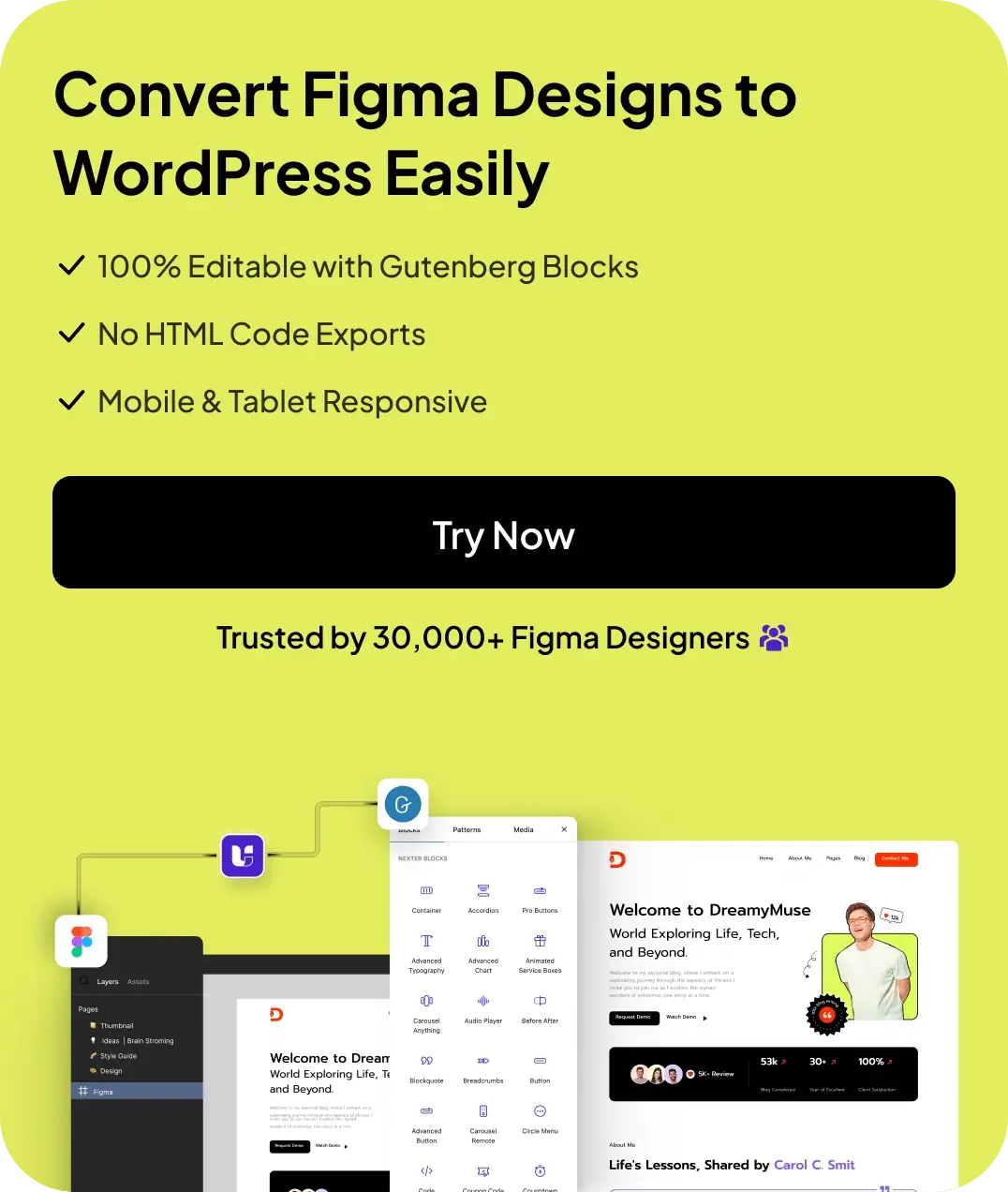Imagine losing valuable traffic and engagement simply because your content is only available in one language. Every day, countless users navigate away from sites that don’t cater to their language needs, seeking alternatives that provide a more inclusive experience.
This not only affects your reach but can also impact your brand’s reputation and credibility.
Fortunately, creating a multilingual website is now easier than ever with the right tools. With a variety of options available, ranging from manual control to automated solutions, you can choose a plugin that aligns with your website’s goals and desired level of translation management.
In this blog we’ll explore the best WordPress translation plugins, ensuring that you connect with a broader audience and enhance user satisfaction.
Let’s get started!
Best WordPress Translation Plugins For Multilingual Sites Compared
| SL. No | Plugin Name | Pricing |
|---|---|---|
| 1 | WPML | €39/yr |
| 2 | TranslatePress | Free + €8.25/month |
| 3 | Polylang | Free + €99.0/yr |
| 4 | Weglot | Free + €15/month |
| 5 | Loco Translate | Free + $5.95/month |
| 6 | G Translate | Free + $9.99/month |
1. WPML
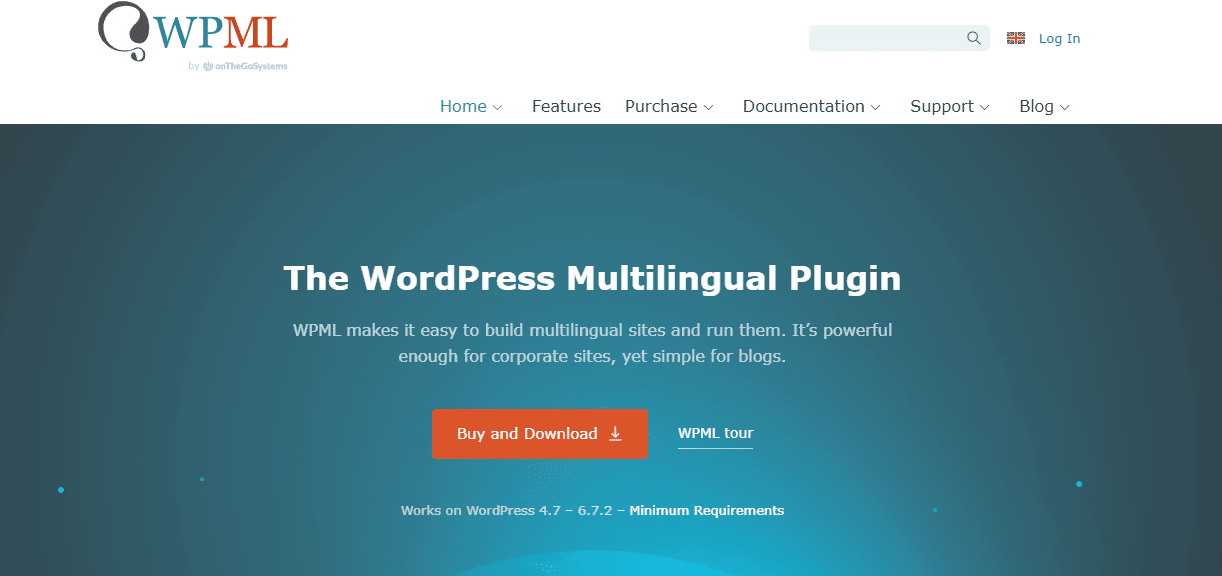
WPML is a popular plugin that helps you create multilingual WordPress sites. It is suitable for various needs, from corporate websites to personal blogs. You can easily translate your content into multiple languages.
Key Features of WPML
- Translates posts, pages, custom post types, images, widgets, custom fields, media, and taxonomy.
- Supports 65 different languages out of the box.
- Allows you to add your language variant using its languages editor.
- Helps you optimize SEO for different languages.
- Allows you to create a multilingual WooCommerce store.
Pricing of WPML
WPML has different pricing plans to fit your needs. The basic plan starts at a reasonable price for a single site. Upgrading to higher plans can give you access to more features and support for additional sites, starting at €39 for 1 year of support and updates.
2. TranslatePress

TranslatePress is a user-friendly WordPress translation plugin. It allows you to translate your entire website directly from the front end. This means you can see changes in real time as you work.
Key Features of TranslatePress
- Translate all content, including pages, posts, and widgets.
- Supports automatic translation using leading services like DeepL and Google Translate.
- An easy-to-use interface that lets you edit translations visually.
- Support for SEO metadata to keep your site’s visibility.
- Image translation support to ensure images match your content.
Pricing of TranslatePress
TranslatePress offers a free version with basic features. For advanced functionality, premium plans are available starting at €8.25/month, billed yearly.
Looking to increase productivity in your workflow using AI? Check the Best AI WordPress Plugins + Free Tools
3. Polylang

Polylang is a popular WordPress plugin that allows you to create a multilingual website. It helps you manage translations for posts, pages, and custom types easily. You can control translations right in your WordPress dashboard.
Key Features of Polylang
- Simple interface for adding and managing translations.
- Performance optimized by using less memory.
- Takes care of multilingual SEO.
- Compatible with most WordPress themes and plugins.
- Offers the ability to add a language switcher.
Pricing of Polylang
Polylang offers a free version with basic features. For more advanced options, you can upgrade to Polylang Pro for a yearly fee of 99.00€.
Recommended Read: 5 Best WordPress Content Protection Plugins
4. Weglot
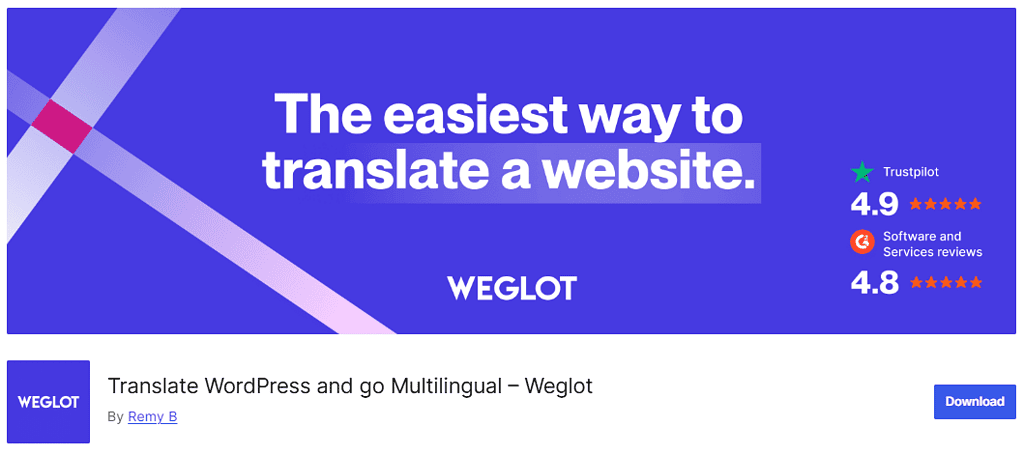
Weglot is a user-friendly plugin designed to help you translate your WordPress site into over 110 languages. Its seamless integration allows you to manage translations easily and quickly. With Weglot, you can reach a wider audience without a complicated setup.
Key Features of Weglot
- Weglot automatically detects and translates your content.
- Compatible with all CMS and custom-built websites.
- Provides high-quality website translation.
- Helps you manage your translations through a user-friendly dashboard.
- Translations are optimized for search engines, enhancing visibility.
Pricing of Weglot
Weglot offers various pricing plans to fit your needs. The plans start with a free tier for basic use, with a paid plan starting at €15/month.
5. Loco Translate
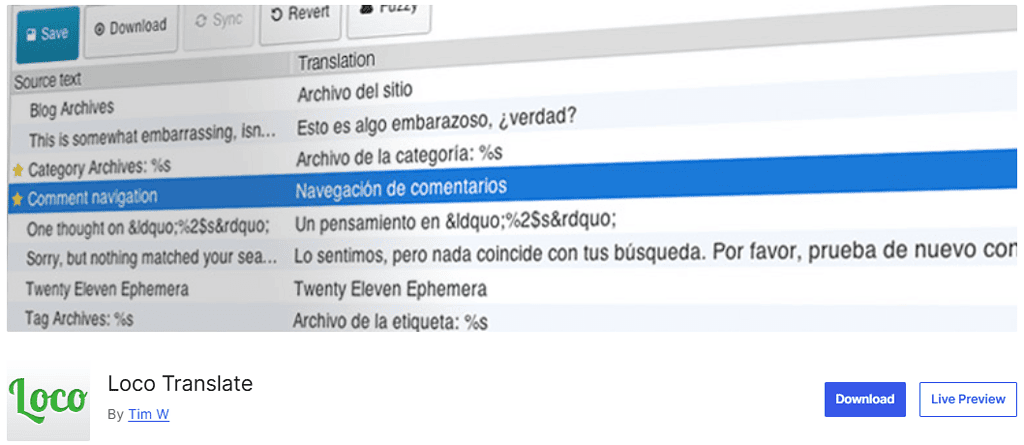
Loco Translate is a useful plugin for translating WordPress themes and plugins directly from your dashboard. It simplifies the translation process by allowing you to edit PO files easily. You can manage your translations without needing to leave your site.
Key Features of Loco Translate
- Directly edit language files from the WordPress dashboard.
- Support for gettext translation files (PO and MO).
- Helps in automatic translation using Google Translate.
- Create and modify translations for themes and plugins.
- Has built-in WordPress locale codes.
Pricing of Loco Translate
Loco Translate is free to use, with premium features available through add-ons starting at $5.95 per month.
6. GTranslate
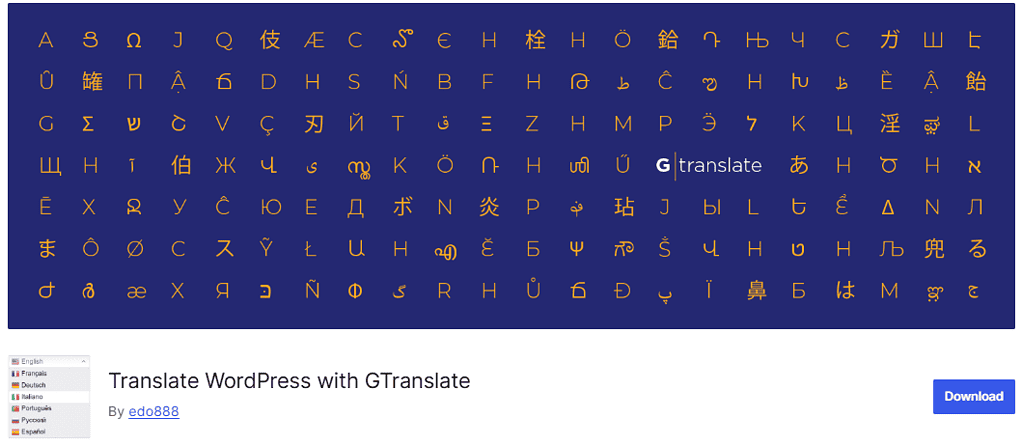
GTranslate is a WordPress plugin that helps you translate your website into multiple languages. It uses automatic translation methods alongside human options to create a budget-friendly solution for your multilingual needs. This plugin is simple to set up and can quickly expand your audience reach.
Key Features of GTranslate
- Enables you to see translation traffic and the number of translations on your dashboard.
- Automatically translate your website upon installation.
- Translates URLs of a website, ensuring better SEO.
- Allows manual editing of translations with its inline editor.
- Supports SEO for multilingual content.
Pricing of GTranslate
GTranslate offers a free version with basic features. The paid versions provide advanced options, such as better translation quality and more languages, starting at $9.99 per month.
Want to earn money from a WordPress blog? Check this blog to learn ‘How to Monetize WordPress Blog.’
What Key Features to Look For in Translation Plugins?
When choosing a translation plugin for your WordPress site, several important features can enhance your experience. Understanding these features can help you select the best option for your needs.
- Look for a user-friendly interface that allows for quick installation and setup.
- Choose plugins with simple wizards to guide you through the configuration process.
- Drag-and-drop tools can make managing translations easy.
- Ensure there’s clear documentation and support available for troubleshooting.
- Check for seamless integration with your WordPress theme and other plugins.
- If you have an online store, find plugins that work well with WooCommerce for product translations.
- Select a plugin that supports both automatic and manual translations.
- Automatic translation can save time but may require revisions for accuracy.
- Manual translation allows for more customization and cultural relevance.
Bonus: Install Multi-Language WordPress Theme
Using a translation plugin helps you reach a broader audience by making your content accessible in multiple languages. However, for the best user experience, it’s also essential to choose a WordPress theme that supports multilingual functionality and offers exceptional speed.
The Nexter Theme is an excellent choice, as it is one of the fastest WordPress themes with minimal loading time and built-in multi-language support and translation ready ensuring an excellent experience for global visitors.
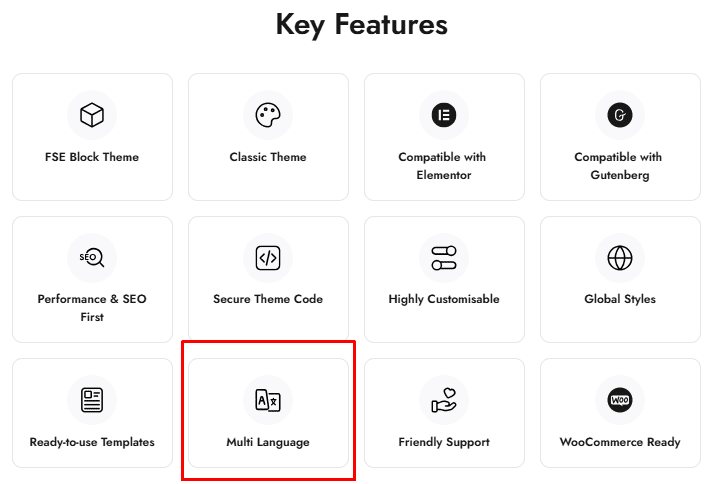
Stay updated with Helpful WordPress Tips, Insider Insights, and Exclusive Updates – Subscribe now to keep up with Everything Happening on WordPress!
Wrapping Up
Expanding your WordPress site to a multilingual audience is helpful in increasing reach, engagement, and credibility. With the right translation plugin, you can break language barriers and provide a smooth browsing experience for users worldwide.
In this blog, we have discussed reliable WordPress translation plugins that you can use according to your website’s needs. By investing in a translation plugin, you’re not just upgrading user experience, you’re also setting your website up for long-term success in global markets.
To further elevate the user experience and functionality of your website, you can invest in Nexter.
With Nexter’s complete package, you can get access to Nexter Theme that supports multi-language, plus Nexter Extension which can provide security to your website and Nexter Blocks.
Nexter Blocks provides 90+ Gutenberg Blocks and 1000+ templates that can take your website to the next level.
Explore the pricing of Nexter.
FAQs on WordPress Translation Plugins
Can I use multiple translation plugins on the same site?
While technically possible, using multiple translation plugins on the same site is not recommended, as it can lead to conflicts and inconsistencies. It’s best to choose one that meets all your needs.
Do translation plugins support SEO?
Yes, many translation plugins are designed with SEO in mind, allowing you to optimize your multilingual content for search engines.
Can I translate WooCommerce products with translation plugins?
Yes, plugins like WPML and TranslatePress offer support for translating WooCommerce products, allowing you to create a multilingual eCommerce store.
Do translation plugins affect site speed?
Some translation plugins may impact site speed, especially if they use automatic translation services. To maintain performance, it’s important to choose a well-optimized plugin and consider caching solutions.