Looking to boost engagement on your website with smooth, customizable video playback?
The Best Video Player Plugins for WordPress help you deliver high-quality streaming, advanced controls, and a seamless user experience.
In this guide, you’ll discover the top options compared side by side to find the perfect fit for your site.
Key Takeaways
- A video player helps you display and manage videos directly on your WordPress site.
- Focus on factors like ease of use, customization options, responsiveness, and performance when choosing the right video player plugin.
- Choose Video Player by Nexter for the best balance of features, flexibility, and reliability.
What is a Video Player in WordPress?
A video player in WordPress lets you easily embed and play videos directly on your website.
It gives your visitors a smooth viewing experience without needing to leave your site.
Best Video Player Plugins for WordPress Compared
| Sl No | Video Player Plugin | Rating |
|---|---|---|
| 1 | Video Player by Nexter | ★★★★★ |
| 2 | Easy Video Player | ★★★★ |
| 3 | All-in-One Video Gallery | ★★★ |
| 4 | Embeds for YouTube | ★★★ |
| 5 | Videopack | ★★★ |
1. Video Player by Nexter
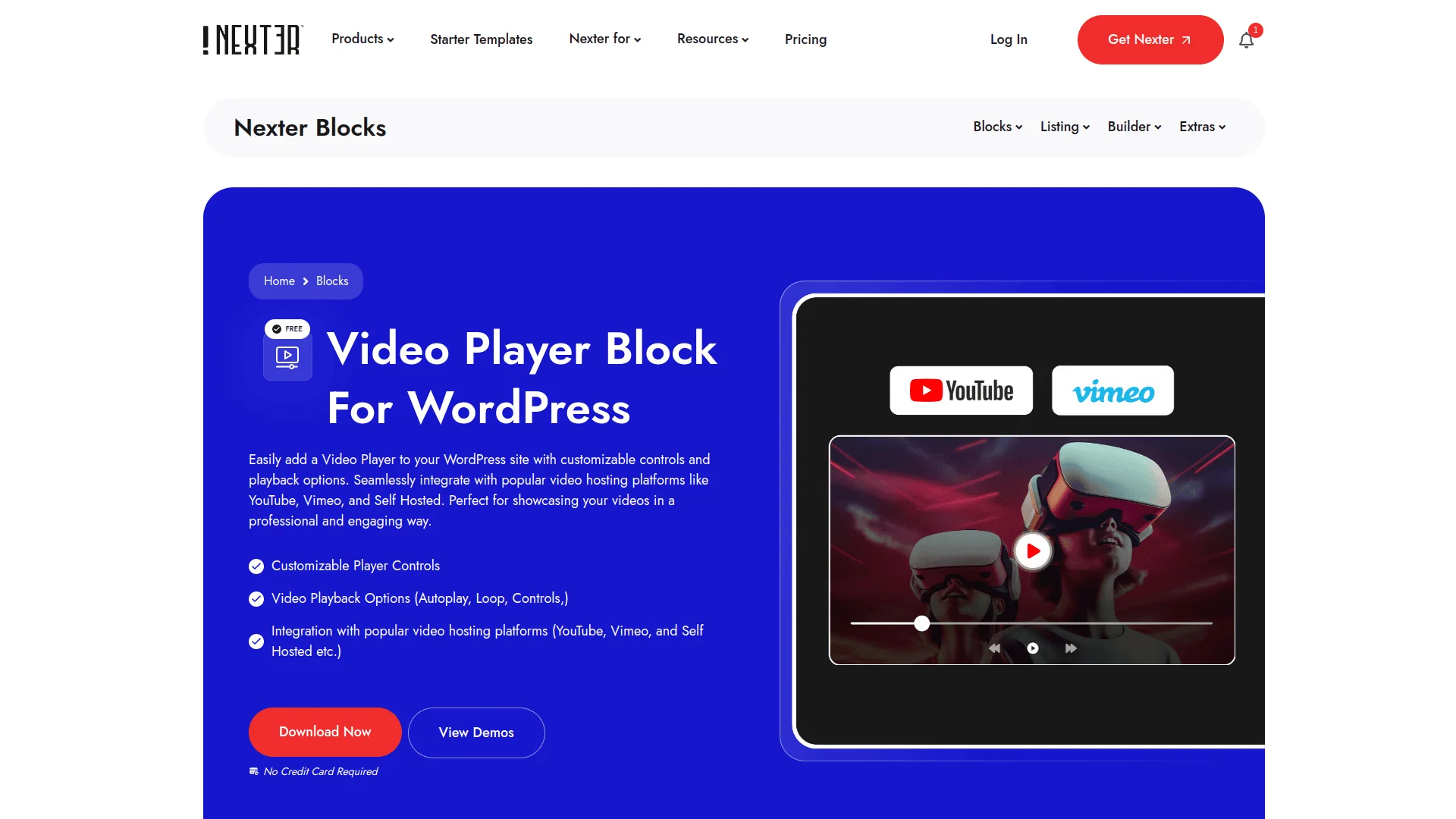
You can enhance your WordPress site with the Nexter Video Player plugin, designed for seamless compatibility with Gutenberg and Elementor.
It offers fast, modular performance without jQuery, ensuring your videos load quickly and smoothly.
Key Features of Video Player by Nexter
- Easily add and customize video players on your WordPress site to showcase videos professionally.
- Supports popular platforms like YouTube, Vimeo, and self-hosted videos, giving you flexible video options.
- Designed for fast loading and smooth performance, so your site stays quick and user-friendly.
- Get helpful updates, support, and easy license management to keep your video player running smoothly.
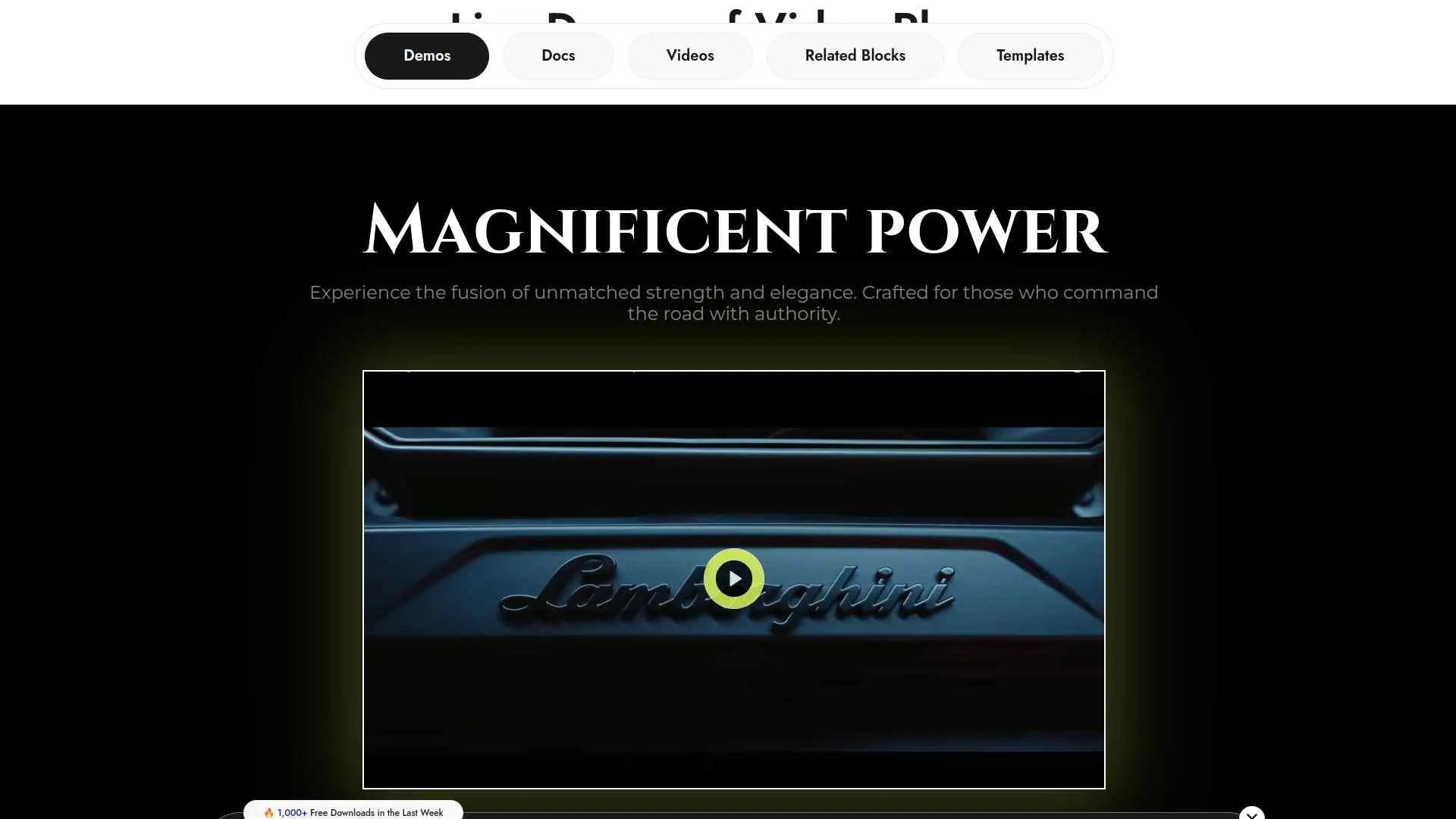
2. Easy Video Player
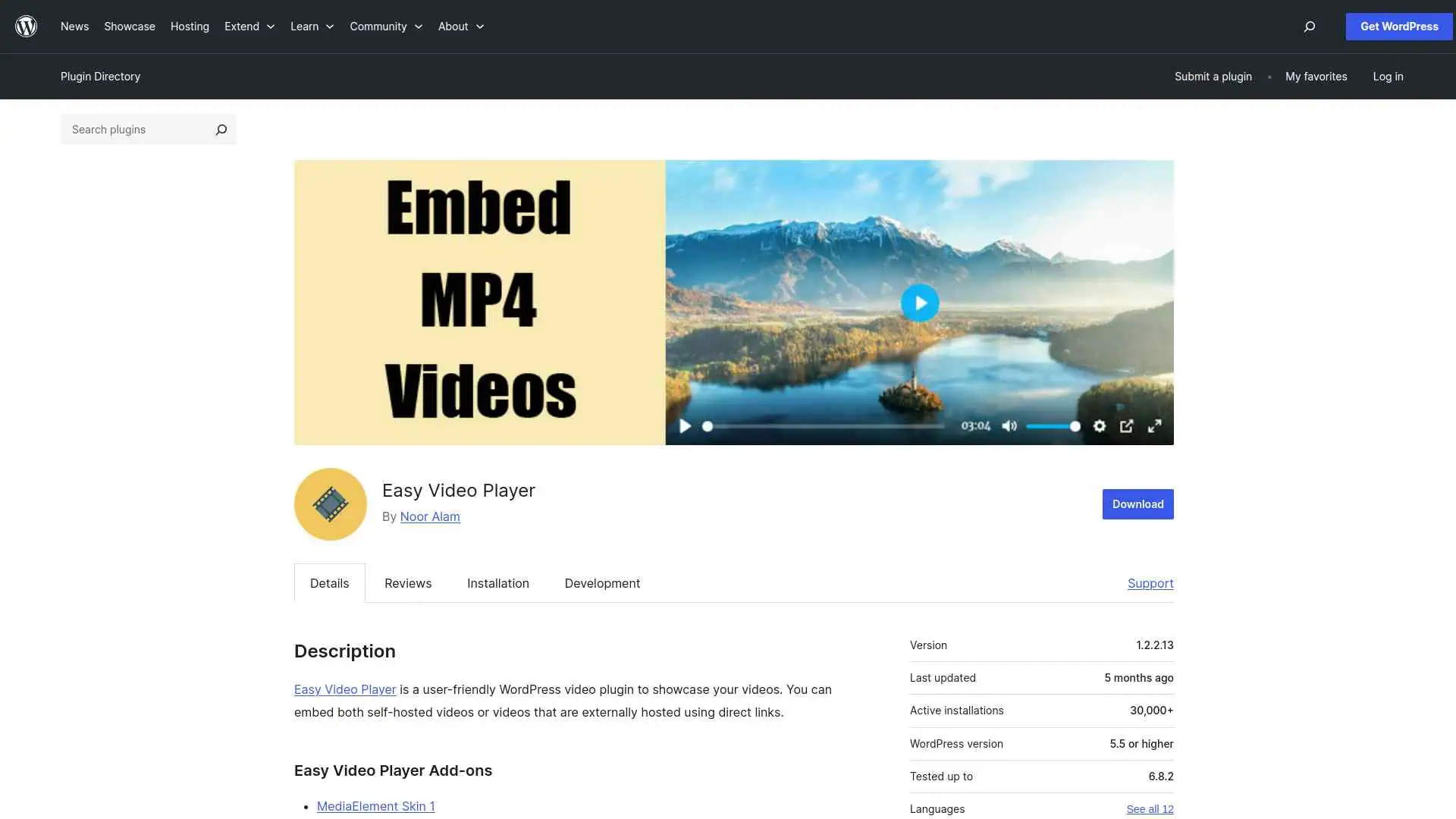
Easy Video Player lets you easily embed and customize responsive videos on your WordPress site using simple shortcodes.
You can showcase both self-hosted and externally hosted videos with options like autoplay, loop, and custom player templates.
Key Features of Easy Video Player
- Easily add videos to your WordPress site to engage visitors without complicated setup.
- Supports both your own videos and videos hosted elsewhere, giving you flexibility.
- Automatically adjusts video size for mobile devices, ensuring a smooth viewing experience.
- Lets you customize video playback options like autoplay and looping to keep visitors interested.
3. All-in-One Video Gallery
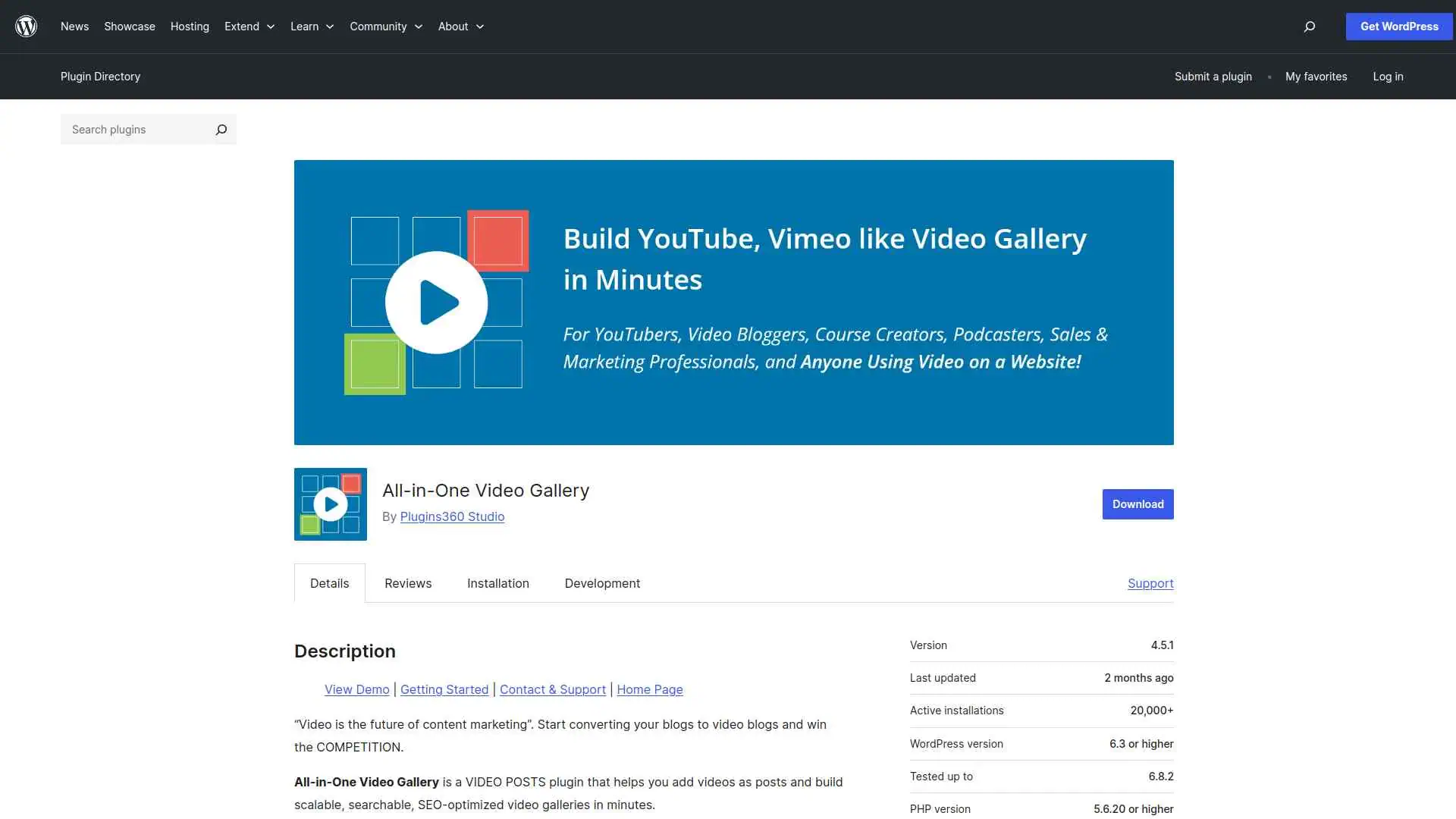
The All-in-One Video Gallery plugin lets you easily add and manage SEO-optimized, searchable video galleries on your WordPress site without any coding.
You can customize layouts, filter videos, and even restrict access based on user roles for a professional video experience.
Key Features of All-in-One Video Gallery
- Easily create and organize video galleries on your website without any coding, making your content more engaging and professional.
- Improve your site’s visibility on search engines with built-in SEO optimization for videos, helping you attract more visitors.
- Offer a smooth and enjoyable video watching experience with a modern, responsive player that works well on all devices.
- Control who can watch your videos by restricting access based on user roles, enhancing your content security and customization.
4. Embeds for YouTube
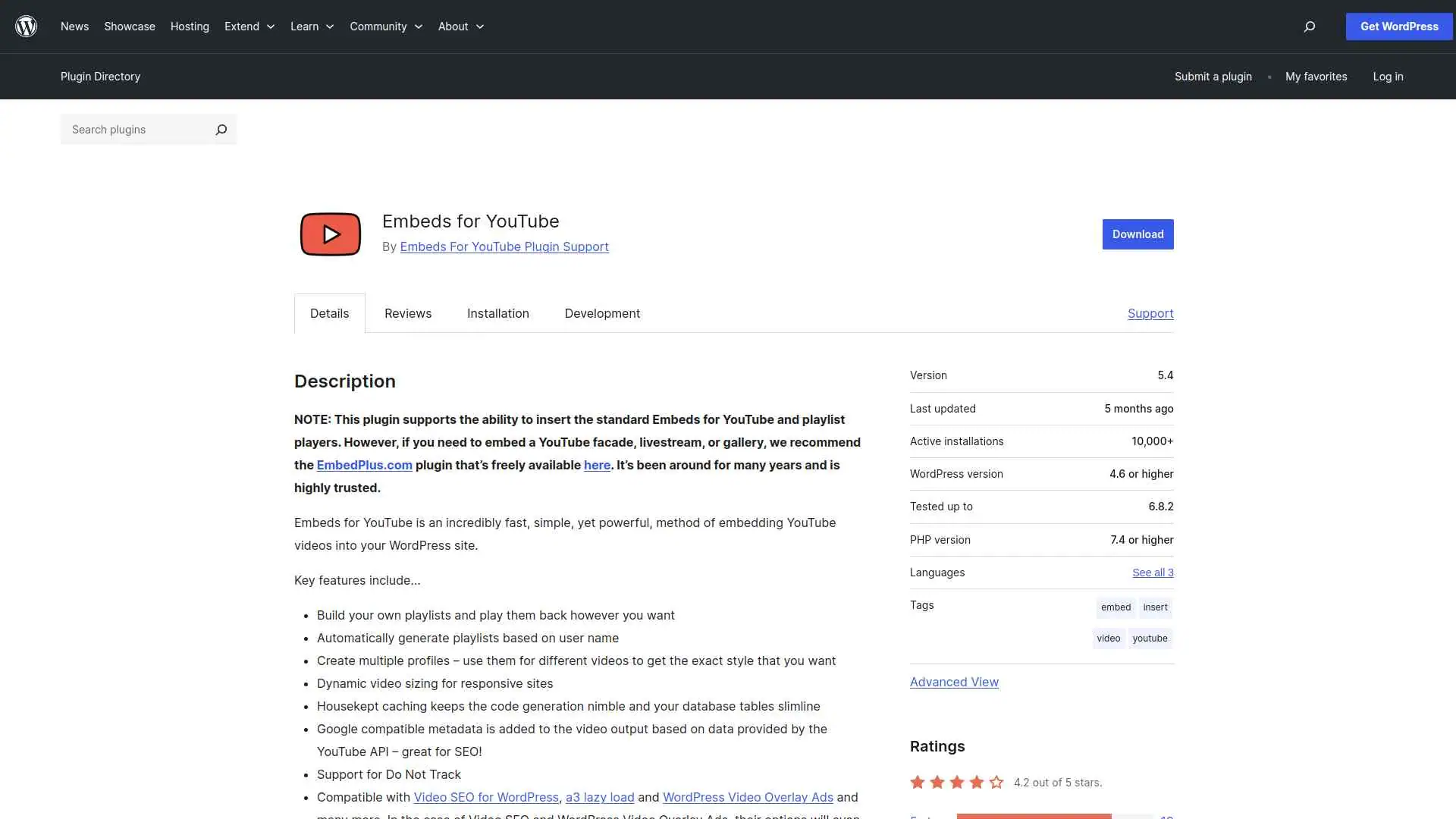
You can easily embed YouTube videos and playlists into your WordPress site with the Embeds for YouTube plugin, using simple shortcodes or widgets.
It offers powerful features like automatic playlist generation, responsive sizing, and SEO-friendly metadata to enhance your video display.
Key Features of Embeds for YouTube
- Easily add YouTube videos and playlists to your WordPress site with simple shortcodes or widgets, making your content more engaging.
- Automatically create and customize video playlists to keep visitors watching longer without extra effort.
- Videos resize smoothly on all devices, so your site looks great on phones, tablets, and desktops.
- Boost your site’s SEO by adding Google-friendly video metadata, helping more people find your videos through search.
5. Videopack
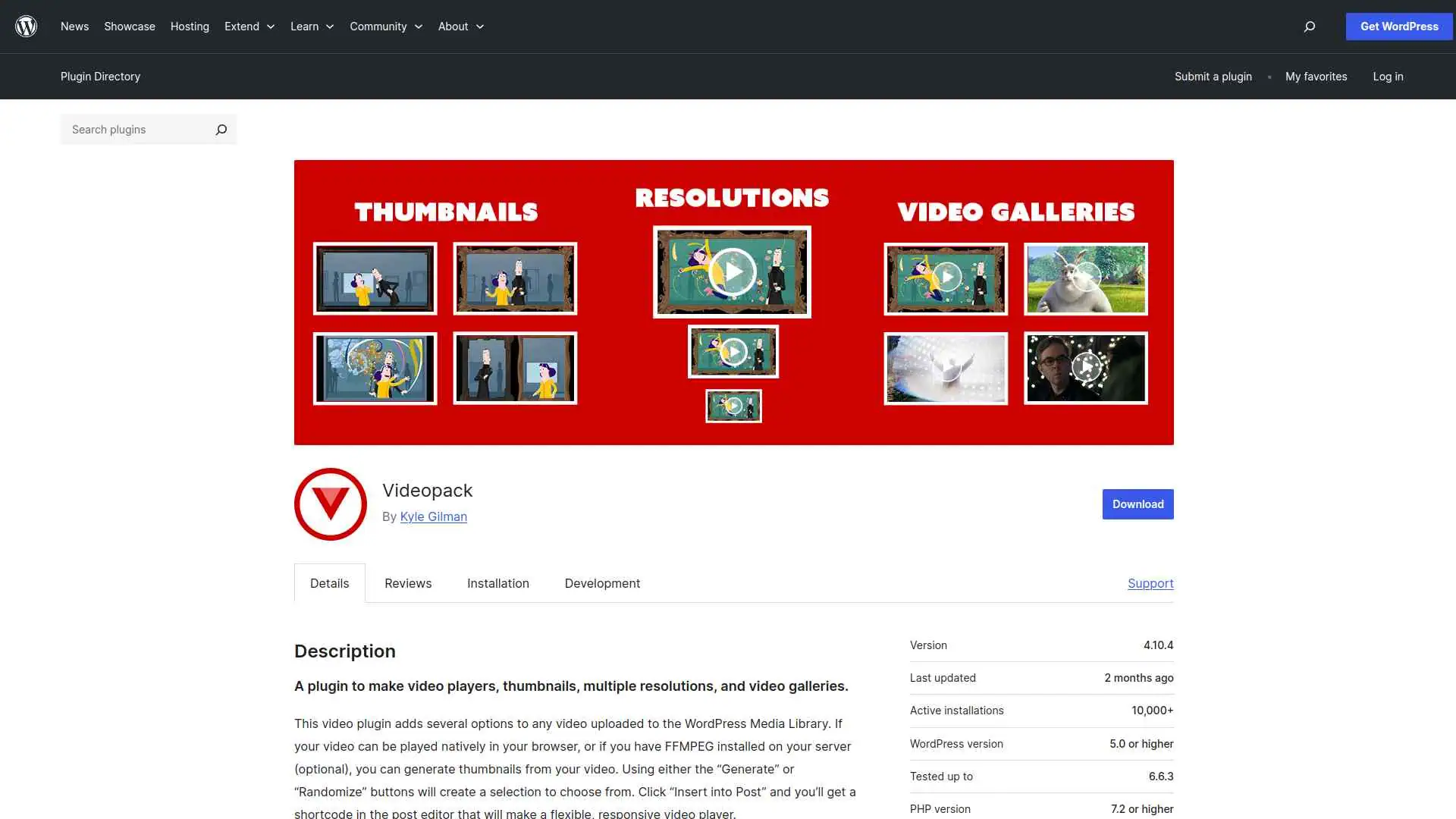
You can easily generate thumbnails and create responsive video players for your WordPress site with the Videopack plugin.
It also supports multiple video resolutions, encoding with FFMPEG, and popup video galleries to enhance your video content.
Key Features of Videopack
- Easily create attractive video thumbnails to make your videos look more engaging and professional on your site.
- Automatically adjust video quality so viewers get the best experience based on their device or connection.
- Quickly embed responsive videos and video galleries that work well on both desktop and mobile devices.
- Save time with simple thumbnail generation and video embedding, even if you don’t have advanced technical skills.
Stay updated with Helpful WordPress Tips, Insider Insights, and Exclusive Updates – Subscribe now to keep up with Everything Happening on WordPress!
Which WordPress Video Player Plugin Should You Use?
You should choose a video player plugin that matches your site’s needs, whether it’s customization, speed, or advanced controls.
Focus on a solution that enhances user experience and keeps visitors engaged.
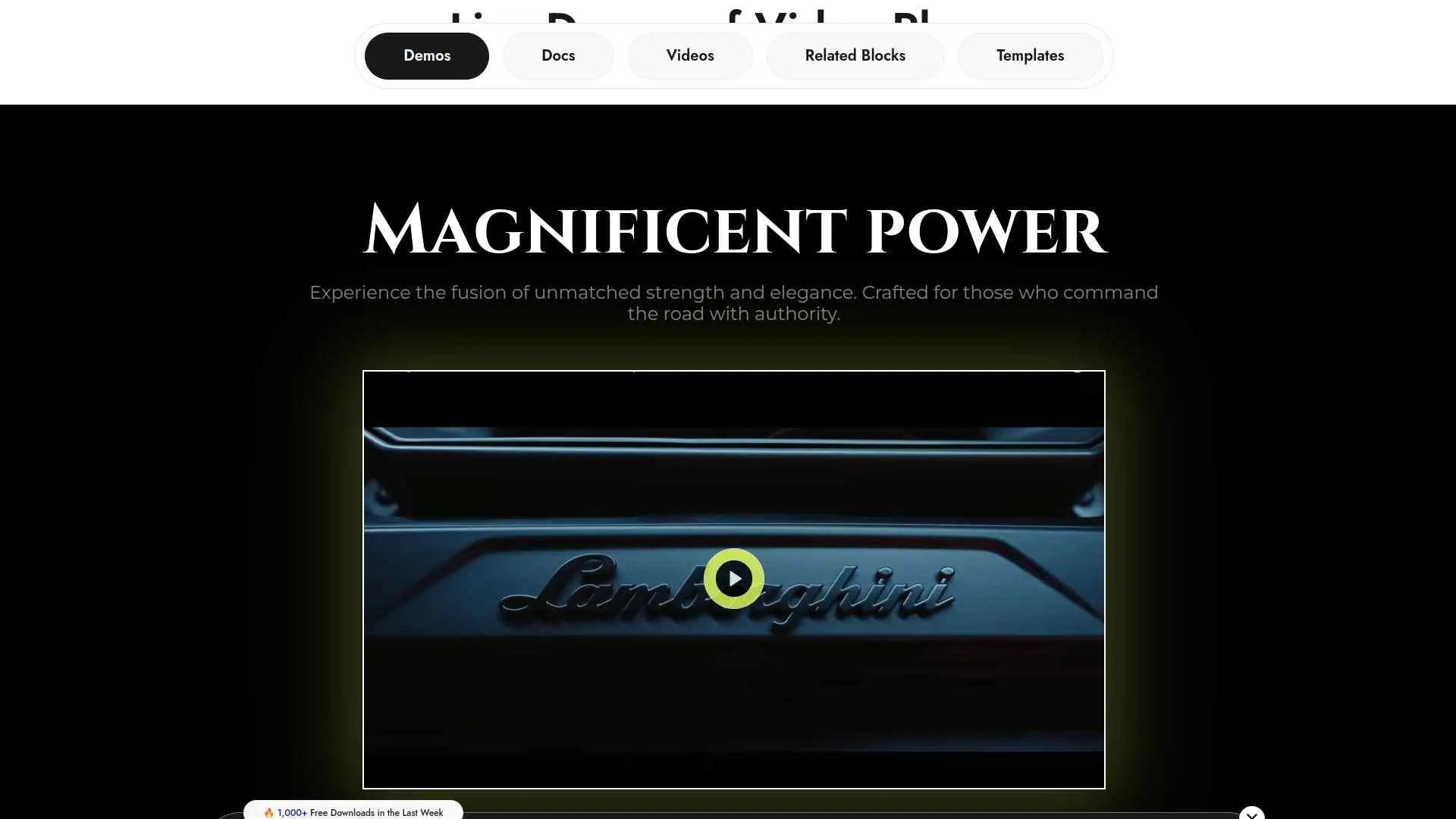
If you want an all-in-one, lightweight, and powerful option, go with Video Player by Nexter.
FAQs on Best Video Player Plugins for WordPress
How do video player plugins improve my WordPress site?
They let you embed and control videos easily, customize the player’s look, and enhance user experience. You can add features like playlists, captions, and responsive design without touching code.
Can I use video player plugins with YouTube or Vimeo?
Yes, most plugins support popular platforms like YouTube, Vimeo, and Dailymotion. You can embed videos directly and still customize the player’s design and controls to match your website’s style.
Do video player plugins slow down my website?
Not if you choose lightweight plugins and optimize your videos. Use lazy loading, compressed files, and a reliable hosting setup to keep your site fast while streaming videos smoothly.
Can I play self‑hosted videos with these plugins?
Yes, many plugins support self‑hosted videos in formats like MP4 or WebM. This gives you full control over your content, though you should ensure your hosting plan can handle video bandwidth.
Are video player plugins mobile‑friendly?
Most modern plugins are responsive, meaning your videos adjust automatically to different screen sizes. This ensures visitors can watch your content seamlessly on smartphones, tablets, and desktops.










