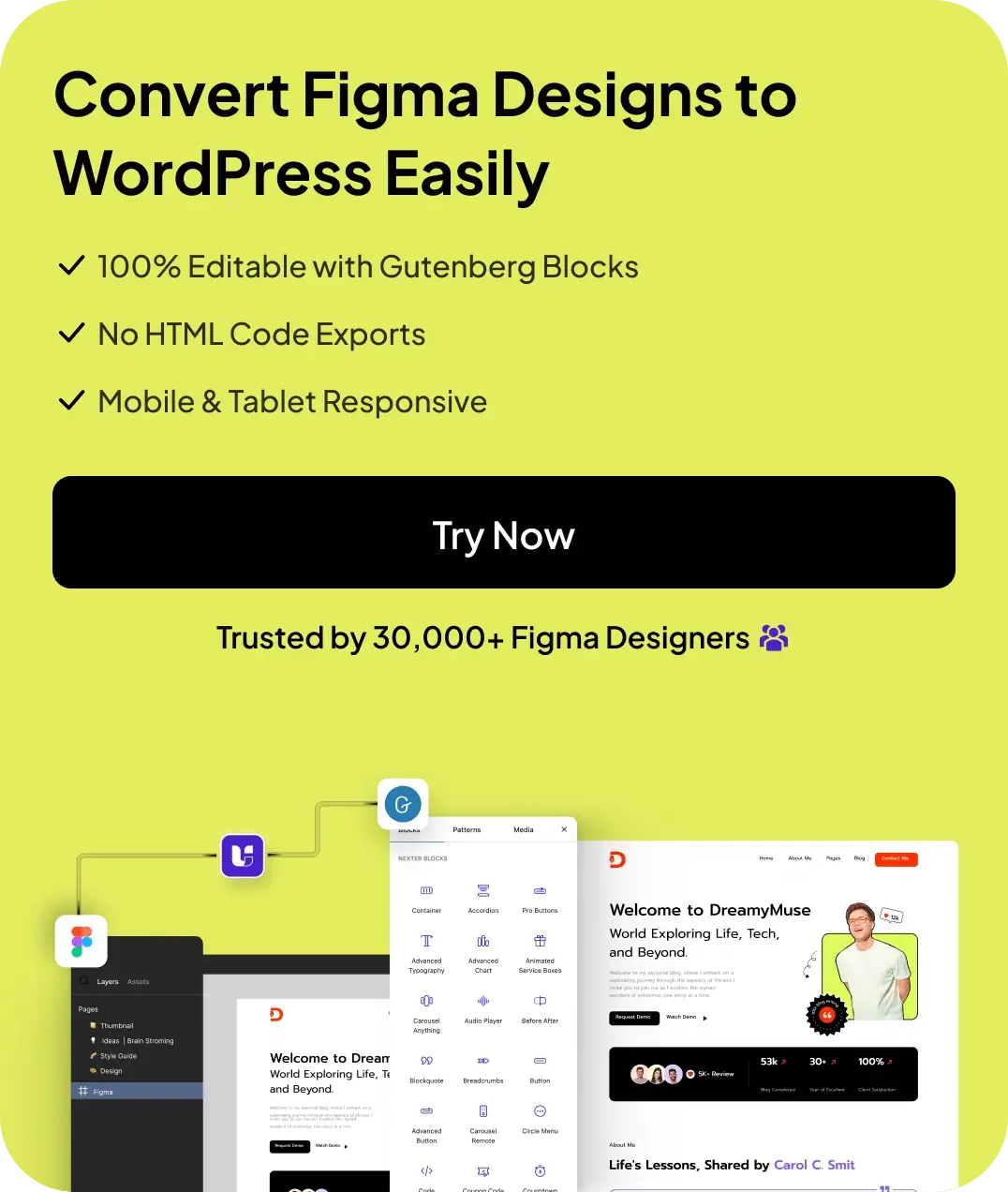Are you looking for a WordPress Twitter plugin to add a live social feed to your website? Then, you are at the right place.
A Twitter feed on WordPress is an essential addition to your website because it is one of the most effective ways to boost user engagement.
Embedding a social feed on your website will inform your audiences about the real-time updates you post on your Twitter account.
The live feed also acts as a solid social proof displaying tweets and conversations from real people.
And if you want to avoid the hassle of using custom CSS and HTML to embed a live social feed on your website, you will need a handy Twitter feed plugin for WordPress to help you out.
In this blog, we will look at the top five WordPress Twitter plugins you must try. We will also explore the key features of these feed plugins so you can pick the perfect plugin for your website.
So, let’s dive straight in!
What is a WordPress Twitter Feed Plugin?
A WordPress Twitter plugin is an extension that helps website developers quickly add interactive social feeds to their websites. These plugins pull tweets and threads from Twitter and display them on your website.
These Twitter feed plugins for WordPress also let you customize the look and feel of the social feeds. For example, you can arrange feeds in different layouts, place tweets into categories, and apply filters.
These plugins take your website’s user experience to a whole new level. They make a website design look professional and offer value to visitors through interactive social media content.
Here is a sample social media feed created using Twitter Feed by Nexter Blocks:
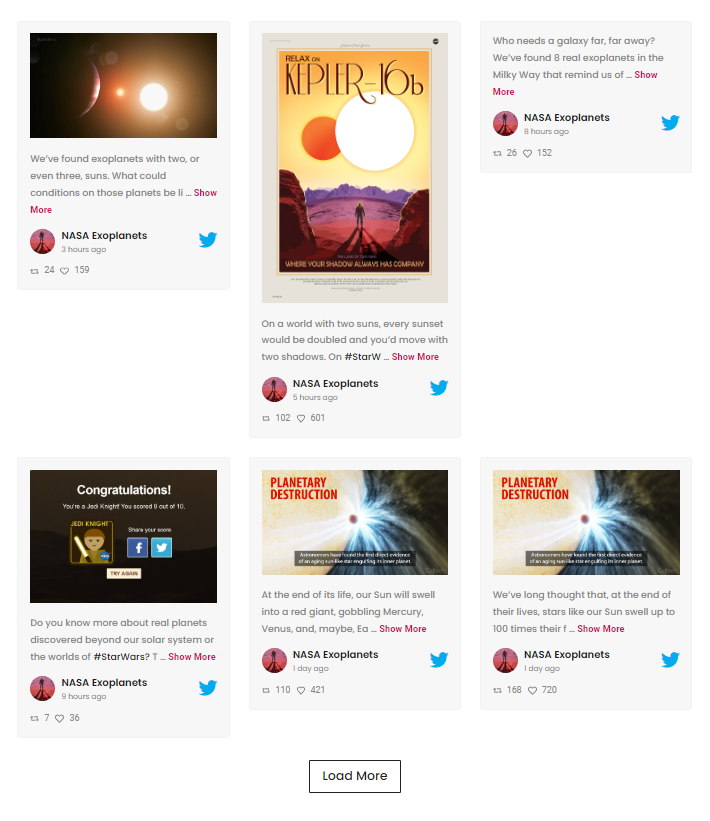
Best Twitter Feed Plugins for WordPress Compared
Here are the five best Twitter feed plugin WordPress:
| Sr. No. | Plugin | Cost (Starting from) |
|---|---|---|
| 1 | Twitter Feed by Nexter Blocks | Free + $39/year |
| 2 | Custom Twitter Feeds (Tweets Widget) | $98/year |
| 3 | Feed Them Social | $50/year |
| 4 | Customize Feeds for Twitter | $19/year |
| 5 | Tagembed | $11/month |
1. Twitter Feed by Nexter Blocks
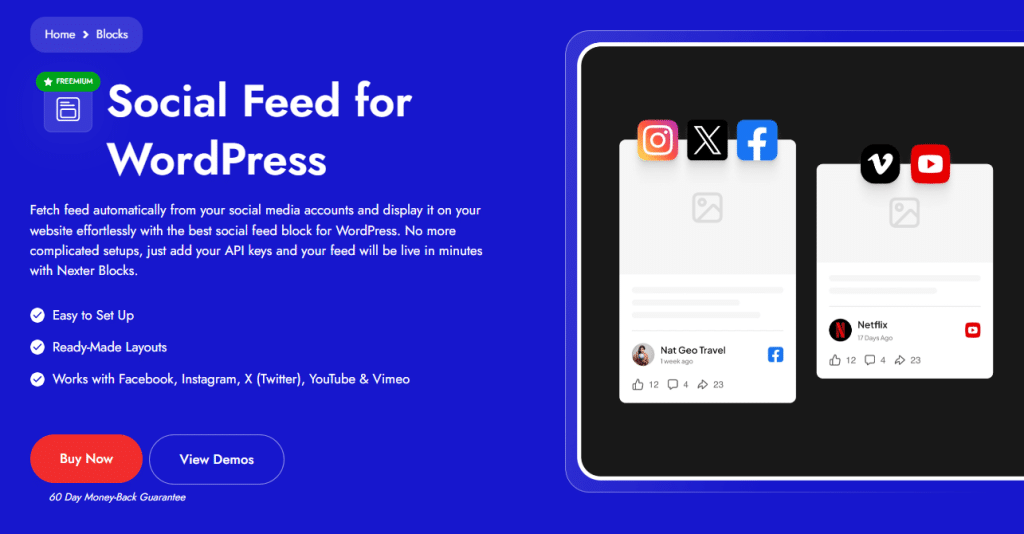
The first WordPress Twitter feed plugin you must try is Twitter Feed by Nexter Blocks.
It is a premium social widget by POSIMYTH Innovations that offers advanced functionalities and loads of customizations. It is extremely easy to use, even for a beginner.
You get beautiful layouts and custom styles to create unique Twitter feeds. In addition, the plugin lets you pick the tweets you want to display in your feeds.
For instance, you can embed single tweets, entire timelines, liked posts, retweets, etc. You can also display media and replies on a tweet.
The Twitter Feed by Nexter Blocks integrates seamlessly with WordPress’s block editor so that you can create and design social feeds using visual design tools.
Besides, you can collect your Twitter developer account’s authentication keys and access tokens from the plugin’s block settings.
Key Features of Twitter Feed by Nexter Blocks
Here is a detailed list of important features this plugin offers:
- Multiple Feed Layouts Options: With this plugin, you get various layouts for your feeds, like grid, masonry, and carousel.
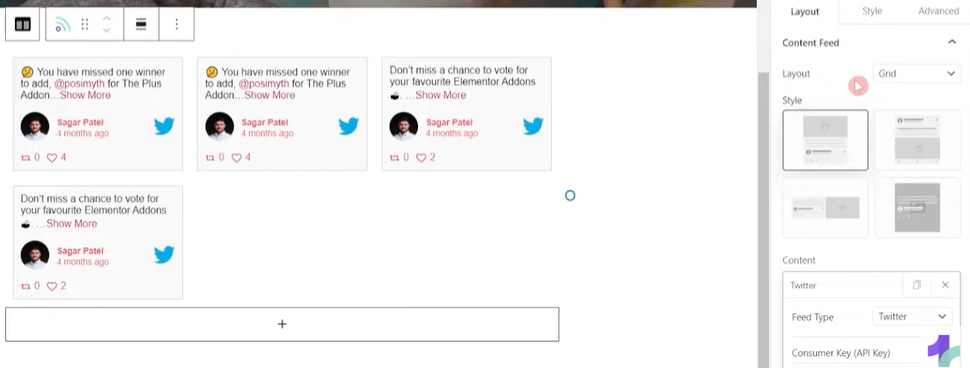
- Twitter Feed Type Options: You can display various types of tweets as needed, like User Timeline, User Feed, User Likes, Tweets List and Collection, Tweets by Search Term, Trends, Retweets, and Custom Tweets.
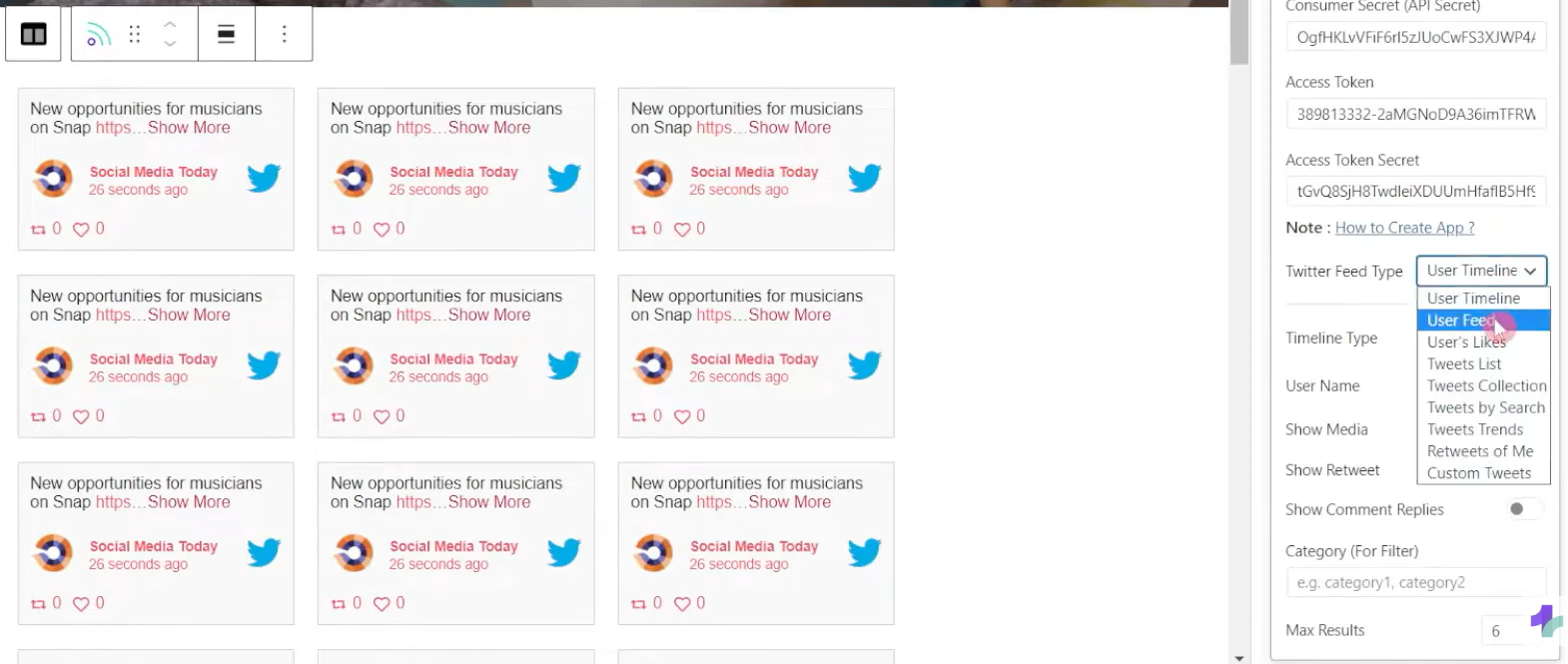
- Social Feed Options: Twitter Feed by Nexter Blocks gives you complete control of the feeds you create. You can display feeds in the back end, set the maximum post limit, and toggle the media filter.
- Exclude Tweets from Twitter Feed: If you want to hide individual tweets, you can use tweet IDs to exclude tweets from your feed.
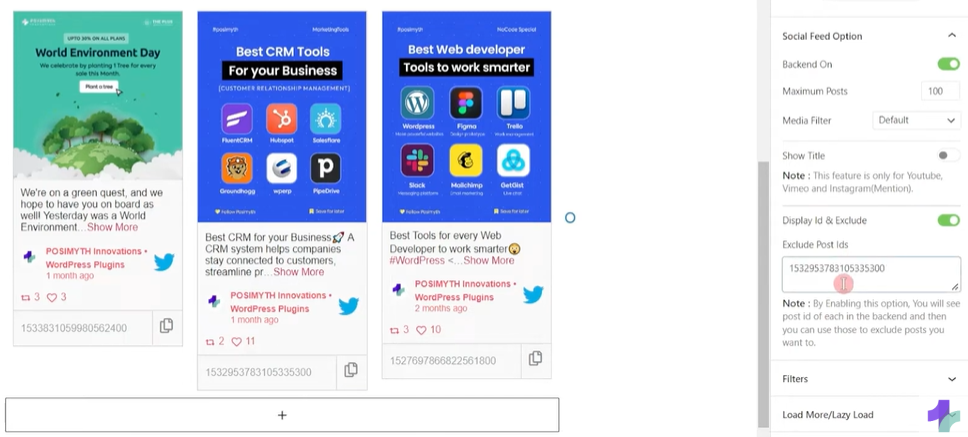
- Filters for Twitter Feed Posts: Twitter Feed by Nexter Blocks provides a category-wise filter to categorize tweets. It is particularly helpful if you want to display feeds from multiple social platforms.
- Lazy Load Tweets: Lazy loading is a performance optimization to provide a fast-loading website. When enabled, the lazy load feature loads extra content as the visitor scrolls down instead of loading all tweets simultaneously.
- Refresh Time Setting: The plugin also lets you choose how often you want to refresh content in your social feed, like every hour, two hours, six hours, and every day. For faster loading, it is recommended to set the refresh interval to one day. So your audiences get regular updates without affecting the site’s performance.
- Open Post Content on Click: You can also make your Tweet feeds interactive with Nexter Blocks. When a user clicks on a tweet, you can either add a lightbox popup or redirect them to the original tweet.
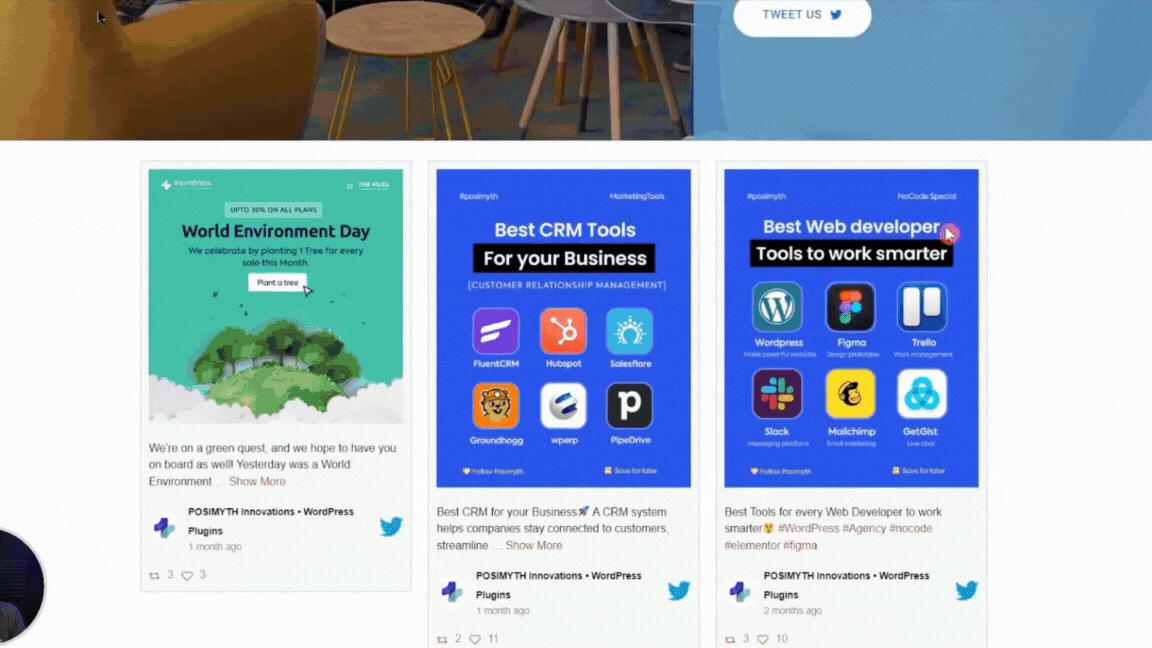
- Style the Twitter Feeds: Finally, you can customize the look and feel of the feed tab using this plugin. You can tweak typography, colors, icon size, etc. Create a fancy box and customize the loading sign to meet your brand’s style guide.
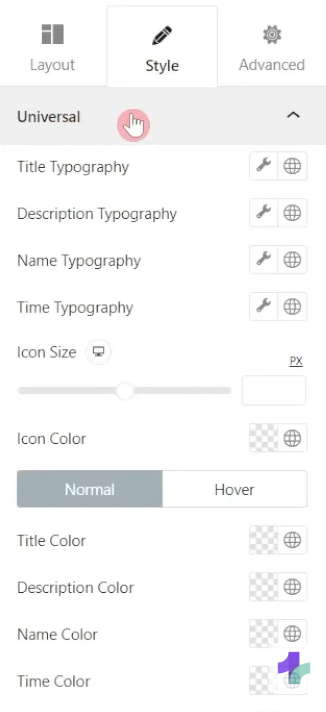
Check out the video below to see how to create and customize social feeds using Nexter Blocks’ Twitter feed plugin:
Pricing of Twitter Feed by Nexter Blocks
Nexter Blocks is an addon for WordPress block editor, which gives you access to over 85 performance-optimized blocks, including a Twitter feed widget. The premium version of Nexter Blocks starts at $39/year. Sign up today to save up to 10%.
2. Custom Twitter Feeds (Tweets Widget)
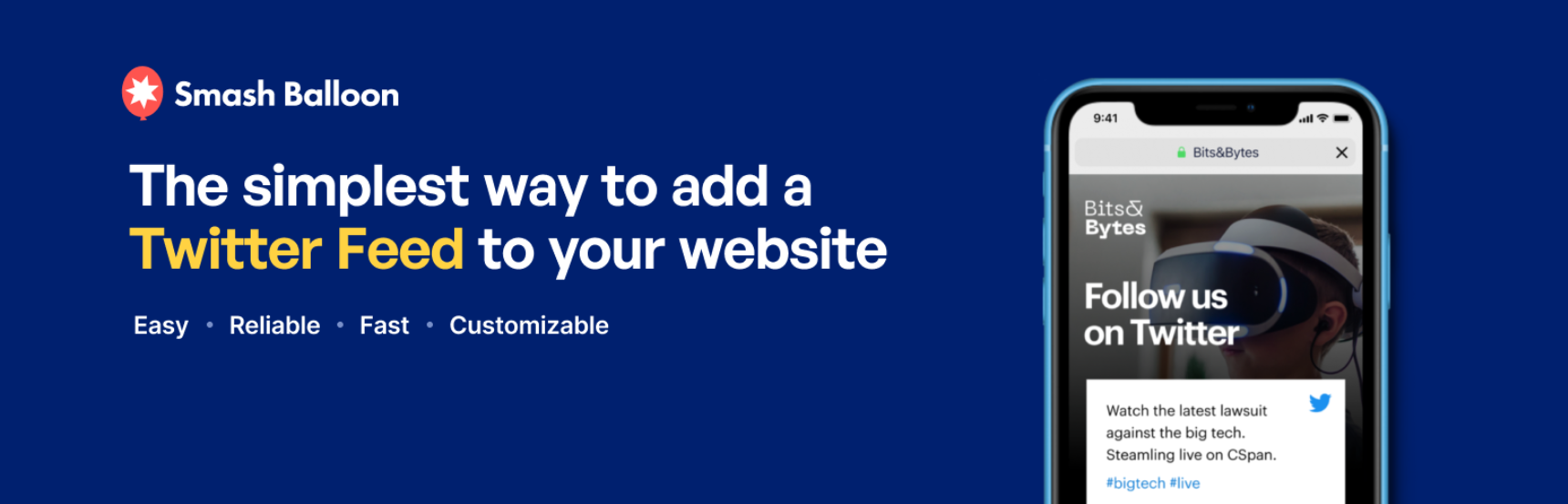
Custom Twitter Feeds (Tweets Widget) by Splash Balloon is another plugin to add Twitter feed to WordPress. It is another beginner-friendly plugin you can try to create social feeds without much hassle.
The Custom Twitter Feeds (Tweets Widget) plugin lets you display different types of feeds, including timelines of a Twitter username and hashtags.
You can also upgrade to the pro version to access advanced feeds like search, mentions, and lists.
The plugin also comes with a handful of prebuilt templates to help quickly add feeds to your website. Besides, there is also a theme customizer to fine-tune the design of your feeds.
Key Features of Custom Twitter Feeds (Tweets Widget)
Here are some important features of Splash Balloon’s Tweets Widget:
- Multi-Column Twitter Feeds: The plugin allows you to create multi-column Twitter feeds. You can also set different columns for devices like mobile, tablet, and desktop.
- Multiple Feed Layouts: You can choose different layouts for your feeds, like list, masonry, and carousel.
- Customizable Feeds: You can customize different elements of your social network feed, like the number of tweets visible, feed height, carousel height, navigation, etc.
- Variety of Content: You can display various types of tweets, including tweets from your account, a user’s account, or even tweets for a specific hashtag.
- Infinite Load: Splash Balloon’s Tweets Widget comes with an infinite load more button, which, when clicked, loads new tweets without any limitations.
Pricing of Custom Twitter Feeds (Tweets Widget)
The premium version of Splash Balloon’s Tweets Widget plugin starts at $98/year for a single website, while the plan with unlimited website support costs $598/year.
If you’re an Elementor user, check this detailed guide on how to add a Twitter feed to your Elementor WordPress website.
3. Feed Them Social
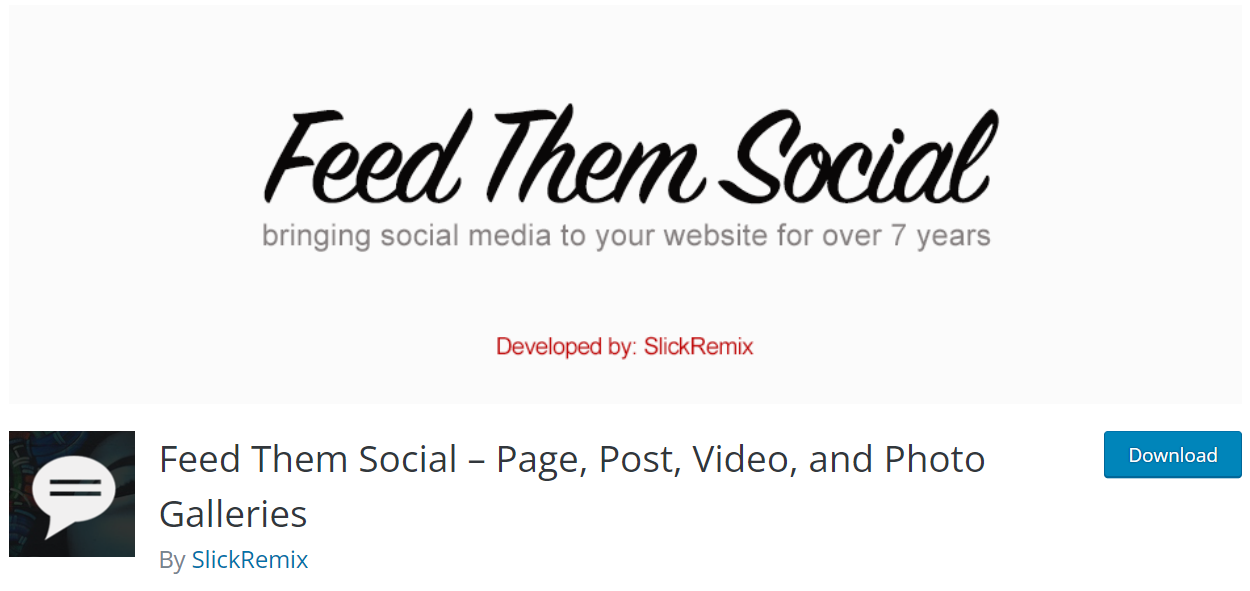
The next WordPress Twitter plugin, Feed Them Social, is ideal if you want customizable and flexible design options. Although it is a freemium plugin, you must upgrade to the pro version to create high-quality feeds.
The free version lets you display only six posts in a feed. Also, the feed editor is not very intuitive. You often need to embed code to add new elements to your feeds.
However, with the paid version of Feed Them Social, you can create unlimited feeds and add them to any page on your website. You can also customize the look and design of these feeds to match your website’s visual outlook.
Key Features of Feed Them Social Twitter Feed Plugin
These are some key features of the Feed Them Social plugin:
- Unlimited Feed Support: With Feed Them Social, you can create as many feeds as you want on your website.
- Theme Compatibility: The plugin is compatible with all WordPress themes.
- Flexible Feed Placement: You can display Twitter feeds on a blog post, a web page, or even the sidebar of your website.
- Interactive Twitter Card: The theme allows you to add interactive functions to social media feeds, like social sharing buttons, favorite tweets buttons, etc.
- Customizable Feeds: You can customize typography, font colors, and columns’ width and height.
Pricing of Feed Them Social Twitter Feed Plugin
The premium version of the Feed Them Social plugin starts at $50/year for a single website, while the All Access Pass costs $199/year for unlimited websites.
4. Customize Feeds for Twitter

Coming fourth is another freemium plugin called Customize Feeds for Twitter by Weblizer. It is a powerful plugin offering users a decent mix of layouts, features, and styling options.
Customize Feeds for Twitter plugin comes with premade templates to create social feeds. You can pick from different layouts and feeds and inherit theme styles by default.
Besides, the feeds are responsive due to the cache option present in the plugin.
The plugin’s premium version gives you access to twelve feed themes and advanced features like displaying tweets from multiple accounts.
The pro version also adds additional customization options for Twitter feeds.
Key Features of Customize Feeds for Twitter
This Twitter feeds plugin for WordPress offers these powerful features:
- Tons of Customization Options: Customization options include custom titles, widget height, widget theme, and custom URL colors.
- Multiple Display Options: You can display tweets on your Twitter feed as a slideshow or a carousel.
- Unlimited Feeds: With the pro version of Customize Feeds for the Twitter plugin. You can create unlimited feeds on different pages, including posts, sidebar, and footer.
- Infinite Tweet Load: With the premium version of this plugin, you can also add a Load More button to fetch new tweets infinitely.
- Interactive Twitter Buttons: Another premium feature includes adding Like, Retweet, Follow, and Share buttons on your feed.
Pricing of Customize Feeds for Twitter
The premium version of this plugin starts from $19 for a single site license and $57 for 5 sites license.
Looking to add your Instagram Feed to your WordPress website? Learn about the 5 best Instagram Feed WordPress Plugins.
5. Tagembed

The last on our list of best Twitter WordPress plugins is Tagembed.
It is an all-in-one social media aggregator plugin that will let you create feeds to display content from different social media platforms, including Twitter.
Tagembed Twitter feed for WordPress has a filter to display Twitter handles, hashtags, lists, and favorites on your feed.
However, you must upgrade to the highest tier pro plan to access features like WordPress Twitter API access and unlimited views.
But other than that, the Tagembed plugin has a very beginner-friendly backend for creating and customizing Twitter feeds. You can preview your feed design without switching to the front end.
Key Features of Tagembed
Below is the list of key features that come with the Tagembed Twitter feed plugin:
- Multiple Layouts: You can pick from over ten layouts to display Twitter posts using this plugin.
- Customization Options: You can customize the design of your feeds using themes and tweaking colors, banners, and other elements.
- Tweet Moderation: Tagembed lets you remove any unwanted tweets from your feed.
- Regular Tweet Refresh: The Tagembed Premium’s Twitter feed updates content on your website at 15-minute to 2-hour intervals.
- Multiple Feeds: The free version of this plugin only supports one feed. You can upgrade to the pro version to display up to 16 feeds.
Pricing of Tagembed
Tagembed is an ad-supported freemium plugin with premium plans starting at $11/month. However, you must upgrade to the Business/Agency plan to gain API access, which costs $49/month.
Stay updated with Helpful WordPress Tips, Insider Insights, and Exclusive Updates – Subscribe now to keep up with Everything Happening on WordPress!
Which Twitter feed Plugin Should You Choose?
That was our list of the top 5 Twitter feed plugins for WordPress. Every plugin has its strengths, making them ideal for different groups of people with specific needs. So, which one should you choose?
When choosing your next WordPress Twitter plugin, ensure it ticks all the boxes on your feature list. A complete social feed plugin must come with multiple layouts and different feed types.
It must be able to showcase posts of a Twitter profile, hashtag, and even custom tweets.
The plugin must also offer ample customizations for feed layouts, typography, colors, icons, etc. Not to mention, it should be optimized for performance and load content frequently without slowing down your website.
If these are the things you seek, look no further than Nexter Blocks’ Twitter Feed Plugin. For just $35/year, you get a customizable Twitter widget for WordPress along with API access.
Best part? You also get over 90+ Nexter Blocks to design a professional and unique website.
Further Read: Similar to this, do you want to add a Facebook feed as well? Check the 5 Best Facebook Feed Plugins for WordPress.
FAQs on Twitter Feed WordPress Plugins
What are the benefits of using a Twitter feed plugin on a WordPress site?
A WordPress Twitter feed plugin enhances website engagement by displaying interactive content, improving user experience, and encouraging social media follows. It serves as social proof, showcasing your tweets and interactions and instilling confidence. Customization options align with your site’s design, enhancing styling and distinctiveness.
How do I embed Twitter in WordPress?
Embedding a Twitter feed in WordPress requires a plugin like Nexter Blocks Pro by POSIMYTH Innovation. After installing, create a Twitter API key, connect it to the plugin, and then, using the Gutenberg editor, add and style the Twitter feed block to suit your preferences.
Can I display Twitter feeds from other users on my WordPress site using a plugin?
Yes, Twitter Feed by Nexter Blocks allows developers to display Twitter feeds from other users. After setting up the plugin, you must select User Feed in the Feed Type menu, enter the user name, and the user feed will be added to your website. You can also display User Timelines, user Likes, etc.
How frequently do Twitter feed plugins update the tweets displayed on my WordPress site?
Most plugins refresh Twitter feeds at intervals of every hour, two hours, six hours, or one day. You can select the ideal refresh interval in the plugin settings menu depending on your needs.