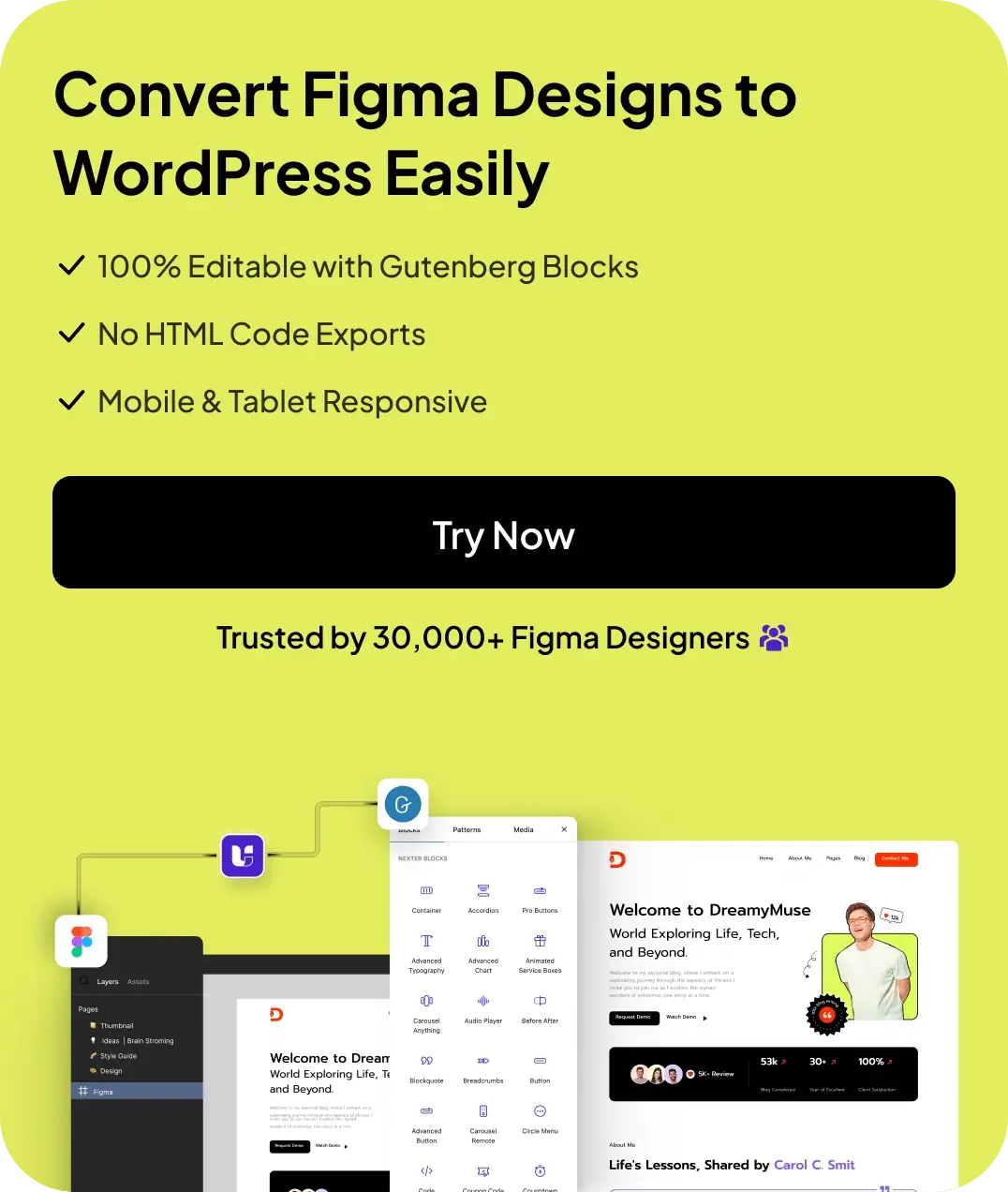Looking for an interactive Instagram feed plugin for WordPress?
If you have a strong business presence on Instagram, combining your Instagram with your WordPress website is an excellent strategy to drive higher engagement.
This way, not only can you enhance your website experience for the visitors, but you can actively encourage them to follow you on Instagram.
And now, embedding your Instagram feed to your WordPress website is easier than ever, thanks to the several Instagram feed WordPress plugins available.
You don’t need to learn to code; the installation requires only a few clicks, and the setup is extremely quick and simple.
Wondering which Instagram feed plugin will be the best pick for you? In this blog, we bring you a list of the five best Instagram plugins for WordPress.
All these plugins are beginner-friendly and packed with amazing features to help you create a responsive social feed.
Let’s begin!
What is a WordPress Instagram Plugin?
WordPress Instagram Feed plugin is a tool that lets you integrate your Instagram feed on your website.
With a fully functional Instagram feed plugin for WordPress, you can fetch your social feed automatically from your Instagram account and get it displayed on the website without any hassles.
Whether you manage a small retail store or a niche product business, integrating your Instagram feed into your website helps you attract your website visitors to your social account and vice versa.
Featuring amazing customization and design options, Instagram feed plugins can allow you to add new functionality to your social feed that will enhance your user experience within seconds.
The plugin allows you to choose from many styles, designs, colors, and more to perfectly align your feed with your existing website theme.
Here is a sample Instagram feed embedded using the Instagram Feed Block by Nexter Blocks –
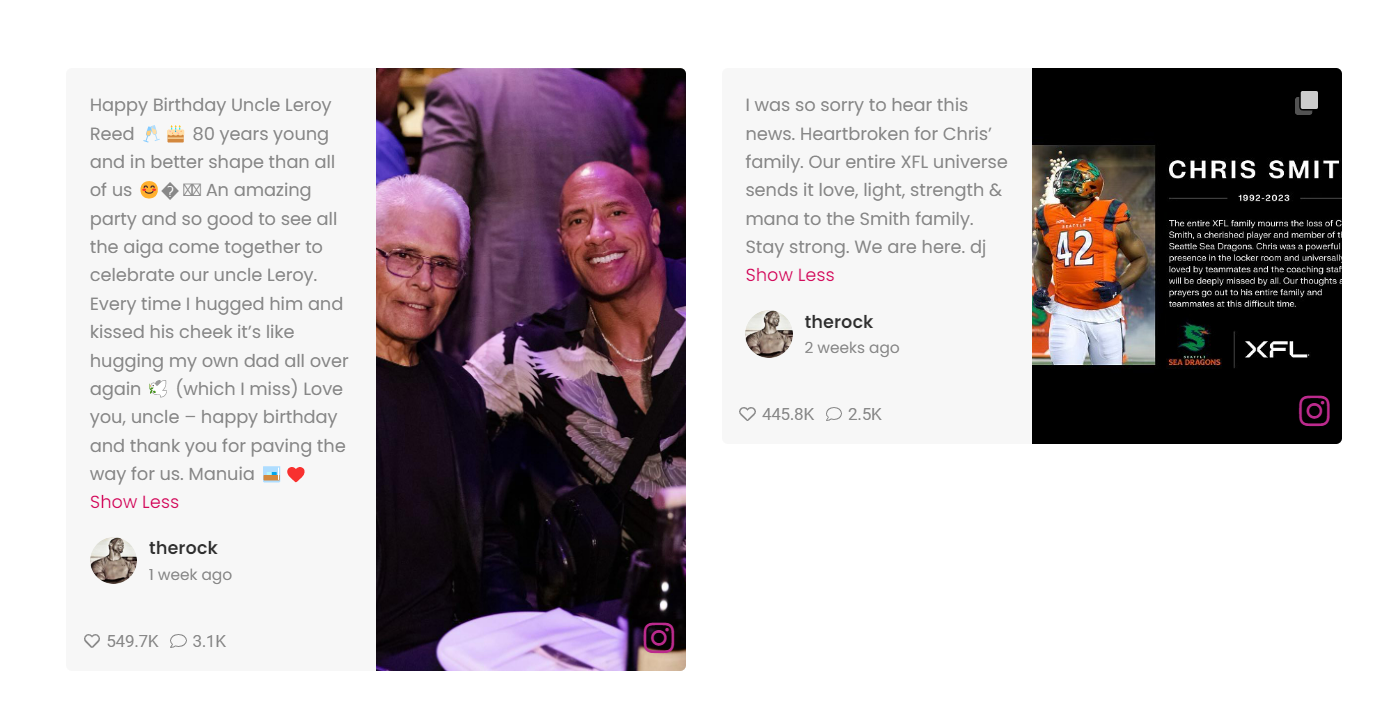
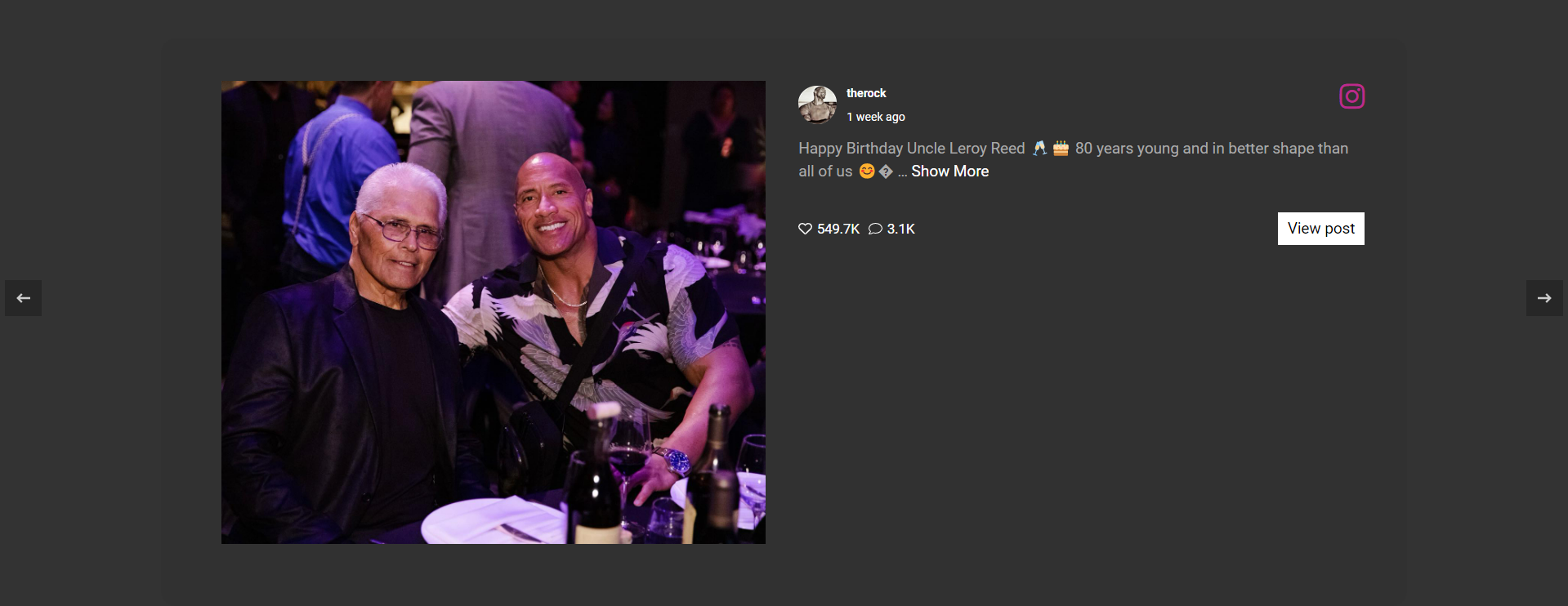
See how an Instagram WordPress plugin can add aesthetic value to your website.
You can easily arrange your Instagram feed into an interactive display, that too, without compromising on page speed.
Best Instagram Plugins for WordPress
Here are the best Instagram plugin for WordPress:
| Sr. No. | Plugin | Cost (Starting from) |
|---|---|---|
| 1 | Instagram Feed by Nexter Blocks | Free + $39/year |
| 2 | Smash Balloon Social Photo Feed | $98/year |
| 3 | Spotlight Socials Feeds | $39/year |
| 4 | Easy Social Feed | $39/year |
| 5 | WPZOOM Social Feed | $49/year |
1. Instagram Feed by Nexter Blocks
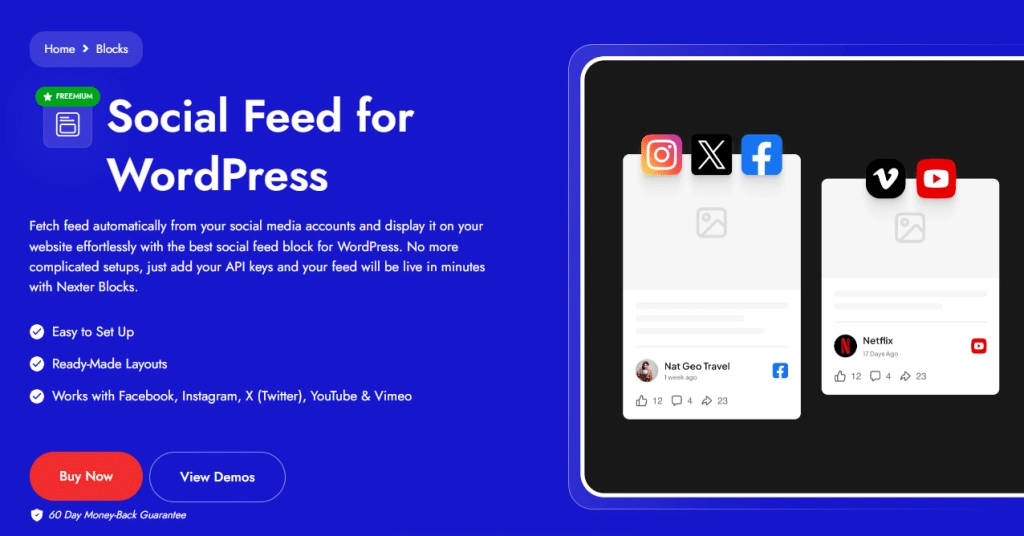
The first and one of the very best Instagram plugins for WordPress on our list is the Instagram Feed by Nexter Blocks.
This all-in-one plugin provides a seamless way to embed Instagram feeds on your website.
For starters, a simple setup process makes it a beginner-friendly tool to integrate their Instagram gallery on WordPress without any coding knowledge.
Once you have the plugin installed and ready to go, all you need to do is create your Instagram feed page, generate the API access token keys automatically, and be done.
You can display and customize the feed appearance from the dashboard and check out the changes in real time.
One of the great things about this Instagram feeds WordPress plugin is its range of features and functionalities that allow you to design your feed the way you like.
In Nexter Blocks’ Instagram Feed plugin, you get plenty of amazing options to choose how your feed appears in size, colors, typography, text size, column size, number of posts, and more.
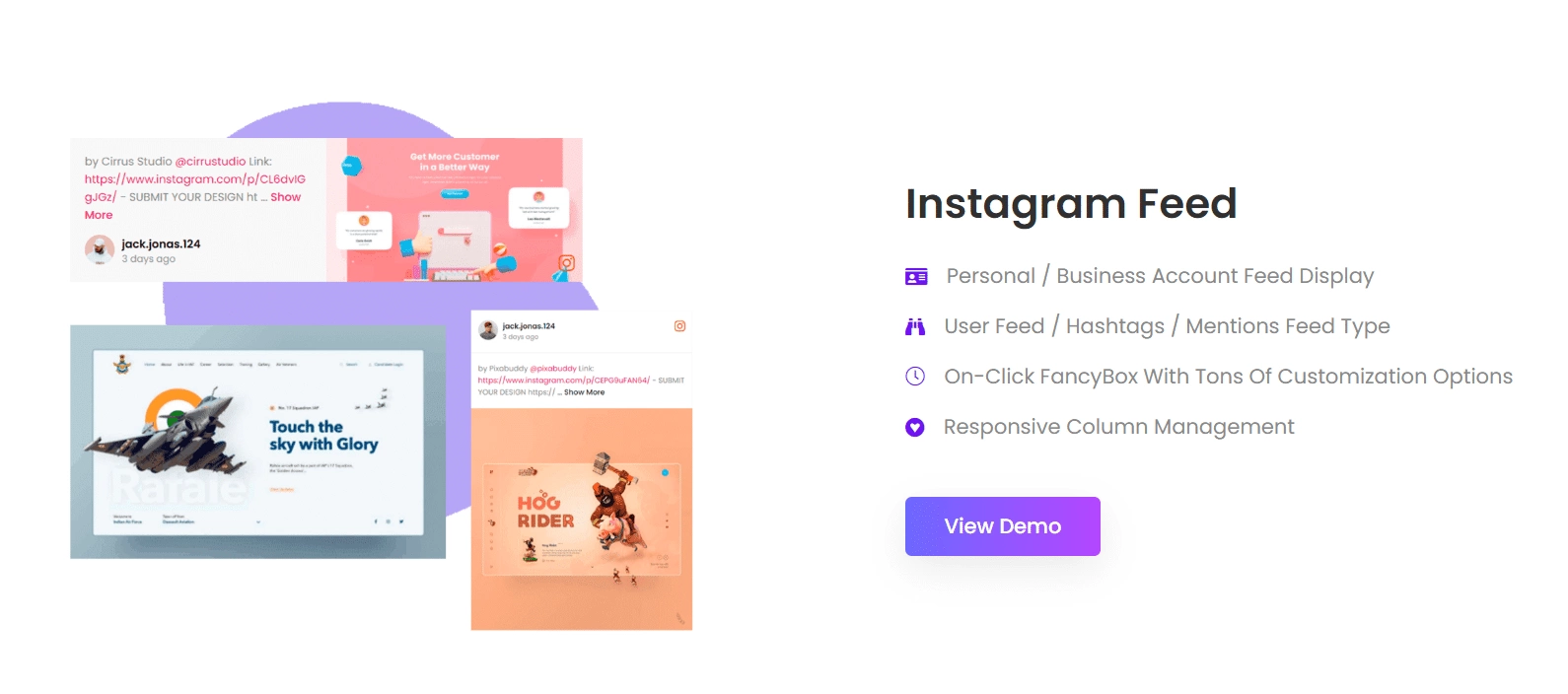
For instance, you can even pick the feed type you want to display on the website, filtering it on the basis of specific user feeds, hashtags, and mentions.
But what makes this Instagram add-on a must-have for your website is its compatibility with the Gutenberg editor and access to plenty of functionalities.
Key Features of the Instagram Feed by Nexter Blocks
- Grid Layout: With the grid layout, you can arrange your feed in a grid-style layout to add a symmetrical appeal to the website. It also lets you customize the size of each tile, the type of content to display, color schemes, and more to match your website.
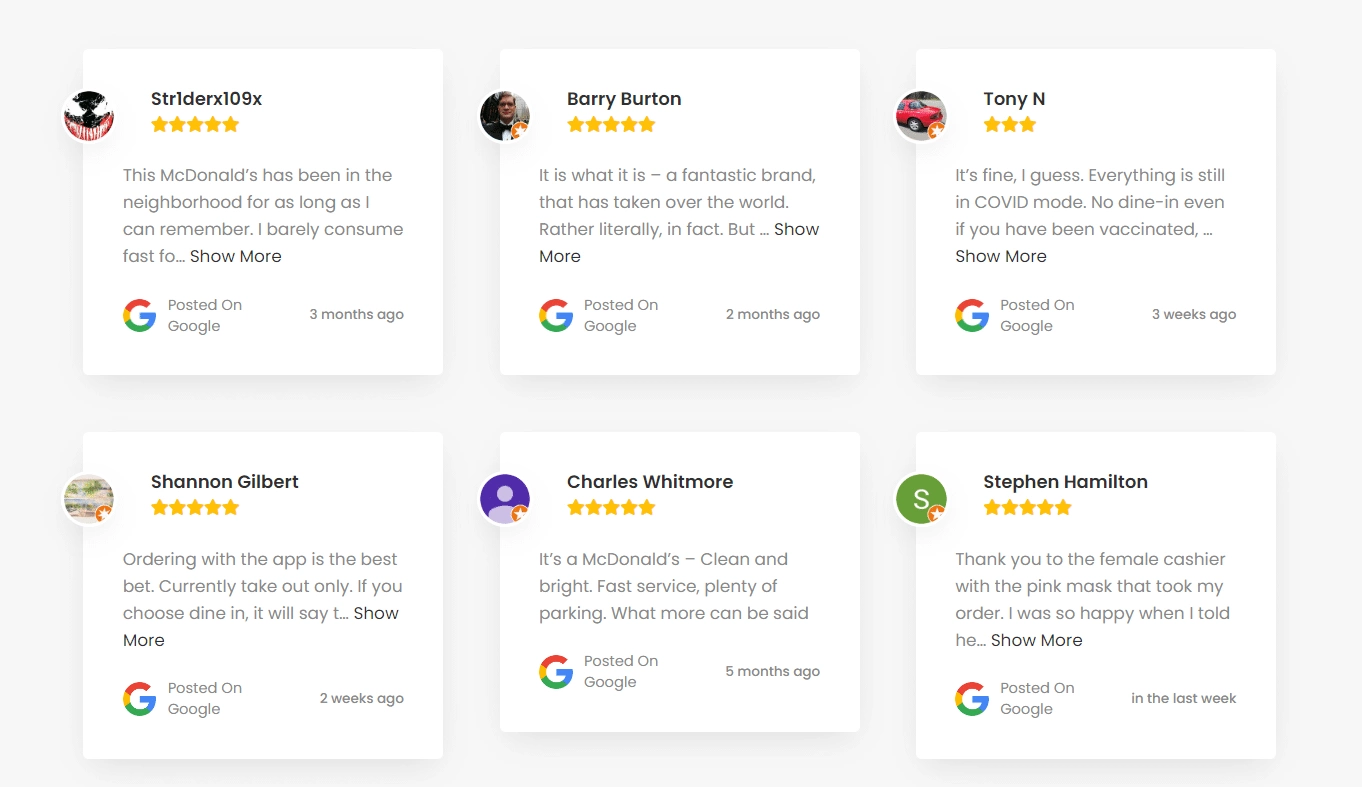
- Masonry Layout: Masonry layout is another ‘no-space’ grid layout for your Instagram feed. In this versatile layout, your feed will be displayed in tiles of different sizes in a non-linear and creative way, making it perfect for an Instagram feed gallery.
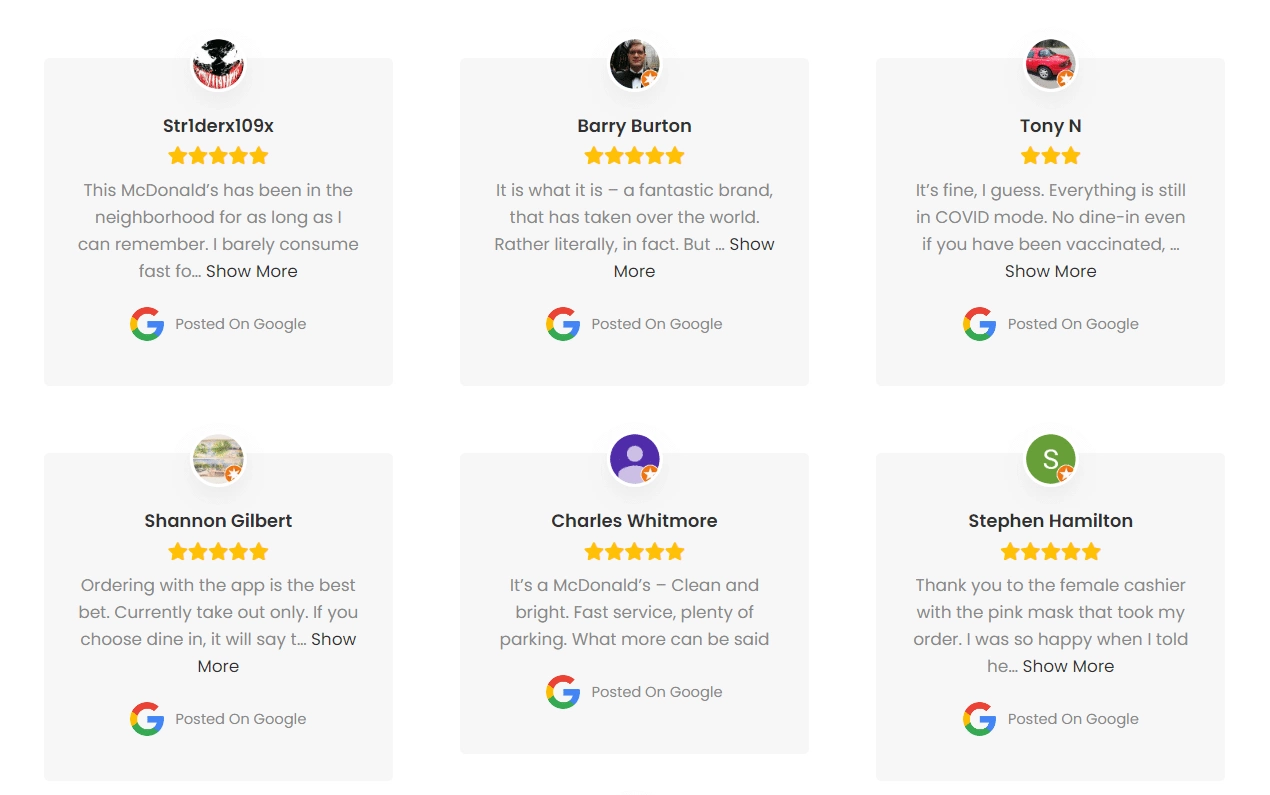
- Carousel Layout: Give your Instagram feed a fun twist with the carousel layout. Here, you can arrange your feed in a slider style, making it easy for visitors to navigate your feed.
- Feed Type: Using this plugin, you can choose the type of feed you want to display, which you can filter based on User Feeds, Hashtags, and Mentions.
- Category Wise Filter: Get all your social platforms in one with the multi-social feed plugin from Nexter Blocks.
With this filter, you can display multiple social media content feeds and categorize them for easy navigation.
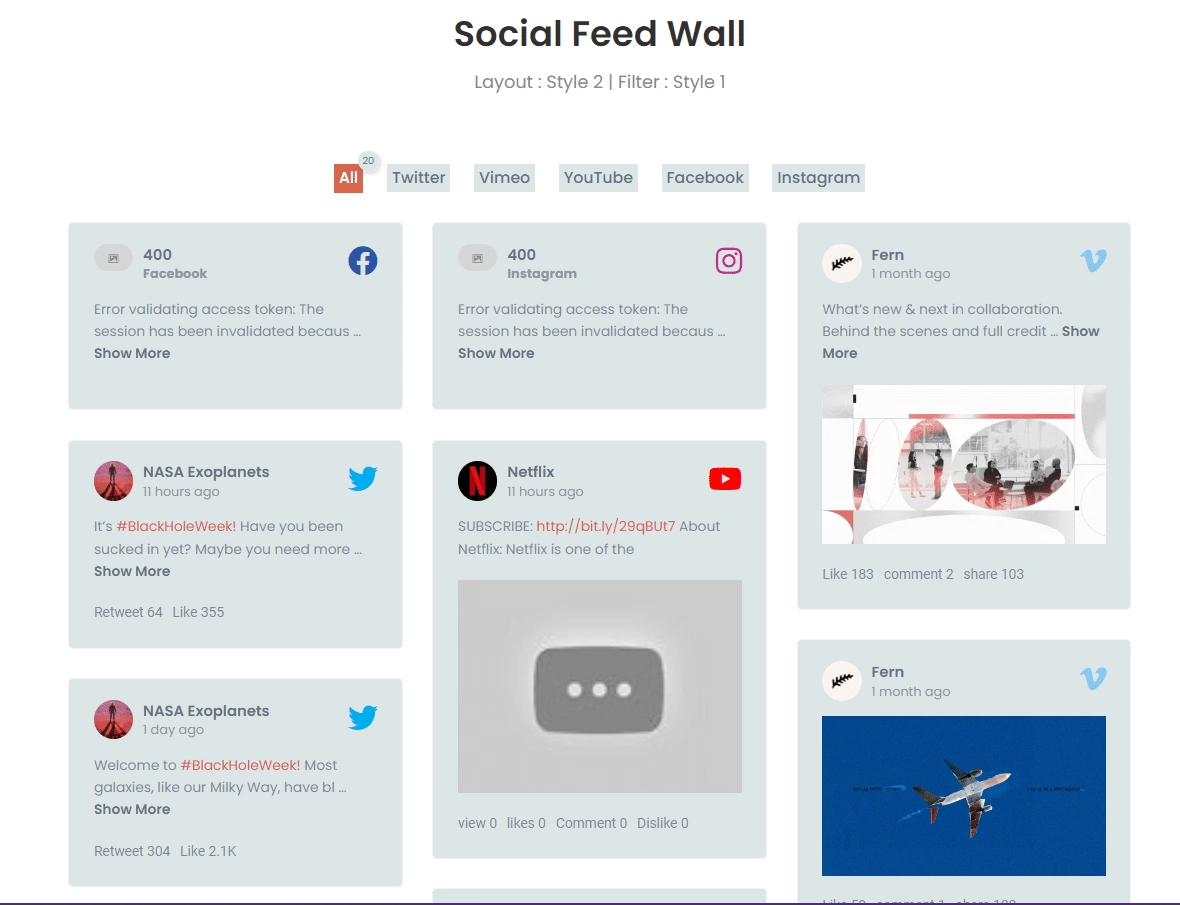
- Max Result Options: This feature lets you choose the maximum number of results you want to show from your Instagram account.
- Style Options: With this WordPress plugin, you can choose from a big library of Instagram feed styles to make your website visually appealing.
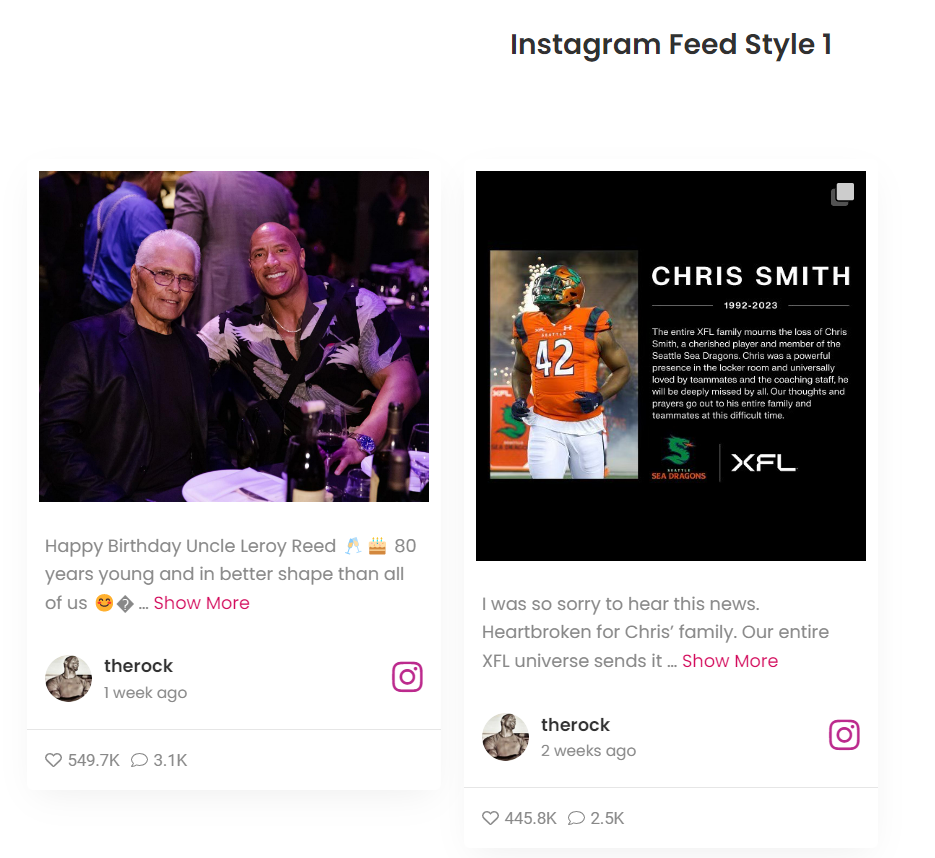
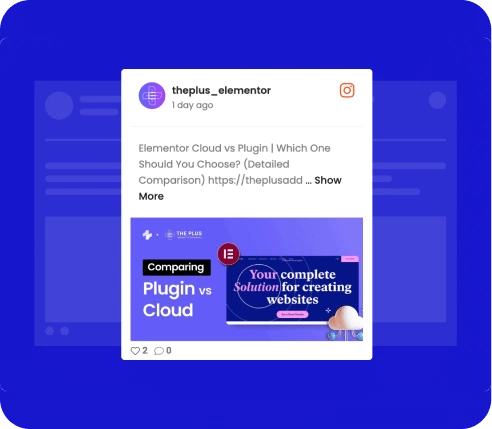
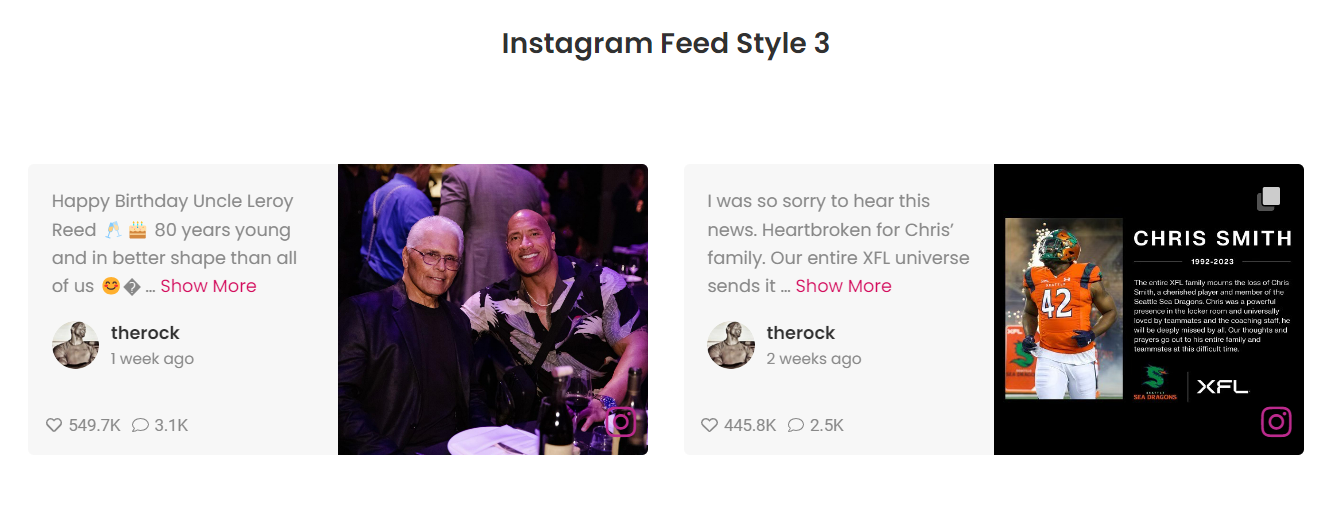
- Load Options: The plugin offers a load more feature, where you can add a ‘Load More’ button or turn on the ‘Lazy Load’ option to let the feed load automatically to display the next posts to the visitor.
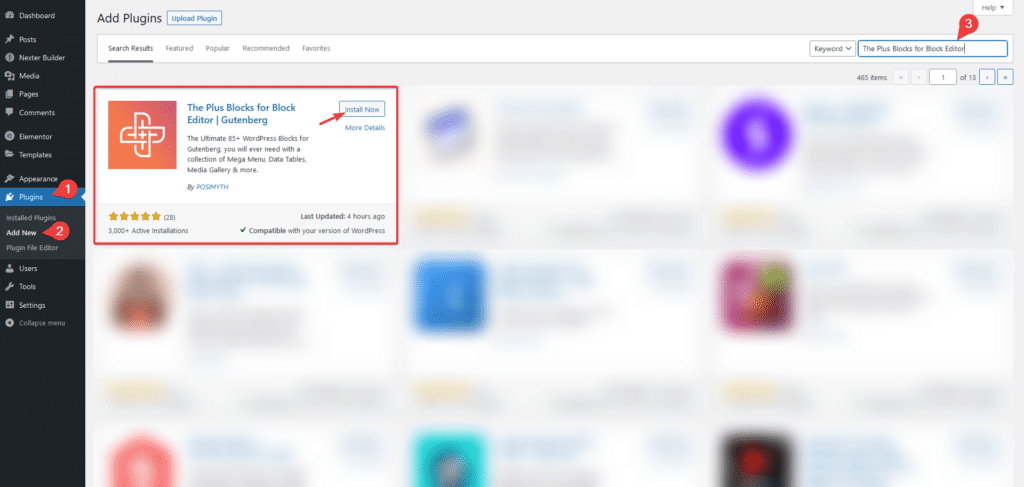
- Column Manager: With this feature, you have the option to set the number of columns displayed on your Instagram feed and customize the column distance and size to match your theme perfectly.
- Refresh Time Setting: If you’re looking for an automatic feed update feature with your Instagram plugin, Nexter Blocks has got you covered here, too. The social feed plugin lets you set the refresh time for the feed from 1 hour to 1 day (recommended). This automatically updates the feed anytime you have a visitor checking out the website.
- Curl SSL Verify Peer: This feature is vital to establish a secure connection between your API and the social network platform if you work on a local host or an unsecured server.
- Performance Enhancer Setting: One of the best features of the Instagram feed block, this feature will save all the feed information and settings on the database in the form of a transient. This way, whenever a visitor lands on your Instagram feed page, the feed will be fetched from your database. This will reduce the burden on your API and improve your page performance.
- Styling the Instagram Feed: The plugin offers many styling features, including custom typography, icons, colors, pop-up boxes, and more.
Want to know how the Instagram Feed plugin WordPress makes embedding social feeds easy for you? Check out this step-by-step tutorial video:
Pricing of the Instagram Feed by Nexter Blocks
The Instagram Feed plugin is a part of 85+ blocks and extensions by Nexter Blocks. You can access the whole package and enhance the functionality of your website starting at $39/year. Plus, you can also check out the lifetime plan and enjoy amazing functions with a one-time payment.
2. Smash Balloon Social Photo Feed
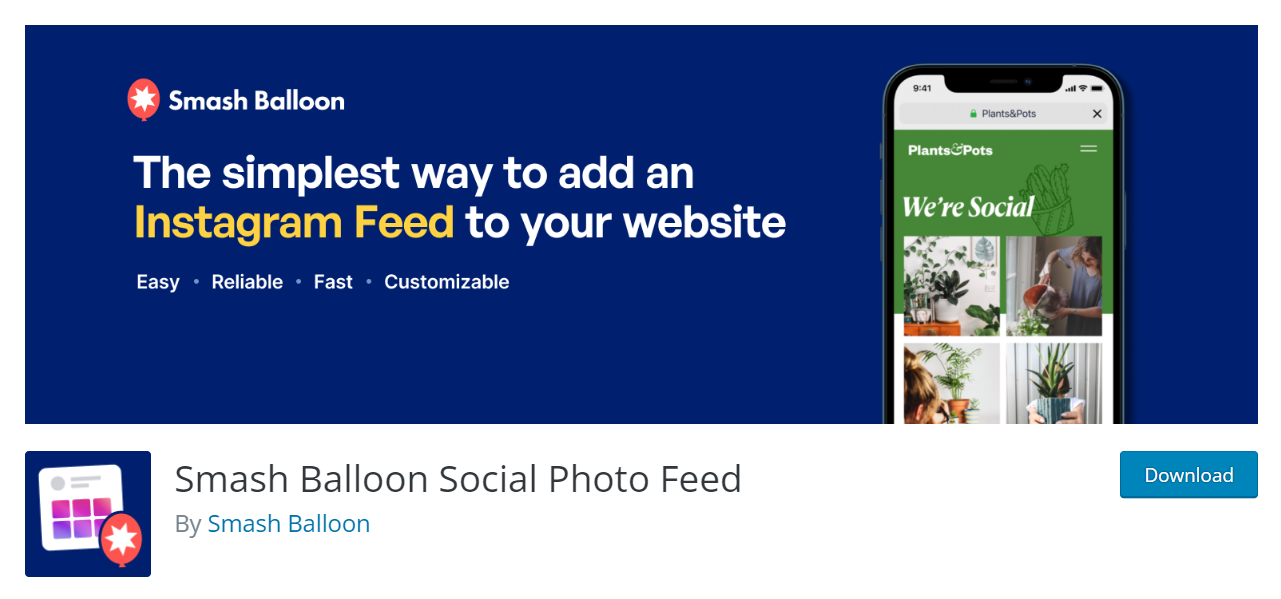
Smash Balloon Social Photo Feed is a popular Instagram feed plugin to add Instagram feed to WordPress. It lets you combine posts from multiple Instagram accounts into one feed.
The plugin allows you complete control over how your feed will look to the website visitors – from custom feed dimensions, background colors, typography, icons, and more.
Plus, you can also generate a custom shortcode for every feed and display it wherever you want on your WordPress website.
However, the free version has limited layout options and doesn’t include the option to filter your posts from mentions and hashtags.
Another drawback is its speed, as the plugin can slow down your website, affecting its performance.
Key Features of the Smash Balloon Social Photo Feed
- Responsive: The plugin lets you create super-responsive and mobile-friendly Instagram feeds that look good on screens of any size.
- Multiple Social Accounts: You can easily add and display multiple Instagram and other social media accounts on a single or different feed.
- Advanced Customization: Enjoy full control over your feed’s appearance with plenty of customization options, including adjustable columns, customizable headers, custom background images, lightbox pop-up options, and more.
- Load More Options: The feed plugin also offers a custom ‘Load More’ feature that lets visitors scroll through an infinite feed on your website.
Pricing of the Smash Balloon Social Photo Feed
The premium version of this plugin is available starting at $98/year.
Looking to add your Facebook Feed to your WordPress website? Learn about the best 5 Facebook Feed WordPress Plugins here.
3. Spotlight Socials Feeds
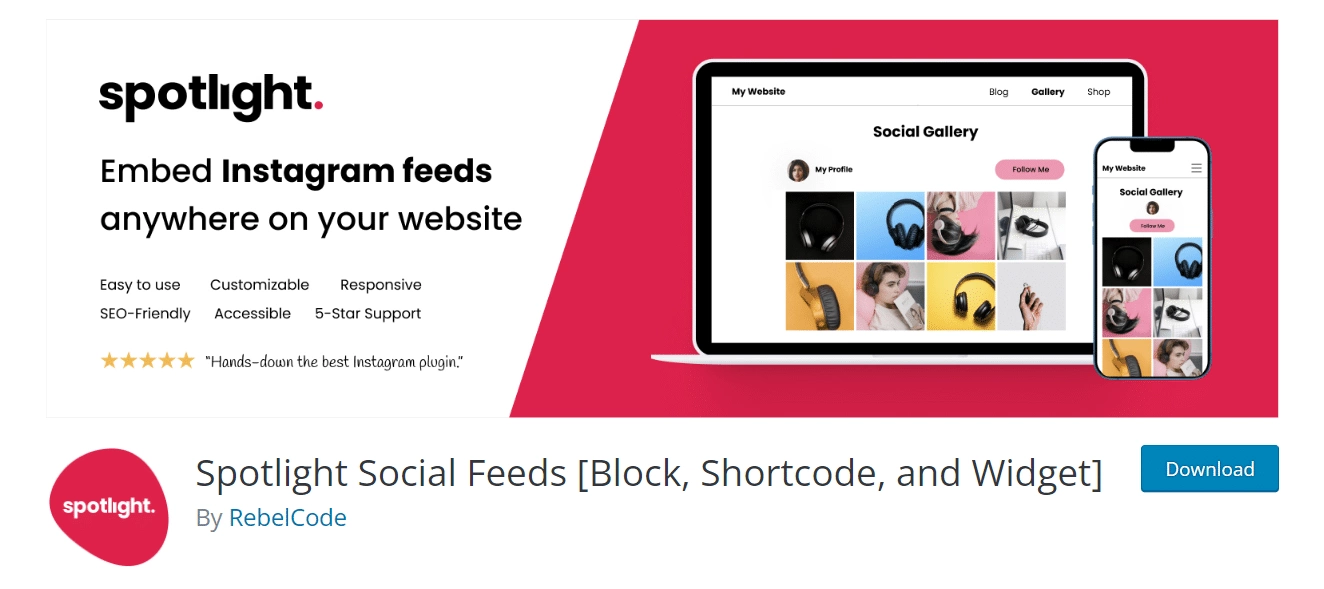
If you’re looking for a responsive plugin that helps you create beautiful Instagram feeds on your website, Spotlight Socials feed is another great plugin to check out.
It is easy to use and set up, and its highly responsive UI with SEO-friendly features makes it perfect for beginners.
Some of the notable features of this plugin include a pop-up lightbox, dynamic loading, and a live preview customizer.
Since Instagram feeds can be heavy on visual content, the dynamic loading feature helps maintain optimum page speed by ensuring images don’t overload your website.
Plus, the plugin makes it easy to embed your social feed with an Instagram feed or shortcodes.
Key Features of the Spotlight Social Feeds
- Live Preview: To help check out the changes in real time, Spotlight comes with a live preview customizer. With this feature, you can see how your Instagram feed looks while you work on the customizations.
- Social Buttons: The plugin lets you add social sharing buttons on your WordPress Instagram feed, a great feature to increase your website and social engagement.
- Arrange Posts: Along with tons of customization options to change how your feed looks, you can also arrange your Instagram posts as you like based on popularity, date, or random.
- SEO-Friendly: This plugin is completely SEO-friendly, as it relies on dynamic content and converts Instagram post hashtags into alt tags to help improve your SEO performance.
Pricing of the Spotlight Social Feeds
The premium version of the Spotlight Social Feeds plugin for 1 website license is available in three bundles: Essentials at $39/year, Pro at $59/year, and Performance at $99/year.
Want to add a Twitter feed as well to your site? Check the 5 Best Twitter Feed Plugins for WordPress.
4. Easy Social Feed
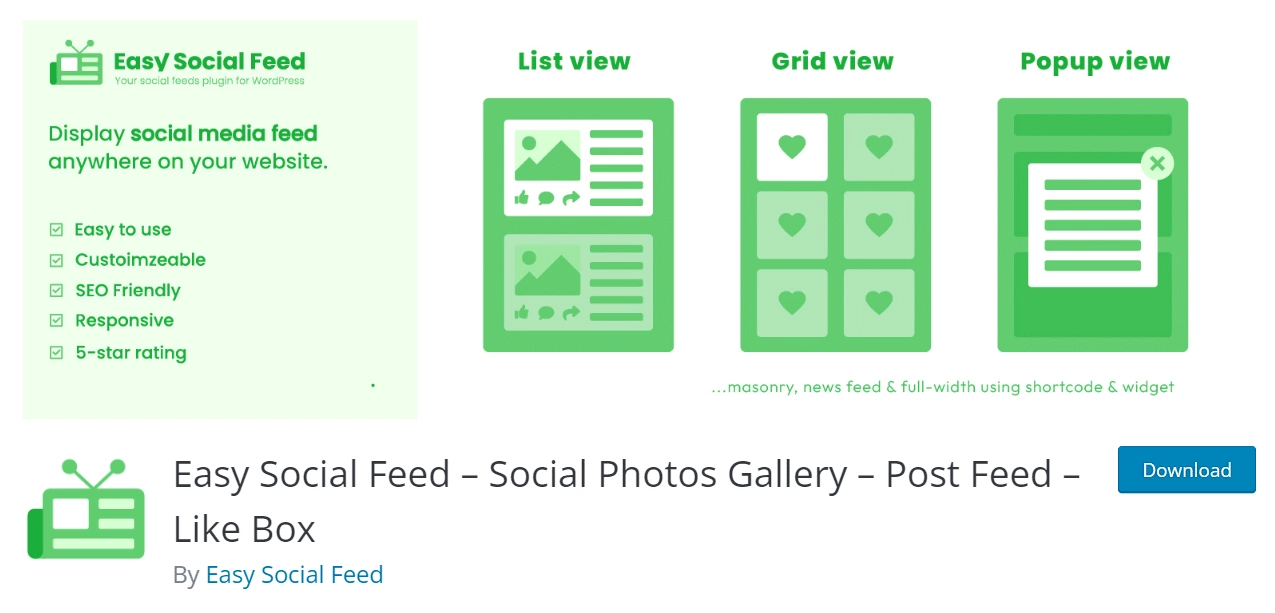
Easy Social Feed is one of the best WordPress Instagram feed plugins.
Apart from being highly responsive and SEO-friendly, the plugin offers access to various unique customization options to help you match your Instagram feed to your website design.
However, the free version of the plugin is limited in terms of features and customization.
If you want to access features like multiple feed options, a video gallery, social share buttons, custom layouts, and more, you have to check out the premium version.
Key Features of Easy Social Feed
- Create Multiple Skins: With the free version of the Easy Social Feed plugin, you can create multiple skins to customize each feed displayed on the WordPress page, post, footer, or sidebar.
- Customization Options: You can decide how you want your Instagram feed to look by adjusting the number of columns, customizing column size and border, or displaying a header at the top of the feed.
- Display Social Share Buttons: If you want to boost your social media engagement, you can also display comments, likes, shares, and other social share icons on your feed with the pro version.
Pricing of Easy Social Feed
You can access all the premium features of the Easy Social Feed Instagram plugin starting at an annual price of $39 for one website. Alternatively, you can check out the lifetime plan for an Instagram feed at a one-time payment of $99.
5. WPZOOM Social Feed
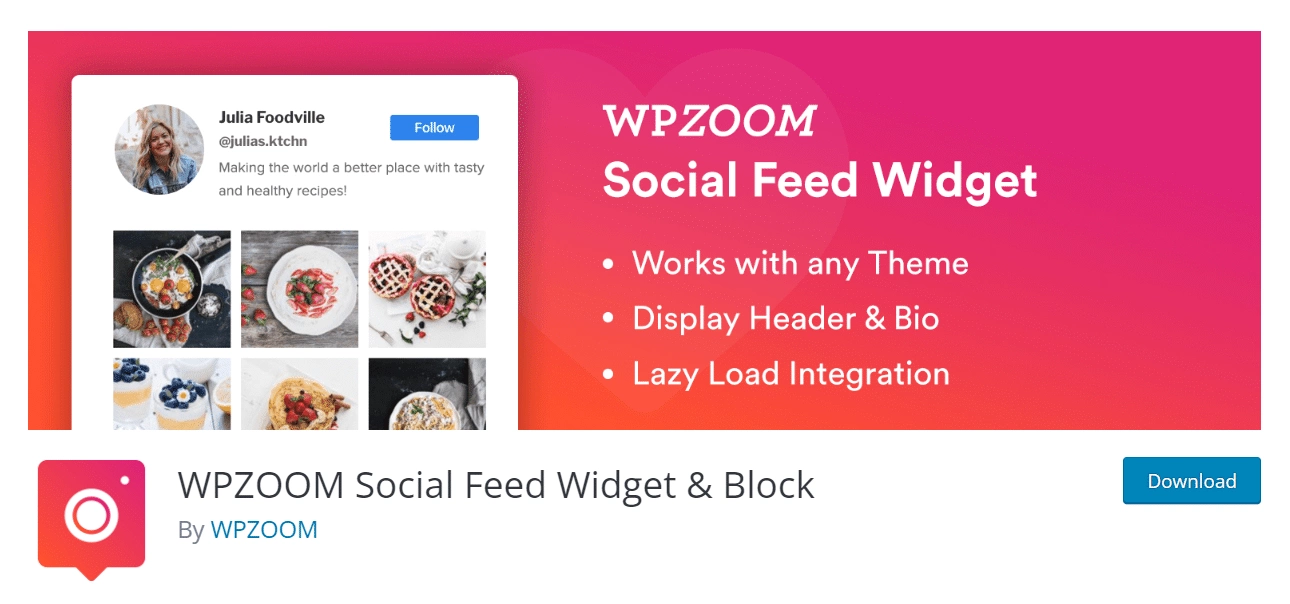
WPZOOM Social Feed is a customizable Instagram feed plugin fully compatible with the WordPress block editor.
It is easy to install and set up and allows you to embed Instagram feeds anywhere on your WordPress website using shortcodes.
The plugin features all the basic customizations you need to create an interactive Instagram feed, including custom column layout, grid layout, number of images, typography, color, and more.
That said, you can access most of the advanced customization features only with the pro version of the WPZOOM plugin.
Key Features of WPZOOM Social Feed
- Lightbox Preview: With this feature, visitors can easily scroll through your feed and see your Instagram photos in a full-size pop-up box.
- Custom Bio and Avatar: Personalize your Instagram feed for your website visitors with customized avatars and Instagram bio to increase engagement
- Loading Options: The plugin offers you two loading options. You can display a ‘Load More’ button at the end of your grid to load more posts. Or you can use the lazy loading feature to auto-load your feed images without compromising page speed.
- Pre-Designed Templates: The WPZOOM social feed plugin comes with free pre-designed templates and various grid style options with 20+ design customization capability
Pricing of WPZOOM Social Feed
You can access the premium version of the WPZOOM Social Feed plugin for your WordPress website with the Professional plan at $49/year for 3 sites license and the Business plan at $99/year for 10 websites license.
Working on your WordPress website on a local host server? Check out How to Migrate WordPress Site Local to Live Server Website Domain.
Which Instagram Feed Plugin Should You Choose?
That wraps up our list of best WordPress Instagram plugins.
With plenty of options, you must be wondering which Instagram WordPress plugin is the right pick for you. When choosing an Instagram feed plugin for WordPress, consider interactive features like customization options, multiple social feeds, flexibility, and ease of setup, to name a few.
Given these factors, the Instagram Feed by Nexter Blocks stands out as an excellent solution specifically designed for your WordPress website.
With The Plus Block’s Instagram Feed plugin, you can create a super interactive and mobile-friendly Instagram feed to display visual content on the website.
Plus, the plugin offers tons of useful customizations to experiment with the look and feel of your feed.
And not just that. Instead of paying for multiple plugins for different functions, you can rely on Nexter Blocks to enjoy access to 85+ equally brilliant WordPress blocks.
With Nexter Blocks, all you need is a single plugin to make your work with the Gutenberg editor super functional and convenient.
Stay updated with Helpful WordPress Tips, Insider Insights, and Exclusive Updates – Subscribe now to keep up with Everything Happening on WordPress!
Why Use WordPress Instagram Feed Plugins?
Being one of the fastest-growing social networks with a massive user base of 1.31 billion people, Instagram has quite a hold on various top industries worldwide. From travel and fashion to business, Instagram is the place to be for companies looking to increase their customer interaction.
So, if you have a WordPress website, you cannot miss the opportunity to embed your Instagram feed to take your user engagement up a notch.
Here’s why integrating your Instagram feed on a website is a good idea –
- Add a touch of excitement to your website with vibrant and exciting visual content from Instagram
- Push user-generated content on the website
- Increase engagement and encourage higher time spent on the website
- Improve SEO
- Get your website visitors to follow you on Instagram
- Boost website traffic and visibility
Further Read: This was simply for Instagram feed. Do you want to embed other social platforms feed as well? Check the 5 Best WordPress Social Media Feed Plugins with Live Sync.
FAQs on Instagram Plugins for WordPress
Can Instagram feed plugins for WordPress help improve my website’s engagement and social media presence?
Yes, Instagram feed plugins for WordPress allow you to embed your social media feed on your website with an easy setup. With the feed displayed on your feed, your visitors can catch up on your latest Instagram posts right on your website. This is a great way to increase user engagement on the website while boosting your social media presence with new audiences.
What are the benefits of using a premium Instagram feed plugin over a free one?
With a premium Instagram feed plugin, you can unlock a wide range of customization and styling options to create a beautiful Instagram feed. For instance, with the premium version of Nexter Blocks’ Instagram Feed, you can get access to features like multiple styling options, custom feed layouts, post filters, fancy box features, lazy load, and much more.
Can I display multiple Instagram feeds on different pages of my WordPress website using a single plugin?
Yes, most plugins offer you this functionality to display multiple Instagram feeds on different pages of the website. With Instagram Feed by Nexter Blocks, you can even customize each of your Instagram feeds on different pages with unique styling options.
Are there any security concerns I should be aware of when using an Instagram feed plugin for WordPress?
While your API connection with the social media platform is typically secure, if you’re working from a local host or an unknown server, your WordPress website and plugins might be exposed to security concerns.u003cbru003eTo help with this, you can turn on the ‘Curl SSL Verify Peer’ feature on Nexter Blocks’ Instagram feed plugin to establish a secure between your API and the social media platform.