Want to showcase your story, events, or milestones in style?
The Best Timeline Plugins for WordPress help you present content in a clean, engaging, and chronological way.
In this guide, you’ll discover the top five plugins compared so you can pick the perfect one for your site.
Key Takeaways
- A timeline helps you showcase events, milestones, or stories in a clear, chronological flow on your WordPress site.
- When choosing a timeline plugin, focus on ease of use, design flexibility, responsiveness, and integration with your theme or builder.
- If you want the best mix of features and performance, go with Timeline by Nexter, it’s reliable, customizable, and beginner-friendly.
What is a Timeline in WordPress?
A timeline in WordPress lets you showcase events, milestones, or stories in a clear chronological order.
You can use it to engage visitors by visually guiding them through your journey or history.
Best Timeline Plugins for WordPress Compared
| Sl No | Timeline Plugin | Rating |
|---|---|---|
| 1 | Timeline by Nexter | ★★★★★ |
| 2 | Cool Timeline | ★★★★ |
| 3 | Ultimate Timeline | ★★★ |
| 4 | Bold Timeline Lite | ★★★ |
| 5 | Timeline Event History | ★★★ |
1. Timeline by Nexter
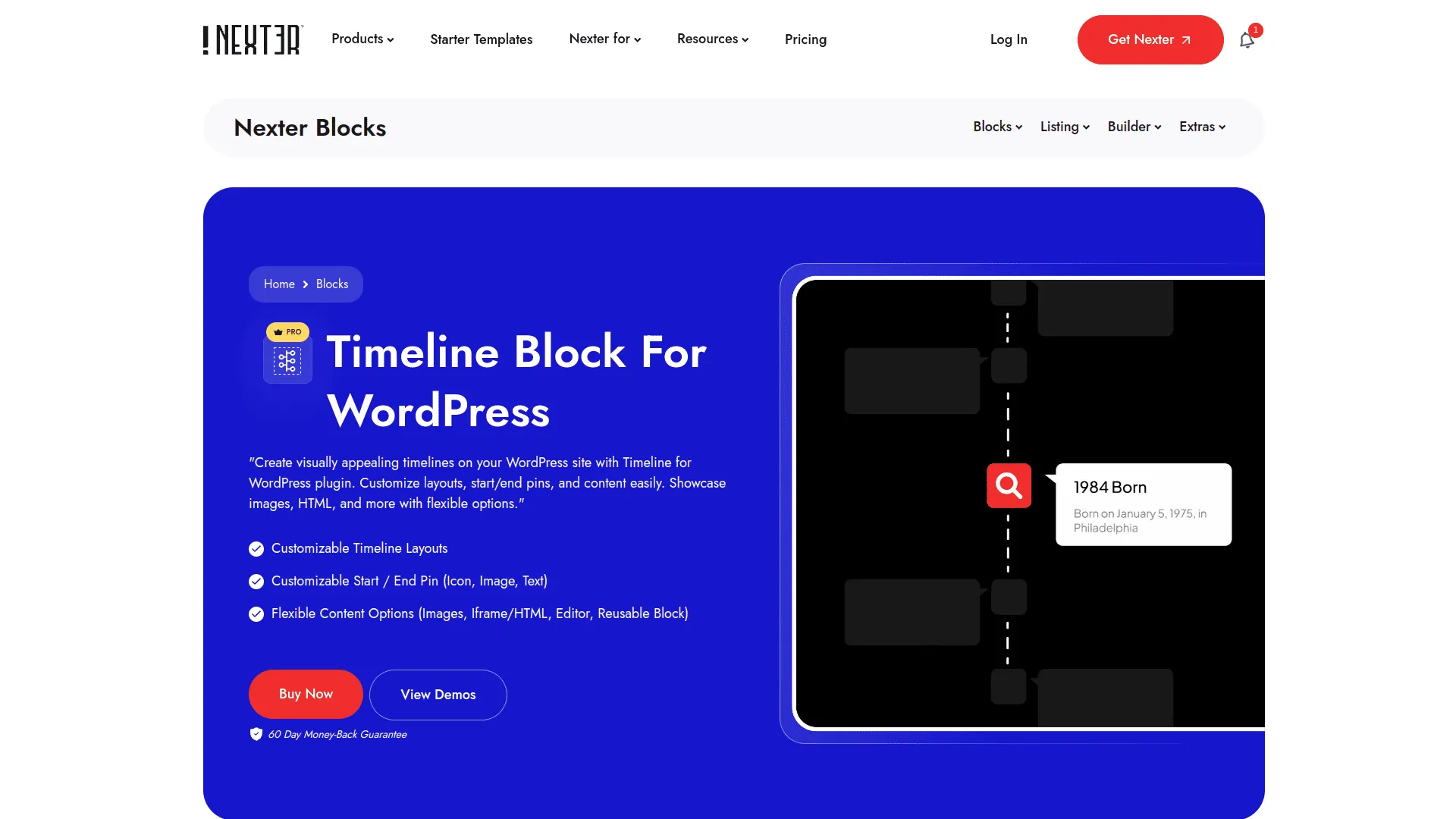
You can create visually appealing, customizable timelines on your WordPress site using the Timeline Block plugin from Nexter Blocks.
It supports flexible layouts, images, HTML content, and works seamlessly with the Gutenberg Block Editor.
Key Features of Timeline by Nexter
- Easily create beautiful, organized timelines to showcase events or stories on your WordPress site.
- Customize timeline layouts and content to match your style and make your site more engaging.
- Improve website speed and performance with a lightweight, fast-loading plugin that won’t slow your site down.
- Get reliable support and regular updates to keep your timelines looking great and working smoothly.
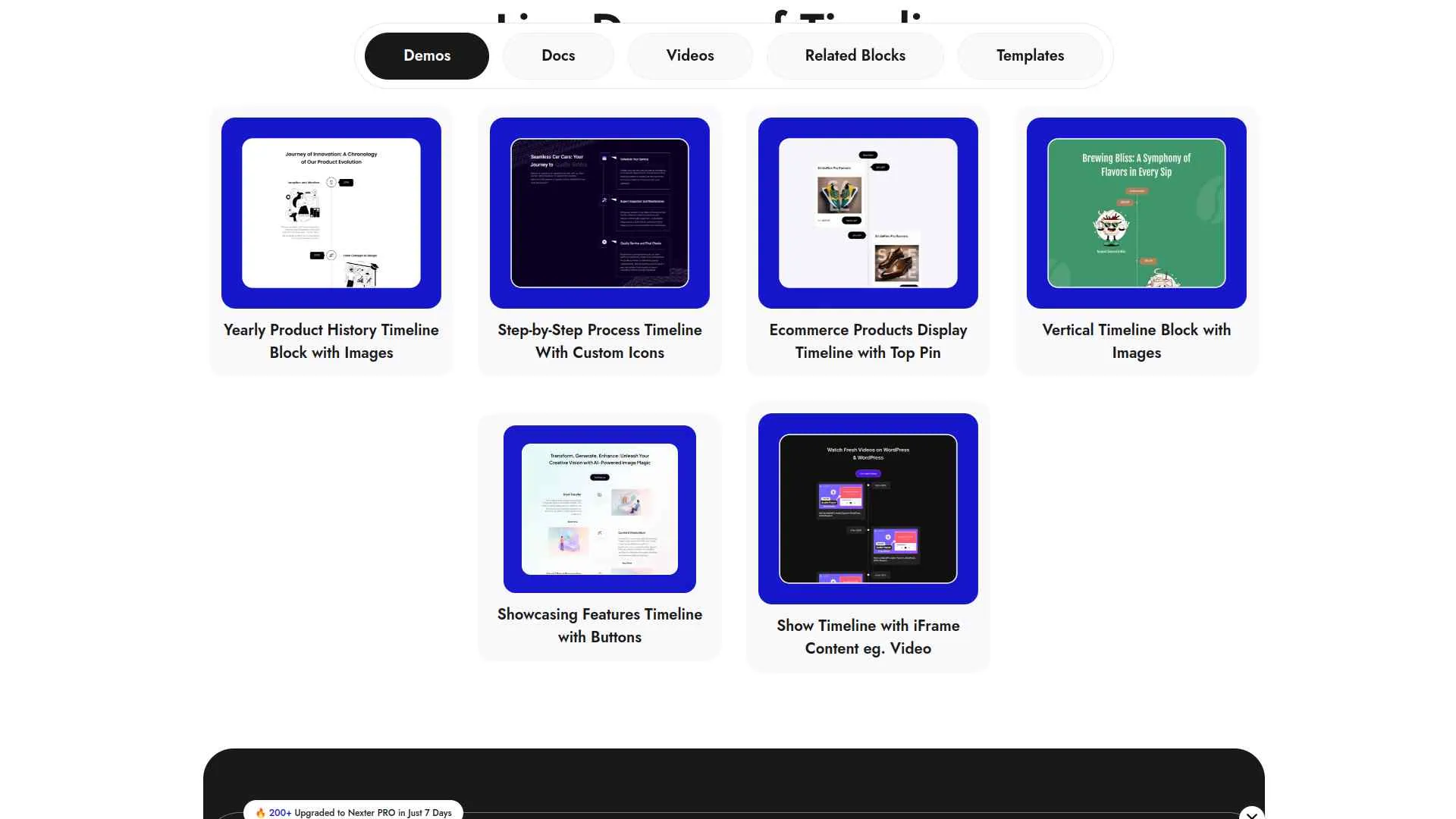
2. Cool Timeline
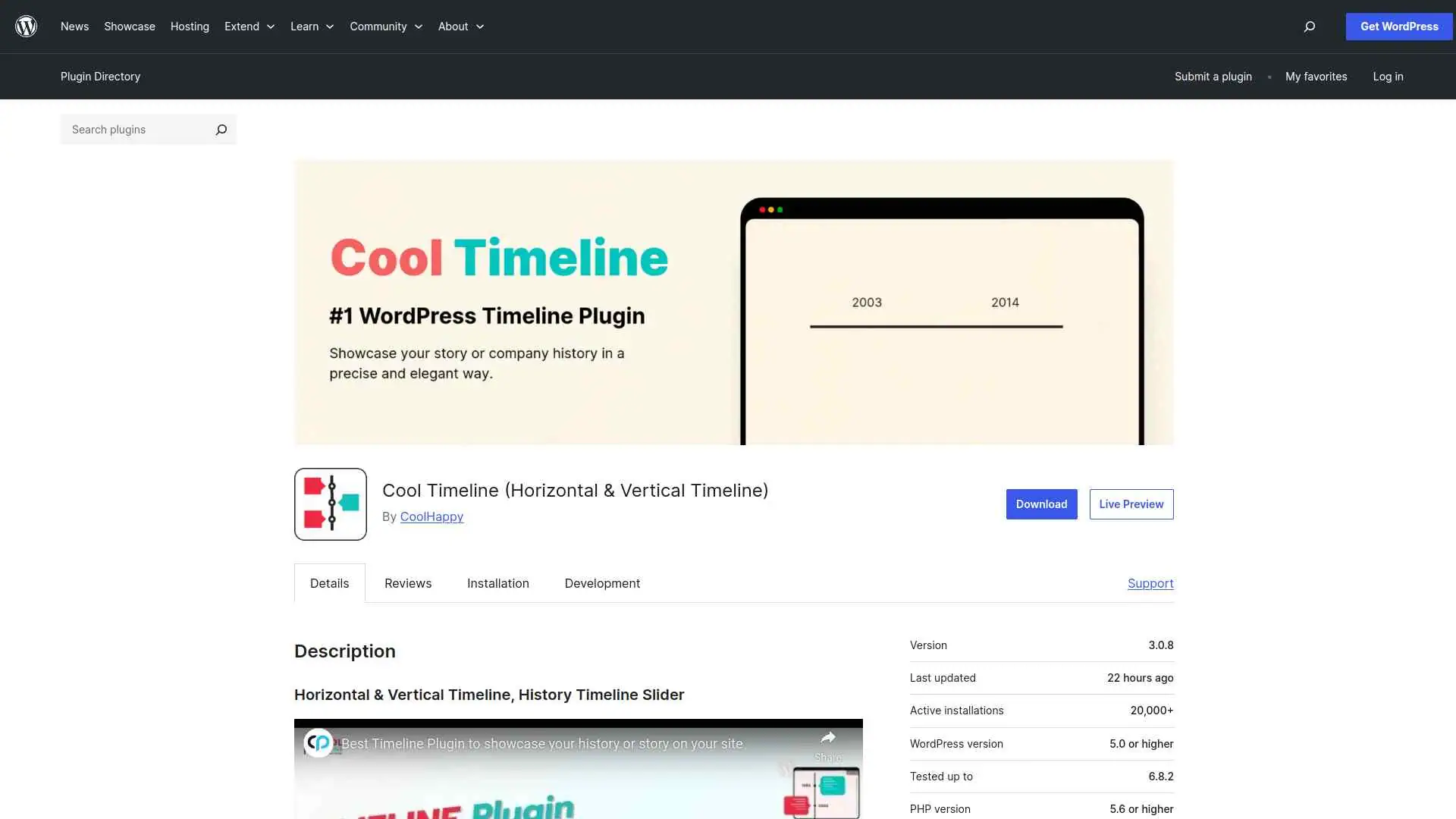
You can showcase your story, company history, events, or roadmap with the Cool Timeline plugin using interactive horizontal or vertical timelines.
It helps you create visually engaging timelines easily on your WordPress site.
Key Features of Cool Timeline
- Easily create beautiful timelines to showcase your company history, personal stories, or project milestones in a clear, engaging way.
- Works smoothly with both the new Gutenberg editor and classic WordPress editor, so you can add timelines without hassle.
- Customize colors, fonts, icons, and layout to match your website’s style and make your timeline visually appealing.
- Responsive design ensures your timelines look great and work well on all devices, including mobile phones and tablets.
3. Ultimate Timeline
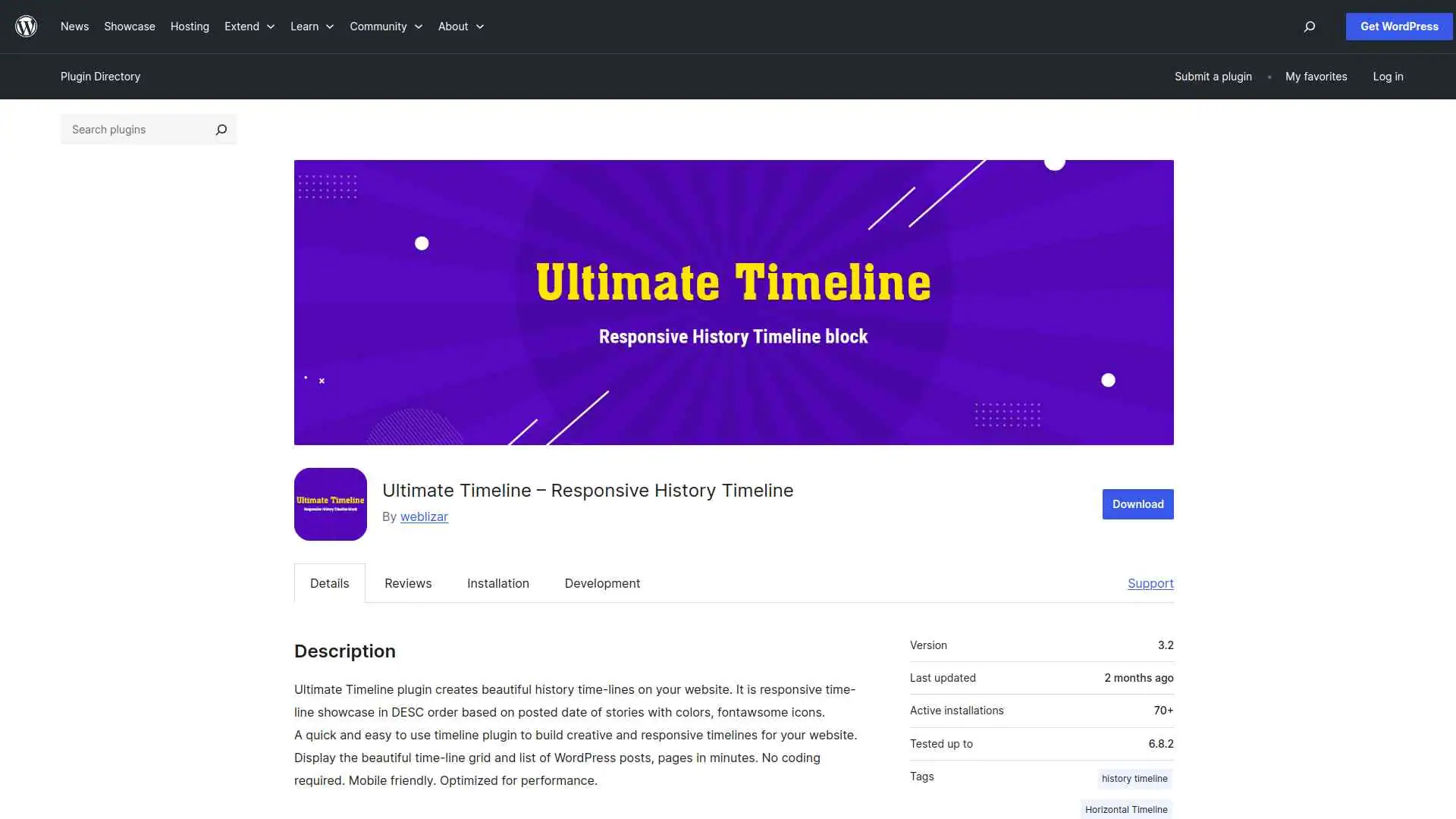
You can easily create beautiful, responsive horizontal and vertical timelines on your WordPress site with the Ultimate Timeline plugin.
Just add your posts, images, and dates, and it automatically arranges your stories in descending chronological order.
Key Features of Ultimate Timeline
- Easily create beautiful, responsive timelines to showcase your stories, events, or company history without any coding skills.
- Display your timeline in various styles (vertical, horizontal, roadmap) to match your website’s look and make your content more engaging.
- Customize colors, icons, and date formats to personalize your timeline and make it visually appealing for your visitors.
- Quickly add and manage timeline stories through a simple interface, saving you time while keeping your site content organized and attractive.
4. Bold Timeline Lite
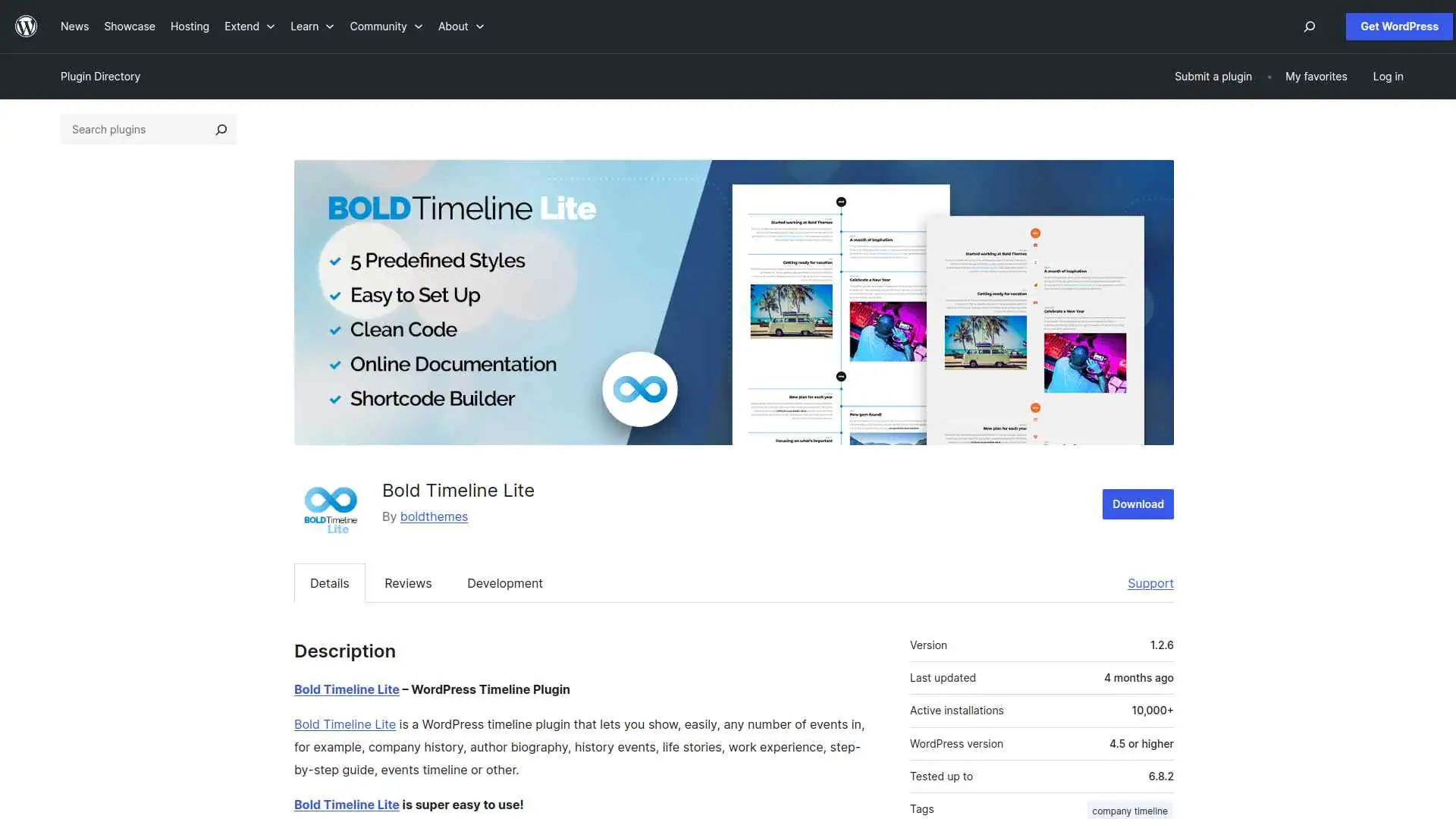
Bold Timeline Lite lets you easily create beautiful, responsive timelines for events like company history or biographies with customizable styles and fonts.
You’ll appreciate its simple shortcode builder and quick setup, perfect for showcasing any sequence of events on your WordPress site.
Key Features of Bold Timeline Lite
- Easily create beautiful timelines to showcase company history, biographies, events, or step-by-step guides without any hassle.
- Choose from 5 ready-made styles and customize colors, fonts, and icons to match your unique style.
- Works smoothly on all devices and screen sizes, ensuring your timeline looks great everywhere.
- Simple shortcode builder lets you add timelines to any WordPress page quickly, even if you’re not tech-savvy.
5. Timeline Event History
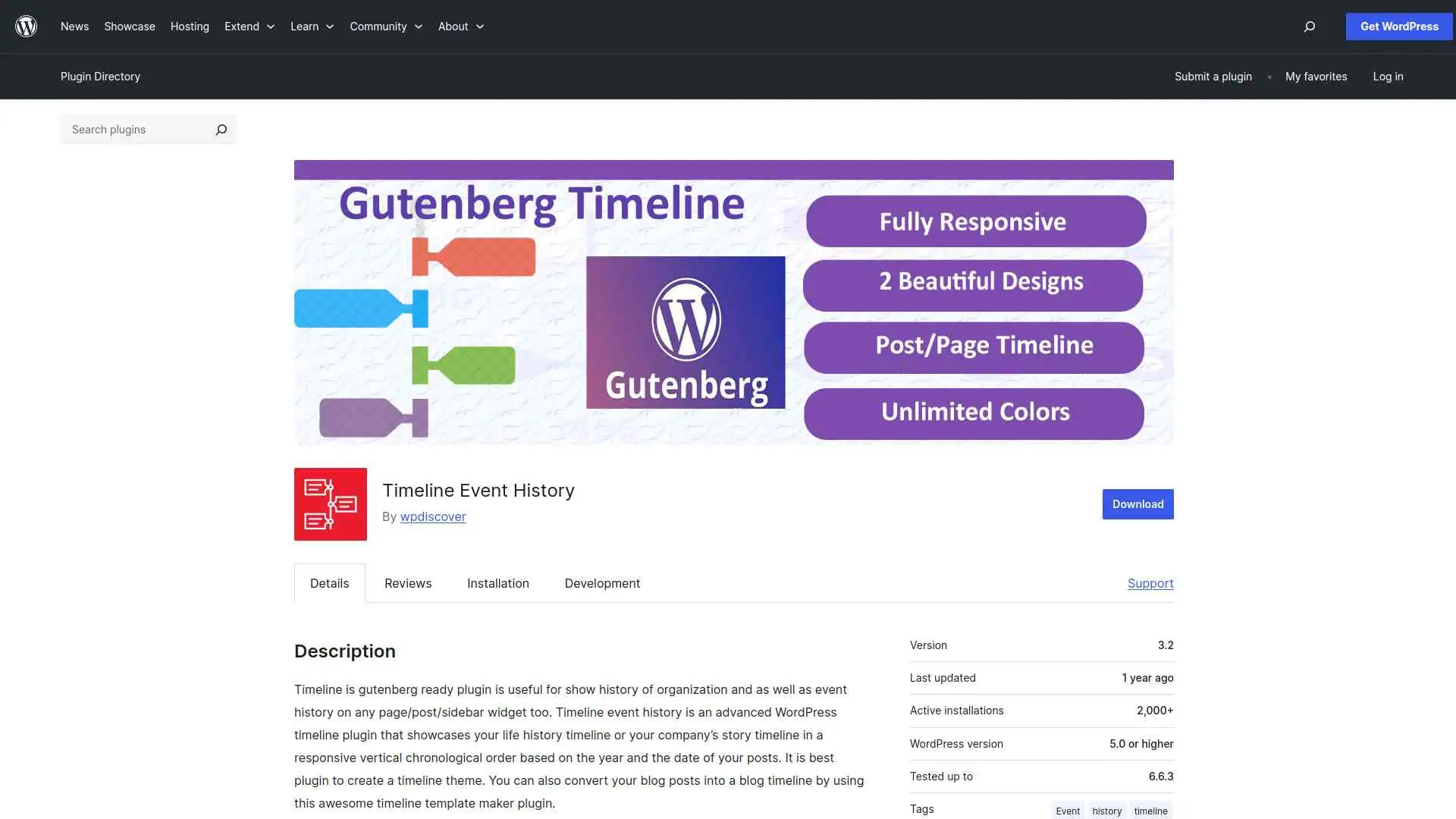
You can easily create responsive vertical timelines to showcase your life story or company history with the Timeline Event History plugin.
It’s Gutenberg-ready and lets you customize colors, typography, and animation effects for a professional look.
Key Features of Timeline Event History
- Easily create beautiful, organized timelines to showcase your company history, personal stories, or events in a clear, chronological order.
- Customize colors, fonts, and layouts to match your website style, making your timeline visually appealing and unique.
- Use Gutenberg blocks or shortcode generators to quickly add timelines to any page, post, or widget without needing coding skills.
- Display multiple timelines with filters and animation effects, helping visitors explore your stories interactively and engagingly.
Stay updated with Helpful WordPress Tips, Insider Insights, and Exclusive Updates – Subscribe now to keep up with Everything Happening on WordPress!
Which WordPress Timeline Plugin Should You Use?
You should pick a timeline plugin that matches your site’s goals, whether that’s showcasing events, project milestones, or company history.
Focus on ease of use, design flexibility, and performance to deliver a smooth experience.
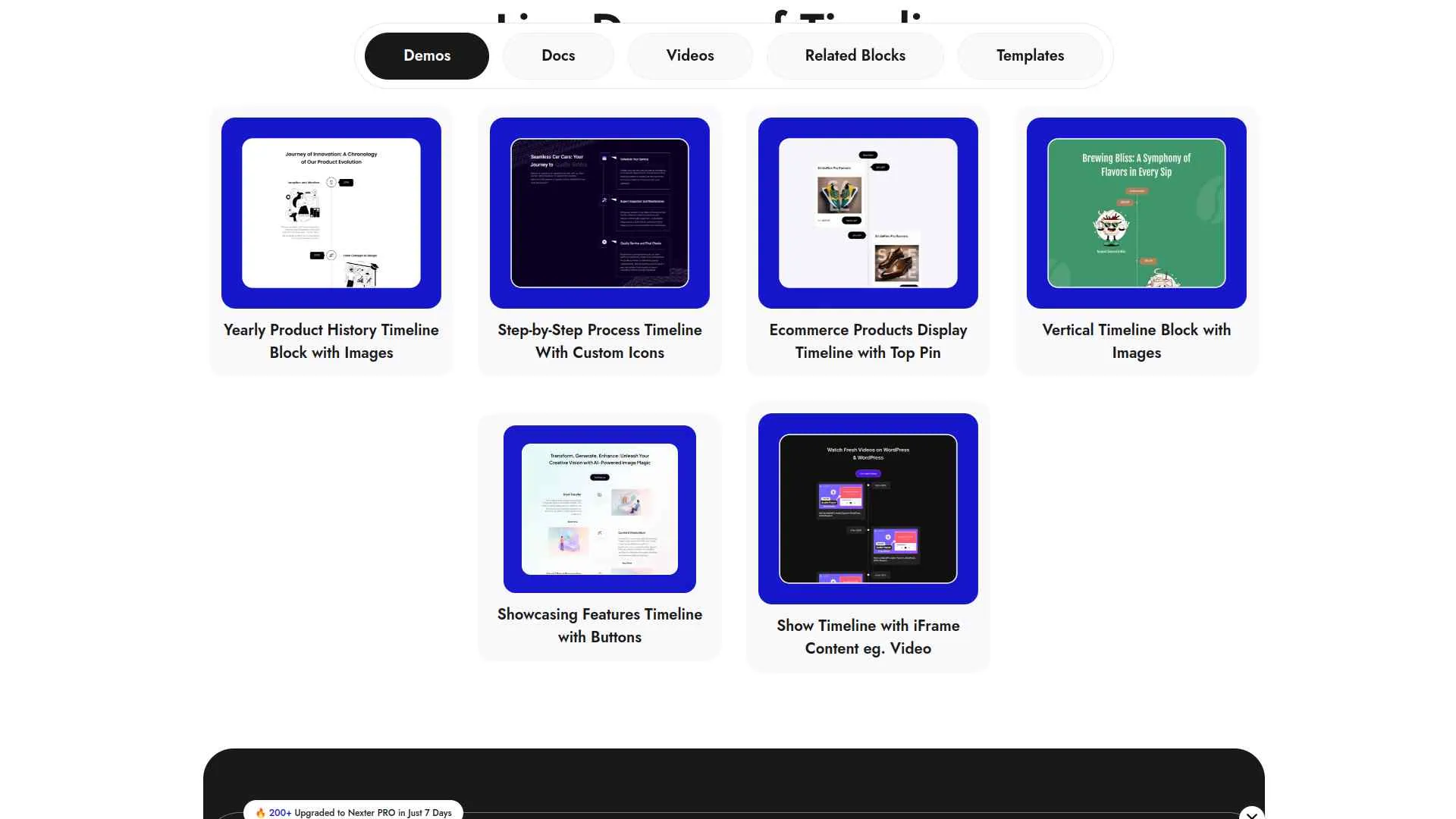
If you want the perfect balance of features, speed, and modern design, Timeline by Nexter is your best choice.
FAQs on Best Timeline Plugins for WordPress
How do timeline plugins improve my WordPress site?
Timeline plugins help you present events, milestones, or stories in a clear, chronological order. They make your content more engaging and easier for visitors to follow, especially when showcasing history, achievements, or progress.
Do I need coding skills to use a timeline plugin?
No, most timeline plugins are designed for beginners. You can create and customize timelines using drag-and-drop features or pre-built templates without touching any code.
Can I use a timeline plugin on any WordPress theme?
Yes, timeline plugins work with most modern WordPress themes. However, always check compatibility and test the plugin with your theme to ensure smooth performance and consistent design.
Are timeline plugins mobile-friendly?
Most timeline plugins are responsive, meaning your timelines adjust automatically to look good on desktops, tablets, and smartphones. Always preview your timeline on multiple devices before publishing.
Will timeline plugins affect my site speed?
Lightweight plugins have minimal impact on site speed. To avoid performance issues, choose well-coded plugins, optimize your images, and keep your WordPress site updated.










