Want to showcase your team in a professional way on your website?
The Best Team Member Plugins for WordPress help you highlight staff profiles with style and ease.
In this guide, you’ll discover the top options to display your team and boost credibility.
Key Takeaways
- A team member plugin lets you showcase your staff, partners, or contributors on your WordPress site in a professional and engaging way.
- When choosing a plugin, focus on ease of use, design flexibility, mobile responsiveness, and integration with your theme or page builder.
- For the best balance of features, customization, and performance, you should go with Team Member by Nexter.
What is a Team Member in WordPress?
A team member in WordPress is a profile you create to showcase the people behind your business or project.
You can use it to highlight their roles, photos, bios, and social links, making your site feel more personal and trustworthy.
Best Team Member Plugins for WordPress Compared
| Sl No | Team Member Plugin | Rating |
|---|---|---|
| 1 | Team Member by Nexter | ★★★★★ |
| 2 | Team Members | ★★★★ |
| 3 | Team | ★★★ |
| 4 | WP Team | ★★★ |
| 5 | AWSM Team | ★★★ |
1. Team Member by Nexter
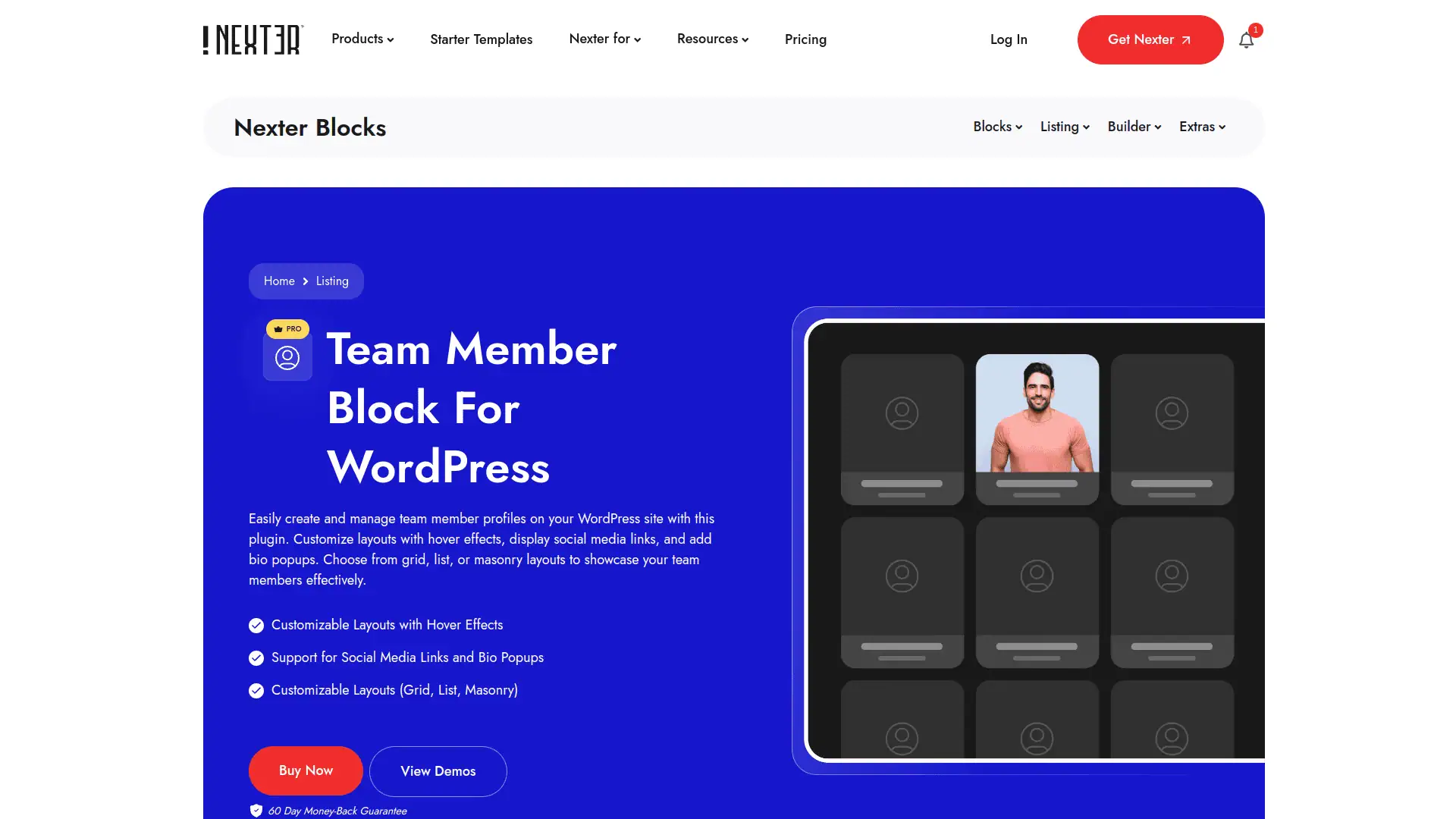
You can easily create and manage team member profiles on your WordPress site with this plugin.
It lets you customize layouts, add hover effects, display social media links, and choose from grid, list, or masonry styles to showcase your team effectively.
Key Features of Team Member by Nexter
- Easily create and showcase professional team member profiles to build trust and credibility on your website.
- Customize layouts and hover effects to make your team section visually appealing and engaging for visitors.
- Keep your site fast and smooth since the plugin is designed to load only what you use, ensuring better performance.
- Manage your license flexibly, including using it on local or staging sites and transferring it between domains without hassle.
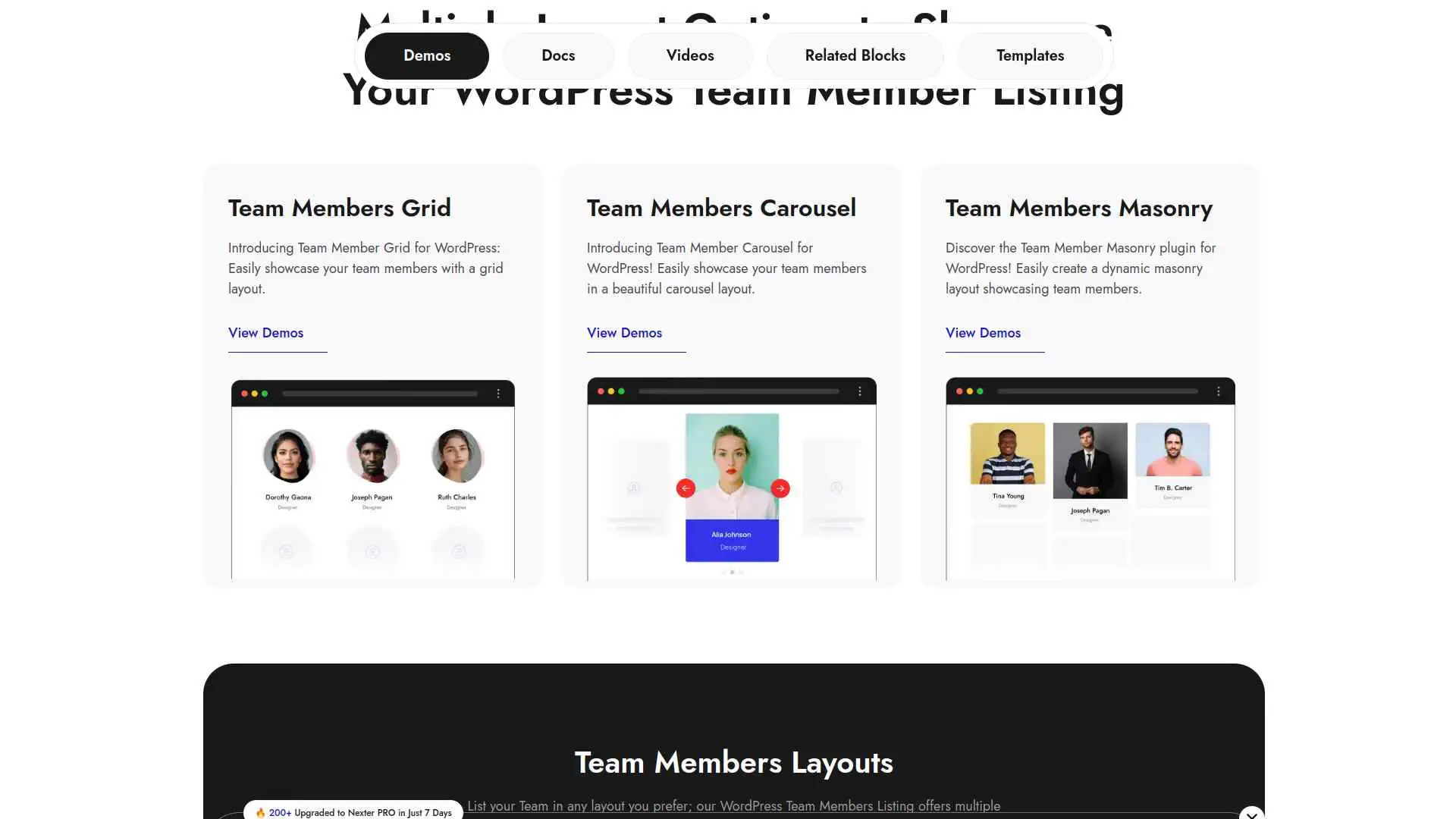
2. Team Members
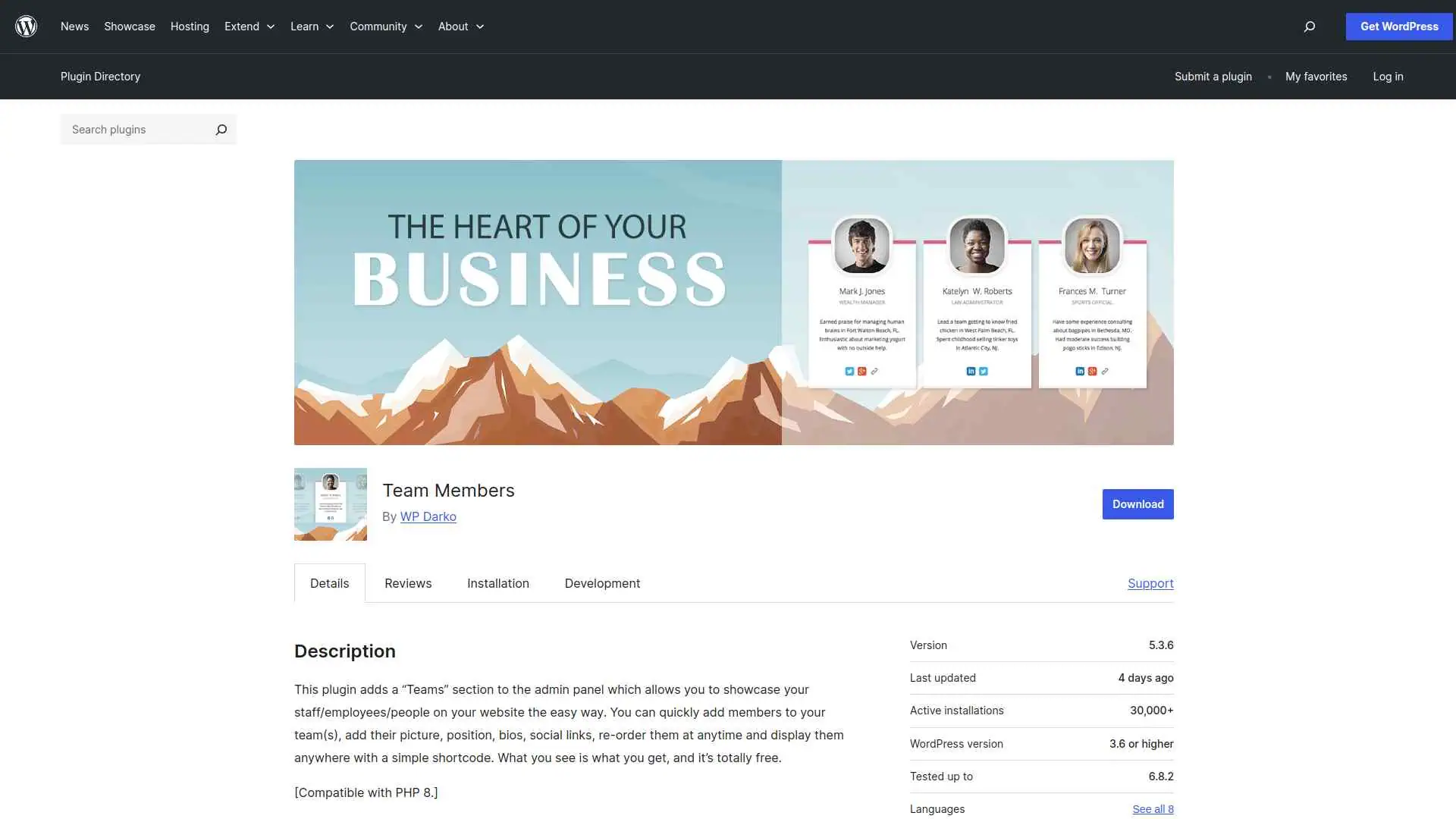
The Team Members plugin lets you easily showcase your staff with photos, bios, and social links using simple shortcodes.
You can customize layouts, reorder members, and even import/export teams—all for free and compatible with PHP 8.
Key Features of Team Members
- Easily showcase your team members with photos, bios, and social links to make your website more personal and engaging.
- Quickly add, organize, and display team members anywhere on your site using simple shortcodes, no coding needed.
- Keep your team section looking neat and professional with features like equalized member heights and picture filters.
- Manage your team smoothly with import/export options and flexible display settings to fit your website’s style.
3. Team
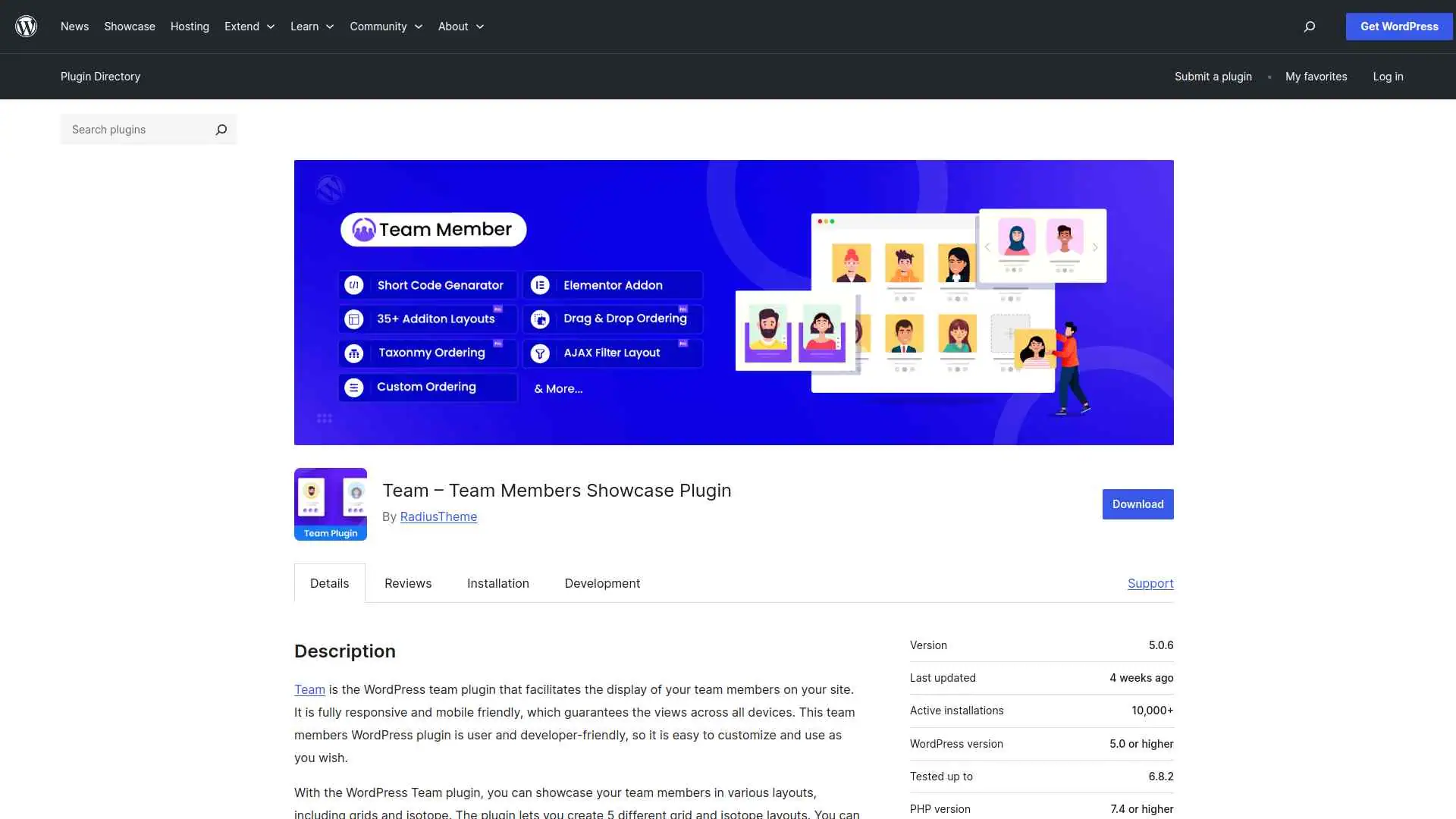
The Team plugin lets you easily showcase your team members on your WordPress site with customizable layouts and responsive design.
You can control all member details like name, image, position, social links, and bios to create a professional team display.
Key Features of Team
- Easily showcase your team members with beautiful, customizable layouts that look great on any device.
- Quickly add and manage team profiles including names, photos, roles, bios, and social links without any hassle.
- Use simple drag-and-drop and shortcode tools to create unique team pages or sections without needing coding skills.
- Enhance visitor engagement with filter options, animations, and stylish designs that make your teamstand out.
4. WP Team
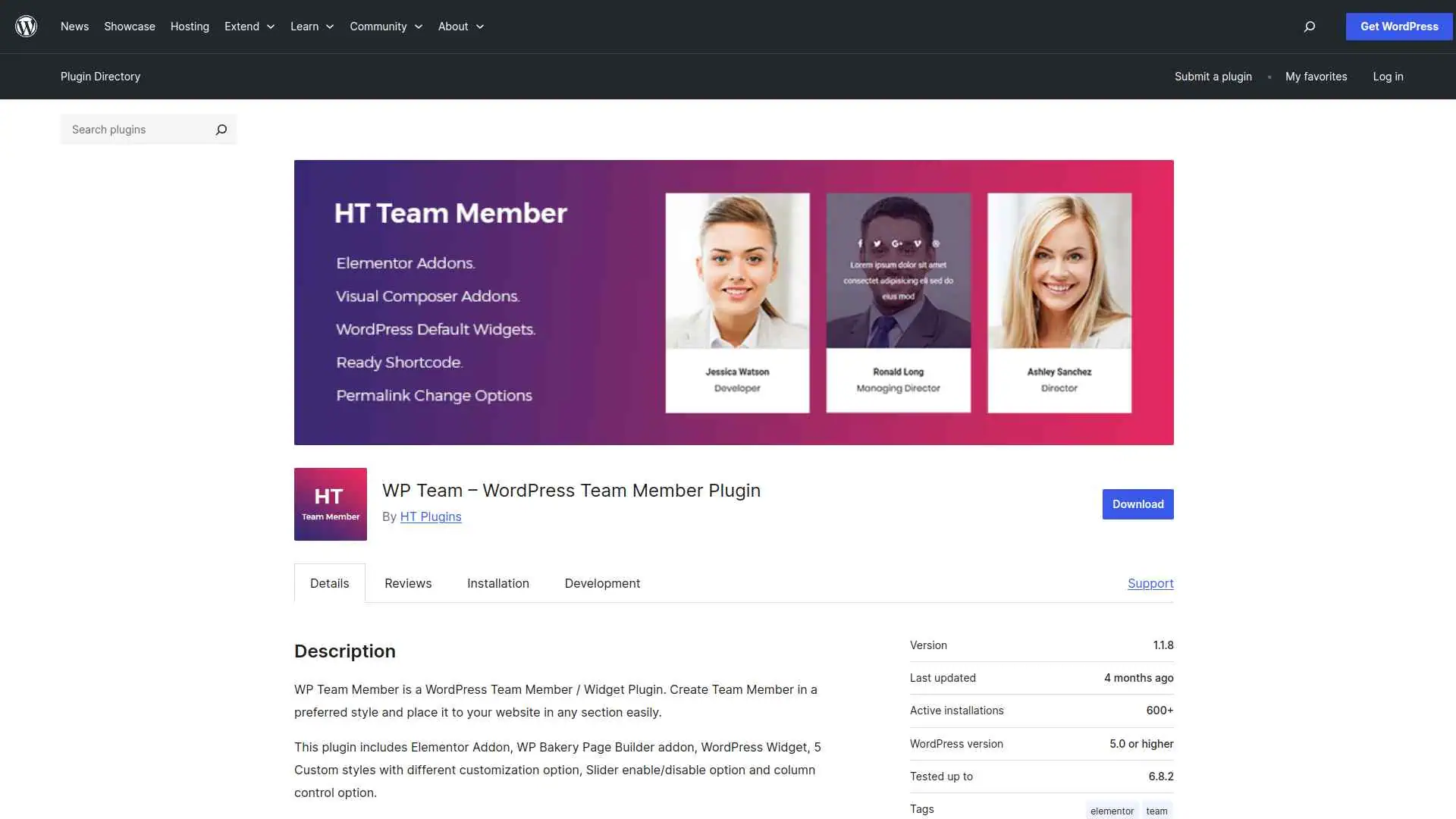
You can easily create and showcase your team members with the WP Team Member plugin, featuring multiple styles, slider options, and seamless integration with Elementor and WP Bakery.
It lets you customize names, designations, social media links, and bio text to fit your website perfectly.
Key Features of WP Team
- Easily showcase your team members in a stylish and professional way to build trust with your website visitors.
- Customize how your team section looks with multiple styles, color options, and layout controls to match your brand.
- Add team member details like names, roles, bios, and social media links to give visitors a complete introduction.
- Use with popular page builders like Elementor and WP Bakery for simple drag-and-drop setup without coding.
5. AWSM Team
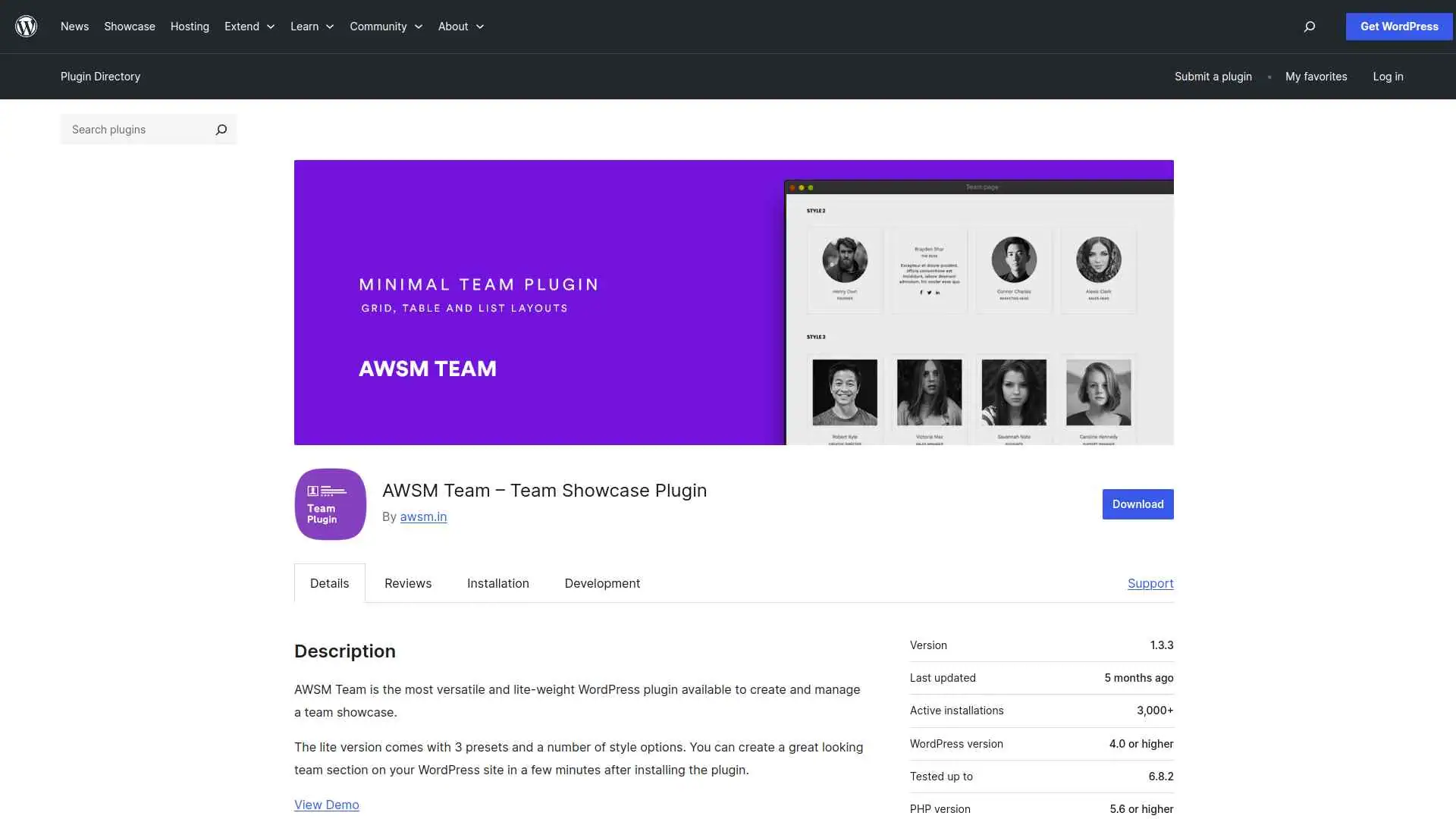
You can easily create and manage a stylish team showcase on your WordPress site with the AWSM Team plugin.
It offers versatile presets, responsive designs, and customizable styles to make your team section stand out quickly and beautifully.
Key Features of AWSM Team
- Easily create a professional and attractive team showcase on your WordPress site in just minutes.
- Choose from multiple stylish layouts to present your team members in a way that fits your website’s look.
- Make your team section responsive and touch-friendly, so it looks great on all devices, including phones and tablets.
- Customize the design with options and custom CSS to perfectly match your brand and style preferences.
Stay updated with Helpful WordPress Tips, Insider Insights, and Exclusive Updates – Subscribe now to keep up with Everything Happening on WordPress!
Which WordPress Team Member Plugin Should You Use?
When choosing a team member plugin, focus on ease of use, design flexibility, and performance.
Pick a tool that lets you showcase your team beautifully without slowing down your site.
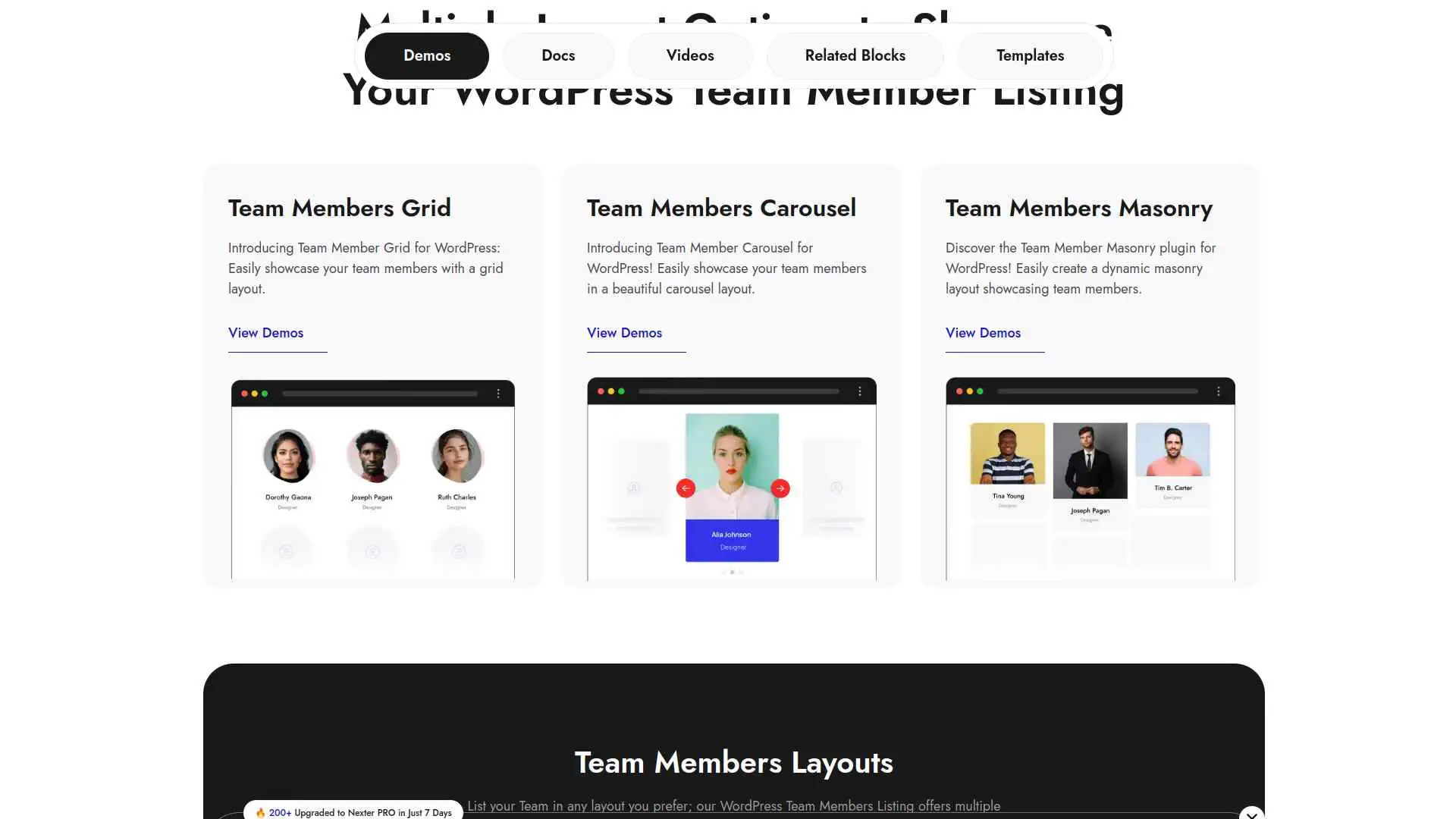
If you want the perfect balance of simplicity and powerful customization, Team Member by Nexter is your best choice.
FAQs on Best Team Member Plugins for WordPress
Do I need coding skills to use a team member plugin?
No, you don’t need coding skills. Most plugins let you add team profiles with simple forms or drag‑and‑drop builders, so you can showcase your team quickly without touching code.
Can I customize how team profiles look?
Yes, you can. Team member plugins usually offer layout options, colors, and styling controls. You can match the design with your site’s branding to create a consistent, professional look.
Will adding a team member plugin slow down my site?
Not necessarily. Lightweight plugins won’t affect performance much. To keep your site fast, choose a well‑coded plugin, optimize images, and avoid adding unnecessary features you don’t plan to use.
Can I display social media links for each team member?
Yes, most plugins let you add social media icons to each profile. This makes it easy for visitors to connect with your team on LinkedIn, Twitter, or other platforms directly from your site.
Are team member plugins mobile‑friendly?
Almost all modern plugins are responsive by default. This means your team profiles will automatically adjust to look great on desktops, tablets, and smartphones without extra work from you.










