Looking to organize your content and boost user experience on your site?
The Best Tab Plugins for WordPress help you present information in a clean, interactive way without overwhelming your readers.
In this guide, you’ll discover the top options compared so you can pick the perfect fit.
Key Takeaways
- A tab lets you organize content into clickable sections, making your pages cleaner and easier to navigate.
- Look at factors like ease of use, customization options, speed, and mobile responsiveness before choosing your tab plugin.
- Choose Tabs by Nexter as your top pick for its seamless design, flexibility, and user-friendly setup.
What is a Tab in WordPress?
A tab in WordPress lets you organize content into neat sections, so visitors can quickly switch between topics without endless scrolling.
You make your site easier to navigate and keep readers engaged by grouping related information in one compact space.
Best Tab Plugins for WordPress Compared
| Sl No | Tab Plugin | Rating |
|---|---|---|
| 1 | Tab by Nexter | ★★★★★ |
| 2 | Tab Ultimate | ★★★★ |
| 3 | Tabs Responsive | ★★★ |
| 4 | Tabby Responsive Tabs | ★★★ |
| 5 | Gutena Tabs | ★★★ |
1. Tab by Nexter
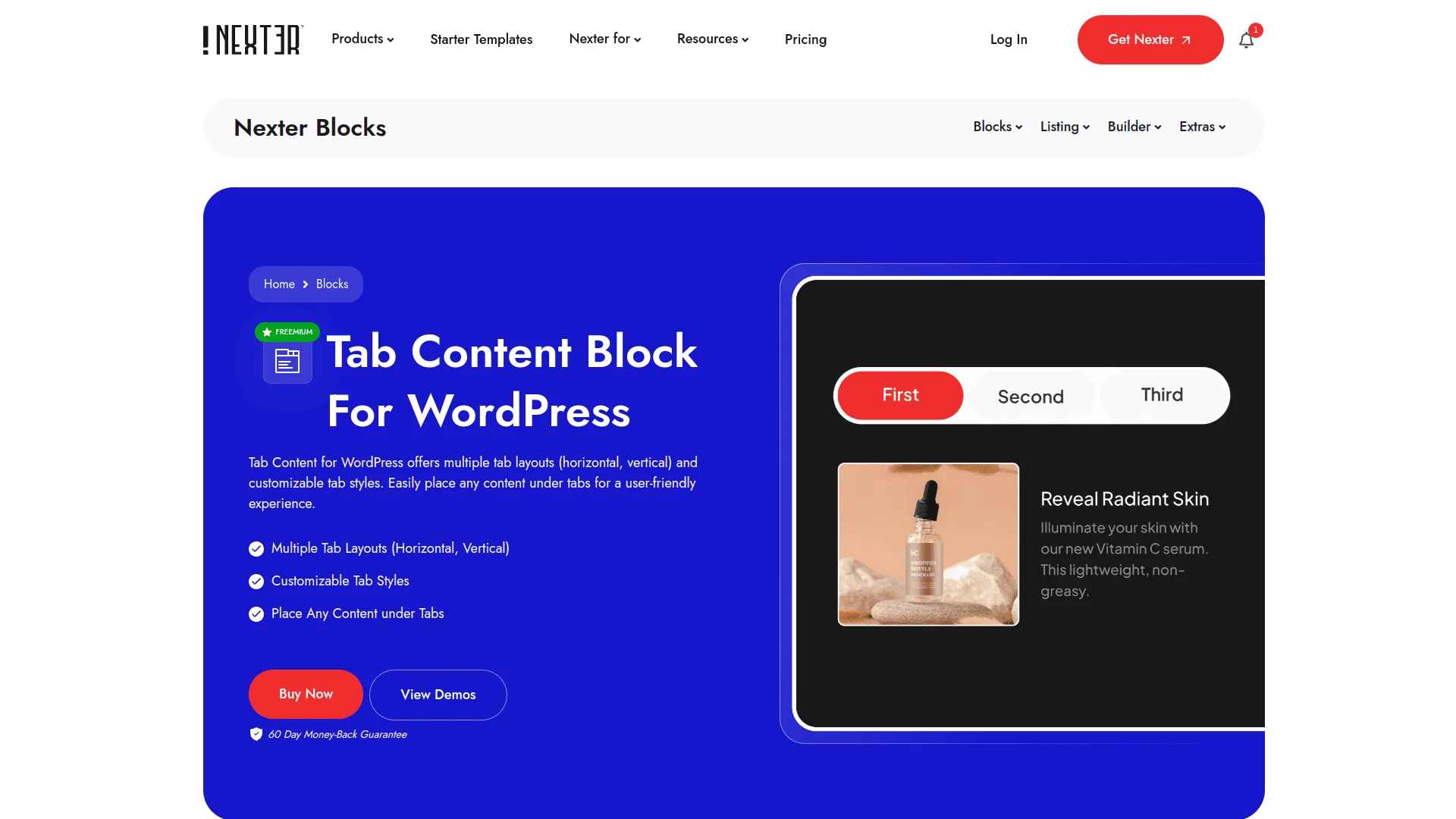
The Nexter Blocks WordPress plugin lets you easily add fast, modular tab content to your site using the default Gutenberg editor or Elementor.
You’ll enjoy smooth performance with no jQuery, smart Ajax loading, and flexible license options including lifetime plans.
Key Features of Tab by Nexter
- Easily organize your website content with multiple tab layouts, making it simple for visitors to find information quickly.
- Improve your site’s speed and performance since only the features you use are activated, keeping your pages fast.
- Get peace of mind with automatic license renewal reminders and flexible license use on local and staging sites.
- Enjoy hassle-free support through multiple channels, including live chat and AI help, so you can resolve issues quickly.
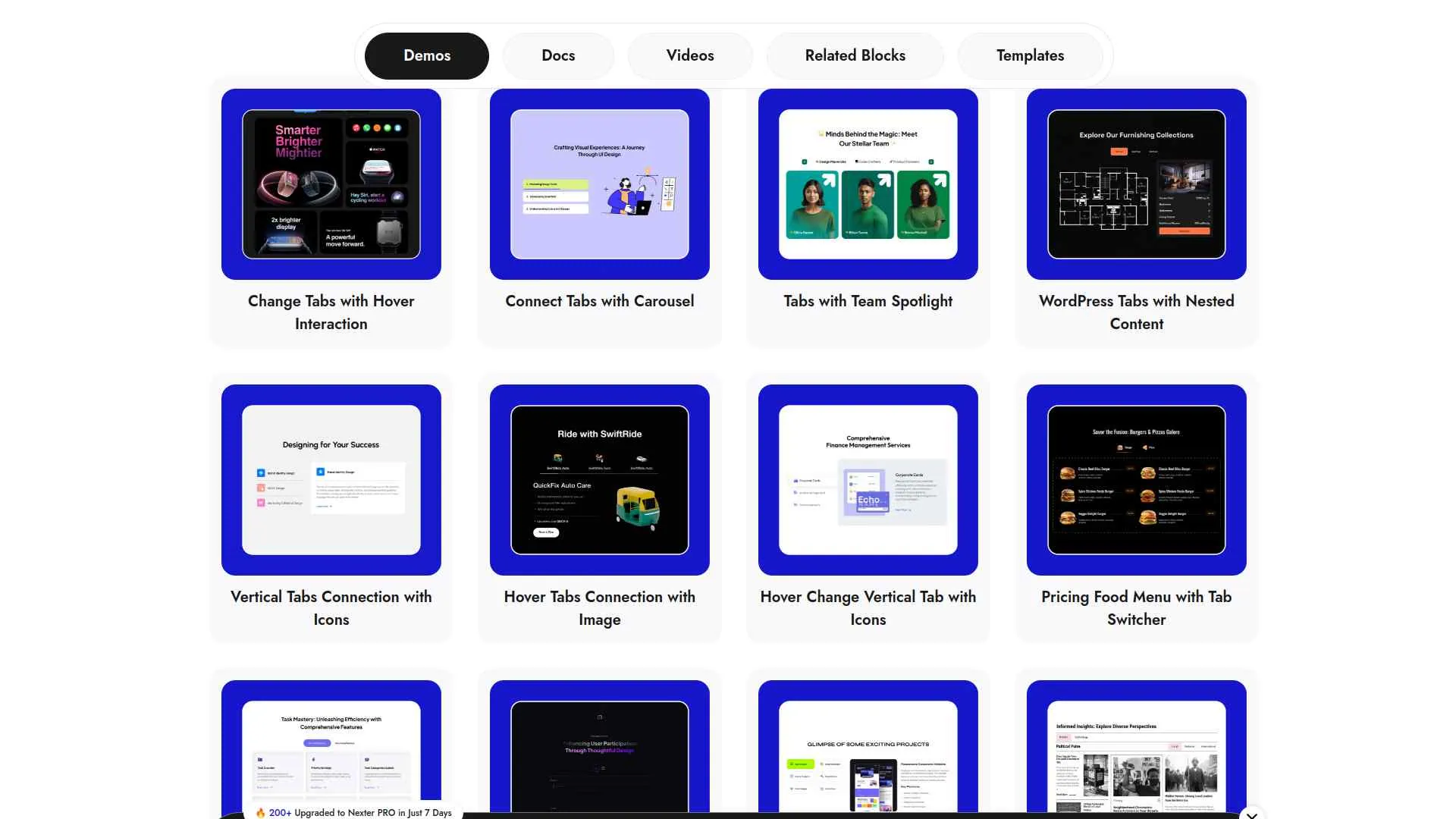
2. Tab Ultimate
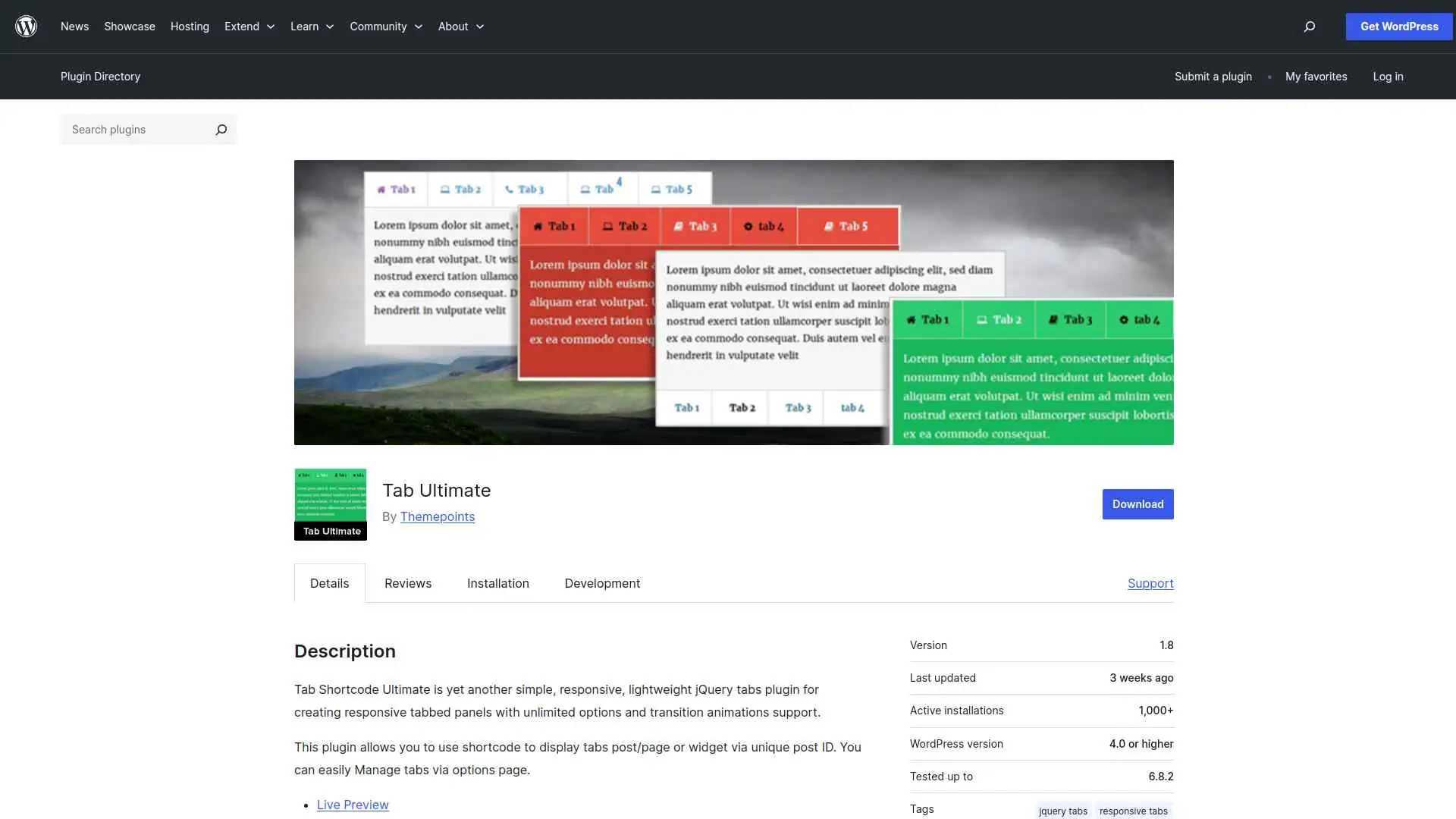
The Tab Ultimate plugin lets you create responsive, customizable tabbed panels with various transition effects using simple shortcodes.
You can easily manage unlimited tabs, customize styles, and embed them anywhere on your site.
Key Features of Tab Ultimate
- Easily create responsive and attractive tabbed panels to organize your website content neatly, improving user experience.
- Customize tab styles, colors, and animations to match your site’s look and feel without needing coding skills.
- Manage unlimited tabs and display them anywhere on your site using simple shortcodes or widgets for flexible content presentation.
- Enjoy smooth transitions and mobile-friendly design, ensuring your tabs work well on all devices and browsers.
3. Tabs Responsive
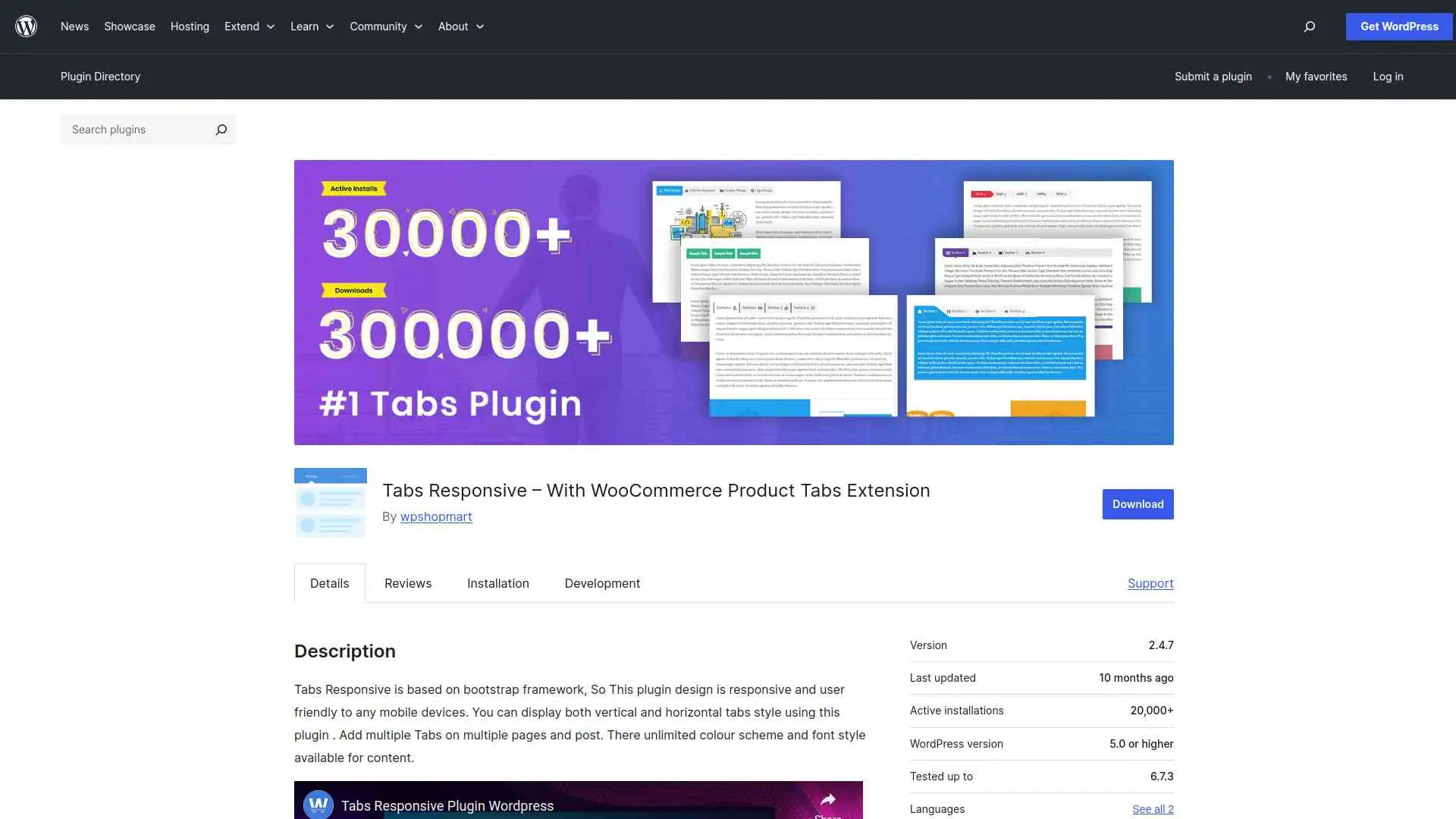
You can easily create unlimited responsive tabs with the Tabs Responsive plugin using its simple drag-and-drop builder.
It supports both vertical and horizontal styles, offers endless color and font options, and works smoothly on all mobile devices.
Key Features of Tabs Responsive
- Easily create unlimited tabs with drag-and-drop, making your content organized and easy to navigate.
- Fully responsive design ensures your tabs look great and work smoothly on any device, including mobiles.
- Customize colors, fonts, icons, and animations to match your website’s style and make your tabs visually appealing.
- Add rich content like images, videos, and music inside tabs to engage visitors and enhance user experience.
4. Tabby Responsive Tabs
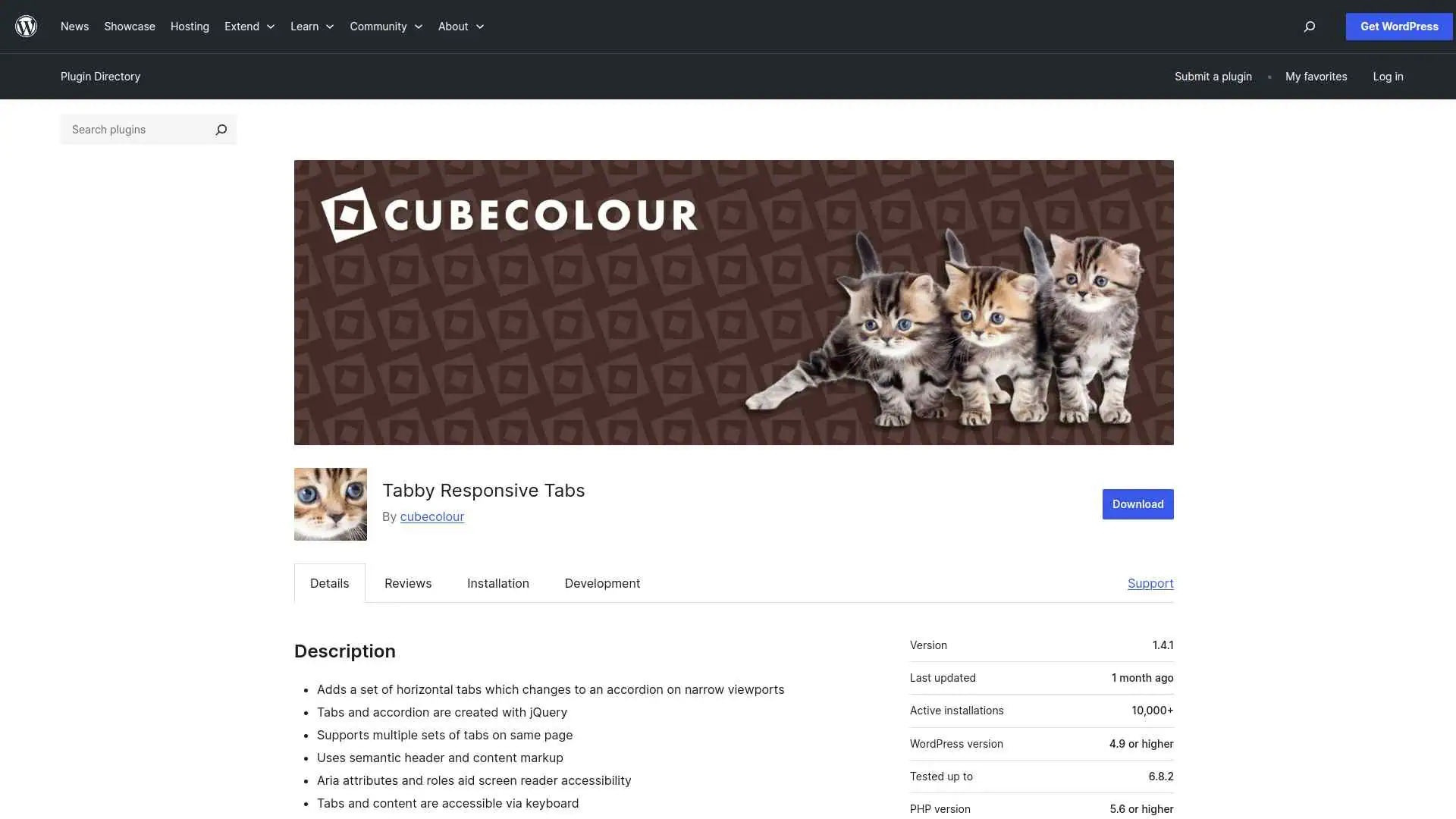
The Tabby Responsive Tabs plugin lets you easily add horizontal tabs that switch to an accordion on narrow screens, making your content more accessible and organized.
You can customize the tabs with icons, open specific tabs by default, and even link directly to individual tabs without page reloads.
Key Features of Tabby Responsive Tabs
- Easily organize your content with responsive tabs that adapt smoothly to any screen size, improving user experience on both desktop and mobile devices.
- Enhance accessibility with keyboard navigation and screen reader support, making your site usable for all visitors.
- Customize the look and feel of your tabs without coding by using available presets or a simple customizer plugin, helping your site match your brand style effortlessly.
- Link directly to specific tabs or keep users on the same page while navigating tab content, making it easier to highlight important information and improve navigation.
5. Gutena Tabs

You can easily create beautiful, customizable tabs in your WordPress posts and pages with the Gutena Tabs plugin.
It lets you add icons, control styles like color and typography, and works fast without slowing down your site.
Key Features of Gutena Tabs
- Easily create beautiful, organized tabs in your posts and pages to improve content readability and user experience.
- Customize the look of your tabs with colors, borders, icons, and typography to match your website’s style perfectly.
- Keep your site fast and smooth since the plugin doesn’t use jQuery, avoiding slowdowns or performance issues.
- Manage all your tabs from one place and make your website look great on any device with responsive settings.
Stay updated with Helpful WordPress Tips, Insider Insights, and Exclusive Updates – Subscribe now to keep up with Everything Happening on WordPress!
Which WordPress Tab Plugin Should You Use?
When choosing a WordPress tab plugin, focus on ease of use, customization options, and performance.
Pick the one that matches your design goals and enhances user experience without slowing down your site.
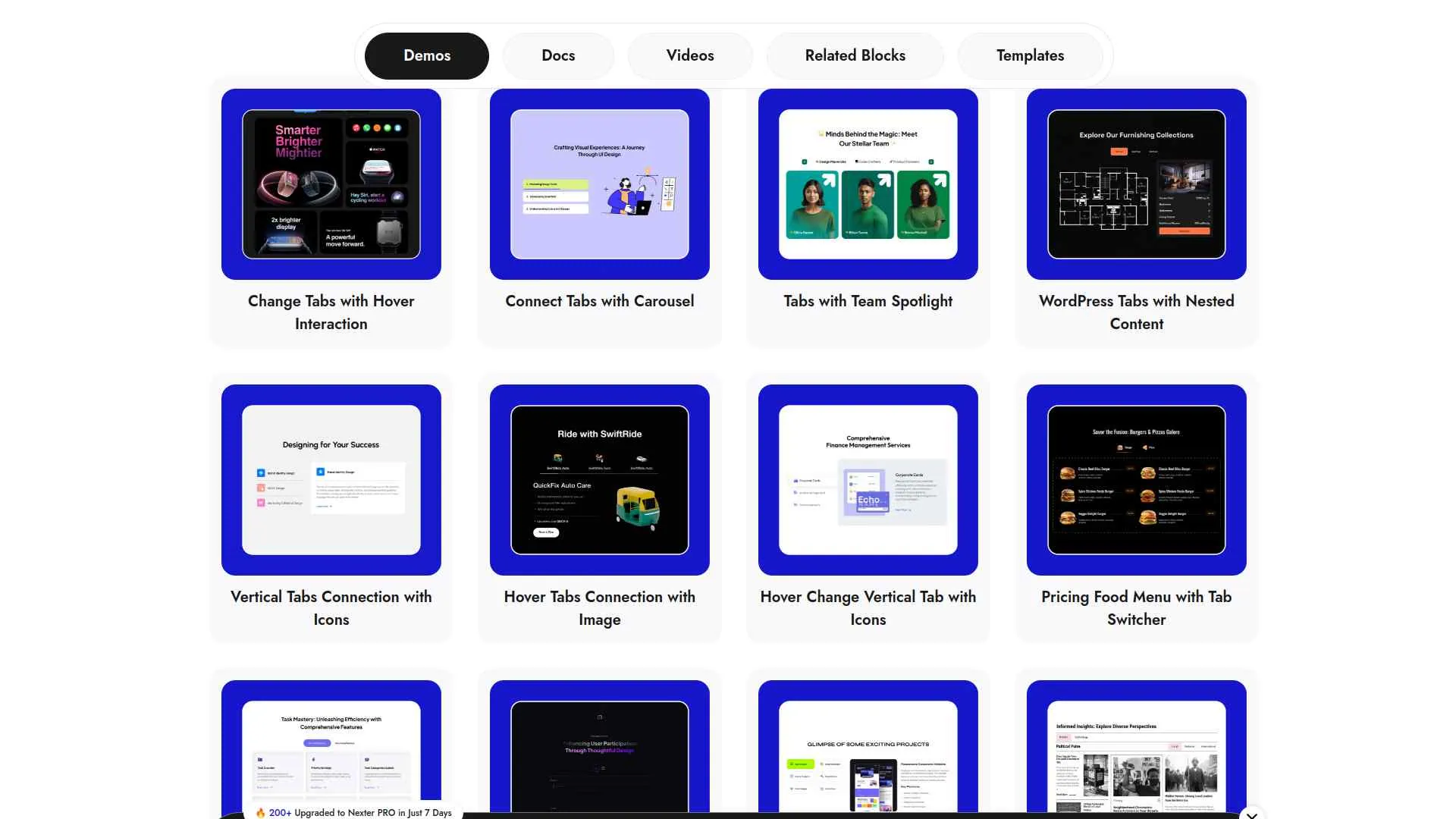
If you want a powerful, flexible, and beginner‑friendly solution, Tab by Nexter is your best choice.
FAQs on Best Tab Plugins for WordPress
Why should you use tabs on your WordPress site?
Tabs help you organize content neatly, so visitors don’t feel overwhelmed. They improve navigation, reduce scrolling, and make your site look more professional.
Do tab plugins slow down your website?
Most lightweight tab plugins won’t affect speed noticeably. However, if you add too many heavy scripts or animations, it can slow things down. Always test performance after installing.
Can you use tabs on mobile devices?
Yes, most modern tab plugins are responsive. They automatically adjust layouts for smaller screens, ensuring your content remains easy to navigate on phones and tablets.
Do you need coding skills to add tabs?
No, you don’t need coding knowledge. Most tab plugins offer drag‑and‑drop or simple settings, so you can create and style tabs directly from your WordPress dashboard.
Can tabs improve SEO on your site?
Indirectly, yes. Tabs enhance user experience by making content easier to find and read. Better engagement and lower bounce rates can positively influence your search rankings.










