Want to boost conversions and grow your email list?
The Best Popup Plugins for WordPress help you capture attention, collect leads, and drive sales without slowing down your site.
In this guide, you’ll discover the top tools compared so you can pick the perfect one for your website.
Key Takeaways
- A popup is a powerful on-site message that grabs your visitors’ attention and helps you boost conversions.
- Focus on factors like speed, ease of use, targeting options, and integrations when choosing the right WordPress popup plugin.
- Choose Popup by Nexter for the best all-in-one solution, thanks to its lightweight design, flexible triggers, and seamless WordPress compatibility.
What is a Popup in WordPress?
A popup in WordPress is a small window that appears on your site to grab your visitors’ attention.
You can use it to promote offers, grow your email list, or share important updates without disrupting the browsing experience.
Best Popup Plugins for WordPress Compared
| Sl No | Popup Plugin | Rating |
|---|---|---|
| 1 | Popup by Nexter | ★★★★★ |
| 2 | OptiMonk | ★★★★ |
| 3 | Icegram Engage | ★★★ |
| 4 | WP Popups | ★★★ |
| 5 | MailOptin | ★★★ |
1. Popup by Nexter
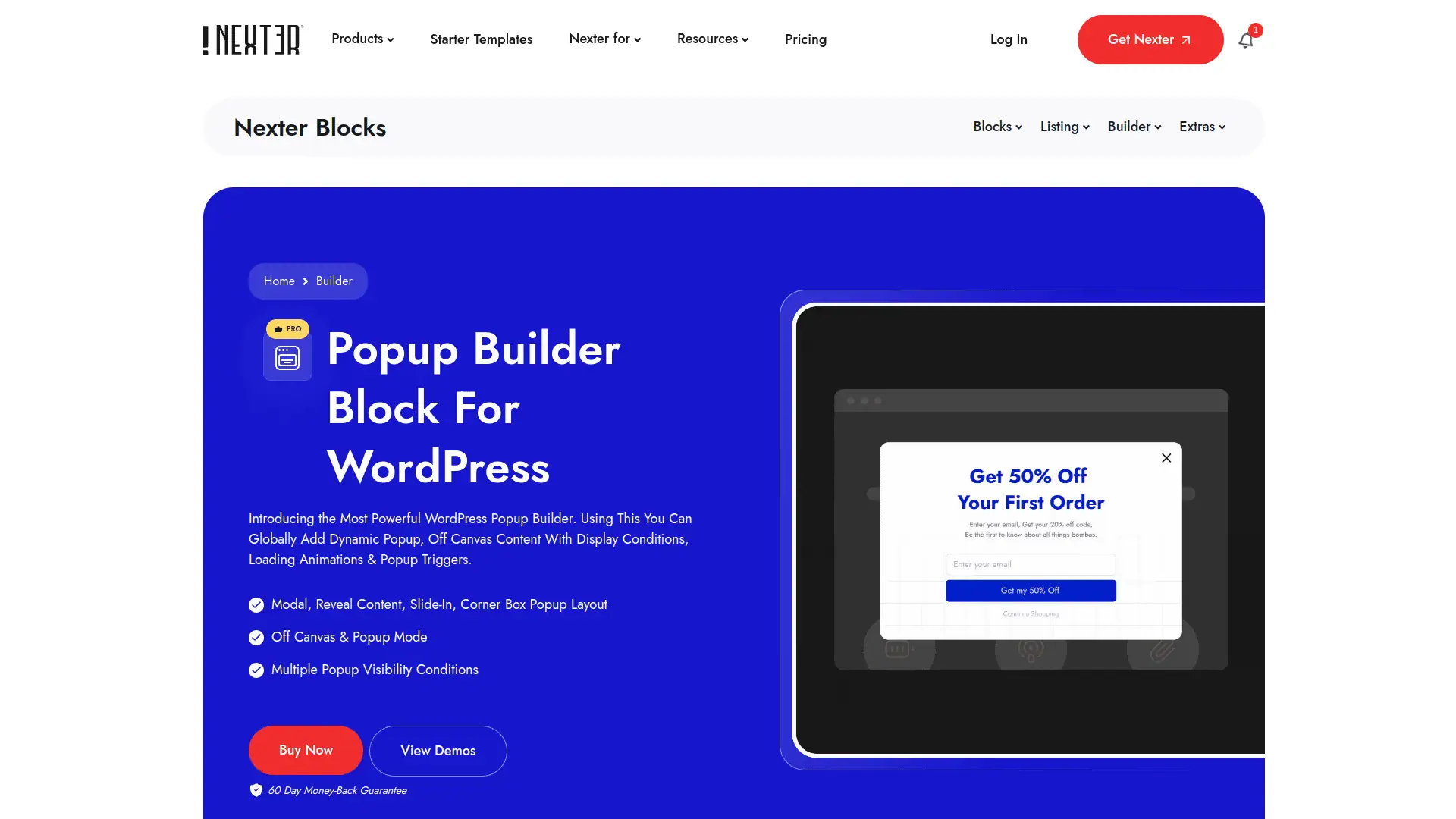
The Nexter Blocks Popup Builder plugin lets you easily create fast, customizable popups directly within the WordPress Gutenberg editor.
It’s built with pure Vanilla JS for optimal speed and works smoothly with most themes, ensuring your site stays lightweight and responsive.
Key Features of Popup by Nexter
- Easily create eye-catching popups that boost your website’s conversions and engage visitors.
- Enjoy fast website performance since the plugin only loads features you use, keeping your site speedy.
- Use the plugin confidently with automatic license renewal reminders and flexible license transfers between sites.
- Get reliable support and peace of mind with multiple help options and a 60-day money-back guarantee.
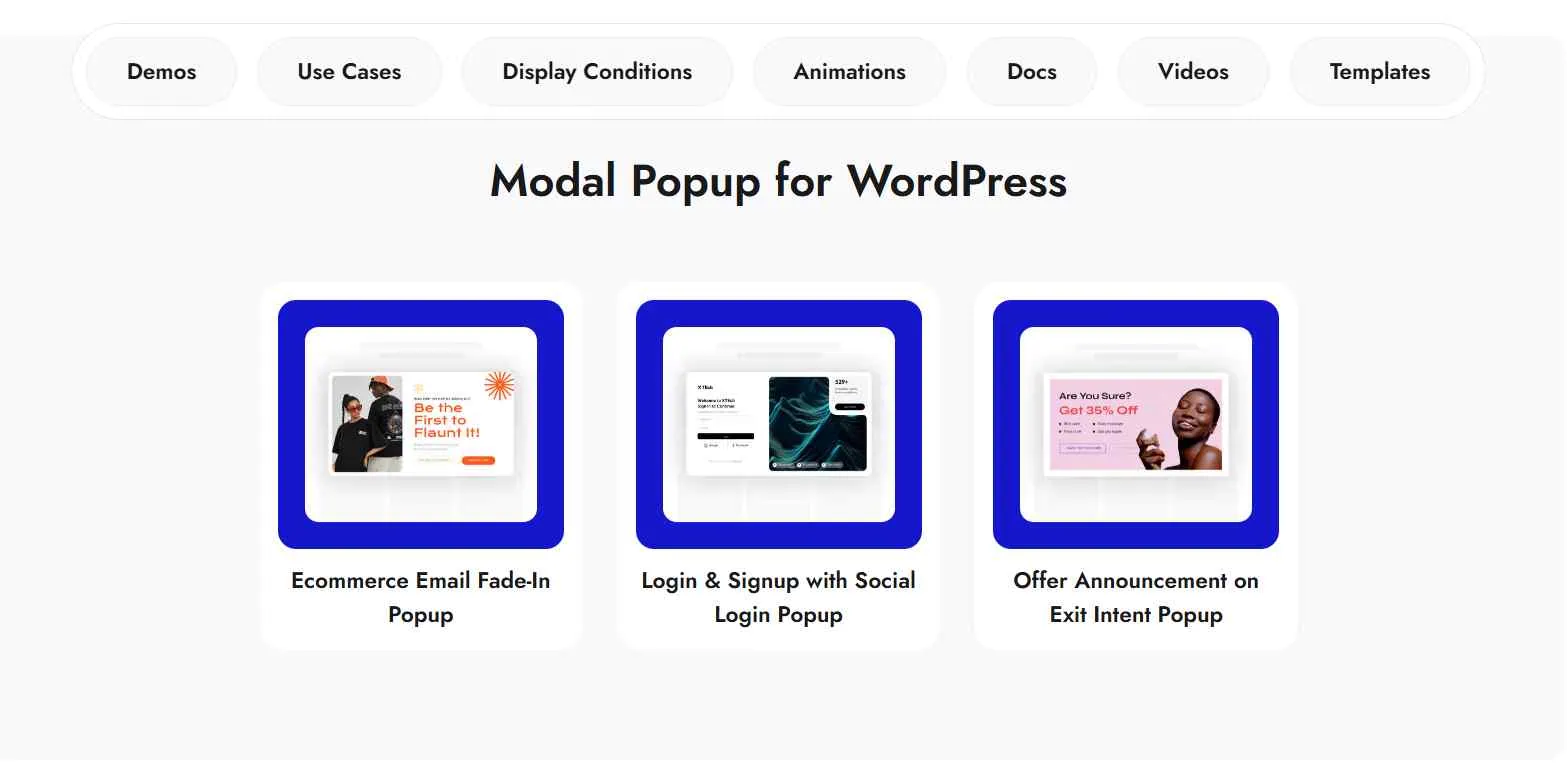
2. OptiMonk

The Exit-Intent Popups by OptiMonk plugin lets you create personalized, mobile-optimized popups that capture visitors’ attention just before they leave your site.
You can easily boost sales and grow your email and SMS lists using its drag-and-drop editor and advanced targeting features.
Key Features of OptiMonk
- Easily create eye-catching popups that help capture more emails and boost sales without needing design skills.
- Use smart targeting and triggers (like exit-intent) to show popups at the perfect moment, increasing chances visitors stay or buy.
- Get detailed insights on how your popups are performing so you can improve and grow your business effectively.
- Enjoy mobile-friendly popups that look great on any device, ensuring you don’t miss out on potential customers browsing on phones or tablets.
3. Icegram Engage

Icegram Engage helps you effortlessly create high-converting popups, opt-ins, and CTAs to grow your email list and boost conversions without any coding.
You’ll enjoy advanced targeting, mobile-responsive templates, and seamless integration with popular email platforms, all for free.
Key Features of Icegram Engage
- Easily turn website visitors into loyal subscribers and customers with eye-catching popups and call-to-action messages.
- Reach the right audience at the right time using smart targeting to boost your email list and sales.
- Use ready-made templates and simple tools to create professional marketing campaigns without any coding skills.
- Save time and increase engagement with automated email campaigns and detailed performance tracking.
4. WP Popups

WP Popups lets you easily create and customize popups on your WordPress site without any coding.
You can target specific users and trigger popups based on many conditions to boost engagement and conversions.
Key Features of WP Popups
- Easily create and customize popups without any coding skills, helping you quickly share important messages or offers.
- Target your popups to the right visitors with smart display options, so your message reaches the right audience at the right time.
- Boost your email list and social followers by adding popular form integrations like Mailchimp and WPForms directly into your popups.
- Improve user engagement and conversions with features like exit intent triggers, A/B testing, and customizable popup designs.
5. MailOptin
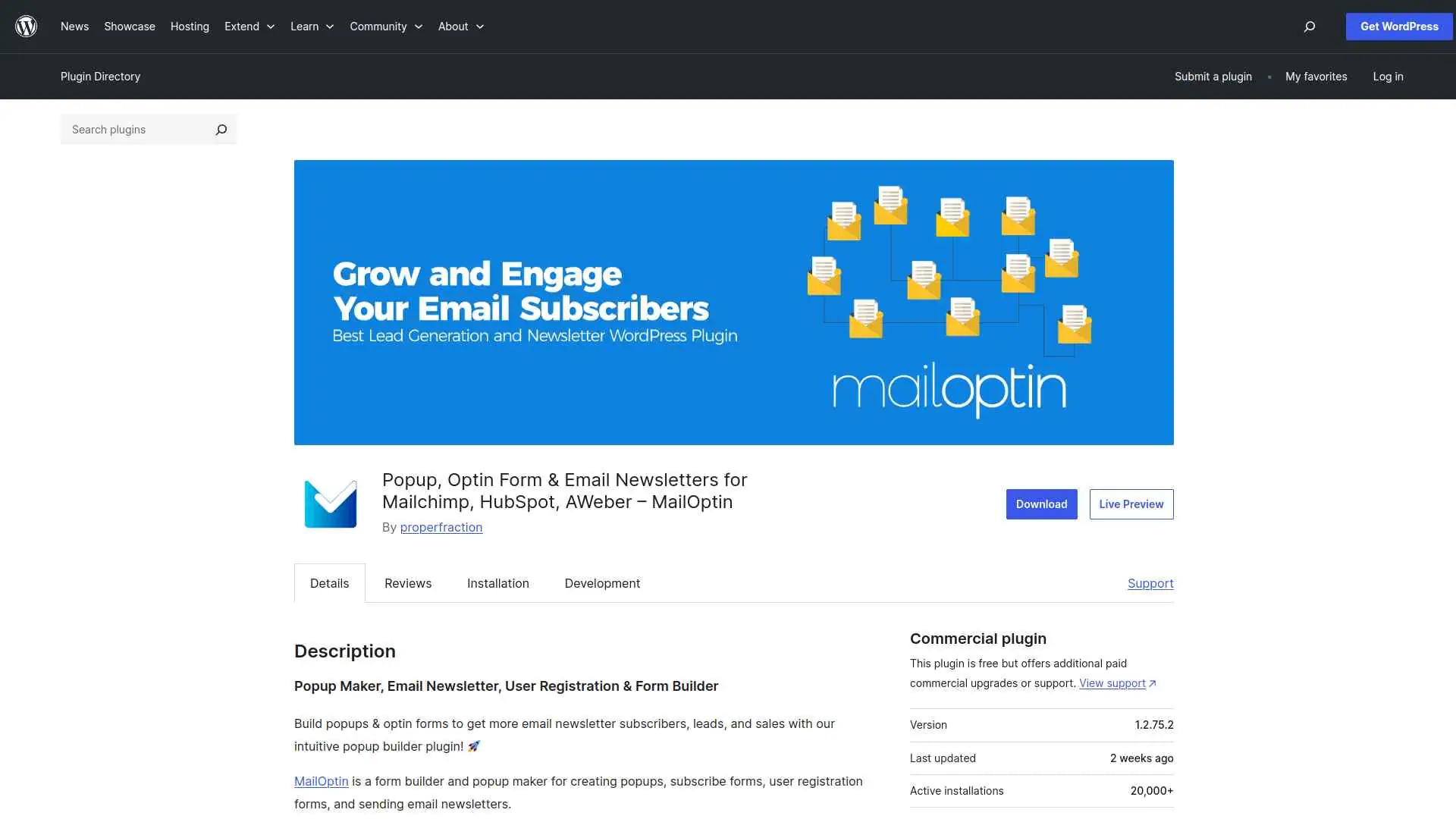
With MailOptin, you can easily create eye-catching popups and optin forms to grow your email list and boost sales on your WordPress site.
It also automates sending email newsletters and new post notifications to keep your subscribers engaged.
Key Features of MailOptin
- Easily grow your email list by creating attractive popups and signup forms that grab visitors’ attention.
- Automatically send email newsletters and new blog post updates to keep your audience engaged without extra effort.
- Target the right visitors with personalized messages and forms based on their behavior, device, or page they visit for better results.
- Save time and increase conversions with built-in tools like A/B testing, spam protection, and seamless integration with popular email services.
Stay updated with Helpful WordPress Tips, Insider Insights, and Exclusive Updates – Subscribe now to keep up with Everything Happening on WordPress!
Which WordPress Popup Plugin Should You Use?
When choosing a popup plugin, focus on speed, ease of use, and conversion features that match your goals.
You want a tool that helps you capture leads without slowing down your site.
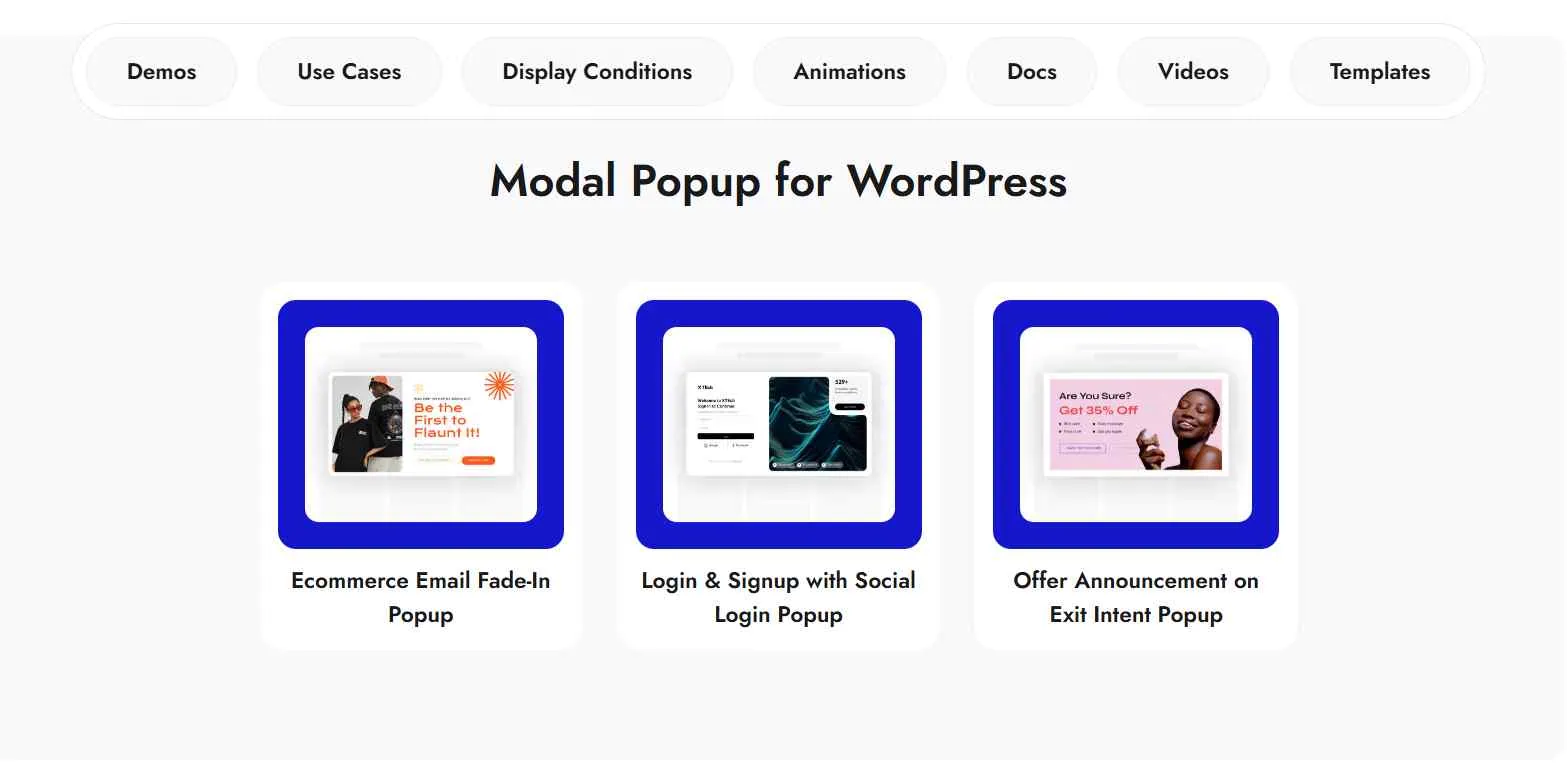
For the perfect balance of performance and flexibility, go with Popup by Nexter, it’s your best choice.
FAQs on Best Popup Plugins for WordPress
Do popup plugins slow down my WordPress site?
Yes, some can. Always choose a lightweight plugin and optimize images or scripts. You’ll keep your site fast while still using engaging popups.
Can I show popups only on certain pages?
Absolutely. Most popup plugins let you target specific pages, posts, or categories. This way, you control where visitors see your offers.
Are popup plugins mobile-friendly?
Yes. Modern popup plugins adapt to mobile screens. You can also customize settings to ensure popups don’t interrupt the mobile browsing experience.
Do I need coding skills to use a popup plugin?
No. Most plugins come with drag‑and‑drop builders and templates. You can design and publish popups without writing a single line of code.
Can popups help grow my email list?
Definitely. Popups capture visitor attention and encourage sign‑ups. By offering value, like discounts or free resources, you can turn casual visitors into subscribers.










