Looking for the Best Message Box Plugins for WordPress to grab your visitors’ attention?
The right plugin helps you highlight important updates, promotions, or alerts without slowing down your site.
In this guide, you’ll discover the top options to boost engagement and improve communication effortlessly.
Key Takeaways
- A message box is a styled content block that highlights important notes, tips, or alerts on your WordPress site.
- Focus on factors like design flexibility, ease of use, responsiveness, and compatibility with your theme when choosing a plugin.
- Choose Message Box by Nexter for its clean design, customization options, and seamless Elementor integration.
What is a Message Box in WordPress?
A message box in WordPress lets you highlight important information, alerts, or updates directly on your site.
You can use it to grab your visitors’ attention and guide them toward key actions or messages.
Best Message Box Plugins for WordPress Compared
| Sl No | Message Box Plugin | Rating |
|---|---|---|
| 1 | Message Box by Nexter | ★★★★★ |
| 2 | Alert Box Block | ★★★★ |
| 3 | Alerts DLX | ★★★ |
| 4 | Alertify Blocks | ★★★ |
| 5 | Simple Alert Blocks | ★★★ |
1. Message Box by Nexter
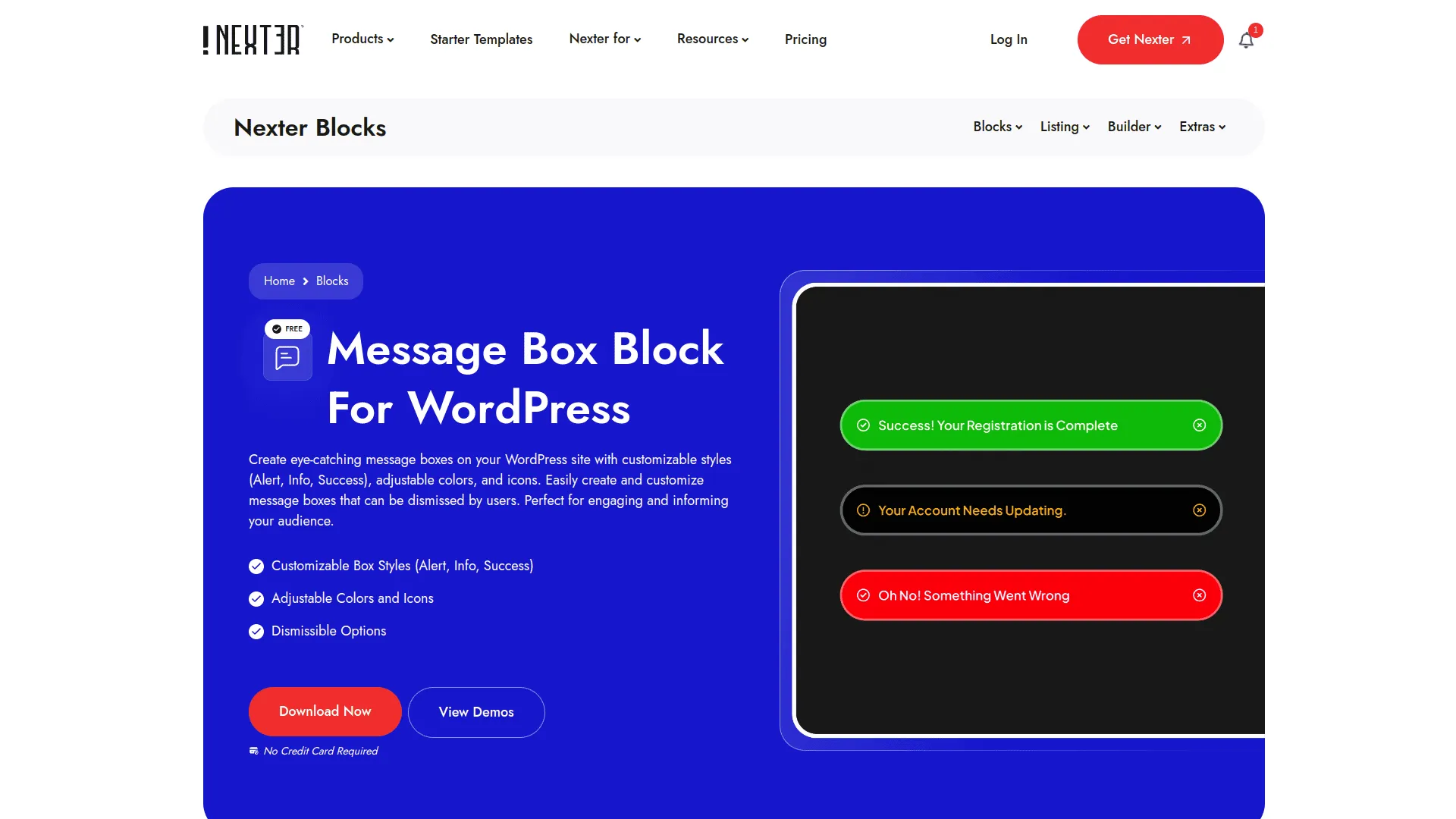
You can create eye-catching, customizable message boxes on your WordPress site with the Nexter Message Box block, perfect for alerts, info, and success notifications.
It lets you adjust colors, icons, and allows users to dismiss messages easily.
Key Features of Message Box by Nexter
- Easily create eye-catching message boxes to grab your visitors’ attention and improve communication on your site.
- Customize colors, icons, and styles to match your brand and make important messages stand out.
- Allow users to dismiss message boxes, keeping your site clean and user-friendly.
- Quickly add alerts, info, or success notifications to guide and engage your audience effectively.
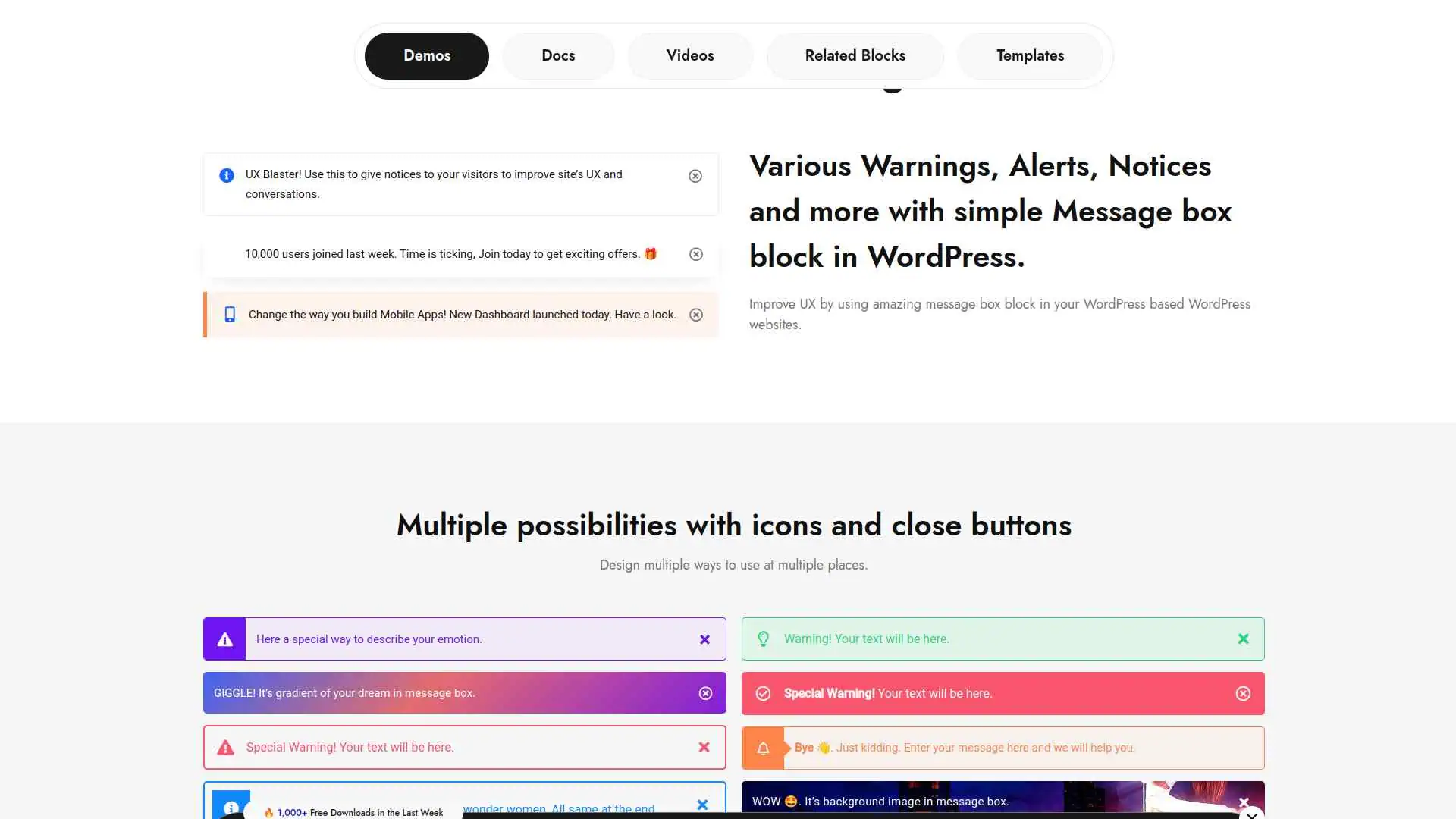
2. Alert Box Block
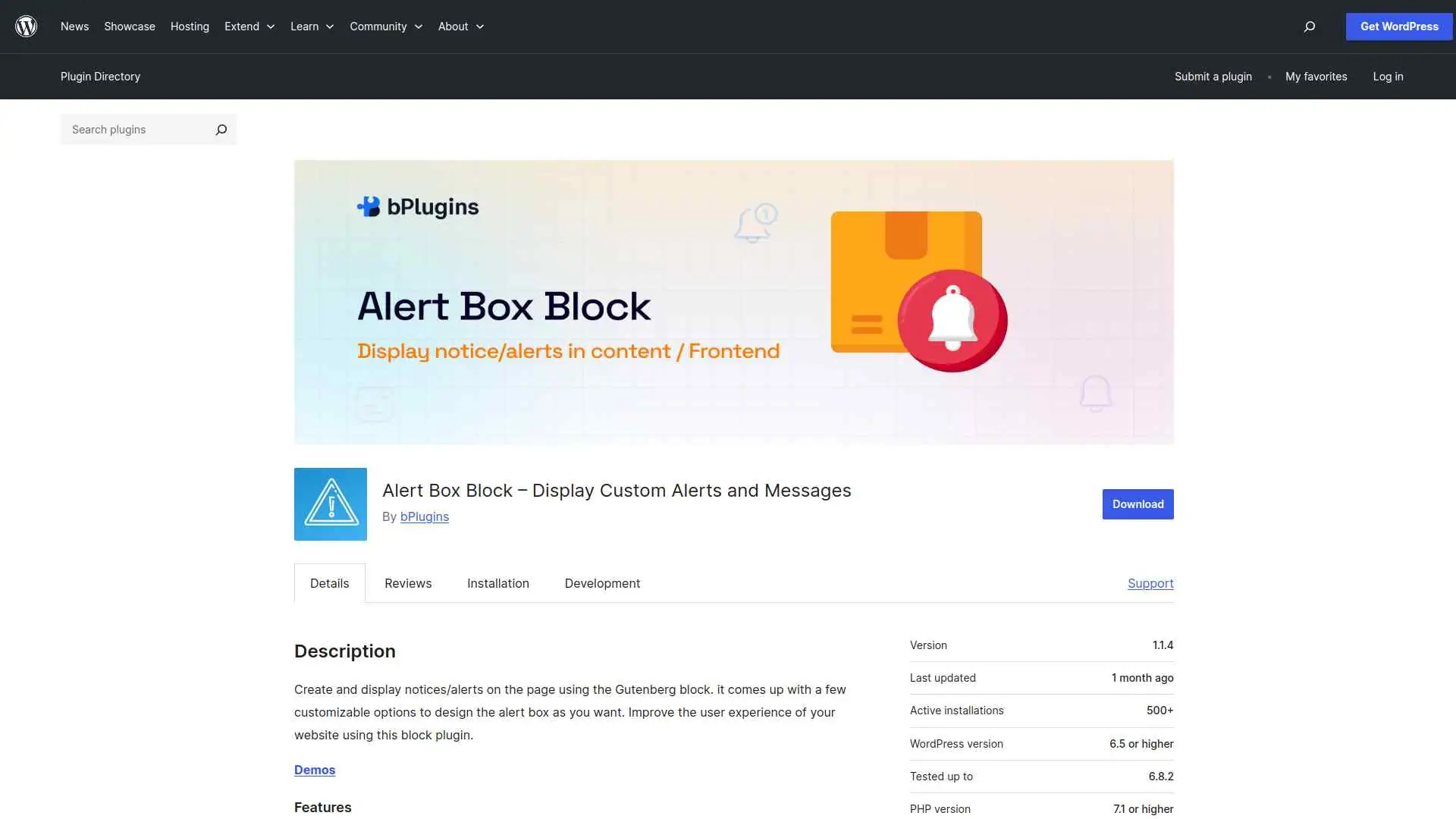
You can easily create and display customizable alert boxes on your WordPress site using the Alert Box Block plugin.
It integrates seamlessly with the Gutenberg editor, letting you design and manage notices to enhance your user experience.
Key Features of Alert Box Block
- Easily create and display attention-grabbing alerts or notices on your website to improve communication with visitors.
- Customize the look of alert boxes to match your site’s style, making messages clear and visually appealing.
- Quickly add ready-to-use alert types without extra setup, saving you time while enhancing user experience.
- Use the plugin freely and as many times as you want, with simple controls directly in the WordPress block editor.
3. Alerts DLX
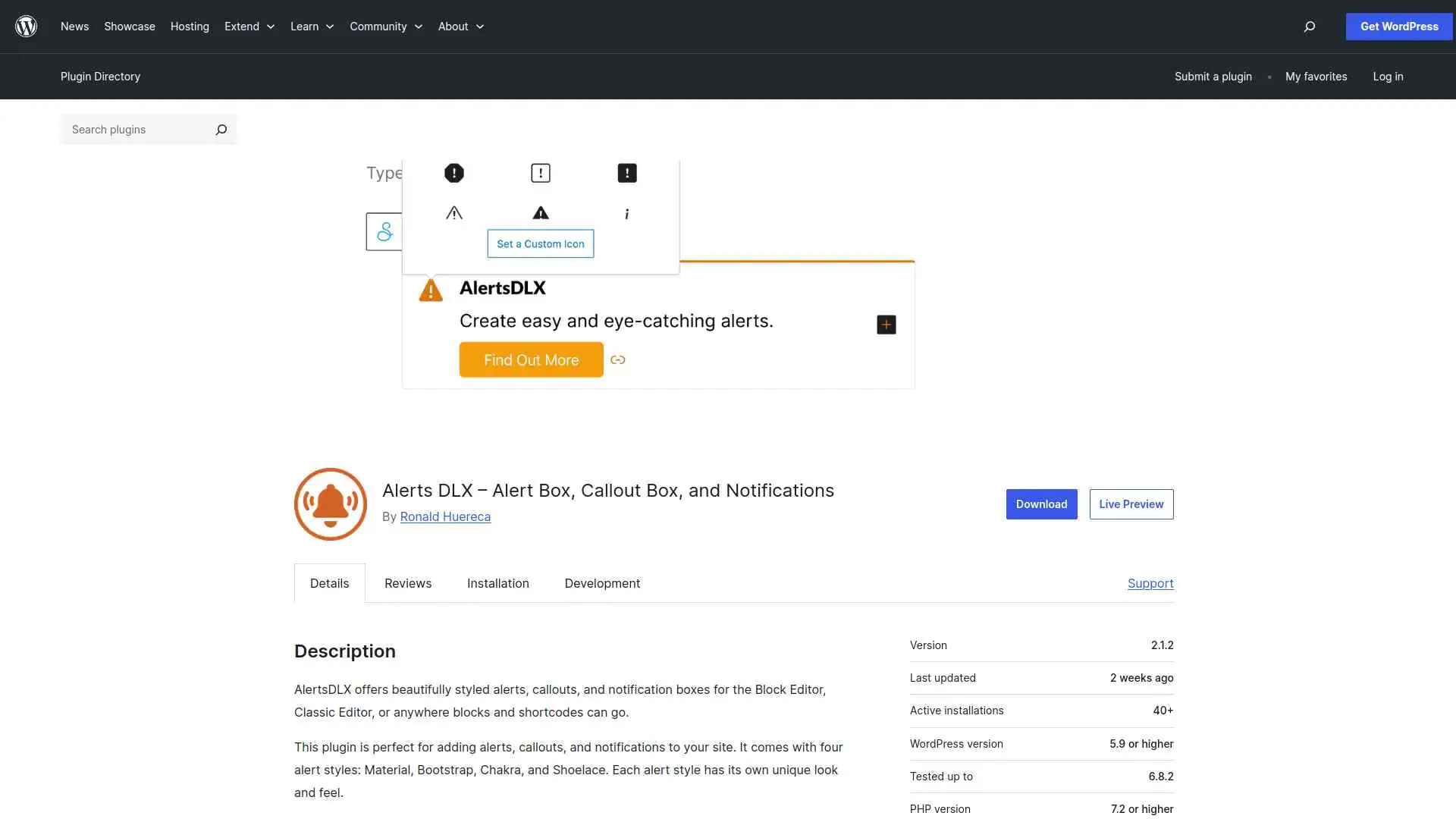
You can easily add stylish alerts, callouts, and notifications to your WordPress site using AlertsDLX.
It offers four unique alert styles, Material, Bootstrap, Chakra, and Shoelace with customizable colors, icons, and dismissible options to enhance your content.
Key Features of Alerts DLX
- Easily add stylish and eye-catching alerts, callouts, and notifications to your website to grab visitors’ attention.
- Choose from four unique alert styles (Material, Bootstrap, Chakra, Shoelace) to match your site’s look and feel perfectly.
- Customize colors, icons, and content easily to create alerts that fit your brand and message without hassle.
- Include dismissible alerts that remember user actions,i mproving user experience by avoiding repeated messages.
4. Alertify Blocks
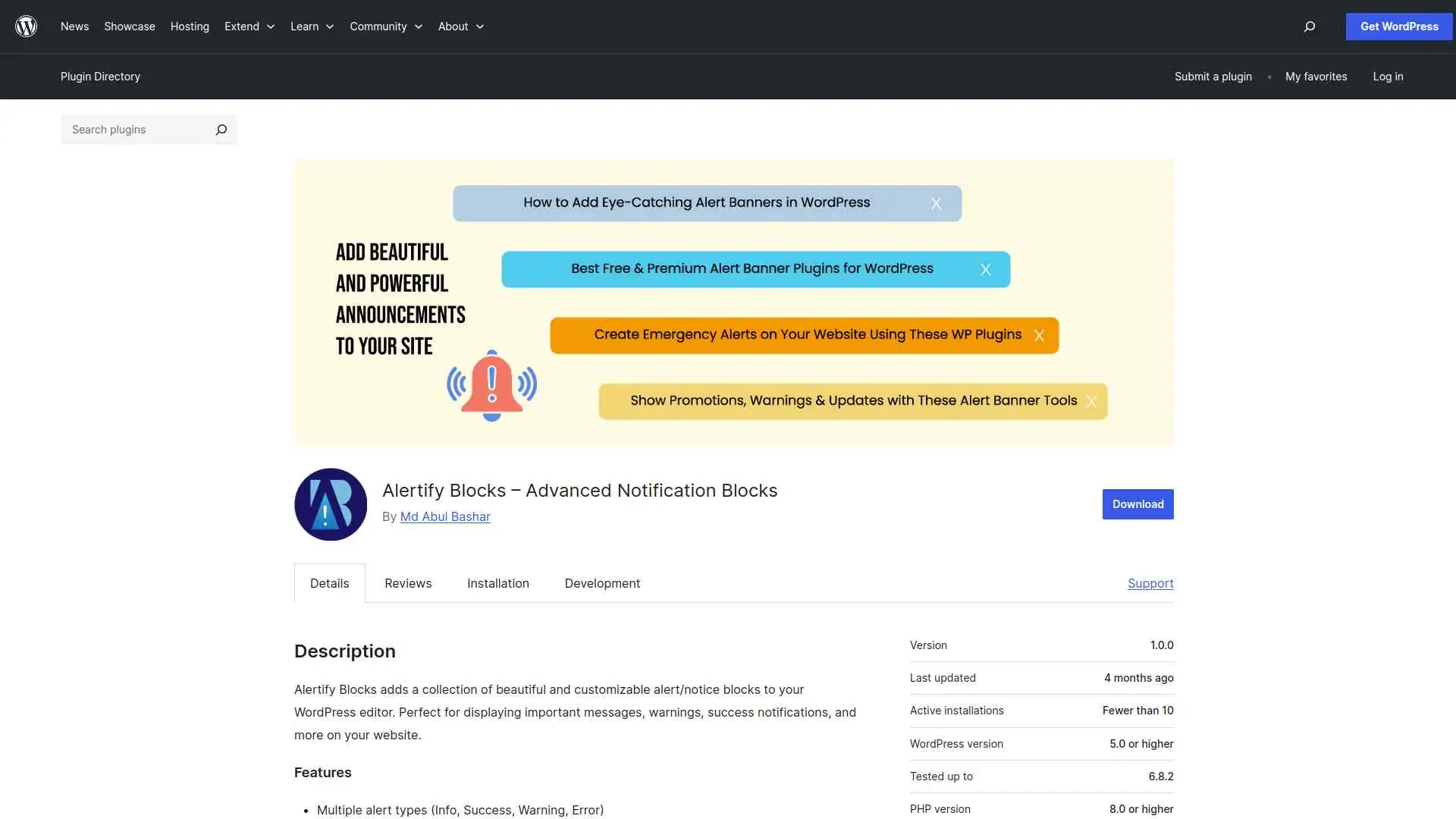
Alertify Blocks lets you add beautiful, customizable alert and notice blocks to your WordPress editor for important messages like info, success, warnings, and errors.
You can easily customize colors, typography, and make notices dismissible for your visitors.
Key Features of Alertify Blocks
- Easily add eye-catching alert messages to your website to grab visitors’ attention and highlight important information.
- Customize colors, fonts, and spacing to match your site’s style, making alerts look professional and on-brand.
- Let visitors dismiss notices with a simple click, improving user experience by keeping your site clean and uncluttered.
- Ensure your alerts look great and work smoothly on all devices, so your messages reach everyone clearly.
5. Simple Alert Blocks

You can easily add unlimited alert boxes with the Simple Alert Blocks plugin using the WordPress block editor.
It lets you create dismissible alerts quickly, but it works only with WordPress 5.0+ or the Gutenberg plugin.
Key Features of Simple Alert Blocks
- Easily add unlimited alert boxes directly within the WordPress block editor to highlight important information in your posts.
- Includes dismissible alerts, allowing readers to close notifications for a cleaner reading experience.
- Simple and lightweight design keeps your content looking neat without overwhelming options or complicated settings.
- Helps you quickly create stylish alerts without needing any coding knowledge, saving you time while writing.
Stay updated with Helpful WordPress Tips, Insider Insights, and Exclusive Updates – Subscribe now to keep up with Everything Happening on WordPress!
Which WordPress Message Box Plugin Should You Use?
When choosing a message box plugin, focus on one that is easy to use, customizable, and blends seamlessly with your site’s design.
You should also ensure it enhances user engagement without slowing down your website.
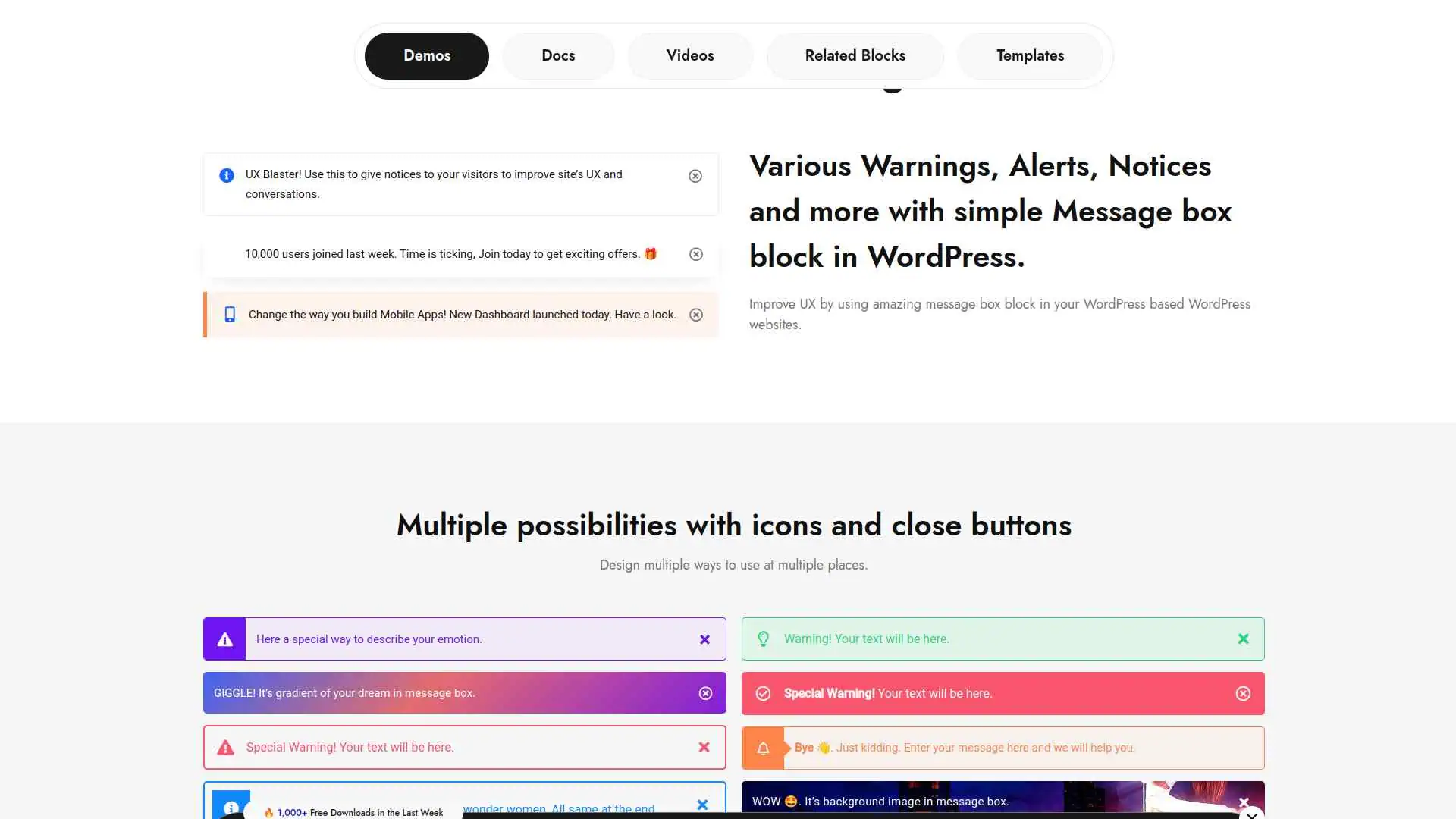
If you want a powerful, flexible, and reliable solution, Message Box by Nexter is your best choice.
FAQs on Best Message Box Plugins for WordPress
How do message box plugins improve my WordPress site?
They help you highlight important information, alerts, or updates in a clear and attractive way. By using them, you guide visitors’ attention to key details without disrupting their browsing experience.
Can I customize the design of message boxes?
Yes, most plugins let you adjust colors, icons, text styles, and layouts. You can match the design to your site’s branding so the message boxes look consistent and professional.
Do message box plugins slow down websites?
Lightweight plugins won’t noticeably affect performance. Always choose well‑coded plugins, update them regularly, and avoid overusing message boxes to keep your site fast and user‑friendly.
Are message box plugins mobile‑friendly?
Most modern plugins are responsive, meaning the message boxes automatically adapt to different screen sizes. This ensures your alerts and notices remain clear on desktops, tablets, and smartphones.
Do I need coding skills to use message box plugins?
No, you can usually create and customize message boxes using simple visual editors. These plugins are designed for beginners, so you can add messages without writing any code.










