Want to grow your email list faster and boost engagement?
The Best Mailchimp Plugins for WordPress help you connect your site with Mailchimp seamlessly.
In this guide, you’ll discover the top five plugins compared, so you can pick the perfect one for your marketing goals.
Key Takeaways
- Mailchimp helps you grow your email list, automate campaigns, and connect with your audience directly from WordPress.
- When choosing a Mailchimp plugin, focus on ease of use, integration options, customization, and automation features.
- For the best balance of power and simplicity, go with Mailchimp by Nexter, it’s optimized for WordPress and delivers seamless results.
What is Mailchimp in WordPress?
Mailchimp in WordPress lets you connect your website with your email marketing, so you can easily grow and manage your subscriber list.
By integrating it, you can create signup forms, send campaigns, and automate emails directly from your site.
Best Mailchimp Plugins for WordPress Compared
| Sl No | Mailchimp Plugin | Rating |
|---|---|---|
| 1 | Mailchimp by Nexter | ★★★★★ |
| 2 | Mailchimp List Subscribe Form | ★★★★ |
| 3 | Another Mailchimp Widget | ★★★ |
| 4 | Featured Images in RSS for Mailchimp | ★★★ |
| 5 | MailChimp Forms by MailMunch | ★★★ |
1. Mailchimp by Nexter
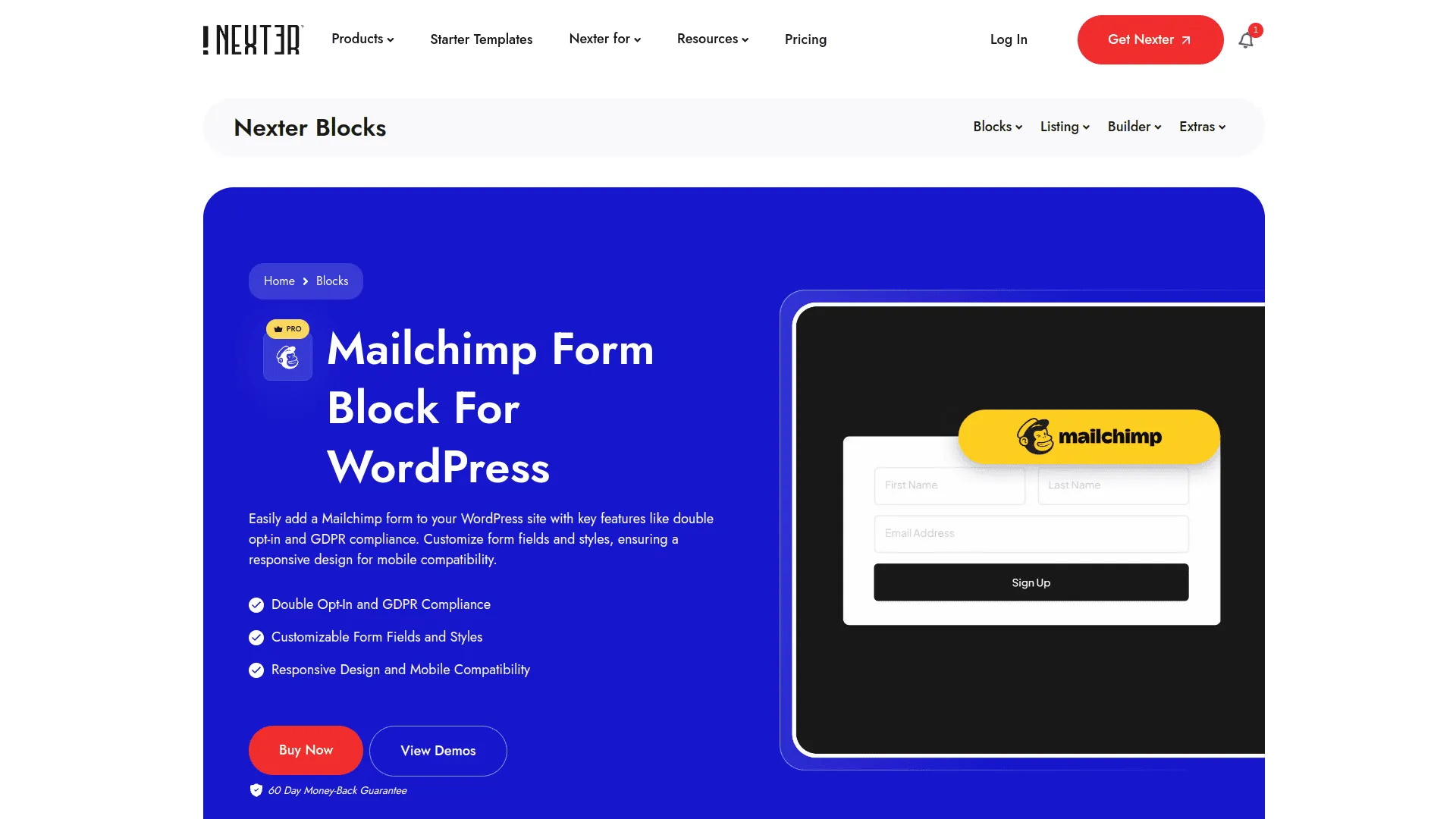
You can easily add a customizable Mailchimp form to your WordPress site with Nexter Blocks, ensuring features like double opt-in and GDPR compliance.
It works seamlessly with Gutenberg and Elementor, offering fast, modular, and responsive forms without slowing down your site.
Key Features of Mailchimp by Nexter
- Easily add a Mailchimp signup form to your WordPress site to grow your email list effortlessly.
- Customize form fields and styles to match your website’s look and ensure a smooth user experience on any device.
- Stay compliant with GDPR and use double opt-in to build trust and protect your subscribers’ privacy.
- Enjoy fast, lightweight performance with smart loading, so your site stays quick and responsive.
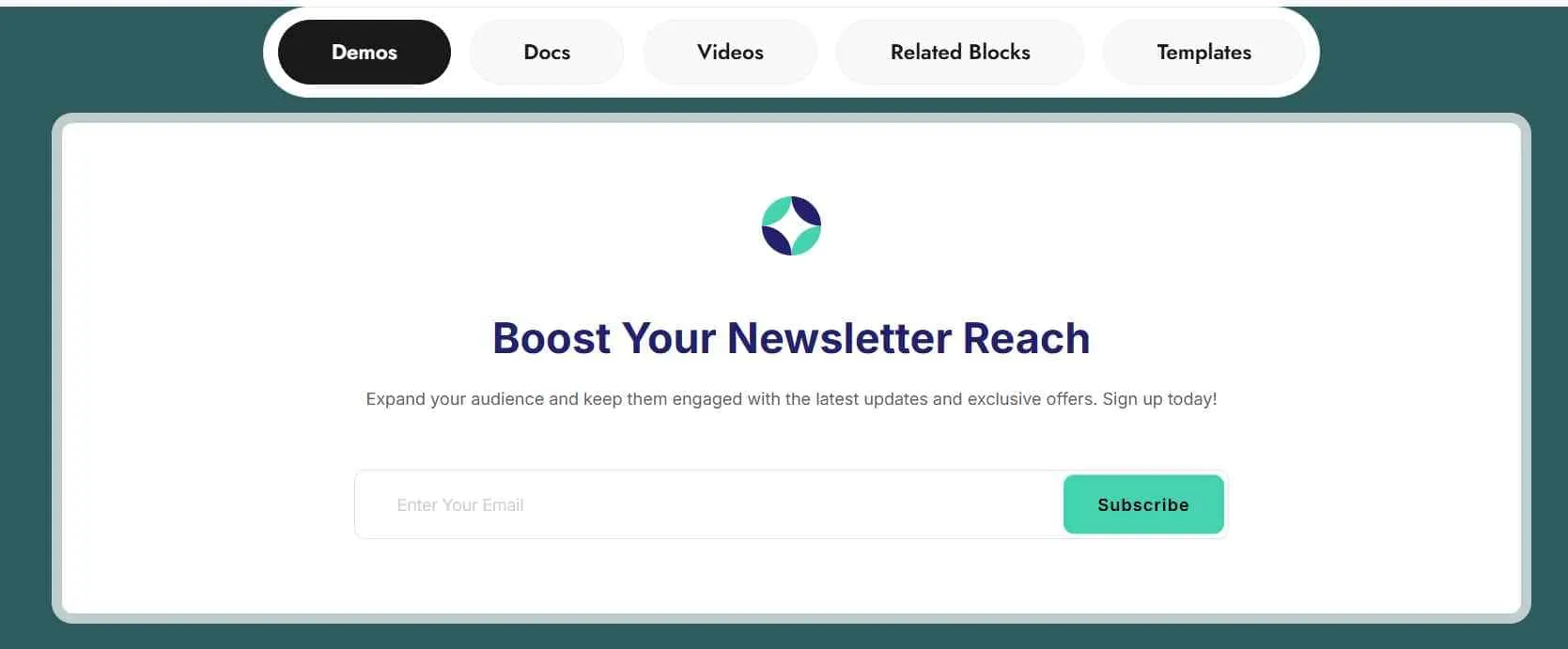
2. Mailchimp List Subscribe Form
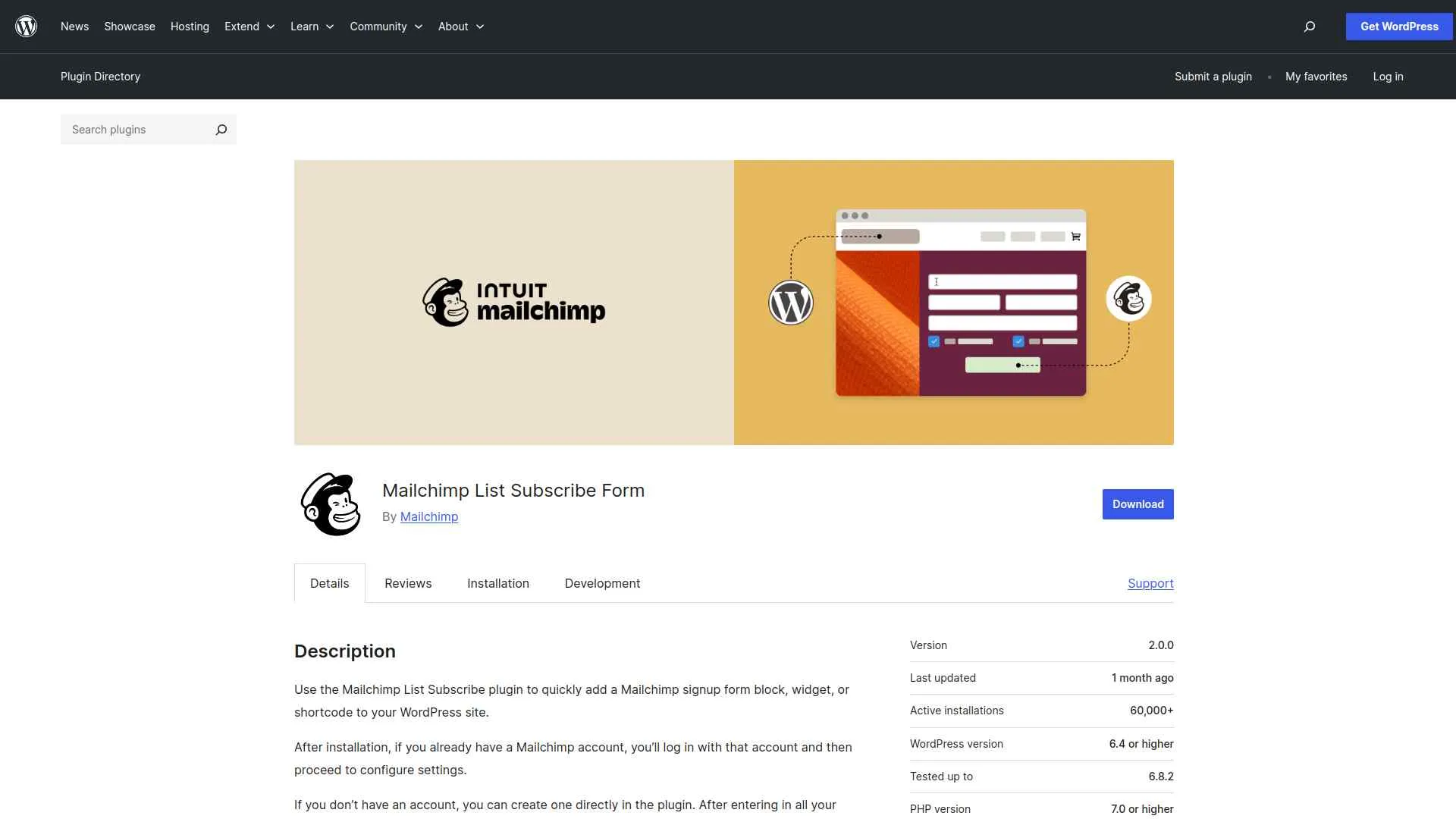
You can quickly add a Mailchimp signup form block, widget, or shortcode to your WordPress site with the Mailchimp List Subscribe plugin.
It lets you easily connect your Mailchimp account, configure settings, and manage everything via the WordPress GUI without any file editing.
Key Features of Mailchimp List Subscribe Form
- Easily add a Mailchimp signup form to your WordPress site using blocks, widgets, or shortcodes, no coding needed.
- Quickly connect and manage your Mailchimp account right from WordPress, making subscriber list setup simple and fast.
- Securely store your Mailchimp access token with strong encryption, keeping your subscriber data safe.
- Compatible with WordPress.com Business plans, so you can grow your email list even on hosted WordPress sites.
3. Another Mailchimp Widget
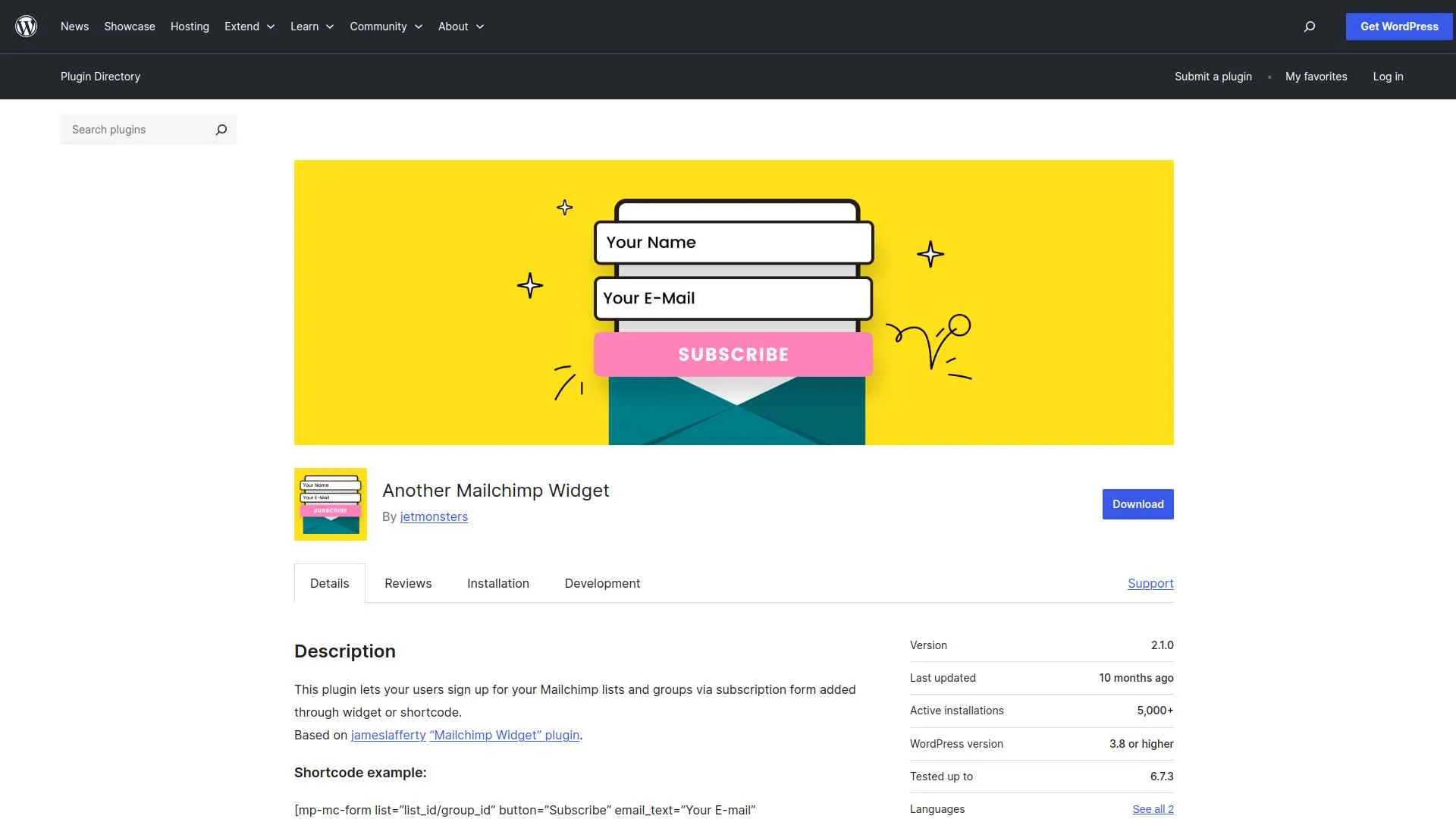
You can easily add a Mailchimp subscription form to your WordPress site using this plugin, either via widget or shortcode.
It lets you customize fields, subscribe users to specific lists or groups, and displays clear success or failure messages.
Key Features of Another Mailchimp Widget
- Easy to add Mailchimp signup forms anywhere on your site using widgets or shortcodes, helping you grow your email list effortlessly.
- Supports subscribing users to specific Mailchimp lists and groups, allowing you to target your audience better.
- Customizable form labels and messages make the signup process clear and welcoming for your visitors.
- Works smoothly with the latest WordPress versions and provides quick support to solve any issues you encounter.
4. Featured Images in RSS for Mailchimp

You can instantly add featured images to your WordPress RSS feeds for services like Mailchimp and Hubspot using this free plugin.
It’s easy to set up, supports WooCommerce product images, and offers premium features for advanced customization.
Key Features of Featured Images in RSS for Mailchimp
- Easily add featured images to your RSS feeds, making your blog posts and product updates more visually appealing in email campaigns and other RSS-based services.
- Save time with simple setup and minimal configuration, so you can start enhancing your content marketing quickly without technical hassle.
- Improve engagement by automatically including images in popular platforms like Mailchimp, Hubspot, Feedly, and WooCommerce product feeds.
- Access free support and regular updates to keep your RSS feeds working smoothly and looking professional over time.
5. MailChimp Forms by MailMunch
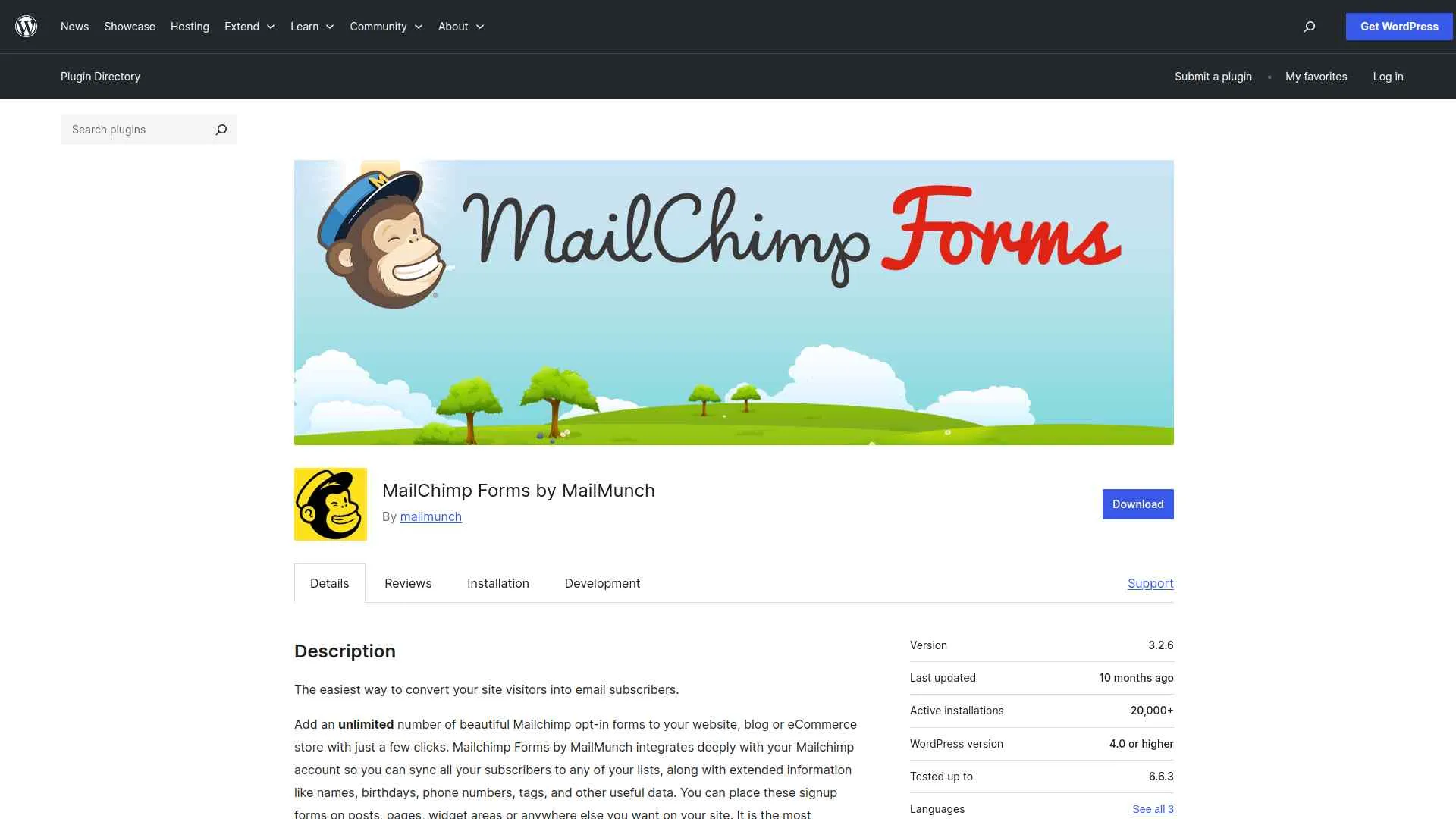
You can easily add unlimited beautiful Mailchimp opt-in forms to your WordPress site to grow your email list quickly.
This plugin lets you sync subscribers with detailed info like names and birthdays, all without needing API keys.
Key Features of MailChimp Forms by MailMunch
- Easily grow your email list by adding attractive and customizable Mailchimp signup forms anywhere on your WordPress site.
- Save time and effort with quick Mailchimp account integration, no API keys needed, and sync all subscriber details automatically.
- Improve your marketing success by using built-in tools like A/B testing and analytics to find the best-performing forms.
- Keep your subscribers engaged and compliant with GDPR-ready forms, custom thank-you messages, and options like double opt-in and reCAPTCHA protection.
Stay updated with Helpful WordPress Tips, Insider Insights, and Exclusive Updates – Subscribe now to keep up with Everything Happening on WordPress!
Which WordPress Mailchimp Plugin Should You Use?
When choosing a Mailchimp plugin, focus on ease of use, integration options, and how well it fits your email marketing goals.
You want a tool that saves time, grows your list, and automates campaigns smoothly.
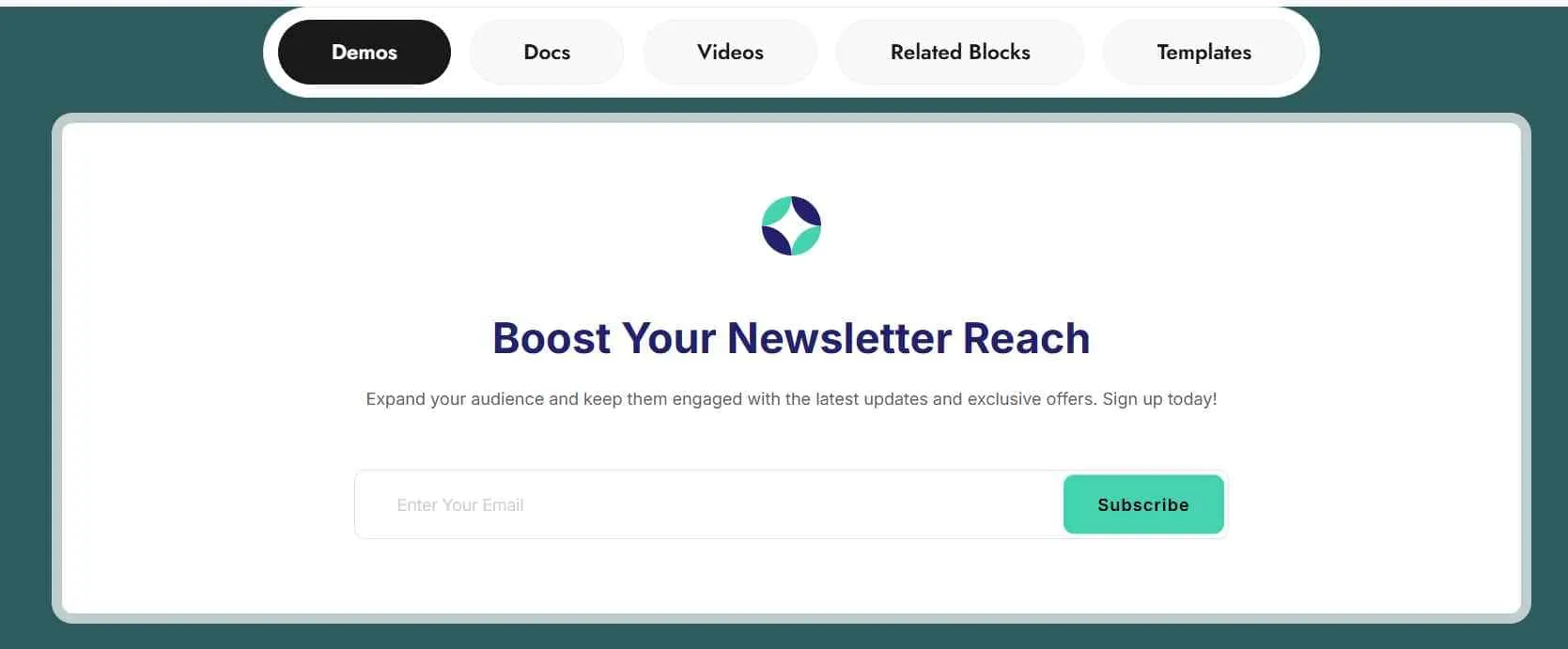
If you’re looking for the perfect balance of power and simplicity, Mailchimp by Nexter is your best choice.
FAQs on Best Mailchimp Plugins for WordPress
Do I need coding skills to use Mailchimp plugins on WordPress?
No, you don’t need coding skills. Most Mailchimp plugins for WordPress offer simple setup wizards, drag-and-drop builders, or shortcodes, so you can connect your site with Mailchimp and start collecting subscribers quickly.
Can I use Mailchimp plugins with any WordPress theme?
Yes, most Mailchimp plugins work with any modern WordPress theme. They are designed to integrate seamlessly, so your signup forms and email features match your site’s design without breaking layouts or functionality.
Are Mailchimp plugins free to use?
Many Mailchimp plugins offer free versions with basic features like signup forms and list connections. If you need advanced options like automation, analytics, or custom styling, you can upgrade to a paid plan.
Will using a Mailchimp plugin slow down my website?
A well-coded Mailchimp plugin won’t noticeably slow down your site. To keep performance strong, choose lightweight plugins, update them regularly, and avoid installing multiple plugins that do the same job.
Can I collect more than just email addresses with Mailchimp plugins?
Yes, you can. Most plugins let you collect extra details like names, phone numbers, or custom fields. This helps you segment your audience better and send more personalized campaigns through Mailchimp.










