Want to grab attention and keep visitors engaged?
The Best Flipbox Plugins for WordPress let you showcase content in a fun, interactive way that flips to reveal more details.
In this guide, you’ll discover the top options to make your website stand out effortlessly.
Key Takeaways
- A flipbox lets you display content that flips on hover or click, making your WordPress site more interactive and engaging.
- When choosing a flipbox plugin, focus on ease of use, design flexibility, responsiveness, and compatibility with your theme or page builder.
- For the best balance of features, customization, and performance, go with Flipbox by Nexter as your top choice.
What is a Flipbox in WordPress?
A flipbox in WordPress lets you display content on both the front and back of a box with a smooth flip animation.
You can use it to grab attention, showcase details, and make your website more interactive.
Best Flipbox Plugins for WordPress Compared
| Sl No | Flipbox Plugin | Rating |
|---|---|---|
| 1 | Flipbox by Nexter | ★★★★★ |
| 2 | Flipbox WordPress Plugin | ★★★★ |
| 3 | Awesomes Flip Boxes Image Overlay plugin | ★★★ |
| 4 | Cool Flipbox | ★★★ |
| 5 | Flip Cards Module For Divi | ★★★ |
1. Flipbox by Nexter
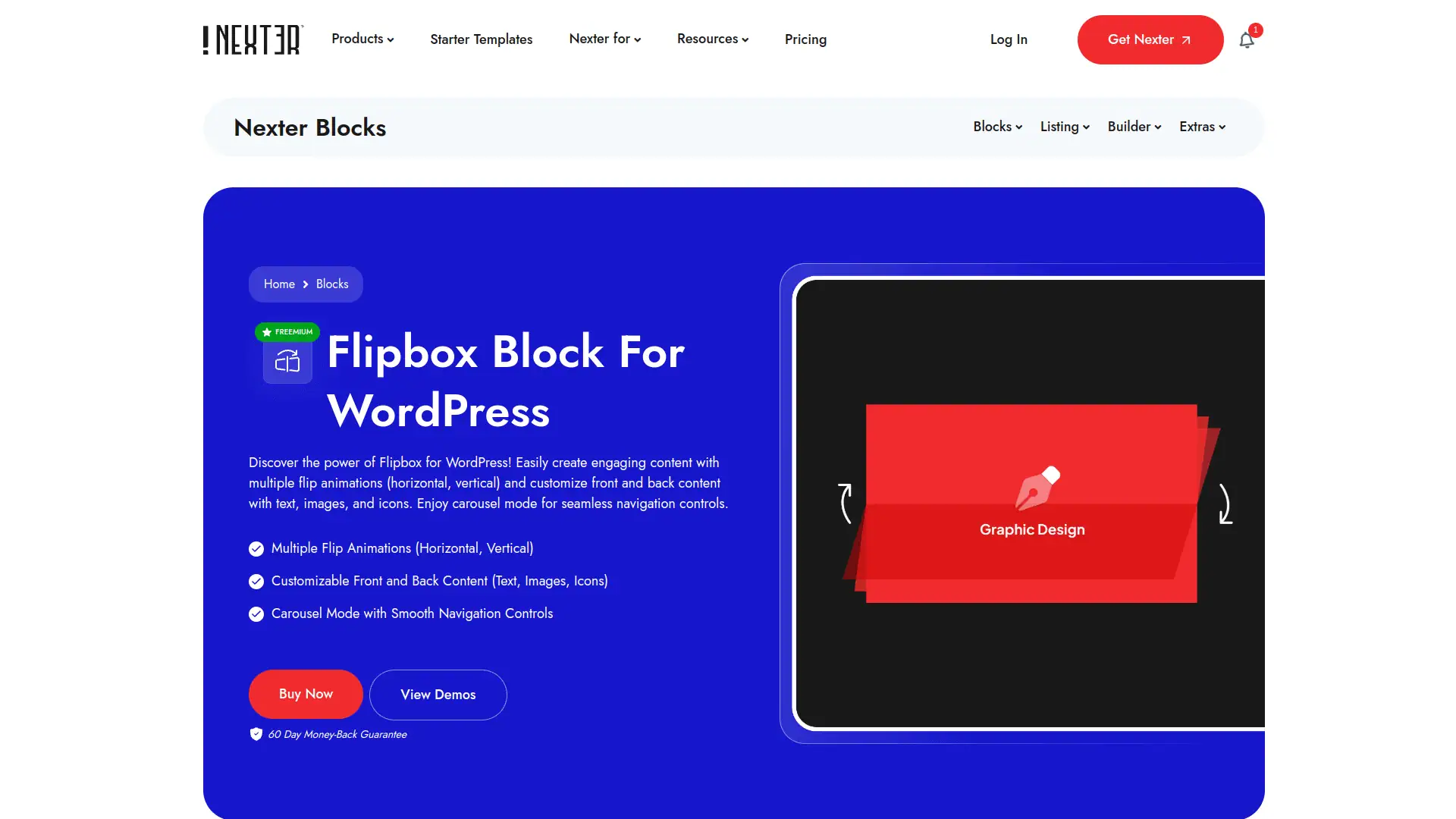
The Flipbox plugin for WordPress lets you create engaging, interactive flip animations (horizontal and vertical) to showcase your content with customizable text, images, and icons.
You can also enable carousel mode for smooth navigation between multiple flip boxes.
Key Features of Flipbox by Nexter
- Create eye-catching interactive flip boxes that engage visitors by revealing extra content on hover or click.
- Choose from multiple flip animations (horizontal and vertical) to make your website more dynamic and visually appealing.
- Easily customize front and back sides with text, images, and icons to showcase your products, services, or key info effectively.
- Use carousel mode for smooth navigation through multiple flip boxes, enhancing user experience on your site.
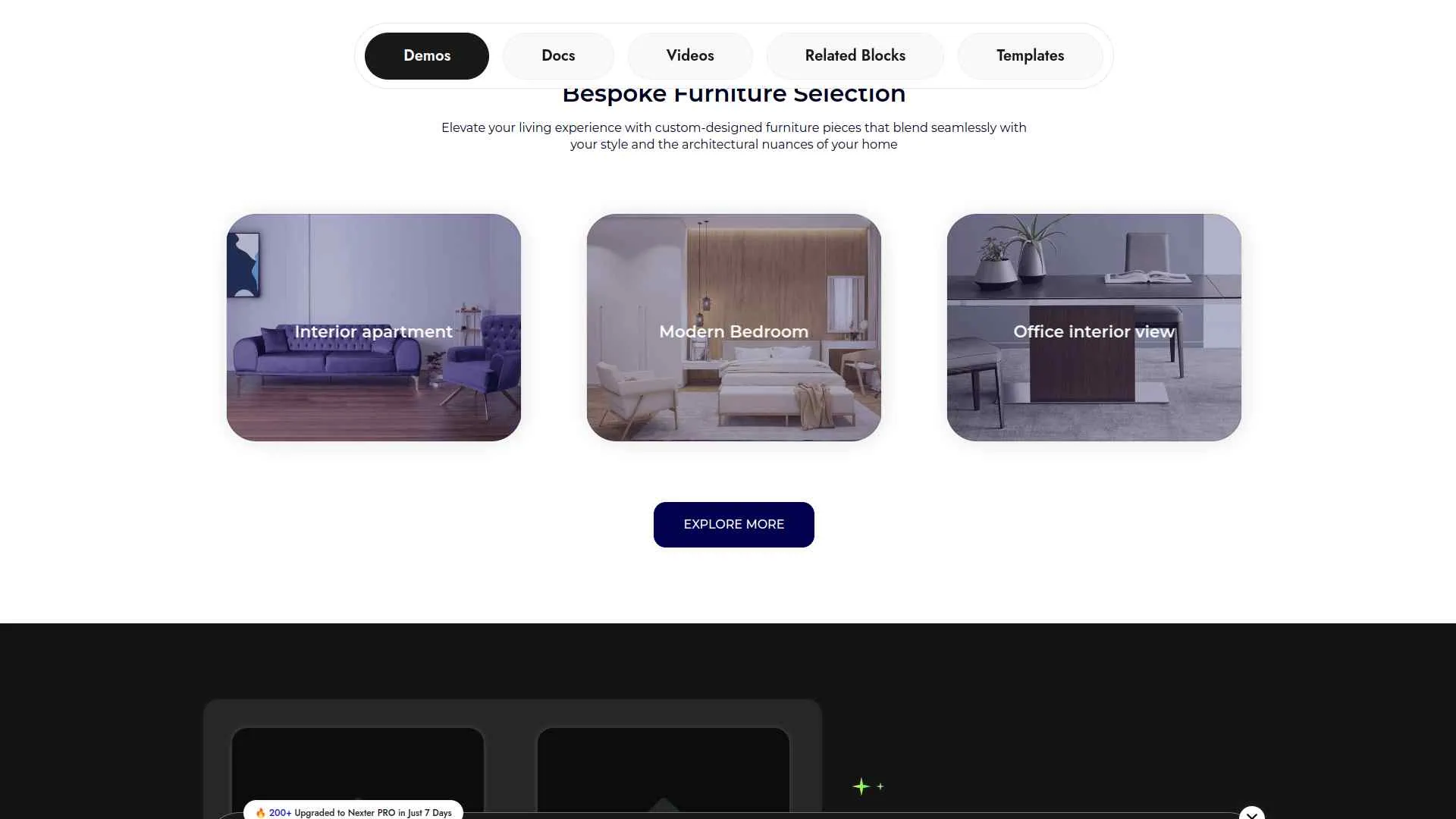
2. Flipbox WordPress Plugin

Flipbox lets you create interactive flip boxes easily within the Gutenberg editor to engage your visitors with smooth flip animations.
You can fully customize the design, control animations, and enjoy fast loading without extra resources.
Key Features of Flipbox WordPress Plugin
- Makes your website more engaging by letting visitors flip boxes to reveal hidden messages or content.
- Easy to use and customize, so you can create attractive flip boxes quickly without any coding.
- Lightweight and fast, ensuring your site loads quickly and runs smoothly for visitors.
- Comes with helpful support and updates, so you can rely on it to work well with the latest WordPress versions.
3. Awesomes Flip Boxes Image Overlay plugin

You can create stunning flip boxes with customizable front and back content using the Flipbox, Awesomes Flip Boxes Image Overlay plugin.
It offers 28 unique templates, over 120 effects, and full integration with Visual Composer for easy drag-and-drop design.
Key Features of Awesomes Flip Boxes Image Overlay plugin
- Easily create attractive flip boxes and image hover effects that grab visitors’ attention and make your website look professional.
- Customize colors, fonts, and content on both front and back sides of flip boxes to match your site’s style perfectly.
- Use drag-and-drop and live editing features to design and see changes instantly without any coding skills.
- Ensure your images and flip boxes look great and work smoothly on all devices, including mobiles and tablets.
4. Cool Flipbox

You can use the Cool Flipbox plugin to create interactive flip boxes that reveal hidden content on hover or click, perfect for showcasing team members, services, or any info.
It lets you fully customize colors, fonts, icons, images, and layout easily with Gutenberg blocks or shortcodes.
Key Features of Cool Flipbox
- Make your website more engaging by adding interactive flip boxes that reveal extra information when visitors hover or click.
- Easily customize the look of your flip boxes to match your site’s style, including colors, fonts, icons, and images.
- Showcase important content like team members, services, or products in a fun and visually appealing way that grabs attention.
- Add links and buttons inside flip boxes to guide visitors to other pages or external sites, improving navigation and user experience.
5. Flip Cards Module For Divi
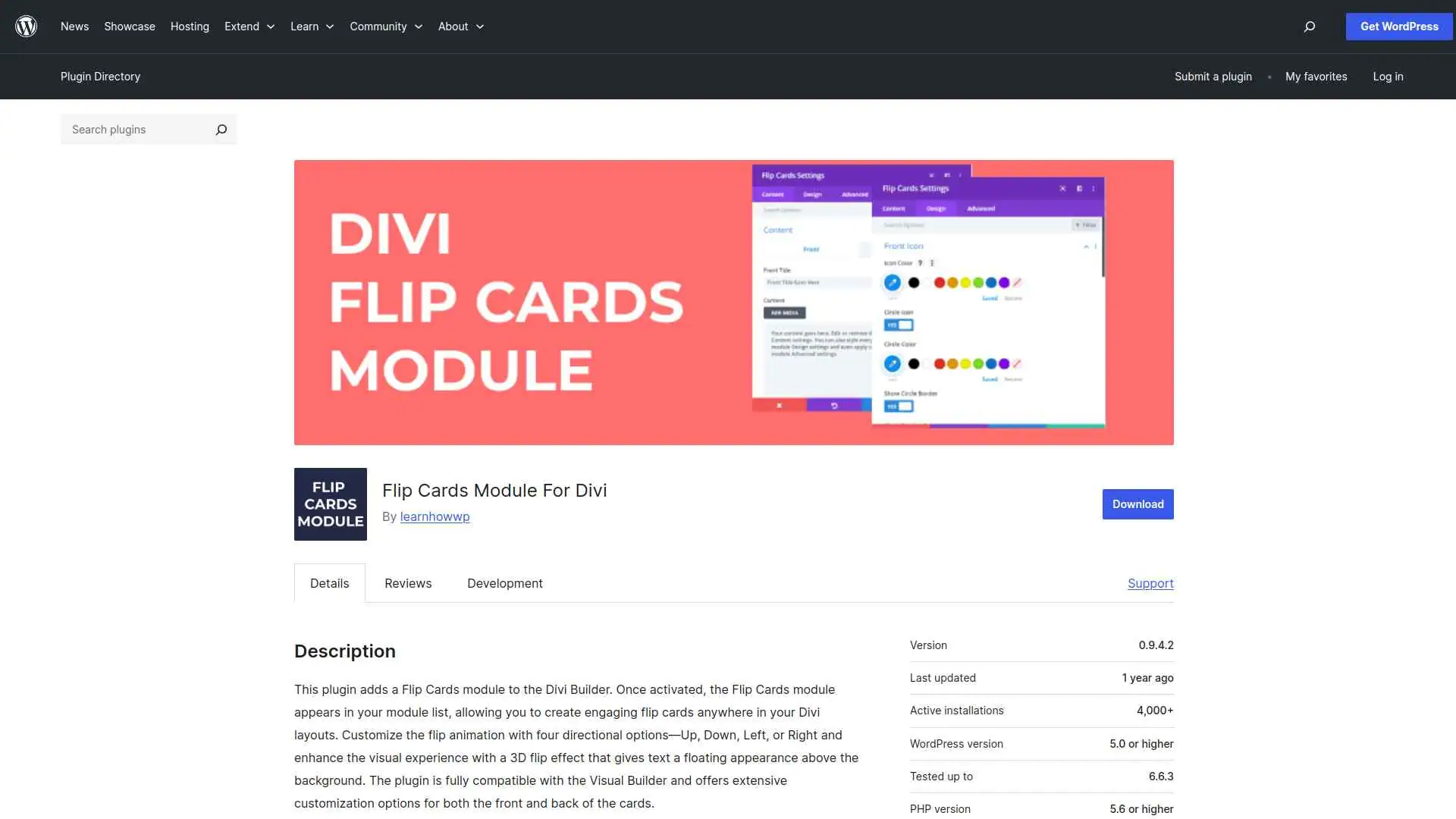
The Flip Cards Module for Divi lets you easily add customizable flip cards with 3D effects and buttons to your Divi layouts.
You can control flip direction, text, icons, fonts, backgrounds, and animation for a dynamic user experience.
Key Features of Flip Cards Module For Divi
- Easily create engaging flip cards in your Divi layouts to make your website more interactive and visually appealing.
- Customize the flip animation direction and 3D effects to add a professional and dynamic look that grabs visitors’ attention.
- Add buttons on the back of flip cards to encourage user actions like clicking links or calls to action, boosting engagement.
- Fully personalize text, icons, fonts, and backgrounds to match your site’s style, ensuring a consistent and attractive design.
Stay updated with Helpful WordPress Tips, Insider Insights, and Exclusive Updates – Subscribe now to keep up with Everything Happening on WordPress!
Which WordPress Flipbox Plugin Should You Use?
When choosing a flipbox plugin, focus on ease of use, design flexibility, and performance.
Pick the one that matches your site’s style and enhances user engagement without slowing things down.
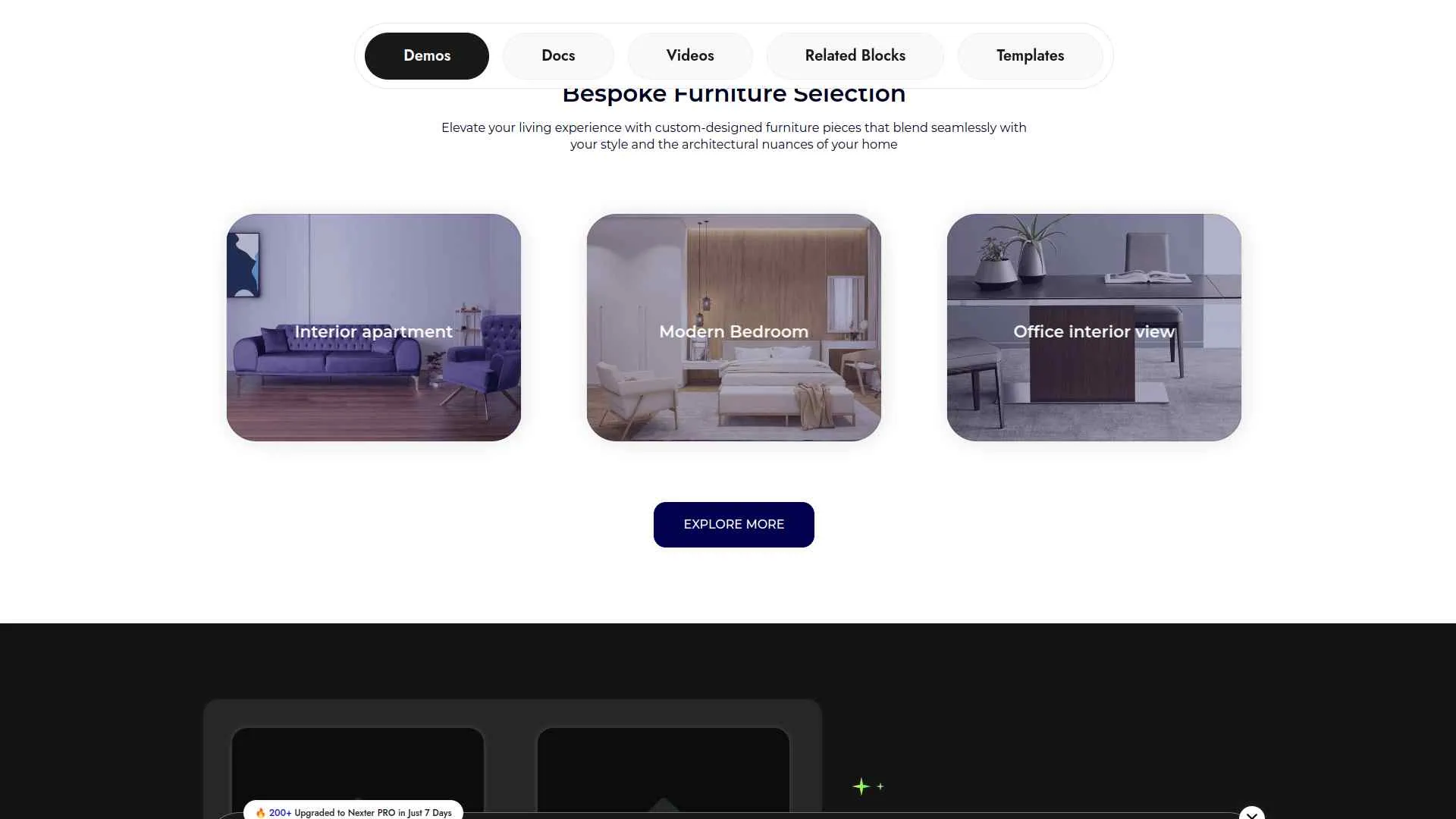
If you want the perfect balance of features and speed, Flipbox by Nexter is your best choice.
FAQs on Best Flipbox Plugins for WordPress
Do flipbox plugins slow down my WordPress site?
No, flipbox plugins don’t usually slow down your site if you choose lightweight ones and use them wisely. Keep animations simple and optimize images to ensure smooth performance.
Can I use flipboxes without coding skills?
Yes, most flipbox plugins work with drag-and-drop builders. You can design interactive boxes visually, without writing any code, making them beginner-friendly.
Are flipboxes mobile-friendly?
Most modern flipbox plugins are responsive. They adjust automatically to different screen sizes, so your content looks good on desktops, tablets, and smartphones.
Can flipboxes improve user engagement?
Yes, flipboxes grab attention with interactive effects and reveal hidden content in a fun way. This keeps visitors engaged and encourages them to explore more of your site.
Do flipbox plugins work with all WordPress themes?
Generally, yes. Most flipbox plugins are designed to work with any theme. Still, test them on your site to ensure smooth integration and consistent styling.










