Looking to boost urgency and drive more conversions on your site?
The Best Countdown Timer Plugins for WordPress help you create eye-catching timers that keep visitors engaged and motivated to take action.
In this guide, you’ll discover the top options compared so you can pick the perfect fit for your website.
Key Takeaways
- You can use a countdown timer to create urgency, boost engagement, and drive more conversions on your WordPress site.
- When choosing a countdown timer plugin, focus on ease of use, customization options, integrations, and performance.
- Countdown Timer by Nexter gives you the best balance of features, speed, and reliability, making it the top choice for most WordPress users.
What is a Countdown Timer in WordPress?
A countdown timer in WordPress lets you display a ticking clock that counts down to a specific date or event.
You can use it to create urgency, boost engagement, and drive more conversions on your site.
Best Countdown Timer Plugins for WordPress Compared
| Sl No | Countdown Timer Plugin | Rating |
|---|---|---|
| 1 | Countdown Timer by Nexter | ★★★★★ |
| 2 | Countdown Timer | ★★★★ |
| 3 | Countdown Timer Ultimate | ★★★ |
| 4 | Easy Timer | ★★★ |
| 5 | Countdown Builder | ★★★ |
1. Countdown Timer by Nexter
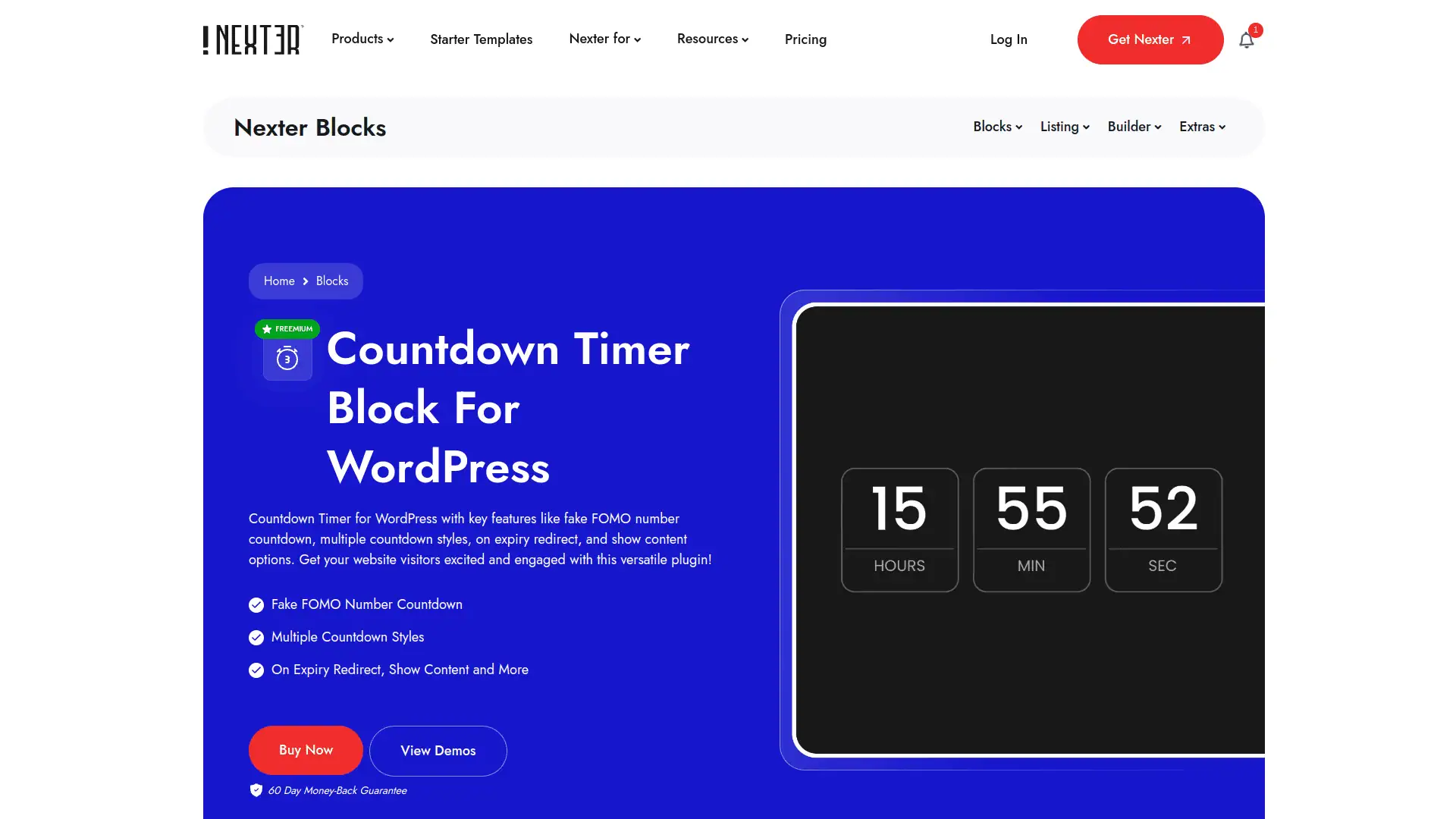
You can easily add a versatile countdown timer to your WordPress site with Nexter Blocks, featuring multiple styles, fake FOMO numbers, and on-expiry actions.
It’s built for speed and compatibility, working seamlessly with the Gutenberg editor to boost user engagement.
Key Features of Countdown Timer by Nexter
- Easy to use with both WordPress Gutenberg and Elementor, so you can add countdown timers quickly without hassle.
- Keeps your website fast and smooth by only loading features you use, ensuring no slowdowns.
- Flexible license lets you use it on local, staging, and multiple sites, making development and testing simple.
- Reliable support and updates with renewal reminders, plus a lifetime plan option for worry-free use.

2. Countdown Timer
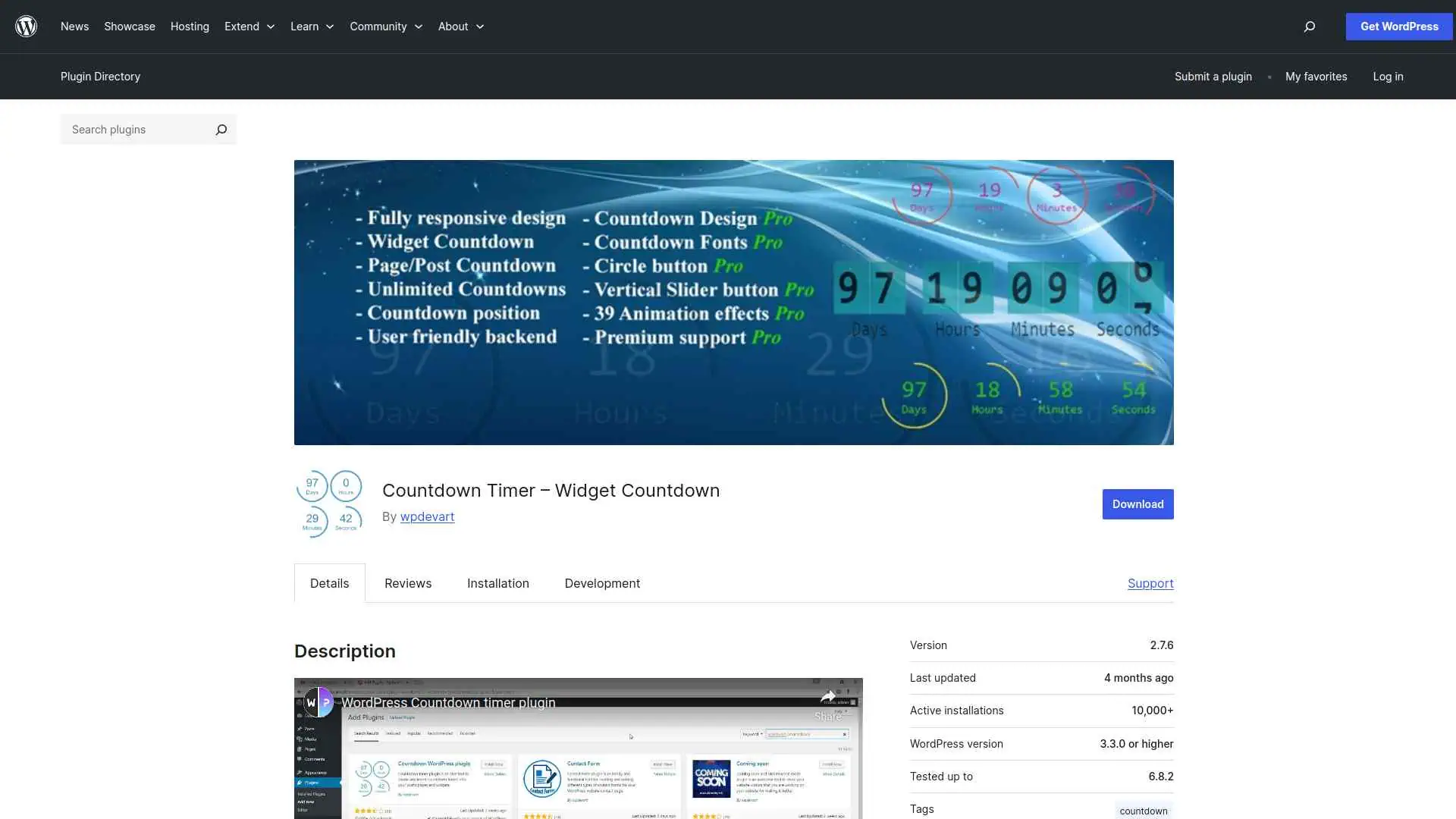
You can easily create beautiful and functional countdown timers for your WordPress posts, pages, and widgets without any coding using the Widget Countdown plugin.
It offers customizable text, colors, sizes, animations, and actions after the timer expires to fit your site’s style perfectly.
Key Features of Countdown Timer
- Easily create attractive countdown timers for your website without any coding skills.
- Add unlimited timers to your posts, pages, or sidebars to engage your visitors.
- Customize the timer’s look and messages to match your site’s style and needs.
- Set actions or display messages automatically when the countdown ends to keep users informed.
3. Countdown Timer Ultimate
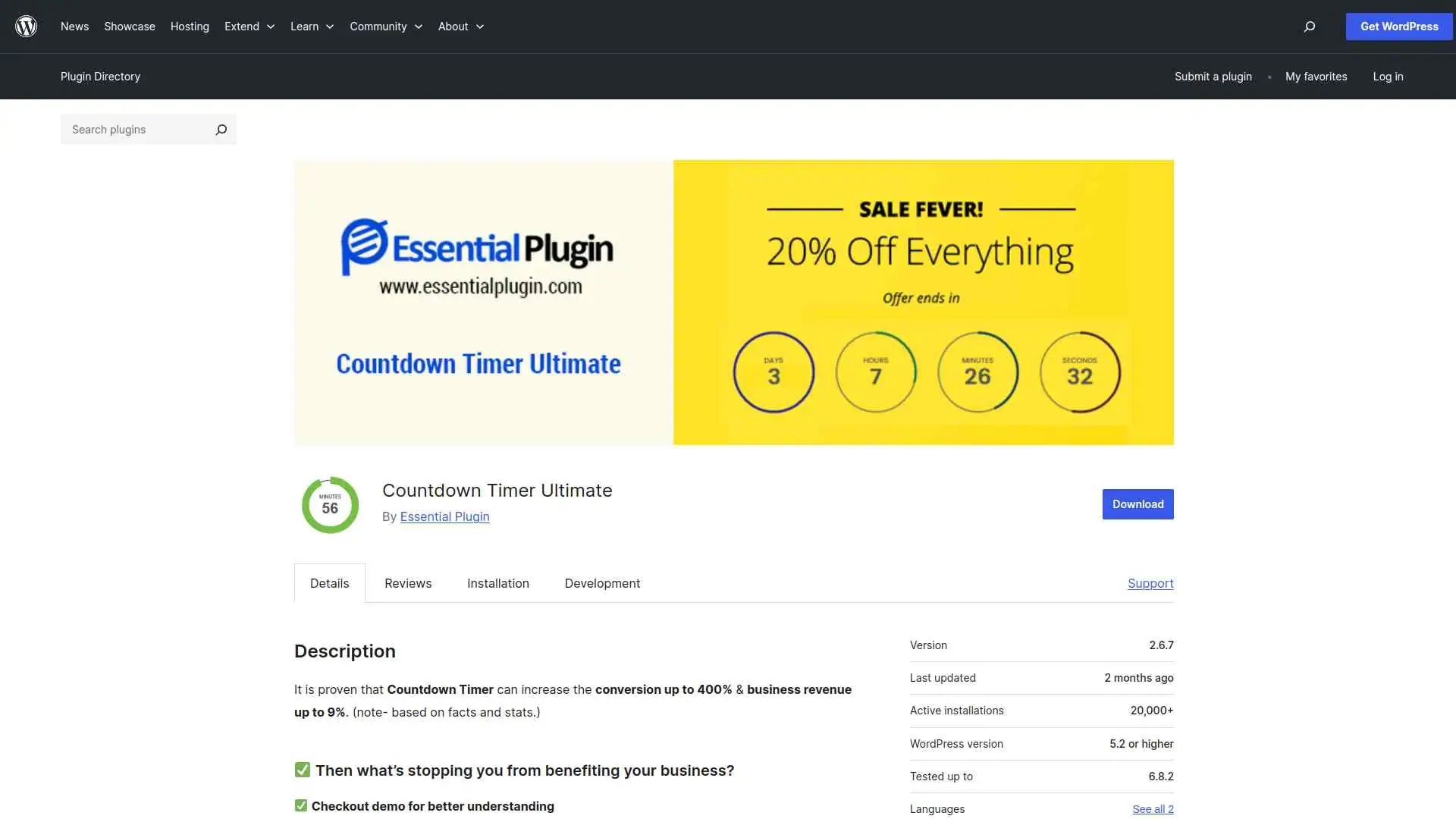
You can easily create unlimited, fully customizable countdown timers on your WordPress site with Countdown Timer Ultimate.
It works seamlessly with page builders like Elementor and Gutenberg, helping you boost sales by creating urgency and scarcity.
Key Features of Countdown Timer Ultimate
- Boosts sales by creating urgency, making customers feel they must act quickly before offers expire.
- Increases conversion rates up to 400%, helping grow your business revenue by up to 9%.
- Easy to use with customizable timers that fit any page or post, helping you attract more customers effortlessly.
- Works smoothly with popular page builders and ecommerce tools, making integration with your website simple and effective.
4. Easy Timer
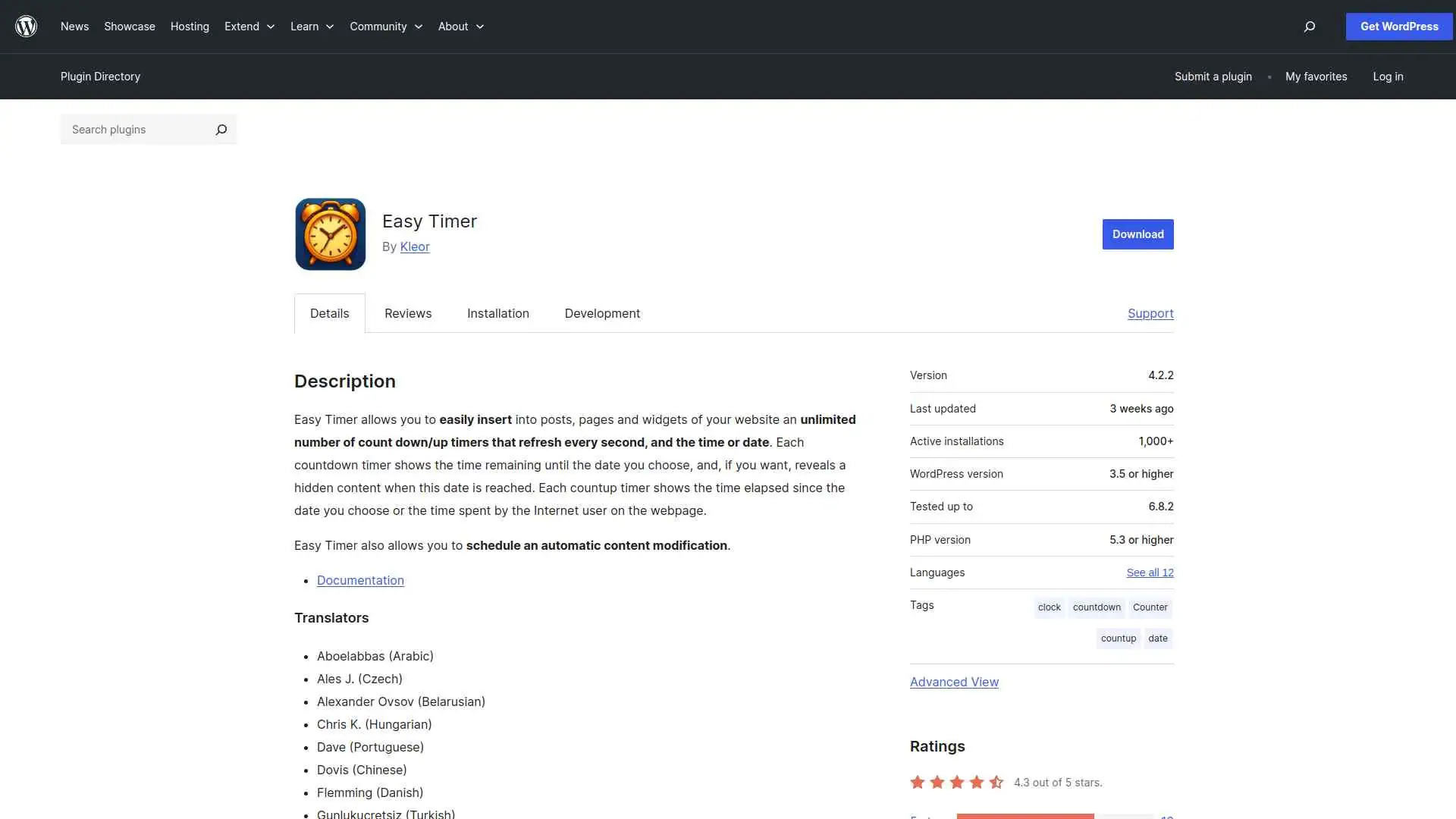
Easy Timer lets you easily add unlimited countdown and countup timers to your WordPress posts, pages, and widgets that update every second.
You can also reveal hidden content when a timer ends, but beware, it may cause server overload and site errors if not managed carefully.
Key Features of Easy Timer
- Easily add unlimited countdown or count-up timers to any post, page, or widget to engage visitors with live time displays.
- Show hidden content automatically when a countdown ends, perfect for special offers or event reveals.
- Track how long visitors spend on your page with count-up timers, helping create interactive and dynamic content.
- Customize timers to display years, months, weeks, and more, making it great for showing durations like anniversaries or milestones.
5. Countdown Builder
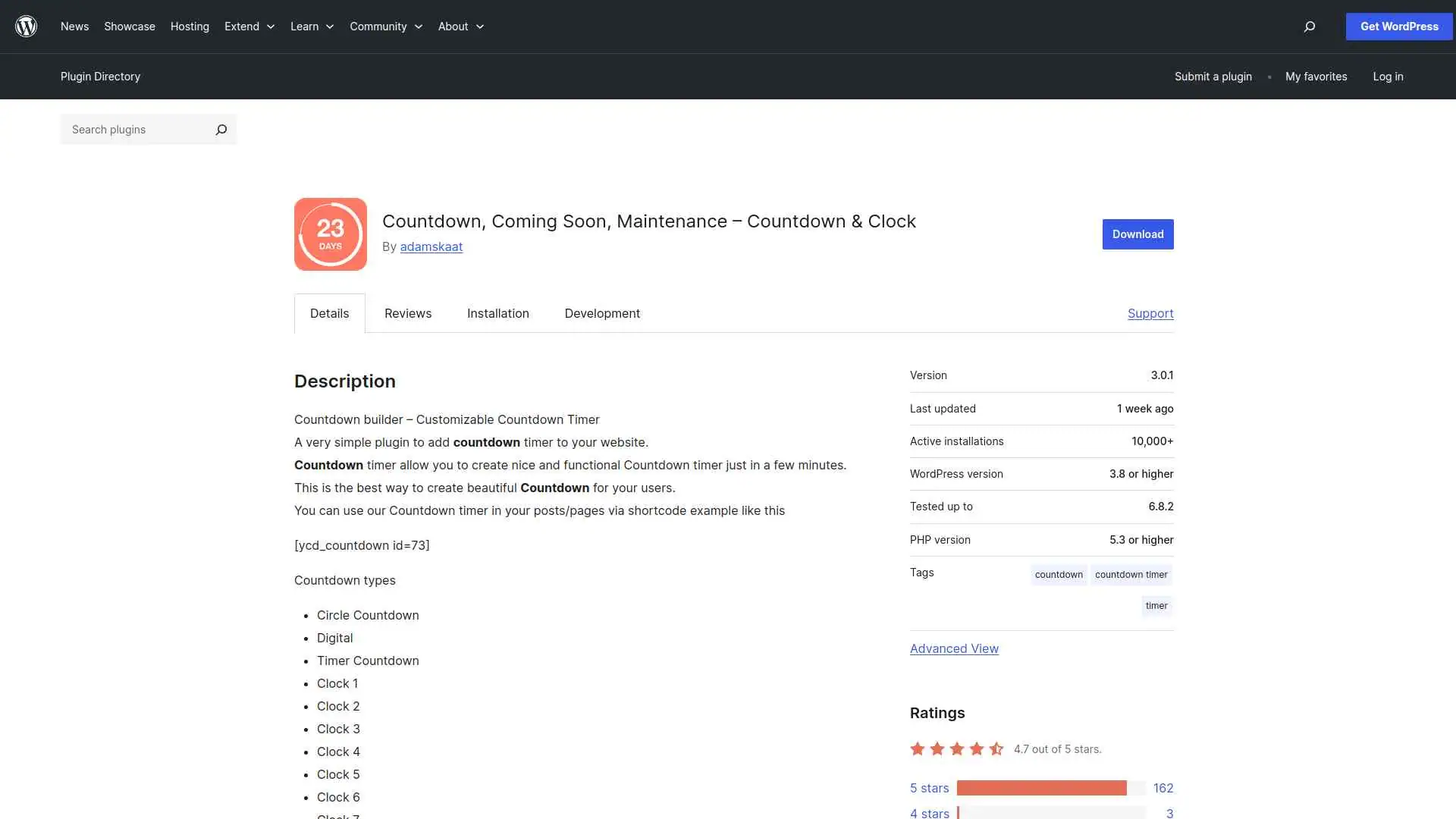
The Countdown Builder plugin lets you easily create customizable countdown timers for your WordPress site using various styles like circle, flipclock, and sticky countdowns.
You can add timers via shortcode to posts or pages and control behavior when the countdown ends.
Key Features of Countdown Builder
- Easily add attractive and customizable countdown timers to your website to engage visitors and create urgency.
- Choose from many timer styles like circle, flipclock, sticky, and WooCommerce-specific countdowns to fit your site’s look and needs.
- Control what happens when the countdown ends, such as showing a message, redirecting users, or starting a count-up, giving you flexibility.
- Simple shortcode integration lets you quickly add timers to posts or pages without any coding knowledge.
Stay updated with Helpful WordPress Tips, Insider Insights, and Exclusive Updates – Subscribe now to keep up with Everything Happening on WordPress!
Which WordPress Countdown Timer Plugin Should You Use?
When choosing a countdown timer plugin, focus on ease of use, customization options, and how well it integrates with your site’s goals.
You want a tool that not only looks great but also drives urgency and conversions effortlessly.

For the perfect balance of features and simplicity, Countdown Timer by Nexter is your best choice.
FAQs on Best Countdown Timer Plugins for WordPress
Why should you use a countdown timer on your WordPress site?
You should use a countdown timer to create urgency, highlight limited-time offers, or build excitement for upcoming events. It helps capture attention and encourages visitors to take action before time runs out.
Can you add a countdown timer without coding?
Yes, you can. Most WordPress countdown timer plugins are designed for beginners and let you add timers through simple settings or drag‑and‑drop builders, so you don’t need any coding knowledge.
Do countdown timers work on both desktop and mobile?
Most modern countdown timer plugins are fully responsive, meaning they adjust automatically to look good on desktops, tablets, and smartphones. Always preview your timer to ensure it displays correctly across devices.
Can you customize the design of a countdown timer?
Yes, you can. Plugins usually offer options to change colors, fonts, sizes, and layouts. This lets you match the timer’s style with your site’s branding and design.
Will a countdown timer slow down your website?
A lightweight plugin won’t noticeably affect performance. However, if you use a poorly optimized one, it could slow things down. Always choose a plugin with good reviews and test your site speed after adding it.










