Looking to showcase your images, products, or posts in a sleek and engaging way?
The Best Carousel Slider Plugins for WordPress help you create stunning sliders that boost user interaction and keep visitors hooked.
In this guide, you’ll discover the top options compared to find the perfect fit for your site.
Key Takeaways
- A carousel slider lets you showcase images, posts, or products in a rotating, space-saving layout that grabs attention.
- Focus on speed, responsiveness, customization options, and ease of use when choosing the right WordPress carousel slider plugin.
- Go with Carousel Slider by Nexter for the best balance of performance, design flexibility, and user-friendly features.
What is a Carousel Slider in WordPress?
A carousel slider in WordPress lets you showcase multiple images, posts, or products in a rotating, interactive display.
You can use it to grab attention, highlight key content, and make your site more engaging.
Best Carousel Slider Plugins for WordPress Compared
| Sl No | Carousel Slider Plugin | Rating |
|---|---|---|
| 1 | Carousel Slider by Nexter | ★★★★★ |
| 2 | WP Carousel | ★★★★ |
| 3 | Ultimate Slider | ★★★ |
| 4 | Carousel Slider | ★★★ |
| 5 | Slick Slider | ★★★ |
1. Carousel Slider by Nexter
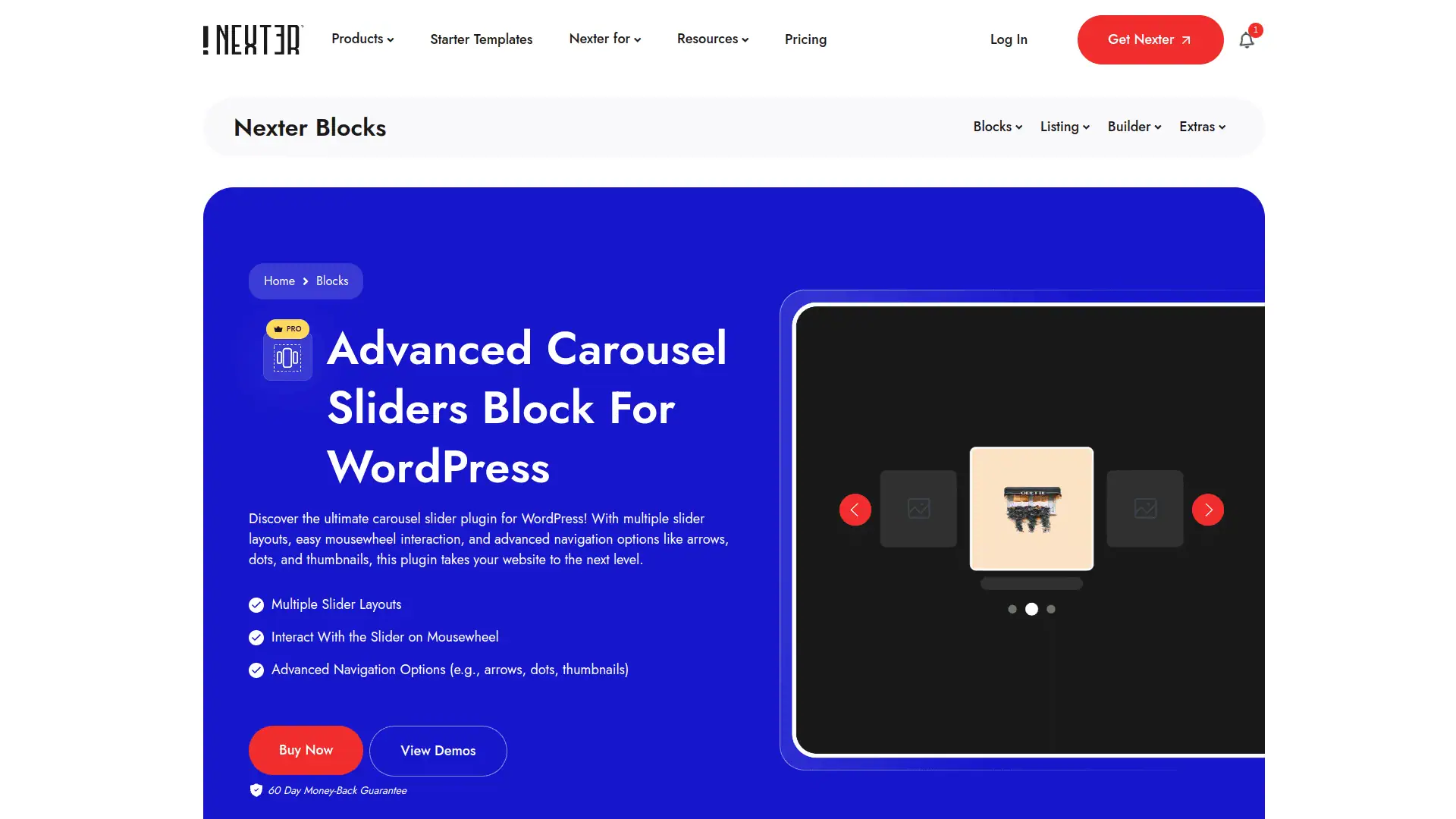
The Advanced Carousel Sliders plugin lets you create stunning, customizable sliders with multiple layouts and smooth mousewheel interaction for your WordPress site.
You’ll enjoy easy navigation options like arrows, dots, and thumbnails to enhance your visitors’ experience.
Key Features of Carousel Slider by Nexter
- Easily create beautiful, customizable carousel sliders to showcase your images and content, making your website more engaging.
- Enjoy fast website performance since the plugin only loads features you use, keeping your site quick and smooth.
- Get hassle-free license management with automatic renewal reminders and the option to transfer your license between domains.
- Receive reliable support through multiple channels, including live chat and AI help, ensuring you get assistance whenever needed.
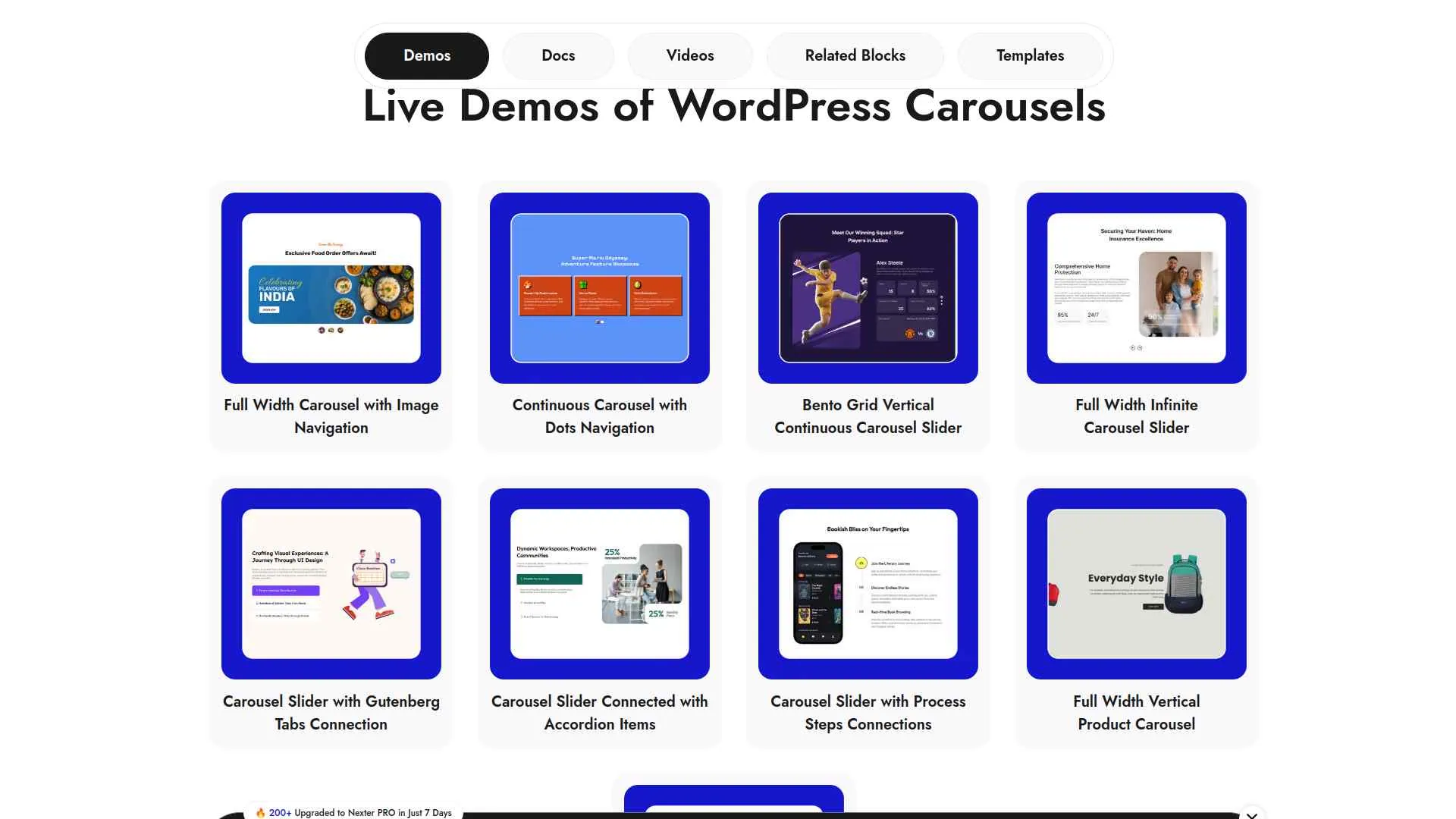
2. WP Carousel
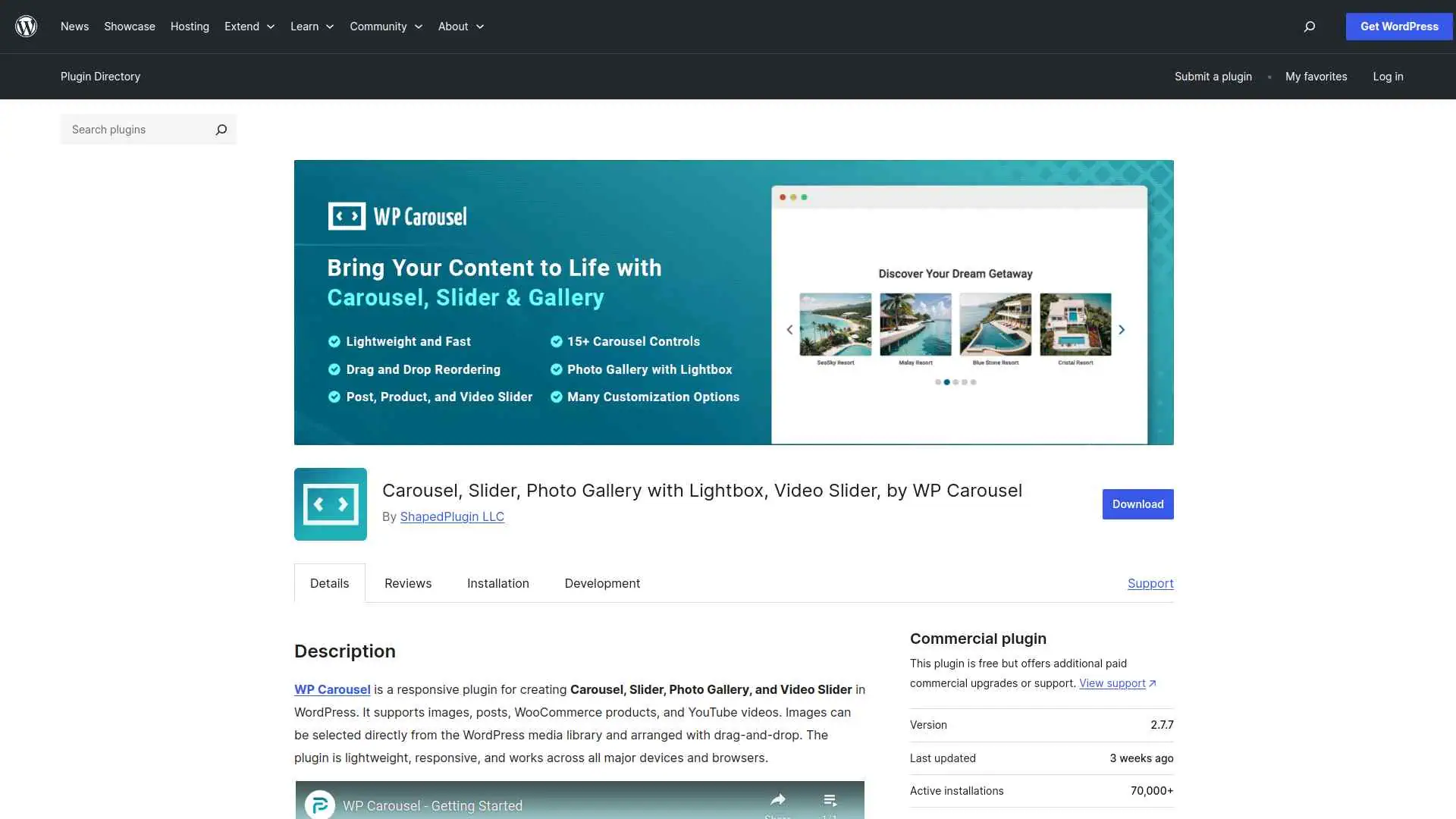
WP Carousel lets you easily create responsive carousels, sliders, photo galleries, and video sliders using images, posts, WooCommerce products, and YouTube videos.
You can drag and drop to arrange items and customize styles without any coding.
Key Features of WP Carousel
- Easily create beautiful and responsive carousels and galleries that look great on all devices, helping your website stand out.
- Showcase different content types like images, blog posts, WooCommerce products, and videos to engage visitors effectively.
- Customize the look and feel of your carousels with simple drag-and-drop and styling options, no coding needed.
- Add unlimited carousels anywhere on your site quickly using shortcodes or widgets, saving you time and effort.
3. Ultimate Slider
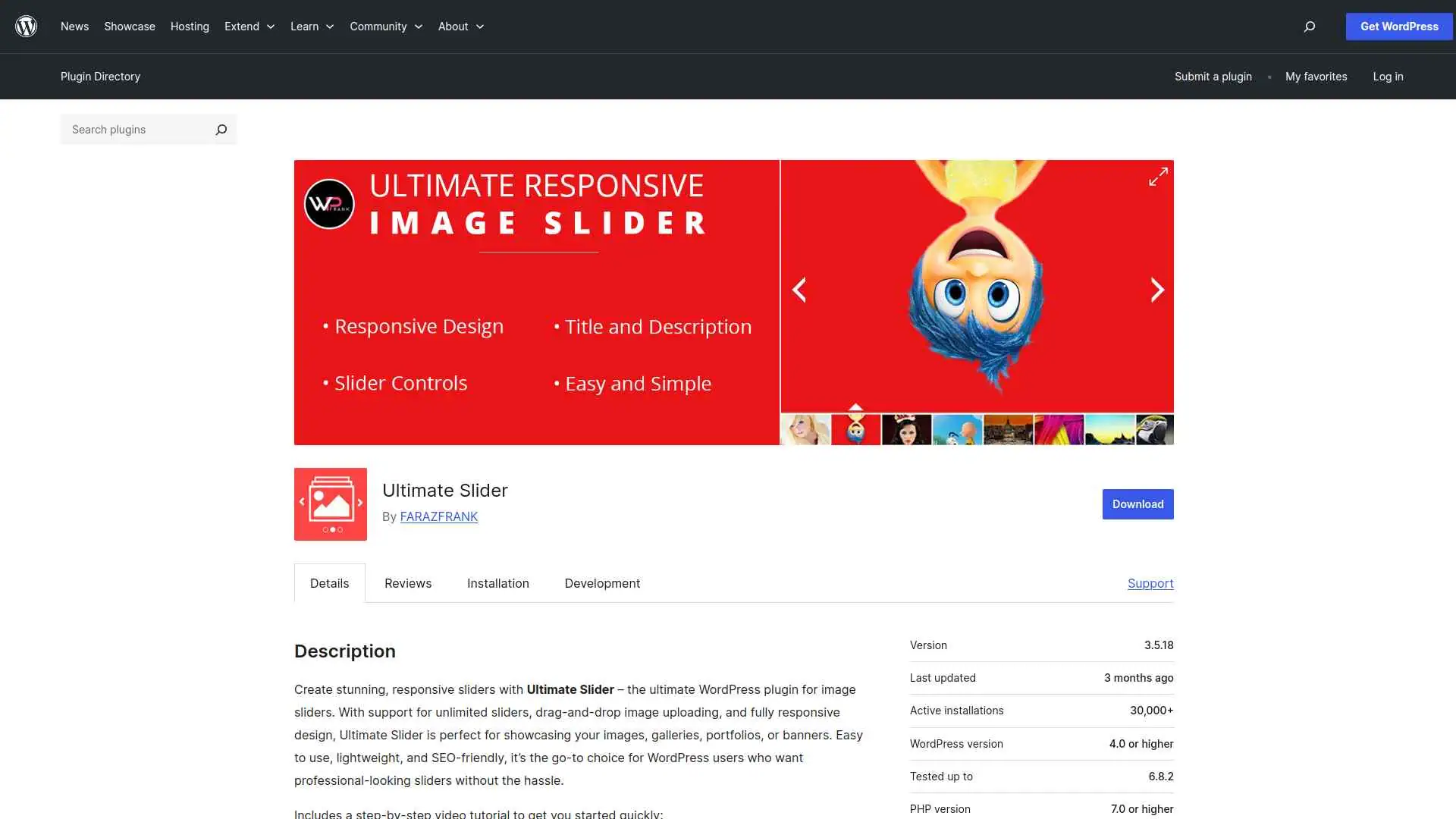
You can create stunning, fully responsive image sliders with the Ultimate Slider plugin, featuring unlimited sliders and easy drag-and-drop image uploading.
It’s lightweight, SEO-friendly, and works seamlessly with all WordPress themes and page builders.
Key Features of Ultimate Slider
- Create unlimited image sliders easily to showcase your photos, portfolios, or banners without restrictions.
- Enjoy a fully responsive design that looks great and works smoothly on any device, from phones to desktops.
- Manage your slides quickly with a simple drag-and-drop interface, saving you time and effort.
- Boost your website’s SEO and loading speed with a lightweight,optimized plugin that keeps your site fast and search-friendly.
4. Carousel Slider
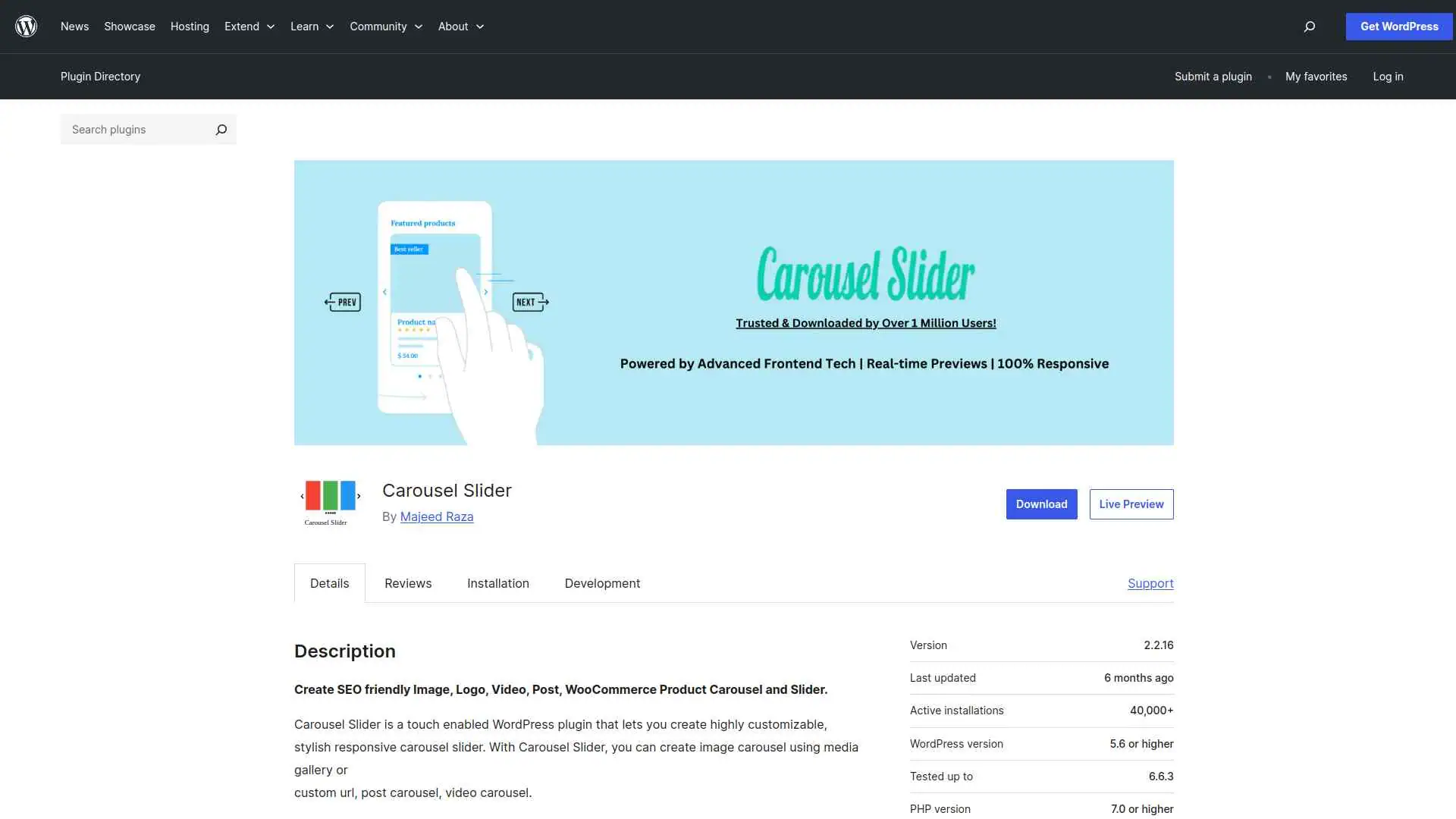
You can create highly customizable, responsive carousels for images, videos, posts, and WooCommerce products with the Carousel Slider plugin.
It works seamlessly with major page builders like Gutenberg and Elementor, offering touch-enabled navigation and multiple carousel types.
Key Features of Carousel Slider
- Easily create attractive and responsive carousels for images, videos, posts, and products to make your website more engaging.
- Works smoothly with popular page builders like Gutenberg and Elementor, so you can add sliders without any hassle.
- Fully mobile-friendly and touch-enabled, ensuring visitors have a great experience on any device.
- Customize your carousel’s look and controls to match your site’s style and highlight important content effectively.
5. Slick Slider
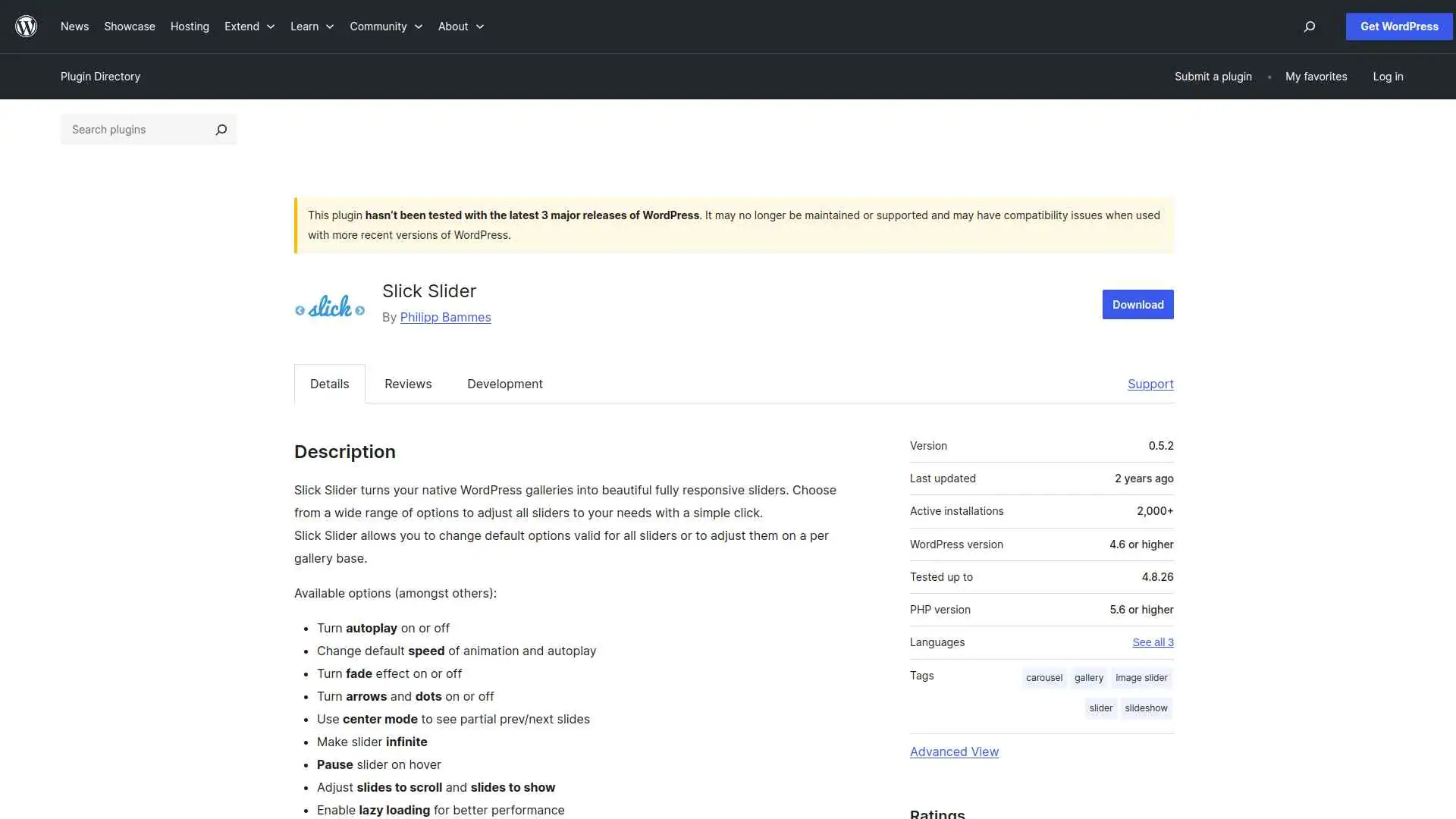
Slick Slider lets you transform your native WordPress galleries into fully responsive, customizable sliders with ease.
You can adjust settings like autoplay, speed, fade effect, and more directly from your gallery options.
Key Features of Slick Slider
- Easily turn your WordPress galleries into beautiful, fully responsive sliders that look great on any device.
- Customize your sliders with simple options like autoplay, speed, arrows, dots, and fade effects to match your style.
- Improve website performance with lazy loading, so your images load faster without slowing down your site.
- Add captions and links to your images effortlessly, enhancing user experience and engagement.
Stay updated with Helpful WordPress Tips, Insider Insights, and Exclusive Updates – Subscribe now to keep up with Everything Happening on WordPress!
Which WordPress Carousel Slider Plugin Should You Use?
You should choose a carousel slider that matches your site’s design goals, performance needs, and ease of use.
Focus on plugins that offer responsive layouts, smooth transitions, and flexible customization.
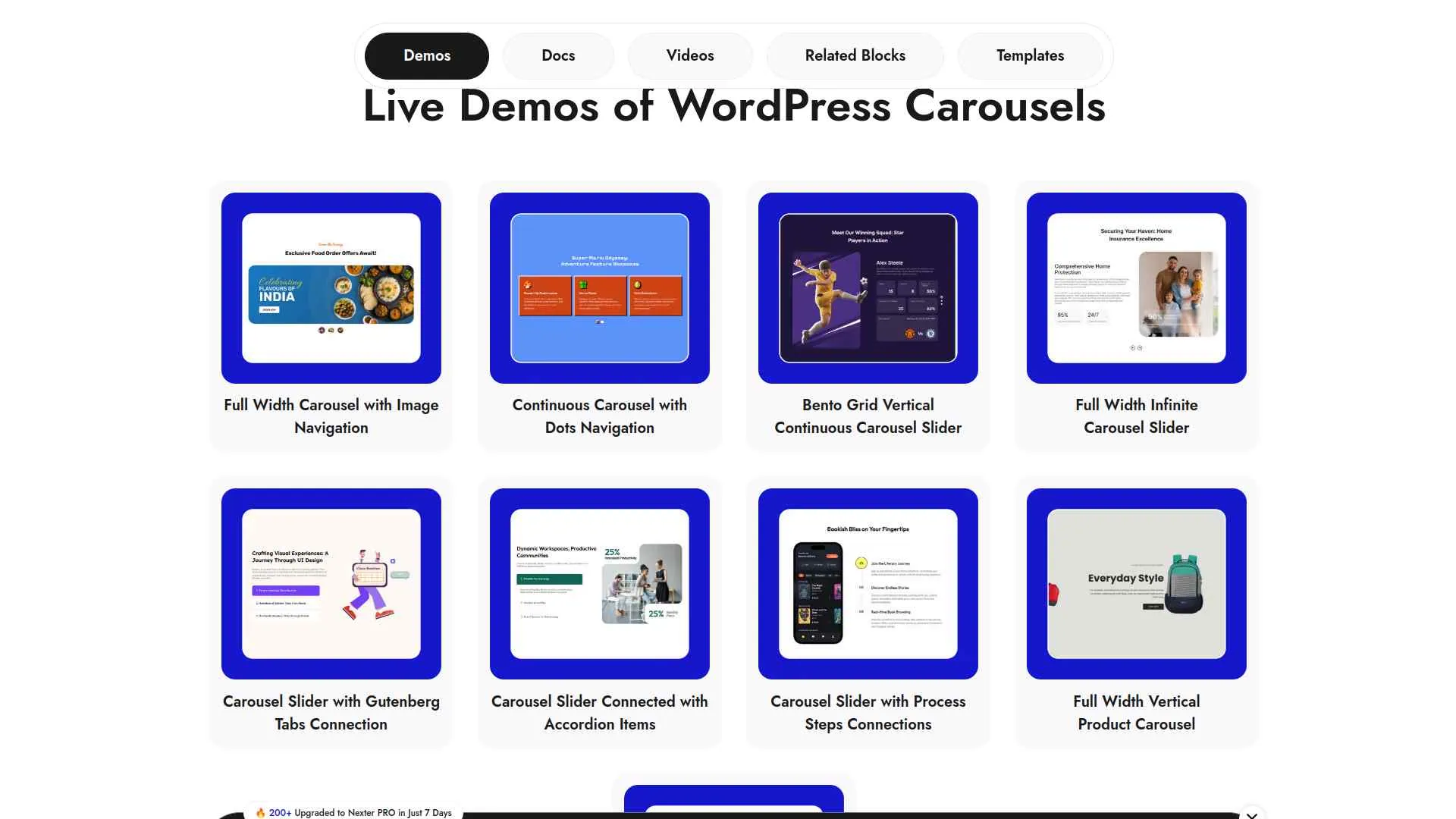
If you want a powerful, lightweight, and future-ready solution, Carousel Slider by Nexter is your best choice.
FAQs on Best Carousel Slider Plugins for WordPress
Do carousel sliders slow down my WordPress site?
Yes, sliders can affect site speed if not optimized. Use compressed images, lazy loading, and lightweight plugins to keep your website fast and user-friendly.
Can I use a carousel slider without coding skills?
Absolutely! Most WordPress slider plugins offer drag-and-drop builders and pre-designed templates, so you can create and customize sliders without writing a single line of code.
Are carousel sliders mobile-friendly?
Yes, most modern plugins are responsive by default. This means your sliders automatically adjust to fit screens on smartphones, tablets, and desktops for a seamless user experience.
Can I add videos to a carousel slider?
Many plugins let you include videos from YouTube, Vimeo, or your media library. This helps you create engaging sliders that mix images, text, and multimedia content.
How many slides should I use in a carousel?
Keep it simple. Too many slides can overwhelm visitors and slow down your site. Aim for 3–6 slides to showcase your best content without distracting your audience.










