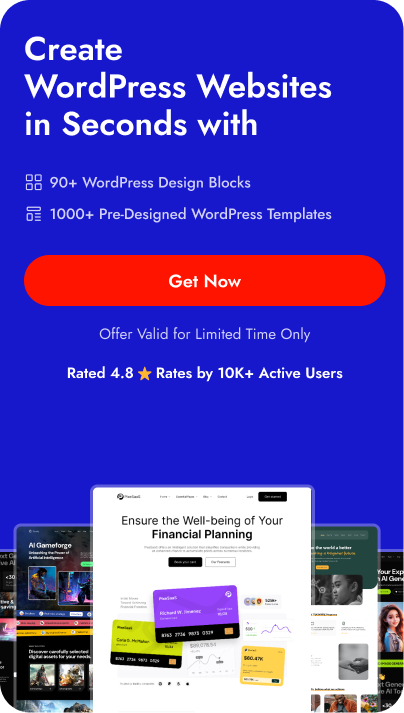If you’re looking for Artificial Intelligence WordPress Plugins? Then you’ll definitely want to check our curated best list of unique AI WordPress plugins.
With the help of these innovative tools, you can automate tasks, personalize content, and provide a more engaging experience for your website visitors.
This blog post will introduce you to the best WordPress artificial intelligence plugins, including top-rated machine learning and AI plugins.
We’ll also share a bonus free ai tools for WordPress that can help you enhance your website’s AI capabilities even further. Whether you’re a blogger, e-commerce site owner, or small business, these plugins can help you take your website to the next level.
So, let’s explore the exciting world of WordPress AI plugins and see what they can do for your website!
What are Artificial Intelligence and Machine Learning?
Artificial Intelligence (AI) is a term used to describe the ability of machines to perform tasks that typically require human intelligence, such as understanding natural language, recognizing images, making decisions, and solving problems.
Machine Learning (ML) is a specific subset of AI that involves training machines to recognize patterns in data and make decisions based on that data without being explicitly programmed.
In other words, ML is a way of teaching machines to learn and improve on their own based on the data they’re given.
Artificial intelligence and Machine Learning are often used together to create intelligent systems that can automate tasks, personalize content, and provide better experiences for users.
How are WordPress Plugins using AI to their advantage?
AI is a powerful technology, and it’s great for WordPress, too! There are some really cool features and advantages to using AI for WordPress.
- Chatbots: WordPress plugins with AI-powered chatbots can help website owners provide 24/7 customer support to their users. These chatbots can answer frequently asked questions, help users find information, and even make product recommendations.
- Personalization: AI-powered recommendation engines can help WordPress site owners deliver personalized content and product suggestions to their users. These engines analyze user behavior and preferences to provide relevant recommendations.
- Content Creation: WordPress plugins with AI-powered content creation capabilities can help site owners automate the creation of blog posts, articles, and other types of content. These plugins can analyze data and generate unique content based on that data.
- SEO: AI-powered WordPress plugins can help site owners improve their search engine optimization (SEO) by analyzing website content, identifying keywords, and recommending optimizing content.
- Security: WordPress also uses AI to improve website security by analyzing website traffic, detecting malicious activity, and blocking potential threats.
These are just a few examples of how AI tools for WordPress are beneficial. As AI technology advances, we can expect to see even more innovative uses of AI in the WordPress ecosystem.
Looking for Design Friendly Gutenberg blocks? Check out Nexter Blocks for 90+ Powerful WordPress Blocks.
Best Artificial Intelligence WordPress Plugins
1. Chat GPT by Open AI
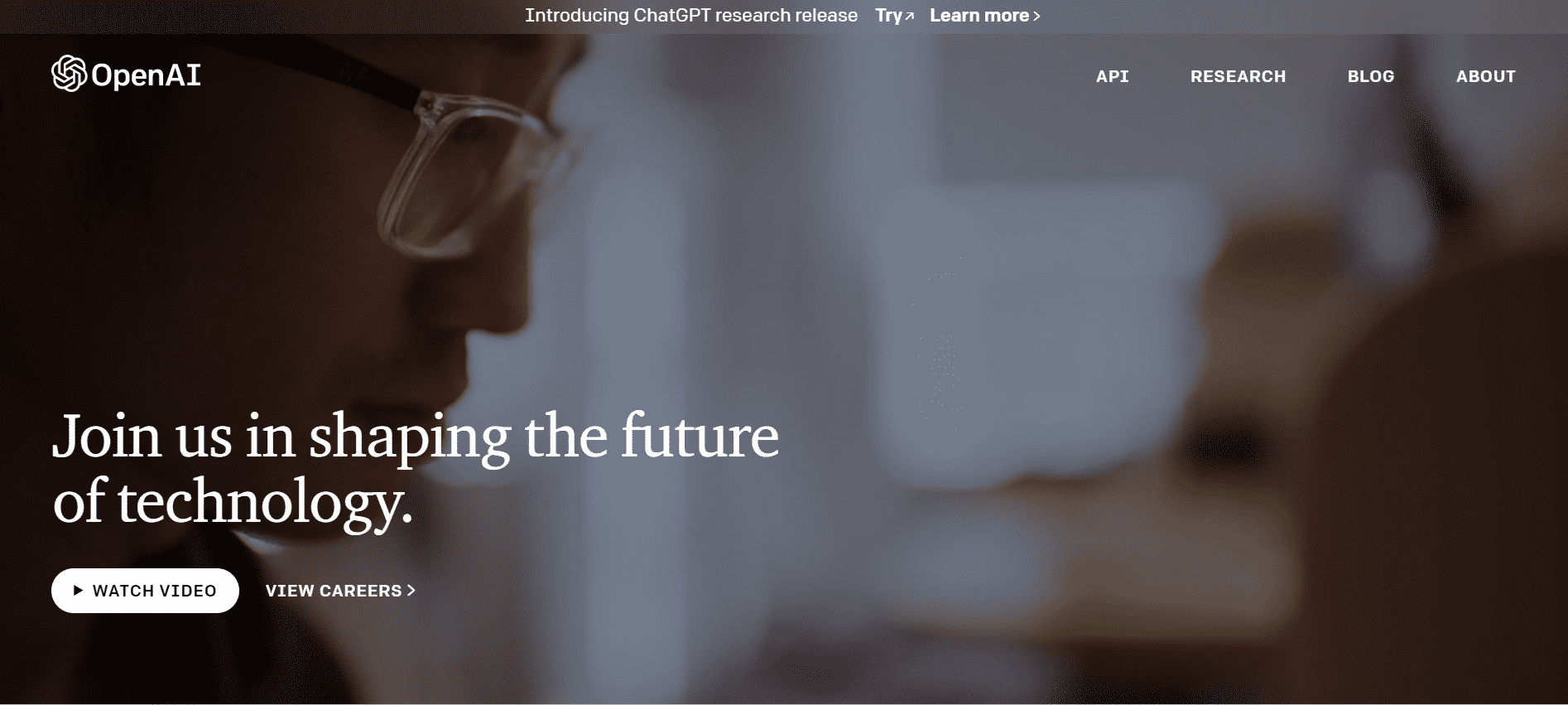
The first WordPress AI plugin in our list is ChatGPT – an AI language model designed to generate human-like responses to text-based inputs.
It uses machine learning algorithms to understand the context of a conversation and generate appropriate responses.
It also gives benefits to content creators by providing them with high-quality content ideas, and it can be a virtual assistant for them.
The tool has been specifically designed to comprehend human intent in questions and deliver helpful, truthful, and innocuous responses.
As a result of its training, ChatGPT may dispute certain questions and disregard elements of the question that lack coherence.
However, it’s important to note that this may not always be accurate or complete in its responses. It’s always a good idea to verify information from multiple sources to ensure accuracy.
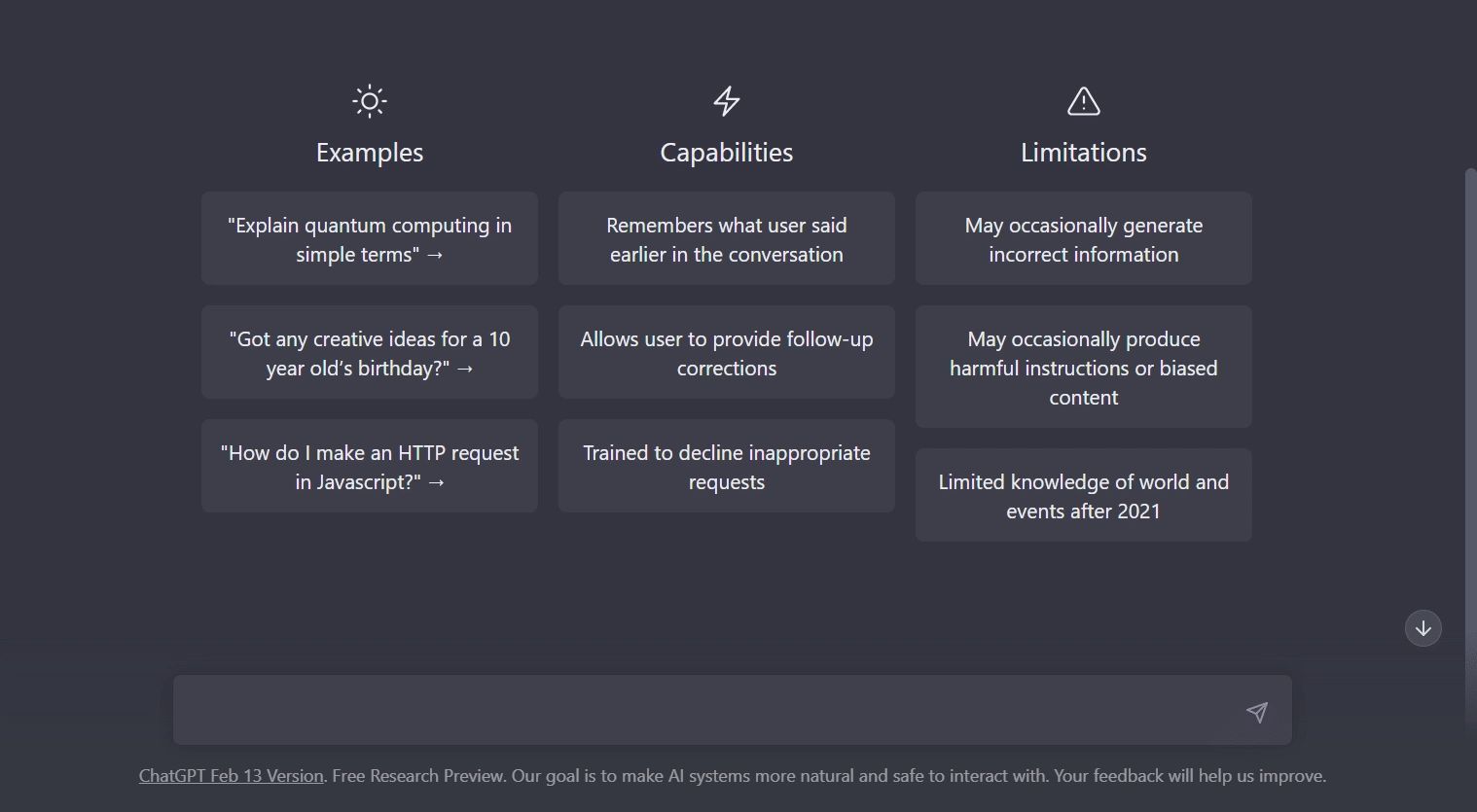
Advantages of using ChatGPT:
- Quick and easy access to information: It’s designed to provide fast and accurate answers to your questions, which can save you time and effort.
- Wide range of knowledge: It has been trained on a vast amount of information from the internet so that it can provide answers on a wide variety of topics.
- Personalized Conversational assistance: ChatGPT can remember previous conversations and tailor its responses to your specific needs and preferences.
ChatGPT is a powerful tool that can help you find the information you need quickly and easily, making your life easier and more efficient.
Do you want to write an optimized Blog using AI? Check out the 5 Best AI Blog Content Writing Tools for WordPress.
2. Elementor AI
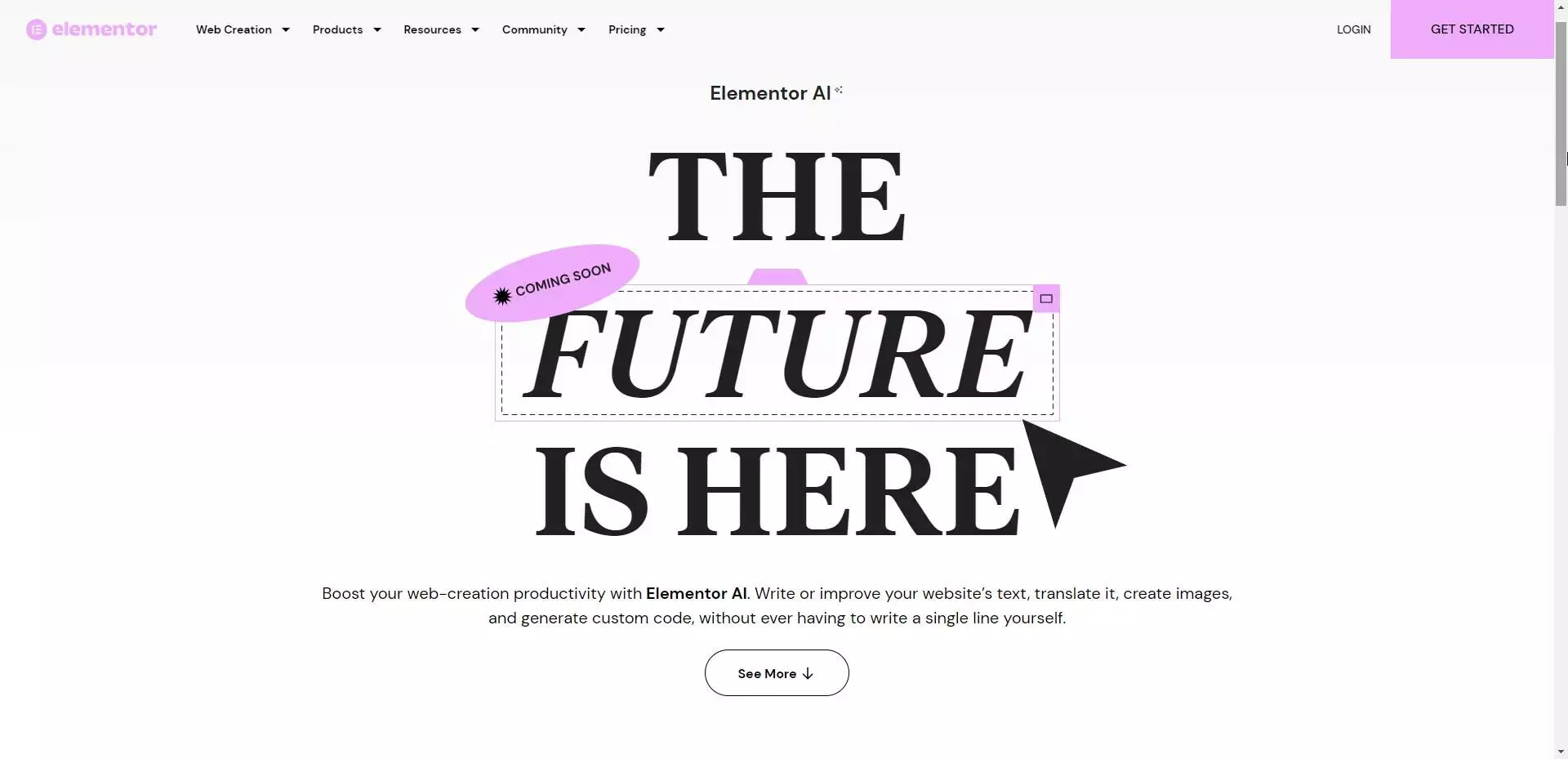
Boost your web-creation productivity with Elementor AI. With this upcoming feature, website owners can write or improve website text, translate it, create images, and generate custom code without ever having to write a single line themselves.
Elementor announced this on their Quarter 2 Roadmap of 2023, and users were thrilled to hear the news in the Facebook Community.
With Elementor AI, website owners can streamline their web design process and enhance the user experience with ease.
We have reviewed Elementor AI and shared everything you need to know about its price, Free vs Pro Elementor AI & use cases – Read everything about Elementor AI in detail here.
Advantages of using Elementor AI:
- Generate Custom CSS code targeting any section and class, allowing users to easily customize the look and feel of their website without any coding experience.
- Generate Custom HTML Code in the HTML widget to design any section, giving users complete control over the structure and layout of their website.
- Generate Copy Content like headings and bylines on a page, saving users time and effort in creating unique and engaging content.
- With these powerful AI-powered features, Elementor AI helps users streamline their website design process and enhance the user experience.
2. CodeWP
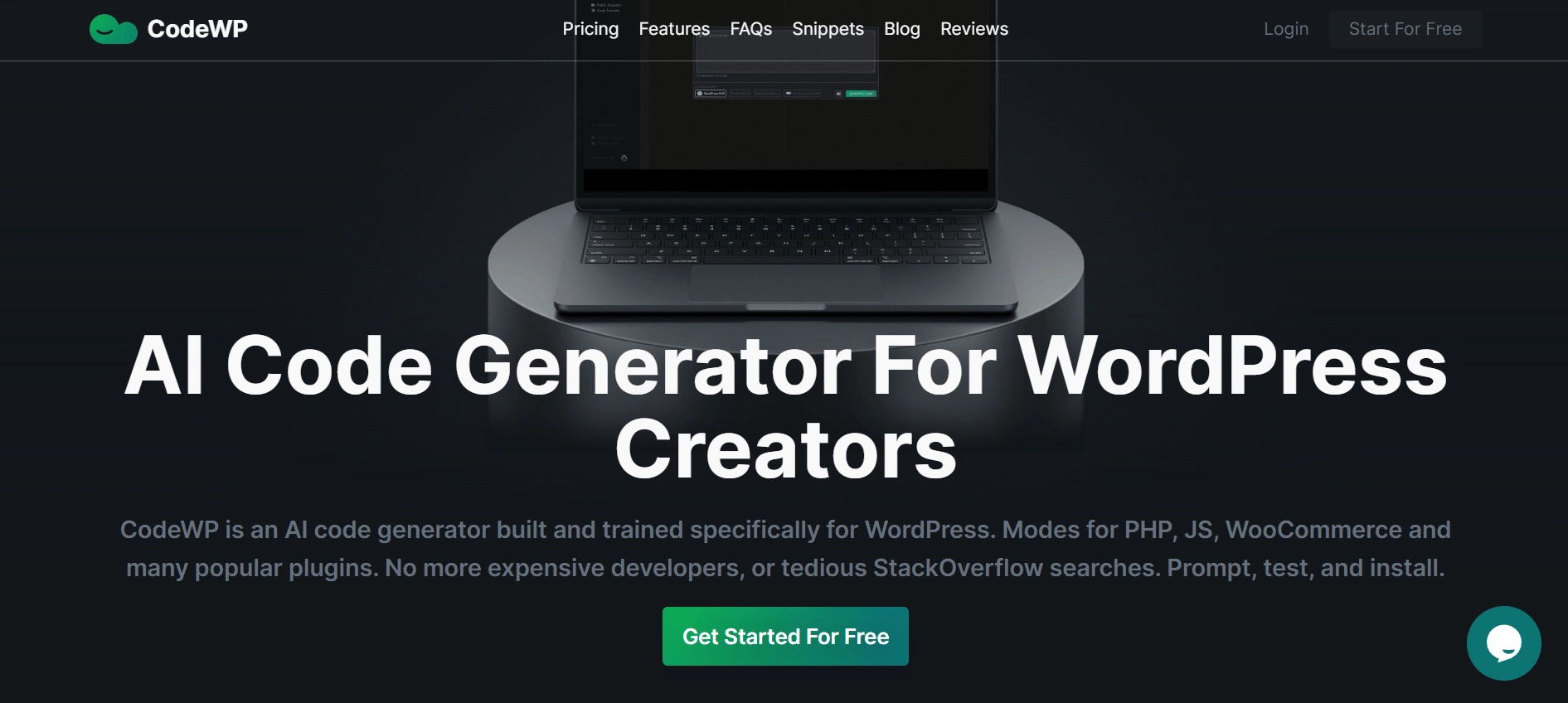
CodeWP is an innovative AI code generator that has been specifically designed and trained to create code for WordPress websites.
It provides an efficient and cost-effective solution to the tedious process of searching for code solutions on StackOverflow or hiring expensive developers.
CodeWP offers modes for PHP, JS, WooCommerce ai Plugin, and several popular WordPress plugins, making it a versatile tool for website owners and developers.
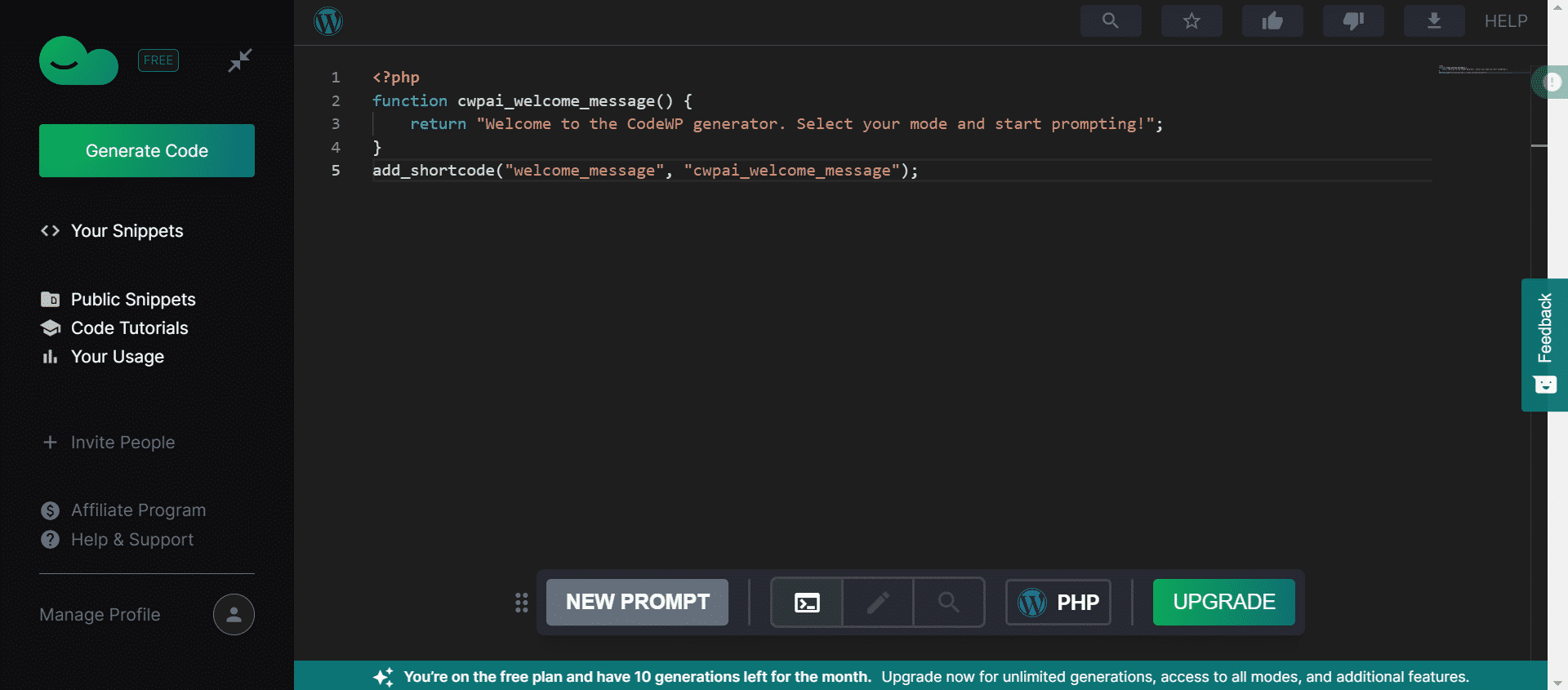
In addition, CodeWP has a vast collection of pre-built code snippets library that users can utilize directly on their websites. This feature gives users an excellent starting point for their WordPress-related tasks, saving them time and effort.
Advantages of using CodeWP:
- Saves Time and Money: CodeWP eliminates the need to hire expensive developers or spend hours searching for code solutions on StackOverflow.
- Improves Website Functionality: CodeWP offers a reliable and efficient way to improve the functionality of WordPress websites, making them more user-friendly and efficient.
- Reduces Risk of Code Errors: CodeWP generates safe and reliable code, reducing the risk of errors that can result in website downtime or other issues.
- Easy to Use: CodeWP’s user-friendly interface and easy-to-understand code snippets make it easy for website owners and developers to use.
- Versatile: With modes for PHP, JS, WooCommerce, and several popular plugins, CodeWP is a versatile tool that can be used for various WordPress-related tasks.
- Constantly Improving: CodeWP continuously learns and improves, offering users better code generations with each update.
Perhaps the best part about CodeWP is that it is a reliable source of code. As one of the best WordPress AI tools, it does not rely on random code snippets from the internet that may or may not work.
This feature ensures that the code generated by CodeWP is efficient, reliable, and safe to use without the risk of breaking the website.
CodeWP is a fantastic plugin for any WordPress website owner or developer looking to save time and money while improving their website’s functionality.
Confuse between WooCommerce and WordPress? Read WooCommerce vs WordPress [6 Key Differences]
3. SEO Press
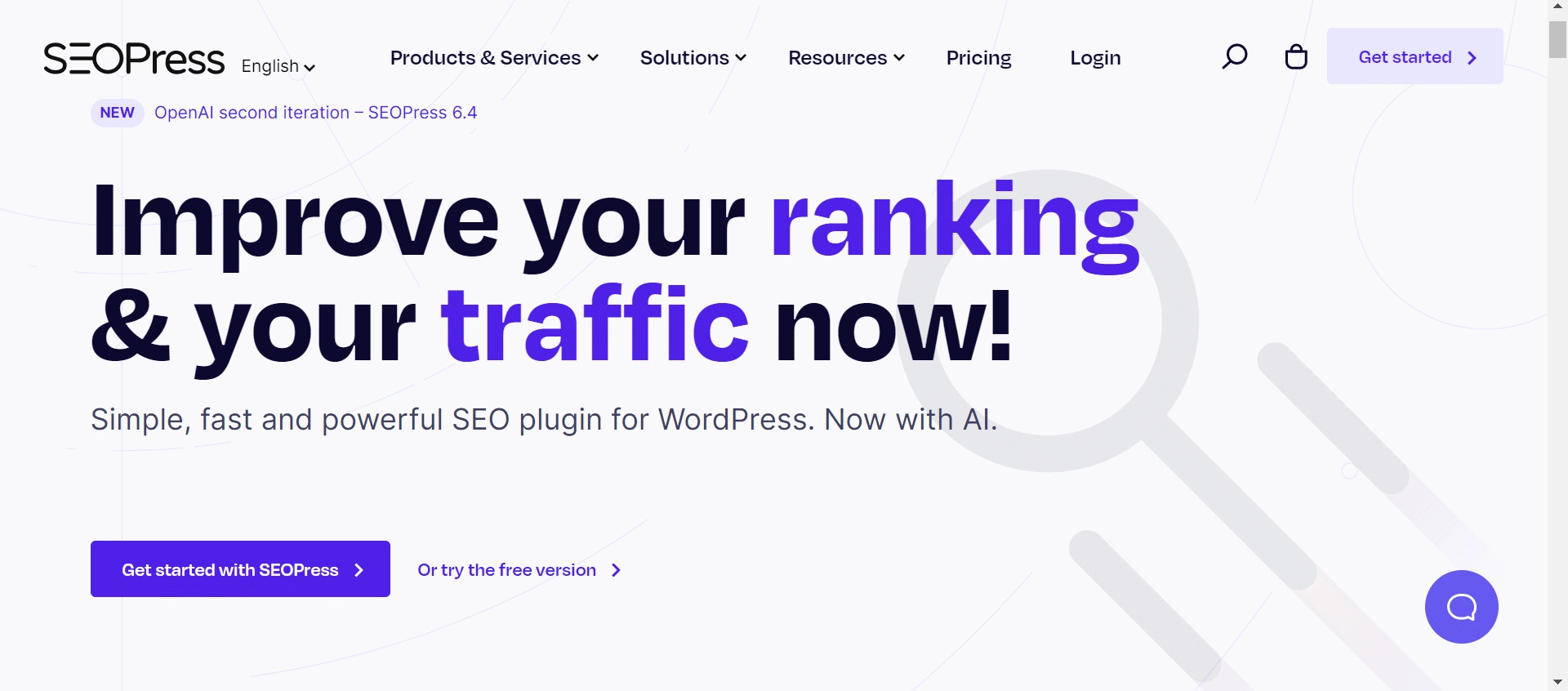
SEO Press is a popular WordPress plugin that offers a comprehensive suite of SEO tools to optimize your website’s search engine rankings.
With the release of version 6.3, SEO Press has taken a bold step by integrating Open AI, a leading artificial intelligence platform, into their plugin.
This integration has given SEO Press users access to a powerful new tool to generate SEO titles and meta descriptions in bulk using AI technology.
With the help of Open AI’s advanced algorithms, users can create hundreds or thousands of unique and optimized titles and meta descriptions without any hassle.
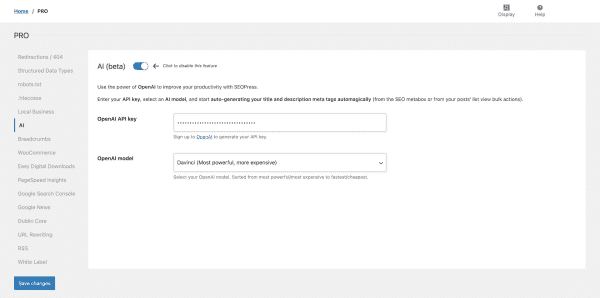
Advantages of SEO Press with Open AI Integration:
- Saves Time and Effort: Manually generating SEO titles and meta descriptions can be time-consuming. With the Open AI integration, SEO Press users can create bulk SEO titles and meta descriptions in just a few clicks.
- Improves SEO Rankings: Well-optimized SEO titles and meta descriptions can significantly improve your website’s search engine rankings, resulting in increased traffic and visibility.
- Reduces Human Error: With Open AI’s advanced algorithms, there is a lower risk of human error in generating SEO titles and meta descriptions, ensuring that they are accurate, relevant, and optimized.
- User-Friendly Interface: The AI-powered SEO title and meta description generator is integrated seamlessly into the existing SEO Press interface, making it easy for users to access and utilize.
To take advantage of this feature, users must have the PRO version of SEO Press and an Open AI account with API access.
Every new user gets $18 of free credits, which means they can generate many meta titles and descriptions without additional cost.
4. AI Engine
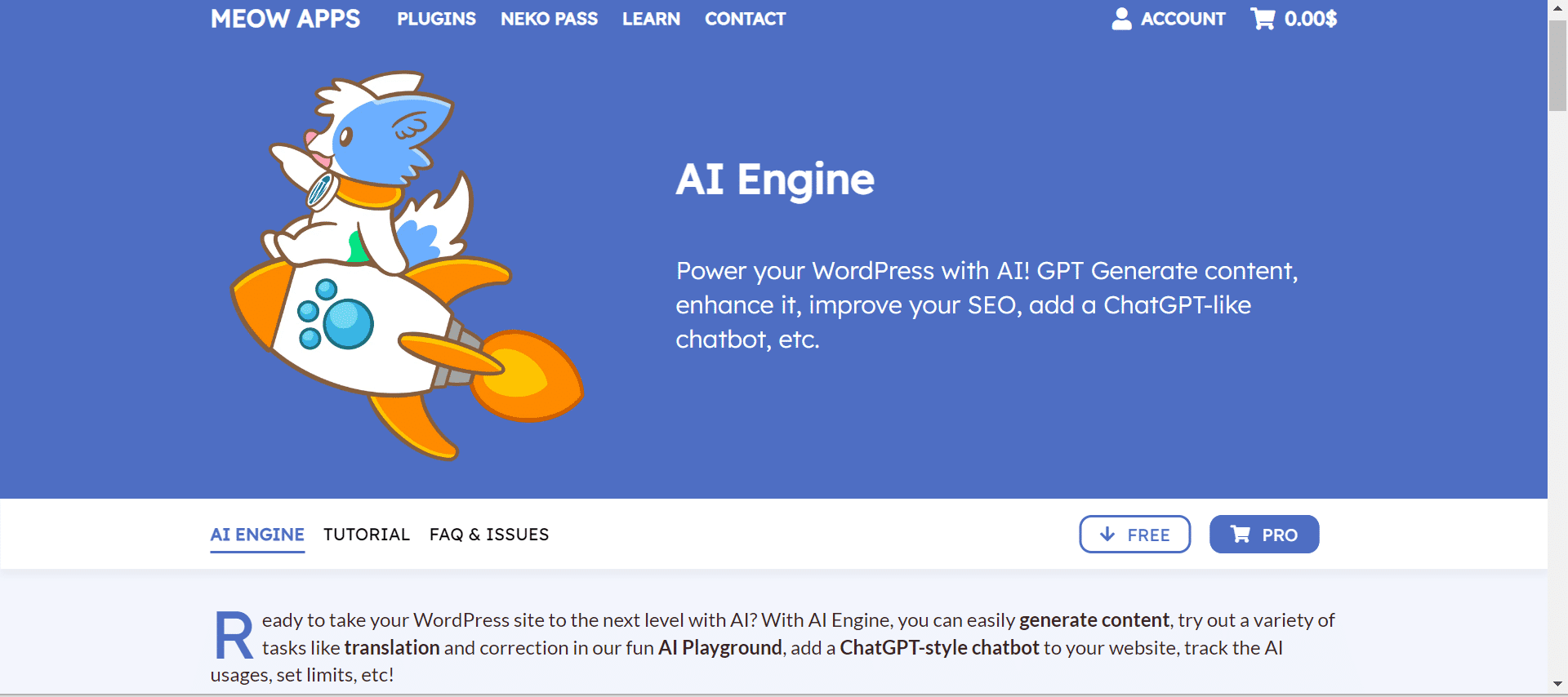
AI Engine is a powerful AI-powered WordPress plugin.
It offers a range of AI-powered tools to help website owners generate fresh content, images, and chatbots, as well as perform tasks like translation and correction.
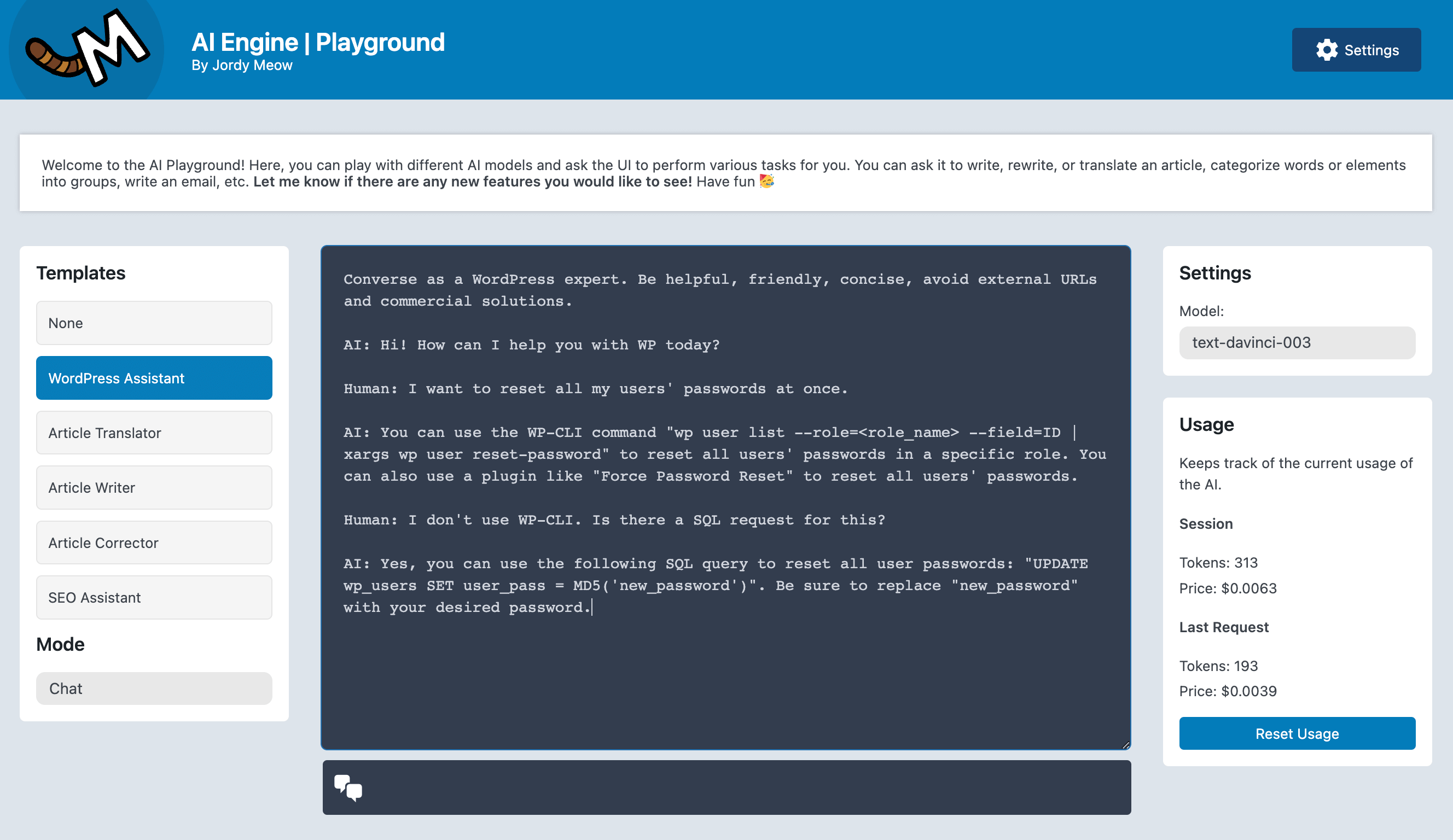
Advantages of AI Engine
- Efficient Content Generation: The AI-powered content and image generator can quickly create fresh and engaging content for your website, saving you time and effort.
- Versatile AI Playground: The AI Playground offers a range of tools for translation, correction, discussions, and more, providing website owners with a variety of options to choose from.
- Customizable Templates: Users can create their own templates for the Playground, Content, or Image Generator, making it easier to generate content that fits their specific needs.
- Quick Suggestions: AI Engine offers one-click recommendations for titles, excerpts, and other content elements, making it easier to optimize your website’s content.
- Internal API: The plugin offers an internal API that allows users to gather risks and statistics in one place, making tracking AI usage and performance easier.
The PRO plan is available starting at $29/year and includes all the features of the standard plan, as well as the additional number of websites.
5. Rankmath Content AI
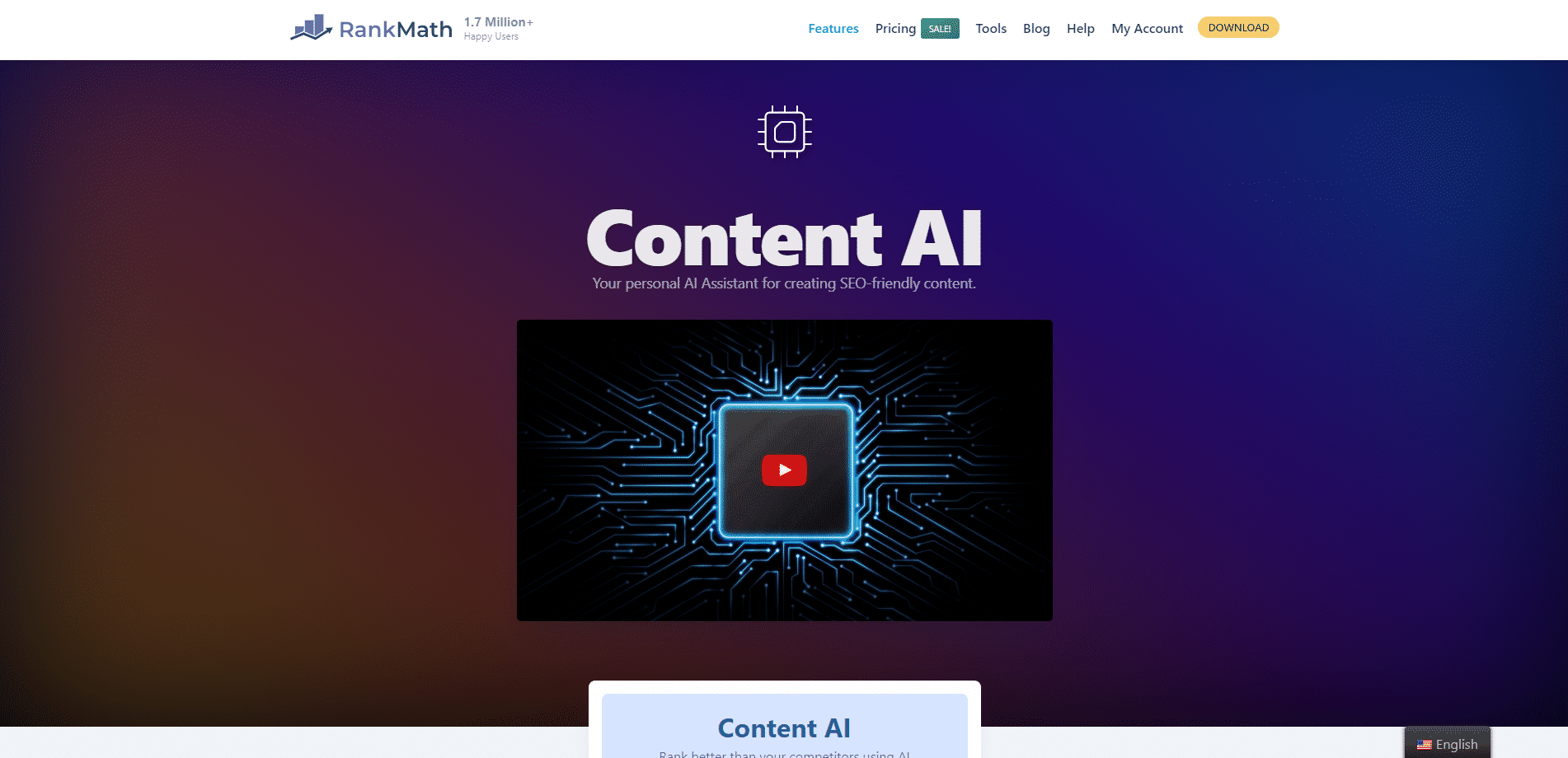
Rank Math Content AI is a revolutionary tool for writers who want to improve their search engine rankings. It is the first WordPress SEO plugin to use AI, providing smart and intelligent recommendations for content optimization.
With dynamic suggestions based on focus keyword language and target country, intelligent recommendations for perfect content length, headings, links, media, and keywords, users can get better content ideas with minimal effort.
Advantages of Rank Math Content AI:
- Dynamic Suggestions: The plugin provides smart suggestions based on the focus keyword’s language and the target country, ensuring your content is optimized for your audience.
- Intelligent Recommendations: Content AI recommends the perfect length of content, number of headings, links, and media to embed, making it easier for you to create optimized content.
- Keyword Suggestions: The plugin helps you identify additional keywords for your content, headings, or SEO metadata, improving your visibility in search engine result pages.
- Schema-Ready FAQ Generation: You can easily generate a fully functional and Schema-ready FAQ section with the click of a button, saving you time and effort.
- Smart Link Suggestions: You can add credible citations to your content with the smart link suggestions, boosting your visibility in search engines.
- AI-generated Content: Rank Math Content AI is the first WordPress SEO plugin to use AI to generate content suggestions that are optimized for search engines and engaging for your visitors.
The plugin’s credit system is cost-effective, with plans starting at $99 for 450 credits. You can purchase credits as needed and use them for various optimization tasks.
6. WPBakery AI

Transform the way you create WordPress pages and posts with WPBakery AI. With just a click of a button, you can now create and maintain high-quality content and code. Simply enter your requirements, and let WPBakery AI do the rest for you.
Advantages of using WPBakery AI:
- Generate new and improve existing textual content – Generate a wide range of content, from captivating product descriptions to complete blog posts, or improve existing content across your website. Just craft your prompt, choose your preferred tone of voice, refine your keywords, and watch your content come to life.
- Generate CSS and JS code – Craft custom CSS and JS code with ease, whether it’s for specific elements, individual pages, or your entire website. Say goodbye to complexity – our AI not only simplifies coding but also automatically integrates it with a WPBakery placeholder, ensuring seamless functionality and design enhancements.
- Translate texts into over 100 languages – Easily connect with global audiences by translating your website into any language. WPBakery AI simplifies the process and allows you to create prompts in any language for a seamless multilingual experience.
7. Link Whisper
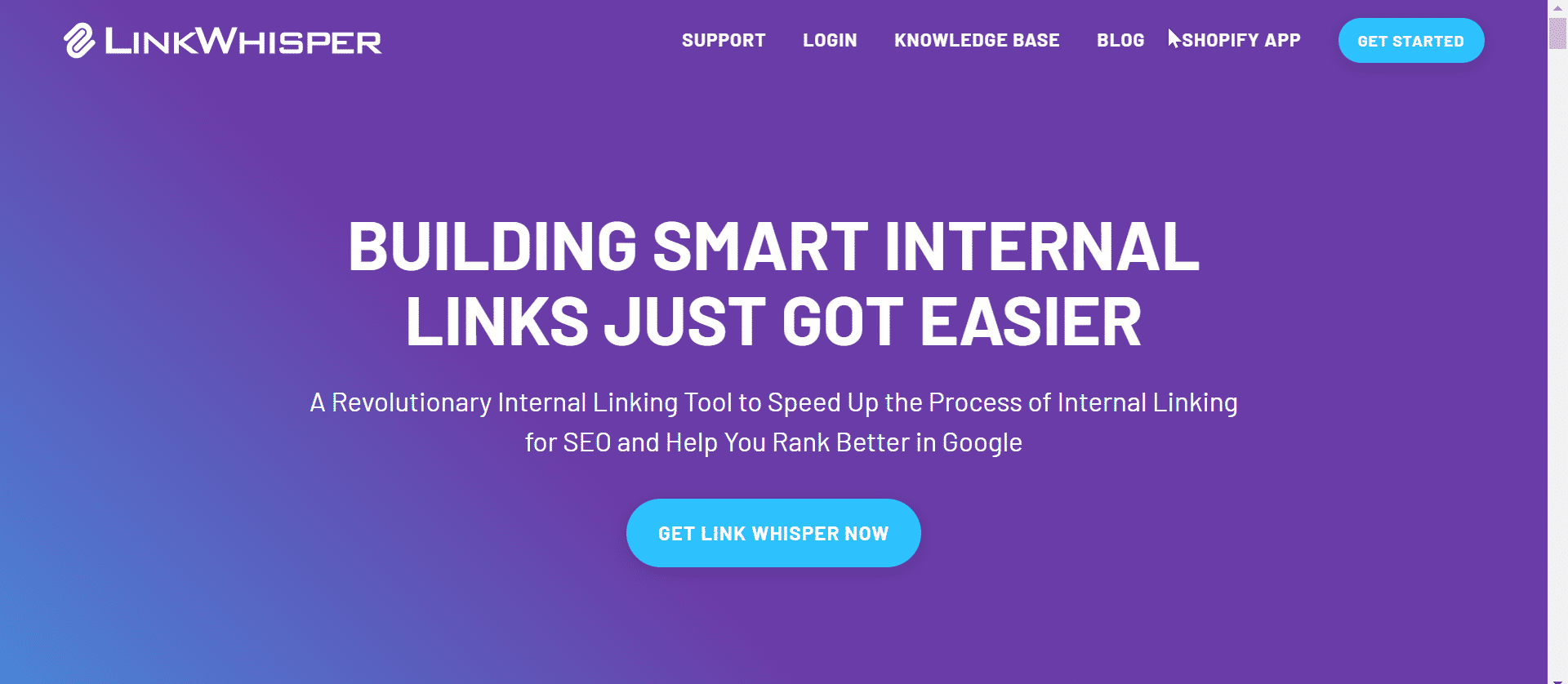
Link Whisper is an intelligent internal linking tool for WordPress. This AI-powered Plugin suggests relevant internal links while you write articles and can offer dozens or more internal links, depending on your existing content.
Simply check the box and save to add internal links.
This helps you to create a better internal linking strategy by suggesting relevant anchor text and allowing you to easily add links to relevant pages or posts on your website.
This can improve your website’s navigation and help visitors find the information they’re looking for.
The plugin also includes advanced features like the ability to automate internal linking, track internal links and broken links, and customize the suggestions based on your preferences.
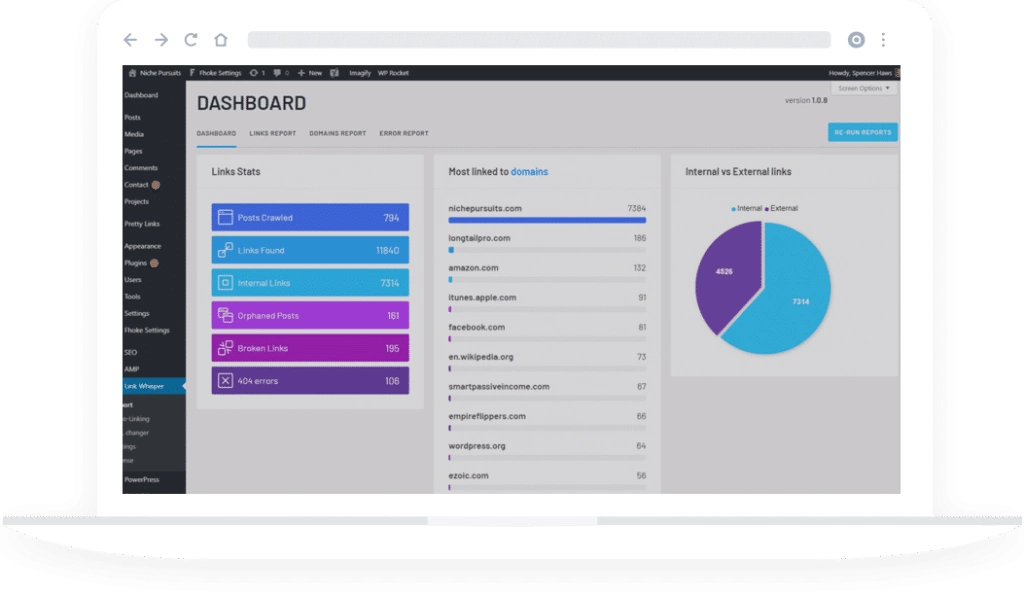
Advantages of using Link Whisper:
- Improves SEO: Link Whisper helps to improve your website’s search engine rankings by creating a better internal linking structure. Internal links can help search engines understand the structure of your website and the importance of different pages.
- Boosts User Experience: Link Whisper helps improve your website’s user experience by suggesting relevant internal links. Visitors can easily find related content and navigate through your website.
- Reduces Bounce Rates: With relevant internal links, visitors are likelier to stay on your website for longer and explore multiple pages, reducing bounce rates.
- Monitors Broken Links: Link Whisper monitors your internal links and alerts you to any broken links so you can quickly fix them and avoid negative impacts on your SEO.
Link Whisper is a useful tool for optimizing your website’s internal linking structure and improving your SEO and user experience. It comes with a paid plan starting at $77 for a site.
8. Voicer
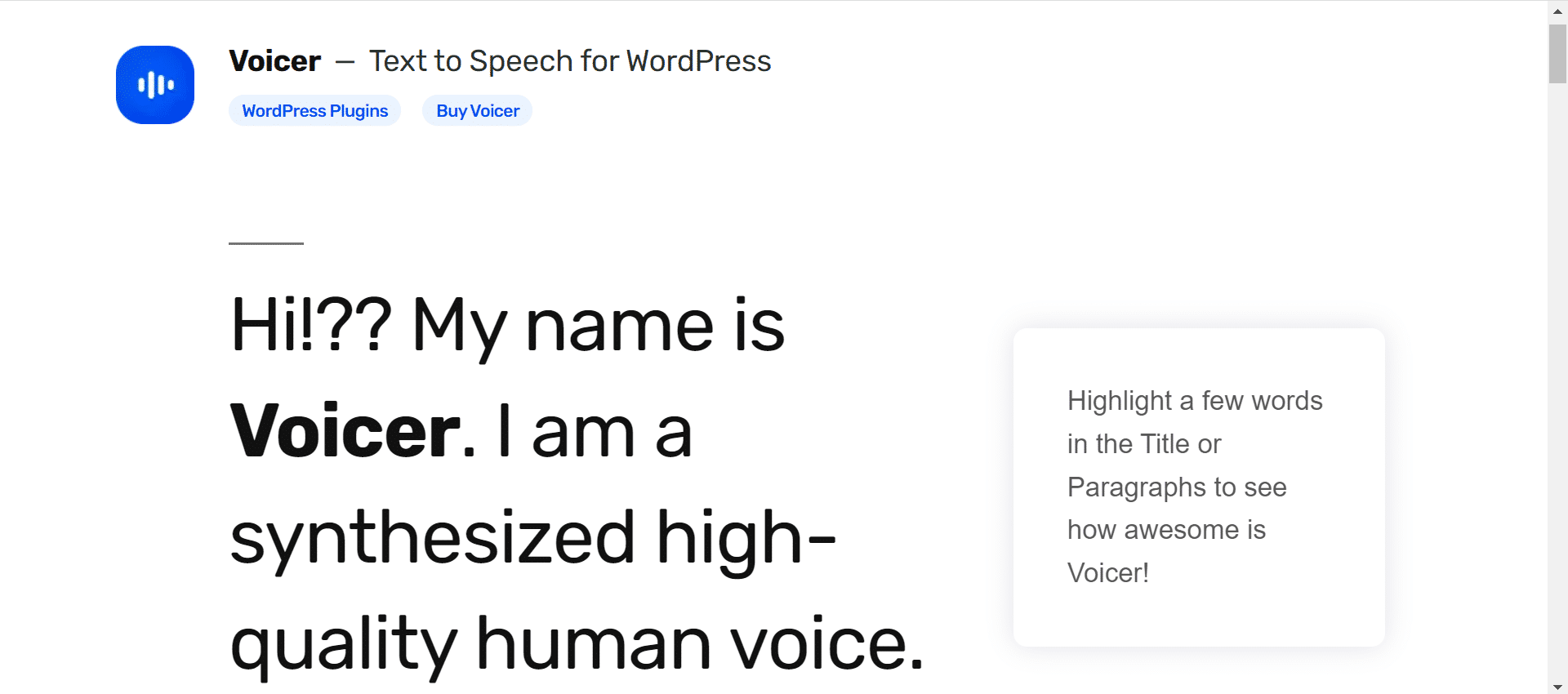
Voicer is an easy-to-use and powerful tool for businesses that want to create an effective and engaging online presence.
This awesome WordPress plugin turns text into genuine-sounding human-like speech with more than 275 voices and 45+ languages!
It’s based on the latest research in speech synthesis (WaveNet) and Google’s powerful neural networks to give you high-quality audio. With this easy-to-use plugin, you can make your user interactions sound realistic and boost your customer service!
It’s perfect for creating audio versions of your blog posts and stories, adding life to your videos, or even providing audio versions of your customer service scripts.
And with its intuitive user interface and simple settings, you can ensure your voiceovers sound just right. So, if you’re looking for an easy and powerful way to take your website to the next level, give the Voicer WordPress plugin a try!
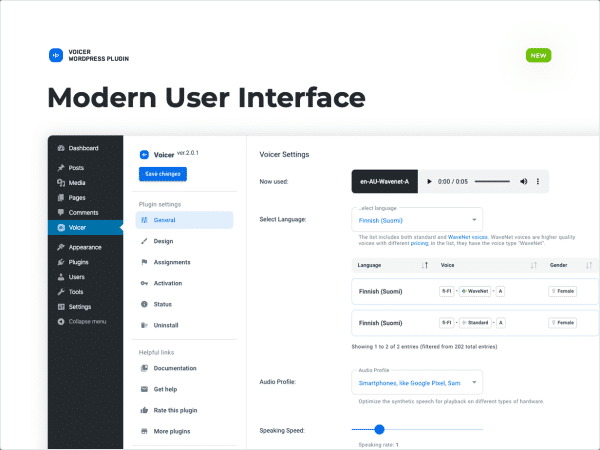
Advantages of using Voicer WordPress plugin:
- Easy to use: Voicer WordPress plugin is easy to install and use. You don’t need technical skills or coding knowledge to add voice reviews and audio testimonials to your website. The plugin comes with a simple interface that allows you to manage and display your reviews.
- Boost SEO: Adding voice reviews and audio testimonials to your website can boost your search engine rankings. Search engines like Google use various signals to rank websites, and user-generated content is one of them. Voice reviews and audio testimonials can improve the user experience of your website, which can lead to better rankings.
- Cost-effective: Voicer WordPress plugin is an affordable solution for adding voice reviews and audio testimonials to your website. You don’t need to pay for expensive voiceover services or hire a developer to add this feature to your website.
- Increase engagement: Voice reviews and audio testimonials can also increase user engagement on your website. Visitors are more likely to listen to a voice review than to read a text review. This can increase the time spent on your website and reduce bounce rates.
The Voicer Text-to-Speech Plugin for WordPress is available for purchase on Codecanyon for a one-time fee of $20.
9. WordLift
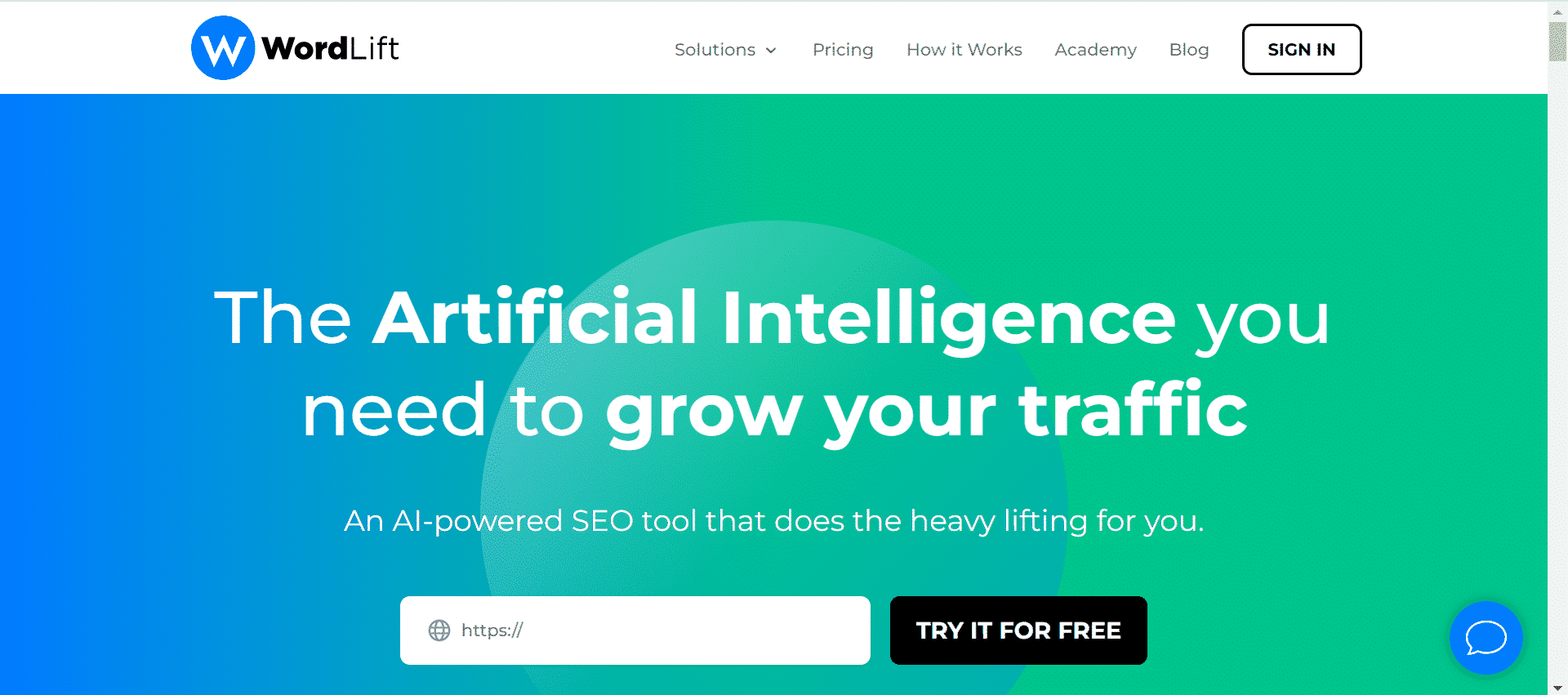
Wordlift is a WordPress plugin that uses AI and Natural Language Processing (NLP) to help publishers produce richer, more relevant, and more engaging content.
The plugin automatically adds semantic annotations to your content, making it easier for search engines to understand the meaning of your text and display it in more relevant search results.
It also provides tools for creating structured data and knowledge graphs, which can be used to improve your website’s SEO and enhance the user experience.
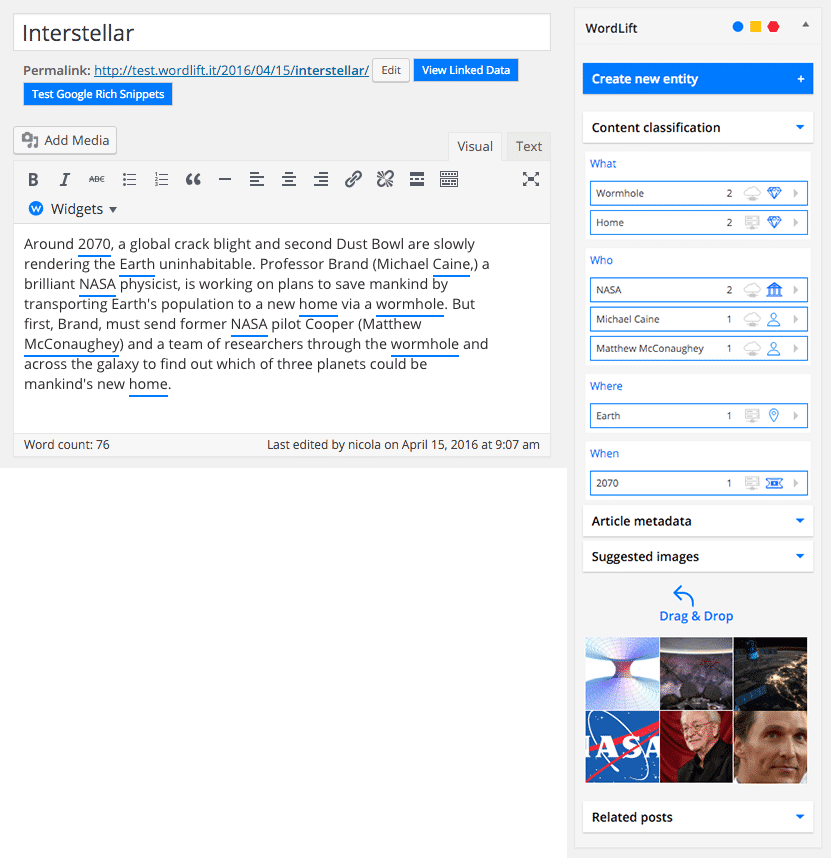
Advantages of using WordLift:
- Self-organize content using publicly or privately available knowledge graphs: WordLift uses AI technology to organize and categorize content based on publicly available knowledge graphs, making it easier to manage and access content.
- Easy way to build datasets and full data ownership: WordLift provides an easy and efficient way to build and manage datasets, giving users full ownership of their data.
- Support for creating web content using contextually relevant information: With WordLift, users can easily create content using contextually relevant information, improving the quality and relevance of their content.
- Free-to-use photos and illustrations from the Commons community: WordLift offers a library of free-to-use photos and illustrations from the Commons community, making it easy to find and use high-quality images for your content.
- New means to drive business growth with meaningful content discovery paths: By improving the relevance and organization of content, Wordlift can help drive business growth by providing meaningful content discovery paths for users.
- Content tagging for better SEO: Wordlift’s content tagging feature makes it easy to optimize content for SEO by adding relevant tags and metadata to improve search engine visibility.
WordLift aims to help businesses improve search engine rankings, attract organic traffic, and engage their audience with relevant, high-quality content. The plugin is available for free ai plugins on the WordPress plugin repository.
10. Block Diffusion
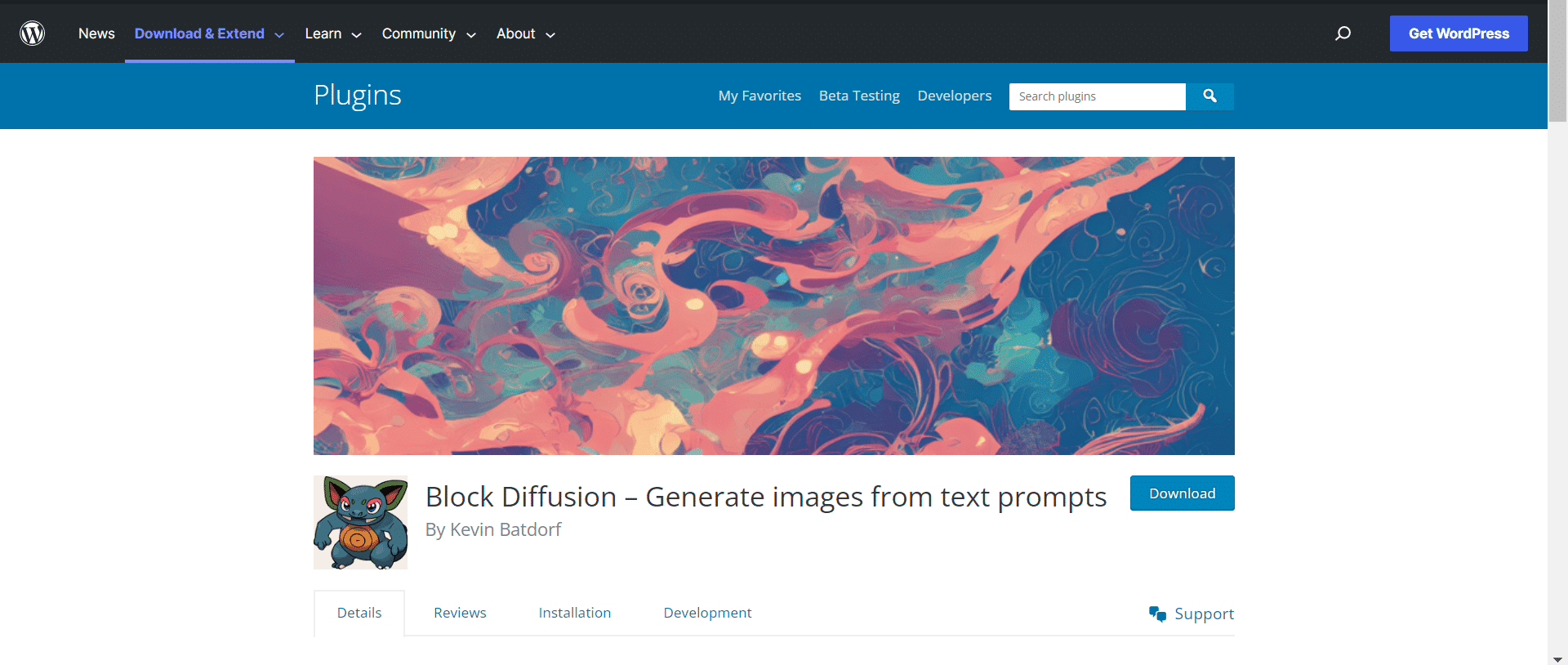
Block Diffusion AI plugin WordPress brings a new level of creativity to content creation by using machine learning and advanced models to generate unique images based on text prompts.
It integrates with the Replicate API, allowing you to run open-source models via their cloud API. Simply add the block to a page and select a model to enter your API token.
This plugin offers a powerful way to create engaging and visually stunning content that will captivate your audience.
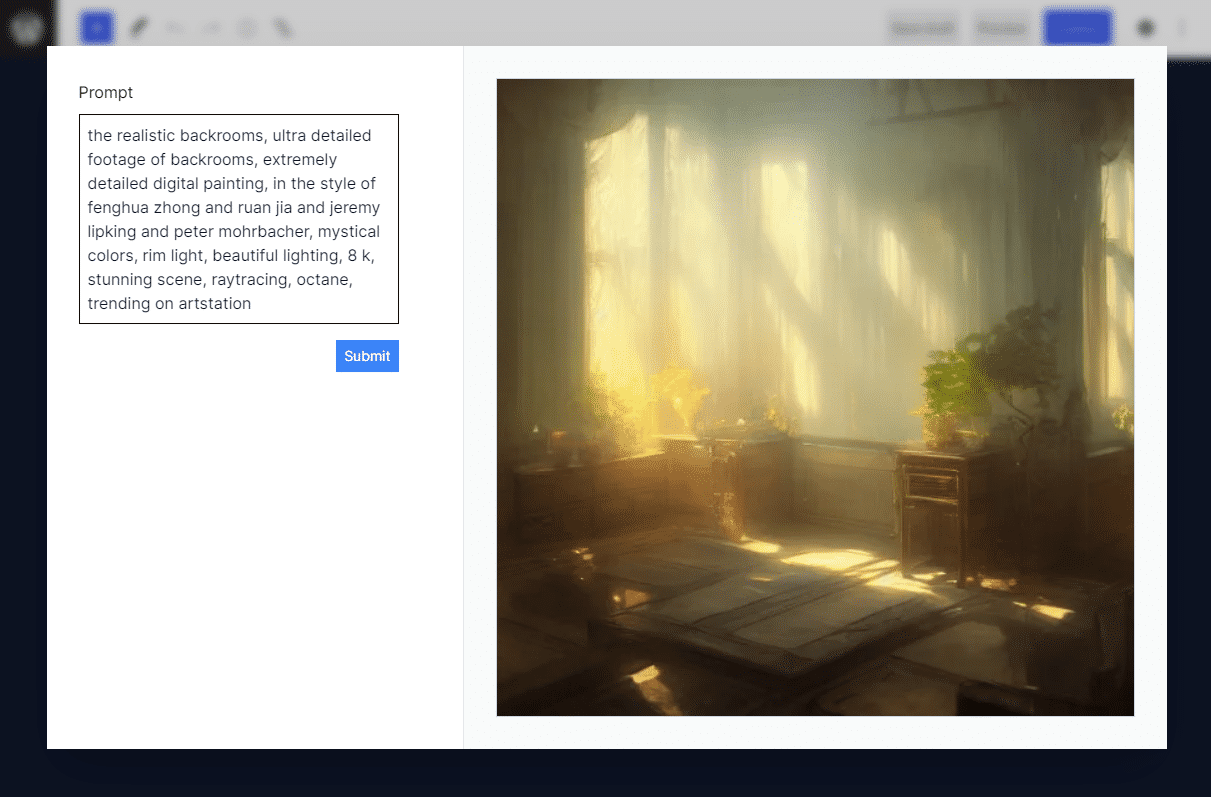
Advantages of Block Diffusion Plugin
- The stable Diffusion plugin offers a powerful latent text-to-image diffusion model to create photo-realistic images from any text input.
- The plugin includes the latest version of Stable Diffusion V2 for testing purposes and allows generating multiple outputs.
- With the Text to Pokémon feature, users can generate Pokémon based on a text description, adding a fun and creative element to their content.
- Open Journey is another feature of Stable Diffusion, which fine-tunes the model on Midjourney v4 images, offering more control and accuracy in image generation.
- The plugin also allows for image input with basic controls and various output options, including downloading, copying, or importing into the editor.
- Prompt suggestion and preview features help users refine their text input and see the generated image before finalizing the output.
Stable Diffusion offers a powerful and creative way to generate unique and photo-realistic images for WordPress content using advanced machine learning and open-source models.
11. WP Doc Chat
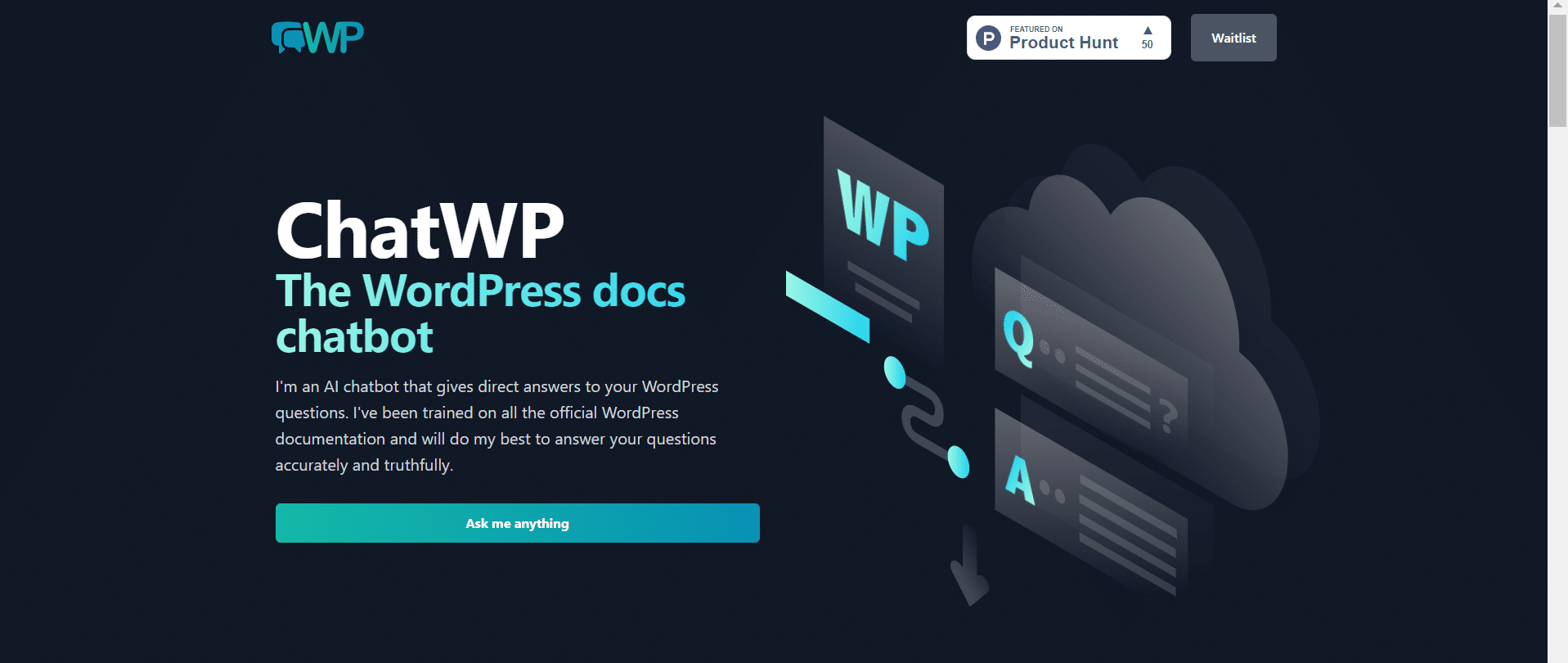
ChatWP is an AI chatbot that provides direct answers to WordPress-related queries and is trained on all official WordPress documentation.
With the development of their new service, users will be able to easily index their documentation or blog posts with just a few clicks and create custom Q&A and chatbots from their data.
This can be integrated into their website, WordPress, app/plugin, Slack, or any other platform through a simple API. This tool offers an intuitive interface and the opportunity to revolutionize how businesses interact with their customers.
Advantages of using ChatWP:
- Easy and quick indexing of support docs, code documentation, blog content, and internal knowledge base.
- AI-powered search helps employees find answers instantly, reducing time spent searching.
- Powerful API enables integration of AI chat into your own products, providing answers to your users from your site, app, or WordPress plugin.
- The embeddable widget makes it easy to add AI chat to your website in minutes.
Currently, it’s in beta; you can join the waiting list from here
12. BONUS FREE – WooCommerce Product Visualizer
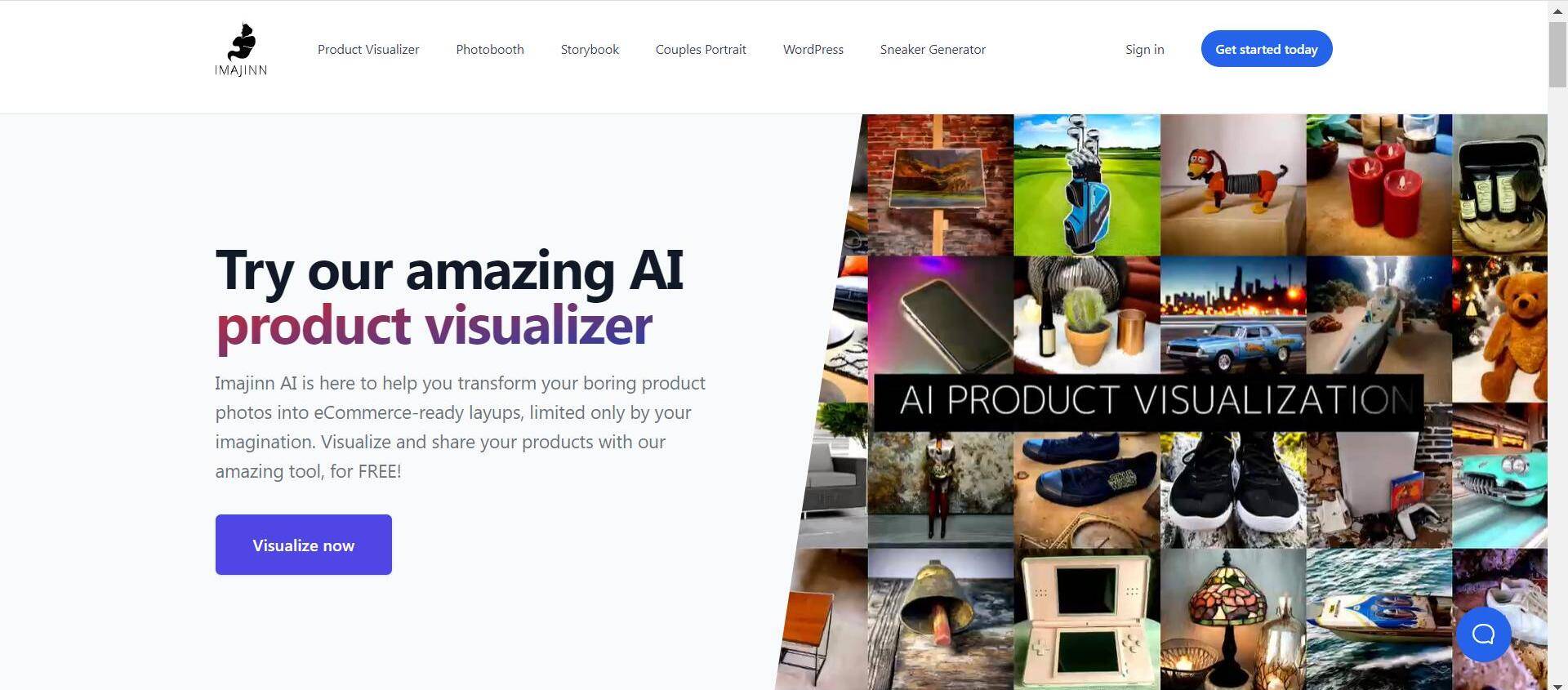
Imajinn AI is an AI product visualizer that can transform your boring product photos into eCommerce-ready layups with the power of AI.
It allows you to visualize and share your products for free and is great for eCommerce, virtual photoshoots, and more.
With Imajinn AI, you can easily describe where you want the product to appear and let the tool do the rest.
The AI product photoshoots can bring your products to life and help you showcase them in an engaging and visually appealing way.
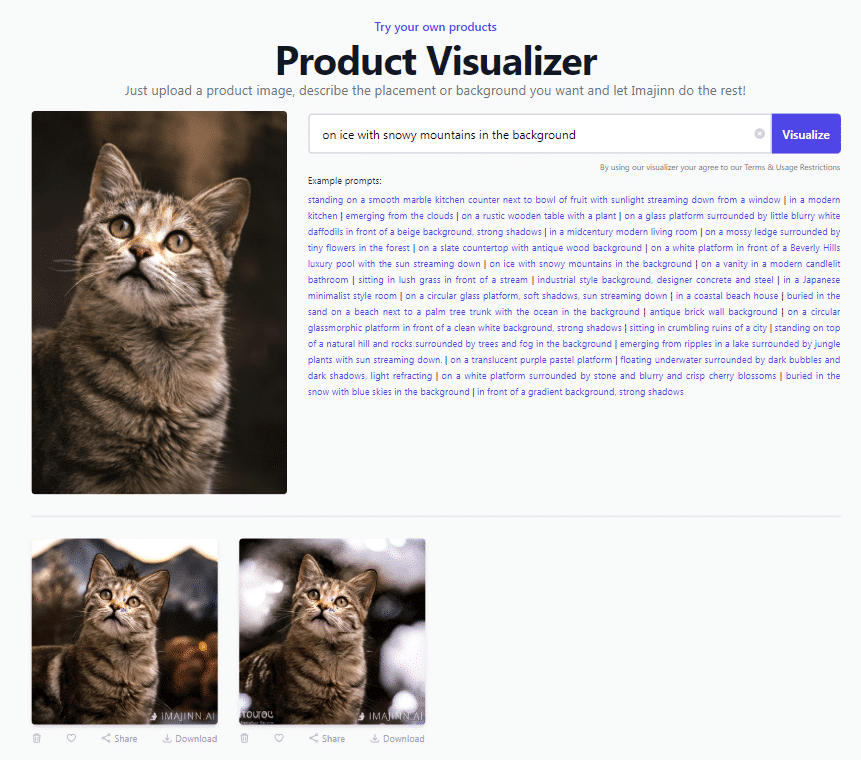
Advantages of using BONUS FREE – WooCommerce Product Visualizer:
- AI-powered product photo transformation
- Quick and easy product visualization
- Suitable for eCommerce and virtual photoshoots
- Provides before-and-after photo comparisons.
- Free to use.
Stay updated with Helpful WordPress Tips, Insider Insights, and Exclusive Updates – Subscribe now to keep up with Everything Happening on WordPress!
Wrapping Up
That wraps up our list of the best AI plugins for WordPress.
These top 10 AI WordPress plugins offer a wide range of functionalities, from generating unique content to creating photo-realistic images to building chatbots that provide direct answers to customers.
With these plugins, businesses can improve their website’s user experience, enhance customer engagement, and streamline internal processes.
As AI technology continues to evolve, these plugins provide a glimpse into the future of web development and content creation.
Whether you’re an eCommerce site or a business with an internal knowledge base, there’s an AI WordPress plugin out there to help you take your website to the next level.
If you’re struggling to design creative websites due to coding limitations, check out Nexter Blocks– Prebuild blocks for WordPress.
FAQs about Best AI WordPress Plugins
What are AI plugins?
AI plugins are WordPress plugins that use artificial intelligence to automate tasks such as content creation, image generation, and search engine optimization.
How can I use AI in WordPress?
You can use AI in WordPress by installing AI plugins that automate tasks, provide chatbots, and analyze data to improve user experience.
Is there an AI plugin for WordPress?
Yes, there are several AI plugins available for WordPress, such as Divi AI, Rank Math, and Uncanny Automator.
How do I add AI to WordPress?
You can add AI to WordPress by installing AI plugins that automate tasks and improve user experience.
Can I add AI to my website?
Yes, you can add AI to your website by using AI plugins that automate tasks, provide chatbots, and analyze data to improve user experience.
Can I publish AI generated content?
Yes, you can publish AI-generated content, but it is important to ensure that the content is high-quality, relevant, and unique to avoid penalties from search engines.