Are you looking to customize the WordPress login form so that users are redirected to a specific page after login? Many WordPress users want to redirect users to a specific page after log in, like user dashboard or to a page with additional user information. Redirecting users after login ensures they receive the information they need and can quickly access the content they are looking for.
With the Login & Signup block from Nexter Blocks, you can easily redirect users to a specific page after login.
To check the complete feature overview documentation of Nexter Blocks Login & Signup block, click here.
Requirement – This block is a part of Nexter Blocks, make sure its installed & activated to enjoy all its powers.
To do this, add the block on the page, go to Forms > Type and select Login or Login & Signup.
Select the appropriate layout from the Layout section.
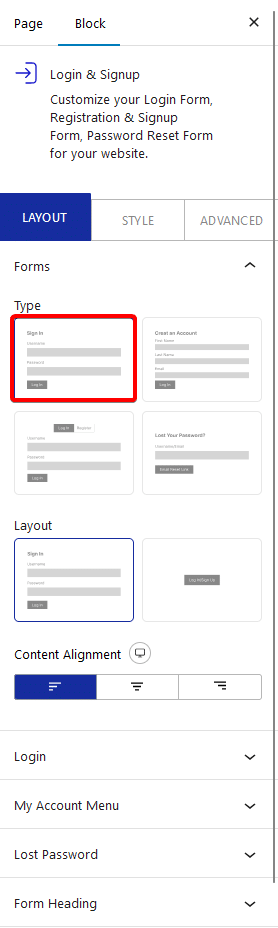
Once your form fields are ready, go to the Add Action section.
From the dropdown, select Redirect.
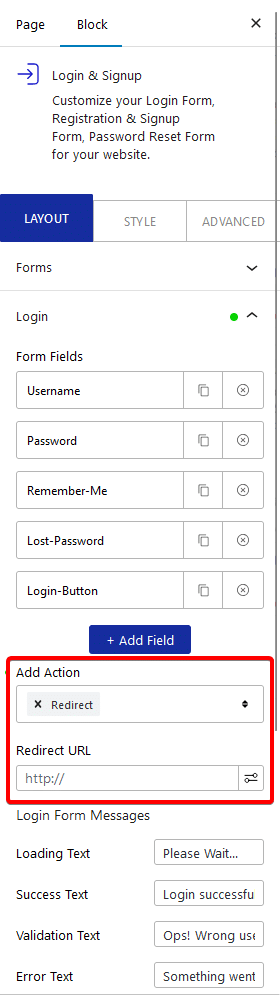
Then in the Redirect Url field, you can add the page URL where you want the users to redirect after login.
Note: You can add links from your current domain only.
Also, read How to add Login Button in WordPress Header Menu.






