Creating a secure and easy-to-use login form for your WordPress website is essential for protecting your site and maintaining user satisfaction. To help accomplish this, one of the best solutions is to enable email verification magic login link for your WordPress login form. This feature provides an extra layer of security for your users by allowing them to login via a one-time link sent to their email addresses. In addition, the email verification magic login link allows your users to access the site with a single click, which can make the login process easier and faster for them.
With the Login & Signup block from Nexter Blocks, you can easily add a magic link to your login form to provide a more secure and faster login experience to your users.
To check the complete feature overview documentation of Nexter Blocks Login & Signup block, click here.
Requirement – This block is a part of Nexter Blocks, make sure its installed & activated to enjoy all its powers.
To do this, add the block on the page, go to Forms > Type and select Login or Login & Signup.
Select the appropriate layout from the Layout section.
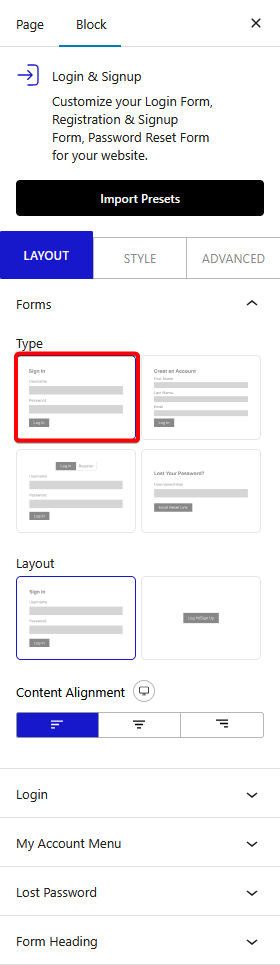
Once your form fields are ready, go to the Login tab and click the +Add Field button.
From the Field dropdown, select Magic Link.
From the Content field, you can customize the magic link text.
In the Label and Placeholder fields, you can add the label and placeholder texts, respectively.
In the Button Text field, you can add the button text.
Then from the Custom Mail section, you can customize the email message that will be sent to the user.
In the Subject field, you can add the email subject.
Then in the Email Message field, you can write the email message. Here you’ll have to use some shortcodes in the message.
- [tpgb_sitename] – For your website name.
- [tpgb_username] – For username.
- [tpgb_link] – For the magic link URL.
Finally, from the Select Page dropdown, you can select a specific page where users will be redirected after clicking the magic link in their email.
Note: For any email related features such as Lost your password, Magic Link etc. you have to set up SMTP (Simple Mail Transfer Protocol) to send emails properly. You can use the free Fluent SMTP Plugin.
Also, check How to Redirect after Login in WordPress Login Form.











