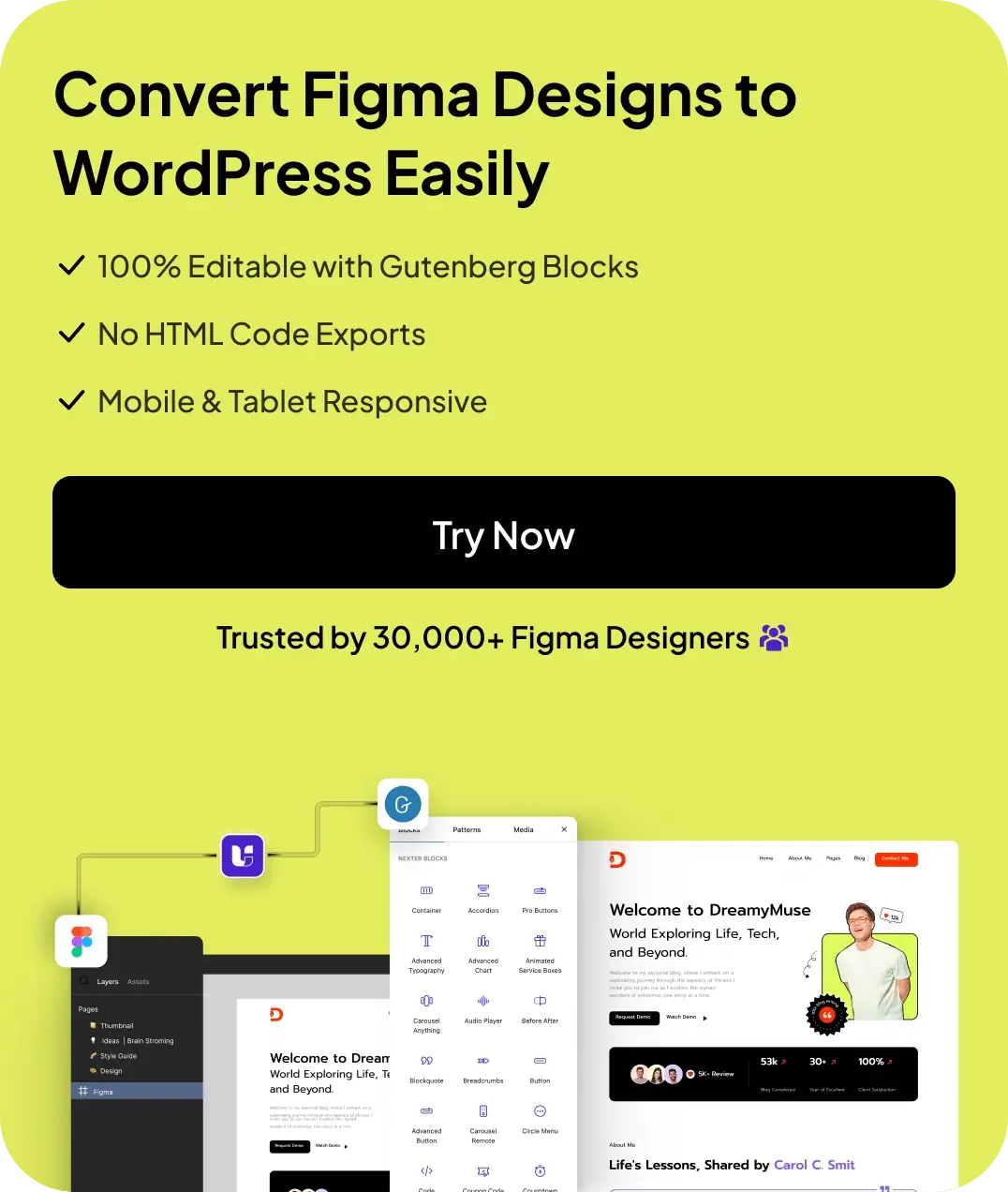Are you looking for the best WordPress video hosting solutions for your website?
Whether you’re looking for the best features or the most cost-effective option, you want to ensure you’re selecting the right solution for your needs.
That’s why we’ve prepared this comprehensive guide to the 10 best video hosting for WordPress.
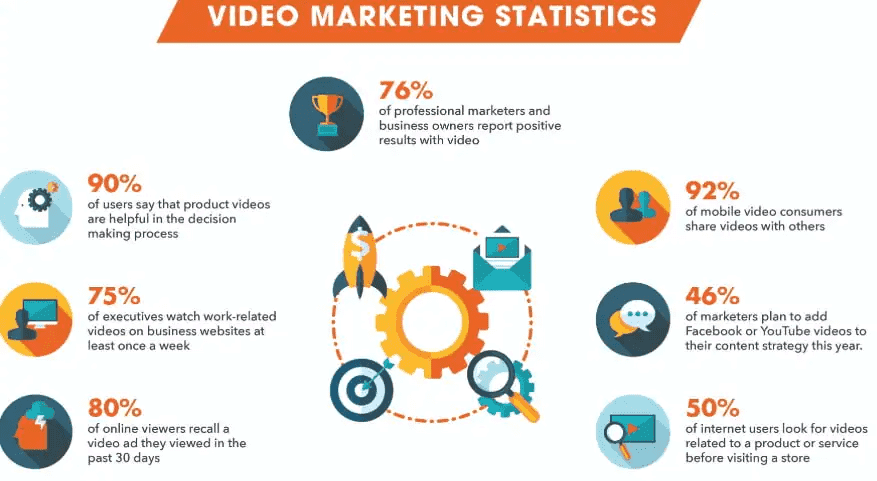
Source: wondershare.com
With videos leading to a 66% higher average website conversion rate, it becomes more important to include videos in your blog posts and content marketing strategy.
But the issue is getting the best video hosting server to upload your videos.
In this guide, we will cover different hosting options, from free to paid, and discuss the major features and benefits of each.
We’ll also compare their performance, usability, and security and provide insights into what sets them apart from the competition.
In the end, you’ll have the knowledge and understanding to make the right decision for your business. So, let’s dive in.
Should I Self-Host Videos on WordPress or use a 3rd Party Video Hosting solution?
When considering whether to self-host videos on WordPress or use a 3rd party video hosting solution, it is important to consider the advantages and disadvantages of each.
Self-hosting videos on WordPress offer convenience and control over the content and the hosting platform.
However, the server resources required may not be available to some users. Additionally, the server may be unable to handle many users viewing the content simultaneously.
Using a 3rd party video hosting solution provides the benefit of scalability and reliability.
However, the user may not have full control over the content or the hosting platform. Ultimately, the user must decide which solution is best suited to their needs and budget.
Advantages of Self-Hosting Videos on WordPress
Self-hosting videos on WordPress can provide many benefits. It offers users a greater level of control over their content, allowing them to customize the video’s appearance and the accompanying information.
- It saves money, as there are no hosting fees associated with self-hosting videos on WordPress.
- Save time as they don’t need to rely on a third-party platform to store and manage their videos.
- Customize the look and feel of their video, as well as the associated content, allowing them to create a unique experience for their viewers. This is highly restricted for players like YouTube and Vimeo, as we have to stick with their pre-styled player looks.
The Video Block from Nexter Blocks provides comprehensive customization capabilities if you intend to stream videos on your WordPress hosting server.
Such as the ability to adjust the player’s appearance, add a banner image, control the visibility of player controls, and enable a video SEO scheme.
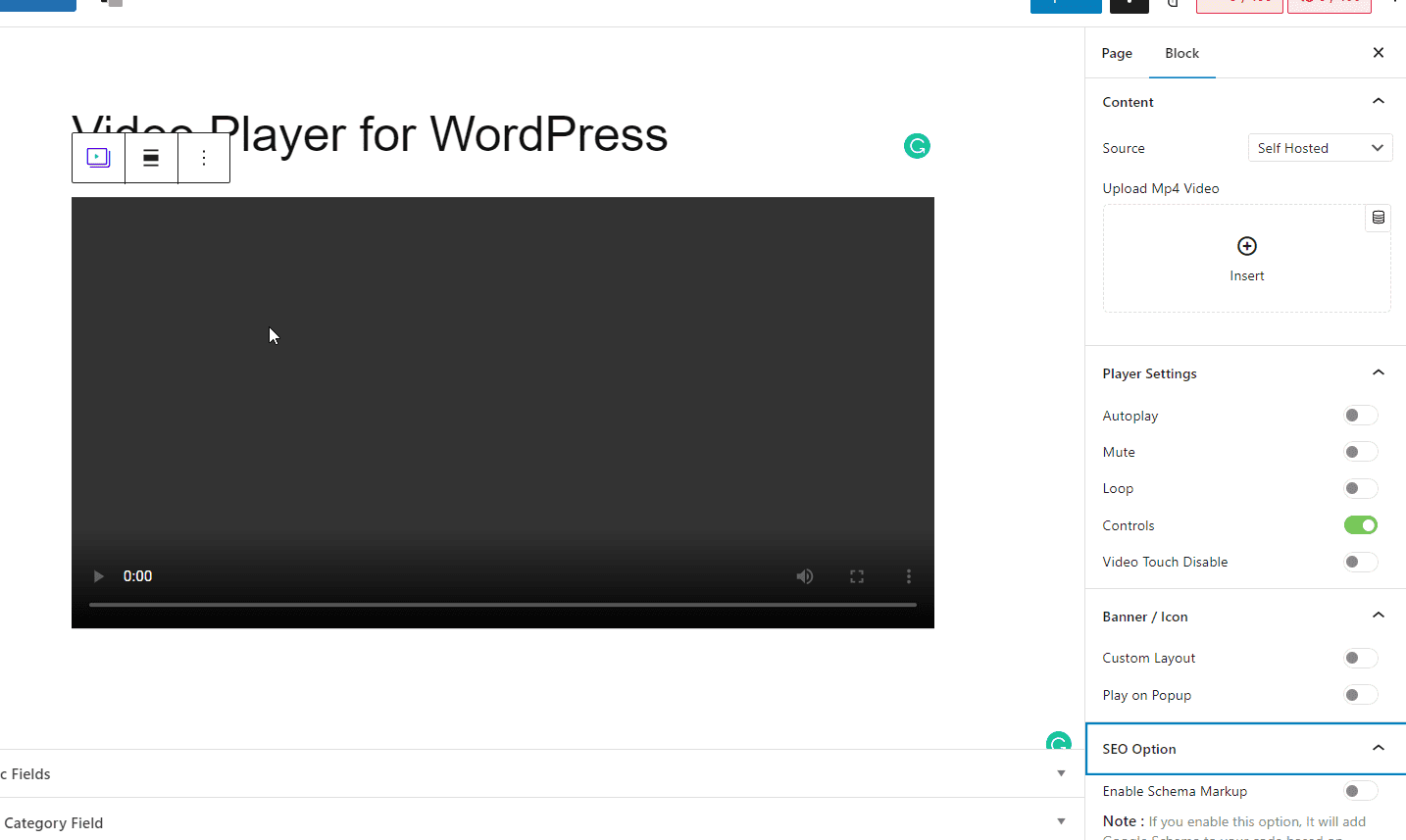
Disadvantages of Self-Hosting Videos on WordPress
- Increased server load: Hosting videos on your own server can increase the load on your server, which can lead to slow page load times and increased downtime.
- Higher upfront costs: Setting up and maintaining your own server can be more expensive than using a third-party hosting service.
- Limited storage and bandwidth: Self-hosting videos on WordPress may limit your storage and bandwidth, which could be a problem if you have many videos or a high volume of traffic.
- Lack of specialized video hosting features: Third-party video hosting services may offer specialized features such as adaptive streaming, transcoding, and video analytics that may not be available when self-hosting.
- Lack of support: When you self-host your videos, you are responsible for maintaining and troubleshooting the server. This can be time-consuming and technical, and you may not have the resources or expertise to handle it.
- No CDN: CDN (Content Delivery Network) is a network of servers distributed over different locations to deliver content faster to users. Third-party video hosting service providers usually provide CDN service, which may not be available when you self-host.
Self-hosting videos on WordPress can provide control over content, security, customization, and cost savings. However, it also comes with numerous cons listed above.
Therefore, it may be more beneficial to use a third-party video hosting platform that specializes in video hosting and can provide additional features such as adaptive streaming, transcoding, video analytics, and more.
These platforms also come with the added benefit of a larger audience and the potential for monetization.
List of Best 10 WordPress Video Hosting Platforms
Free WordPress Video Hosting Solutions
- YouTube.
- Vimeo.
- Facebook.
- DailyMotion.
Paid WordPress Video Hosting Solutions
- Wistia.
- Spotlightr.
- Cloudflare Stream.
- JetPack Videopress.
- Bunny Stream.
- SproutVideo.
Free WordPress Video Hosting Solutions
Here’s a list of free video hosting for WordPress:
| Video Hosting Platforms | Video Hosting Platforms | Private video hosting | Unlimited bandwidth | Unlimited Storage | Premium plans |
|---|---|---|---|---|---|
| YouTube | ❌ | ✔ | ✔ | ✔ | ❌ |
| Vimeo | ✔ | ✔ | ❌ | ❌ | ✔ |
| ❌ | ❌ | ✔ | ✔ | ❌ | |
| DailyMotion | ❌ | ❌ | ✔ | ✔ | ❌ |
1. YouTube
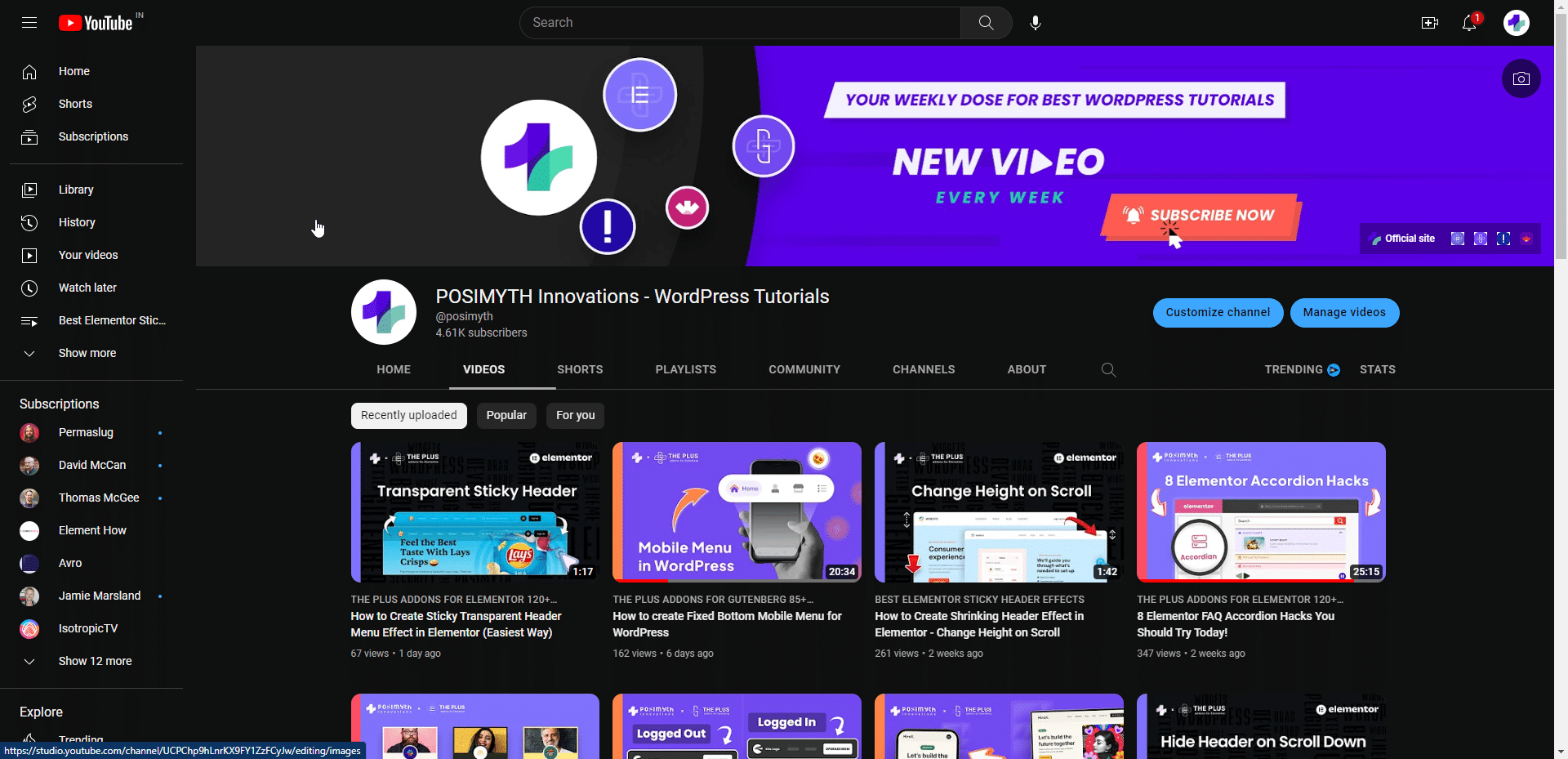
YouTube is the number one online video-sharing platform that is well-known by all Internet users, and it has over 122 million active users daily.
This is the best platform for hosting your videos if you are looking to grow your audience on your hosting platform outside your main website.
YouTube algorithm can help with recommending your videos to your ideal customer, making it the best platform when you are looking to make videos a significant part of your content marketing strategy.
There is no video storage and bandwidth limit on this platform, and you can go as far as hosting all your videos for free with no hosting cost. You can embed them for free on your website using The Plus Video Block and the video ID.
You don’t have to worry about your video format as YouTube supports almost all video file formats, and the maximum video length is 12 hours (more than enough).
But still, YouTube isn’t the best hosting platform for everybody. You cannot use it as a platform for hosting online courses (premium video tutorials) and video testimonies where you have to protect the video file from the download.
This is because the embedded videos from YouTube will always display its logo, and you have no control over the display of ads on your videos.
It also has a basic analytics dashboard that provides just basic information about a video, which many find limited.
Enhance your YouTube player experience with additional levels of customization with The Plus Addons’ Video Block.
This offers a broad selection of options to personalize your WordPress YouTube player, such as autoplay, mute by default, custom banner, popup play, schema markup, and more.
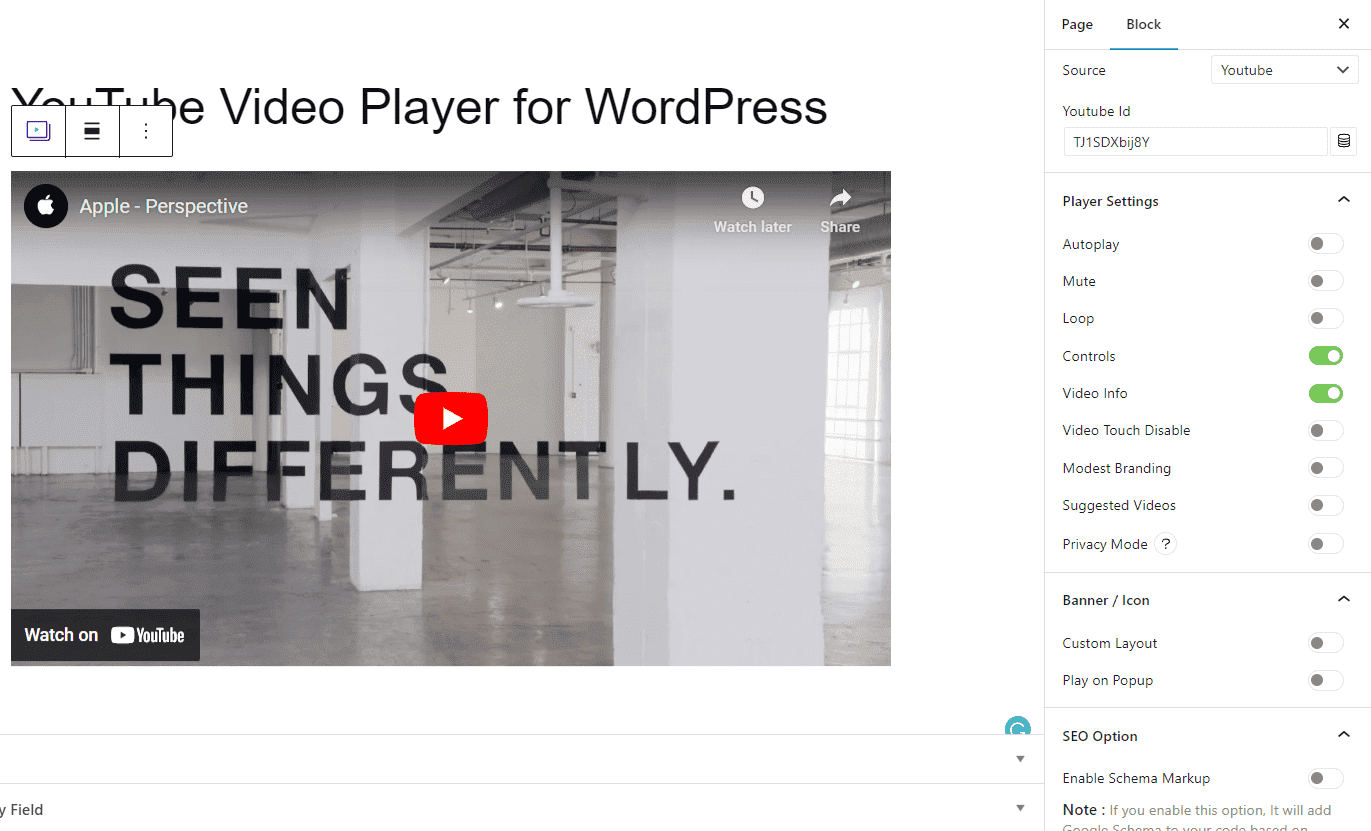
Pros of YouTube
- Unlimited storage and bandwidth video hosting.
- Access to a large existing audience.
- Embeds easily on WordPress website using Video block.
- It can serve as a private video hosting platform.
- Accepts all major video file formats.
- No hosting cost.
- It can serve as an extra source of revenue for your business.
Cons of YouTube
- Copyright infringement – you can’t secure your videos.
- Display of ads.
- No advanced video analytics dashboard.
Want to add your YouTube feed to your site? Check out the 5 Best YouTube Feed Plugins for WordPress.
2. Vimeo
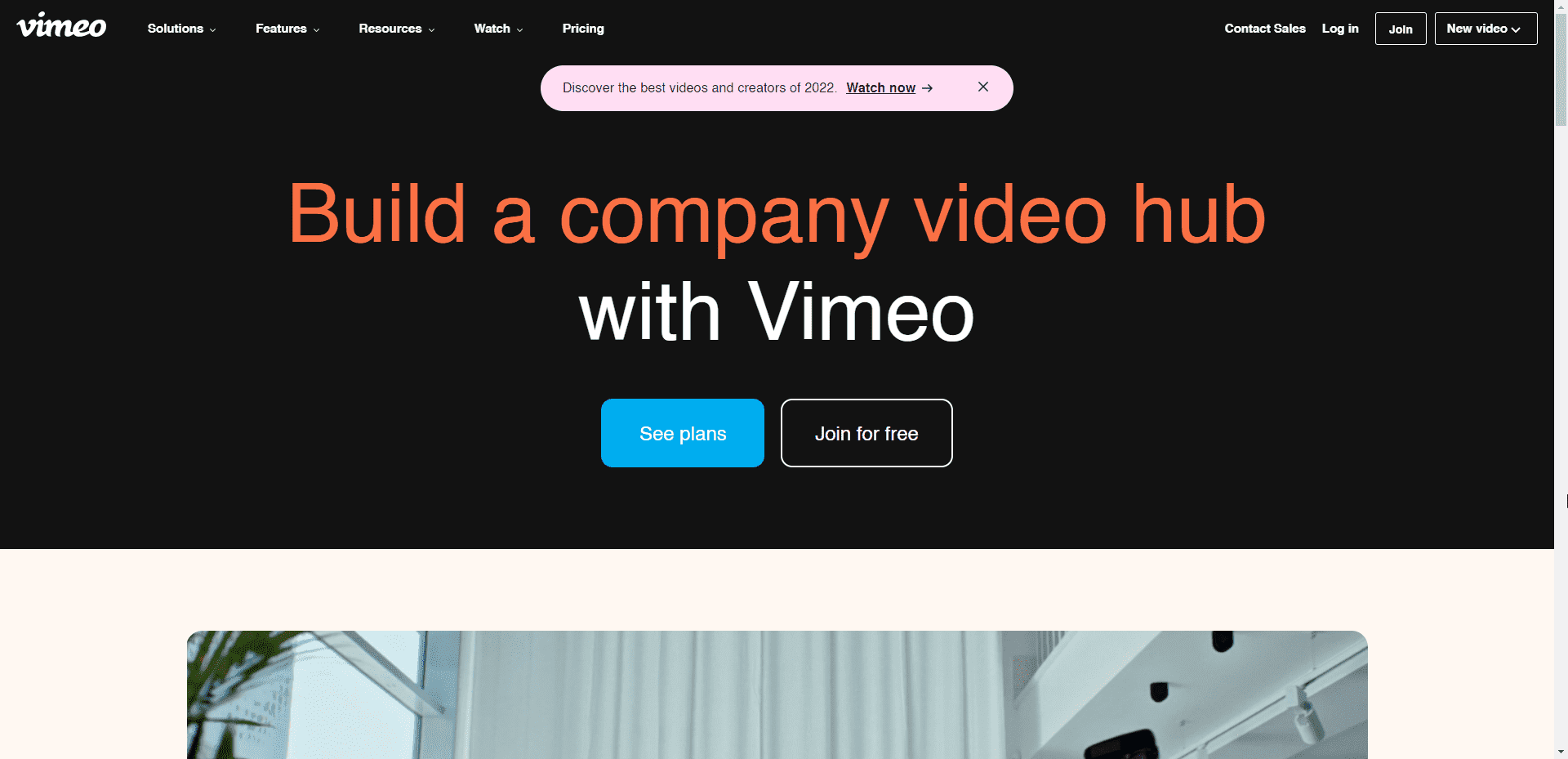
Vimeo is a video hosting platform that does better in fixing most of the cons of YouTube. It aims to serve businesses and creative professionals with a video hosting solution that they can use to build their video hubs.
Due to the privacy on this platform, many use it to host original films, animations, and other types of videos and control who can see them. It is also used for this because it is an ad-free platform.
This is the best WordPress video hosting solution for companies or businesses that want to use videos professionally and do not necessarily want to grow a large audience with the videos because the existing built-in audience on Vimeo is less than that of YouTube.
It is also important for you to know that Vimeo is not entirely free. The pro plan starts from $12 per month, but you can continue using the free plan if you don’t exceed the storage limit.
The Video block enables you to take advantage of the same advanced options as those available for YouTube, allowing you to customize the Vimeo player from within your WordPress dashboard.
Pros of Vimeo
- Streams up to 4K Video Quality
- Ad-free video hosting.
- Private video hosting with passwords.Comes with great video-creating tools.
- Includes the download option in the video player.
Cons of Vimeo
- Limited storage for free users.
- Expensive when you use videos on a large scale.
- Small existing audience.
Want to add your Vimeo feed to your site? Check out the 5 Best Vimeo Video Player Plugins for WordPress.
3. Facebook Videos
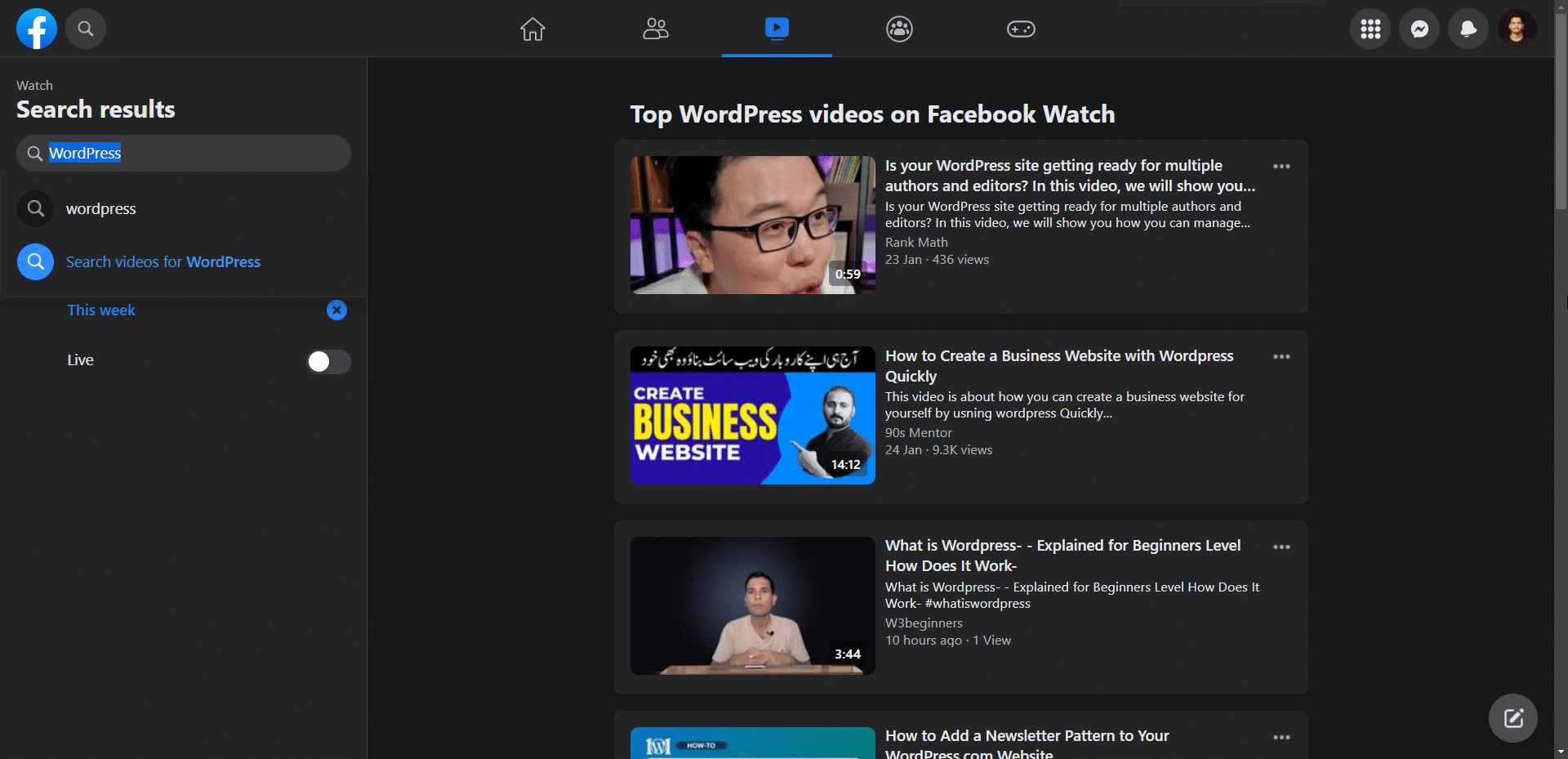
We know that Facebook is a social media platform for connecting and sharing information with family and friends. Still, you can also use it as a video hosting platform for your WordPress site.
It has a large audience, and reports say that about 2 billion people use Facebook daily, so it is a great source of video views outside your website. You can use it to host videos for content marketing purposes, but you have a limit of 2 hours of video length and a 4 GB maximum file size.
Like YouTube, Facebook has its downsides, which is why many don’t use Facebook as a platform to host their video. You would also agree that it is not primarily built to host videos.
Nexter Blocks offers an incredibly useful and innovative widget for free, the Social Embed Widget. This widget allows you to take advantage of the power of Facebook and embed any content from the social platform directly in WordPress.
Even better, the widget provides specific controls to customize the functionality of the Facebook video player, giving WordPress users more control over how their content is presented.
Pros of Facebook Videos
- Unlimited video hosting storage.
- Access to existing audiences on the platform.
- No hosting cost (it is free).
- It is more than a video hosting solution. You can use it as a marketing platform to drive traffic.
Cons of Facebook Videos
- Copyright infringement – you can’t secure your videos.
- Basic analytics dashboard.
- Basic video player
Want to add your Facebook feed to your site? Check out the 5 Best Facebook Feed Plugins for WordPress.
4. DailyMotion
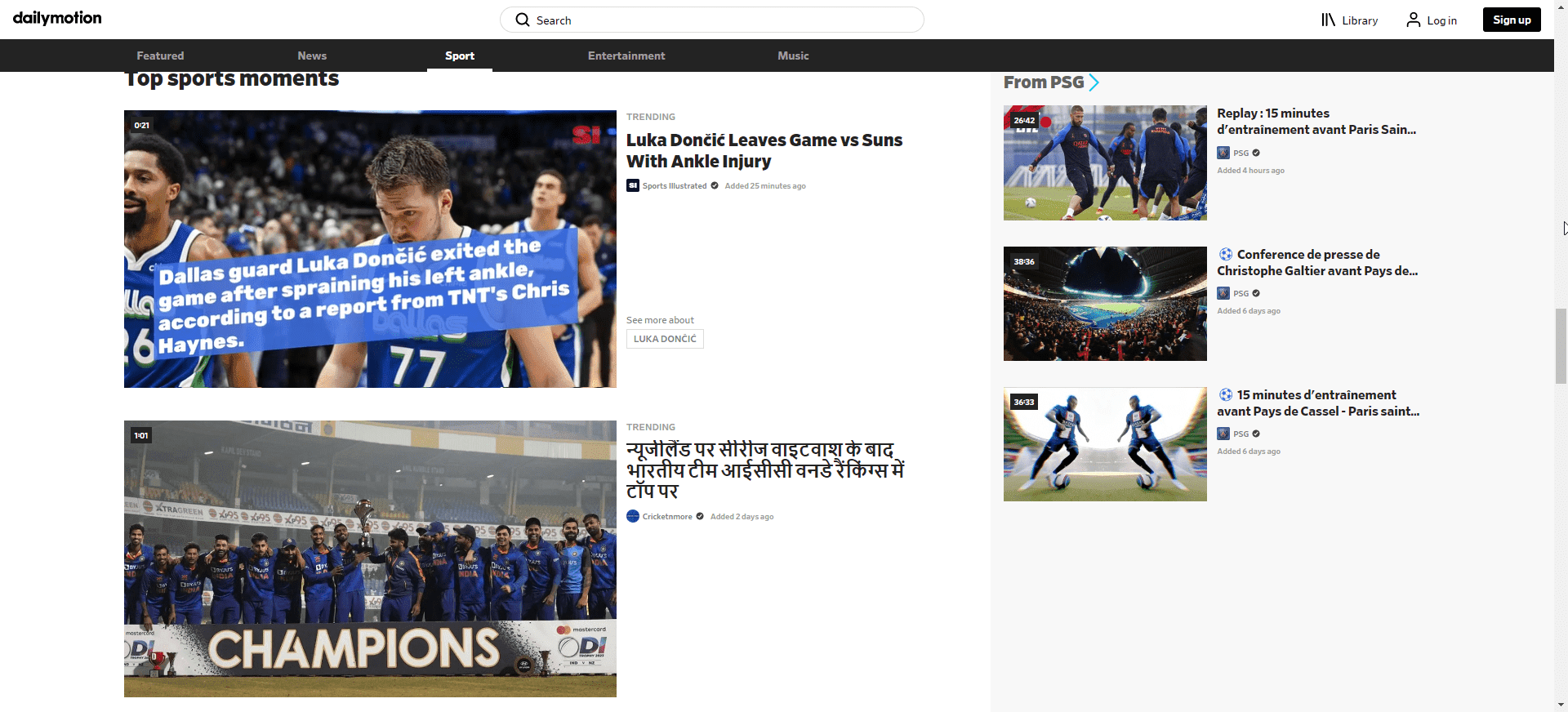
This is another video-sharing platform that has about 300 million users monthly. Although this is a smaller number than YouTube, DailyMotion is a direct competitor to YouTube.
It has no storage limits, but the video length limit is 1 hour, and the file size limit is 2 GB. Dailymotion also supports all major video file formats.
Hosting your video on Dailymotion is free, and there is no paid plan, but it is not an ad-free platform.
You can use it to host your WordPress videos if you are okay with all the downsides, but this is not the best hosting solution for business and creative professionals.
Pros of DailyMotion
- Unlimited storage and bandwidth hosting solution
- Access to existing audiences on the platform
- private video hosting solution with passwords.
- Accept a wide range of content with fewer restrictions.
Cons of DailyMotion
- Display of ads.
- Lower video length and file size compared to YouTube.
- Users can not download your video.
Not just videos you can share popular social media feeds as well on your site. Check the 5 Best WordPress Social Media Feed Plugins with Live Sync functionality.
Paid WordPress Video Hosting Solutions
| Video Hosting Platforms | Cost | Private Video Hosting | Advance Marketing Tools | Free Trials | Unlimited Bandwidth |
|---|---|---|---|---|---|
| Wistia | $19/mo | ✔ | ❌ | ❌ | ✔ |
| Spotlightr | $7/mon | ❌ | ✔ | ✔ | ❌ |
| Cloudflare Stream | $5/1000min | ✔ | ❌ | ❌ | ✔ |
| JetPack Videopress | $9.95/mon | ❌ | ❌ | ❌ | ❌ |
| Bunny Stream | $0.01/GB | ✔ | ❌ | ✔ | ❌ |
| SproutVideo | $24.99/mon | ✔ | ✔ | ✔ | ❌ |
5. Wistia
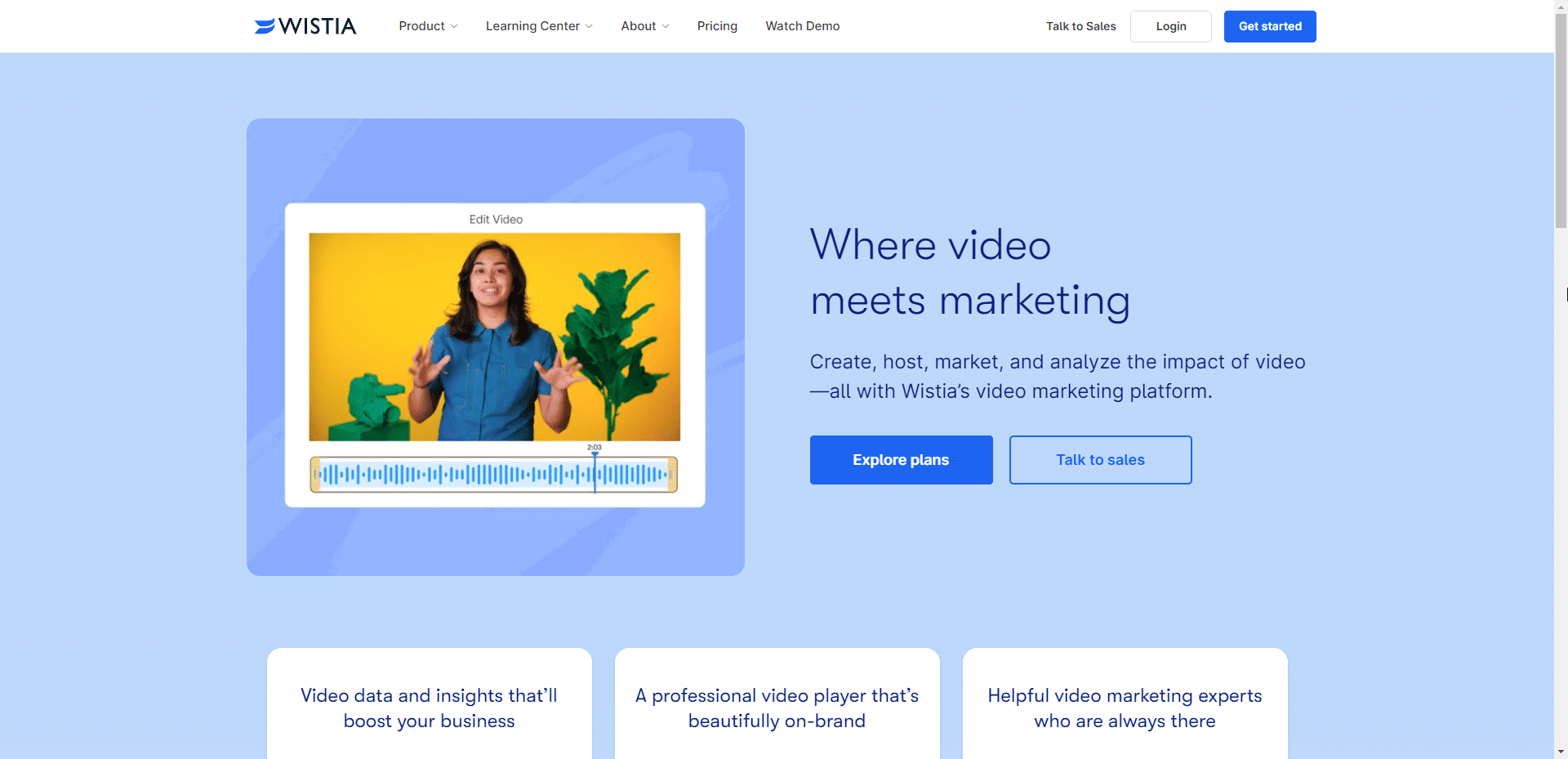
Wistia is a video marketing software you can use to create videos for your marketing purposes. It is a marketing software that offers video hosting as one of its features, and you can use it to host your WordPress videos.
It has a built-in detailed analytics feature, A/B testing, and a heat map that allows you to track your video performance.
These are features needed by businesses using video as a content marketing strategy, but they are not all available in the free plan.
Just like Vimeo, Wistia is not a completely free platform for hosting videos. Its paid plan starts from $19 per month, giving you access to more features.
You can add your Wistia videos to your WordPress site either through the embed code or the Wistia WordPress Video Plugin. You can also add CTAs to the videos or promote the other videos you have hosted on Wistia.
Pros of Wistia
- Great for lead generation with videos.
- Customizable player
- Ad-free video hosting.
- Easy integration with social media platforms.
- Access to advanced features when you upgrade.
Cons of Wistia
- 200GB video hosting bandwidth limit on the free plan.
- You can only host 10 videos with the free plan.
- Basic analytics on the free plan.
- It is expensive if you want to upgrade.
Suggested Read: How to Create WordPress Vimeo Video Gallery.
6. Spotlightr
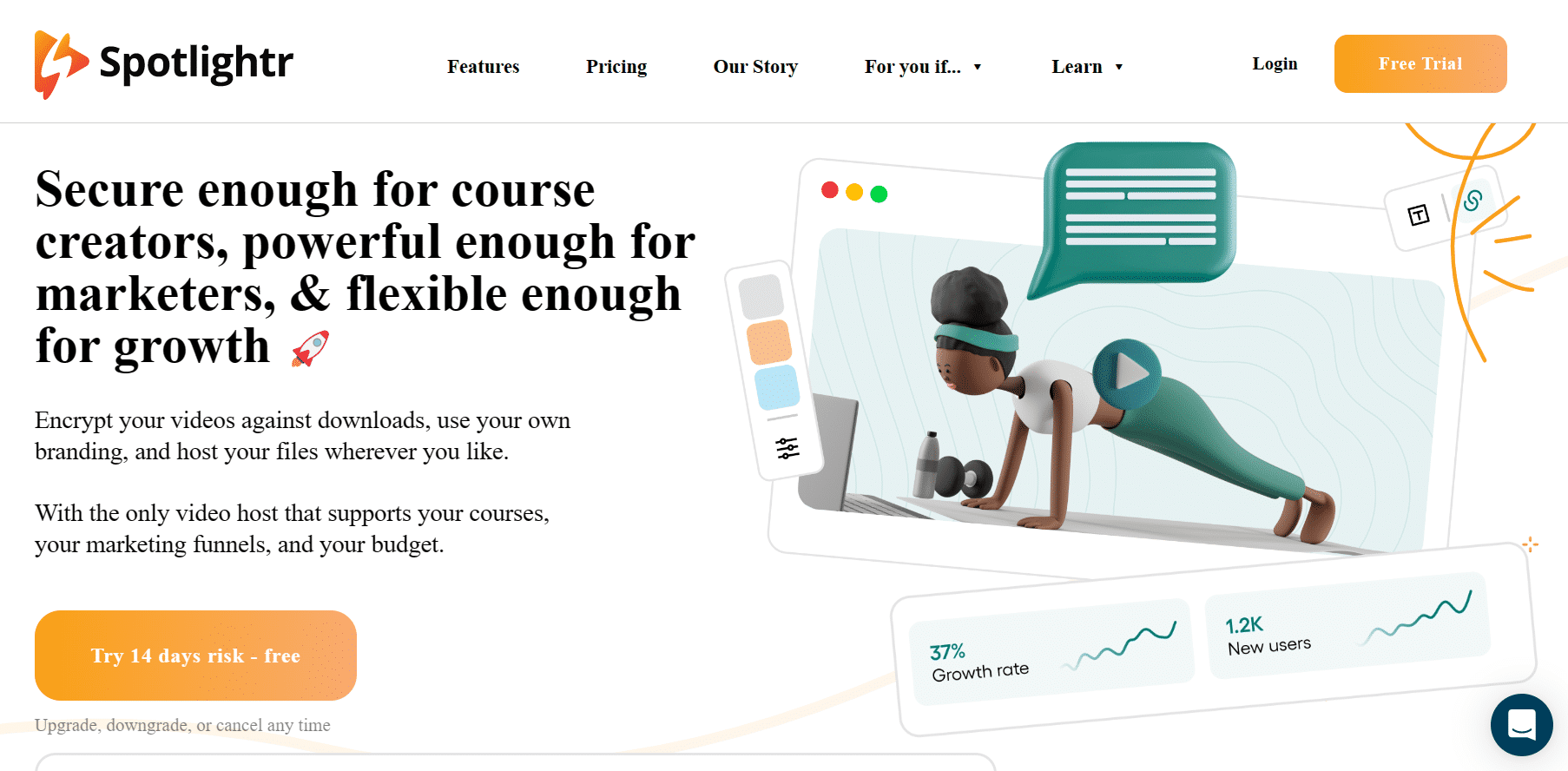
Spotlightr is a video hosting suite built for businesses and marketers as an all-in-one video marketing tool. It gives you complete control over the customization of your video and has an insightful analytics dashboard.
Unlike the free video hosting platforms I have shown you above, Spotlightr can not assist with building an audience.
It is a platform focused on hosting and marketing, which is one reason it is a good hosting solution for businesses.
You can host your video directly in its cloud server resource or use the hybrid video hosting solution to combine other platforms like YouTube and Vimeo with this platform for better customizations.
You can embed your video from Spotlightr to your WordPress pages using the iframe code in the HTML block, add a call to action on the video, and track everything within the platform.
Although it is a paid video hosting service, spotlightr offers a free 2-week trial, which you can use to test its features and see if it serves your business well.
Pros of Spotlightr
- In-depth video analytics dashboard
- Advance player customization.
- You can add a call to action on videos to capture leads.
- Ad-free video hosting.
Cons of Spotlightr
- Limited storage and bandwidth video hosting. You have to pay more to get more.
- No existing audience
Cost of Spotlightr
The price starts from $7 per month, and the premium plans range up to $40 per month.
Suggest Read: How to Create WordPress YouTube Video Gallery.
7. Cloudflare Stream
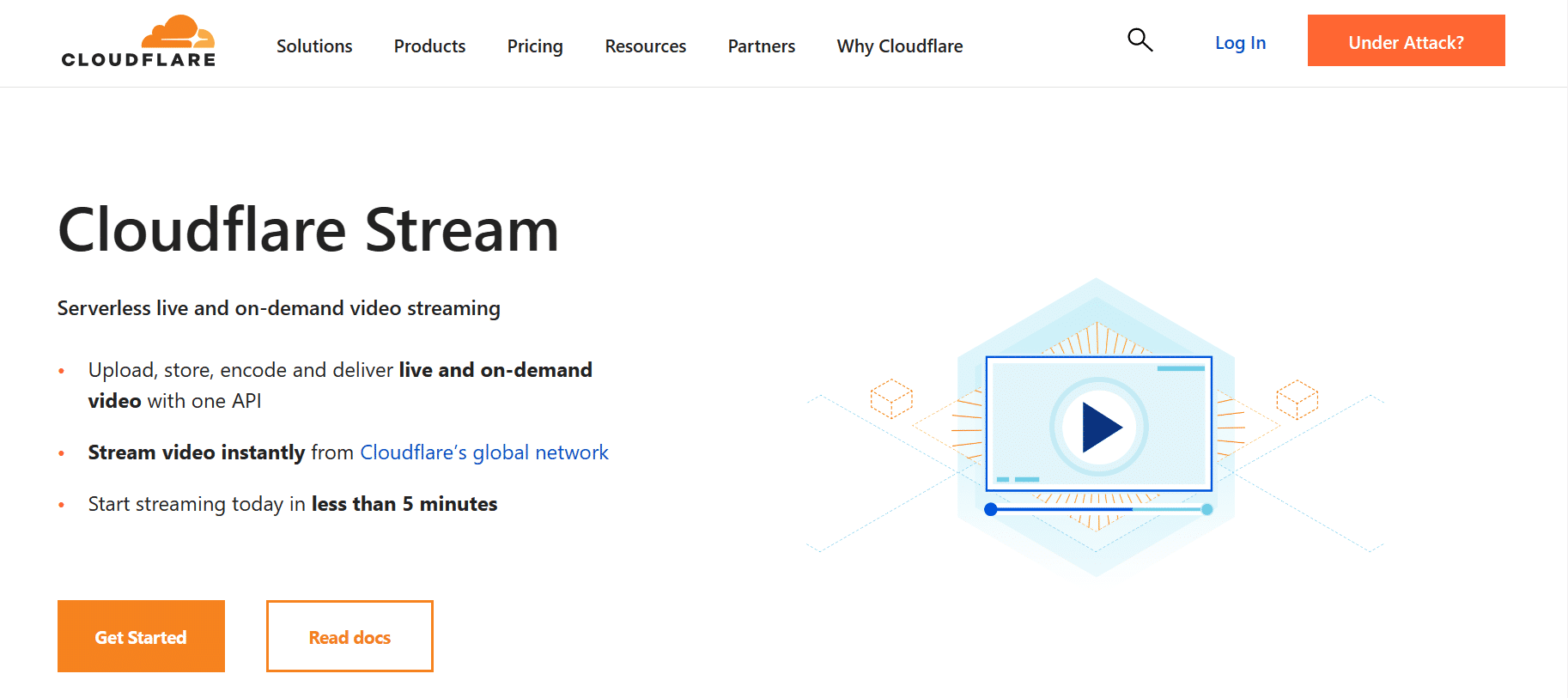
Cloudflare stream is a serverless video hosting platform from Cloudflare which hosts your videos on its CDN in about 275 cities globally. This is responsible for the fast video viewing experience from its hosting solution.
It reduces the number of requests sent to your server by caching your video content and saving you money from bandwidth costs.
Aside from using Cloudflare as a video hosting platform, you can also use its full capacity and set it up to store a copy of your WordPress website on its CDNs to improve your website speed and optimize your web content.
You can easily connect your Cloudflare stream account to WordPress using its WordPress plugin and directly upload your videos to its CDNs from your WordPress dashboard.
Cloudflare stream can also serve as a private video hosting solution, and you can set a signing key to your videos and restrict the domains that can embed your videos.
You have no audience to build with this platform as it focuses on only video and website hosting, but you can choose to display ads on your video using the Video Advertising Serving Template (VAST) format.
The great thing about this video hosting solution is that you do not have to pay for encoding and bandwidth. All you have to pay for is video storage and streaming time.
Pros of Cloudflare Stream
- Unlimited bandwidth video hosting.
- Customizable video players.
- Fast video delivery globally with its CDNs.
- Caches your video content.
- Full control of ads display (you can turn it off).
- Private video hosting solution with passwords.
- Easy integration with WordPress using its plugin.
Cons of Cloudflare Stream
- Limited storage video hosting based on video length.
- Charges round up to the next 1000 minutes. (If you use 3001 minutes, you’re charged for 4000 minutes.
- No existing audience.
Cost of Cloudflare Stream
It starts with a price of $5 per 1000 minutes of video content stored and $1 per 1000 minutes streamed by your users.
8. JetPack VideoPress
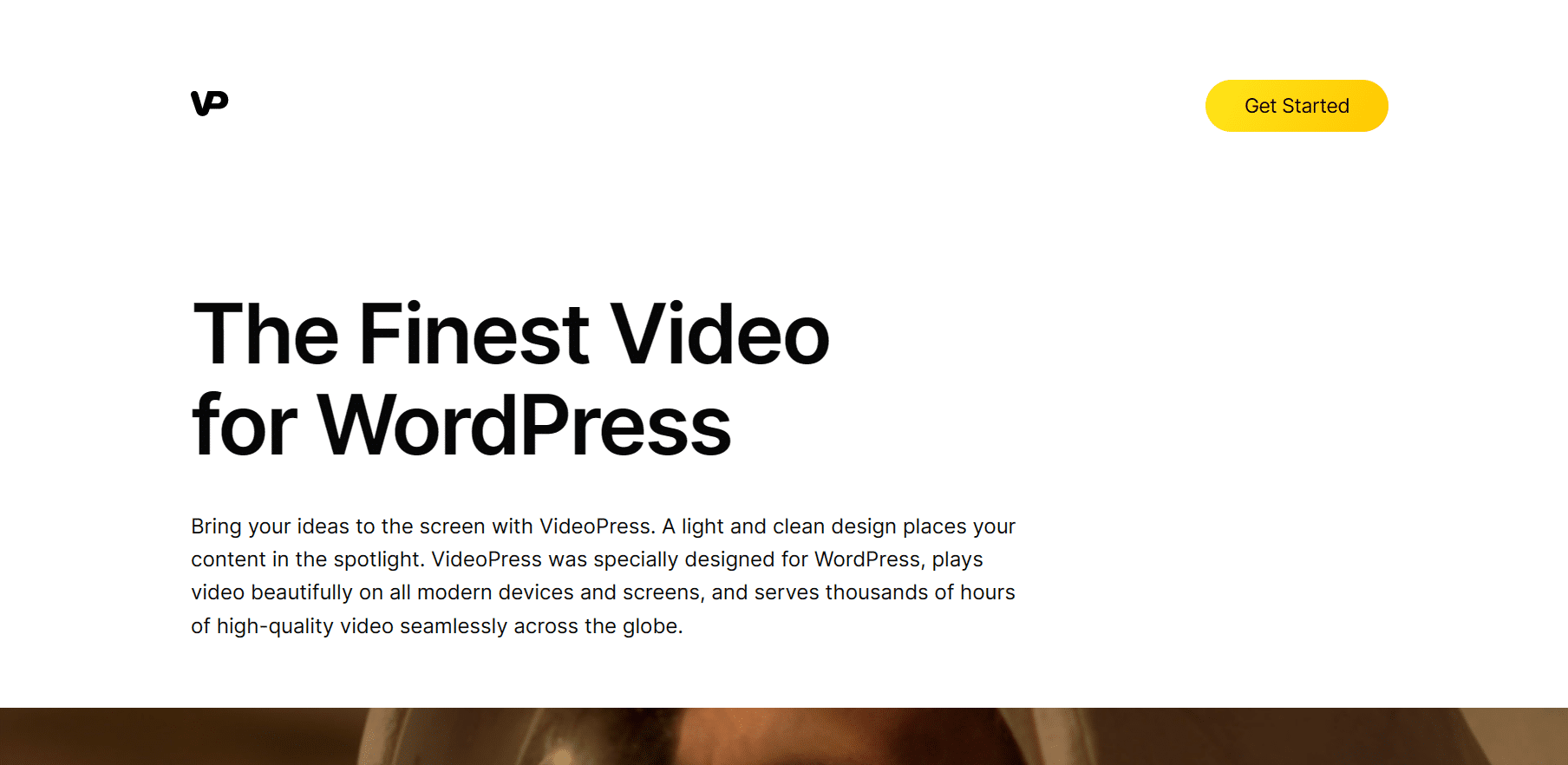
JetPack is a well-known WordPress plugin for security, backup, performance, and website growth, but only a few people know that it can host videos.
VideoPress is a feature under the complete jetpack plan, but it is also one of the many standalone products from JetPack that you can use to host videos for your WordPress site.
The great thing about this hosting platform is that jetpack built it specifically for WordPress, so it works well with the WordPress editor.
Videos hosted with jetpack Videopress are stored on wordpress.com’s server, and you can upload videos to it from your media library. You can also customize the video player and use it for branding on your website.
Pros of JetPack VideoPress
- Built specifically for WordPress with easy integration.
- Unlimited users.
- Ad-free video hosting.
- Customizable video player.
- Access to 1TB storage for as low as $9.95.
Cons of JetPack VideoPress
- Basic analytics dashboard.
- Less advanced feature compared to other paid options.
- No existing audience.
Cost of JetPack VideoPress
For a price of $99.95/month, you can purchase the complete JetPack plan, which includes VideoPress, but you can also get only the Video press feature for $9.95/month, making it the cheapest video hosting solution on the list.
9. Bunny Stream
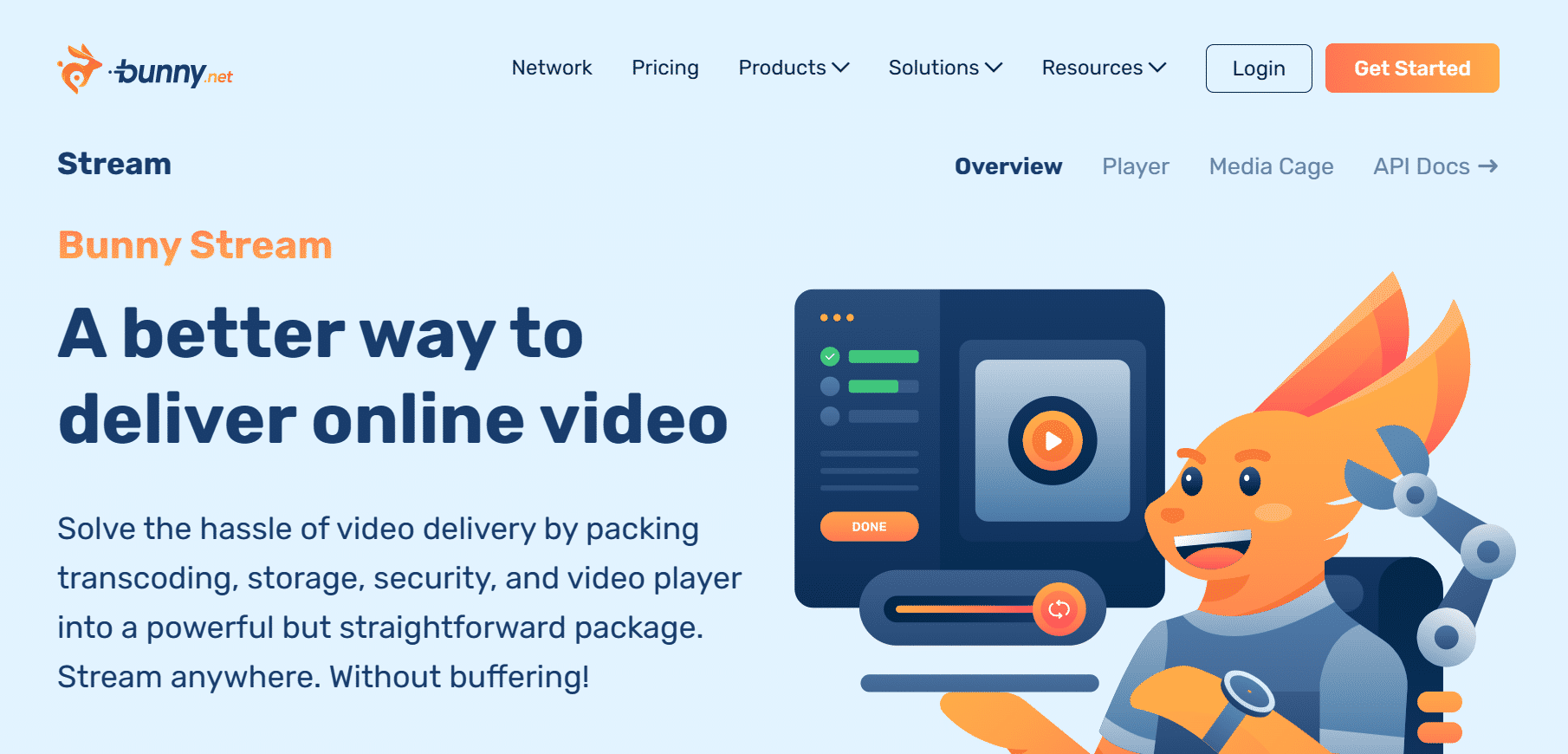
Bunny stream is another CDN on this list that has video hosting services. Hosting your video on Bunny global CDN will result in fast video content delivery no matter the user’s location, as it boasts of providing up to 5x faster load time and no buffering.
Like Cloudflare stream, bunny stream caches your videos and offers DRM security, making it a good private video hosting platform. You can place watermarks on your videos and block users from taking screenshots while viewing them.
You can also choose to take bunny as your major CDN for your WordPress site and use it to optimize your page load time and performance.
The video player from bunny is fully customizable and responsive on mobile devices, and you can set it to preload for better performance.
You can use this platform to stream live videos and display them on your WordPress site with free video encoding and distributed video storage.
Bunny is also the second paid video hosting provider on this list with a free 2-week trial, which you can use to test its features and see if it is what you want.
Pros of Bunny Stream
- Free encoding for videos.
- DRM security for private video hosting.
- Customizable and responsive video players.
- Fast video delivery globally with its CDNs.
- Caches your video content.
Cons of Bunny Stream
- Limited storage video hosting is based on what you pay.
- Muted autoplay is not possible.
- No existing audience
Cost of Bunny Stream
The price for storage is $0.01/GB, and that of the CDN is $0.005/GB
Suggested Read: Learn How to Create a WordPress Video Gallery
10. SproutVideo
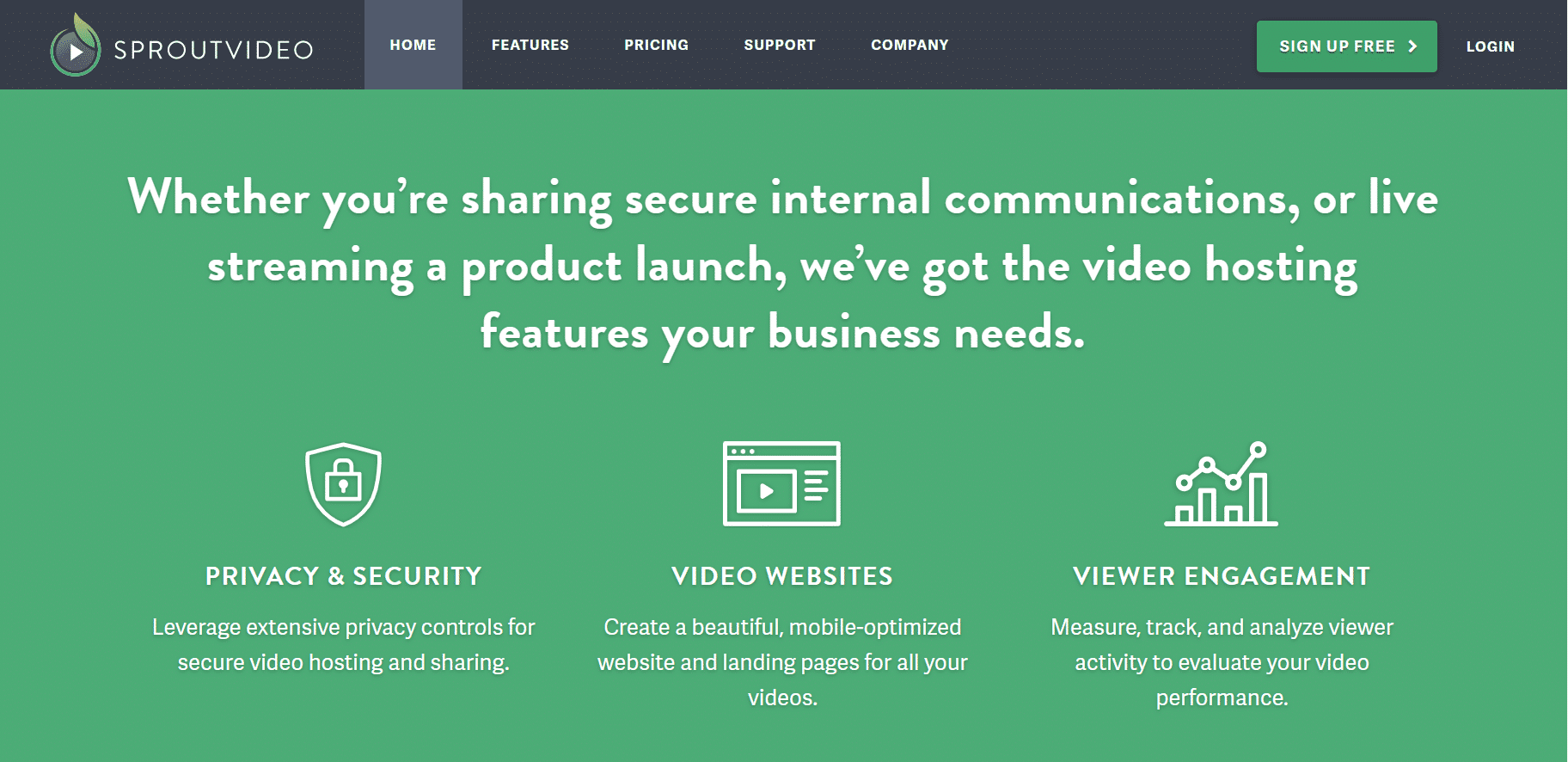
SproutVideo is an on-demand and live-streaming video hosting platform built mainly for business owners.
It comes with advanced marketing and analytic tools that you can use to track your video performance and engagement based on a few metrics.
It is also a good platform for private video hosting, as you can apply login protections and block other websites from embedding your videos.
Sproutvideo stores your videos in a global CDN for fast delivery. Its video player is also highly customizable, and you can apply animated thumbnails.
It supports all major video file formats and high-quality videos and is best used for hosting videos for marketing purposes.
Aside from embedding your video on WordPress, you can also create a dedicated web page for your video within SproutVideo, but this will occupy your storage.
You have access to a 30-day free trial on this platform. You can use this to see its performance with your WordPress site.
Pros of SproutVideo
- Private video hosting solution with passwords
- Advanced analytics dashboard
- Customizable video player.
- Access to marketing tools and Video SEO.
- Has a detailed documentation
Cons of SproutVideo
- Limited storage and bandwidth video hosting solution.
- No existing audience.
Cost of SproutVideo
The basic plan for SproutVideo is 24.99 per month, and the premium plans range up to $499.99 per month.
Stay updated with Helpful WordPress Tips, Insider Insights, and Exclusive Updates – Subscribe now to keep up with Everything Happening on WordPress!
Which Hosting Platform Should You Choose?
After going through this list of the best Video hosting platforms, the question is: “Which of these should I choose for my WordPress website?”
Well, the answer to your question depends on what you want to use the video hosting platform for.
No one platform is best for all, and that is why I decided to do my research on this and provide you with the best platform for each use case and why they are the best:
Best video hosting platforms for small businesses:
Vimeo, Wistia, and JetPack VideoPress
Why?
Vimeo and Wistia are best for small businesses because they have a free plan that you can use and then upgrade as your business needs grow.
JetPack VideoPress is also a good one for you as it offers 1TB storage space for as low as $9.95, which is the cheapest.
Best video hosting platforms for large businesses:
Spotlightr, SproutVideo, Cloudflare and Wistia
Why?
These platforms are best for large businesses because they provide all the marketing tools you need for your video content marketing strategies.
Best video hosting platforms for SEO:
YouTube, Vimeo, SproutVideo, and Wistia
Why?
With these video hosting platforms, you can break your videos into charters and make it easier for search engines to understand the video well.
Best private video hosting platforms for WordPress:
DailyMotion, YouTube, Vimeo, SproutVideo, Bunny Stream, and Cloudflare Stream
Why?
With these video hosting platforms, you can block public access to your videos using a password, and some of them also allow you to block other domains from embedding your videos. With a Bunny stream, you can go as far as blocking your users from taking screenshots. You can also use these platforms to host online courses.
Best Video hosting platforms for large-scale live video streaming:
Bunny stream and Cloudflare stream.
Why?
Live video streaming is part of the core feature of Bunny Stream and Cloudflare Stream. They also host your video on their CDN, which makes video delivery much faster globally.
Best video-sharing sites for family:
Facebook and YouTube
Why?
Facebook and YouTube are both social network platforms, which makes them best for hosting and sharing videos with family and friends.
Note: If you don’t find your use case above, you can reach us via the comments below, and we are happy to help you find the best video host with the right additional features you need.
Wrapping Up
In this article, we looked at the top 10 video hosts available today and why they are the best for you. We also showed you the best for small and large businesses, for live streaming on WordPress, and the best for private hosting.
With this, we believe you have picked the right one for your WordPress site.
You can use Nexter Blocks’ Video block for FREE to embed your videos on WordPress by installing and activating Nexter Blocks Plugin.
Next Read: Are you an audio learner? Check our list of 27 Best WordPress Podcasts to Listen to.
FAQs on WordPress Video Hosting Solutions
Are video hosting on WordPress free?
Self-hosting your videos on WordPress is not free. You would have to pay your web hosting service for the bandwidth and video storage. But there are free video hosting platforms that you can use to host your videos and embed them on WordPress.
How do I self-host a video on WordPress?
To self-host a video on WordPress, all you have to do is upload it to your media library and host it on your main server. Note that doing this can have a negative impact on your page load time on browsers and website performance.
How do I make a video gallery in WordPress?
To make a video gallery in WordPress, install and download u003ca href=u0022https://wordpress.org/plugins/the-plus-addons-for-block-editor/u0022u003eThe Plus Addons for Guntenberg u003c/au003eand use the u003ca href=u0022https://theplusblocks.com/plus-listing/video-gallery/u0022u003eTP media listing blocku003c/au003e to set up your media gallery or carousel.
What video format does WordPress support?
WordPress supports the following video formats: mp4, m4v, WebM, ogv, WMV, and flv. You can host other video formats with a third-party video hosting site and embed them on WordPress.
How do I host a video privately?
To host a video privately, you need to use a platform that offers private hosting features. SproutVideo, Vimeo Bunny Stream, Cloudflare Stream DailyMotion, and YouTube offer this feature.
Where can I get unlimited bandwidth video hosting?
Cloudflare stream, YouTube, and Dailymotion are video hosting platforms that offer unlimited bandwidth video hosting.