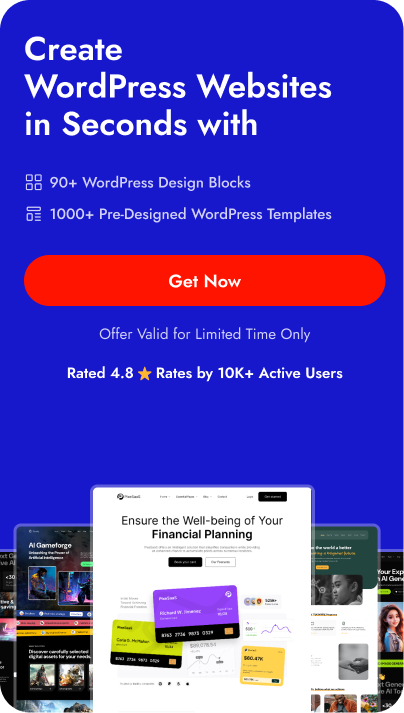Are you tired of making manual changes to your WordPress content every time you find a mistake? Managing content on your WordPress website can be overwhelming, to say the least, more so if you have to make changes across multiple posts or pages.
Here, a find and replace WordPress option can come in handy. Whether you’re rebranding, correcting outdated URLs, or fixing a recurring typo, the ability to find and replace text efficiently can make WordPress bulk content editing easy.
While WordPress doesn’t offer this feature, you can use a plugin to find and replace in WordPress. Let’s understand how.
What Is Find and Replace in WordPress?
The “find and replace” functionality allows you to search for specific text or phrases on your WordPress site and replace them with new ones—all without manually editing each page or post.
It’s like using the find and replace feature in a Word document but tailored for websites.
The search replace feature saves time and ensures consistency throughout your website, making it a must-have for efficient content management.
Common Use Cases for Text Replacement
Here are some scenarios where search-replace in WordPress can be a lifesaver for your website-
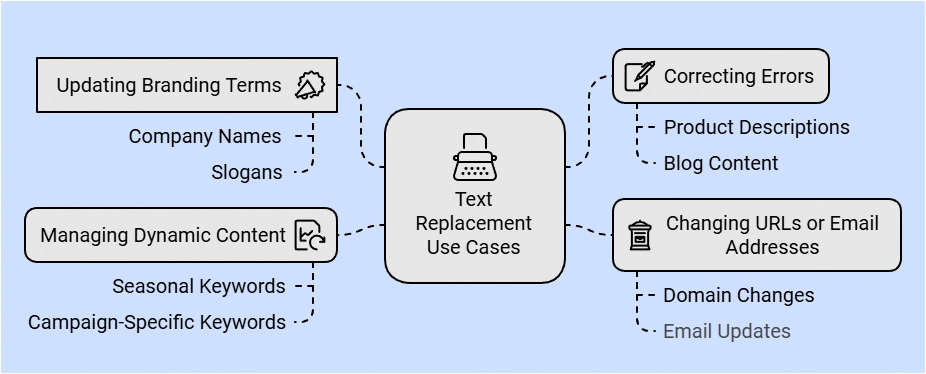
- Updating Branding Terms or Product Names: Rebranding often involves updating company names, slogans, or product titles. Instead of manually hunting through every post, the find-and-replace feature lets you update these terms instantly.
- Correcting Errors Across Multiple Posts: Spotted a typo in your product description or blog content? Find and replace can correct this error across hundreds of posts within seconds.
- Changing URLs or Email Addresses After Migration: If you’ve migrated your website to a new domain or changed your business email, the find and replace functionality ensures every instance of the old address is updated without manual intervention.
- Managing Dynamic Content: When seasonal or campaign-specific keywords need frequent updates, this powerful tool can make your website responsive and relevant without reworking every page.
Want to personalize your WordPress login page with a custom brand logo? Learn How to Change WordPress Login Logo through simple methods.
How to Easily Find and Replace Text in WordPress
Now that you know that plugin to find and replace in WordPress is an indispensable tool for your website, let’s explore how you can use this feature with the Nexter Extension Plugin from POSIMYTH Innovations.
The Nexter Extension plugin offers a built-in feature that lets you seamlessly search and replace text in WordPress.
Step 1: Install and activate the Nexter Extension plugin
If you haven’t already, visit your WordPress plugin library to search for the Nexter Extension plugin and install it.
Activate the plugin.
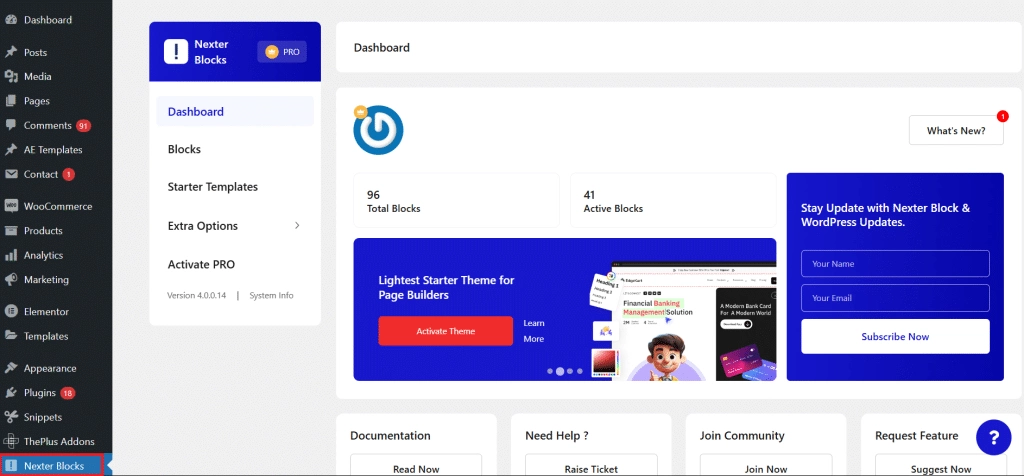
Step 2: Use the replace URL option
To update text in WordPress, go to Appearance > Nexter Settings > Extra Options on your WordPress dashboard.
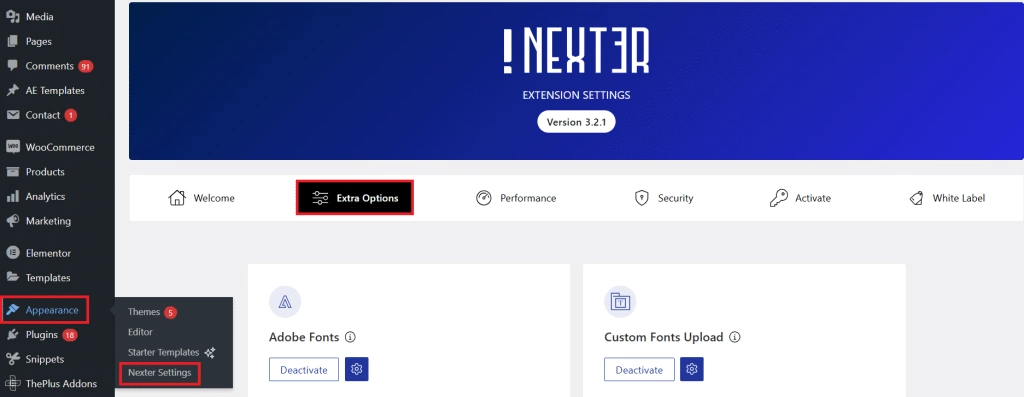
Scroll down to navigate to the Replace URL and Text section and click on Settings.
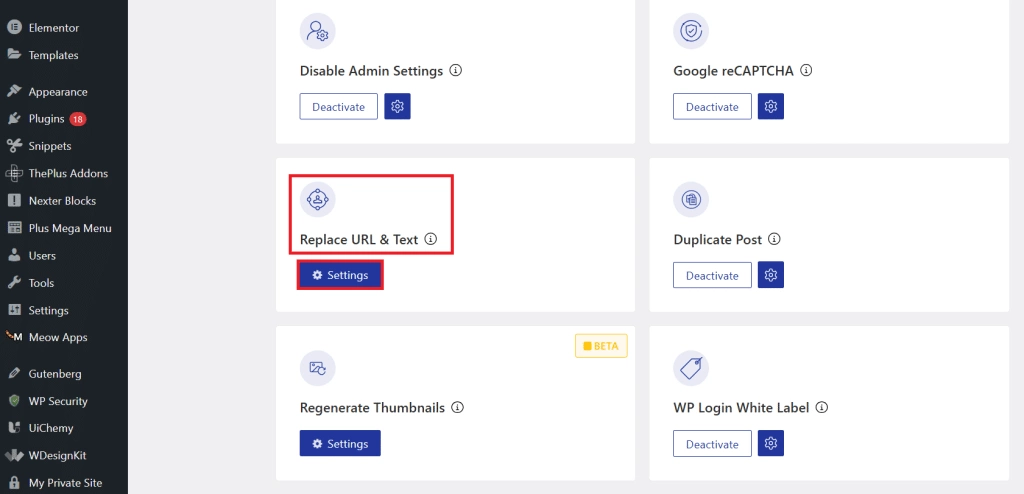
Step 3: Add new text
In the pop-up window, you can replace text throughout your website.
In the Select Tables field, you can select all tables or specific tables from the dropdown menu, and the search and replace function will work for the selected tables.
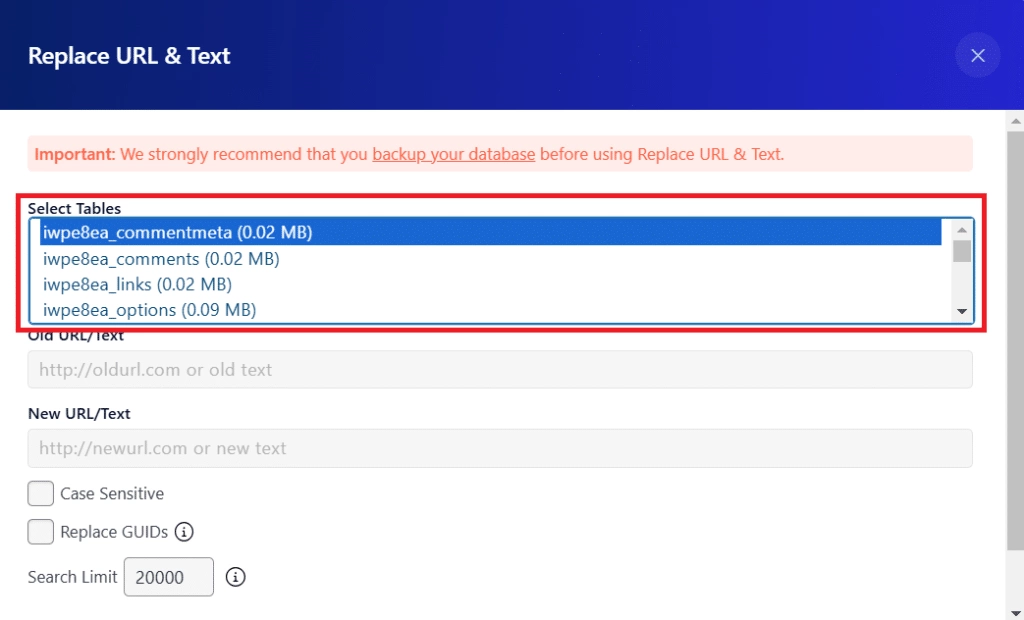
Next, in the Old Text field, add the URL/text you want to replace; in the New Text, add the content you want to replace it with. You can check the case-sensitive box if the text is case-sensitive.
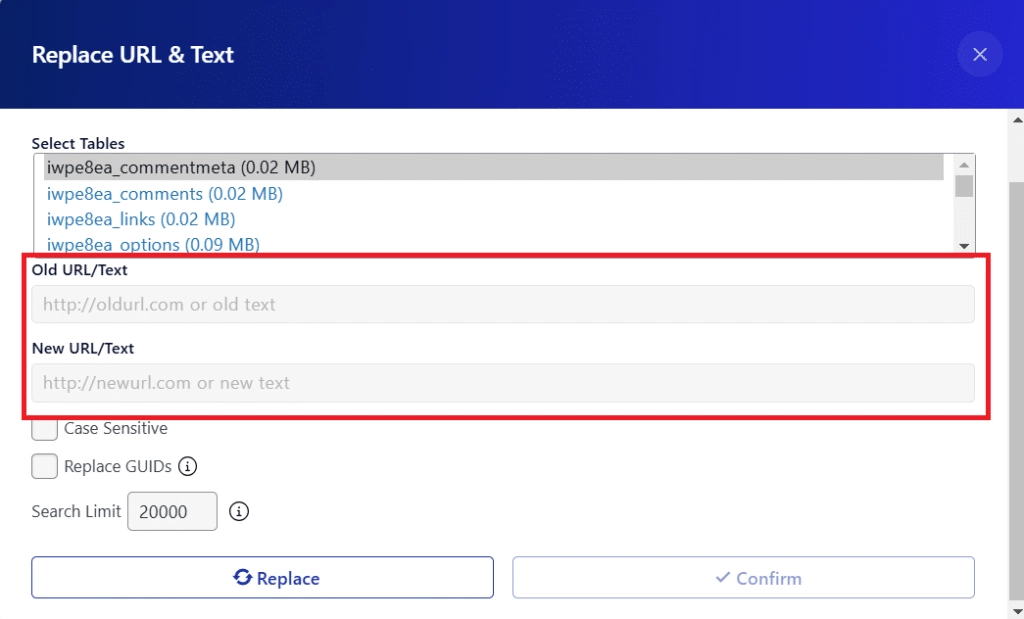
You can further limit the number of search query rows from the Search Limit field if you don’t want to run the query on entire database tables.
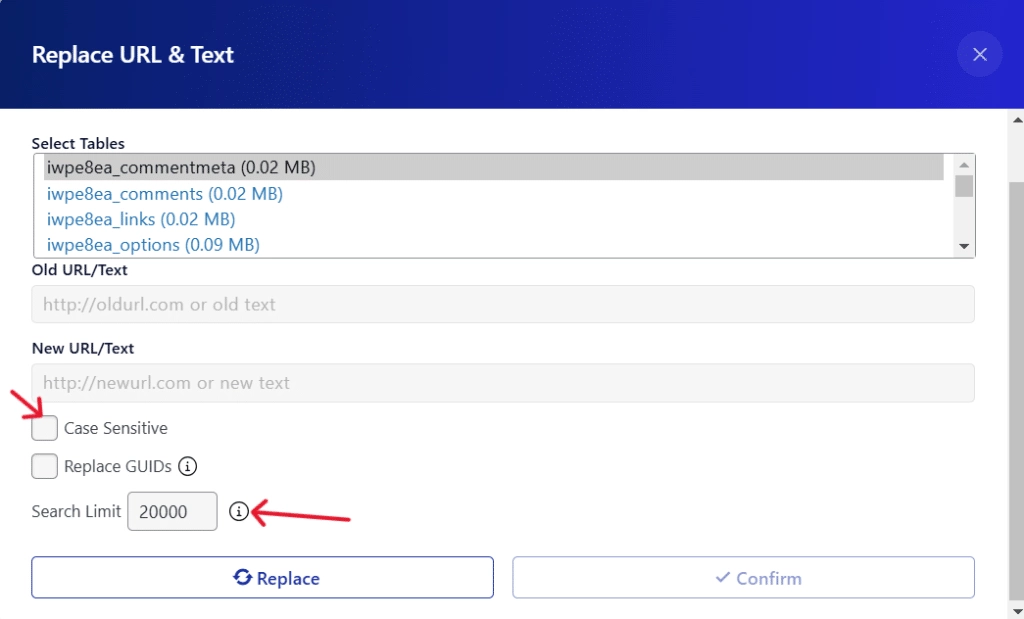
Step 4: Replace text
Once you have added the text, click on the Replace button, and it will show how many instances it found within your WordPress website.
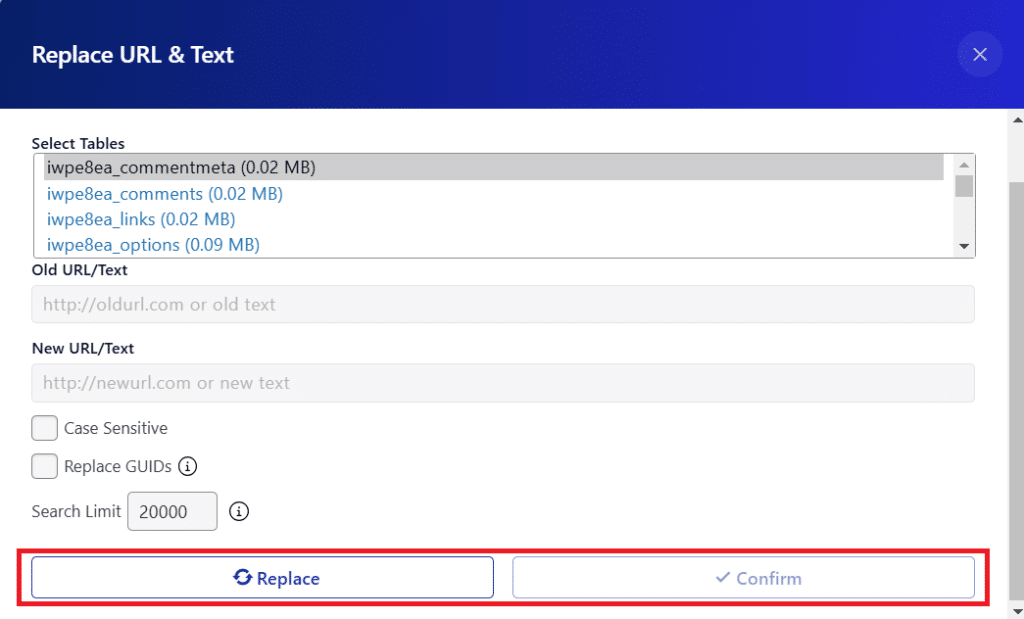
Click on Confirm to make the changes. This will replace text on your website easily.
Create a highly customized and visually attractive website with custom font text. Know How to Change Font Text Colour in WordPress without any plugins.
Stay updated with Helpful WordPress Tips, Insider Insights, and Exclusive Updates – Subscribe now to keep up with Everything Happening on WordPress!
Wrapping Up
Finding and replacing text in WordPress is an important function for your website to maintain a dynamic and professional website.
With a search and replace plugin, you can easily fix typos, update URLs, or change various elements while rebranding without having to make the changes manually.
Tools like the Nexter Extension plugin simplify this process. Not only does it offer a reliable way to replace text, but it also gives you access to unique features with Nexter Blocks for your Gutenberg editor.
If you’re looking to enhance your WordPress experience further, Nexter Blocks is an excellent plugin that comes with 90+ Gutenberg blocks and 1000+ pre-designed templates.
The feature-rich plugin empowers you to design and manage your website seamlessly, making it a powerhouse for both beginners and advanced users.
FAQs on Find and Replace in WordPress
Can I find and replace text without a plugin in WordPress?
Yes, but it involves editing your database directly using the PhpMyAdmin tool, which can be risky. A plugin like Nexter Extension makes it easy to replace text in WordPress while reducing the chance of errors.
Are there risks associated with bulk replacing content in WordPress?
Yes, a bulk replacement can inadvertently alter shortcodes or affect your website content. So, it is important to make a database backup and preview changes before applying them to ensure accuracy.
How do I avoid breaking shortcodes or HTML when replacing text?
Using a plugin like Nexter Extension is a good way to find and replace text on your WordPress website instead of doing it manually via an SQL query to avoid breaking shortcodes and HTML.
What is the best free plugin for finding and replacing in WordPress?
The Nexter Extension Plugin stands out due to its user-friendly interface and built-in features to find and replace text throughout your website with a single click.
Can I replace text only within specific posts or pages?
The Nexter Extension Plugin allows you to target specific posts, pages, or custom post types to replace text.