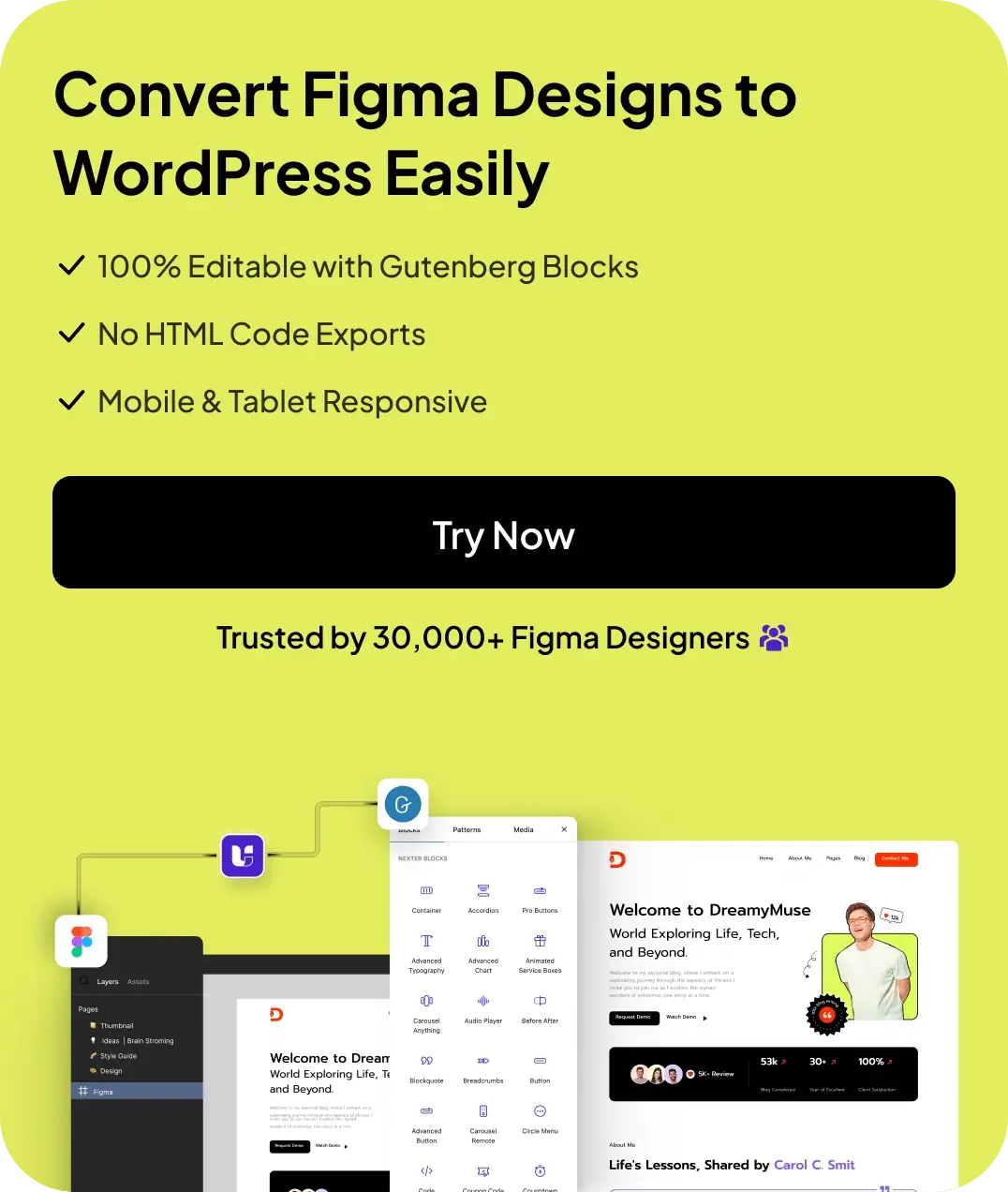Looking for ways to protect your website from hackers? We have compiled for you a list of the best WordPress security plugins.
Keeping your website secure is important whether you have a blog or an online store. At a time when websites are prone to a cyberattack every 40 seconds, security shouldn’t be an afterthought. It has to be the top priority in your website maintenance checklist.
Fortunately, implementing security measures on WordPress is not that difficult, thanks to the platform’s vast library of security plugins.
But what’s really difficult is to pick the right WordPress security plugin from the vast range of plugins.
So, let’s find out which are the best security plugins for WordPress that you must try.
What Are WordPress Security Plugins?
WordPress security plugins safeguard your website from hackers, malware, data breaches, and brute-force attacks. These plugins allow you to add proactive cybersecurity measures to your website, like monitoring incoming traffic, blocking unauthorized access, firewall protection, password, IP protection, and more.
Apart from that, many plugins also offer regular and detailed security reports for your website. So you can easily identify vulnerabilities and attacks and take preventive measures.
These plugins are easy to use, so even beginners and small businesses can create safe and secure online experiences without requiring expertise in cybersecurity.
If you neglect your website security, you risk your and visitors’ data as well. In severe cases, owners lose access to their sites unless they pay a ransom to the hackers.
Not to mention the damage cyberattacks cause to a website’s reputation. Besides, monetary costs are also attached, whether lawsuits, ransom, or cleaning a compromised website.
Since it’s always better to be safe than sorry, a WordPress malware plugin is what you need to keep safe from hackers.
Best WordPress Security Plugins Compared
Here are the top 5 WordPress security plugins you must try:
| Sr. No. | Plugin | Cost (Starting from) |
|---|---|---|
| 1 | iThemes Security | Free + $99/year |
| 2 | All-In-One Security | Free + $70/year |
| 3 | Sucuri Security Plugin | Free + $9.99/month |
| 4 | MalCare WordPress Security Plugin | Free + $99/year |
| 5 | Wordfence Security | Free + $119/year |
1. iThemes Security

The first WordPress security plugin on our list is iThemes Security. It is a freemium plugin that comes with login page protection, website security hardening, and malware protection.
Upgrading to the premium version will unlock advanced feature file scanning, 2-factor authentication, user activity logging, and more.
But what makes it one of the Best WordPress security plugins is that it comes with security templates. So, you can pick a security setup based on your site type, like e-commerce, blog, portfolio, etc.
The iThemes Security plugin’s only downside is that it lacks built-in firewall protection.
Key Features of iThemes Security Plugin
- Security Dashboard: You can monitor your entire security setup from a centralized dashboard. You can access details of any suspicious activity, attack logs, security checks, banned users, etc.
- Security Templates: You can pick from six unique security setups – e-commerce, portfolio, blog, network, non-profit, and brochure.
- Login Security: You can implement secure logins and password protection using features like 2-factor authentication and Google reCAPTCHA.
- Brute Force Attack Protection: The security plugin has local brute force protection for login credentials. Also, the network-wide brute force feature identifies and bans malicious IPs reported by other websites.
- File Integrity Monitoring: The iThemes security plugin can detect and report any unexpected changes made to files on your website.
Price of iThemes Security Plugin
The free version of the iThemes Security plugin is available to download from the WordPress repository. You can upgrade to the iThemes Security Pro by subscribing to one of their three annual plans. The Basic plan costs $99/year, the Plus plan costs $199/year, and the Agency plan costs $299/year.
2. All-In-One Security

Next up is the All-in-One WP Security & Firewall plugin. As evident from the name, this plugin has built-in website-level firewall protection.
Besides, it has all the necessary security features like user monitoring, IP filtering, file integrity checks, and more.
The plugin also has a handy feature to enforce best practices. It tracks if two admin-level users have similar credentials and prompts the users to use a unique and strong password.
Key Features of All-in-One WP Security & Firewall Plugin
- Security Reporting: This plugin provides detailed security reports, which include user activity, logged-in users, failed login attempts, etc.
- Login Protection: There’s also robust login protection using Google reCAPTCHA, password strength check, and 2-factor authentication.
- Bot Protection: The plugin allows you to create custom URLs for the Admin login page so bots cannot access it.
- Login Lockdown: You can automate logging out of visitors after a certain duration or failed attempts. You can also switch to maintenance mode to make your website inaccessible to all visitors.
- Firewall Protection: The built-in website-level firewall actively protects you from known exploits, bots, spam, and malicious URLs.
Pricing of All-in-One WP Security Plugin
You can get the base version of the All-in-One WP Security plugin for free. You can access premium features by upgrading to a paid plan. The Personal plan costs $70/year (for up to 2 websites), the Business plan costs $95/year (for up to 10 websites), the Agency plan costs $145/year (35 websites), and the Enterprise plan costs $195/year (unlimited website support).
Looking to protect your content from unauthorized users? Check out these WordPress content protection plugins.
3. Sucuri Security Plugin

The third plugin on our list is Sucuri, a freemium website security plugin. The free version provides login protection, file checks, and malware scanning. Sucuri also offers post-attack services like security patching and malware removal.
Besides, the Sucuri plugin also comes with a DNS-level firewall that blocks malicious traffic before it reaches your servers. But to integrate firewall protection, you must upgrade to a paid plan.
Key Features of Sucuri Security Plugin
- Malware Scanning and Removal: Sucuri WordPress security plugin lets you actively scan your websites for malware. For compromised websites, you can also request a malware removal service.
- Blacklist Monitoring: The plugin also allows you to check whether your website is blacklisted for having security issues.
- Website Auditing: You can access security logs to get an overview of failed login attempts, newly created and deleted users, setting changes, plugin activations/deactivations, etc.
- File Integrity Check: You can also monitor any unauthorized changes made to files on your website.
- DNS-Level Firewall: The firewall filters security threats and prevents attacks at the DNS level. Besides, firewall service integrates with content delivery networks to speed up page loading.
Price of Sucuri
Sucuri is a free plugin available to download from the WordPress plugin repository. To access the firewall, you will need a separate premium plan starting at $9.99/month. A higher tier for advanced firewall protection is also available at $19.98/month.
4. MalCare WordPress Security Plugin
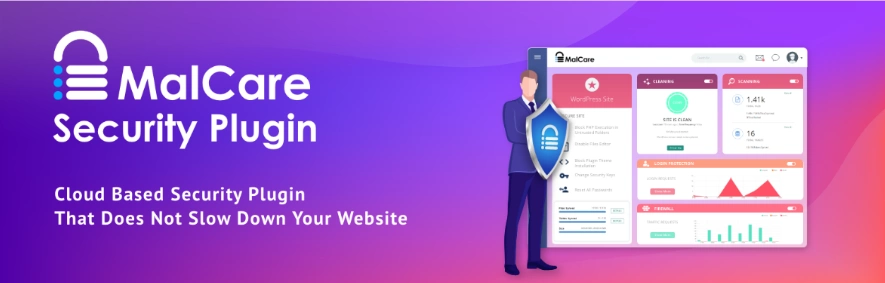
Malcare security plugin takes the fourth spot on our list. The plugin is primarily a WordPress malware plugin, i.e., it primarily helps you with malware scans and removal. But it also includes basic login protection, security hardening, and firewall protection.
While the free version of Malcare will let you scan your website for malware, you will need the premium license for removal. Besides, it also alerts you if it finds any vulnerability that can expose your site to cyber threats.
Key Features of Malcare
- Cloud-Based Malware Scanning and Removal: Malcare copies your files to its servers for scanning, thus conserving your server’s processing power. In case malware is detected, you can remove it in just a few clicks.
- Security Dashboard: The plugin lets you track the security status of all your websites from a single dashboard.
- Security Hardening Features: You can disable editing and safeguard files you upload to your website.
- Application-Level Firewall: Malcare’s firewall lets you monitor traffic and block suspicious IP addresses in real time.
- CAPTCHA Protection: You can enable CAPTCHA login protection to block bots from your login page.
Price of Malcare
The Malcare malware scanner plugin is available for free. You can upgrade to the pro version with the Base plan starting at $99/year to use the malware removal service. Besides, the Plus plan costs $149/year, and the Pro plan costs 299/year
Suggestion: Worried about your WordPress site’s security? Watch this quick video to learn how to block IP addresses in WordPress in minutes.
5. Wordfence Security

The last WordPress security plugin you can try to prevent your website from getting hacked is Wordfence Security. The freemium plugin supports active traffic monitoring, malware scanning, and malicious file repairing and deletion functionalities.
It also has safe login features like 2-factor authentication and CAPTCHA. Besides, the application-level firewall identifies and blocks malicious traffic.
You also get real-time malware signature and firewall rule updates with the Wordfence Security Pro plugin. The paid plugin also gives you access to a real-time IP blocklist.
Key Features of Wordfence Security Plugin
- Robust Malware Scanner: Wordfence security plugin’s malware scanner blocks infected themes and addons, URLs, spam, and malicious code. The plugin also checks your files for unauthorized changes and reverts them to their original state.
- Real-Time Traffic Monitoring: You can monitor the integrity of incoming live traffic to your website. You can identify hack attempts, their origin, IP addresses, and more.
- Login Security: Standard login protection to secure your login page from bots is available, including 2-factor authentication and CAPTCHA.
- Block Users: You can create rules to block bad actors using their IP address, hostname, referrer, and user agent.
- Web Application Firewall: Wordfence firewall scans and blocks suspicious traffic. It also gets real-time updates for new firewall rules and malware definitions.
Price of Wordfence Security Plugin
You can download Wordfence Security Plugin for free. But you must upgrade to the premium version to take advantage of its real-time firewall protection. Three plans are available – Wordfence Premium for $119/year, Wordfence Care for $490/year, and Wordfence Response for $950/year.
Are you planning to add captivating pricing tables to your WordPress website? Check out this list of the best WordPress pricing table plugins.
Which WordPress Security Plugin is Best for You?
That was our list of the top 5 WordPress security plugins. Now, to the most important question – Which is the best free WordPress security plugin?
To ensure that you install the best plugin, carefully consider the level of security you plan to implement. For instance, if you only want a malware scanner and remover, you can stick with a basic WordPress malware plugin.
If you want complete protection, look for a plugin that also offers features like login protection, file integrity checks, password strength checks, protected URLs, etc.
However, if you want real-time traffic monitoring, IP blocking, and regular malware signature updates, you will need a plugin that comes with a firewall or can integrate with third-party firewalls.
Again, if you are going with a WordPress malware scanner and firewall plugin, do check whether it has an application-level or DNS-level firewall. Application-level firewall only lets you enable protection at the website level, while DNS-level firewall extends protection to the entire network.
Stay updated with Helpful WordPress Tips, Insider Insights, and Exclusive Updates – Subscribe now to keep up with Everything Happening on WordPress!
What if Your WordPress Theme Had In-built Security Features?
WordPress security plugins effectively keep hackers at bay and protect your website and visitors against cyber threats. But that also means your WordPress setup now has one extra plugin hogging resources. Every time it scans your website and takes any action, chances are it will slow your website down.
But you can easily work past this issue as well. How, you ask? With the POSIMYTH Innovations’ Nexter Theme. It is a freemium blank-canvas theme for WordPress that also offers vital security hardening features.
As a result, you can design your websites as you like and implement robust security measures right from your theme settings.
Here are some vital safety features you get with the Nexter theme:
- Content Protection: You can protect content hosted on your website from unauthorized usage by disabling right-click, copy-paste commands, hotkeys, drag-and-drop, etc.
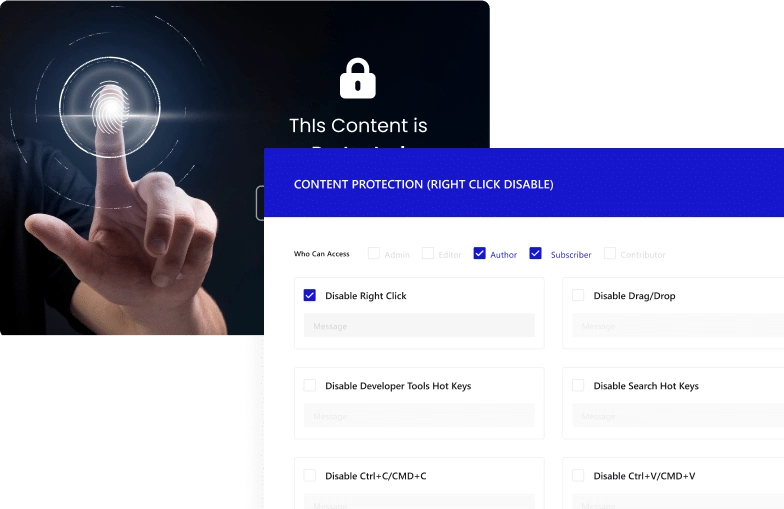
- Custom Login URL: You can create a custom URL for your admin page to hide it from visitors. If somebody accesses your URL, you can redirect them to the homepage or display a 404 page.
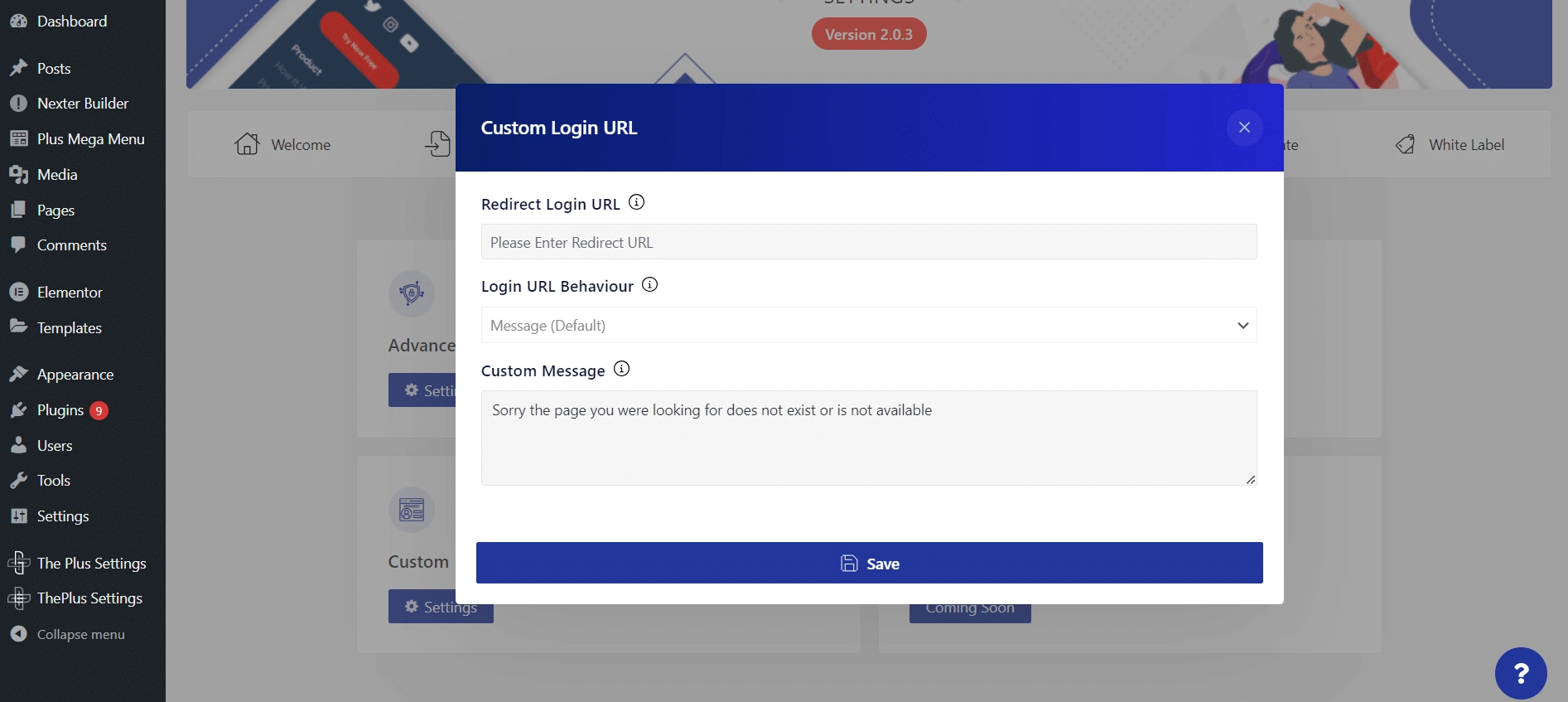
- Login Protection: You can enable secure login using Google reCAPTCHA V2 or V3.
- Advanced Protection: Upgrading to the Nexter theme’s premium version allows you to disable XML-RPC, disable REST API, remove REST API links, and hide the WordPress version.
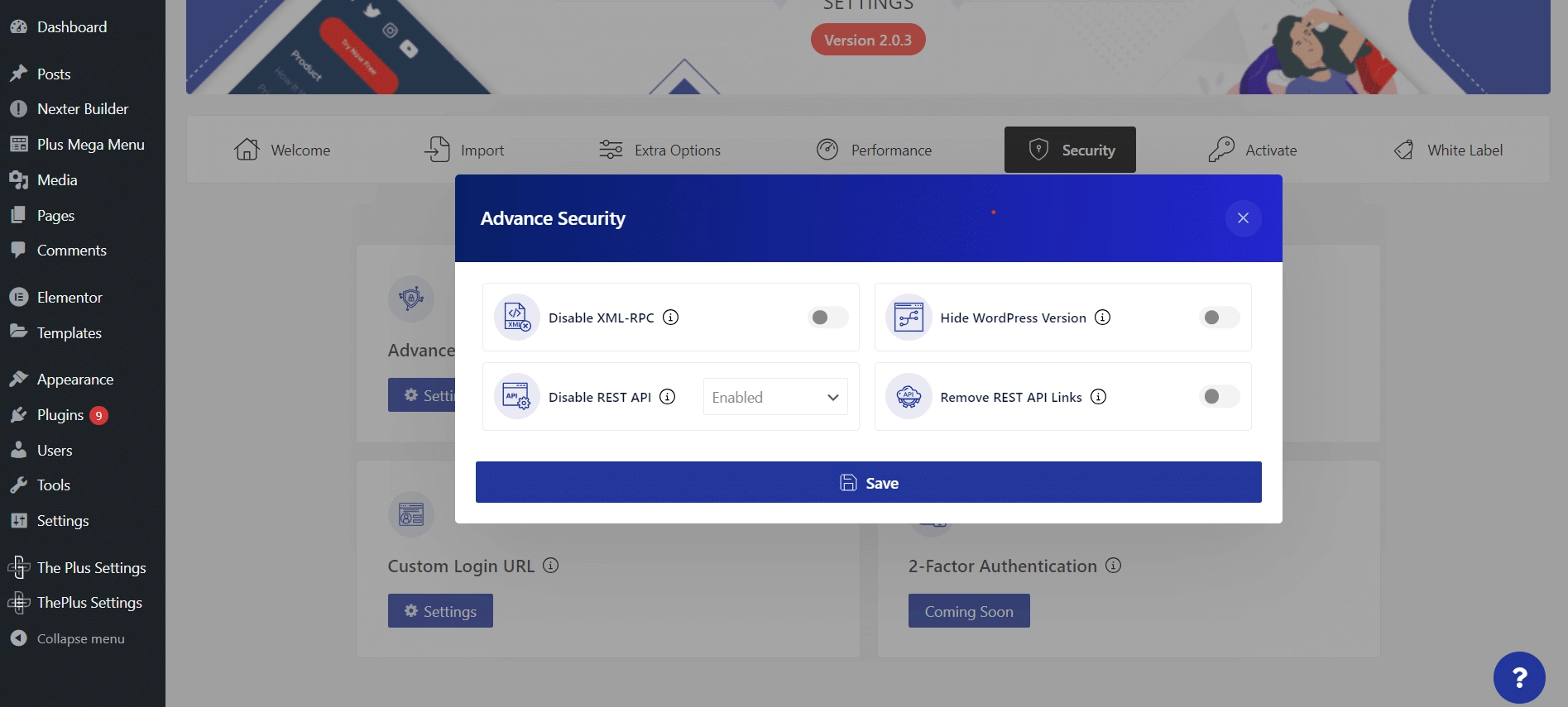
Nexter’s content, URL, and login protection are available with the free version that you download from WordPress. To access advanced protection features, upgrade to Nexter Theme Pro. The Starter plan for 1 website costs $49/year, the Professional plan for 5 websites costs $109/year, and the Studio plan costs $149/year for unlimited website support. Lifetime plans are also available if you prefer to pay once for the theme.
Download the Nexter Theme today!
For more details about Nexter and its security features, refer to this video:
Further Read: Want to take your website’s performance and security to another level? Here is your Ultimate WordPress Website Maintenance Checklist.
FAQs on WordPress Security Plugins
Are there free WordPress security plugins available?
iThemes Security, All-In-One Security, and Sucuri are some free WordPress security plugins.
What are some common security features provided by WordPress security plugins?
Usually, a security plugin for WordPress comes with features like malware scanning, file integrity check, reCAPTCHA, 2-factor authentication, and blocking malicious users and IP addresses.
Can WordPress security plugins protect against hacking attempts?
Yes, WordPress security plugins are quite effective in protecting against hacking attempts. They monitor incoming traffic and block any malicious IP address. They also limit login attempts to prevent brute-force attacks.
Do WordPress security plugins affect website performance?
Most plugins use your server resources to run malware checks and implement patches. Given your server already has many other incoming requests, it strains the server’s processing power causing the website to load slower. But you can avoid such issues using a theme like u003ca href=u0022https://nexterwp.com/u0022 target=u0022_blanku0022 rel=u0022noreferrer noopeneru0022u003eNexteru003c/au003e, which has built-in security hardening features. As a result, you do not need an additional security plugin, saving you valuable server resources.
How to choose the best security plugin?
To choose the best security plugin, consider factors such as the level of protection offered, ease of use, compatibility with your website, and customer support.