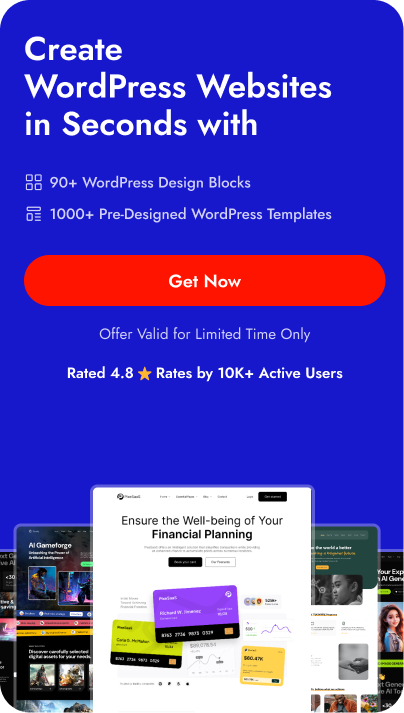Migrating a WordPress site can be a daunting task. Whether you’re moving to a new host, switching domains, or testing on a staging site, the process can be confusing and time-consuming.
The last thing you want is to risk losing important data, deal with broken links, or face hours of downtime. Without the right tools, site migration can turn into a stressful experience.
That’s where WordPress migration plugins come in. In this blog, we’ll check out the best WordPress migration plugins, designed to migrate your site smoothly, simply, and securely.
What are WordPress Migration Plugins
WordPress migration plugins make moving your site from one place to another a whole lot easier.
Whether you’re switching to a new host, changing your domain, or creating a copy of your site for testing, these tools handle the heavy lifting for you.
They take care of tasks like transferring files, moving databases, updating URLs, and making sure your site works perfectly after the move.
Also, they help you avoid downtime and errors that can happen with manual migrations.
No matter if you’re running a small blog or a big corporate site, these plugins save you time, effort, and headaches by streamlining the entire process.
Types of Migrations
- Host-to-Host Migration: This involves moving a WordPress site from one hosting provider to another. It’s often done to improve performance, reduce costs, or gain access to better hosting features.
- Domain Migration: In this type, a website is moved to a new domain name. For example, switching from example.com to newexample.com. This often requires careful URL updates to ensure the site functions properly.
- Staging to Live Migration: When a website is built or updated on a staging environment (a private testing area), it is later migrated to the live site for public access.
- Multisite Migration: This involves moving an entire WordPress Multisite network to another server or splitting a single site from the network into a standalone WordPress site.
- Site Cloning: Cloning creates an exact copy of a WordPress site, often for testing, development, or creating a backup. This is useful for troubleshooting issues or trying out new features.
- Backup Restoration: While not a traditional migration, restoring a website from a backup is often considered a type of migration, especially when the backup is restored to a new location.
- Manual Migration: This involves manually moving files, databases, and configurations without using a plugin. It’s more time-consuming and requires technical expertise but offers full control over the process.
Best WordPress Migration Plugins
| Sl. No. | WordPress Migration Plugins | Price (Starting From) |
|---|---|---|
| 1. | All-in-one migration | $99/yr |
| 2. | UpdraftPlus | Free + $30/yr |
| 3. | WPvivid | Free + $29.4/yr |
| 4. | Duplicator | $49/yr |
| 5. | Migrate Guru | Free |
1. All in one Wp Migration
![5 Best WordPress Migration Plugins [No Data Loss] 1 All in one Wp Migration](https://nexterwp.com/wp-content/uploads/2024/12/All-in-one-Wp-Migration.webp)
All-in-one Migration is the most popular and best WordPress Migration plugin to consider. With the help of this plugin, you can migrate your site with just one click.
The All-in-one migration plugin is highly secure, reliable, always updated, and compatible with almost all WordPress plugins and themes.
Also, if you forget to take a backup of your site then no need to worry, whenever you migrate your site this plugin automatically takes a full backup of your site.
Lastly, you can store your backup files in some of the popular cloud storage like Google Drive, Dropbox, etc.
Key Features of All in one WP Migration
- Easy Website Migration: This plugin allows you to move your entire WordPress site—files, database, and settings to a new host or domain with just one click.
- No File Size Limits: The plugin handles large websites easily, so you can migrate everything, including media files, themes, and plugins.
- One-Click Backups: With just one click, you can save a complete copy of your website. It’s perfect for keeping your data safe before making big changes.
- Cloud Storage Integration: The plugin works with popular cloud storage services like Google Drive, Dropbox, and more. You can save your backups directly to the cloud, so they’re always secure and accessible.
Pricing of All in one Wp Migration
The pricing plan for the All in One WP migration plugin starts at $99/year.
2. UpdraftPlus
![5 Best WordPress Migration Plugins [No Data Loss] 2 UpdraftPlus](https://nexterwp.com/wp-content/uploads/2024/12/UpdraftPlus.webp)
UpdraftPlus is also a great WordPress migration plugin for multisite to consider and is trusted by a WordPress community. This migration plugin is actively installed on over 3M sites.
You can backup your whole site to your preferred storage location such as Google Drive, Dropbox, Rackspace Cloud, etc. and you can restore it in just three clicks.
For migrating, you have to just download the database, plugins, and themes from the source site and upload it to your destination site.
There is one smart feature in this migration plugin called Search-and-Replace Engine that automatically finds and updates old links or paths to match your new site’s location so you don’t have to fix broken links or missing files manually.
Key Features of UpdraftPlus
- Flexibility: You can easily select specific themes, plugins, or database tables you want to migrate with just a click.
- Works with Multisite: If you’re running a WordPress Multisite network, this plugin has you covered. It supports migrating individual sites within a network or moving the entire network.
- Supports Large Sites: UpdraftPlus Migrator can handle even large websites by splitting files into smaller chunks, ensuring the migration doesn’t fail due to size limits.
- Premium Support: With the free version of the plugin, you can ask for help by posting your questions on the WordPress forums. While premium users get the added benefit of direct support from the dedicated team.
Pricing of UpdraftPlus
This is a freemium wordpress site migration plugin. The price of the paid plan starts from $30/yr and goes up to $70/yr.
Read Further: 5 Best WordPress Backup Plugins [Protect Data]
3. WPvivid
![5 Best WordPress Migration Plugins [No Data Loss] 3 WPvivid](https://nexterwp.com/wp-content/uploads/2024/12/WPvivid.webp)
WPvivid is an all-in-one backup plugin with migration functionalities. With the help of this plugin, you can clone and migrate your WordPress site in one click.
This WordPress migration plugin helps you to move an entire WordPress Multisite network to another Multisite setup or take a single site from the network and turn it into its own standalone WordPress site.
Also, you can save your site in three places your web server, remote storage (like cloud services), or directly to the target site.
You can restore these sites from these saved locations.
Key Features of WPvivid
- One-Click Website Migration: Easily move your WordPress site to a new host, domain, or server with a single click, saving time and effort.
- Flexible Migration Options: You can migrate your entire site, specific files, or just the database, giving you full control over what to move.
- Staging Site Support: The plugin allows you to create and migrate staging sites, making it easy to test changes before going live.
- Cloud Integration: WPvivid supports migration to and from cloud storage services like Google Drive, Dropbox, and more, making remote transfers simple and secure.
Pricing of WPvivid
The pricing plan of WPvivid plans is $29.4/yr and goes up to $89.4/yr. Also, there is a free plan with basic functionalities.
4. Duplicator
![5 Best WordPress Migration Plugins [No Data Loss] 4 Duplicator](https://nexterwp.com/wp-content/uploads/2024/12/Duplicator.webp)
Duplicator is a popular WordPress plugin that simplifies site migration and backup processes.
You can use it to move your site between domains or hosts without experiencing downtime. This plugin offers drag-and-drop website imports by which you can package your whole site into a zip file and drop it to your new location.
Duplicator’s DupArchive feature allows you to migrate even very large websites up to 400GB or more quickly and easily. It’s designed to handle big sites without slowing down or running into issues.
Key Features of Duplicator
- No Need for Pre-Installed WordPress: The plugin lets you migrate a site without needing WordPress pre-installed on the target location, saving time and simplifying the process.
- Secure Storage: Your backups are stored securely, providing peace of mind. Duplicator offers recovery points for quick restoration.
- One-Click Migration Wizard: The step-by-step wizard makes the migration process smooth and user-friendly, even for beginners.
- Support for Large Websites: Handle websites as large as 400GB with the DupArchive format, making it perfect for users with big sites.
Pricing of Duplicator
The Pricing of the Duplicator starts from $49/yr for 2 sites and goes up to $299/yr for up to 100 sites. There is also a free version which you can download from the WordPress repository.
Read More: 6 Best WordPress Hosting Providers [Compared]
5. Migrate Guru
![5 Best WordPress Migration Plugins [No Data Loss] 5 Migrate Guru](https://nexterwp.com/wp-content/uploads/2024/12/Migrate-Guru.webp)
Last on our list is Migrate Guru, this is the best wordpress plugin for website migration that helps you to transfer a WordPress site to a new host or domain.
The plugin works with all major web hosting providers automatically updates URLs and handles complex data to ensure your site works perfectly after migration.
Also, you don’t need any extra storage for storing copies of your site package, once your site is migrated it automatically.
You’ll get instant updates and email notifications about the progress of your migration, so you always know what’s happening.
Key Features of Migrate Guru
- Real-Time Alerts: Get live updates and email notifications about the progress of your migration, so you’re always in the loop.
- Speed: Experience migrations that are up to 80% faster. For example, transferring a 1 GB site takes less than 30 minutes.
- No Site Overload: Migrate Guru uses its own servers for the migration process. This prevents your website from crashing during migration.
- Backup Options: You can easily back up your website during the migration process, ensuring the safety of your data.
Pricing of Migrate Guru
This is a free WordPress migration plugin that you can download from the WordPress repository.
Your site is on a local server and want to migrate it to a live server, But don’t know where to start? Here is our full step-by-step guide on Migrating a WordPress Site local to a Live Server Website Domain.
Stay updated with Helpful WordPress Tips, Insider Insights, and Exclusive Updates – Subscribe now to keep up with Everything Happening on WordPress!
Wrapping Up
That’s all in this article! Hope you now have a clearer understanding of how WordPress migration plugins can simplify the process.
With the right plugin, migrating your site can be quick, secure, and stress-free. Also, choosing the right WordPress migration plugin is important.
So, when choosing a migration plugin for your site, ensure it’s user-friendly, supports multiple migration options, can handle multisite migrations, and offers secure storage to protect your data and maintain privacy.
Moreover, if you have finally migrated your site to a new domain then you might be looking for a WordPress theme so we highly recommend you to use Nexter Theme.
This is the lightest WordPress theme and due to its lightweightness, it is considered as the fastest theme in the market.
Also, there are 1000+ pre-build templates for every business type. Along with being the fastest, it is the most secure WordPress theme with security hardening features like 2FA, spam protection, etc.
![5 Best WordPress Migration Plugins [No Data Loss] 6 Nexter Theme Blocks Extension 1](https://nexterwp.com/wp-content/uploads/2024/10/Nexter-Theme-Blocks-Extension-1.webp)
FAQs on WordPress Migration Plugins
Can I migrate my site without technical knowledge?
Yes, you can migrate your site without technical knowledge by using a WordPress migration plugin. These tools simplify the process with step-by-step guides and automation, allowing you to move your site easily without needing coding skills
How to migrate a WordPress site without a plugin?
To migrate a WordPress site without a plugin, manually back up your files and database using FTP and phpMyAdmin. Upload the files to the new server, import the database, and update the wp-config.php file. Finally, update URLs using SQL queries or a tool like Search and Replace.
Will migrating my site cause downtime?
Migrating your site may cause minimal downtime, but it can be avoided with proper planning. Use a migration plugin to create a smooth transfer, and schedule the migration during low-traffic hours to avoid disruption.
What if my migration fails? How do I fix it?
If your migration fails, first check for error messages and ensure all files were transferred correctly. Verify your database import and update the wp-config.php file with the correct details. If issues persist, restore from a backup and try again using a different plugin or method.
Can I migrate my site from a local server to a live one?
Yes, you can migrate your site from a local server to a live one with the help of a migration plugin that allows you to export your local site’s files and database, and then upload them to the live server. Update the site’s URL and database settings to match the live environment.