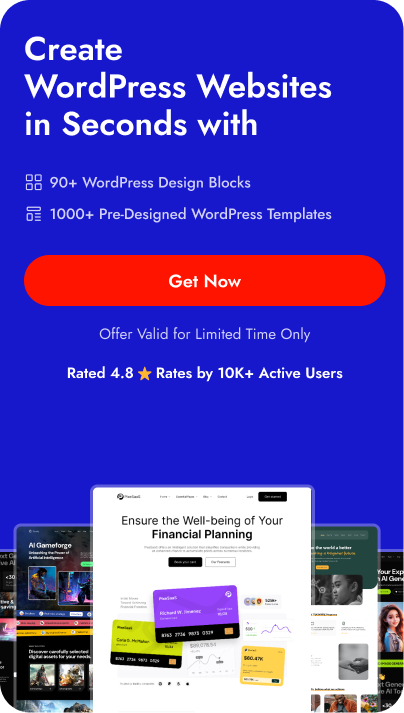As a WordPress user, you understand the value of adding the best WordPress Google Map plugin to your website. Just placing your address in the footer is no longer enough for your visitors!
An interactive map can give them a better idea of your business location, and if you have a travel blog, these maps can make your site much more interesting.
With a robust plugin for Google Maps, it’s possible to deliver more value to website visitors, allowing them to locate your business and plan their visits.
Not to mention, if you are a business owner with multiple physical locations, a map with a user-friendly interface on your website is so important to help your customers find and visit your nearest outlet.
Now the question is, which is the best Google Map plugin for your website? We’re here with answers!
In this blog, we take a closer look at the five best WordPress map plugins you can try for your website.
So let’s get started!
What is a Google Map Plugin?
A map plugin in WordPress embeds Google Maps on your website. These plugins come with multiple features to help you create and customize your map display to align with your branding.
An interactive map also elevates the visual element of your website.
Say, you run a growing travel blog. With a map plugin of all the destinations you’ve covered, you can take the visitor’s experience a notch up.
Or, if you are a restaurant owner, feature a map on your website highlighting the exact locations where you deliver.
Here is a sample Google Map embedded using the Google Maps plugin by The Plus Blocks for Gutenberg:
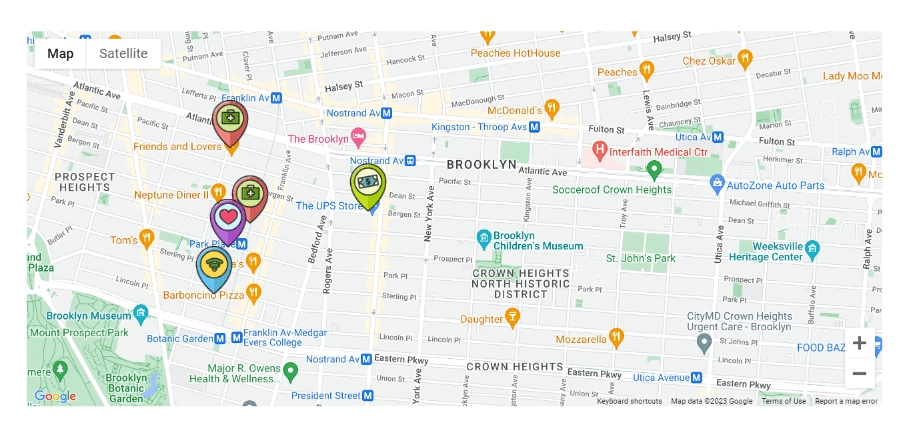
Multi-pins Google Maps Demo from The Plus Blocks for Gutenberg’s amazing Google Maps block.
Best Interactive WordPress Map Plugins
Here are the best map plugin for WordPress:
| Sr. No. | Plugin | Cost (Starting from) |
|---|---|---|
| 1 | Google Maps by The Plus Blocks for Gutenberg | Free + $39/year |
| 2 | Maps Widget for Google Maps | $29/year |
| 3 | 10Web Map Builder for Google Maps | $85 |
| 4 | MapPress | $39/year |
| 5 | WP Maps – WordPress Plugin for Google Maps | $89 |
Without further ado, let’s take a look at the five best Google map plugins for WordPress websites and explore their features and pricing.
1. Google Maps by The Plus Blocks for Gutenberg
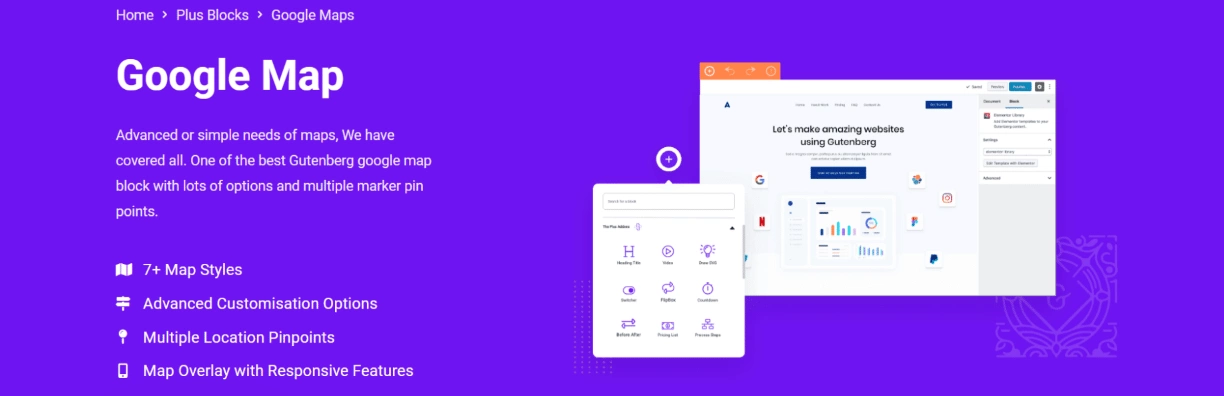
First on this list, Google Maps by The Plus Blocks for Gutenberg is one of the best Google Maps addons. The Plus Blocks are powerful addons for WordPress’ Gutenberg block editor.
The Plus Blocks’ Google Maps allows you to choose from 7+ map styles, bringing you advanced options like multiple marker pinpoints, different zoom values, content-rich map overlay options, and much more.
If you’re working on your website with Gutenberg and need an interactive map plugin to add Google Map to WordPress, this is the only tool you need to enhance your website experience.
The best part – you don’t even need to know coding to make this work!
Learn the complete step-by-step process on How to add a map in WordPress using The Plus Block’s Google Map Block.
Key Features of Google Maps by The Plus Blocks for Gutenberg
- Advanced Google Map plugin
Google Maps by the Plus Blocks for Gutenberg comes with a range of impressive custom map features to bring you both simple and advanced Google Maps.
The Plus Blocks’ dashboard gives you the option to enable the Google Map API key to use the Advanced Google Map element on your Google Map block.
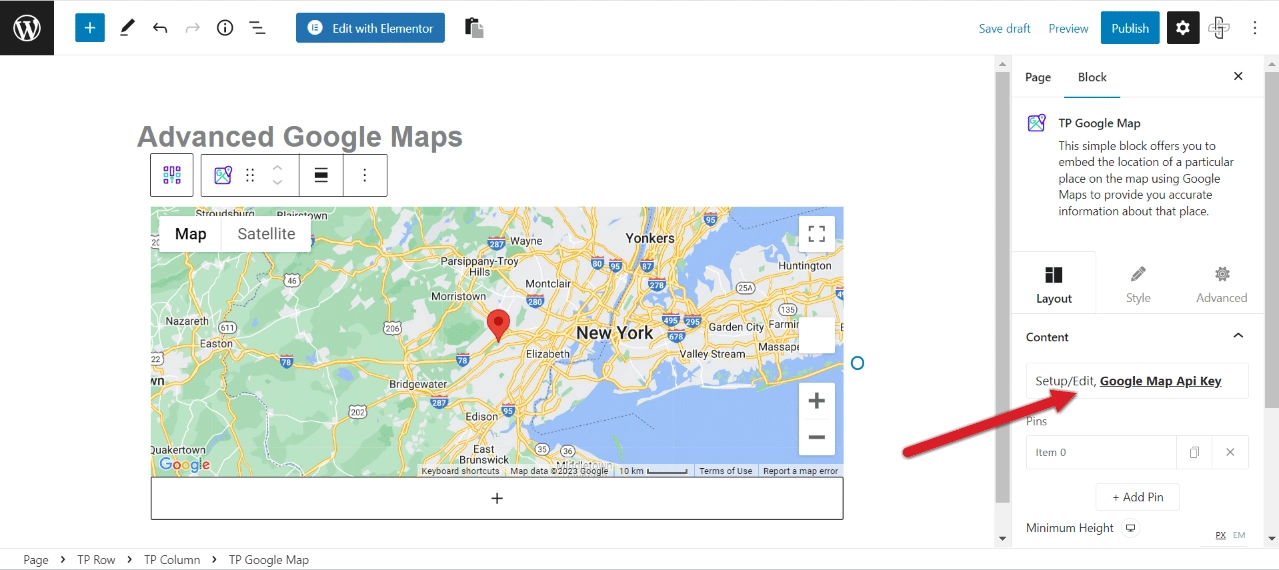
You need to set up the Google API key to use this feature. To help you with this, Learn more about How to generate Google Maps API key for WordPress.
- Multiple Types of Maps Styles
With the Plus Google map block you can pick from 7+ interactive and customized map styles to suit your brand and website design with the pro version.
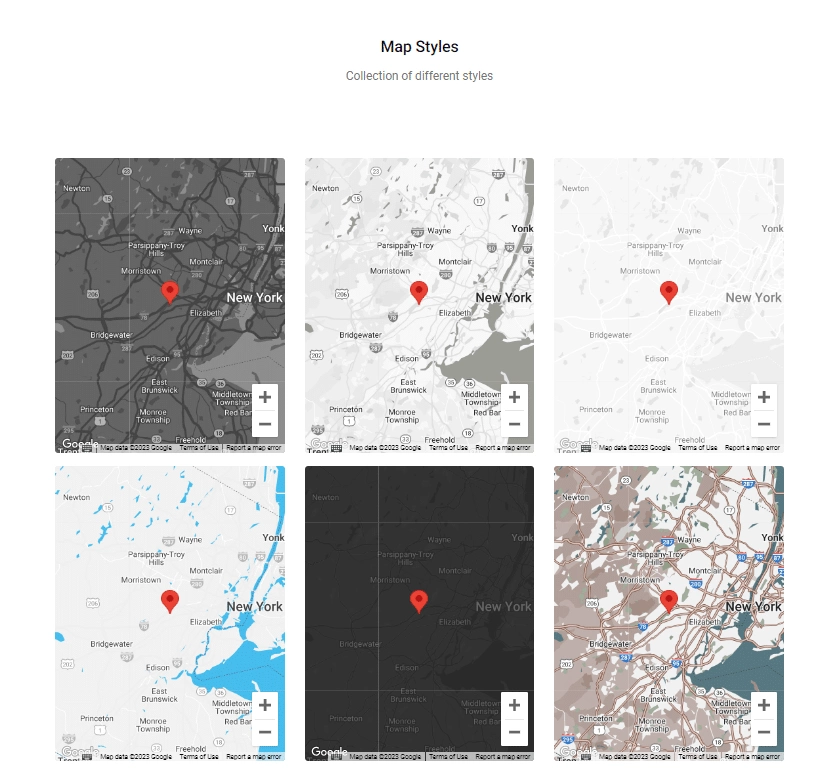
- Zoom Values and Control Options
With this feature, you can easily adjust the default map zoom level and access a variety of control features such as scroll wheel, full-screen maps view, street view, pan control, scale control, and more.
This makes for a user-friendly experience for your visitors.
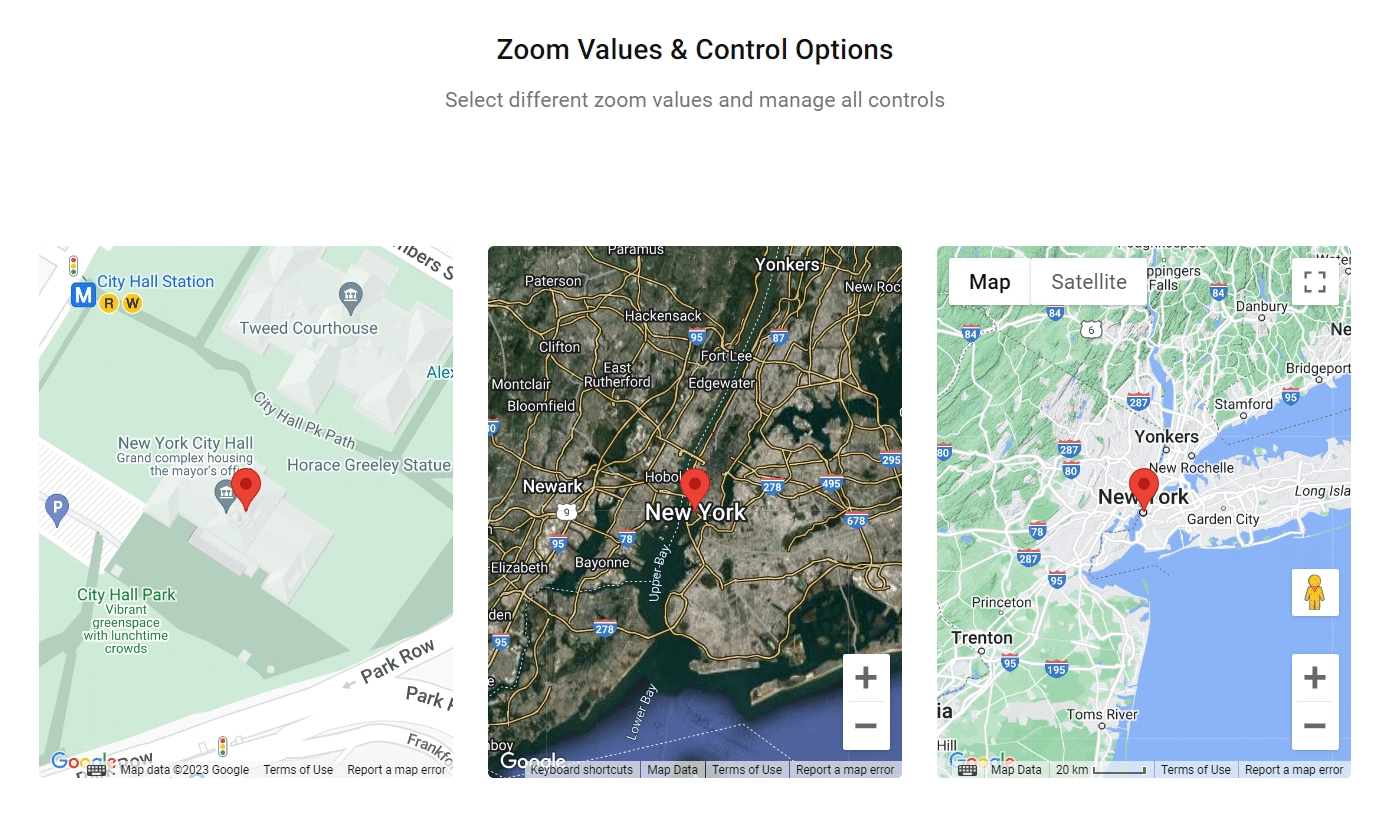
- Map Overlay Content
Adding a text overlay on the map can be a great way to give website visitors additional information about the location with interactive features.
This is why the Google Map block by The Plus Blocks for Gutenberg also lets you add text overlay and images in custom styles.
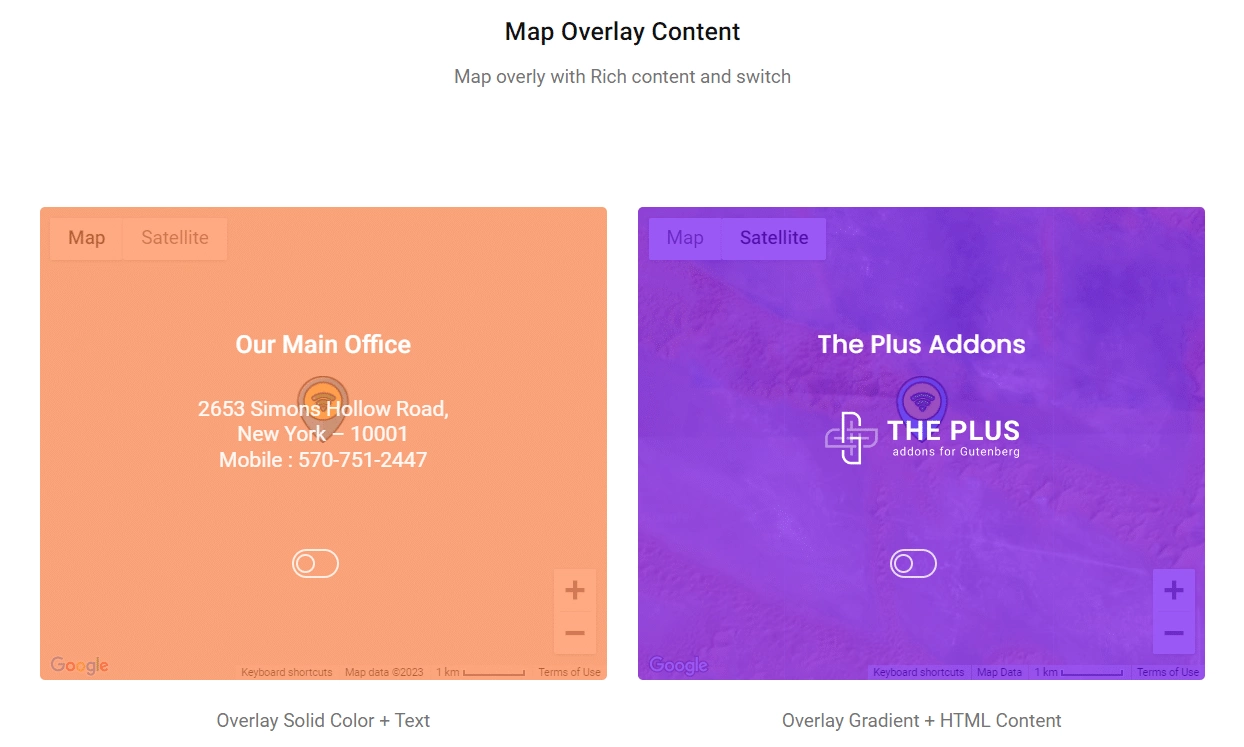
Learn more about How to add Text info overlay above Google Maps in WordPress
- Unlimited Map Marker with Multiple Pins
If you have a business with multiple store locations, this feature makes it possible to add multiple locations on the map.
You can even add custom pin-colored marker images for each of these locations, giving your visitors a super interactive experience!
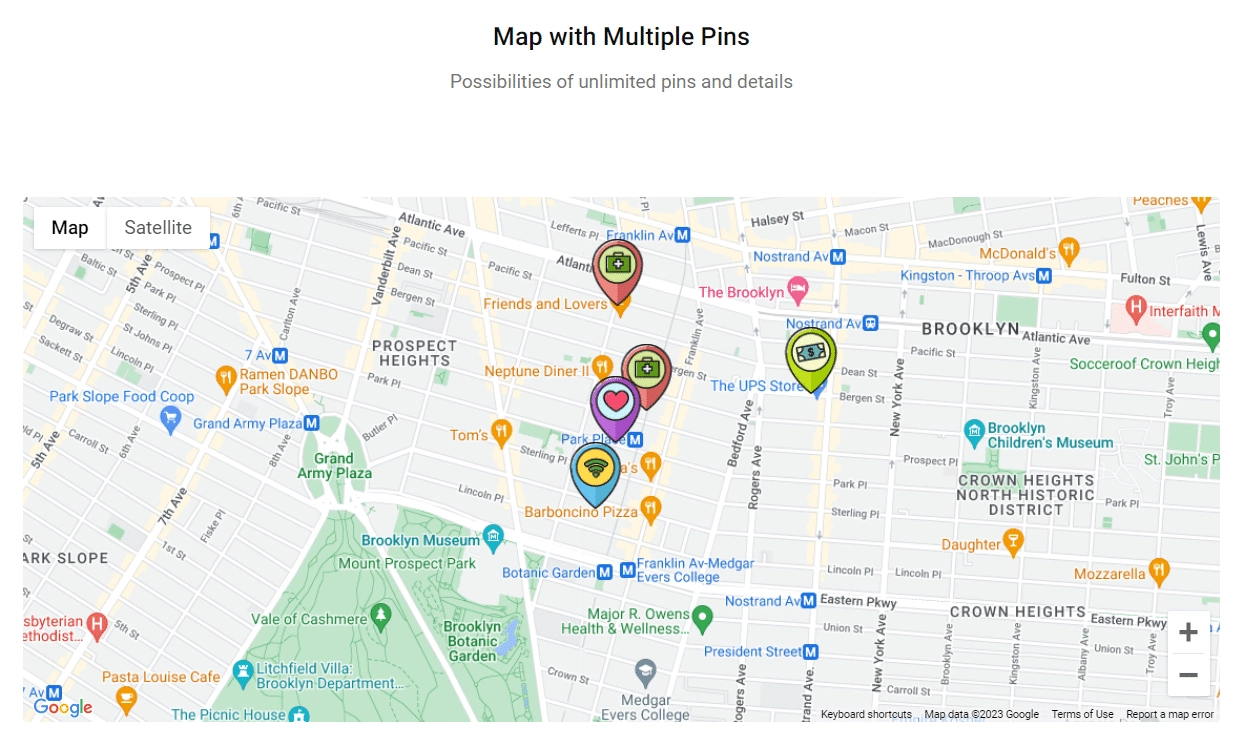
Learn more about How to add multiple pins on Google Maps in WordPress
- Multiple Map Variations: With the Google Maps block, choose from 4 different map variations- Roadmap, Hybrid, Satellite, and Terrain.
- Customize Map Controls: Access a wide variety of map controls like zoom level control, pan control, full-screen maps mode, scroll wheel, and more. Add or remove these controls to fit your map design.
- Add Custom Marker Images: This map multi-marker WordPress plugin lets you add a custom map marker style and image for each of your locations on the map. Learn more about this feature from here.
Pricing of Google Maps by The Plus Blocks for Gutenberg
You can access all these advanced features of Google Maps by The Plus Blocks for Gutenberg, starting at $39/year.
This also gives you access to 85+ blocks and extensions provided by The Plus Blocks for Gutenberg. There is also a lifetime plan available if you wish to pay once only.
2. Maps Widget for Google Maps

As the name suggests, Maps Widget for Google Maps allows you to create a map in WordPress and place it as a widget. The Google Map widget appears as an image thumbnail. When a user clicks on it, the image opens in a bigger map in a lightbox.
Featuring a simple and clean UI, this plugin allows for easy map design and customization. What makes this Google Maps widget a great option is its Gutenberg block.
For Gutenberg users, the plugin also gives you the option to place the widget in a drag-and-drop builder.
However, since the primary focus of this plugin is faster loading, you might not find as many features as in other map plugins for Gutenberg available in the market.
Key Features of the Maps Widget for Google Maps
- Lightweight: It is a lightweight plugin, so you won’t experience any lagging and can enjoy faster map setup and page performance.
- Advanced Customizations: The plugin offers powerful customization options like map size, zoom level, map type, color, fonts, custom marker icons, and much more.
- Flexible: With the Google Maps widget plugin, you can embed a Google map in WordPress anywhere on the website, including the website header, footer, sidebar, or inside a widget.
- Multiple Map Views: You can pick from multiple map views – street, satellite, terrain, or hybrid – or even customize unlimited location markers.
Pricing of the Maps Widget for Google Maps
The pro version of the Maps Widget is available with three plans – Personal at $29/year, Personal Lifetime at $49, and Agency at $79.
3. 10Web Map Builder for Google Maps

If you’re looking for a highly customizable WordPress map with multiple map locations, the 10Web Map Builder for Google Maps is a great option.
Even with its free version, the plugin lets you create mobile-friendly maps with a wide variety of customization options like store locator functionality, multiple layers, custom shapes, and unlimited markers with custom labels.
This means if you’re a small business looking to add your location or simply want to add an interactive element to your business directory website, you can create pretty decent maps without upgrading to the premium version.
The premium version allows for even more interactive maps. You can categorize locations, including custom shapes, import or export maps, and even allow the user to search the map.
Key Features of 10Web Map Builder for Google Maps
- Easy Previews: You can quickly modify the maps using the plugin’s front-end builder, where you can also preview your map before launching it on the website.
- Custom Shapes: Add shapes and polylines on the map to highlight a certain area.
- Various Map Themes: The 10Web Map Builder comes with access to six map themes and customizable map skins in the premium version.
- Mobile-Friendly: Create highly responsive and customizable maps to fit various screens.
Pricing of 10Web Map Builder for Google Maps
10Web offers you three bundle plans to enjoy 15+ premium WordPress plugins, including the map builder. The basic plan at $85 (6 months of updates and support for 3 domains), the Standard plan at $100 (6 months of updates and support for 30 domains), and the Advanced plan at $150 (1 year of updates and support for 30 domains).
Make the most of your work on Gutenberg editor. Check out our list of the 12 Best Gutenberg Addons you must have.
4. MapPress

Next on the list of best locations WordPress plugin is MapPress, a free, quick, and user-friendly plugin for your website. With it, you can create interactive Google and leaflet maps.
The plugin works well with any WordPress page, custom post type, and multisite installations, and you can place maps with a shortcode, widget, or Gutenberg block.
However, the maps are visually simple and lack modernity. But this also makes it a good option for users looking for low-touch, professional maps for their website.
Key Features of MapPress
- Mashup Maps: The plugin lets you combine different maps using an interactive tool to create mashup maps.
- Customizations: The plugin offers support for multiple maps, custom texts, custom icons for the map, and access to real-time traffic levels.
- Use Marker Lists: You can use the marker lists to display a table of contents and map keys on the website by inserting map markers and identifying what each marker means on the map.
- Create Maps with Coordinates: MapPress Pro unlocks possibilities for marking non-addressed locations on the map and adding addresses quickly with its ability to create a map with latitude and longitude coordinates.
- Custom Placement: It lets you use a shortcode to place the map on custom areas of the website, like in a widget or in a blog post.
Pricing of MapPress
You can access the premium version, MapPress Pro, at $39/year for up to 3 websites and at $79/year for up to 25 websites.
5. WP Maps – WordPress Plugin for Google Maps
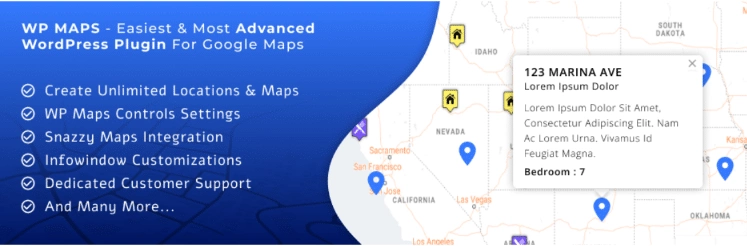
Last on our list is the WP Maps plugin. If you’re looking for a highly customizable Google Maps plugin to make your maps visually appealing, this option might interest you.
The plugin allows you to embed high-quality and responsive Google maps in WordPress using shortcode. The free version also gives you access to tons of map styles, pre-designed marker options, and unlimited locations – all with a simple-to-use interface.
Key Features of WP Maps
- Adjustable Map Size: With the WP Google Maps plugin, you can easily adjust the height and width of the map and custom-style the maps.
- Multiple Map Layers: Customize the map display to fit your website design and choose from multiple map layers, including display traffic, transit, and bicycle.
- Info-Window Templates: You can add info window pop-ups for your location and add custom information with the WP Maps plugin.
- Premium Features: With the premium version, enjoy advanced features like marker clustering, marker categorization, display of multiple map routes with distance, and much more.
Pricing of WP Maps
You can access premium features of WP Google Maps with the pro version at $89.
Stay updated with Helpful WordPress Tips, Insider Insights, and Exclusive Updates – Subscribe now to keep up with Everything Happening on WordPress!
Which WordPress Google Map Plugin Should You Choose?
When choosing a Google Map plugin WordPress, consider factors such as customizable map markers options, multiple map styles, customizable visual elements, store locator function, map overlay functionality, responsive design, and support for easy location searches.
Taking these factors into account will help you choose the best plugin to fit your needs and enhance the functionality of your website.
Keeping the above factors in mind, we would highly recommend you to check out Google Maps by The Plus Blocks for Gutenberg. With advanced customization features, this plugin is all you need to add high-quality, responsive, and interactive maps to your website.
Most of all, The Plus Blocks for Gutenberg offers you more than 85 blocks in a single plugin to make your work with the Gutenberg editor effortless.
This is probably the biggest advantage, as you get multiple blocks in a single plugin instead of downloading separate standalone plugins for different features.
Why Should You Add Google Maps in WordPress?
Adding a Google Map plugin to your website isn’t just a matter of delivering convenience to website visitors. When 46% of all searches on Google are local, an interactive map on your website can improve your local SEO and search visibility.
Now, of course, you can embed a Google map in your HTML easily. But doing so keeps you from enjoying the advanced, rich functionality of Google’s map APIs.
With a powerful Google map plugin for WordPress, you can switch map themes, set custom markers, give directions, add multiple locations, and do so much more.
With an advanced Google map plugin for WordPress, you can create complex maps with a single interface without having to leave your WordPress dashboard or write a single line of code!
Further Read: Want to add live syncing social feed to your site? Check the 5 Best WordPress Social Media Feed Plugins.
FAQs on Google Maps Plugins for WordPress
1. How do I add a Google map to WordPress?
You can embed Google Maps in WordPress either manually or with a map plugin, the latter being the easiest way to do so. Most plugins like Google Maps by The Plus Blocks for Gutenberg come with easy embedding options that make it easy to add an interactive map on any page of the website.
2. What features should one look for while choosing a WordPress map plugin?
A good Google map plugin should offer custom map control options, different map themes and styles, let you add multiple locations, have interactive tools, and be easy to use. Fortunately, Google Maps by The Plus Block for Gutenberg includes all these key features, making it one of the best map plugins for WordPress available.
3. How do WordPress map plugins improve user experience and engagement on a website?
For business or blog websites, incorporating an interactive, responsive map engages your audience effectively. With The Plus Blocks for Gutenberg’s Google Maps block, location-based businesses can enhance visitor engagement by providing easy access to directions and location details.
4. How has the new Google Map API cost structure affected the use of Google Map plugins for WordPress?
The revised Google Maps API pricing has impacted WordPress Google Map plugins. Changes include billing integration, usage optimization, and limiting free versions. Users seek alternative mapping solutions or use Google Map plugins more selectively due to these adjustments.
5. Do you need to pay for Google Map API when using WordPress Google Maps Plugin?
Google Maps API usage may require payment based on request volume and usage. While a free limit exists, additional usage may incur costs, determined by factors like request count, services, and support level. Visit the Google Maps Platform pricing page for details and fee estimation tailored to your requirements.