Looking to boost clicks and improve engagement on your site?
The Best Button Plugins for WordPress help you design eye-catching, customizable buttons that drive action.
In this guide, you’ll discover the top options compared so you can pick the perfect one for your needs.
Key Takeaways
- A button is a clickable element that drives users to take action, like visiting a page, making a purchase, or signing up.
- When choosing a WordPress button plugin, focus on design flexibility, ease of use, responsiveness, and integration with your theme or builder.
- For the best balance of customization, performance, and simplicity, you should go with Button by Nexter.
What is a Button in WordPress?
A button in WordPress is a clickable element you add to guide visitors toward actions like reading more, signing up, or making a purchase.
You use it to grab attention and boost engagement on your site.
Best Button Plugins for WordPress Compared
| Sl No | Button Plugin | Rating |
|---|---|---|
| 1 | Button by Nexter | ★★★★★ |
| 2 | Button Generator | ★★★★ |
| 3 | AddToAny Share Buttons | ★★★ |
| 4 | Button | ★★★ |
| 5 | Forget About Shortcode Buttons | ★★★ |
1. Button by Nexter
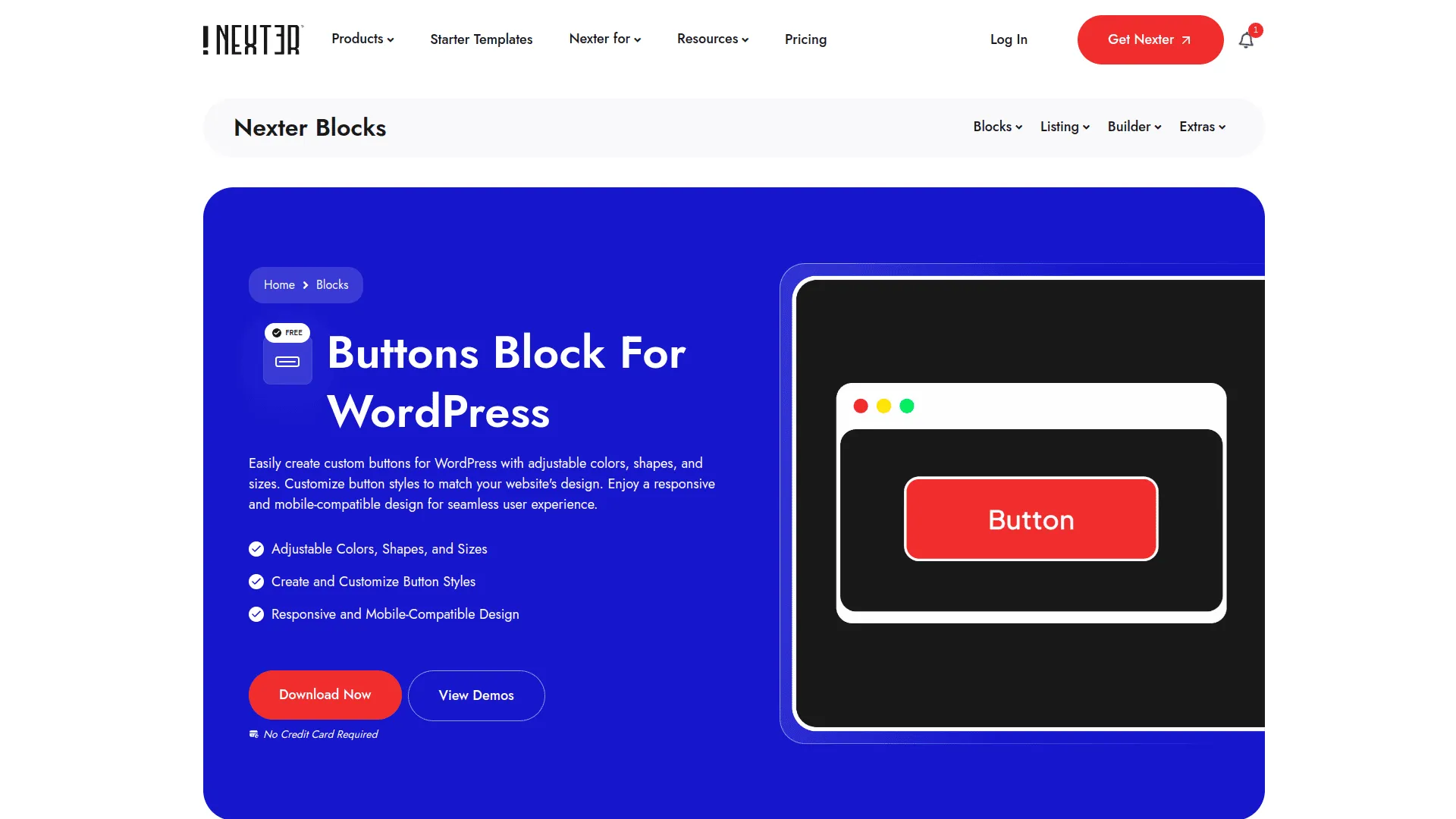
The Nexter WordPress Button plugin lets you easily add fast, customizable buttons to your site without slowing it down.
You can use it with Gutenberg and Elementor, enjoy modular features, and get seamless updates and support.
Key Features of Button by Nexter
- Easily create custom buttons that perfectly match your website’s style with adjustable colors, shapes, and sizes.
- Enjoy fast-loading buttons that don’t slow down your site, improving user experience and site speed.
- Use the plugin on unlimited local and staging sites, making testing and development hassle-free.
- Get reliable support and updates with license renewal reminders and options for lifetime plans for peace of mind.
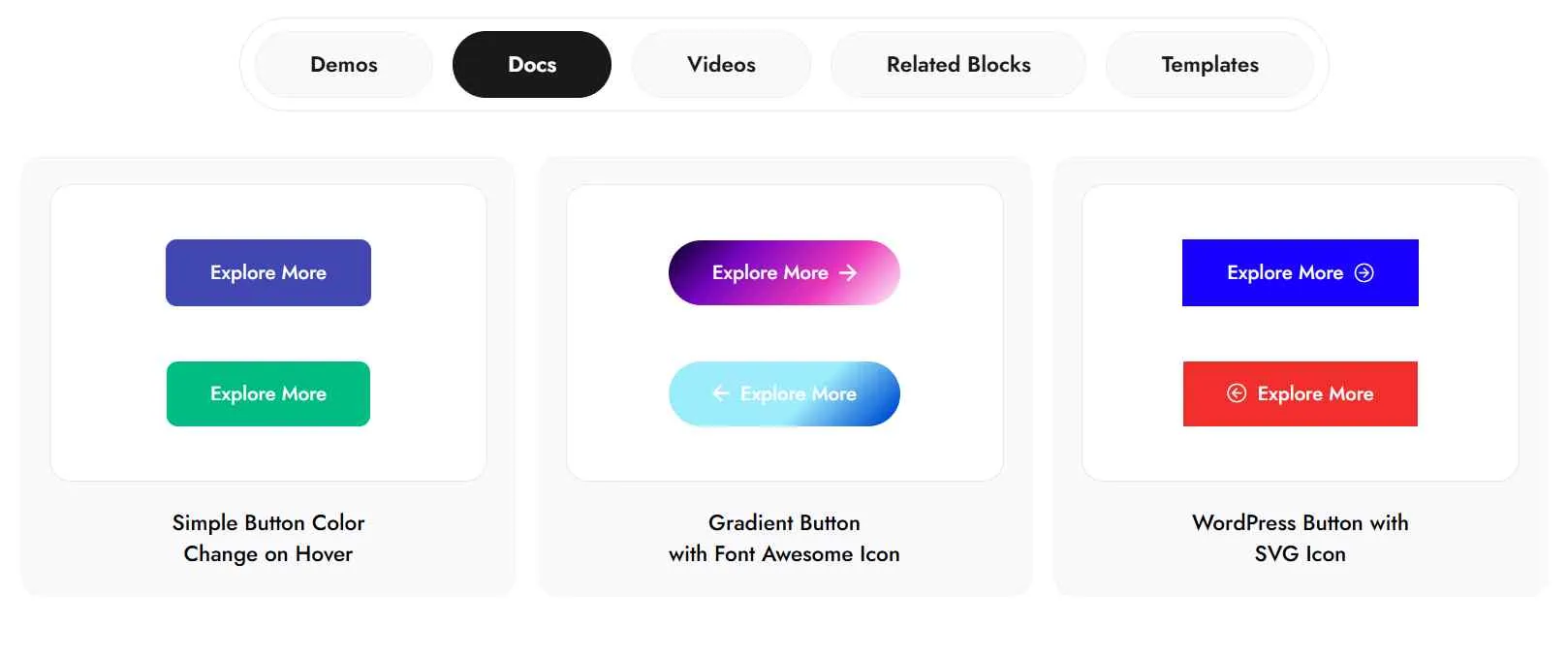
2. Button Generator
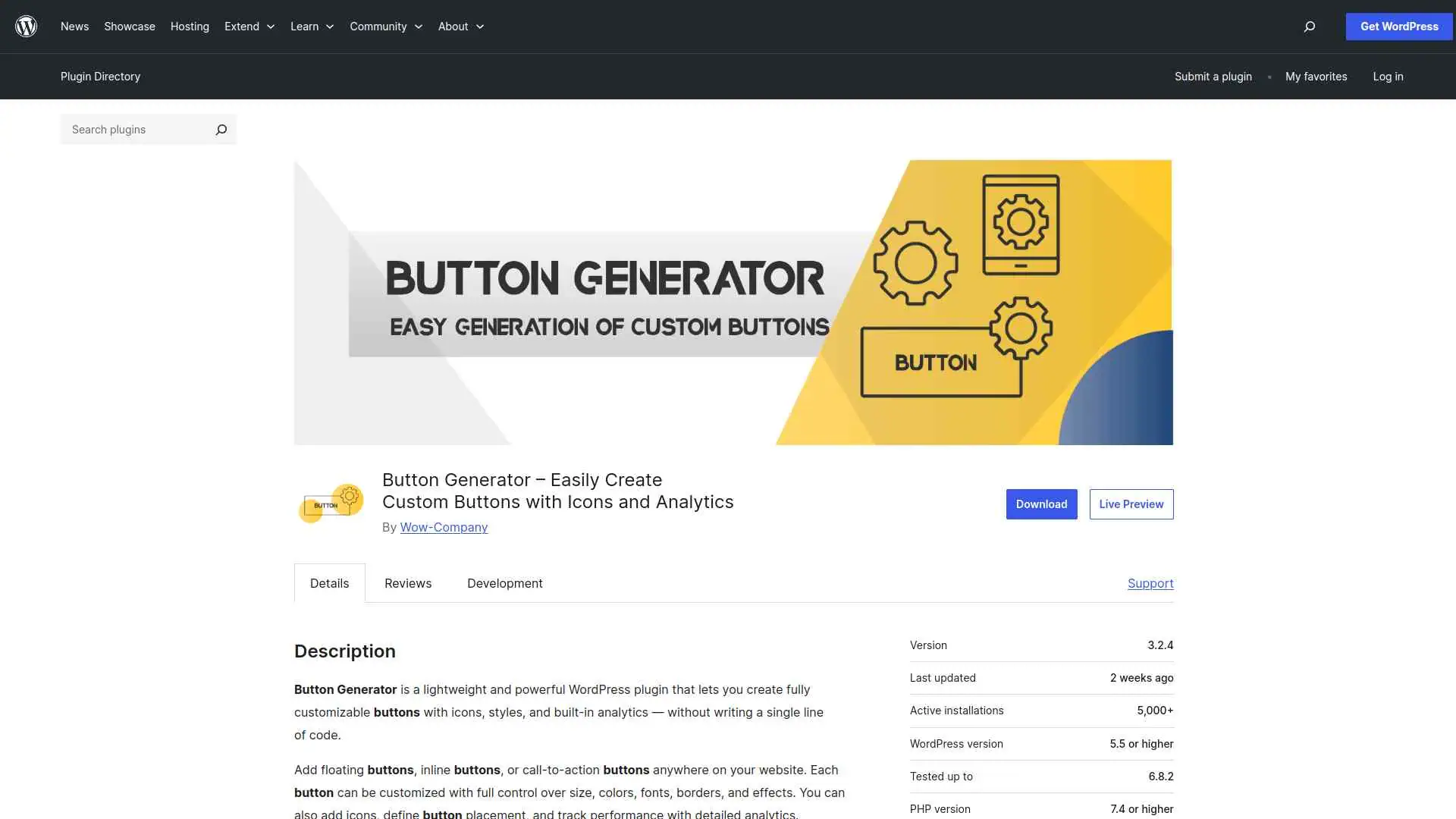
The Button Generator plugin lets you easily create fully customizable buttons with icons, styles, and built-in analytics without any coding.
You can add floating, inline, or call-to-action buttons anywhere on your WordPress site and track their performance.
Key Features of Button Generator
- Easily create fully customizable buttons without any coding, making your website more engaging and user-friendly.
- Add different types of buttons like floating, inline, or sticky to highlight important actions and improve site navigation.
- Track how visitors interact with your buttons through built-in analytics to understand what works best.
- Design accessible and stylish buttons with icons, colors, and animations that fit your site’s look and boost conversions.
3. AddToAny Share Buttons
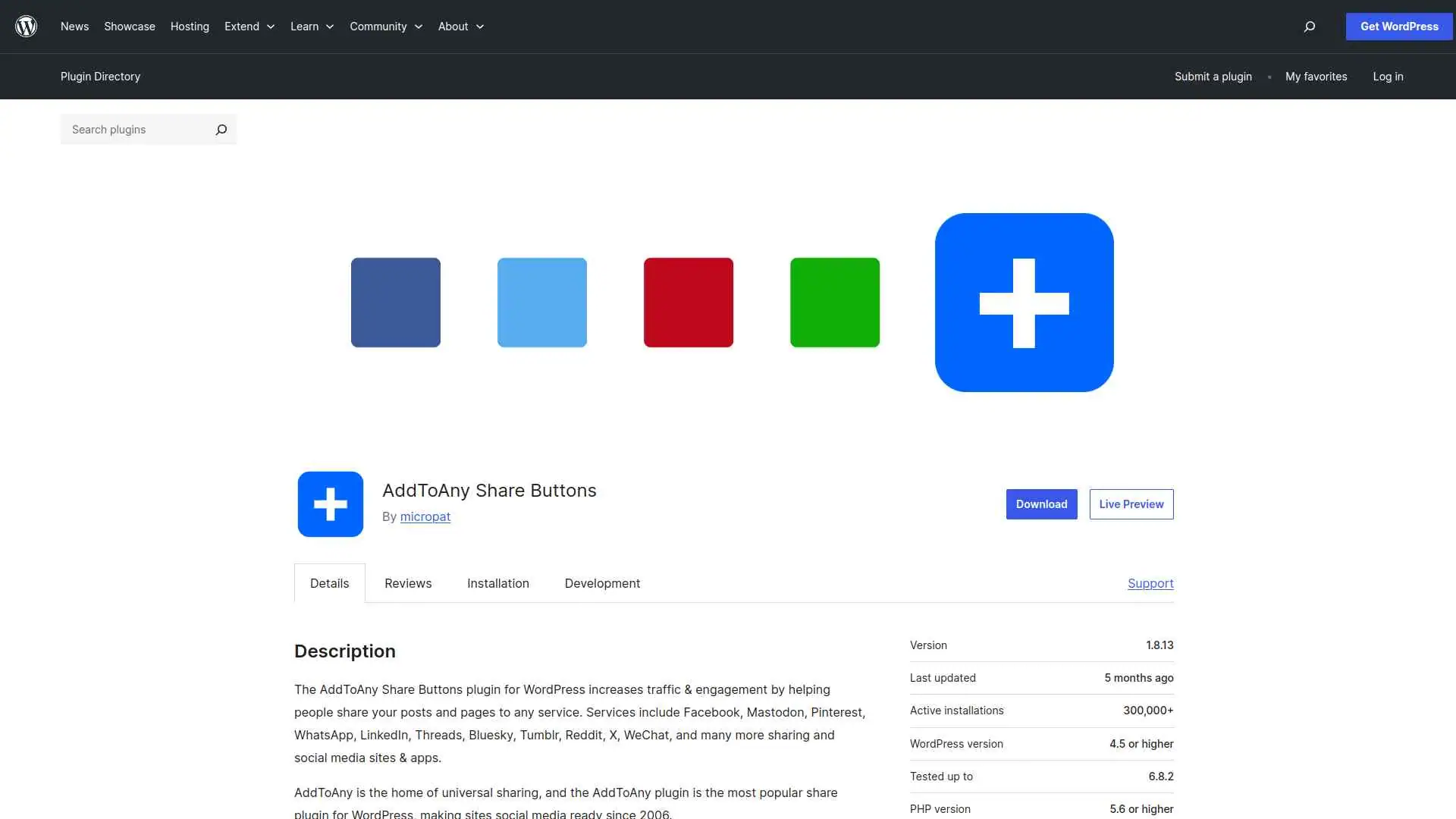
The AddToAny Share Buttons plugin helps you easily add customizable social sharing and follow buttons to your WordPress site, boosting traffic and engagement.
You can place buttons anywhere, track shares with analytics, and support many popular platforms like Facebook, WhatsApp, and LinkedIn.
Key Features of AddToAny Share Buttons
- Easily boost your website traffic and engagement by letting visitors share your content on many popular social media platforms like Facebook, WhatsApp, LinkedIn, and more.
- Customize where and how share buttons appear on your site, so sharing fits perfectly with your design and user experience.
- Track how your content is shared and measure your reach with built-in analytics and integration with tools like Google Analytics and Bitly.
- Enjoy a lightweight, fast-loading plugin that works smoothly on all devices, including mobile, without slowing down your site.
4. Button
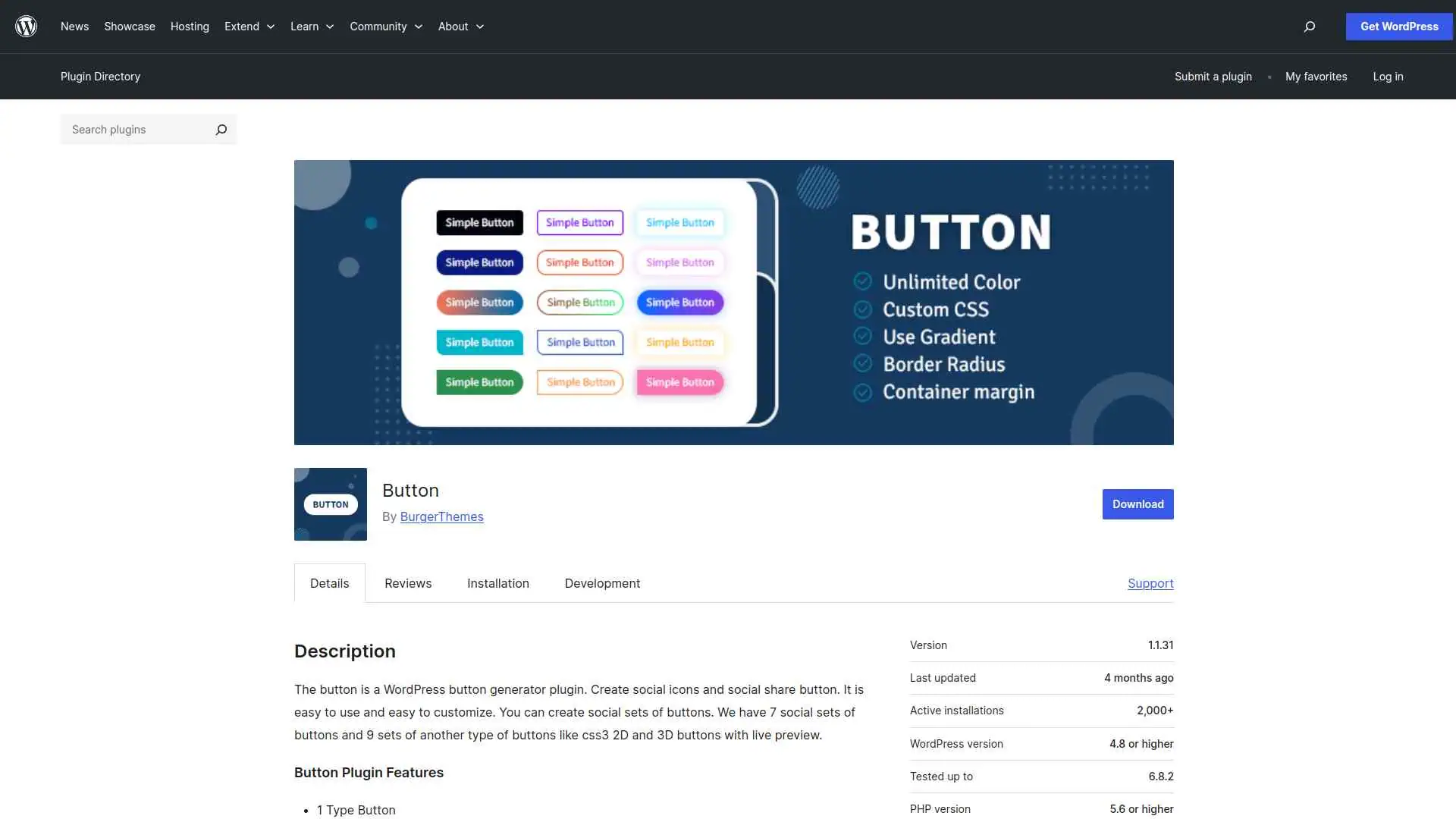
You can easily create and customize stylish buttons and social icons with the Button plugin for WordPress.
It offers 7 social button sets, 9 types of CSS3 2D and 3D buttons, and live previews to design exactly what you want.
Key Features of Button
- Easily create and customize a variety of buttons, including social icons and share buttons, to make your website more engaging.
- Enjoy a user-friendly interface with live previews, so you can see changes instantly and design buttons that fit your style perfectly.
- Access many design options like colors, fonts, shadows, and hover effects to make your buttons stand out.
- Use buttons anywhere on your site with widget and shortcode support, giving you flexible placement without hassle.
5. Forget About Shortcode Buttons
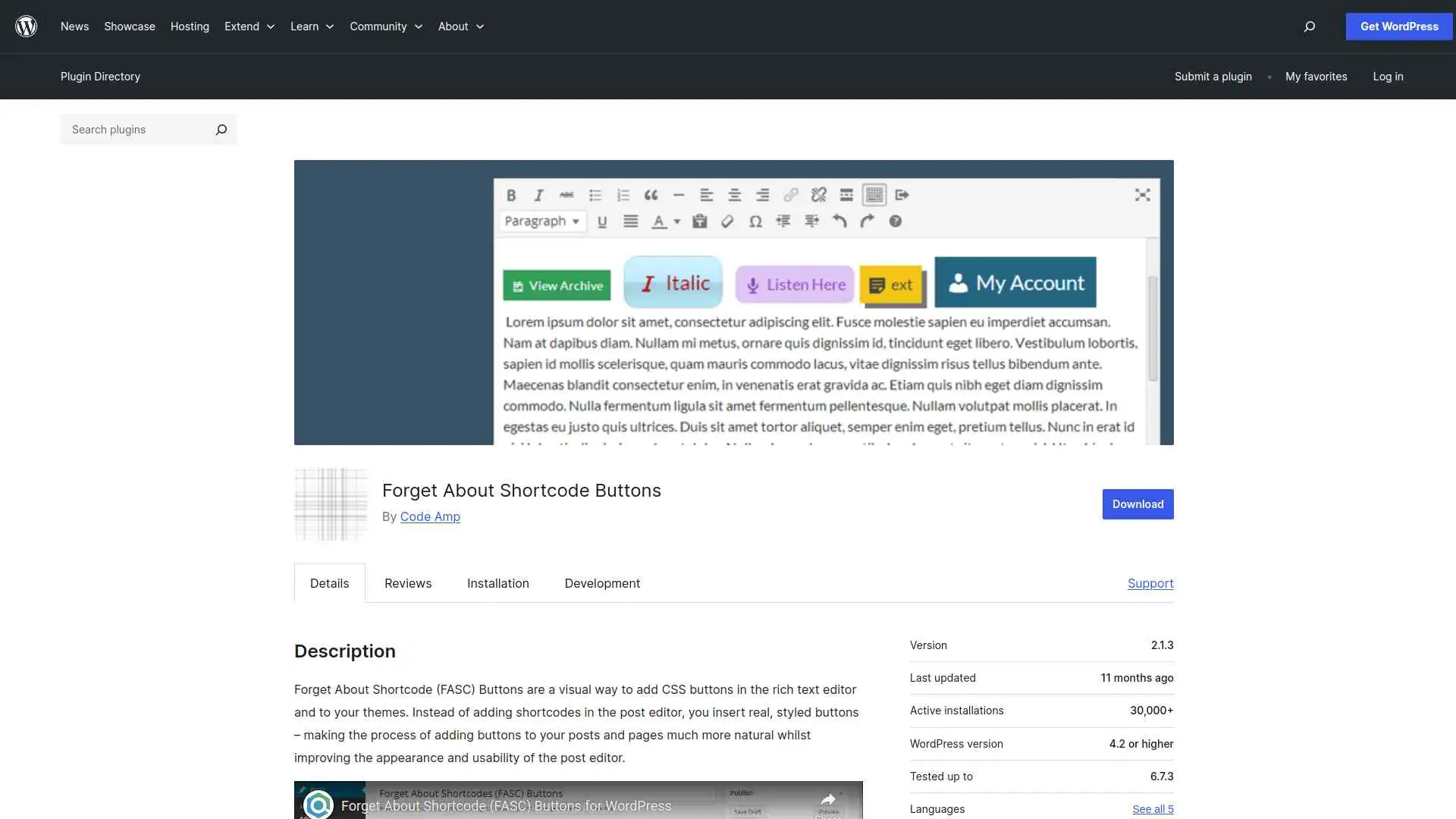
The Forget About Shortcode Buttons plugin lets you easily add and style real CSS buttons directly in your WordPress editor without dealing with shortcodes.
You can customize buttons visually, including icons and styles, making your content creation smoother and more intuitive.
Key Features of Forget About Shortcode Buttons
- Easily add stylish, real buttons directly in your WordPress editor without dealing with complicated shortcodes.
- Customize buttons quickly with a simple double-click, making editing fast and hassle-free.
- Use the exact same buttons in posts, pages, and widgets for a consistent, professional look across your site.
- Choose from built-in icons and styles to create attractive buttons that improve your site’s appearance and usability.
Stay updated with Helpful WordPress Tips, Insider Insights, and Exclusive Updates – Subscribe now to keep up with Everything Happening on WordPress!
Which WordPress Button Plugin Should You Use?
You should pick a button plugin that matches your design needs, integrates smoothly with your theme, and keeps your site fast.
Focus on ease of use and customization so you can create buttons that truly drive clicks.
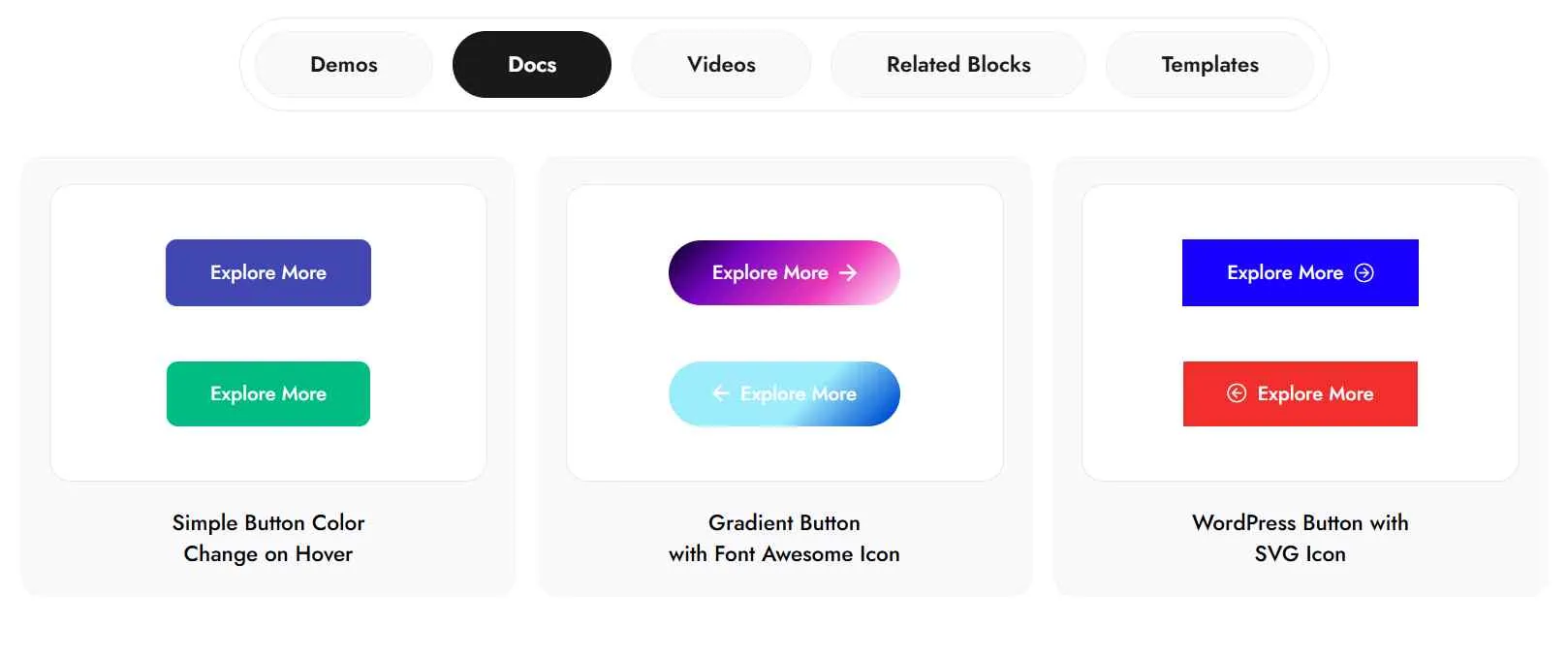
If you want the perfect balance of style, performance, and flexibility, Button by Nexter is your best choice.
FAQs on Best Button Plugins for WordPress
How do button plugins improve my WordPress site?
They make your calls-to-action stand out, encouraging visitors to click and engage. With customizable styles, you can design buttons that match your brand and guide users to the right actions.
Can I use button plugins without coding skills?
Yes, most button plugins are built for beginners. You can create and style buttons using drag-and-drop editors or simple settings panels, no coding required.
Do button plugins slow down my website?
Lightweight plugins won’t noticeably affect speed. However, using too many heavy plugins can slow your site. Always choose well-optimized tools and test your site’s performance after installation.
Can I add buttons anywhere on my site?
Yes, button plugins usually let you place buttons in posts, pages, sidebars, or even menus. Many also provide shortcodes or blocks to insert buttons wherever you need them.
Are button plugins mobile-friendly?
Most modern button plugins create responsive designs. That means your buttons automatically adjust to fit screens on smartphones, tablets, and desktops, ensuring a smooth user experience everywhere.










