Looking to make your blog posts more engaging and reader-friendly?
The Best Blockquote Plugins for WordPress help you highlight quotes, tips, or key points in a stylish way.
In this guide, you’ll discover the top options to boost your content’s impact.
Key Takeaways
- Use blockquotes to highlight quotes, testimonials, or citations and make your content more engaging.
- Look for plugins that offer customization, ease of use, and seamless integration with your WordPress theme.
- Choose Blockquote by Nexter for its powerful features, modern design options, and reliable performance.
What is a Blockquote in WordPress?
A blockquote in WordPress lets you highlight important text or quotes so they instantly grab your reader’s attention.
You can use it to break up content, add emphasis, and make your posts more engaging.
Best Blockquote Plugins for WordPress Compared
| Sl No | Blockquote Plugin | Rating |
|---|---|---|
| 1 | Blockquote by Nexter | ★★★★★ |
| 2 | Quotes and Tips by BestWebSoft | ★★★★ |
| 3 | QuoteFrameShare | ★★★ |
| 4 | Quote Share Box | ★★★ |
| 5 | Fancy Quote & Alert Box | ★★★ |
1. Blockquote by Nexter
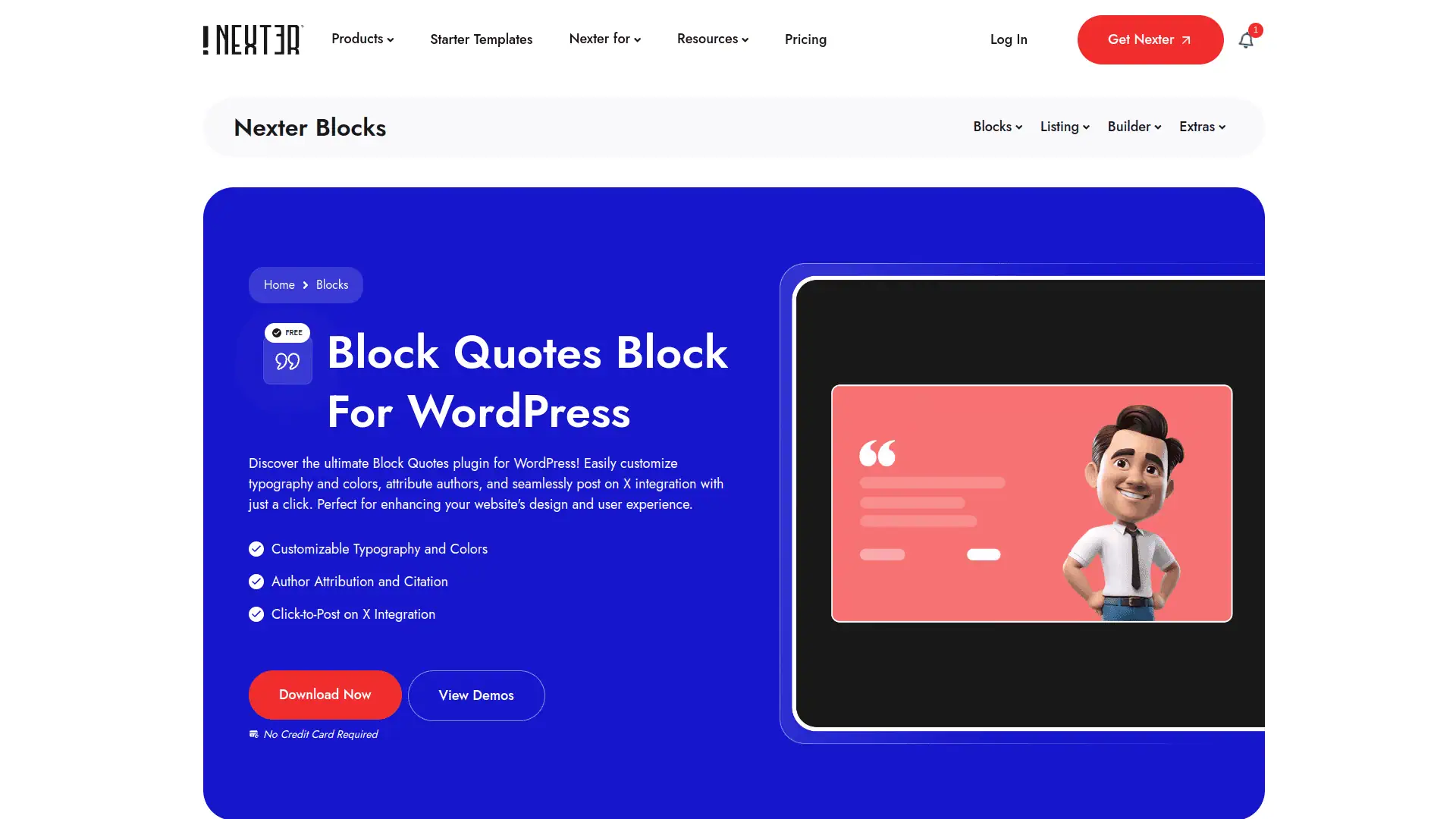
You can easily enhance your WordPress site with the Block Quotes plugin from Nexter Blocks, customizing typography, colors, and author attribution.
It also lets you seamlessly share quotes on X (formerly Twitter) with just one click.
Key Features of Blockquote by Nexter
- Easily customize blockquotes with different typography and colors to make your important content stand out.
- Get smooth performance and faster website speed since the plugin loads only the features you use, keeping your site lightweight.
- Use the plugin confidently with automatic license renewal reminders and easy license transfers between domains.
- Enjoy reliable support through multiple channels including live chat, helpdesk, and community, ensuring any issues are quickly resolved.
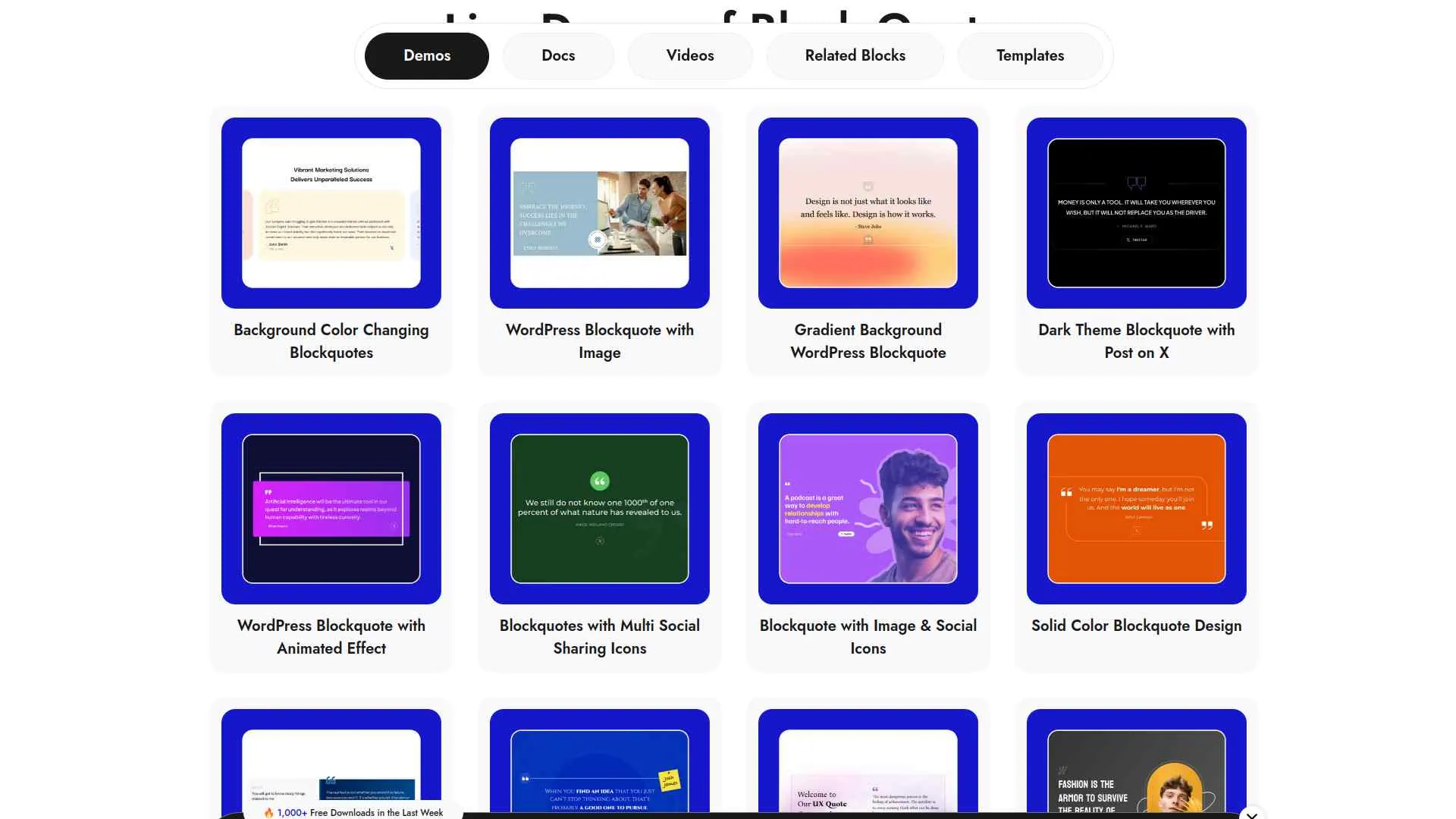
2. Quotes and Tips by BestWebSoft
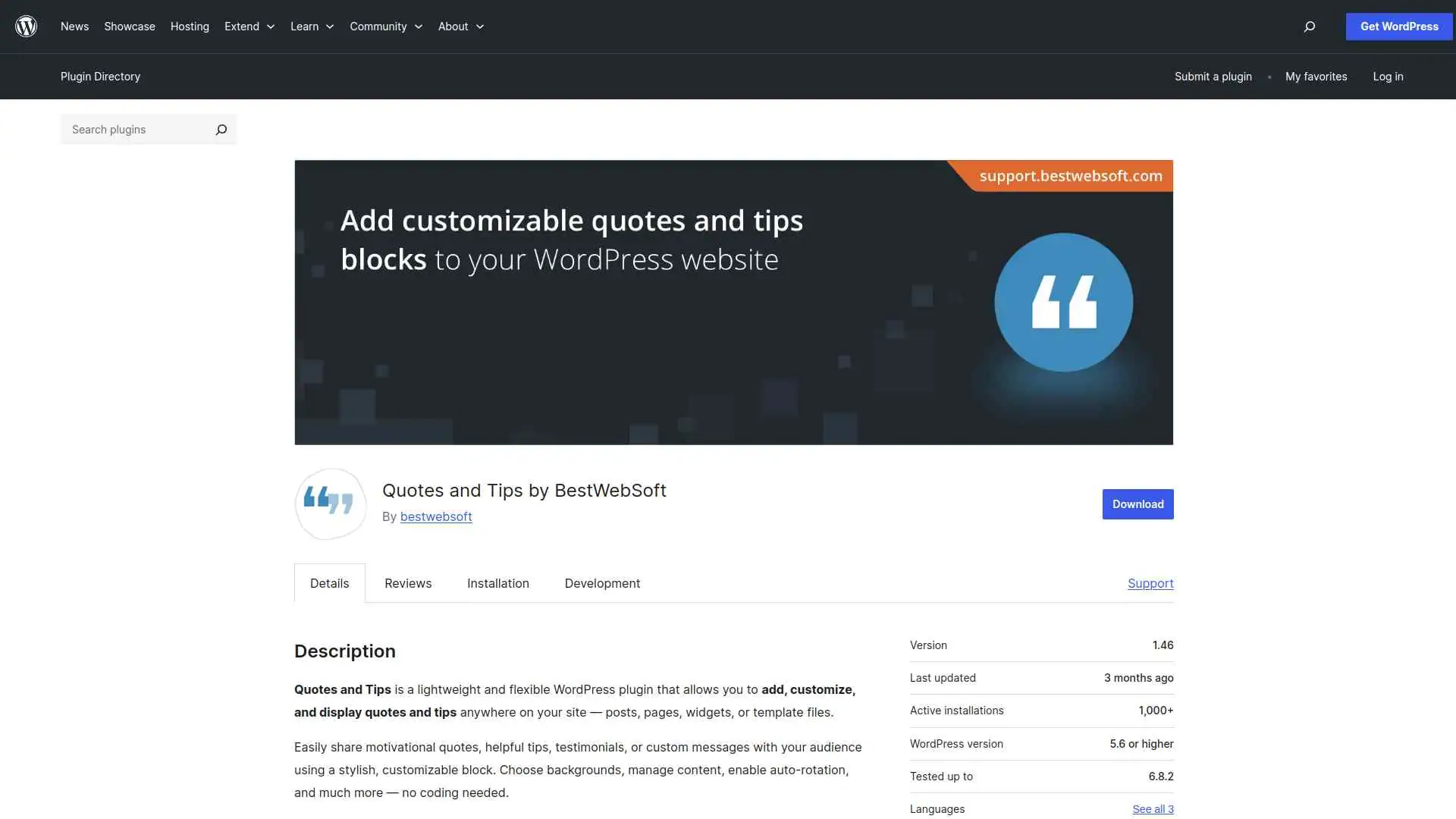
You can easily add and customize motivational quotes and helpful tips anywhere on your WordPress site with the Quotes and Tips plugin.
It lets you display content stylishly without any coding, using blocks, shortcodes, or widgets.
Key Features of Quotes and Tips by BestWebSoft
- Easily add and display inspiring quotes or helpful tips anywhere on your WordPress site to engage and motivate your visitors.
- Customize the look with colors, backgrounds, and layouts to match your site’s style without any coding.
- Automatically rotate quotes or tips to keep your content fresh and interesting for repeat visitors.
- Use simple shortcodes or blocks to quickly insert quotes and tips into posts, pages, or widgets, saving you time and effort.
3. QuoteFrameShare
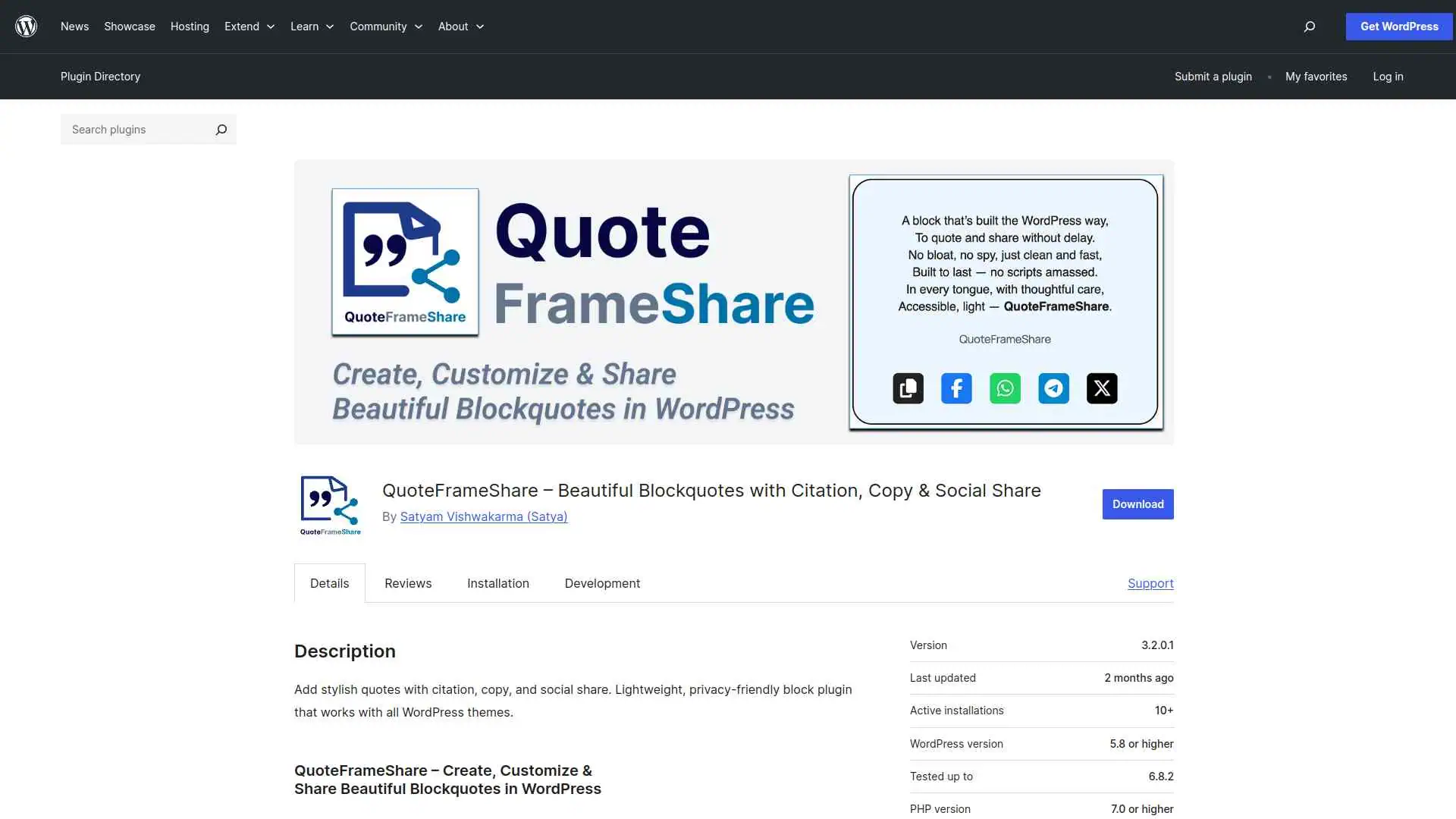
You can easily add stylish, customizable blockquotes with citations, copy-to-clipboard, and social share buttons to your WordPress site using the QuoteFrameShare plugin.
It’s lightweight, privacy-friendly, works with any theme, and boosts engagement by letting visitors share quotes on Facebook, WhatsApp, Telegram, and X (Twitter).
Key Features of QuoteFrameShare
- Easily add beautiful, stylish quotes with citations that make your content more engaging and credible.
- Let visitors quickly copy quotes or share them on popular social media like Facebook, WhatsApp, Telegram, and X (Twitter), boosting your content’s reach.
- Customize the look of your quotes to perfectly match your website’s style, making your pages look polished and professional.
- Enjoy a fast, lightweight plugin that respects your visitors’ privacy with no tracking or external resources, ensuring a smooth user experience.
4. Quote Share Box
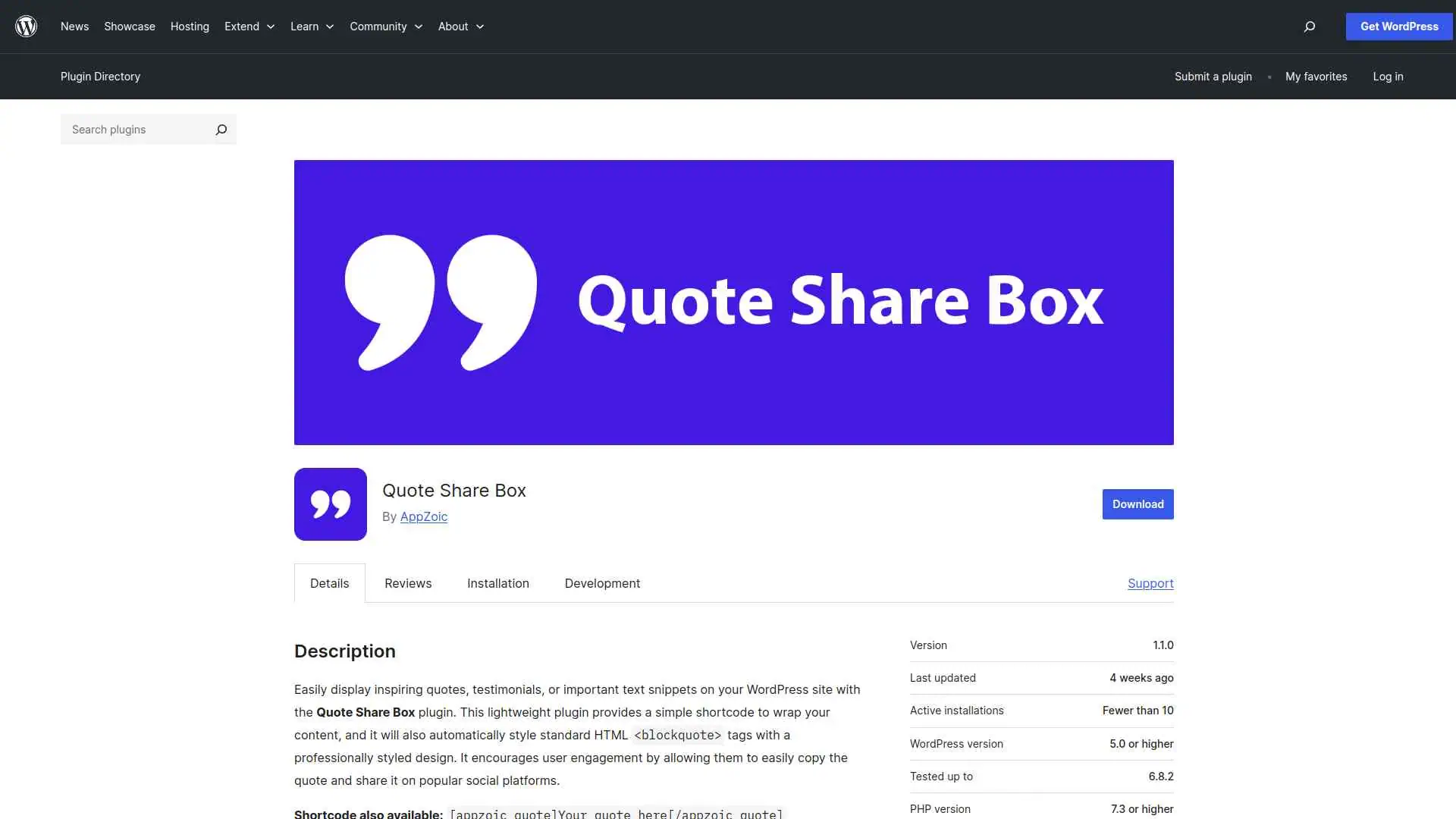
The Quote Share Box plugin lets you easily display and style inspiring quotes on your WordPress site using a simple shortcode or automatic blockquote styling.
You can enable users to copy quotes and share them instantly on Facebook, WhatsApp, and Telegram.
Key Features of Quote Share Box
- Easily make your quotes look beautiful and professional on your WordPress site without extra effort.
- Let visitors quickly copy quotes with one click, making it simple to save and share your content.
- Boost your content’s reach by allowing users to share quotes instantly on Facebook, WhatsApp, and Telegram.
- Improve your site’s appearance on all devices with a clean, modern design that works smoothly everywhere.
5. Fancy Quote & Alert Box
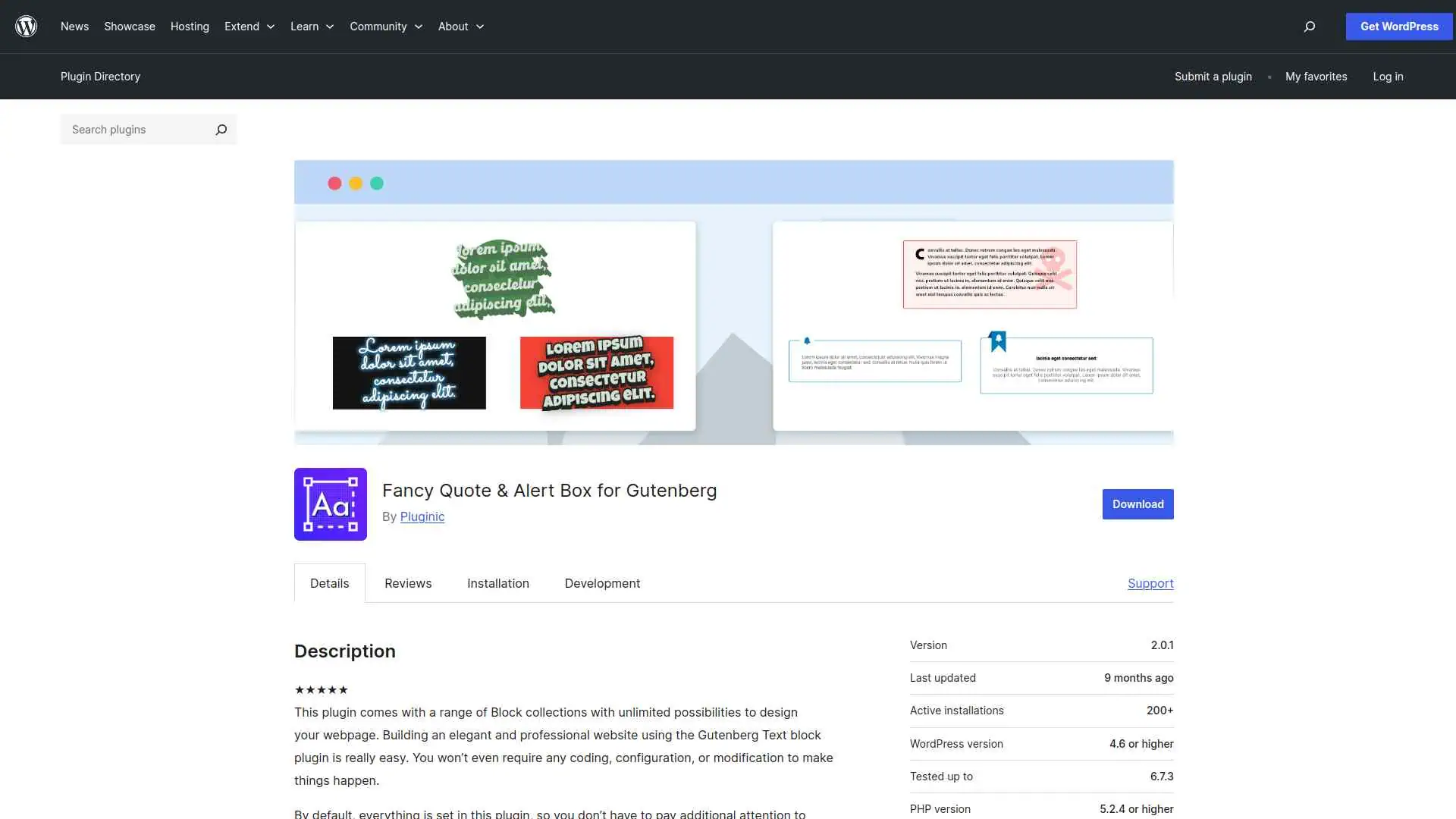
You can easily create elegant, professional text blocks with the Awesome Gutenberg Text plugin without any coding.
It offers customizable colors, shadows, backgrounds, and responsive design to make your pages visually stunning and fast-loading.
Key Features of Fancy Quote & Alert Box
- Easily create beautiful, professional-looking text blocks without any coding or complicated setup.
- Customize text colors, shadows, and backgrounds to make your titles, quotes, and call-to-action stand out and engage readers.
- Enjoy fast-loading, responsive designs that look great on all devices, improving your site’s user experience.
- Get ongoing updates and friendly support to keep your website fresh, secure, and running smoothly.
Stay updated with Helpful WordPress Tips, Insider Insights, and Exclusive Updates – Subscribe now to keep up with Everything Happening on WordPress!
Which WordPress Blockquote Plugin Should You Use?
When choosing a blockquote plugin, focus on ease of use, design flexibility, and performance.
Pick the one that matches your site’s style and gives you the customization you need without slowing things down.
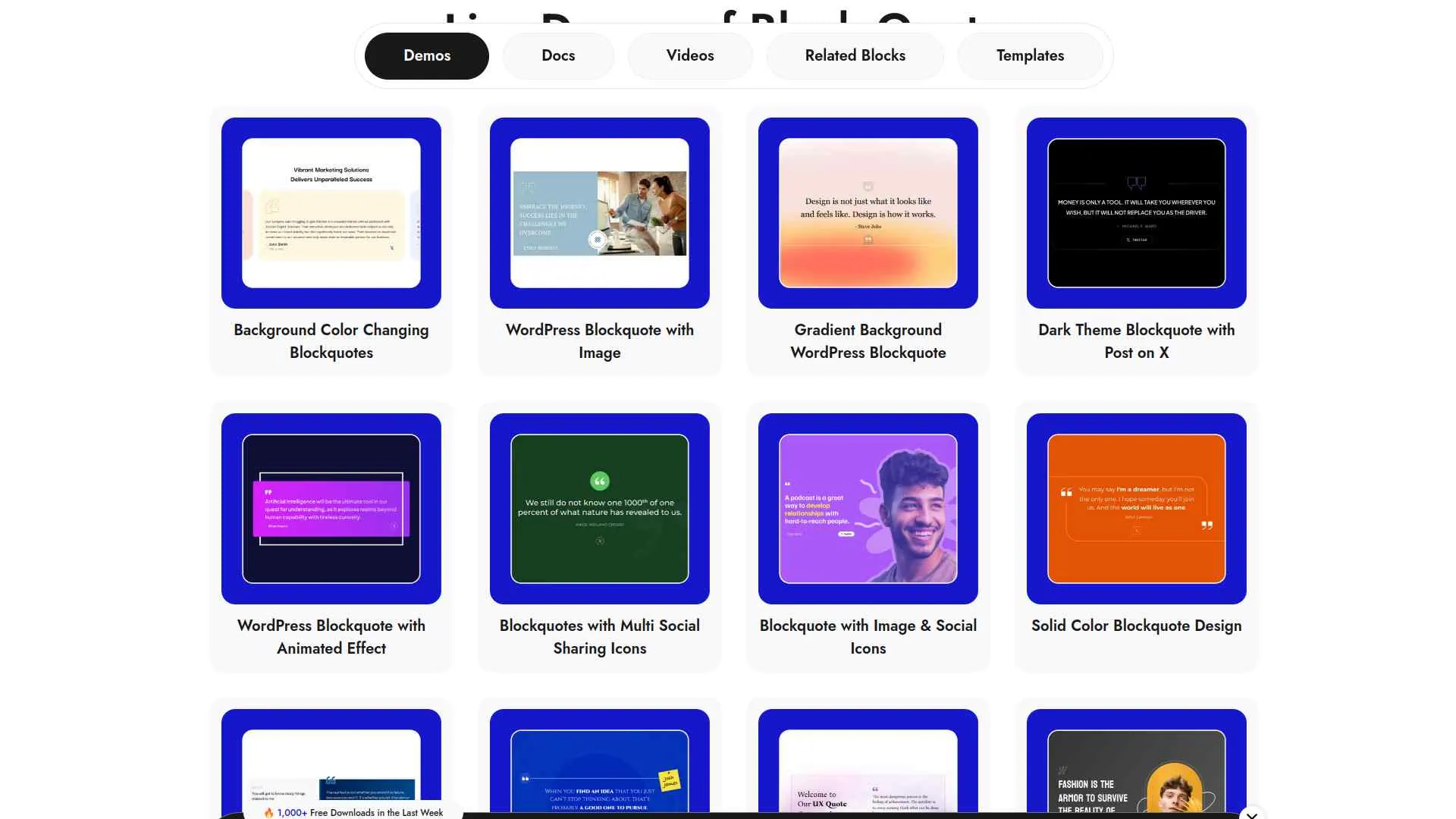
If you want the perfect balance of style, speed, and control, Blockquote by Nexter is your best choice.
FAQs on Best Blockquote Plugins for WordPress
Do blockquote plugins work with any WordPress theme?
Yes, most blockquote plugins work with any WordPress theme. They use standard WordPress blocks or shortcodes, so you can style quotes without worrying about theme compatibility.
Can I customize the look of blockquotes with these plugins?
Absolutely! You can change colors, fonts, borders, and layouts. Many plugins let you match blockquotes with your site’s branding without touching code.
Will blockquote plugins slow down my website?
No, lightweight blockquote plugins won’t noticeably affect speed. Just avoid installing too many plugins and always choose well‑coded, updated options.
Do I need coding skills to use blockquote plugins?
Not at all. You can insert and style blockquotes directly from the WordPress editor. Plugins are designed for beginners, so you won’t need custom code.
Can I add author names or links to quotes?
Yes, most blockquote plugins let you add author names, titles, or source links. This makes your quotes more credible and engaging for readers.










