Content from your WordPress website can be easily embedded into any other website using iFrames, this way anyone can show your content on their website easily. So, it is best to disable iFrame embedding on your WordPress website.
Unfortunately, by default WordPress doesn’t have any option to disable iFrame embedding.But if you are using the Nexter Extension (Free) plugin, you can easily disable iFrame embedding by enabling secure iFrame on your WordPress website.
How to Enable Secure iFrame with the Nexter Extension?
To enable secure iFrame with the Nexter Extension, from the WordPress Dashboard, go to Nexter > Extensions> Security.
Then go to the Advanced Security section, enable the toggle, and click on the gear icon (⚙).
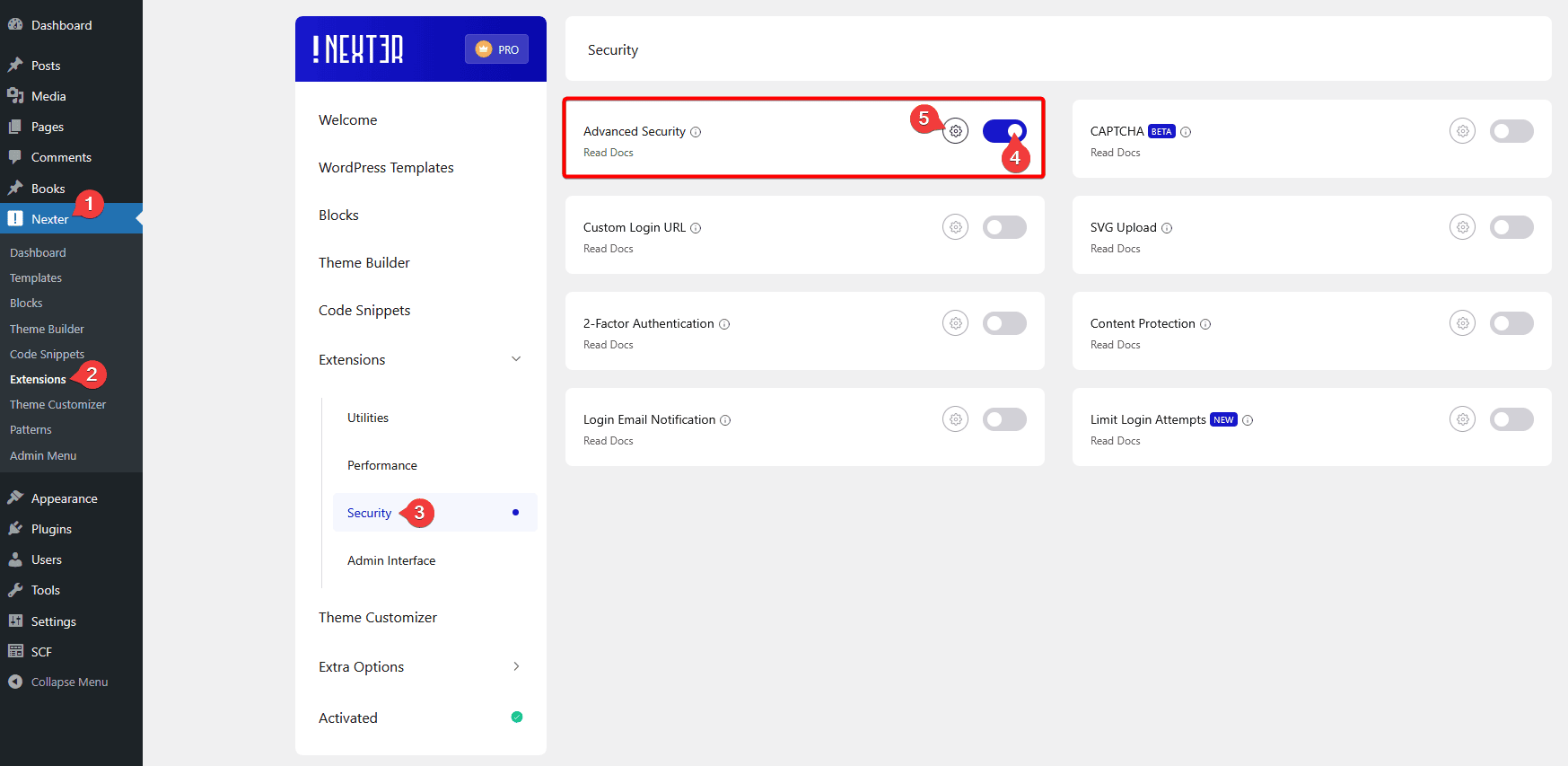
It will open the Advanced Security popup, then go to the iFrame Security section, here you’ll find three options in the dropdown-
- Disabled – This will disable the Secure iFrame, which means anyone can easily embed your content through an iFrame on their website.
- Same Origin – With this option, you can embed iFrame from your own website i.e. same domain only.
- Deny – This option will completely disable iFrame embedding, so no website can embed your content through iFrame.
Select the appropriate option and click the Save button.
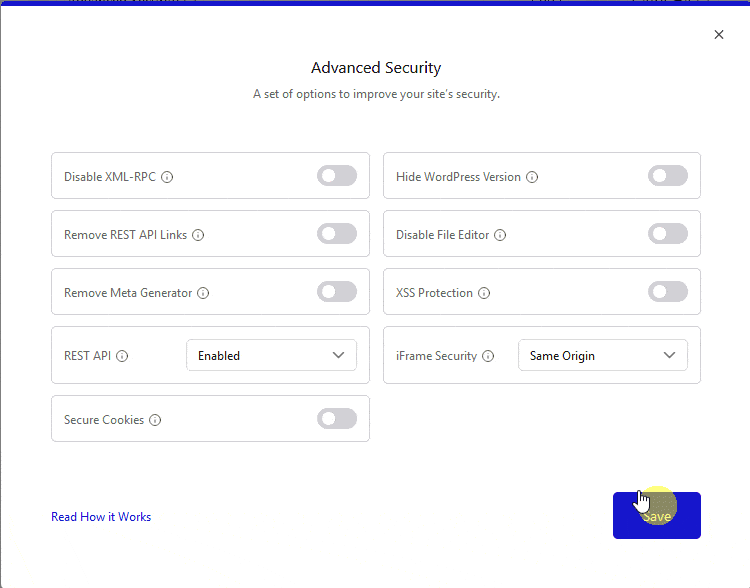
This way, you can harden the iFrame security on your WordPress website.











