As web developers, we all know the importance of using REST API links in our WordPress websites. These links allow us to easily communicate between different platforms and provide a seamless user experience. However many websites don’t use it for them it is better to remove the link.
With the Nexter Extension (Free) plugin you can easily remove the REST API link from your website.
Why Remove REST API Link?
By default WordPress adds a line of code for REST API in the page source code.
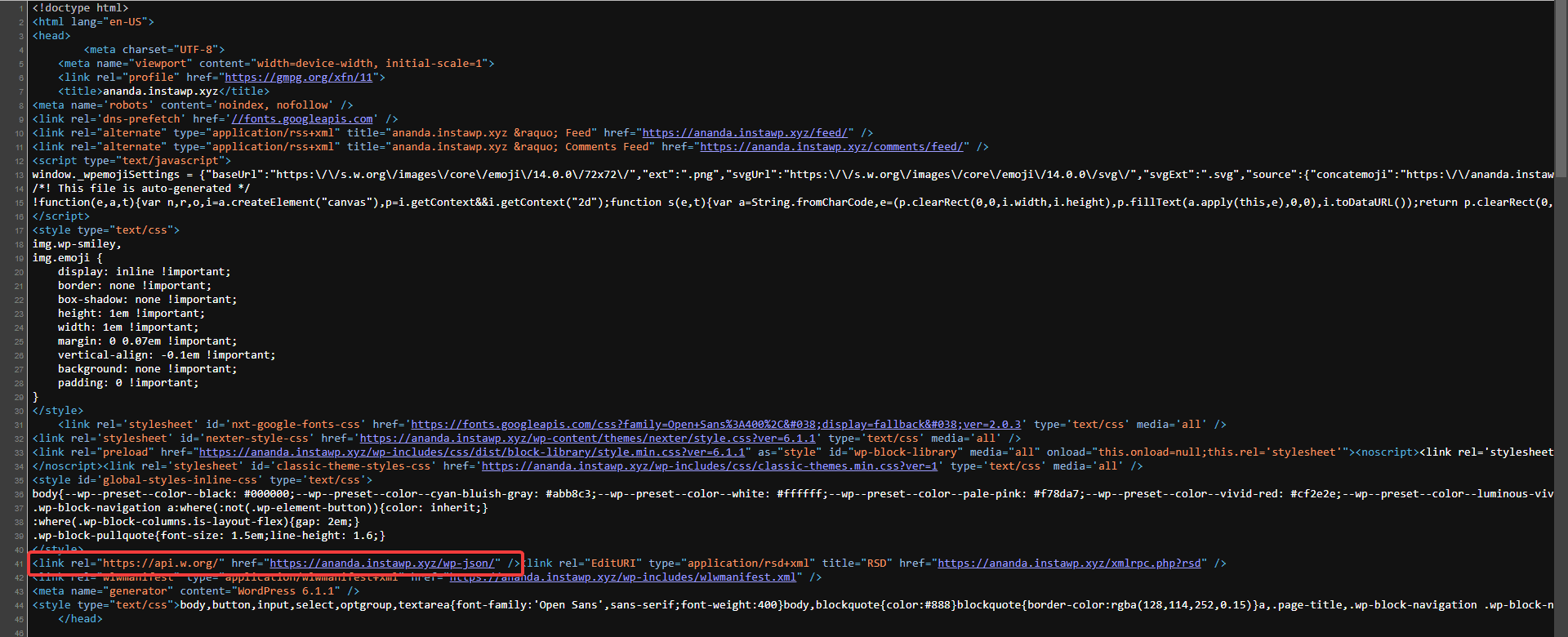
It also adds some additional code in the backend PHP files. So if you are not using this feature, you should remove the link to remove those extra lines of code.
How to Remove REST API Link with The Nexter Extension?
To do this, go to Nexter > Extensions > Security.
Then go to the Advanced Security section, enable the toggle, and click on the gear icon (⚙).
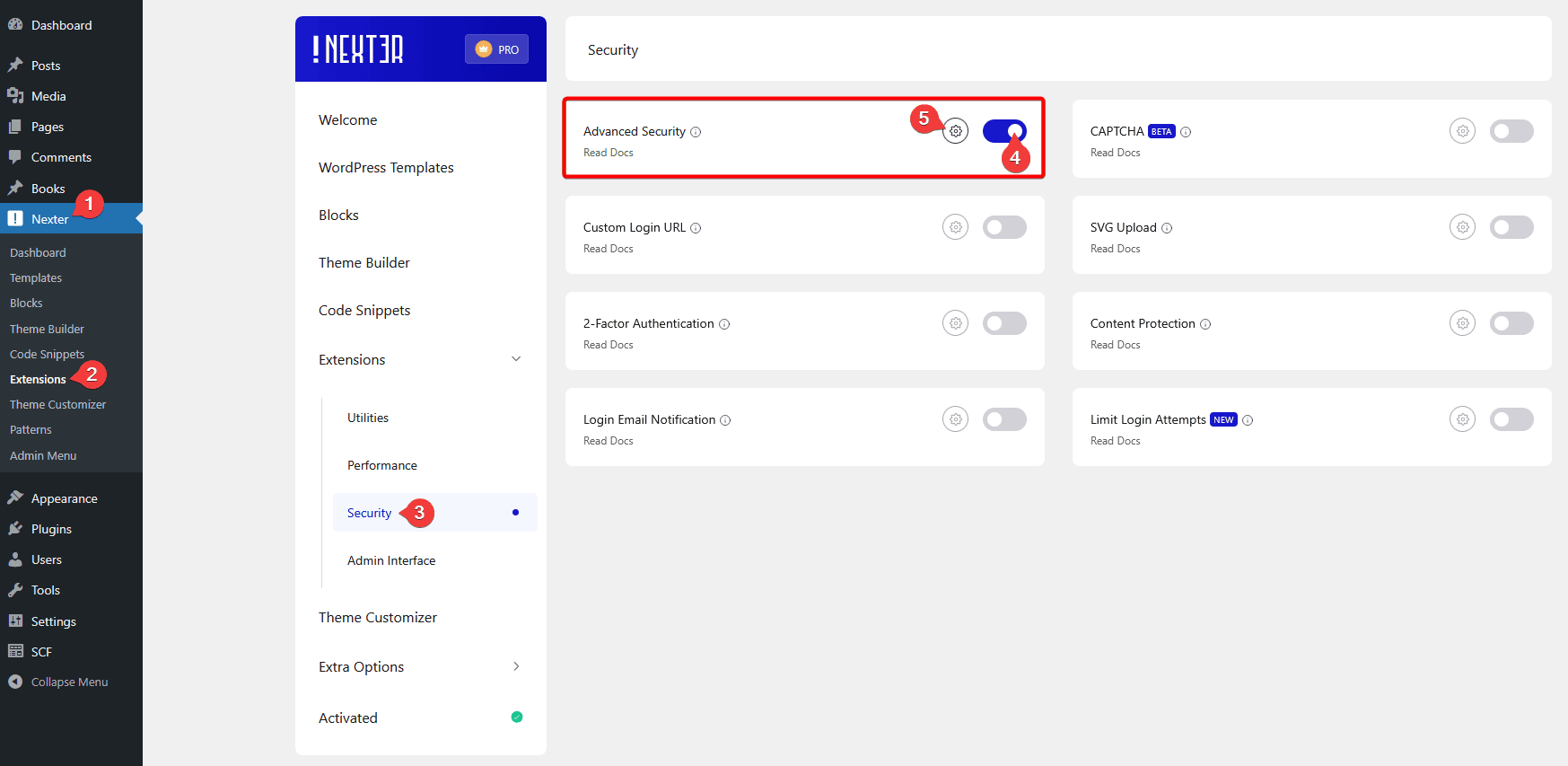
This will open the Advanced Security popup, go to Remove REST API Links and enable the toggle.
Then click on the Save button.
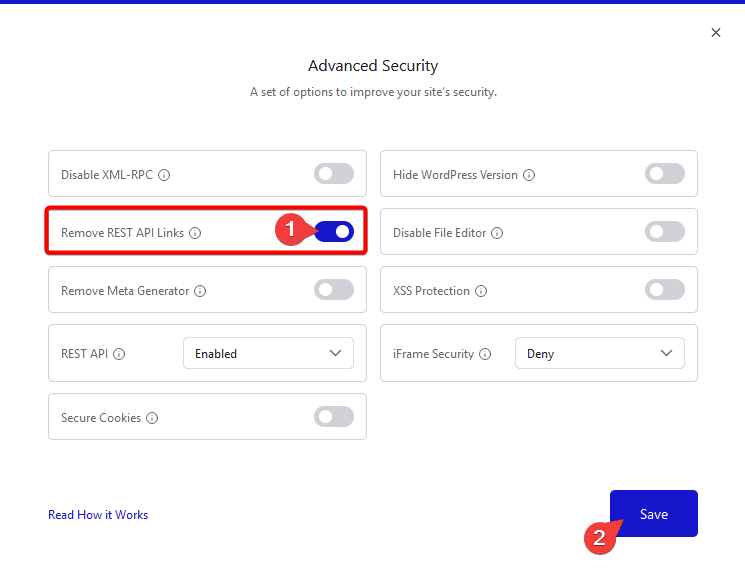
Now if you check the page source code you won’t find the link.











