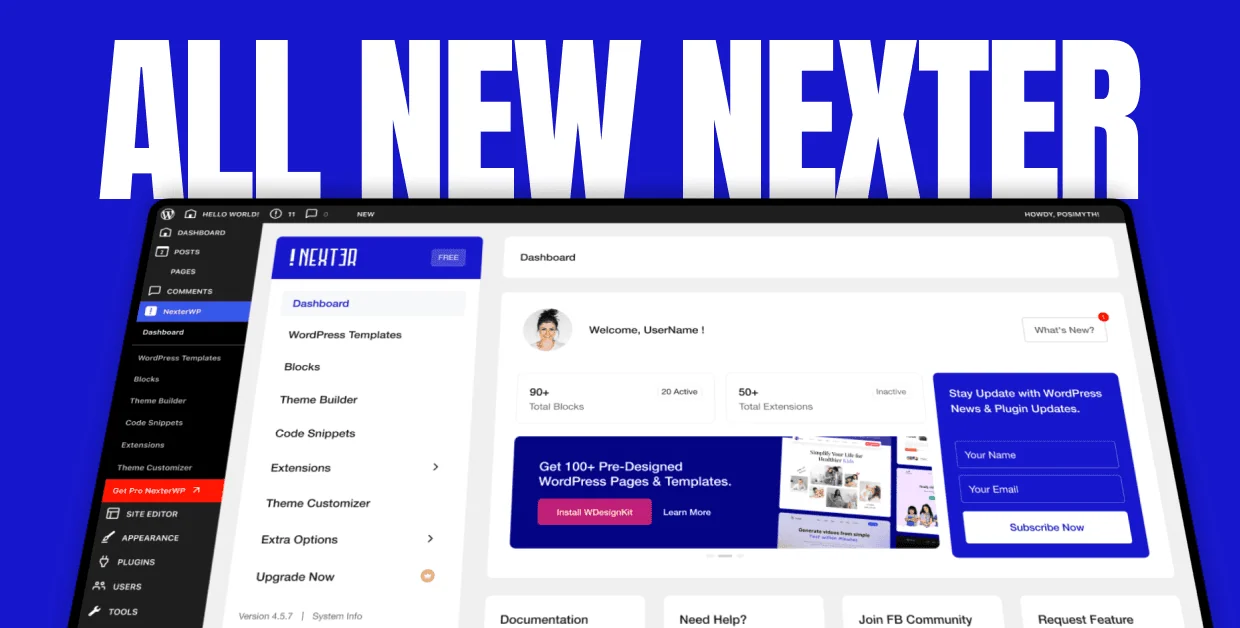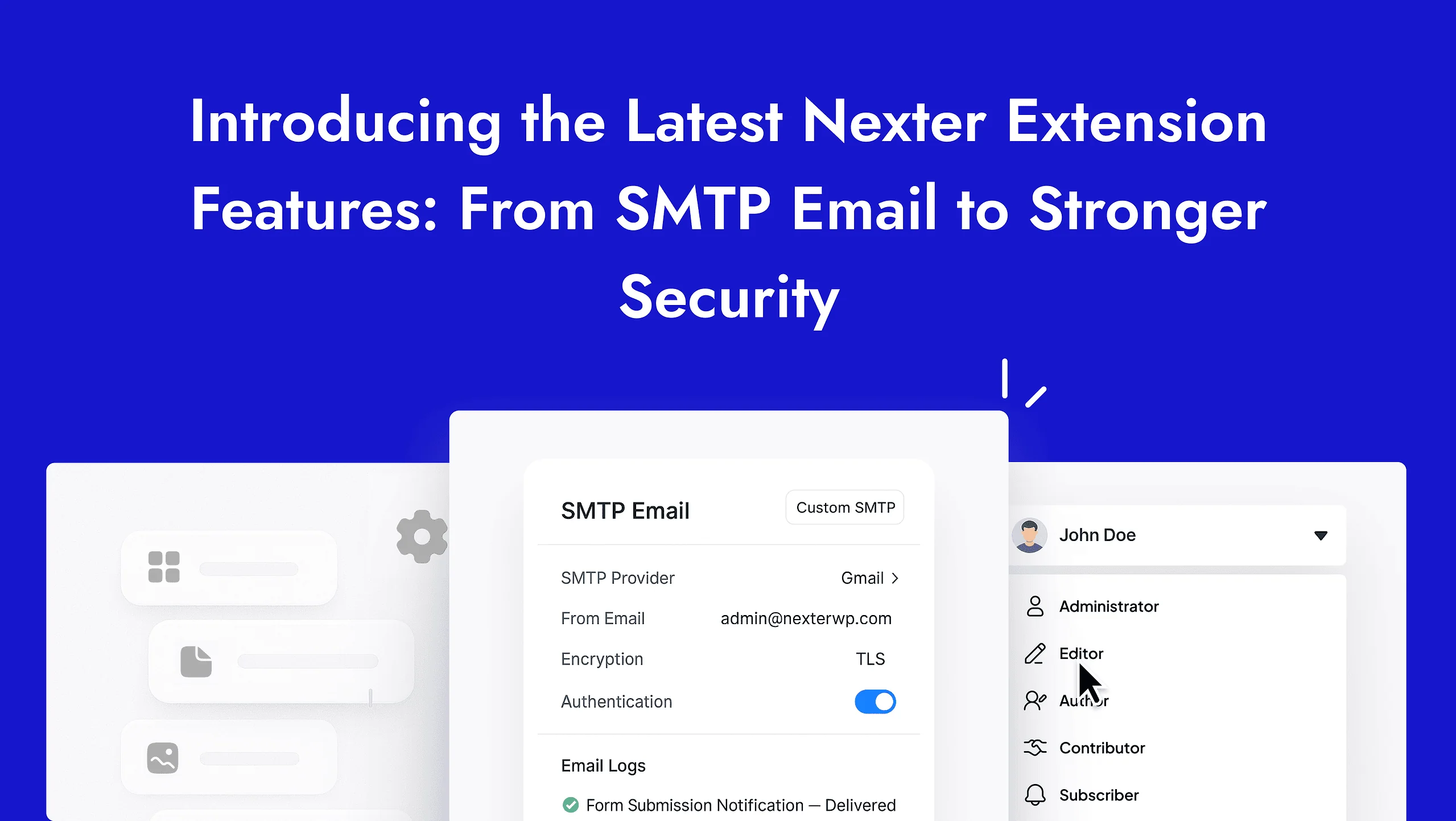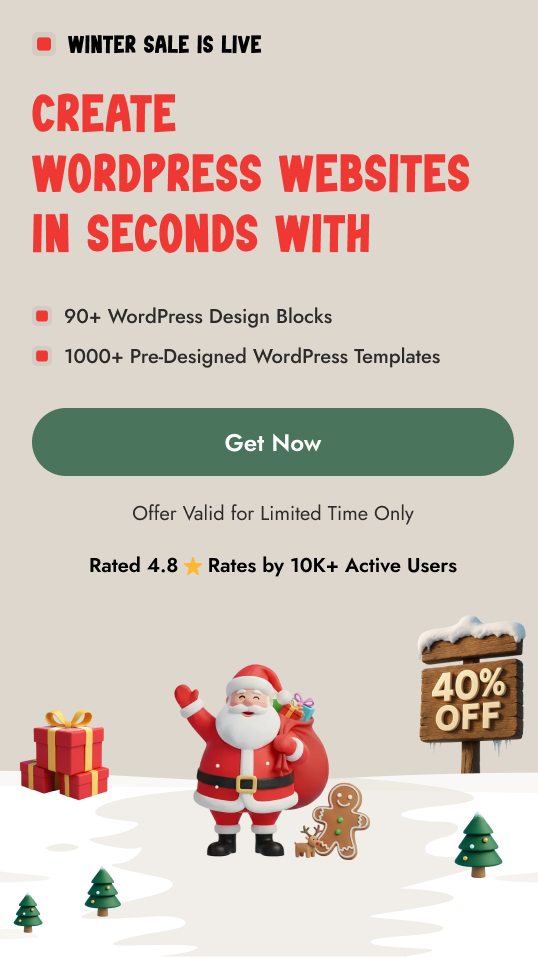Are you facing a dilemma between Row and Container blocks in the Nexter Blocks? Both are container blocks with distinct characteristics. Here, we will explore the differences between these two blocks to help you make the decision.
Requirement – This block is a part of the Nexter Blocks, make sure it’s installed & activated to enjoy all its powers.
Container: A Flex-Based Structure:
Container utilizes a flex-based structure, which allows you to create complex layouts with ease. This flexible layout system offers more versatility in arranging elements within the container.
Row: A Bootstrap-Based Row and Column Structure:
In contrast, Row follows a Bootstrap-based row and column structure. It requires inner columns to organize the content effectively while Container can work without inner columns.
HTML Code Generation:
Container generates cleaner and more concise HTML code due to its flex-based nature. On the other hand, Row generates multiple nested div elements, resulting in a slightly larger HTML structure.
DOM Size and Performance:
The reduced code generated by Container leads to a smaller DOM size, which can positively impact website performance. With its nested div elements, Row may result in a larger DOM size.
Which Block to Use?
We recommend using the latest Container block, which will help you create more complex layouts easily. However, understanding the difference between Row and Container blocks is crucial for choosing your layouts. Consider your specific requirements and the level of complexity you wish to achieve when deciding between the two container blocks.