Looking for the best privacy policy examples for your website? Read on to explore the best privacy policy pages and tips on how to create one.
A privacy policy is a key component of your online presence if you’re collecting personal information on your business website. It is a statement highlighting how a business collects, uses, and manages the user’s personal information.
With rules like GDPR, businesses have to be extra careful with how they handle people’s information. Having a clear privacy policy is really important for gaining customers’ trust and following the law.
In this article, we’ll talk about the importance of having a privacy policy on the website, what should be in a privacy policy, and the best privacy policy examples for inspiration.
Stay ahead of the curve with our exclusive insights and analysis on the latest WordPress trends and techniques - subscribe to our newsletter today.
What is Privacy Policy?
A privacy policy is a formal statement outlining how your website collects, processes, and manages the personal data of its users.
![Privacy Policy Page 1 - Nexter WordPress Theme Privacy Policy Page 1 - 7 Best Privacy Policy Examples for Website [Tips + How to Make it]](https://nexterwp.com/wp-content/uploads/2024/06/Privacy-Policy-Page-1-1024x536.webp)
It typically explains in detail the who, what, when, how, and where of your data privacy processes.
Further, it should explicitly describe who has access to the user data and how it is handled – if the information is kept confidential or shared and sold to any third party.
A comprehensive privacy policy should also mention how the business ensures the security of user data to prevent misuse of sensitive information.
Why is the Privacy Policy Page Important for a Website?
Having a privacy policy page on your website is a key legal requirement. Various laws govern businesses and websites and require them to disclose how they handle personal information and the security measures they take to ensure consumer data protection.
In addition, a privacy policy demonstrates your commitment to protecting sensitive customer information and abiding by the law. It enhances transparency with the website visitors, thus building trust and credibility.
Boost your online presence and inform your website visitors about your business with a detailed About Us page. Check out the 7 Examples of About Us Page for Websites.
Examples of Privacy Policy Page
Let’s look at some examples of good privacy policies to help you create a clear, detailed, and effective privacy policy page.
1. POSIMYTH Innovations
![POSIMYTH Innovations 1 - Nexter WordPress Theme POSIMYTH Innovations 1 - 7 Best Privacy Policy Examples for Website [Tips + How to Make it]](https://nexterwp.com/wp-content/uploads/2024/06/POSIMYTH-Innovations-1-1024x778.webp)
POSIMYTH Innovation’s privacy policy page is clean, refreshing, and easy to follow. The page follows a simple design with no bold colors or distracting graphics, making it a minimal and effective page.
The policy is divided into clear sections in terms of the type of data the company collects, how they use it, user rights and control of information, and so on.
The terms are defined in detail, allowing users to be assured of their data’s privacy and security.
2. Best Buy
![Best Buy 2 - Nexter WordPress Theme Best Buy 2 - 7 Best Privacy Policy Examples for Website [Tips + How to Make it]](https://nexterwp.com/wp-content/uploads/2024/06/Best-Buy-2-1024x640.png)
Best Buy has a well-designed and transparent privacy policy page outlining what users can expect and how their personal data is handled.
What makes this page stand out is a section at the top that covers the highlights of the privacy policy, allowing users to skim through the key details without needing to read everything.
3. ClickUp
![ClickUp 1 - Nexter WordPress Theme ClickUp 1 - 7 Best Privacy Policy Examples for Website [Tips + How to Make it]](https://nexterwp.com/wp-content/uploads/2024/06/ClickUp-1-1024x630.webp)
ClickUp is another simple privacy policy example that offers easy navigation on the page. Users can jump to specific sections of the policy they want to check out through the quick navigation section on the left.
The privacy policy uses formal and complicated language, which demonstrates its commitment and seriousness toward protecting your data.
4. Dune Jewelry
![Dune Jewlery 1 - Nexter WordPress Theme Dune Jewlery 1 - 7 Best Privacy Policy Examples for Website [Tips + How to Make it]](https://nexterwp.com/wp-content/uploads/2024/06/Dune-Jewlery-1-1024x934.png)
Dune Jewelry breaks down its privacy policy in clear sections and bullet point lists with key details. This enables the users to quickly read through the policy, understand the terms, or jump to the sections they want to understand.
The privacy page does all that without breaking the flow of the content, which makes it one of the best privacy policy examples.
Create stunning web pages with easy navigation and designs. Choose the right layouts – check out 10+ Website Layout Ideas for Your First Design.
5. Airbnb
![Airbnb - Nexter WordPress Theme Airbnb - 7 Best Privacy Policy Examples for Website [Tips + How to Make it]](https://nexterwp.com/wp-content/uploads/2024/06/Airbnb-1024x842.png)
Airbnb’s privacy policy page follows a “no-frills” approach with a clean and minimal design.
The policy is split into clear sections such as privacy policy supplements, member policies, legal resources, and more, allowing users to check out the important information easily.
6. Slack
![Slack 2 - Nexter WordPress Theme Slack 2 - 7 Best Privacy Policy Examples for Website [Tips + How to Make it]](https://nexterwp.com/wp-content/uploads/2024/06/Slack-2-1024x824.png)
Slack’s privacy policy is visually similar to POSIMYTH Innovations and Airbnb’s policy page with a simple and clean design.
What stands out is a table of contents at the top, where visitors can skim through the sections included in the policy and access them.
7. Canva
![Canva - Nexter WordPress Theme Canva - 7 Best Privacy Policy Examples for Website [Tips + How to Make it]](https://nexterwp.com/wp-content/uploads/2024/06/Canva-1024x696.webp)
Canva has a highly comprehensive privacy policy that lays down the terms and conditions in great detail. You can even determine what the customer data covers- device data, log files, user accounts, and more.
It details how the company handles the user data, the payment information, and if the data is shared with third parties. This is a great way to install trust within the customer regarding their personal information.
How to Make a Privacy Policy Page?
Want to create a simple and comprehensive privacy policy page for your website or mobile app?
You can use a free privacy policy generator to create a page within seconds with all the necessary information about your business and data privacy process.
Here’s how to create one using the free privacy policy generator-
Step 1: Visit the privacy policy generator
Visit the website, and on the right sidebar, choose where you want to add a privacy policy – website or app and click on Continue and Generate Policy.
![Fill in the website information 1 - Nexter WordPress Theme Fill in the website information 1 - 7 Best Privacy Policy Examples for Website [Tips + How to Make it]](https://nexterwp.com/wp-content/uploads/2024/06/Fill-in-the-website-information-1.webp)
Step 2: Fill in the website information
On the webpage that appears, fill in your website information, such as website URL, website name, entity type, and location. Click on Next Step.
![Fill in the website information - Nexter WordPress Theme Fill in the website information - 7 Best Privacy Policy Examples for Website [Tips + How to Make it]](https://nexterwp.com/wp-content/uploads/2024/06/Fill-in-the-website-information.webp)
Step 3: Choose the type of personal information
In the next step, select the information you want to collect from your users. This includes email address, phone number, name, social media, and more.
![Choose the type of personal information - Nexter WordPress Theme Choose the type of personal information - 7 Best Privacy Policy Examples for Website [Tips + How to Make it]](https://nexterwp.com/wp-content/uploads/2024/06/Choose-the-type-of-personal-information.webp)
Step 4: Select the contact method
Next, select how your visitors can contact you regarding your privacy notice. This is crucial to maintain transparency and allow queries from the users.
You can allow your visitors to contact the business via mail, phone number, post mail, or a specific page on the website.
![Select the contact method - Nexter WordPress Theme Select the contact method - 7 Best Privacy Policy Examples for Website [Tips + How to Make it]](https://nexterwp.com/wp-content/uploads/2024/06/Select-the-contact-method.webp)
Step 5: Generate your privacy policy
On the next page, you can generate a professional privacy policy that includes premium-only provisions compliant with various data privacy laws.
If you want to generate a professional privacy policy, click “Yes, I want to upgrade to the Professional Privacy Policy to include provisions for GDPR, CCPA, CPRA and other premium-only provisions” and make a one-time payment.
![Generate your privacy policy - Nexter WordPress Theme Generate your privacy policy - 7 Best Privacy Policy Examples for Website [Tips + How to Make it]](https://nexterwp.com/wp-content/uploads/2024/06/Generate-your-privacy-policy.png)
Otherwise, click on “No, I don’t want a Professional Privacy Policy,” enter your email address and click on Generate on the next page to receive the privacy policy directly to your inbox.
![Privacy policy generator - Nexter WordPress Theme Privacy policy generator - 7 Best Privacy Policy Examples for Website [Tips + How to Make it]](https://nexterwp.com/wp-content/uploads/2024/06/Privacy-policy-generator.webp)
Encourage interaction and feedback from your website visitors through detailed contact forms. Explore the 5 Best WordPress Contact Form Plugins [with Free Stylers] for your site.
Tips for Creating a Legal Privacy Policy Page
Here are some privacy policy best practices to create a legally abiding privacy policy page for your website-
1. Understand Legal Requirements: To begin with, take the time to research and understand the data privacy laws applicable to your business – including both the location of the business and the customers. Understanding the various guidelines is essential for creating a clear and legally compliant policy.
2. Identify Data Collection Practices: Next, mention how your business collects personal data. This includes any data collected directly from the users, such as name, email address, and phone number, as well as user data collected indirectly through website cookies and browser preferences.
3. Explain Data Usage: Data privacy laws require you to state how and why the data will be used. For instance, you might be collecting personal customer data to
- Provide a personalized user experience
- Share marketing updates
- Verify identity
- Share data with third parties for advertising
Whatever the use of data is, you must state it explicitly in the privacy notice to maintain transparency with the website visitors.
4. Detail Data Protection Measures: Describe what security measures you take to protect the integrity of the user’s sensitive data and prevent unauthorized access.
5. Provide User Rights and Controls: User rights and controls describe the options to revoke the data permissions they have granted. This gives them the right to opt out of data collection, processing, and sharing whenever they want to. Offer detailed information on how users can do it – through account settings or contacting customer support.
6. Include Cookie Policy: Cookies can help you track your users’ web browsing behavior such as search history during a session. A common privacy policy should include a section on cookie usage, the need for the data, and the steps users can follow to access and control cookie permissions.
7. Draft Clear and Accessible Content: The privacy practices must be comprehensive and written in simple language to clearly communicate the data privacy details.
8. Add Contact Information: A privacy policy will be incomplete without your business’ contact information, including company name, address, phone number, and email address.
9. Review and Update Regularly: Data privacy laws can keep on changing, and so can your processes for accessing, managing, and storing the data. Review and update the privacy policy regularly to reflect those changes and keep your consumers up-to-date.
Get our best WordPress tips, tricks, and tutorials delivered straight to your inbox - Subscribe to our Monthly Email newsletter Today.
Wrapping Up
A privacy policy page is an essential part of your website content that helps to highlight your commitment to protecting users’ personal information, thus establishing trust and meeting legal obligations.
Follow the privacy policy best practices and use the free privacy policy generator to create an effective privacy policy page. Also, check out the best examples mentioned in this article for design and content inspiration for your website.
While creating your privacy policy page, don’t forget to include essential design and navigation elements for a stunning page – download Nexter Blocks from POSIMYTH Innovations. Nexter Blocks is a complete plugin for your WordPress website that offers you access to 90+ unique Gutenberg blocks.
FAQs on the Privacy Policy Page
How can I legally protect my website?
To protect your website from any legal action, it is important to meet all the regulatory laws, such as those for data privacy. Having a privacy policy page on your website is important to be legally compliant.
Does my website need a cookie policy?
Yes, if your website uses cookies to collect information regarding your users’ browsing behaviour or preferences, you need a cookie policy that states how the data is collected, how it is used, and how users can opt-out if needed.
How do I know if my website collects cookies?
To know if your website uses cookies, you can use a cookies scanner tool to crawl your website and list the cookies, their type, purpose, and duration. Alternatively, you can also use your web browser’s developer console to get cookie information.
Can I write my own privacy policy for my website?
Yes, you can use a privacy policy generator or a template to write your privacy policy.
What should my privacy policy say on my website?
The privacy policy on your website should include key information such as the type of personal information you’ll collect, how this information will be used, details on cookies and other trackers, and if you will share this data with a third party. It should also mention the business’ contact details.
Do I need a privacy policy on my website if I don’t collect data?
If you’re not collecting any data on your website, you’re not legally required to have a privacy policy. However, it is still a good idea to create one to inform your website visitors that you’re not collecting any personal data from them.
Is it illegal to have a website without a privacy policy?
If your website collects user data, having a website without a privacy policy will be illegal. It is a legal obligation to have a privacy policy to outline how you collect, manage, and share users’ information.


![image 71 - Nexter WordPress Theme image 71 - 8 Best Programming Fonts [No More Eye Strain]](https://nexterwp.com/wp-content/uploads/2024/06/image-71.webp)
![7 Examples of Contact Us Page for Website How to Make it - Nexter WordPress Theme 7 Examples of Contact Us Page for Website How to Make it - 7 Examples of Contact Us Page for Website [+ How to Make it]](https://nexterwp.com/wp-content/uploads/2024/06/7-Examples-of-Contact-Us-Page-for-Website-How-to-Make-it.webp)
![7 Examples of About Us Page for Website How to Make it - Nexter WordPress Theme 7 Examples of About Us Page for Website How to Make it - 7 Examples of About Us Page for Website [+ How to Make it]](https://nexterwp.com/wp-content/uploads/2024/06/7-Examples-of-About-Us-Page-for-Website-How-to-Make-it.webp)
![image 62 - Nexter WordPress Theme image 62 - Landing Page vs Website: Which to Use When? [8 Key Differences]](https://nexterwp.com/wp-content/uploads/2024/06/image-62.webp)
![image 47 - Nexter WordPress Theme image 47 - 10+ Website Layout Ideas for Your First Design [With Examples]](https://nexterwp.com/wp-content/uploads/2024/05/image-47.webp)
![image 26 - Nexter WordPress Theme image 26 - 10+ Best Interactive Websites [Top Examples]](https://nexterwp.com/wp-content/uploads/2024/04/image-26.webp)